Clocks Lite FREE APP
Free iPhone Apps on REPLACENAMLocate many of free iphone/ipad apps for Clocks Lite.
Clocks Lite FREE APP



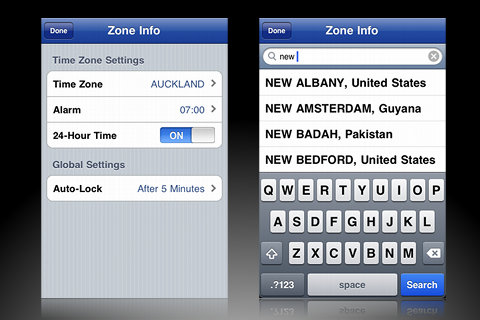
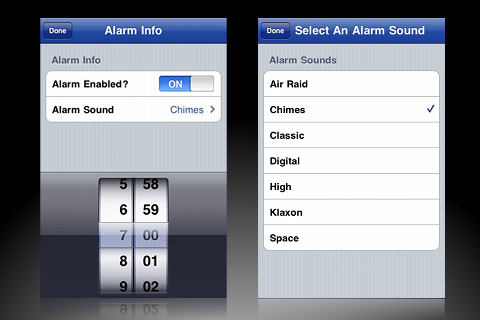

*************************************************************
If you like Clocks Lite, there is a paid version "Clocks - Multi Time Zone Alarm Clock" with additional features
- Add as many Clocks as you like
- More themes available
- Use your own music as an alarm
*************************************************************
Please Note - You can only add 2 clocks in Clocks Lite
Features
Add up to 2 time zone clocks.
Over 20,000 cities to choose from.
List or expanded mode (vertical or horizontal)
Expand any clock into full screen mode, or rotate the device for full screen horizontal mode.
In full screen modes, other time zones are just a swipe away.
Seven built in alarms.
Add a different alarm for each time zone.
Alarms will go off even if the screen is locked.
Disable screen autolock
Screen dimming in full screen modes.
12 or 24 hour clock format.
---------------------------------------------------------
TIPS
New Clocks - To add a new clock, just touch the "+" button at the top of the screen. In Clocks lite, you can only add two clocks, please upgrade to "Clocks - Multi Time Zone Alarm Clock" to add more.
Settings - To change the time zone, add an alarm, or change any other settings just touch the "i" button next to a clock.
Delete - To delete a clock, just touch the "x" button next to it.
Vertical Full Screen Mode - To expand a clock, just touch it's display. This will expand into vertical full screen mode. Swipe up or down to see other clocks if you have added them. Touch the screen to go back to list mode. You can also rotate form vertical screen mode to go into horizontal mode.
Horizontal Full Screen Mode -To enter horizontal full screen mode, just rotate the device. Swipe left and right to see other clocks. Rotate the device to vertical to leave horizontal mode.
Screen Dimming - In full screen mode, the display can be dimmed by touching it with two fingers simultaneously. To undim, either touch again with two fingers, or go back into list mode.
Alarms - Please note as with all third party applications, clocks must be running for any of the alarms to go off. To save battery, run the app and lock the screen.
Multiple Alarms - You can set an alarm for each time zone clock you have running. These alarms will go off simultaneously if desired. Please note that because of limitations with music library playback, only one music alarm will play at a time. If a music alarm is already playing and another music alarm goes off, the second alarm will override the first.
Screen Locking - To disable screen locking, use the Auto-Lock feature in the settings screen. Please be aware that if you disable screen locking and your device is not plugged in then the battery might well empty overnight.
--------------------------------------------------------

There are more than 200,000 iphone/ipad apps for just about any category you can think of including Clocks Lite.
We belive for every paid app out there there is a equivalent free app that can be downloaded from itunes free of charge. If you do not like that app you can always uninstall it without paying for it or worring about losing the money you paid for app you do not use.
Use the free apps to see if you like it before purchasing the more expensive versions.
- There are thousands of iphone developers you daily release free iphone apps.
- Explore this Clocks Lite iphone/ipad apps for free and see if you like it before you pay for it.
- Just like trial softwares for non mobile operating systems, free Clocks Lite iphone app let you explore similar tools before you purchase the more expensive version.
- For those of you looking for particular app specific to a professional decipline search apps by Apps Popular Among Professions.
Clocks Lite Apps Users Comments