Cogi Recorder FREE APP
Free iPhone Apps on REPLACENAMLocate many of free iphone/ipad apps for Cogi Recorder.
Cogi Recorder FREE APP

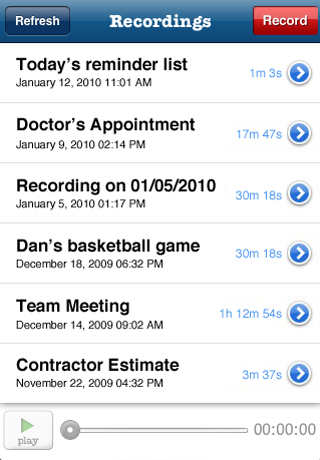
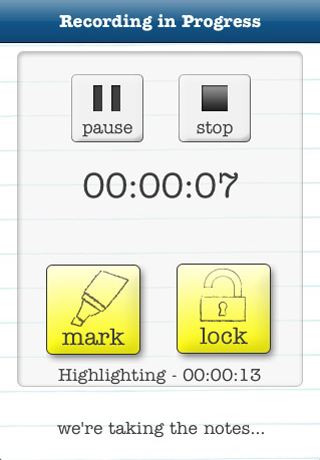
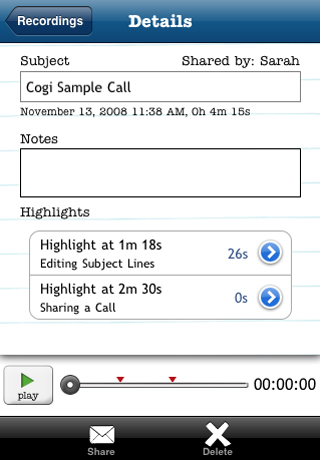
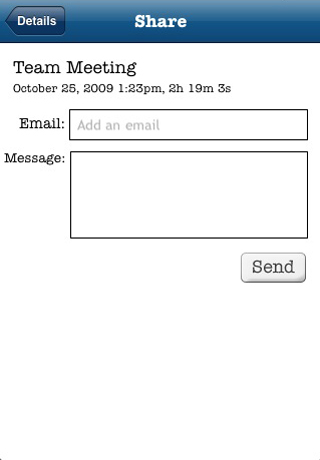
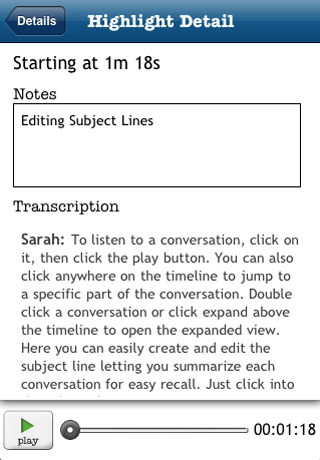
FEATURES:
- Create and share recordings of any length
- Get transcripts of highlights or entire recordings (requires premium subscription)
- Play back local recordings or recordings from your online portfolio
- Mark audio highlights
- Pause and resume recordings
- Automatic sync with online Cogi portfolio
- Listen to recordings from online portfolio via real-time streaming
- Add notes to shared recordings
- Listen to recordings shared with you
- Upload recordings into your portfolio using Cogi's website
NOW YOU CAN SHARE IPHONE RECORDINGS OF ANY LENGTH WITH FRIENDS AND COLLEAGUES
Unlike other recording apps for the iPhone, Cogi Recorder lets you share even long recordings easily right from your iPhone. That's because Cogi Recorder stores your recordings on your phone and also within your included online Cogi portfolio. When you share a recording, your friends and colleagues receive a link to the recording, any notes that you added to the recording, and can listen to it on their iPhone or on the web. Recordings are stored remotely for 30 days. Unlimited storage requires a premium subscription.
COGI RECORDER OFFERS LOW COST, HIGHLY ACCURATE, HIGHLY SECURE TRANSCRIPTION!
If you sign up for a premium Cogi account, you can get a transcript of just the sections of your recordings you thought were important, or you can transcribe the entire recording. You can read your transcript right on your phone, in your online Cogi portfolio, or in Cogi's notification email that is sent to you when the transcript is ready for your review.
INTRODUCING "AUDIO HIGHLIGHTING"
Cogi Recorder is the first recording application that lets you tap a button to mark the important points within a recording. Let's face it . . . if you record an hour long meeting, how much of that recording is really valuable? With Cogi Recorder, you simply tap the highlight button to mark a 30 second section of the audio. This is ideal for capturing board resolutions, deal points, action items, or other important facts and figures - any point where you thought about jotting down a note. You can press the "u2018lock' button to mark a longer section. Once you have marked the highlights, you or your friends can easily listen to just the important segments of any recording.
NOTE: iPod Touch 2nd Gen users will need an Apple headset with microphone to use Cogi Recorder

There are more than 200,000 iphone/ipad apps for just about any category you can think of including Cogi Recorder.
We belive for every paid app out there there is a equivalent free app that can be downloaded from itunes free of charge. If you do not like that app you can always uninstall it without paying for it or worring about losing the money you paid for app you do not use.
Use the free apps to see if you like it before purchasing the more expensive versions.
- There are thousands of iphone developers you daily release free iphone apps.
- Explore this Cogi Recorder iphone/ipad apps for free and see if you like it before you pay for it.
- Just like trial softwares for non mobile operating systems, free Cogi Recorder iphone app let you explore similar tools before you purchase the more expensive version.
- For those of you looking for particular app specific to a professional decipline search apps by Apps Popular Among Professions.
Cogi Recorder Apps Users Comments