ComicBookLover FREE APP
Free iPhone Apps on REPLACENAMLocate many of free iphone/ipad apps for ComicBookLover.
ComicBookLover FREE APP
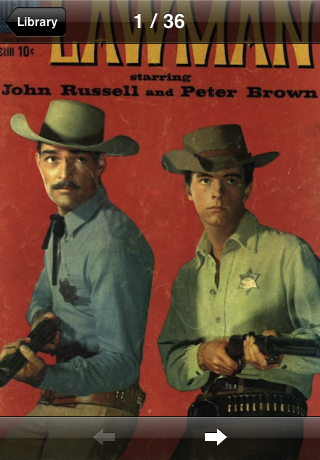
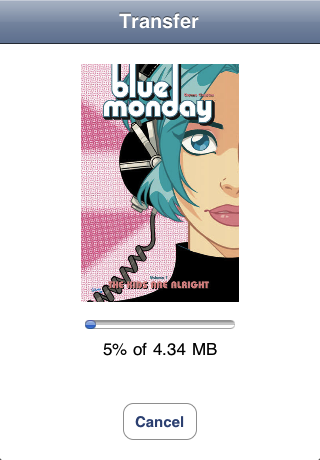
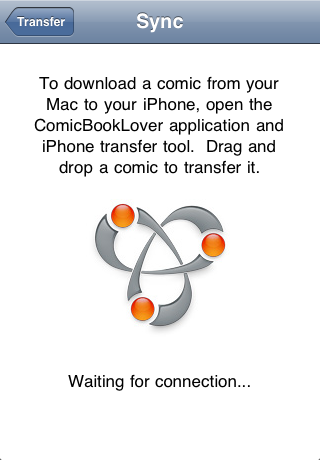
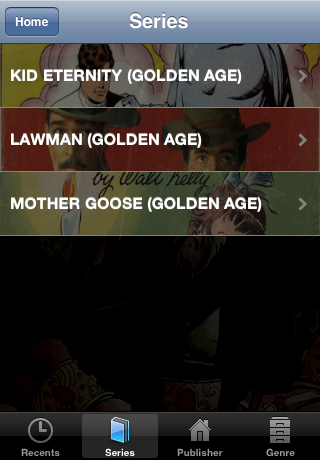
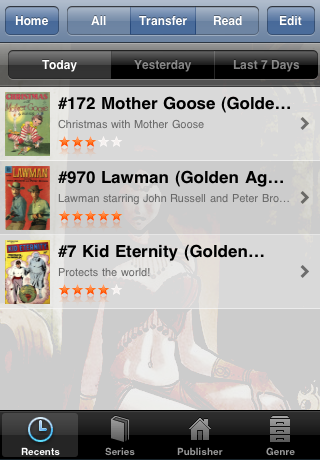
ComicBookLover, the premier digital comic app for Mac OS X, is now available on iPad, iPhone and iPod Touch. ComicBookLover lets you take your digital comics with you, giving you the freedom to read and enjoy your favorite stories and characters, any time, any place. Free comics are included to get you started.
If you're a Mac user, enjoy the ultimate digital comic experience by using both ComicBookLover on your desktop, and ComicBookLover on your iPhone!
Windows and Linux users can transfer comics over by using FTP software such as FileZilla.
FEATURES (BETA RELEASE)
- Twitter and Facebook support
- Read comics with a familiar user interface
- Manga mode
- Intelligent zooming
- Lock orientation
- Screen brightness
- Transfer and open comics via apps like Safari and Mail
- Transfer comics via iTunes, WiFi or FTP
- Transfer comics vis ComicBookLover for Mac OS X Desktop App
- Resize comics for better viewing on iPhone and iPod Touch
- Support for comics in both CBZ and CBR format
We want to give you the best digital comic reading experience with ComicBookLover. Your feedback is important, so let us know what you want in a comic reader, and help shape the future of ComicBookLover. Get in touch now!
HOW TO READ
Some simple shortcuts for you:
- Tap once to show or hide the controls
- Tap the left or right hand side of the screen to move between pages
- Double-tap to zoom in or out
- Pinch to adjust the zoom level
- Drag to move between pages (when not zoomed)
- To delete a comic, swipe on a comic in the library
HOW TO TRANSFER COMICS TO YOUR IPHONE
ITUNES USERS
iTunes File Sharing is available for iPhone (iOS 4.0 or later) and iPad ( iOS 3.2 or later).
1. Connect your computer to your iPhone/iPad using the USB cable.
2. Launch iTunes on your computer.
3. In the Devices section of the left-hand menu, select your iPhone/iPad.
4. Click on the Apps tab and scroll to the bottom of the page.
5. Select ComicBookLover and then drag and drop CBZ/CBR comics to the document list. Alternatively, click on the 'Add...' button.
6. In ComicBookLover on your iPhone/iPad, select Transfer, iTunes File Sharing, and then click the 'Add to Library...' button.
MAC USERS (With ComicBookLover for Mac OS X Desktop App)
To transfer comics to your iPhone or iPod Touch you will need to have a Mac running OS X 10.5 or 10.6.
1. Download for free, ComicBookLover for Mac OS X (you can run in Demo mode and do not need to register the application)
2. Download for free, ComicBookLover Sync, a tool to help transfer comics from ComicBookLover on your Mac, to your iPhone or iPod Touch.
3. Launch both applications.
4. Turn on WiFi on your iPhone and launch the ComicBookLover App. Select the 'Downloads' tab.
5. On Mac OS X, drag and drop a comic from ComicBookLover to the sync tool to transfer it.
WINDOWS AND LINUX USERS
Transfer comics by using FTP software on your computer. For example, FileZilla.
FIND OUT MORE
To get ComicBookLover and the iPhone transfer tool, or simply find out more about digital comics, please visit:
http://www.comicbooklover.com
GET IN TOUCH
Let us know what you want in a comic reader, and help shape the future of ComicBookLover for iPhone and iPod Touch. Get in touch now!
Email:
support@comicbooklover.com
Twitter:
http://www.twitter.com/comicbooklover
Website:
http://www.comicbooklover.com
Pixelverse:
http://pixelverse.lefora.com

There are more than 200,000 iphone/ipad apps for just about any category you can think of including ComicBookLover.
We belive for every paid app out there there is a equivalent free app that can be downloaded from itunes free of charge. If you do not like that app you can always uninstall it without paying for it or worring about losing the money you paid for app you do not use.
Use the free apps to see if you like it before purchasing the more expensive versions.
- There are thousands of iphone developers you daily release free iphone apps.
- Explore this ComicBookLover iphone/ipad apps for free and see if you like it before you pay for it.
- Just like trial softwares for non mobile operating systems, free ComicBookLover iphone app let you explore similar tools before you purchase the more expensive version.
- For those of you looking for particular app specific to a professional decipline search apps by Apps Popular Among Professions.
ComicBookLover Apps Users Comments