FileViewer USB FREE - File Viewing plus Email FREE APP
Free iPhone Apps on REPLACENAMLocate many of free iphone/ipad apps for FileViewer USB FREE - File Viewing plus Email.
FileViewer USB FREE - File Viewing plus Email FREE APP

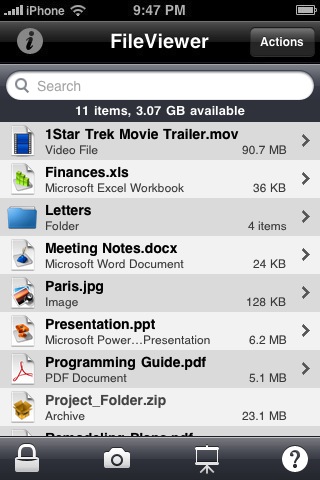
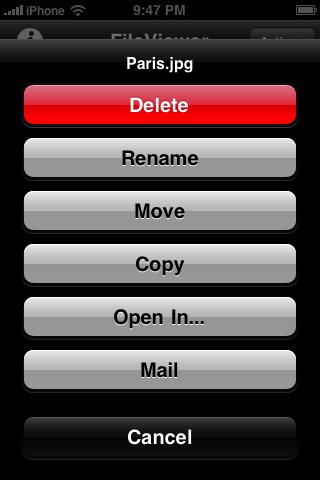

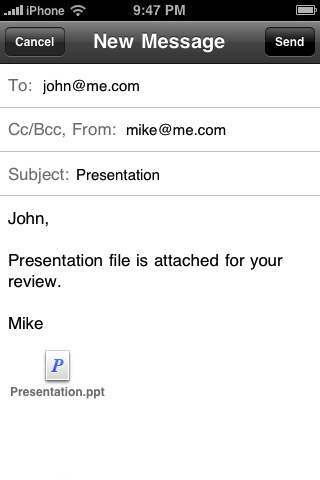
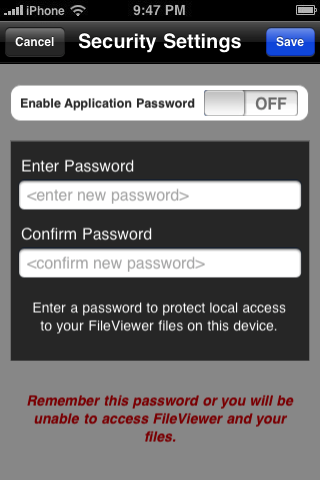
OVERVIEW
FileViewer USB is a file storage, transfer, viewing, and email application for the iPhone and iPod touch. Files are transferred between your computer and FileViewer USB over a USB connection via iTunes. FileViewer USB FREE is a free version of FileViewer USB, which includes banner advertising.
***PURCHASE THE PAID VERSION OF FILEVIEWER USB FROM THE APP STORE FOR AN IDENTICAL VERSION OF THIS APP WITHOUT ANY ADVERTISEMENTS***
FILE VIEWING
All file types can be transferred to FileViewer USB. Built-in document and image viewers allow viewing of files directly on your device. Unprotected audio and video files can also be opened directly in FileViewer. Supported file types for direct viewing or listening on your iPhone or iPod touch include portable document format (.pdf), Microsoft Word (.doc & .docx), rich text format (.rtf), plain text files (.txt), Microsoft Excel (.xls & .xlsx), Microsoft PowerPoint (.ppt & .pptx), iWork '09 files (.pages, .key, & .numbers), HTML documents (.html & .htm), web archives (.webarchive), image files (.jpg, .jpeg, .tif, .tiff, .gif, .bmp, & .png), audio files (.m4a - Apple Lossless & AAC formats, .mp3, .wav, and .aif), and video files (.mp4, .m4v, .mov, and .3gp). Landscape mode as well as zooming and panning is supported for viewing documents and images. A scroll bar feature facilitates viewing of long documents (see screenshot). Images in a given folder can be viewed as a slide show.
Additionally, photos from the Photos App on the iPhone or iPod touch (including Camera Roll album) can be transferred to and viewed in FileViewer. Images in FileViewer can be copied from this app and pasted into other apps on your device. FileViewer files can be opened in other apps on your device. Zip archives can be transferred to and unzipped in FileViewer USB, providing easy one-step transfer of groups of files and/or folders.
FILE & FOLDER MANAGEMENT
Files and folders can be deleted, renamed, moved, and copied from one folder to another in FileViewer USB. New folders can also be created directly in FileViewer.
Individual files "u2264 10 MB can be emailed from this program as an email attachment (see screenshot). In addition, email attachments can be transferred from the Mail app to FileViewer USB.
REQUIREMENTS
iOS 4.2 (or higher), USB connection, and iTunes (version 9.2 or higher).
SECURITY
Enter an application password to protect local access to FileViewer files on your iPhone or iPod touch.
HELP
Help files are built into and available from within the FileViewer USB application (see screenshot).

There are more than 200,000 iphone/ipad apps for just about any category you can think of including FileViewer USB FREE - File Viewing plus Email.
We belive for every paid app out there there is a equivalent free app that can be downloaded from itunes free of charge. If you do not like that app you can always uninstall it without paying for it or worring about losing the money you paid for app you do not use.
Use the free apps to see if you like it before purchasing the more expensive versions.
- There are thousands of iphone developers you daily release free iphone apps.
- Explore this FileViewer USB FREE - File Viewing plus Email iphone/ipad apps for free and see if you like it before you pay for it.
- Just like trial softwares for non mobile operating systems, free FileViewer USB FREE - File Viewing plus Email iphone app let you explore similar tools before you purchase the more expensive version.
- For those of you looking for particular app specific to a professional decipline search apps by Apps Popular Among Professions.
FileViewer USB FREE - File Viewing plus Email Apps Users Comments