Free iphone Apps for Browsers
Locate thousands of free iphone/ipad apps for Browsers.
Browsers FREE APPS
Mercury Web Browser Lite - The most advanced browser for iPad and iPhone
By iLegendSoftreleased on:2009-10-07T09:58:07Z

Mercury is the the most advanced and elegant web browser for iPad, iPhone and iPod touch. The rich feature set includes themes, Download, Fullscreen Browsing, File Sharing, Adblock, Tabs, Multi Touch Geature, User Agent Switcher, Private browsing, Passcode Lock, Save Page, Facebook/Twitter integration and a lot more.
★★★ HIGHTLIGHTS ★★★
"u2714THEMES
Mercury iPad allows users to customize UI with 11 gorgeous themes. More themes and iPhone supporting are coming in next release.
"u2714TABS
Mercury Browser supports up to 10 tabs. You can hold down a link to open it in a new tab or a new background tab. Tabs load simutaneously.
"u2714DOWNLOAD
Hold down a link or image to download the file or image in background. Multiple downloads can run at the same time and you can suspend and resume them at any time.
"u2714 FULL SCREEN BROWSING
Browse webpage with the entire screen and navigate with gesture and toolbar.
"u2714FILE SHARING
You can transfer the files in the app with desktop computers via iTunes File Sharing, Wi-Fi transfer or email.
"u2714AD BLOCK
Mercury Browser equips with an optimized URL filtering engine to block most ad banners. Ad block is OFF by default, you can turn it on in settings screen.
"u2714IDENTIFY BROWSER AS IE, FIREFOX AND SAFARI
Mercury Browser can spoof the UserAgent string to trick web sites into thinking the browser is a desktop browser. You can identify browser as Desktop Safari to visit desktop version of websites.
"u2714MULTI TOUCH GESTURE SUPPORT
8 gestures are supported.
Default Settings:
-2 finger swipe left: Switch to Previous Tab
-2 finger swipe right: Switch to Next Tab
-2 finger swipe up: Prevous Page
-2 finger swipe down: No Action
-2 finger tap on top: Go to top
-2 finger tap on middle: Control Panel
-2 finger tap on bottom: Go to bottom
-3 finger tap: Close tab
"u2714FILE MANAGER AND VIEWER
The in-app file manager organize files with folders. PDF, images, audio/video, pages and docs can be view with in-app file viewer and open with other apps like Keynotes or Pages.
"u2714AUTOFILL
Save and fill out forms by pressing the buttons on keyboard toolbar. You can fill the login name and password with just one tap.
"u2714IN-PAGE-SEARCH
Key words are highlighted with in-page-search. You can even navigate the match with search toolbar in iPad version.
"u2714BOOKMARKS
-Bookmark menu (iPad only)
-Add/edit/move/delete bookmarks and folders
-Import bookmarks from desktop browser
-Export bookmarks
-Launch app with bookmarks in a folder (iPad only)
"u2714SAVE PAGE WITH IMAGES
"u2714SEARCH ENGINES
7 default search engines are included and you can add more in settings screen. Auto complete is enabled in iPad version with suggestions.
"u2714PRIVATE BROWSING
Enable private browsing will stop the browser from remember history and clear cookies on exit.
"u2714BOOKMARKLETS
You can install default bookmarklets in settings screen to have features like page translation and UPS search. You can also install Mercury Bookmarklet into Safari to open web page with Mercury Browser with one tap.
"u2714DASHBOARD
Dashboard can be launch to access your favorites websites with one tap.
"u2714SHARE LINK
You can share a link by Email, Facebook or twitter.
"u2714STARTUP OPTIONS
You can launch the app with home page, dashboard, tabs from last session or bookmarks in a folder (iPad only).
"u2714SCROLL BAR
Fast and smooth scrolling with quick scroll bar.
"u2714PERFORMANCE
You can use options like compression, mobilizer, image blocking to reduce download time.
"u2714SCREEN DIMMER
Screen dimmer to adjust screen brightness for night time viewing.
"u2714VIDEO OUT
Video out to display web pages on TV or projector. (iPad only)
"u2714MORE FEATURES
Customizable toolbar (iPhone only)
Increase/decrease font size
Rotation lock
BASIC, DIGEST authentication
Detect telephone, SMS links
URL suggestion base on hits
Accept third-party SSL certificates
Opera Mini Web browser
By Opera Software ASAreleased on:2010-04-13T07:00:00Z

Get a fast, cost-efficient Web browsing experience. Use our powerful servers to compress data by up to 90% before sending it to your iPhone, so page-loads are lightning fast. Opera Mini is a breeze to use, and can synchronize data between your phone and computer.
Some great features of Opera Mini:
"u25ba Speed: Up to 6 times faster browsing, especially on slower or crowded networks.
"u25ba Data Savings: Compress up to 90% of data traffic.
"u25ba Speed Dial: Get to your favorite Web sites with a single tap.
"u25ba Visual Tabs: See all your open Web pages and quickly switch between them.
"u25ba Opera Link: Synchronize your bookmarks and Speed Dial with a Desktop PC or other mobile phone.
Try Opera Mini today to go to your favorite websites such as Facebook, Twitter, Gmail, Amazon etc. It is completely free.
Atomic Web Browser Lite
By RichTechreleased on:2010-03-01T09:28:54Z

Atomic Web Browser Lite is an advanced iPhone Browser which includes Desktop Tabs, Private Mode, Themes, Search Engine Plugins, Rotation Lock , Facebook/Twitter integration and much more.
Feature Highlights:
"u2714 FULL SCREEN MODE:
Use the entire screen to display a webpage. No wasted space on toolbars.
"u2714 TABS:
The user can choose between desktop style tabs or a list view. Simply hold down a link to open it in a new tab or a new background tab.
"u2714 IN-PAGE-SEARCH:
Use this feature to easily find a word within a web page.
"u2714 IMAGE BLOCK:
toggle this setting on/off to save bandwidth on image heavy web pages.
"u2714 PRIVATE MODE: [OFF by default]
Enabling private mode will stop the browser from remembering history and will clear all cookies on exit.
"u2714 ROTATION LOCK:
Enable this feature by press the "+" button then lock rotation.
"u2714 ADJUST FONT:
Atomic Web Browsers allows the font to be increased or decreased.
"u2714 BOOKMARKS WITH FOLDER SUPPORT:
You can add/edit/delete/reorder any bookmark or folder and reorganize your bookmarks and folders.
"u2714 SEARCH ENGINE PLUGINS:
Additional search engines can be installed in 2 clicks. You can also manually add and edit search engines in settings.
"u2714 BOOKMARK SCRIPTS:
Bookmark scripts are basic JavaScript bookmarklets. They preform tasks like translate a webpage or lookup a tracking number on UPS.
"u2714SHARE LINK With Facebook or Twitter
"u2714 COLOR-THEMES:
You can change the color of the tool and address bar.
"u2714 CUSTOMIZABLE FULL SCREEN VIEW:
The forward,back and show tabs button can be displayed or hidden and the button transparency is changeable.
If you have any issues or would like a particular feature added, please send an email to atomicbrowser@gmail.com.
"u272a"u272a"u272a"u272a"u272a"u272a"u272a"u272a"u272a"u272a"u272a"u272a"u272a"u272a"u272a"u272a"u272a"u272a"u272a"u272a"u272a"u272a"u272a"u272a"u272a"u272a"u272a"u272a
Follow Atomic on Twitter for updates and a chance to win promo codes for the full version.
http://twitter.com/AtomicWebBrowse
"u272a"u272a"u272a"u272a"u272a"u272a"u272a"u272a"u272a"u272a"u272a"u272a"u272a"u272a"u272a"u272a"u272a"u272a"u272a"u272a"u272a"u272a"u272a"u272a"u272a"u272a"u272a"u272a
Mango Browser (Web Browser)
By Guho Choireleased on:2009-05-21T02:04:24Z

Sweet Browsing Experience. Developed by Guho Choi.
iOS "ubb34"ub8cc "uc6f9"ube0c"ub77c"uc6b0"uc800 "ub9dd"uace0 "ube0c"ub77c"uc6b0"uc800"ub97c "uc18c"uac1c"ud569"ub2c8"ub2e4.
TABS
Mango Browser has 6 tabs. You can show/hide your Tabs.
SPECIAL EFFECTS
BOOKMARKS
Mango Browser's bookmarks are simple to use. You can change orders, and delete them freely.
iOS 4 MULTITASKING SUPPORT
FACEBOOK CONNECT
AR MODE (Web Page + Camera)
AR mode will show you both web and camera sight. It will help you to avoid colliding with someone on your way.
MULTI-TOUCH GESTURES
Two Finger Swipe - "Back","Forward". Three Finger Double Tap - "Full-Screen Mode".
AIR PRINT
Wireless Printing.
CHANGE TEXT SIZE
USER AGENT
GOOGLE SEARCH
GOOGLE TRANSLATE
Website with languages that can be translated by Google Translate can be translated into Korean or English.
FULL-SCREEN WITH CONTROLS
To get Full Screen Mode, just push the Full-Screen icon. And to get back original mode, shake your iPhone/iPod touch or Tap the 'EXIT' icon.
LANDSCAPE MODE
Mango Browser supports landscape mode, so that when you rotate your iPhone or iPod touch, the browser automatically switches to landscape. It can also be done when in full screen.
LOCK ROTATION / UNLOCK ROTATION
You can lock or activate the Rotation.
IN-PAGE TEXT SEARCH
You can search any text in web page.
9 THEMES
If you want to change a theme, please find 'Mango' at iPhone OS Settings.
E-MAIL THIS LINK
OPEN IN SAFARI
Mango Browser"ub294 "ucd1d 6"uac1c"uc758 "ud0ed"uc744 "uac00"uc9c0"uace0 "uc788"uc2b5"ub2c8"ub2e4. "ud0ed"ub4e4"uc744 "ubcf4"uc774"uac8c "ud560 "uc218"ub3c4, "uc228"uae38 "uc218"ub3c4 "uc788"uc2b5"ub2c8"ub2e4.
Facebook"uc5d0 "uc5ec"ub7ec"ubd84"uc758 "ud604"uc7ac "ube0c"ub77c"uc6b0"uc9d5 "uc911"uc778 "uc6f9"uc0ac"uc774"ud2b8"ub97c "uc18c"uac1c"ud560 "uc218 "uc788"uc2b5"ub2c8"ub2e4.
"uce74"uba54"ub77c"uc640 "uc6f9"uc744 "ub3d9"uc2dc"uc5d0 "ubcf4"uc5ec"uc8fc"ub294 AR "ubaa8"ub4dc"ub294 "uae38"uc744 "uac78"uc73c"uba70 "uc0ac"uc6a9"ud558"uba74 "ub2e4"ub978 "uc0ac"ub78c"uacfc "ubd80"ub52a"ud790 "uc77c"uc774 "uc5c6"uc2b5"ub2c8"ub2e4.
Mango Browser"ub294 AirPrint "uae30"ub2a5"uc744 "ud0d1"uc7ac"ud574 "ubb34"uc120"uc73c"ub85c "uc6f9"ud398"uc774"uc9c0"ub97c "ud504"ub9b0"ud2b8 "ud560 "uc218 "uc788"uc2b5"ub2c8"ub2e4.
"ub9dd"uace0 "ube0c"ub77c"uc6b0"uc800"uc758 "ubd81"ub9c8"ud06c"ub294 "uc27d"uace0 "uac04"ub2e8"ud569"ub2c8"ub2e4. "uc21c"uc11c"ub97c "ubc14"uafc0 "uc218"ub3c4 "uc788"uace0 "ub9c8"uc74c"ub300"ub85c "uc9c0"uc6b8 "uc218"ub3c4 "uc788"uc2b5"ub2c8"ub2e4.
"ub610"ud55c Mango Browser"ub294 iOS 4"uc758 "uba40"ud2f0"ud0dc"uc2a4"ud0b9"uc744 "uc9c0"uc6d0"ud558"uc5ec "ube60"ub974"uac8c "ub2e4"ub978 App"uacfc "uc654"ub2e4"uac14"ub2e4 "ud560 "uc218 "uc788"uc2b5"ub2c8"ub2e4.
"uc624"ub978"ucabd "uc0c1"ub2e8"uc5d0 "uc704"uce58"ud55c "uad6c"uae00 "uac80"uc0c9"ubc14"ub294 "uc6f9"ube0c"ub77c"uc6b0"uc9d5"uc911 "uc5b8"uc81c"ub4e0"uc9c0 "uad6c"uae00 "uac80"uc0c9"uc744 "uc0ac"uc6a9"ud560 "uc218 "uc788"uc2b5"ub2c8"ub2e4.
"uad6c"uae00 "ubc88"uc5ed"uc774 "uc9c0"uc6d0"ub418"ub294 "ub098"ub77c"uc758 "uc5b8"uc5b4"uc758 "uc0ac"uc774"ud2b8"ub294 "ubaa8"ub450 "ud55c"uad6d"uc5b4"ub098 "uc601"uc5b4"ub85c "ubc88"uc5ed"ud560 "uc218 "uc788"uc2b5"ub2c8"ub2e4.
"ub9dd"uace0 "ube0c"ub77c"uc6b0"uc800"ub294 "uba40"ud2f0"ud130"uce58(Multi-Touch) "uc81c"uc2a4"uccd0 "uae30"ub2a5"uc744 "uac16"uace0 "uc788"uc2b5"ub2c8"ub2e4. "uc6f9"ud398"uc774"uc9c0 "uc704"uc5d0 "ub450 "uc190"uac00"ub77d"uc73c"ub85c "uc88c"uc6b0"ub85c "ubb38"uc9c0"ub974"uba74 "uc774"uc804"ud398"uc774"uc9c0"ub098 "ub2e4"uc74c"ud398"uc774"uc9c0"ub85c "ub118"uc5b4"uac11"ub2c8"ub2e4. "uc138"uc190"uac00"ub77d"uc73c"ub85c "ub354"ube14 "ud0ed "ud558"uba74 "uc804"uccb4"ud654"uba74 "ubaa8"ub4dc"ub85c "ubc14"ub01d"ub2c8"ub2e4. "uae00"uc528"uac00 "uc791"uc544 "uc798 "uc548"ubcf4"uc774"uc2e0"ub2e4"uba74, "uae00"uc528 "ud06c"uae30"ub97c 1.7"ubc30 "ud06c"uac8c "ud560 "uc218 "uc788"uc2b5"ub2c8"ub2e4. User Agent"ub97c "ubc14"uafb8"uc5b4 "ubaa8"ubc14"uc77c "ud398"uc774"uc9c0"uac00 "uc544"ub2cc "ub370"uc2a4"ud06c"ud0d1 "ud398"uc774"uc9c0"ub97c "ubcf4"uc2e4 "uc218"ub3c4 "uc788"uc2b5"ub2c8"ub2e4.
Full-screen "ubc84"ud2bc"uc744 "ub204"ub974"uba74 Full-screen Mode"ub85c "ubc14"ub01d"ub2c8"ub2e4. "ub2e4"uc2dc "uc6d0"ub798"ub300"ub85c "ub3cc"uc544"uc624"ub824"uba74, "uae30"uae30"ub97c "ud754"ub4e4"uc5b4"uc8fc"uba74 "ub429"ub2c8"ub2e4. "uc544"ub2c8"uba74 "uadf8"ub0e5 'EXIT'"ubc84"ud2bc"uc744 "ub20c"ub7ec"uc8fc"uc138"uc694. Mango Browser"ub294 "uac00"ub85c"ubaa8"ub4dc"ub97c "uc9c0"uc6d0"ud569"ub2c8"ub2e4. iPhone "uc774"ub098 iPod touch"ub97c "uac00"ub85c"ub85c "ub3cc"ub9ac"uba74 "uc790"ub3d9"uc73c"ub85c "uac00"ub85c"ubaa8"ub4dc"ub85c "uc804"ud658"ub429"ub2c8"ub2e4. "uc804"uccb4 "ud654"uba74 "uc0c1"ud0dc"uc5d0"uc11c"ub3c4 "uac00"ub2a5"ud569"ub2c8"ub2e4.
"ub610"ud55c "ub85c"ud14c"uc774"uc158 "uae30"ub2a5"uc744 "uc7a0"uae08"ud558"uace0 "uc7a0"uae08"ud574"uc81c "ud560 "uc218 "uc788"uc2b5"ub2c8"ub2e4.
"uc6f9"ube0c"ub77c"uc6b0"uc9d5 "uc911"uc5d0 "ud604"uc7ac "ud398"uc774"uc9c0 "ub9c1"ud06c"ub97c "uba54"uc77c"ub85c "ubcf4"ub0b4"uace0 "uc2f6"uc744 "ub54c Action "uc544"uc774"ucf58"uc744 "ub204"ub974"uace0 '"uc774 "ub9c1"ud06c"ub97c "uba54"uc77c"ub85c "ubcf4"ub0b4"uae30'"ub97c "ub204"ub974"uc2dc"uba74 "ub429"ub2c8"ub2e4. "uc6f9"ube0c"ub77c"uc6b0"uc9d5 "uc911"uc5d0 Mobile Safari"ub85c "ud604"uc7ac "ud398"uc774"uc9c0"ub97c "ubcf4"uace0 "uc2f6"uc744"ub54c Action "uc544"uc774"ucf58"uc744 "ub204"ub974"uace0 'Safari"uc5d0"uc11c "uc5f4"uae30'"ub97c "ub204"ub974"uc2dc"uba74 "ub429"ub2c8"ub2e4.
"ub610 iOS"uc758 "uc124"uc815"uc5d0 "ub4e4"uc5b4"uac00"uc11c Mango "ub97c "uc120"ud0dd"ud558"uc2dc"uba74 "ud14c"ub9c8"ub97c "ubc14"uafb8"uc2e4 "uc218 "uc788"uc2b5"ub2c8"ub2e4. "ud14c"ub9c8"ub294 "ucd1d 9"uac00"uc9c0"uc785"ub2c8"ub2e4. "uc2dc"uc791"ud398"uc774"uc9c0"ub3c4 "uc124"uc815"uc5d0"uc11c "ubc14"uafb8"uc2e4 "uc218 "uc788"uc2b5"ub2c8"ub2e4. "ud604"uc7ac "ud398"uc774"uc9c0"uc5d0 "uc788"ub294 "ud14d"uc2a4"ud2b8"ub97c "uac80"uc0c9"ud558"uc2e4 "uc218"ub3c4 "uc788"uc2b5"ub2c8"ub2e4.
Developed by Guho Choi.
THANKS TO Prin_E & Xeon-theBrick & Kudo L and others
VanillaSurf (Full Screen Web Browser with Tabs)
By Boris Stockreleased on:2009-02-25T03:31:53Z
Get one of the best third party browsers on the iPhone and iPod touch! Thousands of pleased customers around the world can't be wrong.
FULL SCREEN BROWSING
Browse the web in full screen in the portrait and landscape mode without losing comfort. You can also lock the auto rotation (this works of course also in the non-full screen mode). The locked rotation will be restored when you start VanillaSurf.
TABS with OFFLINE SUPPORT
Define the behavior of creating new Tabs in the settings. New Tabs can be opened in the background or directly. VanillaSurf stores the currently opened Tabs and reopens them on launch (even if no internet connection is available - you can disable offline browsing in the settings).
You can delete a tab with a swipe to the right.
DOWNLOADS
Download files from any website with VanillaSurf and transfer them to you Mac or PC with the built-in web server. You can also view downloaded files directly in the app.
BOOKMARKS with IMPORT and EXPORT
Create bookmarks (and organize them in folders). Import Bookmarks from Safari or Firefox or export them back from VanillaSurf using the built-in web server.
HOMEPAGE
Easily set any website as your homepage. Just load the desired website and tap and hold the homepage button for one second. To go to the saved homepage, just tap on the button.
SEARCH
Use multiple search engines (Google, Yahoo, Amazon, eBay, Wikipedia). You can select another search engine by tap and hold the current search engine icon for one second.
OTHER USEFUL FEATURES
If you're in Safari and want to open the current page in VanillaSurf add this code as a bookmarklet in Safari: "javascript:document.location.href='vsurf://'+document.location.href;" and then just open this bookmarklet on the current page.
Download and save images (just like in Safari tap and hold on an image).
You can make a screenshot of the current website (also in full screen mode).
Choose between different Themes (Classic like Safari and Black).
Open the current page in Safari.
Send an URL to a friend.
Activate private surfing or the the Ad"u2010Blocker.
Deactivate loading of pictures to save bandwidth.
Auto-Completion: VanillaSurf remembers your search terms and loaded URL's (history) for an easy re-usage (you can clear the history in the settings).
Support for HTTP Authentication protected pages.
SUPPORT
If you have any problems with VanillaSurf or experiencing bugs: please contact us! This helps us improving this application and tailoring it to your needs.
Private Browser With Fullscreen & Multi-Tabs Lite
By AppHomereleased on:2010-10-14T12:34:06Z

This browser allows you to browse the Internet without saving any data about which sites and pages you have visited. Even clear cache and cookies on exit.
History is used by the browser to enhance your experience on the Internet. When the browser remembers a website you previously visited or the username and password for your favorite web site, this information is considered your history.
However, there may be times when you do not want other users of your iPhone/ iPod/ iPad to see or access such information. For example, if a friend or family member shares your iDevice, you might prefer for them not to be able to see what websites you've visited. This browser let you serf internet privately.
Key Features
"u2714 Fullscreen view
"u2714 Multi-Tabs
"u2714 In-page text search
"u2714 Clear cache, cookies, and history on exit
"u2714 iPhone, iPod and iPad support
"u2714 Faster browsing speed
"u2714 Wonderful user interface
"u2714 Single application for iPhone, iPod Touch and iPad
Note: In Lite version tabs are limited.
G-Whizz! Social - The #1 Mobile App Browser for Social Networking!
By G-Whizz! Apps, LLCreleased on:2010-07-07T03:26:53Z

★★★ SUPER SALE!!! 80% OFF TODAY! Get Facebook Touch HD, the #1 paid Social Networking app for iPhone, now with photo uploads! HURRY, SALE ENDS SOON! ★★★
★★★ Also be sure to try Google Apps Browser, now 80% off for a limited time! ★★★
G-Whizz! Social is simply the fastest way to keep in touch with friends using your favorite social apps! Tired of switching between apps and browser windows, just to get stuck waiting for pages to load again? Itching to multitask? Love using Google, Facebook, Twitter and/or MySpace? Then G-Whizz! Social is the app for you!
WHAT APPS ARE INCLUDED?
★ Google Talk ★ Buzz ★ Facebook ★ Twitter ★ MySpace ★
WHAT CAN I DO WITH G-WHIZZ! SOCIAL?
"u2714 Access all your favorite social sites from one application!
"u2714 Effortlessly switch apps with a single touch
"u2714 Load multiple apps simultaneously
"u2714 Tweet, email, and share all your favorite links!
"u2714 Save links with Read it Later / Instapaper
"u2714 Catch up with all your friends
"u2714 Update your status anywhere
"u2714 Chat with your buddies on Google Talk
"u2714 Securely log-in via the official mobile sites
"u2714 Open links in our zippy quick view browser!
"u2714 Use your Google Apps account for Talk
"u2714 Use it on your iPhone, iPod Touch AND iPad!
"u2714 Get help from our extremely fast support team
"u2714 Full iOS 4 support for true multitasking!
Plus lots more upgrades coming soon! Including...
"u2714 Google Talk notifications
"u2714 App Badges
"u2714 Audio/buzz alerts
"u2714 Desktop version support
"u2714 Background notifications support
"u2714 More of your favorite mobile apps!
PRAISE FOR THE FULL VERSION OF G-WHIZZ!
"If you're a serious user of Google services on the iPad or iPhone, G-Whizz is an app worth checking out." - iLounge
"This is definitely going to be one of my most used iPhone apps. I use Google for almost everything, so having an all in one app will definitely boost up my mobile productivity." - macslice.info
"This might be the best RSS Reader on the market!" - App Store Review
"Handily replaced 7 Google apps that I used regularly on my iPhone and iPad...I practically live in this app now. Keep up the great work!" - App Store Review
"As good as Google will get for the iPhone. Still web-based, but navigating is much smoother. If you use a lot of Google, the App is worth it." - App Store Review
"An app that does one thing extremely well. This is a killer app that fits great in the iPhone UI... It's fast and flexible and earned a spot on my first page of apps within 3 minutes of installing it... I rarely buy apps, but I bought this one without hesitation!" - App Store Review
LOVE USING G-WHIZZ! SOCIAL? SPREAD THE WORD!!!
Sure, we could be biased, but we think G-Whizz! Social is one awesome little app too! Help us share the love by rating up this app, writing a nice review, following us on Twitter, or becoming a fan on Facebook, and we'll keep the updates coming! Your friends will thank you for it!
WHAT IF I NEED HELP?
Have a question? Found a problem? Need a feature? Then just let us know! We're eager to respond to your feedback so we can make G-Whizz! Social even better!
Note that we have no way to respond to feedback posted in the iTunes App Store. Feel free to contact us directly via our blog, email, Twitter, or Facebook if you have any questions or issues!
Support: http://groups.google.com/group/gwhizzapps
Blog: http://www.gwhizzapp.com
Email: feedback@gwhizzapp.com
Twitter: http://www.twitter.com/gwhizzapps
Facebook: http://bit.ly/gwhizz-facebook
THANK YOU FOR CHOOSING G-WHIZZ!!!
Dex, a pok\u00e9mon browser
By Clickable Blissreleased on:2010-08-16T10:14:52Z
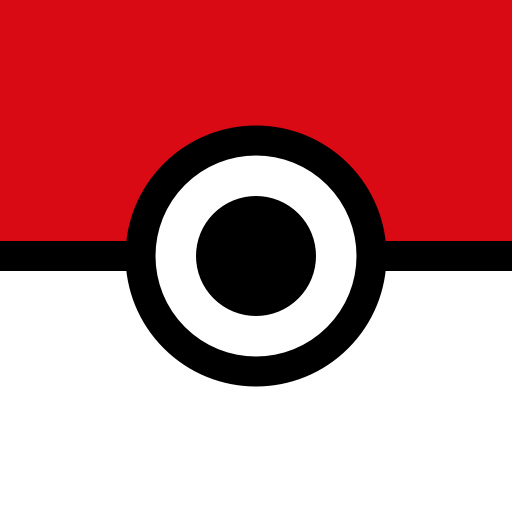
Dex is a utility for browsing pok"u00e9mon. Using Dex you can:
* Browse and search all five generations of Pok"u00e9mon.
* View a Pok"u00e9mon's base stats and elemental type including its defensive type effectiveness.
* Examine pokemon evolution chains and requirements.
* Play Pok"u00e9mon cries.
* Jump to popular online pok"u00e9dexes including Bulbapedia, Serebii, Marriland and Smogon.
* Browse elemental types to see attack and defensive effectiveness.
K9 Web Protection Browser
By Blue Coat Systems, Inc.released on:2011-01-04T09:42:24Z
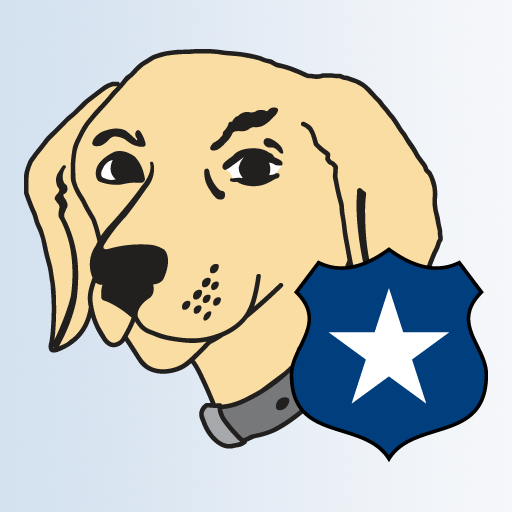
The #1 free parental controls and internet filter desktop software is now available for iPhone, iPod Touch and iPad as a safe browser for your family.
Backed by Blue Coat Systems' leading web filtering and content control technology, your children will receive the same protection trusted by Fortune 500 companies around the world.
Note: You will want to disable Safari and make K9 Web Protection Browser your default browser. Follow the instructions at http://tinyurl.com/k9app
Safari-like Browser
Screen Rotation
Pinch and Zoom
URL History
Multiple Pages
Email Link
Print
Safe Search
Blocks Adult and Potentially Offensive Sites
Pornography
Open Image/Media Search
Extreme
Adult/Mature Content
Nudity
Intimate Apparel/Swimsuit
Violence/Hate/Racism
Filters Potentially Malicious Sites
Phishing
Proxy Avoidance
Spyware/Malware Sources
Spyware Effects
Suspicious
Stops Potentially Illegal Sites
Hacking
Illegal/Questionable
Illegal Drugs
Peer-to-Peer
Gambling
Prevents Access to Parent-Child Discussion Topics
Abortion
Sex Education
Alternative Sexuality/Lifestyles
Personals/Dating
For descriptions of the categories, visit http://sitereview.bluecoat.com
More information about K9 Web Protection for Windows, Mac or iPhone/iPod Touch/iPad is available at http://www.k9webprotection.com
Pushme.to: free instant messages on iPhone and in the browser
By Treebune s.r.l.released on:2009-12-10T08:00:00Z

With Pushme.to you can exchange unlimited free messages between iPhones/iPod Touches with our app installed, plus your friends can text you for free from their computer using any browser.
"u2028"u2028Why is it better than SMS?"u2028"u2028
"u2714 No charges per message, international or not
"u2714 Instant images send and receive on the web or iPhone/iPod Touch
"u2028"u2714 Messages delivered on the screen but via Internet - even without network coverage with Wi-Fi
"u2028"u2714 All messages are stored in the cloud and accessible via browser"u2028"u2028
Why is it better than competing iPhone messengers?
"u2028"u2028"u2714 Your buddies without iPhone can message you for free!
"u2028"u2714 Put a widget on your site for instant contact"u2028
"u2714 No login/logout, no user lists loading"u2028"u2028Follow us on Facebook: http://pushme.to/fb or Twitter @pushmeto for questions or updates.
"u2028"u2028Note: Pushme.to relies on Push Notification services to alert you in real time, you will have to have it on for the application to work.
Tip: if you have installed the app, but push notifications are not working, try rebooting the iPhone. "u2028
Anonymous Web Browser with Blackout
By Gp Imp.released on:2009-01-30T08:00:00Z

Finally!
Our web browser for iPhone and Ipod touch will browse any page without leaving a history. With this application you do not need to clear your history, cookies or cache; no more auto-completion of undesired urls!
Thats not all: Your homepage runs an unfiltered search engine!. You will be able to see some results that normally do not appear in regular search engines. Just imagine all the possible uses of this application.
PRIVACY MATTERS!
Unlike other applications we have added the BLACKOUT feature. To activate it you simply have to press on the
"http://" area. The navigation screen will then turn black instantly. To go back to navigation mode simply touch the blackout screen, its that simple!
Finally you can enjoy the privacy of web browsing at your finger tips! We are constantly working on updating our applications, please send your suggestions to info@gp-imports.com.
Enjoy ;)
i Manga X Free + (Manga web browser)
By Brandon Grayreleased on:2009-12-10T06:41:04Z

iMangaX Free Plus is a simple way to read manga for free.
This version of the app is the same as the paid app but has ads.
iMangaX is the true #1 manga app in the app store and on the iPhone & iPad.
iMangaX is the fastest most reliable manga reader available in the app store. We hope that you enjoy the app.
If you don't know, manga are comics from Japan. This app is a comic book reader.
Manga owned by Viz Media and Yen Press have been removed at their request.
iMangaX is the most feature rich manga reader available.
Quickly read your favorite manga instantly, no waiting for an entire chapter to download.
Features include:
- Favorites browser, now you can bookmark your favorite manga.
- Swipe through menus (no nave buttons)
- Fast chapter load, loads pages fast.
- Screen dimmer, for reading at night.
- Pinch Zoom
- Rotation lock (for reading laying down).
- Fast UI loading.
- Forum for all things manga.
- Smooth screen transitions.
- Great UI for simple and fast navigation.
- Over 1000 manga to read and counting.
- Landscape and portrait modes..
- Use with Anime Update to get instant updates for all manga and anime.
- iMangaX doesn't host any manga or scanlations, it was built merely to provide a friendly and optimized interface for iphone users.
- iMangaX is a web browser and all manga that is viewed is online and is not stored on the iPhone.
- iMangaX is a web application, internet connection is needed.
*********
All manga, characters, and logos belong to their respective copyright owners.
Secret Browser
By Steve Ehrenbergreleased on:2009-11-12T05:11:18Z

Browse the web without having to worry about cleaning up after yourself! Your History and Cookies are cleaned up every time the Secret Browser is closed! Built to be fast, simple and clean. It has one purpose. Browse the web from your iPhone without leaving a trace for anyone who picks up the phone after you.
- Clean and simple private web browsing!
- Optional "Background Reset" for iOS 4.x devices. Amps up the privacy when Secret Browser enters the background by resetting the entire browser back to a default page! If you would like to keep the background functionality (i.e. the browser stays on the last page you were at when you hit the home button), you can still reset the browser by manually quitting!
- Custom Start Page! All Ad-Free Mode users now have access to the custom start page setting! Start up Secret Browser with any site you wish for even more secret aweseomeness!
- Optional "Panic Mode" that resets the browser to a website of your choice and clears your cookies whenever the phone is locked or you receive a phone call/text message.
- Hide the status bar for some more web browsing real estate!
- Lock the phone into Portrait or Landscape modes to stop those annoying switches! Doesn't affect the video player!
- All of the sessions History and Cookies are erased any time Secret Browser is closed. If something strange happens and your phone crashes, Secret Browser will tidy up the next time it is launched instead.
- Single toolbar controls keeps everything easy to use, compact and fast.
- FREE!
The white screen bug that affected iOS 3.x users has been fixed! I apologize for any inconvenience!
UC Browser
By UCWEB Technology(Guangzhou)Ltd.released on:2010-03-30T12:31:12Z

UC Browser is a professional mobile broswer developed by UC Mobile Limited. It supports WAP AND WEB page browsing and provides all-embracing wonderful sites on start page. With this fantastic tool, you can surf the Internet at any time and any where, put the Internet into your pocket and enjoy better mobile life.
5 major function
1. Browsing: UC Browser is a web mobile browser which loads web pages in seconds.
2. Navigation: All-embracing wonderful sites are listed on the Start Page by categories, you don't need to enter URL one by one any more.
3.Search: Various search engines like Yahoo are provided for different preference.
4. Bookmark: Add your favourite page to Bookmark Management and open it next time directly.
5. Themes: You could choose the color as you like from provided day and night mode.
iFM Radio Browser
By Griffin Technologyreleased on:2009-06-30T07:00:00Z

Radio reinvented.
iFM Radio Browser lets you interact with the music playing on your car, home or portable radio in a way that traditional and satellite services have never allowed. iFM is NOT a radio. But it IS a real-time media browser that's going to change the way you listen to FM radio!
Wherever you listen, iFM shows you what artists are currently playing on the FM stations in your area (US only). Hear a song you like on your radio? Just tap to learn more -- iFM will show you song title, album art and artist information.
See what's currently playing in your area (iFM uses Core Location to find radio stations around you)
Get song title, album art and artist info
Learn about upcoming concert dates
Purchase music immediately with the iTunes App or save to your own Wish List
While it's great at home or in your car, iFM also supports Griffin Technology's Navigate™ for seamless integration between FM and your iPhone. Just tap to tune. Along with an iPod display remote, Navigate's powerful FM stereo receiver lets you listen to FM radio wherever you are. Together, iFM and Navigate give you new reasons to tune in to FM.
Download iFM today, browse around, and and see what your radio has been missing.

There are more than 300,000 iphone/ipad apps for just about any category you can think of including Browsers you looking for.
We belive for every paid Browsers app out there there is a equivalent free Browsers app that can be downloaded from itunes free of charge. If you do not like that app you can always uninstall it without paying for it or worring about losing the money you paid for app you do not use.
Try out the free Browsers apps to see if you like it before purchasing the more expensive versions of it.
- There are thousands of iphone developers daily release free iphone apps.
- Explore different Browsers apps with free iphone apps and see if you like it before you pay for it.
- Just like trial software for non mobile operating systems, free iphone Browsers apps let you explore similar tools before you purchase the more expensive version.
- For those of you looking for particular Browsers app specific to a professional decipline search apps by Apps Popular Among Professions.
Browsers Apps Users Comments



