Free iphone Apps for Calendars
Locate thousands of free iphone/ipad apps for Calendars.
Calendars FREE APPS
CalendarSkin Lite
By Ovalkey released on: 2010-11-10T08:00:00Z

"Brilliant, so much better than the calendar that came with my iPhone."
"t★★★★★
"t"This is how the iPhone calendar should be."
"t★★★★★
Love your iPhone?
But want a better calendar?
CalendarSkin is a vastly improved new user interface for your iPhone's calendar.
CalendarSkin uses your iPhone's native calendar database to display your events in a fully customisable and much more user friendly way.
CalendarSkin has a layout that is similar to the built in Calendar app but with many added features.
List, Day, Month and WEEK views.
Colour bars for events (no more black dots on your month view).
Choose your font, colours and add pictures to personalise your display.
Swipe motion quick delete and date select.
This will quickly become one of your indispensable and most used apps.
FEATURES:
★ List, Day, Month and WEEK Views.
★ Pictures for calendar Month View.
★ Import your own pictures (full version).
★ Month View event colours and descriptions (no more black dot).
★ Choose your font.
★ Choose your colours.
★ Choose your start of week.
★ Quickly GoTo any date.
★ View all your calendars (full version).
★ Swipe motion to change between days, weeks and months.
★ Quick swipe delete.
"t( horizontal swipe on event description and select 'Delete' )
★ Customise display colour for individual events.
"t( horizontal swipe on event description and select 'Edit Display'. Colour stored in events notes field)
_______________________________________
"u2713 To set the COLOUR for an individual event simply make a sideways swipe motion over the event details displayed at the bottom of the Month View or on the List View screen.
Then press 'Delete' button that appears and then select 'Edit Display' from the menu.
Details of the selected colour are saved in the events note field as CalendarSkinColor().
"u2713 CalendarSkin is fully compatible with all EMOJI icon apps. Enabling any combination of icons, text and your photos to be added to the your display. To add icons to the CalendarSkin display install one of the EMOJI icon apps on your phone. The screenshots below include EMOJI icons.
"u2713 The FULL VERSION of CalendarSkin allows you to IMPORT YOUR PICTURES, view ALL YOUR CALENDARS (not just your one default calendar) and includes a year ADVERT FREE.
______________________________________
World Holiday Calendars 2010 Lite
By Computermind Corporation released on: 2009-12-20T01:29:24Z

You can check promptly national holidays of twenty member countries of United Nations.
When you choose one calendar day, you can find a list of countries that fall on holiday on that day ( = Reverse index).
"u30fbThe full version covers 192 countries.
"u30fbPlease buy the full version from the about screen.
We are irres ponssible for any loss if caused by the incorrect data.
Little Dates - Lock Screen Calendars by Jeanie Leung
By FlipEdge Limited released on: 2010-12-09T08:00:00Z
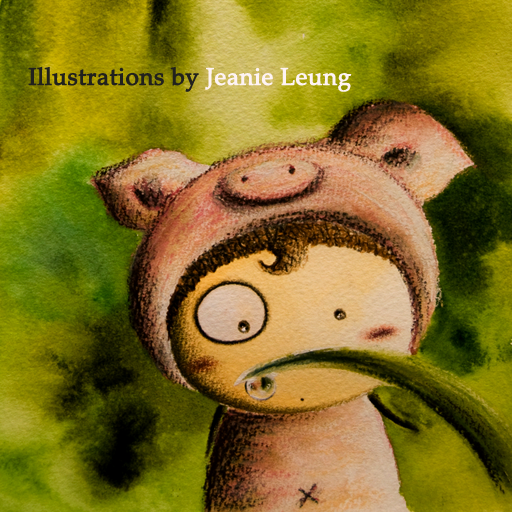
This application features Oowa - one of the characters created by Jeanie. With Little Dates, you can choose between 13 illustrations and public holiday data from 9 locations to create your own lock screen calendar for your iPhone or iPod.
---------------------------------------------------------
ARTIST: Jeanie Leung
Jeanie loves art. She wants to touch people's heart deeply with her drawings and paintings.
Jeanie was born and grew up in Hong Kong. When she was a child, she dreamed of being an artist and an astronaut.
For some reason, she dropped art in secondary school and chose to study business in college. After graduating from Hong Kong University of Science and Technology, she worked in the banking industry for a couple of years. She then realised that it was not what she wanted to do, and more importantly, not what she should be doing. In 2009, she quit her stable job to fulfill her childhood dream of becoming an artist, though she has never received formal art training.
Jeanie believes in sharing the beauty of life with everyone through her works. Her debut illustrated book, A Time for the Heart, was released by Asia One Books in December 2010. As of now, Jeanie continues to work hard on her art and learning new things every day.
PS Given the chance, she would still like to be an astronaut too.
For more information about Jeanie, visit http://jeanieleung.com/
Date Converter - Instant calendars conversion
By Ary Tebeka released on: 2010-08-09T12:13:37Z

Quick and easy conversion to/from gregorian (western / civil) calendar and Islamic, Persian, Indian and Hebrew calendars.
"The best calendar in all app - Excellent app with simple , clear and accurate interface that is better than all other paid applications. Thank you very much. Amoun Boutros MD.,FRCS"
Change the date with the date picker (wheels) on the top and the date will automatically show in your selected calendar.
Use the arrows to change day, month and year in your selected calendar and the civil date will show automatically at the top.
Change to another calendar at anytime and see the date in the newly selected calendar.
World Holiday Calendars 2011 Lite
By Computermind Corporation released on: 2011-01-07T05:57:01Z

You can check promptly national holidays of twenty member countries of United Nations.
When you choose one calendar day, you can find a list of countries that fall on holiday on that day ( = Reverse index).
"u30fbThe full version covers 192 countries.
"u30fbPlease buy the full version from the about screen.
We are irres ponssible for any loss if caused by the incorrect data.
PhoneCopy
By e-FRACTAL released on: 2010-07-25T05:36:04Z

www.PhoneCopy.com - The Ultimate Cross-platform Backup and Sync Solution
PhoneCopy is the ultimate way to backup and sync your contacts, events, notes and messages from your mobile device. PhoneCopy provides free, unlimited, cross-platform, smartphone and featured phone synchronization, with real time access to data via your web browser. Simply create your PhoneCopy profile, synchronize and you have all of your data safely stored in the Cloud.
CROSS-PLATFORM
PhoneCopy works with Android, iPhone, iPod Touch, iPad, Symbian, Nokia, SonyEricsson, Motorola, Samsung, LG and Mac OS X - regardless of what smartphone or featured phone you have you will be able to backup, synchronize and transfer data!
REAL-TIME ACCES VIA WEB BROWSER
PhoneCopy gives you THE BEST SPEED AND RELIABILITY. Contacts, events or messages are delivered as soon as your synchronization finishes. Unlike regular backup services, you aren't left wondering if your data have been saved. PhoneCopy shows you - through your profile - which of your contacts etc. has been changed or just successfully synchronized. Even when you delete contacts, tasks or notes from your phone, it will be moved to the archive, so you can always stay connected to your data.
FREE AND GLOBAL
You can synchronize anytime from anywhere free of charge. Wi-Fi or your current data plan is all it takes to synchronize your data.
ALWAYS ONLINE
Unlike PC backup, PhoneCopy is designed for instant access anytime from anywhere. This means that your data is always online and reachable from any PC connected to the internet. Likewise, your contacts are always reachable and you don't have to wonder where you left your phone or backup copies of your data. All PhoneCopy data is stored on reliable servers until you need to access it. You will never lose your data, even if you damage, lose or forget your mobile phone somewhere.
We would love to hear from you:
www.PhoneCopy.com
Email: support@phonecopy.com
Twitter: @phonecopy
Facebook: http://www.facebook.com/pages/Phonecopy/250536506693
Only addressbook (contacts) synchronizing is supported now. Calendar synchronizing will be available soon (on iOS 4).
Swiss Forex
By Dukascopy Bank SA released on: 2009-10-06T06:49:25Z

Swiss Forex application provides you with the most up-to-date foreign exchange market information in the real-time. You will have rich set of FX tools including quotes, charts, news, calendars and even video reviews provided by Dukascopy TV studio. The application is absolutely free and supports any type of internet connection (GPRS/EDGE/3G/WI-FI) so you can stay informed anywhere in the world.
Main Features:
- Online FX Quotes (20+ currency pairs)
- Live Charts
- FX Market News
- Economic Calendars
- Dukascopy TV
- SWFX Sentiment Index
- Daily High/Low
- Movers & Shakers
- Pivot Point Levels
- Forex Calculator
Extra features (for free):
- Charts horizontal mode
- Charts scrolling
- Charts technical analysis (10+ oscillators)
- Tick Charts
- Automatic/manual updates (check main settings of your iPhone/iPod Touch)
Disclaimer:
This application includes different financial information. Please be aware that information provided through this application does not constitute a forecast of the market value of the respective instruments at any future point either. It is a result of original and unique methods and technology of information gathering, compilation, analysis and statistical evaluation developed by Dukascopy Bank SA. In addition, information data related to specific financial instruments may reflect the current fair value of the relevant financial instruments as independently assessed by Dukascopy Bank SA and NOT their actual stock-exchange values at a given time. If you are looking to obtain actual stock-exchange quotes please contact the respective stock exchange or other entities that provide this information.
The information provided through this application is of an informative nature and should by no means be perceived as guidance for further operations. In particular, nothing contained herein constitutes financial, legal, tax or other advice. Such information is not intended to influence your investment decisions and shall not be construed as an advice or a recommendation to buy or sell any security or financial product, or to participate in any particular trading or investment strategy in any form. Therefore, any action that you may take as a result of information or analysis contained herein is your sole responsibility. You should obtain an external professional advice before making any investment decisions.
Market data assessment system is constantly being developed and is provided "AS IS", "AS AVAILABLE", "WITH ALL ITS FAULTS" and is offered without any covenants or any express, implied or statutory warranties including (without limitation and qualification) any warranties as to accuracy, functionality, performance, merchantability, quiet enjoyment, system integration, data accuracy or fitness for any particular purpose and any warranties arising from trade usage, course of dealing or course of performance.
Should you come across any technical inconsistency, ambiguity, error or any other suspicious aspects of platform's functioning, please contact us promptly by email/phone or post a comment on the application's page. Your feedback will be reviewed timely with necessary measures being undertaken in case of necessity.
FreeStuffTimes
By Christopher Davies released on: 2010-01-05T12:36:03Z

Find all of the latest Free Stuff on the internet with the Free Stuff Times application on the iPhone. No offers or spam, just legit Freebies! Free Stuff Times is the only Legit Free Stuff app available in the app store.
Instructions for using the app:
1.Find the item from the main listing and select it.
2. Click the link in that post, and sign up for the Free item.
3.You can also hit the Add a comment button and comment on that post with other Free Stuff Times Users.
4. Hit the back button to the main listing and sign up for another freebie!
URL: http://www.FreeStuffTimes.com
Twitter: http://www.twitter.com/fstimes
Facebook: http://www.facebook.com/freestufftimes
email: iphone@freestufftimes.com
More great features coming soon!
Calendar of World Holiday(Lite)
By Computermind Corporation released on: 2009-07-22T07:00:00Z

You can check promptly national holidays of ten member countries of United Nations.
When you choose one calendar day, you can find a list of countries that fall on holiday on that day ( = Reverse index).
"u30fbThe full version covers 192 countries.
"u30fbPlease buy the full version from the about screen.
We are irres ponssible for any loss if caused by the incorrect data.
iPeriod Free (Period / Menstrual Calendar)
By Winkpass Creations, Inc. released on: 2009-12-09T11:51:30Z

Celebrating 2 years in top Healthcare and Fitness apps, included in "What's Hot" by Apple and raved about by GLAMOUR MAGAZINE, POPULAR SCIENCE, WASHINGTON POST, & GLO!
"Health Rules for Every Woman: Use a tracking app like iPeriod Ultimate" - GLAMOUR
"A must-have Personal Assistant" - GLO.MSN.COM
"...a simple yet ingenious application"- POPULAR SCIENCE
Now with a Community FORUM! Learn, share, and connect with the global iPeriod cummunity! Check it out TODAY!
Check out iPeriod"u00ae Ultimate for more Skins, 80+ symptoms & moods, Backup/Restore, Email Export, Email Alerts, No Ads, Weight-tracking and Graphs!
iPeriod's beautiful VISUAL CALENDAR makes it easy for you to view your menstrual cycles at a glance... complete with emoticons, unique icons symbolizing your symptoms, expected periods, fertile days, ovulation and more!
FEATURES
DISCREET icon name "iP"
PREDICTS your future 12 periods
Predicts ovulation and fertility
ALERTS you when your period is expected or late!
Tracks SYMPTOMS and moods
4 CUSTOMIZABLE symptoms
FREEFORM NOTES
BACKUP your data to upgrade to iPeriod Ultimate
Calendar view with ICONS representing your notes
Password PROTECTION
Self breast exam reminders
PREGNANCY mode!
REMEMBERS your last period dates so that you don't have to!
HELP Screen ("i" button on Settings Screen)
Customizable with various skins and calendar styles
Enter your period for at least two consecutive cycles, and iPeriod calculates your average duration, cycle length and estimates the dates of your next expected periods, fertile days and ovulation! Each time new data is entered, statistics are updated.
DIFFERENCE FROM OTHER APPS
The only app that truly graphically displays your data on the calendar... other apps simply place a single symbol to represent all symptoms.
The MOST accurate: predictions are based on your cycles (not averages) and improve over time
The MOST customization: adjustable luteal phase, hide symptoms not used by you, manage which icons appear on calendar
The MOST personalization: 4 calendar syles, various skins
Customizable icons to better suit your needs
Breast exam reminders
Searchable note history (including freeform notes, moods and symptoms)
To enter NOTES:
Double-tap a day on the calendar.
Great for doctor's appointments, event planning and estimating when to leave the house prepared!
To view an icon legend, go to Settings/Icon Legend or visit our website and click on "Calendar".
Light green day = fertile day
Dark green day = day of predicted ovulation
Light/Medium/Dark pink day = period day
Faded pink round dot = expected period day
iPeriod assumes a luteal phase length of 14 days, which is the average for most women.
You may modify the luteal phase length in the settings screen.
Do not rely on iPeriod to prevent pregnancy.
Since iPeriod's debut in September 2008, it has been tailored to our customer's needs and wishes. Thanks for all the great suggestions that have helped to create this latest version. Please keep the feedback coming, and send us an email if you have any questions. Thank you!
Free Menstrual Calendar
By Tamtris Web Services Inc. released on: 2008-10-10T03:42:24Z
FertilityFriend.com's Free Menstrual Calendar is a simple and easy to use calendar designed to predict your menstrual cycles and possible fertile days.
With this App you can:
* Record your periods.
* Optionally record your intimate relations and other fertility signs including temperature and cervical fluid.
* Store daily notes
* Calculate your cycle length automatically based on your data or set it manually.
* Get predictions for both your periods and your fertile days. Plan ahead.
* View/Email a Cycle Stats Report
* Optionally set a privacy code.
* Display your cycles at a glance on a easy to read calendar.
* Read educational tips and information about your menstrual cycle and your fertility signs.
* Sync/Backup your data with your free FertilityFriend.com account.
Simply enter your last period and your cycle length to get started. The calendar will then display your predicted period start days as well as your expected ovulation and most fertile days in color.
Double tap any day on the calendar to enter data (i.e. your period, cycle data and/or daily notes). To start a new cycle simply enter your period data. Your cycle length is automatically calculated as you enter more data.
The calendar is also a period tracker as well as a way to document your cycle history. You can use an optional privacy code to better protect your data.
Bug Reports/Comments/Suggestions:
FertilityFriend.com/iphone/contact.php
IMPORTANT LIMITATIONS: This calendar uses only approximate prediction and cannot be used to schedule procedures, avoid pregnancy or anything where more accuracy would be required. It is intended for educational use only. Use at your own risk. Please consult your health care provider for any health concern. For more accurate analysis of your cycle please visit FertilityFriend.com.
FemCal Lite: Period and Ovulation Calendar
By Watmough Software released on: 2009-02-23T11:20:57Z

FemCal Lite is the easy, portable way to track your cycles. Easily track menstrual symptoms, medications, notes, tests and more.
FemCal Lite estimates when your next few periods will start and puts an icon in the calendar. Never be surprised by your period again.
FemCal Lite gives you an easy to read graphical chart of your current cycle, and all your past data is stored on your iPhone or iPod Touch.
FemCal Lite is now updated to version 1.7.1
FEATURES
★ Easy-to-use, just tap!
★ Calendar display
★ Display your upcoming periods (estimated from your average cycle length)
★ Display estimated fertile and infertile days
★ Chart your last 90 days of cycles
FemCal Lite lets you easily enter the following information during your cycle:
★ Waking temperature in Fahrenheit or Celsius,
★ Menses flow from spotting, light, medium heavy,
★ Cervical fluid consistency,
★ Cervical firmness
★ Intercourse,
★ Ovulation test kit name and result,
★ Pregnancy test kit name and result,
★ Other procedure, such as BSE etc.,
★ Up to five symptoms, with an editable list of symptoms,
★ Up to five medications, with an editable list of medications,
★ A daily note, allowing you to store a comment or reminder,
FemCal Lite shows a calendar display that shows entered waking temperatures, and cute icons that represent the entered data. By touching a day, the data entered for that day is shown in a summary area below the calendar, that can be scrolled if necessary. The calendar estimates your fertile days in green, depending on temperature, and/or cervical fluid. Lower fertility days are shown in red, based on the FAM rules:
★ After your period, for dry days prior to an increase in cervical fluid,
★ 3+ days after a rise in temperature above coverline (estimated from six or more entered temperatures, post-menses)
★ 4+ days after peak cervical fluid
FemCal Lite contains a chart - see example in screenshots - that displays the start date of the selected cycle, and includes a graph of your temperatures through the cycle, and the other entered information. FemCal Lite can estimate peak day, and plot coverline temperature, which can help you in understanding your cycle.
Important note: FemCal Lite is intended only to be an aid in tracking your cycle, and is not intended to diagnose, treat, cure or prevent any medical condition.
KEYWORDS
Track My Period, FemCal Lite, Menstruate, Ovulate, Pregnancy, Charting, BBT, Fertility, Fertile, Future, Calendar, Log.
PocketLife Calendar
By Ovalkey released on: 2010-02-26T12:00:16Z
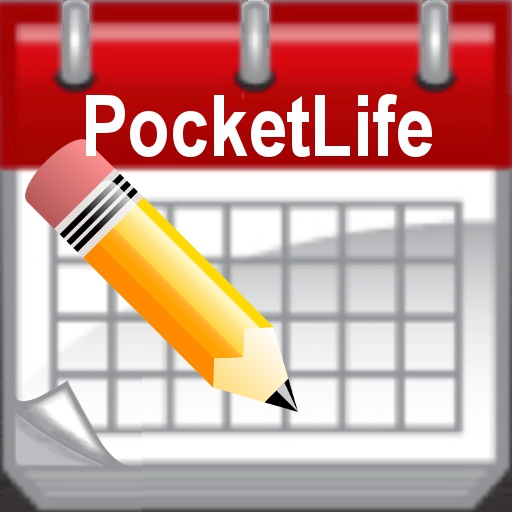
--TRY POCKETLIFE TODAY FOR FREE--
"t
__________________________________________
HOW IS YOUR CALENDAR LOOKING?
Love your iPhone?
But don't love the calendar?
PocketLife has been designed for people who want an easy to use, beautiful looking calendar in their pocket.
PocketLife has a simple easy to use interface for quick intuitive operation. This will quickly become one of your indispensable Apps. PocketLife's functionality is similar to the built in Calendar app, but with added features and much sexier looks!
FEATURES:
★ Fast Event Entry.
★ Four separate calendars.
★ Sync with native device calendars (multitasking devices only).
★ Bluetooth sync calendars with your work colleagues, friends & family.
★ Customisable Pictures for calendar months display.
★ Import your own images from your photos.
★ Custom events. Sick days, Holiday.
★ Recurring events,.
★ List view, Day view, Month view.
★ Swipe motion to change month displayed.
★ Passcode Protection.
★ Create image of month view to use as your phones wallpaper.
★ Send a picture of your calendar to your friends
★ Mon-Sun or Sun-Sat weekday display.
★ All Four Calendar View. To easily compare all the days that you and your friends are working.
★ Set the calendar number font color. To create great looking calendars with whatever photo you want to import.
★ Send Email of your events.
--coming soon--
★ iPad version.
★ Spanish French German.
-- YOUR LIFE IN YOUR POCKET --
_______________________________________
PLEASE NOTE:
"u2713 PocketLife is fully compatible with all EMOJI icon apps. Enabling any combination of icons, text and your photos to be added to the your display.
TO ADD ICONS TO THE POCKETLIFE DISPLAY INSTALL ONE OF THE EMOJI ICON APPS ON YOUR PHONE.
The screenshots below include EMOJI icons.
"u2713 POCKETLIFE IS NOT A FREE APP. DOWNLOAD THE LITE VERSION FOR FREE TO SEE IF YOU LIKE IT BEFORE YOU DECIDE TO PURCHASE.
THE LITE VERSION IS FULLY FUNCTIONAL EXCEPT THAT IT RESTRICTS THE NUMBER OF EVENTS THAT CAN BE CREATED & ADDED TO YOUR CALENDAR.
A SMALL IN-APP UPGRADE CAN BE PURCHASED TO UNRESTRICT IT.
"u2713 PocketLife includes the complete 2010/2011 calendars.
______________________________________
REVIEWS:
"t"Brilliant, I love it, my life is now organized"
"tUK ★★★★★
"t"This is so much better than the calendar that came with the iPod Touch! Love it!"
"tUSA ★★★★★
"t"Highly recommended! you couldn't ask for more."
"tUK ★★★★★
Family Organizer (Pro): Shared ToDo+Calendar+Grocery Lists
By Yadahome.com, LLC released on: 2009-09-15T12:08:01Z

**TRY IT FREE TODAY! INCLUDES A FREE 2-DAY TRIAL TO PUR PREMIUM SERVICE**
**A MUST HAVE APP FOR PARENTS & COUPLES TO SHARE SHOPPING LISTS, TO DO LIST ENTRIES & CALENDAR ENTRIES IN ONE CENTRALIZED MOBILE APP - INCLUDES FREE PC/MAC ACCESS - WWW.YADAHOME.COM**
App Details:
With Real-Time Shared Grocery Lists, Not Only Can You See What's On Your Family's Grocery Lists, Shared Calendar Entries & Shared To Do Entries, You Can Also See When Someone Has Already Completed A Task Or Has Crossed An Item Off The List!
Premium Features Include:
"u2611 Family Message Center: Leave A Note For Your Family
"u2611 Family Grocery Lists, Calendar Entries And To Do List Entries
"u2611 Create Repeating Events And To Do List Entries
"u2611 To Do List Items Can Also Be Scheduled To Appear On Your Calendar With Pop-up Reminders
"u2611 Full Online/Offline Support - No Internet Connection Required To Edit/Access Your Calendar, To Do List or Shopping Lists!
"u2611 Mobile Website: www.yadahome.com/m
"u2611 Access From Anywhere And Any Device!
"u2611 Web Access: Manage Your Calendar And Lists At www.yadahome.com
"u2611 On-screen, Pop-up Reminders
Getting Started Guide:
"u2780 Create Your Own Unique Profile.
"u2781 Invite Your Family To Join Your Network. Once They Accept You Are Fully Connected.
"u2782 Start Sharing With Your Family.
App Details Below:
NOTIFICATIONS:
"u27a2Pop-up and audible alearts
"u27a2Sends email reminders before events occur
SHARED TO DO LISTS
"u27a2 Assign tasks to anyone in your network
"u27a2 repeating tasks
"u27a2 Unlimited folders and sub-tasks
"u27a2 Prioritize tasks with color-coding
"u27a2 Cross items off
"u27a2 Includes: Due Today, Overdue, Complete And All Folders
"u27a2 Hide unwanted folders
"u27a2 Tasks integrated into you calendar (See Events and Tasks Side-By-Side)
SHARED CALENDAR
"u27a2 Share events with anyone in your network
"u27a2 Create repeating events
"u27a2 3 different views: List, Day and Month
SHARED SHOPPING LISTS
"u27a2 Create unlimited grocery lists
"u27a2 Unlimited grocery lists
"u27a2 Sync all lists with your family
"u27a2 Create a Master List for staple items
"u27a2 Identifies who added each item to each list
Please send all questions to: iphoneservice@yadahome.com
*Local pop-ups and reminders requires iOS4.01 and higher.
*PLEASE NOTE: Continued Use Of App Requires A Premium Membership After 2-Day Trial Period Expires*
SaiSuke FREE (Google Calendar\u2122 Sync)
By Mobile Saysoft,Inc. released on: 2008-11-11T06:47:35Z

SaiSuke for iPhone Free version
Welcome to SaiSuke! SaiSuke is schedule management software for the iPhone and iPod Touch.
SaiSuke has various view modes allowing you to see your calendars in a daily, weekly, or yearly views. You can get a perspective schedule for the month using the monthly view, which allows you to see appointment titles in a monthly styled calendar.
When creating and editing an appointment you can select a type from a list of previously entered titles. SaiSuke holds titles and locations that you have previously used without the need to re-type them.
Synchronize with iPhone Calendar:
SaiSuke Free can access the events in iPhone Calendar. You can sync with Outlook/iCal/MobileMe calendars via iPhone Calendar.
Customization:
Calendar styles and font sizes can be customized so your calendars look the way you want them too.
Easy operation:
You can use the flick gesture to move to the next or previous month's pages. Allowing you to easily browse your schedule with your thumb.
Enjoy happy iPhone/iPod Touch life with SaiSuke!
DO NOT delete the old version of SaiSuke Free on your iPhone or iPod Touch, as this will erase any data you have entered. When you upgrading, please install the update over the existing installation.
To understand the Google Calendar sync options, please go to out Web site:
http://www.saysoftware.net/saisuke_i/en/ManConnection/index.html
iPhone Calendar data access, Passcode lock and Local Notification alarm features are available for 30days from installation. If you are willing to continue to use the features, please purchase the Full version.
Swimsuit Calendar 2011
By CyberNet Consulting released on: 2009-03-18T09:56:30Z

Sexy Swimsuit Calendar 2011 showcasing beautiful models in swimsuits.
*** SPECIAL INTRODUCTORY OFFER ***
(This app is SPECIAL PRICED for a limited time only. Download NOW!)

There are more than 300,000 iphone/ipad apps for just about any category you can think of including Calendars you looking for.
We belive for every paid Calendars app out there there is a equivalent free Calendars app that can be downloaded from itunes free of charge. If you do not like that app you can always uninstall it without paying for it or worring about losing the money you paid for app you do not use.
Try out the free Calendars apps to see if you like it before purchasing the more expensive versions of it.
- There are thousands of iphone developers daily release free iphone apps.
- Explore different Calendars apps with free iphone apps and see if you like it before you pay for it.
- Just like trial software for non mobile operating systems, free iphone Calendars apps let you explore similar tools before you purchase the more expensive version.
- For those of you looking for particular Calendars app specific to a professional decipline search apps by Apps Popular Among Professions.
Calendars Apps Users Comments



