Free iphone Apps for Charts and Graphs
Locate thousands of free iphone/ipad apps for Charts and Graphs.
Charts and Graphs FREE APPS
Graph
By VVI released on: 2010-07-20T11:17:07Z
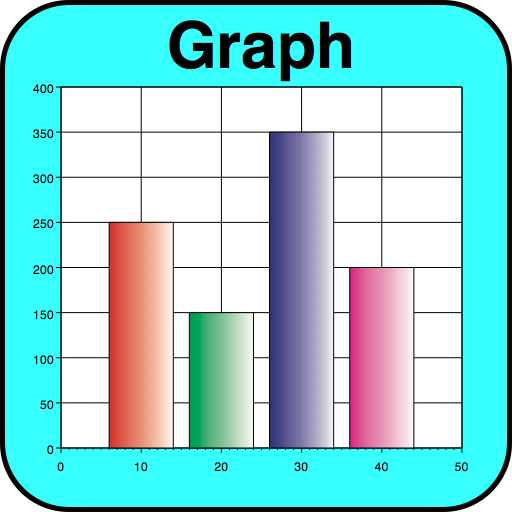
NOTE: Go to http://www.vvidget.org/manuals/Graph for a new manual with complete explanation, including tutorial, per your requests. Please email support@vvi.com with any concerns.
----
The Graph application makes graphs and maps. Data is pasted from the pasteboard, fetched from web servers and inserted and edited using a table interface. Data can also be formed via linear regression, location and accelerometer sensors. Touch graphs to rotate, zoom, scroll and scan data. Touch data to show their values. Touch a state on the map of the USA to show its name. Touch a map you make to show the name of the part you touched. Maps are geographic, schematic, process maps, node graphs, floor plans or any diagram. Thousands of graphic, graph and data attributes, including artwork, maps, autoscaling and many effects can be set by applying a skin made with Vvidget Builder (an optional Mac OS X desktop application). Data and preferences are organized by project and each project is persistent and automatically saved so you can show and retrieve your settings and data on subsequent use. Includes several 1D, 2D and 3D graph types such as bar, column, pie, line, area, scatter, 3D perspective scatter, trajectory and surface, volumetric, z-sliced cell, maps, linear, semi-log, x-log, log-log, polar, r-log, Gregorian date and many variations. If you have a graph idea that you think is appropriate for this Graph app then email support@vvi.com so we can give it our full attention.
Pie Chart 3D Free
By ORPI.pl released on: 2010-10-28T11:11:01Z

Pie Chart 3D Free allows you to create pie chart wherever you are.
Just few taps and your pie chart is ready. You can save it for later or email immediately.
On iPad you can rotate it to landscape mode and present directly to your audience.
In version 1.0 you can:
- add new slices (up to 12),
- move slices on a chart in slice settings,
- change slice size,
- rotate whole chart, just swipe your finger next to chart border,
- skew chart, just swipe up and down in the center,
- scale chart, use two fingers, like with pictures,
- save for later, in chart settings, chart is saved with date and chart name, (up to 15 saved charts),
- load saved charts, you will be warned that your current chart will be replaced,
- delete unneeded charts (just tap edit button on load list or swipe finger to right hand side),
- reset chart values to default 5 slices,
- email image with chart to any recipients email.
Free version limitations:
- supports up to 5 slices (12 in PRO),
- supports only 1 saved chart (15 in PRO),
- message on chart image.
Chart uses two nice classes which I created and are available on my website:
- pie chart 3d class for drawing pie charts, with protocol returning clicked slice,
- color picker class allowing quick color selection from the list.
Easy Chart
By Mad Dog Software released on: 2010-03-16T03:00:13Z

Simply,Beautiful Charts.
** PLEASE TRY UPDATING TO THE LATEST IOS VERSION IF YOU ARE HAVING LAUNCH DIFFICULTIES **********
- Creates bar/line/pie/sidebar charts.
- Save to photos in small/medium/large size
- Works without an internet connection.
- Multiple Color Schemes
- EASY!
Advanced pack available through in-app-purchase enables:
- Upload to Facebook
- Upload to Twitter
- More Color Schemes
- Mini chart styles
- font size adjustment
- axis labelling
** THIS APP REQUIRES IOS 3.2 or above ***
If you're getting launch issues on older software versions please consider updating.
Leverate Mobile Trader
By Leverate released on: 2010-12-29T03:24:19Z

Leverate Mobile Trader offers online traders live access to their MetaTrader (MT) account via iPhone.
The application is highly customizable, multi-lingual and fully synchronized with the Leverate Web Trader and MetaTrader.
With Leverate Mobile Trader, both registered traders and guests may:
- Watch live market data, including Forex, Commodities, CFD's, Stocks and Indices
- Browse interactive real-time and historical charts
- Execute, modify and monitor positions and pending orders
- Display their account balance and details
- Browse their closed positions historically
babybix
By babybix.com released on: 2010-02-12T10:55:22Z

This is the official iPhone and iPod Touch application for the #1 baby-tracking website: babybix.com.
Babybix helps you to manage and track multiple activities, including sleep, diapers, breastfeeding, food, growth, bottles, journals, Dr. questions, and much, much more!
There are some new features on the app that aren't currently available on babybix.com. The biggest new feature is a reminder service to notify you when it's time to take a medication! Simply register what medicines are taken at what time, and you'll receive an message on your device to remind you about the medicine.
We've maintained much of the look and feel that you've come to love on babybix.com, including the "Daily View" screen with quick summaries of data for you child. We even have the same hourly view table that shows you what activities happened at what time!
The app also contains a new "remote control" page where you can quickly enter data from the touch of your phone or ipod.
We've also carried over some of the other popular features on our site. For example, you can still access growth chart data for you child, directly from the app! Journals and firsts are available in the app as well.
With the explosion in popularity of our blog, the babybix app also contains a section where you can keep up to date with the latest giveaways on the babybix blog.
We hope you enjoy our new app as much as we do!
Daytum
By Daytum released on: 2010-12-31T11:45:35Z

The Daytum app is the best way to use Daytum on your iPhone.
Add, edit and view entries in the app to help collect and communicate the most important stats in your world.
QlikView
By QlikTech released on: 2009-04-09T03:07:03Z

QlikView Business Intelligence software allows you to quickly and easily get answers to business questions.
QlikView for the iPhone and iPod touch allows users to access analysis on a QlikView Server. This is the first truly interactive mobile BI application built from the ground up for the iPhone and iPod touch.
QlikView for the iPhone and iPod touch requires access to a QlikView Server, which must be licensed separately. We do, however, provide access to our public demo server, demo.qlikview.com, by default on the iPhone and iPod touch client. This allows users who download this client to experience the QlikView solution without having to first buy a QlikView server
Biorhythmia
By 491X2 LLC released on: 2009-08-07T07:00:00Z
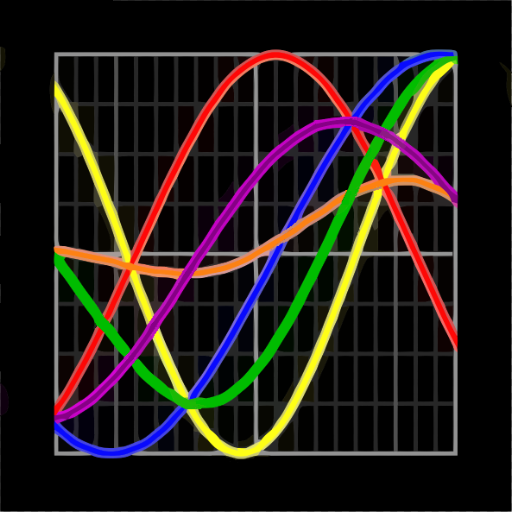
My take on a biorhythm calculator/plotter.
I wanted one for my own personal use, and couldn't find one that I liked. There are a couple of different biorhythm programs out in the store. Some are more "ornate". Others are more "verbose". Most are definitely more expensive!
But I'm a "less is more" kind of guy. This particular app is for those who are share a similar bent. What it lacks in garish color - it tries to make up in functionality.
I think it has a rather distinctive look and feel that sets it apart from the others (for better or worse). No multi-step wizard-like interface. You interact with the application through the tab bar at the bottom and by tapping on the main graph. Simple, clean, direct.
Here's a quick synopsis on the theory. When numbers are positive (above the horizontal line in the middle of the graph) - a particular attribute is working for you. When they're negative (below the horizontal line in the middle of the graph) - a particular attribute is not working for you. When the line is hanging around the middle of the chart be careful - these are transition days. Transitions are messy.
You either believe such things carry some weight or you don't. If you don't - don't download the app - you're just setting yourself up for disappointment. Life's too short.
It support multiple users.
There's no pseudo-prose - I'm a visual and numbers kind of guy.
It supports 3 different scales - pinch and un-pinch.
You can target a selected date way into the future or way into the past - it's not locked on to the current day.
There are some other features - download the app and try it out if your curious - you can always delete it afterwards :) - although, of course, I'd rather you didn't.
I'd like to thank Glyphish for the icons - saved me a lot of effort and they're very nicely done.
Surf Journal
By Swell Lines LLC released on: 2010-10-07T07:13:58Z
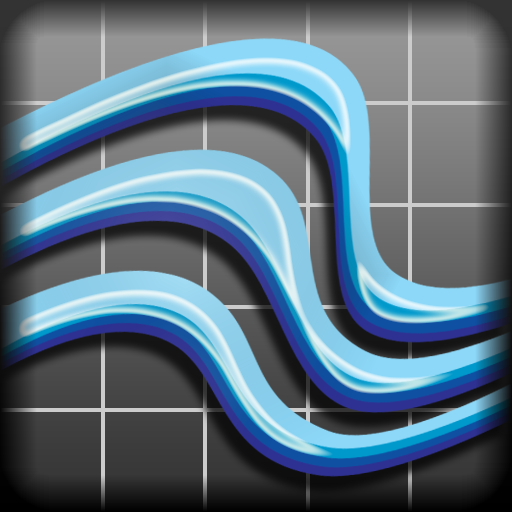
The Surf Journal makes it easy to keep track of your time in the ocean: where you surf, when you surf, and who you surf with. With the Surf Journal, you can keep track of observed and measured conditions, attach photos to surf sessions, record comments, and more. But this app is not just a journal. Get access to current conditions from over 1,300 buoys and 3,000 tide stations worldwide. No monthly subscriptions, just data.
Most surf-related apps and websites rely on a preset database of places to surf. The Surf Journal allows you to take charge by letting you add your surf spots to a global map and name them whatever you want. But don't worry, the data you enter in your journal never leaves your device. We take your privacy and your stoke seriously so your secret spot can stay exactly that.
Over time when the data you enter in your journal is tied to the buoy and tide data, the app will help you figure out what conditions work best for you and where. Want to know which of your surf breaks produce the cleanest waves with a 4' swell from the NNW? No problem. The Surf Journal lets you filter your logged sessions by your rating and by swell direction so you can immediately see where you have the best chance of finding those reeling, glassy waves. Become the local expert in your surf community.
The Surf Journal is free to try out with the only limitation being the number of sessions that you can enter (the limit is 10). When you reach this limit you'll be prompted with the option to buy the full version via an in-app purchase.
The Surf Journal will work with any iPhone/iPod touch running i0S 3.1 or later and features a native iPad version as well. The best experience can be achieved with iOS 4.0 or later.
Follow us on Twitter: @surfjournalapp
LoveDiary
By Dasom Inc. released on: 2010-03-09T11:56:04Z

We prepare a special week of free download, thanks to thounds of downloaders.
Take LoveDiary for free from today!
Love Diary was designed basically for logging, charting and printing out the basal body temperatures, and you can add some of your private informations like body conditions or your own secret memos. It has powerful charting, printing, backing-up functions through Wi-Fi.
It supports both Celsius and Fahrenheit as temperature unit. To protect your privacy you can set a secretcode which is autolock-safe. It is just simple and powerful.
For daily users, we recommend to turn the "Input on Startup" option ON in [Settings] tab, and the input window will automatically pop whenever you launch the diary.
We would like your feedback and suggestions. Please contact us via e-mail app@dasominc.com or visit our homepage http://www.dasominc.com
iGrapher 3D
By Technolojia released on: 2010-06-16T07:00:00Z
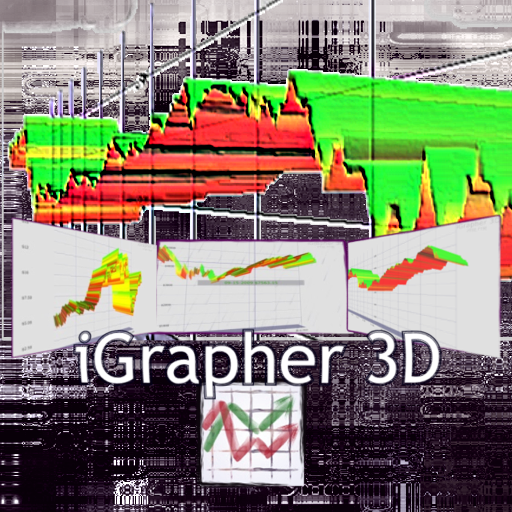
Visualize the global stock markets in glorious 3D.
Way of Life
By Lars p Arendt released on: 2010-11-07T07:00:00Z

Do you want to keep an eye on your lifestyle without spending too much time doing it?
Way of Life uses a simple system of red and green to monitor both positive and negative trends in your lifestyle choices.
Most people have a gut feeling about their lifestyle. Nevertheless it's helpful to have the facts to affirm that gut feeling - whether good or bad.
Using monthly graphs you will be able to spot trends in your lifestyle: Are you exercising as much as you thought? Eating less and less fast food? Getting the fruits and vegetables you need? Actually cutting down on nightcaps? - or whatever is important to you. There are no restrictions on what Way of Life can monitor for you.
The free version is fully functional but limited to tracking 3 items of choice. If you want to track more than 3 items simply remove the limitation with an in-app purchase.
Features
Easy readable graphs
User-customizable
Updating takes less than 30 seconds a day
Daily reminder (min. requirement is iOS4)
Interactive quick start guide
Free version is fully functional
Supports retina displays
************ REVIEW SNIPPETS ************
This is the first app that I will be buying. It's easy to use, clean and uncluttered
I have been using the free version of this app for a week now and this is the first one that I've seriously considered to buy
I have used about all the goal tracking apps out there. Habit Factor, Habits, Streaks. you name it. But all of them didn't do exactly what I wanted, nor did they look sleek. Way of Life does!
I am amazed how this simple tool can monitor my behaviors and motivate improvements. Thanks!
NumRecorder Lite
By NEC BIGLOBE Ltd. released on: 2009-10-22T07:00:00Z

NumRecorder is a convenient tool to keep a visual record of daily life.
You can record your weight, your jogging minutes, the amount of money for daily shopping and the number of sit-ups or pop bottles.
* With the FULL version, you can set any type of items as you like.
Since the uploaded data are visualized on a graph, you can easily manage your weight for beauty or health.
You can also view the changing pattern for fun.
Followings are main features of NumRecorder:
1. Easy to make a chart of each item.
One of the best ways to manage the values such as your weight, budget, etc. is to keep a visual record.
You can easily confirm and understand daily changing patterns.
2. Post the daily records to "Lifelog Diary".
Each lifelog data could be enable posting on your Web "Lifelog Diary".
You can make your daily record open to your friends or to the public.
3. Post data to Twitter.
NumRecorder can also post the data to Twitter with your account.
Try to see the results of search by "#lifelogging" at Twitter.com
* Browse the popular logging items from the FULL version on "UseCase Ranking".
Find out more exciting use case and purchase the full version of NumRecorder.
Game Stats Basketball
By Swabi Mobile released on: 2010-11-18T11:08:41Z

Game Stats for Basketball displays game statistics that have been recorded by an app called Quick Stats. Quick Stats makes it easy to collect game statistics using your iPhone or iPod Touch. Quick Stats is also available on the App Store.
Game Stats displays the statistics within graphs, charts, and summary lists. The app allows viewing of both individual players and teams' statistics.
Game Stats also offers viewing of game summary statistics as well as a season summary.
Some of the graphing includes 3-D pie charts of field goal percentage, free throw percentage, and 3-point percentage.
Quick Stats allows you to start collecting game statistics of your children now. The data is synchronized with Swabi's database servers. After the data is moved to our online servers, anyone with an iPhone or iPod Touch can view the statistics using Game Stats.
Any Stats
By A1 Agregator Ltd. released on: 2010-03-26T08:05:34Z

Any Stats brings your own statistics to the iPhone or iPod Touch. You make a web service according to the simple API (see the support page) to feed Any Stats with the data. There are three report types you can use.
- Trend report shows how a value changes in time. Presented as a line plot or a bar chart.
- Percentage report shows proportion. Presented as a pie chart.
- Simple table report shows names with their values in a table.
Your server controls what users see and how they navigate through the application. You can create as many accounts as you want and set any permissions you want.
Location Pie
By David Patierno released on: 2010-12-02T03:36:51Z
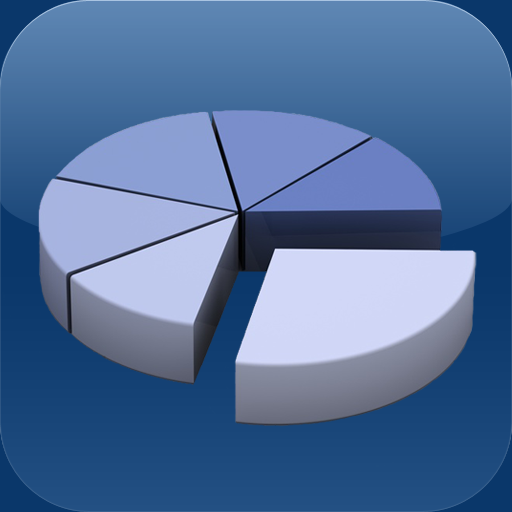
Manage your time, automatically.
Location Pie helps manage your time by showing you where and when you spend it most. You define regions, such as "Home," "Work," or "School," and Location Pie automatically displays how much time you spend there. Using a combination of cell-tower triangulation, Wi-Fi network inspection, and GPS location tracking, Location Pie monitors your position even while running in the background.
With an in-app upgrade, Location Pie also provides a full history, so you'll know exactly how many hours you worked last week, or how much time you spent last month at the coffee shop downtown. Replay any day with just a single tap.
Now you can share your pie with friends! One-tap integration with Facebook, Twitter, Email, and Safari anonymously sends your reports to the cloud: http://locationpie.com/demo
All location data is stored and managed directly on your device, so your information remains private and protected.
Continued use of GPS running in the background can dramatically decrease battery life.
PainMonitor Lite
By Vital mHealth, LLC released on: 2010-07-08T05:36:16Z
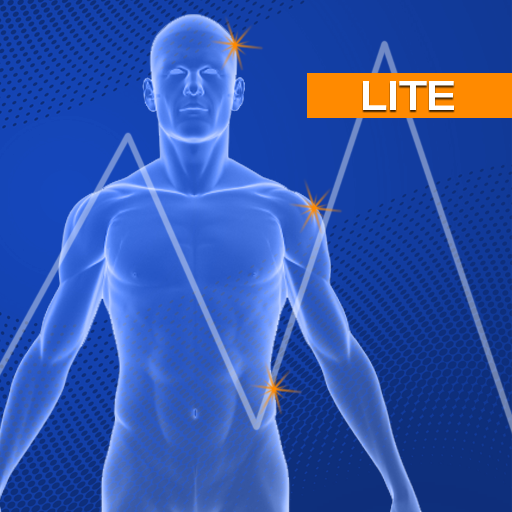
Pain comes in many shapes and is a very subjective matter based on personal degrees of measurement. The impact of pain on an individual's life and lifestyle can be debilitating. Because everyone's pain level is unique to them, it becomes critical that a sufferer from pain monitors this on a regular basis.
Introducing PainMonitor
Traditionally a sufferer of chronic pain would log their pain records with pen and paper. We've created the PainMonitor App that allows a user to easily record and monitor their pain levels with a few simple taps on their iPhone. The PainMonitor enables you to not only log your records, but you can also track these from a historical standpoint as well as share this data with whomever you'd like.
Capturing Pain Records
With the PainMonitor we've made recording your pain entries easy. You are provided with an easy-to-use calendar to start your entry point. At a glance you can see the days you have recorded entries, edit older entries or add new ones. By tapping on any date on the calendar you are brought to the Day View where you can add/edit the following:
Time Stamp: The app automatically sets the time you record your pain.
Level of Pain: A simple slider allows you to record your scale of pain.
Pain Location: We have provided a graphical representation of the body where you can easily select where your pain is located.
Type of Pain: We've provided you with a well-rounded list of pain descriptions to choose from.
Associated Symptoms: Again we've provided you with a list to choose from.
Notes: You also have the ability to add any type of custom notation that you would like to associate to your record.
Charting Your Data
With the PainMonitor you can analyze the historical pain data that you've recorded. We've provided you with a daily, 7-Day, 30-Day and 90-Day graphed view of your entries. This view allows you to easily see how your pain levels are tracking over a period of time.
Sharing Your Data
Because these records are useful to share with your healthcare professional, we've provided a utility that enables you to email these records to whomever you want to share them with. You can share your last seven, thirty, or ninety days of data. We've also provided the ability to create a custom date range that enables you to select a specific range of dates with their associated records. Along with sending out a nicely formatted email, a CSV file will also be sent. This file can be imported into Excel for further formatting and analysis.
Levels of Customization
We've also provided an extra level of customization in the PainMonitor. We recognize everyone's description of pain is unique, so we enable you to add and delete "Type of Pain" and "Associated Symptoms" records to fit your individual need. We also understand that your pain records may only change in severity from day to day. So we enable you to have the app save your most recent "Pain Location", "Pain Type" and "Associated Symptoms" so you don't have to add these every time you enter a new record. Don't worry this can easily be changed if you want to record these uniquely each time.
What is in the Lite Version?
We have provided this "Lite" version as a "try before you buy" option. If you feel that the app meets your needs then you can simply purchase our fully functional PainMonitor app for only 99"u00a2!
Memfo
By Petrolstone released on: 2010-01-01T08:00:00Z

It's Free! What more needs to be said? Please read on.
What would you do if you wanted to find out how hard your iPhone, iPad, or iPod Touch was working? How would you see the percentage of free ram? Are there any pre-installed tools available?
You'd solve that problem with an app! It's the perfect way to get at information you need to know.
Never again will you be unable to see the device's ram utilization! This handy memory graph tells you!
You could get the one piece of information you need so download Memfo now.

There are more than 300,000 iphone/ipad apps for just about any category you can think of including Charts and Graphs you looking for.
We belive for every paid Charts and Graphs app out there there is a equivalent free Charts and Graphs app that can be downloaded from itunes free of charge. If you do not like that app you can always uninstall it without paying for it or worring about losing the money you paid for app you do not use.
Try out the free Charts and Graphs apps to see if you like it before purchasing the more expensive versions of it.
- There are thousands of iphone developers daily release free iphone apps.
- Explore different Charts and Graphs apps with free iphone apps and see if you like it before you pay for it.
- Just like trial software for non mobile operating systems, free iphone Charts and Graphs apps let you explore similar tools before you purchase the more expensive version.
- For those of you looking for particular Charts and Graphs app specific to a professional decipline search apps by Apps Popular Among Professions.
Charts and Graphs Apps Users Comments



