Free iphone Apps for Color Effect
Locate thousands of free iphone/ipad apps for Color Effect.
Color Effect FREE APPS
Picture Effect Magic
By lodestar.com released on: 2010-10-03T11:39:15Z

Picture Effect Magic features the broadest selection of high-quality photographic effects at the App Store
By pressing one button you can turn your shot into a retro photo or a picture drawn by a pencil or paints, or done in a Modern Art style. Alternatively, you can simply add a pretty frame of flowers or butterflies. Or whatever else you might desire - the choice is practically unlimited!
Here is just a short list of some effects contained in the application:
Sepia, Black and White, Pencil Paint, Mirror, Swirl, Neon Light, Hue Green, Rainbow, Emboss, Comic,Ice, Blur, Pinch, Wave, Old Film Frame, , Solarize, Old Photo, Oilpainting, and there are many many more!
What's the sense of buying numerous different applications containing only a small number of effects, if you can purchase Photo Effect Pro, which currently features 30 most Basic filters and effects! You will surely find those which are most suitable for your needs.
Maximum ease and comfort in usage were our main goals when creating the user interface. Just enjoy experimenting with your photos and leave other concerns aside!
Besides the effects, you can make use of such instruments as Color adjustment (with RGB,HSL,HSV,YUV,CMYK formate), Brightness adjustments, Flip and other possibilities for quick modification of your photos.
You can store the resulting photos with the Original quality available at your device.
Moreover, you can easily send your pics to E-Mail, Facebook or Flickr directly from the application!
And keep in mind that you can easily mix any effects as many times as you wish thus creating your own unique effects! Possibilities for experimenting are enormous end number of resulting effects - truly endless!
Full screen support!
Save to photo library!
Color splash function support!
Black and white effect
Sepia effect
Neno effect
Emboss effect
Swirl effect
Ice effect
Sketch effect
Oilpainting effect
Pinch effect
Smooth effect
Sphere effect
Sharpen effect
Blur effect
Comic effect
Wave effect
Glow Edge effect
Diffuse effect
Subtense effect ....
Lomo Effect.....
more effect will added by later version!
*****Create special color magic with RGB.HSL,HSV,YUV,CMYK Color mode
****Mirror effect
****Easy user control color effect
****Full screen mode.
***Facebook,Flickr,Email,and save to photo library.
***You can use your two fingers to zoom the current image for pixel view
Magic Eye Color Effect Free-Color Contact Lens,Red Eye Remover.
By Loveyouchen released on: 2011-06-08T01:33:40Z

You want to try to make your eyes look very pretty and charming? Your photos don't look so good, because of damaged by the red eye? Then this app will help to you, this app can add variety of magical pupil effect to your photos. It can not only change the eye color, but also provides various magical pupil effects, like rainbow eye, recurrent eye and so on. At the same time, this app provides more than 50 beautiful pupil templates, do not need any settings, you can make your eyes look very beautiful.The app uses a unique blending technique to create an magical effect that looks very natural on the eyes and supports multiple eyes in the same picture.
This app uses advanced red-eye removal technology that can effectively deal with more than 90% of the red-eye photos.
By using face recognition technology(please note that only the front face photographs to identify) , it can automatically locate the position of the eye, so even more easy to use.
★ Features Include:
———————————
"u2714 Eye color changer
"u2714 Multiple magical color contact lens-Single color, Dual color, Rainbow, Popular color, Star
"u2714 Red eye remover
"u2714 More than 50 beautiful pupil templates(79 templates for the paid version)
"u2714 By using face recognition technology to automatically locate the eyes position
"u2714 With preview mode, you can preview the result
"u2714 Nice eraser
"u2714 High resolution support
"u2714 Multiple eyes support
"u2714 Easy to use interface
"u2714 Continuing to add more effect
1-2-3 Picture Booth - LIVE Cam with Color Effects
By Orbit Software released on: 2011-04-21T06:56:27Z

Welcome to "Picture Booth"! An App to make your photos look funny, colored and awesome. Just look at the screenshots.
Capture your photos LIVE and add one great coloreffect to your view. Just one simple click and save your photo to your photo album.
Just have a look at the amazing screenshots! It's easy and it is real fun.
If you have any ideas or question feel free and write a recension.
************************************************
If you need any help or you have questions please contact us:
http://www.buchmix.de/orbit-software/
************************************************
Easy ReColor Picture - Color/Decolor/ReColor splash your photos
By Orbit Software released on: 2011-06-30T06:48:00Z

Welcome to "ReColor Picture"! An app to make your photos look colored.
Transform your photos by choosing a color, edit your photo and save them back to your photo album or send them to your friends.
Here is how it work:
======================
1. Use Colorsense mode to select a color and threshold
2. Edit your picture in Color mode. Add color to regions or paint back to greyscale
3. Recolor a region if you want
3. Save or send photo
4. Finish
Including:
===============
- Colorsense mode
- ReColor Splash (Recolor/Color and Grey mode)
- different brush sizes
- different transparency values
- Undo and Redo functions
- Help instruction
- ...and a lot more
Just have a look at the amazing screenshots! It's easy and it is real fun.
If you have any ideas or question feel free and write a recension.
Effect Touch Lite
By Voxeloid Kft. released on: 2009-09-07T07:00:00Z

This application lets you quickly and easily apply all kind of different effects to any parts of your picture. Just select one of the many effects available, and you can start adding or removing the effect with your fingers, just like finger-painting. In addition to the many effects with adjustable parameters, you can also change the properties of the brush you are using, giving you complete control over the modifications.
Effect Touch does not have a limit on the image size, all effect will be processed with the original resolution of your picture, keeping it just as sharp as it was before. (it is even posssible to open pictures wider than 1024 pixels, however it may be somewhat slower)
The available effects are:
- brightess
- contrast
- monochrome (desaturation), with selectable tint color
- blur (also horizontal or vertical)
- inverted (you can select or deselect color components)
- hue and saturation adjustment
- posterize
- pixelate
- solid color (basically the classic finger painting)
In addition you can change the size, softness and opacity of the brush!
Cropping, rotating and downscaling the picture are also supported.
With this lite version you can only save pictures not bigger than 300*200 pixels.
Color Splash Pro
By Everimaging Ltd released on: 2011-07-08T10:41:47Z

This quality app is free for limited time, get it today!
Color Splash Pro is the first app to let you quickly and easily create dramatic photos by converting them to user defined Black and White styles, while leaving the interesting areas in color.
- A range of image processing tools like Brightness, Contrast, Sharpen/Smooth give you more freedom to customize the Black and White areas of the photo
- Separately adjust color or black & white areas with provided image processing tools like Brightness, Contrast, Sharpen/Smooth, Tint, Color Temperature to achieve unlimited Color Splash effects
- Quick Undo/Redo for accidental brush strokes.
- Six artistically different brushes
- Switch between color and black & white areas easily with a click
- Support photo library or camera captured images
- Share your edited images on Facebook, Flickr
- Email your edited images to friends within the app
- Zoom in/Zoon out (use two fingers) allows you to better work on details with more accuracy
- An alternative view mode masks the regions that will remain in color with a red tint, thus allowing to better see boundaries between color and black & white areas
TouchOfColor Free
By Revolve Works LLC released on: 2010-03-18T02:24:52Z

If you like the color accent feature in your digital camera, then you'll love Touch of Color.
Select any color in your picture using the eye dropper tool. The color you choose stands out as the rest of the image is converted to black and white. Increase or decrease the range of color to create amazing images.
The process is very quick and very easy to use. There's no work involved with erasing or adding color. Simply select a color, adjust the color range, then save and share your new image.
Touch of Color is easy and fun, resulting in amazing images.
NOTE:
Try the full version for more color selections and features, only .99 cents.
SpotPhoto - Color In Gray
By IdeOt app studio. released on: 2011-02-01T08:00:00Z

"SpotPhoto - ColorInGray"
This application turns your photo into black and white and lets you color the
selected areas to give it a pop. This creates a dramatic effect to a photo that
instantly catches viewer's eyes... Its fast, easy, and fun!
Edit your photo with "SpotPhoto - ColorInGray" and change your iphone's background!
HOW TO USE
1. Start "SpotPhoto - ColorInGray" application.
2. Press Load button and either pick a photo from your album or take a new photo.
3. drag your fingers and give an effect to your photo.
4. save the finished work into your photo album.
MENU
Load: Loads your photo from the existing album or take a new photo.
Save: Saves the photo that you've just created.
Reset: Resets your photo which goes back to the original state.
Option: Options that are useful to edit your photo.
Brush type: Choose the brush type (Color or Gray)
Brush size: Sets the size of the brush
Gray bright: Controls the brightness of the Gray area
Color bright: Controls the brightness of the colored area
Color Splash Photo!
By Jeff Handy released on: 2011-07-24T11:47:15Z

Color Splash Photo lets you take a picture or choose a photo from your album, create a enhanced black & white photo, and then splash it with color from the original!
Create beautiful art with just a few brush strokes. Email your Art to friends!
Thanks for looking!
Jeff.
Collision Effect Lite
By Chillingo Ltd released on: 2011-06-03T09:20:41Z
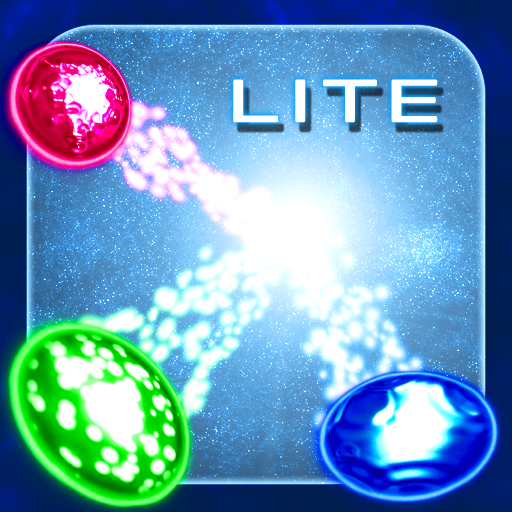
Get a free taste of the thoughtful, fast paced fun in this gorgeous and unique cosmic puzzler.
Collision Effect is the perfect blend of action and puzzle, guide your cosmic orbs toward one another but don't let them touch!
Collision Effect Lite Highlights
Twelve levels from the mind bending Puzzle Mode
Grab a slice of the frenetic Action mode. Try it on three difficulty settings
Stunning, vibrant and colorful visuals
Grab achievements and rack up a high score
Gorgeous interstellar soundtrack
PRAISE FOR COLLISION EFFECT:
"Possible iPhone Game of the Year" — Kotaku
"Collision Effect is without question one of the best puzzle games on the App Store" — Modojo
"Collision Effect is a 5-Dimple blast that's highly recommended." — AppSmile
"Collision Effect is a perfect game for fans of hectic action. 4 Stars. SHOULD BUY" — AppAdvice
Adobe Press Learn by Video
By Pearson Education released on: 2009-09-03T10:32:30Z

*Learn by Video App is now FREE!*
Introducing the Learn by Video app, a revolutionary way for you to learn Adobe software on your iPhone, iPad, or iPod touch.
Learn by Video is a unique app that offers hours of exceptional video tutorials that teach the fundamentals of Adobe software. Presented by award-winning designers and instructors such as Mikkel Aaland, Tim Grey and Russell Viers, these engaging videos use an easy-to-follow style that makes it fun to learn.
Learn by Video comes with over 13 hours of FREE video training preloaded. Want more? No problem! You can purchase an entire training course or just the topics you need, right from the app itself—it's that simple.
Currently available videos: Photoshop"u00ae, Flash Professional"u00ae, Dreamweaver"u00ae, Lightroom"u00ae, Photoshop"u00ae Elements"u00ae, Premiere"u00ae Elements"u00ae, InDesign"u00ae, Illustrator"u00ae, Premiere"u00ae Pro, After Effects"u00ae, Flash Catalyst"u00ae
New videos will continue to be made available to purchase for a total 100+ hours of training.
13+ hours of FREE training that comes already loaded includes:
Dreamweaver CS4 - Get Started (18 Videos, 84 min)
Dreamweaver CS5 - Get Started (18 Videos, 67 min)
Flash Professional CS4 - Get Started (9 Videos, 67 min)
Flash Professional CS5 - Get Started (8 Videos, 35 min)
Lightroom 3 - (17 Videos, 56 min)
Photoshop CS4 - (15 Videos, 127 minutes)
Photoshop CS5 - Learn by Video (10 Videos, 57 minutes)
Photoshop Elements 8 - (14 Videos, 54 minutes)
Premiere Elements 8 - (13 Videos, 70 minutes)
InDesign CS5 - (6 Videos, 42 minutes)
Illustrator CS5 - (11 videos, 67 mins)
Premiere Pro CS5 - (2 videos, 28 minutes)
After Effects CS5 - (6 videos, 26 minutes)
Flash Catalyst CS5 - (7 videos, 40 minutes)
Photoshop CS5 Techniques for Photographers (10 videos, 39 minutes)
INTERACTIVE FEATURES
You not only get high-quality video tutorials but also quizzes to test your progress as you learn. You can even bookmark favorite sections!
Once the app is installed, your video will always be viewable whether you're online or offline. The same goes for the quizzes: on or off the Internet, you can test yourself and track your progress, then instantly access the relevant video to review a problem topic.
BONUS FEATURES
When your iPhone is connected (any active Wi-Fi, EDGE, or 3G Internet connection), the application provides these bonus social features:
Favorites: Bookmark any video for later viewing.
Commenting: Share your tips and comments with other users.
Twitter: Follow the latest Adobe Press news.
About Learn By Video
The videos included in the Learn by Video app are also available as part of a complete training package. The Learn by Video DVD/printed book bundle is the only Adobe-approved video training courseware for the following Adobe Certified Associate exams: Visual Communication (Photoshop CS5), Web Communication (Dreamweaver CS5), and Rich Media Communication (Flash Professional CS5). These products teach you not only the fundamentals of the software, but also how to use the programs to create effective forms of digital communication.
Learn by Video training can also be purchased as a downloadable product and can be viewed using your Web browser at Creative Edge (www.creativeedge.com), the online subscription service for creatives.
To learn more about the availability of Learn by Video in multiple formats please go to www.learnbyvideo.com
About Adobe Press
Adobe Press is the official source of high-quality training materials for Adobe software. Learn more at www.adobepress.com.
About video2brain
video2brain, located in Graz, Austria, is a company focused on producing high-quality video training content for software, photography and programming topics. Crucial to the flexible training are optimized teaching methods, practical tips from well-known industry experts and the focus on learning-by-doing with project files. video2brain is an Adobe Certified Training Provider. Learn more at www.video2brain.com.
Color Me Photo
By Jeff Handy released on: 2011-07-07T09:27:51Z

Color Me Photo is a fun app that allows you to take your Picture, create a cool black and white outline, and then paint on it for an infinite variety of designs!
"u2660 "u2663 "u2665 "u2666 "u2660 "u2663 "u2665 "u2666 "u2660 "u2663 "u2665 "u2666 "u2660 "u2663 "u2665 "u2666 "u2660 "u2663 "u2665 "u2666 "u2660 "u2663 "u2665 "u2666
New & Noteworthy in the U.S. & Australia iTunes Store!
Australia #2 United States #2
"u2660 "u2663 "u2665 "u2666 "u2660 "u2663 "u2665 "u2666 "u2660 "u2663 "u2665 "u2666 "u2660 "u2663 "u2665 "u2666 "u2660 "u2663 "u2665 "u2666 "u2660 "u2663 "u2665 "u2666
Load your photos from an existing album, or snap a new picture. Use the threshhold slider to make the perfect coloring photo! Choose from millions of colors!
Make instant Art that would have have taken Andy Warhol a week to make!
Enjoy!
Jeff.
Transphotos
By Chunlu Yan released on: 2011-07-25T09:47:25Z

An amazing application for your to beautify your photographies. Transform everything catching your eyes into a piece of artistic work with ease. All what you need to do is simply click the particular kind of art style you want. Now, let's go!
Features:
1. Single click for an work of art! This is exactly what we pursue -- usability.
Driven crazy by those complex operations? Feeling boring for long-time try but no satisfying results? That's why Transphotos is here.
2. Certainly you can choose to click click click to achieve more delicate and fascinating work. The Transphotos will follow your steps and record and you can back to each step whenever you want.
3. Of course all these in Transphotos are free!! Do not hesitate, come and explore me!! Maybe you will be the next artist!!
4. Every piece of feedback is welcome ! Maybe the next version is customized for you ^_^
3D Face
By Orbit Software released on: 2011-01-21T08:00:00Z

Welcome to "3D Face"! A free, fast and full functional App to make your face look 3d.
Transform your photos by choosing a photo and go to 3d scan and warp it to third dimension. Save your 3d photo to your photo album or send them to your friends.
This app is for all iOS Devices with iOS 4.0.2 or higher.
It's easy and it is real fun.
If you have any ideas or question feel free and write a recension.
************************************************
If you need any help please contact us:
http://www.buchmix.de/orbit-software/
************************************************
aTypo Picture - Amazing Typographic Picture (a wordfoto)
By Orbit Software released on: 2011-02-04T08:00:00Z
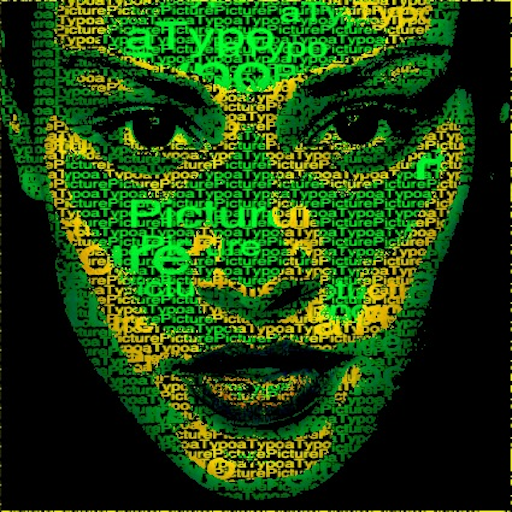
Welcome to "aTypo Picture"! A free, fast and full functional App to make your photo look like art.
To transform your photos you have to choose a picture from your photo album via "Open Image" and push "Edit Image".
Within the edit screen you can change everything:
- text: fill in the words you want
- texture: try different textures via "Select Texture"
- font color: there are 4 different levels - select every color you want - we recommend to select different colors
- presets: try one of our 45 aTypo presets
With the "Apply" button in the menu screen you can change the words' distribution - just try it!
You can create really fancy pictures - of course you can send your art to your friends or save it on your device.
We are sure you will love it!
Attention: This app is for all iOS Devices with iOS 4.0.2 or higher.
It's easy and it is real fun.
If you have any ideas or questions feel free and write a recension.
************************************************
If you need any help please contact us:
http://www.buchmix.de/orbit-software/
************************************************
Fotovado (Photo Draw)
By Widemouth released on: 2009-10-24T11:09:44Z
Fotovado is a fun and easy to use drawing application for the iPhone.
Add text and draw on your photos. Use FotoVado to annotate pictures on the fly, publish to facebook or just draw silly moustaches on your friends.
Draw, Edit, Save, Share.
- Draw or Sketch on your pictures.
- Add comic style callouts and text boxes.
- Add and modify frames
- Save your creations as photos.
- Upload directly to facebook or email to your friends
- Undo and Redo (up to four actions)
- Crop
- Filters
- Mask filters (iOS 4+ only)
Special features
------------
- Draw/erase and change the brush size
- Text resizes automatically to fit callouts and text boxes
- Resize and reposition callouts and text boxes
- Upload and share to facebook.
- Change the color and style of your callout boxes
- Undo and Redo.
Instructions
---------
- Draw/Erase on your image
- Tap a shape to select it
- Move control points on selected shape to resize.
- Drag a shape to move it.
- Double tap a shape to edit text/font and delete
- Use undo button or shake to undo
Fotovado has a toolbox, which you use to :-
- Change between pencil/erase
- Change the brush size
- Change the color
- Create a shape
Fotovado has most of the features of Fotovado+, except :-
- Fotovado+ has a scrapbook to save your images in Fotovado format
- Fotovado+ lets you undo more actions
- Fotovado+ has more filters
- Fotovado+ has bendier lines
Illusion Hand Free
By Glowing Butterfly Inc. released on: 2010-09-15T08:27:30Z

★★★ IMPORTANT ★★★
"u2794 Illusion Hand Free uses OpenGL ES 2.0 technology which is only supported on iPhone 3GS and iPhone 4. Unfortunately iPhone 3G and other earlier models are NOT supported. It's the hardware limitation. Sorry for the inconvenience !
"u2794 If you see the "Unsupported Device" warning, it means that your device is NOT capable of OpenGL ES 2.0 (graphics chip limitation) , which was misinterpreted as "Crash" by some users.
"u2794 According to the hardware specifications, iPod Touches 3rd & 4th generation should be capable of OpenGL ES 2.0(NO GUARANTEE). The 1st & 2nd generation are absolutely NOT supported.
"u2794 Illusion Hand Free can run on iOS 3.1 and later. iOS 4.0 is already supported and tested.
★★★ ★★★
Sep. 31, 2010
★ Top 1 (Photography Free) in 26 countries.
★ Top 3 (Photography Free) in 25 countries.
Illusion Hand Free is the lite version of Illusion Hand for iPhone. It provides the Color Focus Effect to enhances your photo.
First, your photo is loaded in greyscale automatically, then use your finger as a brush to "draw" the effect on any parts of the photo as you wish.
It's very easy to make an unique photo with your own style.
The Color Focus Effect is totally ★★ FREE ★★ for you !! Your masterpieces can be saved in original size !!
"u2714 Color Focus Effect :
Combines the greyscale and colorful part of the photo. For example, people in color and background in greyscale.
"u2714 Build in Gallery:
The build in gallery helps collect your masterpieces. The title and description can be assigned to every masterpiece.
"u2714 Slide show function:
It's easy to demonstrate your masterpieces to your family and friends by using slide show function.
"u2714 Sharing:
Your masterpieces can be shared to facebook, twitter, flickr, or sent by email.
Want to be the coolest guy of your friends ? Want to show your taste ? Just try Illusion Hand Free for iPhone !
"u2794Do I mention the Color Focus Effect is totally FREE?
★★★ FEATURES ★★★
"u2714 Photo can be initially loaded in greyscale or colorful (configurable in settings).
"u2714 Color Focus ( color splash ) Effect is available in this free edition.
"u2714 Support iPhone 4G Retina high-resolution Display. (iPhone 4G only)
"u2714 Support iOS4 fast-switching. (iOS4 only)
"u2714 Take photo by front facing camera. ( iPhone 4G only)
"u2714 Four brushes with brush size adjustment.
"u2714 Lock(pam) / unlock function to prevent accidental scratches during zooming.
"u2714 Undo and redo .
"u2714 CSI Light : to show the area which was already painted in red light tint.
"u2714 Single tap to show/hide toolbar in editing mode.
"u2714 Both portrait and landscape orientations are fully supported.
"u2714 Snapshots can be taken with undo/redo steps.
"u2714 Has a gallery to collect your finished masterpieces. It's easy to display your awesome works to your family and friends.
"u2714 Finished creations can be saved to the gallery with your own title and description.
"u2714 Finished creations can be saved in original resolution or selected downscaled resolution.
"u2714 Finished creations can be shared by Email , Facebook , Twitter(the photos will be stored on TwitPic) or Flickr.
"u2714 Finished creations can be exported to camera roll.
"u2714 Finished creations can be downscaled before sharing.
"u2714 Upload status includes upload speed and percentage are displayed during photo uploading. The upload process can be cancelled.
Vintage Camera - Lite
By The Best Phone Game Tracker Security Alarm Battery Mirror Flashlight Booth Talking Test Apps Company released on: 2011-05-06T06:29:34Z

The most impressive vintage picture and video app on the app store!!
"u2713 TOP LIVE CAMERA PHOTOGRAPHY APP!
"u2713 Facebook profile pictures will never be boring with this APP!
"u2713 Check out the screen shots & see for yourself!
"u27a0"u27a0"u27a0"u27a0"u27a0"u27a0"u27a0"u27a0"u27a0"u27a0"u27a0"u27a0"u27a0"u27a0"u27a0"u27a0"u27a0"u27a0"u27a0"u27a0"u27a0"u27a0"u27a0"u27a0"u27a0"u27a0"u27a0
Do you like the vintage picture effect from the Photo Booth app on the Mac? It's now available on your iPhone and iPod Touch!!
The vintage live video feed can be captured and shared as pictures at any time.
This app will provided hours of fun and entertainment especially with friends and family. See for yourself FOR FREE ;-)
Real Camera+ the ultimate photography app
By Union Well Limited released on: 2010-09-03T06:44:00Z

This quality app, Real Camera+ is free for limited time, don't miss the opportunity and get it today!
Real Camera+: Seamlessly Capturing, Enhancing, and Sharing
Experience Real Photography on the iPhone
We have completely rebuilt Real Camera+ to let you capture great photos with ease!
It is "magic" how the contrast, color, details, brightness of an image are all improved automatically. With Real Camera+ just take a photo, and will return you an automatically optimized photo. In 90% of the cases, the automatically optimized photo is better than the original photo taken by iPhone default, making you delighted with the results delivered by Real Camera+.
Beyond the "magic" feature of an automatic photo quality improver/optimizer, Real Camera+ provides an all-in-one package of professional image editing tools as shown below:
1. In-app captures mode allow you to capture beautiful images with one tap
2. Use the grid to line up your shots and eliminate tilted shots
3. Side-by-side comparison between original photos and automatic enhanced photos let you clearly know the differences and can better decide which one you really like most
4. Dozens of powerful photo effects carefully developed with professional photographers and graphics designers for all of your image editing needs
5. Catch the viewer's eye with over 10 custom frames to choose among
6. Dozens of Image Editing Sliders and buttons for you to completely fine tune and control your final images in real time. From Brightness, Contrast, Color Balance,Color Temperature and Tint adjustment, Blur/Sharpening, just to name a few, many levels of fine tuning are available.
7. Highly controllable combinations of Effects, Frames and Image Editing Sliders using an overlapping layered structure to help you create unlimited photo FX effects
8. Intuitive interface with a fresh modern design ensures no learning curve to create excellent photos.
9. We have made it easy for you to share your amazing images with popular social media such as Flickr with only a click.
10. Photo library support, you can make beautiful images from your saved images in your iPhone Camera Roll's albums, either from bracketed shots or single images
11. Social Media: share your photos to Flickr and Facebook with one touch directly from within the app.
12. Yes, Email your amazing Photos with one touch.
Fireworks In Hands Lite
By SaleCalc Software released on: 2010-03-23T07:47:06Z

★★★★★★★★★★★★★★★★★★★★★★
You can add your own photos on the fireworks capture in the paid version.
★★★★★★★★★★★★★★★★★★★★★★
Wanna see fireworks anytime?
Wanna see fireworks anywhere?
Wanna know the famous places over the world?
"Fireworks In Hands" can make your fireworks dream come true :)
A cool fireworks show game in your hands. You can easily create your own fireworks on your iPhone/iPod touch and save them to show off to your friends.
Key Feathers:
- 35 different locations over the world.
- Multiple sound effects.
- Save fireworks show into Photo albums.
- Set your saved fireworks captures as wallpaper in photo albums.
How to Play?
- Just tap the screen to create your fantastic fireworks show.
- tap "i" button to choose different locations.
- tap "camera" button to save fireworks show into Photo albums or share with facebook.
****************************************
Tell us if you want to see more place on "Fireworks In Hands".
****************************************

There are more than 300,000 iphone/ipad apps for just about any category you can think of including Color Effect you looking for.
We belive for every paid Color Effect app out there there is a equivalent free Color Effect app that can be downloaded from itunes free of charge. If you do not like that app you can always uninstall it without paying for it or worring about losing the money you paid for app you do not use.
Try out the free Color Effect apps to see if you like it before purchasing the more expensive versions of it.
- There are thousands of iphone developers daily release free iphone apps.
- Explore different Color Effect apps with free iphone apps and see if you like it before you pay for it.
- Just like trial software for non mobile operating systems, free iphone Color Effect apps let you explore similar tools before you purchase the more expensive version.
- For those of you looking for particular Color Effect app specific to a professional decipline search apps by Apps Popular Among Professions.
Color Effect Apps Users Comments



