Free iphone Apps for Document Readers
Locate thousands of free iphone/ipad apps for Document Readers.
Document Readers FREE APPS
Files : Document Reader
By Olive Toast released on: 2008-10-25T07:21:15Z
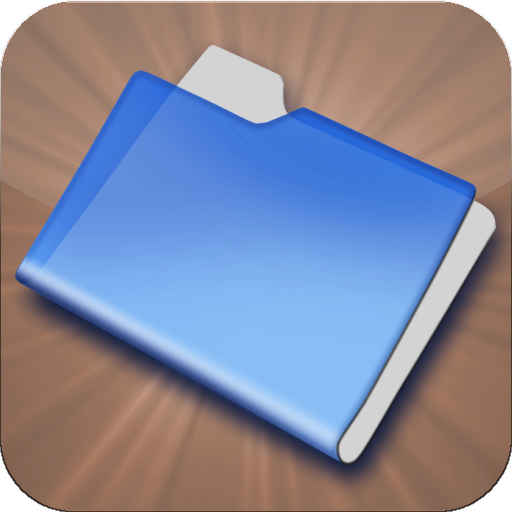
Store and view documents on your iPhone or iPod touch, transferring them easily from any Mac or PC.
* MAC or PC
Transfer documents to Files over Wi-Fi using the Finder, Windows Explorer or your favourite web browser.
* SECURE
Remote access to Files can be secured via password.
200 MB STORAGE LIMIT
Files has a storage limit of 200 MB. When you reach this limit you will have to delete existing items to copy over further documents.
The storage limit can be removed by purchasing the "Pro" features via an in-app purchase.
* PDF
Files' PDF reader handles large documents with ease, including vertical and horizontal page layouts. Double-tap to zoom into text regions or images. File's will even remember the last viewed page and zoom level. Password protected PDFs are also supported.
* VIEW
Most common file types, including Microsoft Office documents, PDF documents, image, movie and audio files.
Documents and images are all displayed fullscreen, in portrait or landscape mode. Zoom and pan via the standard pinch and swipe gestures.
Move around longer documents using the page up/down buttons. These auto-page when the button is held down, making it easy to move around longer documents.
* IMAGES
High quality image viewer, with support for zoom and pan.
With Files you can take and view your documents wherever your iPhone or iPod touch goes, sharing them easily with any compatible Mac or PC.
* UPGRADE
Add the following features, or remove adverts, using in-app purchases available in the application's settings:
* No storage limits
* Passcode lock to secure local access to Files
* Send email attachments
* Download documents and email attachments
* Image browsing, slideshow and thumbnails
* Quick scroll bars
* PDF search and thumbnails
* Audio player support for next/previous
* Bookmark documents
* Go to page
* Global file name search
* Import and export media from the Photos application
* Print documents via "Air Print"
FILE FORMATS
- Most Microsoft Office documents are viewable, including xml documents (Office 2007).
- PDF, RTF, HTML, Apple iWork and text documents.
- Image, movie and audio file support is limited to those formats supported by iOS.
REQUIREMENTS
A Wi-Fi connection is required to connect to Files and transfer documents. Once on your iPhone you can read documents anywhere, no network access is required.
CONNECTION:
See Files's built-in help for connection instructions and other information.
FAQ: http://www.olivetoast.com/files/faq.shtml
Video tutorials: http://www.olivetoast.com/files/videos.shtml
Forums: http://www.olivetoast.com/forums
Twitter: @olivetoast
FileApp (Documents & Files reader)
By DigiDNA released on: 2008-11-27T01:35:15Z

★★★★★ FileApp is a file manager and reader for your iPhone, iPad and iPod Touch ★★★★★
Easily copy files on your device for a quick look on the road. Powerful and yet still very user friendly, FileApp will let you find the document you're looking for within seconds.
Copying files over to your iPhone or iPod Touch takes place wirelessly (by FTP) or via USB (cable) using DiskAid or iTunes File Sharing.
If you are looking for power features such as copy, move, create and rename folders, create folders and text files, multi-selection of items to email or ZIP, make sure you try FileApp Pro ! FileApp Pro is FileApp on steroids, while preserving all the simplicity of FileApp, don't miss it!
QUICKLY READ FILES
"u271a Images (JPG, PNG, GIF, TIFF and others)
"u271a PDF
"u271a MS Office (Word, Excel and PowerPoint)
"u271a iWork (Pages, Numbers and Keynotes)
"u271a OpenDocuments (OpenOffice) (Text, Spreadsheet, Presentation)
"u271a Plain Text and RTF (Rich Text Format)
"u271a Audio (MP3 VBR, AAC, Audible, Apple Lossless, AIFF, WAV, CAF)
"u271a Video (standard iPhone formats : H.264, MPEG-4)
"u271a Web Archives
"u271a HTML files
"u271a ZIP
Our customized help view will guide you through setting the connection with your device effortlessly.
We have taken great care in offering an application that gives your more because of its simplicity. We're convinced you will notice the difference.
Compatible file formats will gradually be added and additional features also, so stay tuned and enjoy FileApp!
FILE BROWSING
"u271a Files are sorted alphabetically, by date, by file type and by folder
"u271a Settings lets you view file size and extension
"u271a Delete files from within the application
"u271a Rotation portrait/landscape
FILE STORAGE & TRANSFER
"u271a USB file transfer to Mac and PC using DiskAid or iTunes File Sharing
"u271a Robust wireless file transfer to computer via WiFi (FTP)
"u271a Stores any file sent from any third party app (Mail, Safari...)
"u271a Allows to "Open In..." any compatible app (Pages, Numbers, iBook...)
DOCUMENTS & FILES
"u271a MS Office documents (Word, Excel, Powerpoint), all formats supported
"u271a PDF Reader with function to select exactly which page you want to read
"u271a RTF and Plain Text (UTF-8 encoding)
"u271a iWork documents (Pages, Numbers and Keynotes)
"u271a Open Office Documents (Text, Spreadsheet, Presentation)
"u271a HTML files
"u271a Safari Web Archives
"u271a Comic Book Archive files (.cbz)
"u271a ZIP (Uncompress zip archives)
"u271a Send documents via email attachments
"u271a Open attachments from "Mail" app (on iPad & iOS 4)
"u271a Remembers scrolling position of for all long documents
"u271a Zoom in/out with two fingers
"u271a Rotation portrait/landscape
"u271a Orientation locking while viewing documents
IMAGES
"u271a Compatible with large images
"u271a Slideshow (with slideshow timer settings)
"u271a Button next & previous to browse images
"u271a Rotation portrait/landscape
"u271a Send images via email attachments
COMICS
"u271a Support for Comic Book Archive files (.cbz)
MUSIC & VIDEOS
"u271a Audio (MP3 VBR, AAC, Audible, Apple Lossless, AIFF, WAV, CAF)
"u271a Video (standard iPhone formats : H.264, MPEG-4, 3GPP)
EMAIL
"u271a Sending of files via email for MS Office documents, PDFs, Images, Open Office documents, iWork documents, RTF, HTML and Text
"u271a Open file attachments from "Mail" app (on iPad & iOS 4)
SECURITY
"u271a Passcode to protect FileAid at startup
"u271a Wireless transfer Password if needed
COMPATIBILITY
"u271a Microsoft Windows XP, Vista and 7
"u271a Mac OS X (Tiger, Leopard, Snow Leopard)
"u271a Linux (GNOME & KDE)
-
DOCUMENTS 2 FREE (Spreadsheet, Text Edit, Preview, Email, Wi-Fi)
By Savy Soda released on: 2009-05-21T03:02:11Z
DOCUMENTS 2 FREE EDITION
by SavySoda™
★★★ Take your documents anywhere ★★★
Built on top of the acclaimed documents iPhone suite. Documents 2 is the most comprehensive mobile office suite for the iPhone. The free edition offers a limited subset of DOCUMENTS 2 features and ad-sponsorship so you can enjoy using it for FREE!
DOCUMENTS 2 DETAILS
The ultimate All-In-One Mobile Office Suite for the
iPhone. 8 Premium Apps in One. Most essential productivity & business apps in one easy to use, high quality package. Transfer documents to/from your iPhone via FTP or WiFi, Google, or Email. Edit & View many types of documents on the fly. A powerful, top value, must have app for any iPhone.
INCLUDES
★ Latest iSpreadsheet (mobile spreadsheet app)
★ Integrated FTP Server and WiFi HD (mobile hard drive)
★ Text Editor (Easy to use text pad)
★ Google Sync (Upload & Download directly to Google)
★ Photo Album (Photo manager)
★ Direct Email (Email any documents to anyone)
★ Pixi Sound Recorder (High Quality Sound Recorder)
★ Integrated Preview (Preview any known document)
GENERAL FEATURES
"u271a Full Portrait & Landscape Support
"u271a Smooth all black interface
"u271a Formatting & Formulas in Spreadsheet
"u271a Works online or offline
"u271a Folder Management
WIFI HD
"u271a Transfer Files between iPhone, iPod, Mac, PC, or any network device with a Browser
"u271a Easy to use, no additional software necessary
"u271a Can be used as file server
Google Docs Connection
"u271a Upload & Download directly to your google docs account
Direct Email
"u271a Email files as attachments to anyone
"u271a Select email from contacts
iSpreadsheet
"u271a Full CSV support
"u271a Formatting
"u271a Formulas
"u271a Selection Assist
"u271a Multi Touch Interface
"u271a Beautiful Smooth UI
File Preview:
"u271a View any file, PDF Reader
"u271a Microsoft Word: .doc, .docx
"u271a Microsoft Excel: .xls, .xlsx
"u271a Microsoft PowerPoint: .ppt, .pptx
"u271a Images: .jpg, .jpeg, .tif, .gif, .svg
"u271a iWork: Pages, Number, Keynote
"u271a Adobe Acrobat: .pd
"u271a Web Pages: .htm, .html
"u271a Web Archive: .mht
"u271a Audio: .mp3, .wav
Pixi Sound Recorder:
"u271a 44.1khz high quality recording
"u271a Scrolling
"u271a Playback
Text Editor
"u271a Wide screen or normal view text editing
Photo Album
"u271a Take photos
"u271a Resize, Zoom
"u271a Preview in Slide Show
Direct Email
"u271a Email documents to anyone
"u271a Access to address book
More Apps:
http://www.savysoda.com
PDF Reader Lite
By Kdan Mobile Software LTD released on: 2010-04-30T03:40:32Z

The best PDF rendering engine is coming. The new version of PDF Reader 3.0 is fast and easy to use. Any suggestions please email to us. We will put it in our working list. We now have over 2,500,000 users.
= ★★★★★★★★★★★★★★★★★★★★★★★★★★ =
Best Ranking Records:
Overall: Top 30 in USA store and many other stores.
Productivity: #1 in USA, Mexico, Brazil, Germany and many other stores.
= ★★★★★★★★★★★★★★★★★★★★★★★★★★ =
PDF Reader offers the easiest way for you to read PDF files. It's also a powerful file viewer which supports various files includes doc, txt, ppt, and pictures. With high quality viewing engine, reading very large PDF files is no longer a problem to you. PDF Reader requires file download from any website; E-mail attachments download is supported too.
Any feedback is welcomed. Please email to us and we will continue to improve its functions throuth update.
This Lite version is full functional, but it allows to store files no more than 10 files. Have a try. If you like it, you can consider to download the full version.
== Scanner Features ==
-Exposure (document enhancement)
-Black and White document
-Multi-pages PDF support
-PDF Preview-Import pages from your photo library
-Mail out scans
-Cropping scans
== PDF Reader Main Features ==
-Enhanced viewing engine (minimize memory cost)
-File Management (easy to copy, paste, move, etc.)
-Large file support
-File download from any websites (aka Google Search)
-Email attached file download support
-WiFi transfer (mini web server)
-Open password-protected PDF files
-Bookmarking
-Pinch Zoom in/out (very quick response)
-Remember your last view location
-Outline (Table of Contents) support
-Zip file support (it helps to zip all your files or folders and upload them to PDF Reader by just one step)
-Full Text Search
-Text reflow
-Cloud Storage (dropbox, box.net, mobileme, google docs)
---------------------------------------------
** The file size you can download through website is depending on available memory of your iPhone currently. Our next version will enhance this feature and help you to download more than 1GB.
** Memory optimization and Free Memory features will be built in PDF Reader to support reliable reading and file download in our next update.
Other Features
Built-in viewing engine support you to open:
-MS Office: Word, Excel, Powerpoint
-Image files (png, jpg, thm, jpeg, tif, tiff, gif, bmp, bmpf, ico, cur, xbm)
-Audio files (aiff, aifc, wav, next, adts, mp3, acc)
-Video files (mov, mp4, mpv, m4v, 3gp)
-Text files (txt, rtf)
-HTML files and Safari webarchives
-Other file formats
** There are few PDF files with special format may cause problems when you view them. We have tested thousands of file and improved a lot. If you still have problem to read, please feedback the file to us. We will fix it as soon as possible.
Aji Reader PDF
By Aji, LLC released on: 2009-04-23T11:30:37Z
Limited Time Promotion: Aji Reader is FREE!
---
Aji Reader is the premier PDF Document reader for the iPhone and iPod Touch.
Easily read, search, and organize all of your Documents, from anywhere! Aji Reader features include:
* The ONLY complete PDF reader on the App Store: Use all PDF features, including Links, Outlines/Bookmarks, Annotations (viewing existing annotations only), and Password-Protected Documents.
* Complete set of Reading Features: Portrait and landscape viewing, scroll and zoom gestures, bookmarks, go-to-page functionality, fullscreen reading, orientation and scroll lock, page number display, and more!
* Full Copy/Paste: Select and copy text directly from your PDF files to the clipboard.
* Several Viewing Options: use a continuous-scrolling view of all pages, or read a single page at a time. High resolution support provides crisp rendering at very high zoom levels for large or detailed PDF files.
* Reliability: Aji Reader easily handles Documents with thousands of pages, and libraries with thousands of Documents -- use Aji Reader to have mobile access to ALL of your Documents.
* Document Search: Full-text search any size document quickly and easily.
* Library Search: Instantly search your entire Document Library using one or more keywords -- Aji Reader will display a list of all Documents that match your search.
* Web Download: Use Aji Reader's integrated browser to locate and Download PDFs from the web. Or, find PDF files in Mobile Safari and quickly send them to Aji Reader for import into your Library.
* In-app Mail: easily add your PDF files as e-mail attachments.
* Fully Accessible: all application user interface controls and textual PDF content are accessible.
* Aji Support: Get started quickly with our complete User Guide and in-app help topics and tips. Our top-notch support team is also available to address any issues you might encounter.
If you are interested in the ability to mark up and annotate your documents, we encourage you to check out our Aji Annotate app!
NOTE: Aji Reader is most functional with the use of the Aji Reader Service, which is available as a free download, for both Mac (OS X 10.5 or later required) and Windows (XP or Vista required), from:
http://www.ajidev.com/reader
Aji Reader is rated 17+ since it allows access to the internet via an integrated web browser.
CHMate Lite \u2014 CHM Reader, Redefined
By realazy released on: 2009-10-29T01:10:42Z

CHMate is a CHM (Microsoft Compiled HTML Help) document / ebook reader for iPad, iPhone and iPod touch.
Introduced highlight and note, or annotation since version 3.0.
=FEATURES=
- Highlight and note
- Reflowing text for good reading experience
- Customizable text formatting
# Font family and size for heading, body and code
# Line height
# Adjustable brightness for page
# Dark theme included
- Find text in page
- Google, Wikipedia selected text
- Share text, image or URL to Facebook, Google Reader, Instapaper, Pinboard, Read It Later, Tumblr and/or Twitter
- Mail text or image
- Save image to album
- Built-in image browser and image gallery for current page
- Built-in browser for visiting external links
- Table of contents and indexes if available
- Search in Library, table of contents and bookmarks
- Customizable Text encoding if failed to auto detecte
- File management with WiFi connection and iTunes File Sharing
- Print note, text and image (iOS 4.2 required)
=SUPPORT=
- Follow @lazyapps on Twitter
- http://lazyapps.com/support
CHMate Lite supports one file at a time, if you want multiple files support, please buy full version.
kkFiles (Google Docs + Wifi Storage and Reader)
By KingKang Labs released on: 2010-06-12T06:25:36Z

kkFiles is a wifi storage and reader for your iPhone or iPod touch.
Easy copy files on your device and read docments, watch video, listen music on the road. Also, you can email your files to your friend or yourself.
We support those format
* Images(PNG,GIF,JPEG, etc)
* Audio (mp3,AAC,etc)
* Video (mp4 etc)
* PDF
* MS Office(word,Excel and PowerPoint)
* iWork (Pages, Numbers, Keynotes)
* text,html
var 1.03
* passcode protected.
ver 1.02
* Google Docs support
USB Disk
By Imesart released on: 2010-09-01T07:00:00Z
USB Disk lets you store and view documents on your iPhone and iPod. It has an amazing built in document viewer and is very easy to use, with a simple and intuitive interface, yet it contains many powerful features. Drag and drop files in iTunes to transfer them to your iPhone / iPod, then view them anywhere!
Ever wished you could read your Word documents or your big PDF files on your iPhone / iPod; USB Disk more than fulfills your needs! Are you tired of scrolling your documents back to your where you stopped reading them; USB Disk automatically restores your last viewing position! Remember the last time you transferred pictures to your iPhone / iPod and you wished it was faster; with USB Disk the transfer is really fast!
Featured by Apple in the "What's hot" section.
TOP REASONS TO BUY
Store and view files on your iPhone / iPod.
Restores last viewing position.
Navigate using swipes (like Photos / iBooks app).
Thumbnails let you preview your files.
MORE FEATURES
Slideshow with adjustable delay.
Fast scrolling, page up/down functionalities.
Full screen file viewer.
Copy, paste, cut, delete and create files.
USB file transfers.
Email your documents.
View and download email attachments.
SUPPORTED FILE TYPES
PDF files.
MS Office documents.
iWork documents.
Pictures (jpg, png, gif, ...).
eBooks (pdf, html, txt, ).
Audio files (mp3, m4a, wav, ).
Video files (m4v, mov, some avi, ).
UPDATES
Buy now and get free updates.
Memeo Connect Reader (Google Docs)
By Memeo Inc. released on: 2010-08-18T02:29:43Z

Automatically syncs with Google Docs to keep your documents up to date. View all your Google Docs files including MS Office, Apple iWorks & PDF documents. even view photos and videos. Easily scroll and zoom Google Docs for easier reading. Read offline to keep productive while you are on the go. Works with Google Docs Standard, Education and Premiere edition users
Box.net
By Box.net, Inc. released on: 2008-10-24T12:59:03Z
The Box.net App lets you easily access, view, share, and collaborate on files (5 GB Free) from your iPhone and iPad.
Using Box for iPhone and iPad, you can:
- View all your files on-the-go: Word, Excel, PowerPoint, PDFs, images and Box Web Documents. Listen to audio files and watch videos stored on Box
- Share files and folders of files with anyone
- Save files to your iPhone or iPad for offline access
- Open and edit files on Box in other apps installed on your iPad
- Provide feedback by adding or replying to comments on files and folders
- Monitor activity within your Box account: Get up-to-speed on who has uploaded, downloaded, updated, or commented on a file via the updates feed
- Protect the content you store on Box by requiring a four-digit passcode to open the application, as well as automatically log out of Box upon closing the App (you must close the application completely to log out)
- Take advantage of single sign-on through your Google or PingFederate account
Additionally, with the Box iPad App you can project the files you view on Box to a TV, LCD monitor, or projector via VGA Out, as well as wirelessly print them to AirPrint-enabled printers.
In addition to our app for the iPhone and iPad, Box provides a robust platform for sharing and collaborating around all your business content online. Box lets you:
- Organize and view all your files online in a familiar file and folder structure
- Share content with direct links to files and folders
- Turn folders into shared online workspaces where you can invite others to view, edit or add files and exchange feedback through comments and discussions
- Keep group workflow organized by assigning tasks around your files
- Access content from your iPad, iPhone and other mobile devices
- Use additional services from FedEx, Google, Autodesk, Zoho, eFax and dozens more right inside Box
If you don't have a Box account already, you can sign up for a free account that lets you store up to 5 GB of files in the cloud.
You can also learn more and sign up for our business and enterprise plans (500 GB+) by visiting http://www.box.net.
FtpDisc Lite - PDF reader
By MochaSoft released on: 2009-09-09T11:55:34Z
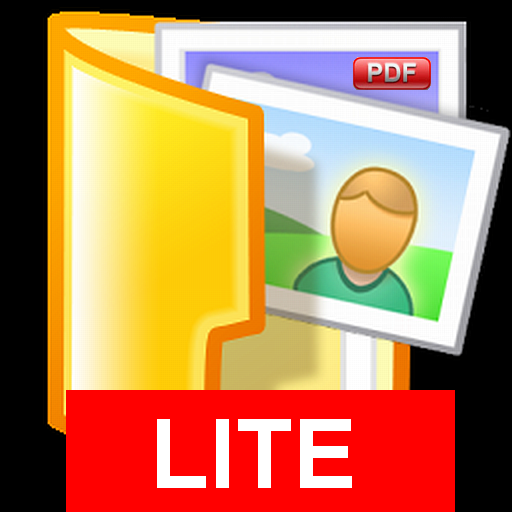
Use a PC Browser to easily copy files to/from the FtpDisc folders.
Open and view all sorts of files directly on the iPhone. Download
the latest report in PDF format and view it with the iPhone document
viewer. Many file formats, as Word, images, even movie files are already
supported in the iPhone OS.
LITE VERSION
The LITE version have a limit to 5 files in the folders.
FEATURES
- Use a normal PC file browser to copy files to the FtpDisc folders.
- View documents on the iPhone.
- Many file formats as PDF and Word files are supported.
- Copy files from the Photos application to FtpDisc folders.
- FTP user/Password option.
- Alternative FTP port can be used.
- Can be used with VPN and WIFI.
Notice it is not possible to use a 3g/EDGE cell network. Only WIFI.
Printing for iPhone Printer Verification
By Ndili Technologies, Inc. released on: 2010-12-14T09:24:23Z
Print documents, web pages and photos wirelessly, no software required!
Printing for iPad is the most comprehensive printing application for the iPad focused exclusively on printing.
- Print Documents such as PDF, MS Word, Power Point, Excel, etc
- Print Photos
- Print Web Pages directly
- Automatic Printer Detection and Recognition - No software required!
Features include:
"t*"tWireless Printing - No software required!
"t*"tSupports both network and shared printers
"t*"tManual Printer configuration included
"t*"tShips with over 1400 Printer Drivers to cover a wide range of printers including HP, Epson, Samsung, Brother, Canon, Lexmark, Xerox, and many more!
"t*"tMobileMe and Box.Net support for access to remote documents
"t*"tDocuments Viewer with support for PDF, Word, Powerpoint, Excel, JPEG, TIFF, PNG, and much more.
"t*"tFull Screen Viewer mode
"t*"tImage capture and processing - edit photos on the go!
"t*"tAttach and send documents via email.
"t*"tOpen email attachments directly from Mail
"t*"tMultiple ways to access and transfer your documents, including Web Browser, Web Downloads, iTunes, and WebDav
"t*"tAnd much more.
Printing for iPhone Printer Test is a free app to enable you test and confirm the compatibility of your printer with Printing for iPhone.
Fax Print Share Lite (now includes Postal Mail and Postcards)
By Ndili Technologies, Inc. released on: 2010-02-20T02:41:25Z
Fax Print Share is the most comprehensive suite productivity applications focused on faxing, printing, sharing, and document handling. Consisting of multiple compatible and interwoven modules, Fax Print Share enables direct printing, faxing, emailing, document storage, viewing, sharing, and more. Printing does not require installation of any companion software on your computer. Faxing does not require a subscription or signup.
Fax Print Share also enables users to print directly to Fedex Office (formerly known as Kinko's).
Features include:
"t*"tA comprehensive Documents module, complete with a Documents Viewer with support for a wide array of document types, including PDF, MS Word, Excel, Microsoft PowerPoint, JPEG, TIFF, PNG, and many more.
"t*"tDocuments Module supports faxing, printing, and emailing. The Documents Module also includes support for uploading existing documents from your computer, as well as creating new ones on the iPhone.
"t*"tDirect printing to networked printers (no computer required!), and also to Mac and linux shared printers. No companion software installation necessary.
"t*"tFaxing globally to over 250 countries and territories worldwide. Fax Print Share has native support for practically all types of documents, including Adobe PDF, Microsoft Word, Excel, Bitmap, TIFF, Text, HTML, Open Office documents, GIF, encapsulated post script, and much more. No subscription or signup required. Includes 4 free fax units. Additional fax units can be obtained on-demand via In-App purchase.
"t*"tCapture and process images using Fax Print Share Photo Lab. Flexible image capture channels include camera snapshots, photo album, and stored photos. Snap pictures of documents and prepare them for faxing using the Photo Lab. Fax, print and email images directly from the Photo Lab.
"t*"tAttach and send documents via email.
"t*"tPrint documents directly to Fedex Online (formerly known as Kinko's). Fedex Office is the expert at printing manuals, presentations and business documents, with over 1800 locations worldwide.
"t*"tFlexible PC Access for documents on the iPhone, via both WebDAV and regular web browsers.
"t*"tAnd much more.
Fax Print Share consists of 4 functional modules:
"t1."tDocuments Module (Store, Share, View, Print, Fax, Email, etc)
"t2."tPhoto Lab (Capture Image, Image Processing, Fax, Print, Save, Email, etc)
"t3."tFax Center (Manage Faxes and Cover Sheets, View Fax Status, etc)
"t4."tPrint Online (Print direct to Fedex Online (Kinko's))
This Lite version is limited to storing 7 documents or folders. For unrestricted capacity please upgrade to the Full version.

There are more than 300,000 iphone/ipad apps for just about any category you can think of including Document Readers you looking for.
We belive for every paid Document Readers app out there there is a equivalent free Document Readers app that can be downloaded from itunes free of charge. If you do not like that app you can always uninstall it without paying for it or worring about losing the money you paid for app you do not use.
Try out the free Document Readers apps to see if you like it before purchasing the more expensive versions of it.
- There are thousands of iphone developers daily release free iphone apps.
- Explore different Document Readers apps with free iphone apps and see if you like it before you pay for it.
- Just like trial software for non mobile operating systems, free iphone Document Readers apps let you explore similar tools before you purchase the more expensive version.
- For those of you looking for particular Document Readers app specific to a professional decipline search apps by Apps Popular Among Professions.
Document Readers Apps Users Comments



