Free iphone Apps for File Sharing
Locate thousands of free iphone/ipad apps for File Sharing.
File Sharing FREE APPS
Dropbox
By Dropbox released on: 2009-09-29T08:44:23Z

"...the iPad's de facto file system..." - Wired Magazine
Dropbox is the easiest way to sync and share your files online and across computers.
App features:
- View photos, videos, documents, and presentations in your Dropbox on the go.
- Save photos and videos taken with your iPhone's camera to your Dropbox, including HD videos on your iPhone 4!
- Share and send files via email, or copy and paste links to share with another app.
- Export Dropbox files to other iPhone and iPad apps.
- "Favorite" files to download them for fast, offline viewing.
- Swipe your way through photo galleries
This app requires a Dropbox account. If you don't already have a Dropbox account, the app will allow you to create one for free.
For more information on Dropbox and its services, visit Dropbox.com where you can also get online access to your file, download clients for Mac OS X, Windows, and Linux, or upgrade your storage to up to 100 GB.
DropCopy Lite - wireless file sharing
By 10base-t Interactive released on: 2010-03-09T03:51:38Z

DropCopy - easily share files and clipboard text between iPhones, iPod Touches and Macintosh computers.
DrooCopy lite is a way to try out DropCopy for free to see how it works for you. However, it is not intended to be a full version and doesn't include all the features of the full app. The exact differences are described below.
About DropCopy:
DropCopy is designed to function as intuitively as possible: simply launch it on 2 or more iOS devices (or computers) that are on the same Wifi network and the devices will automatically "see" each other. You select the file you want to copy, and the destination; DropCopy takes care of the rest. To get files from the Mac to your iPhone, simply drag a file onto our discreet "dropzone" on your desktop and it is transferred immediately to your chosen destination. To learn more, watch a video of DropCopy in action at http://10base-t.com/macintosh-software/dropcopy/
There are many uses for DropCopy in addition to the standard "take your files with you" scenario. DropCopy has file previews for most common media types, including Word, PDF, and many others. These previews can be viewed full-screen, and support rotation. With firmware 3.0 and newer, you can also share clipboards between iPods, iPhones and computers. Imagine "u2018copying' an address, note or recipe on your Mac and then simply "u2018pasting' it on your iPod!
DropCopy Lite provides the core functionality of DropCopy for free - in other words, sharing files. However, sharing clipboards, file previews, accessing your photo library, and a variety of other handy features are available only with the full version of DropCopy.
DropCopy Lite may also be upgraded to the full version via in-app purchase. This allows you to start using it right away and upgrade later if you like without losing any of your transferred files.
*Be aware that DropCopy cannot access the files in your iTunes library on your iPhone/iPod - no third-party app can (legitimately, that is). In order to use DropCopy, you must first add files to the iPhone/iPod with DropCopy for the Mac, or from another DropCopy mobile client.
Downloads Lite - Download Manager
By Hian Zin Jong released on: 2010-01-08T12:00:58Z

Downloads Lite is a fully featured download manager that allows you to download files to your iPhone or iPod touch, you can then view/play the downloaded files right on your iPhone or iPod touch, or transfer them to your computer. Downloads Lite has all the essential features of the full version of Downloads except that it is limited to store up to 7 files.
FEATURES
√ Full portrait & landscape mode support
√ Passcode lock
√ Web browser
- Provides a user experience very similar to Mobile Safari
- Tap and hold on an image to download it
- Tap and hold to force download
- Save web pages with images for offline viewing
- Full screen mode
- Bookmark manager
- History support
- Address bar auto-completion
- HTTP basic authentication
- Form-based authentication
- Integrated Google or Yahoo! search
- Ability to spoof browser's User-Agent string to display web pages like Firefox
√ Download manager
- Fast downloading speed
- Supports resuming of interrupted downloads reliably
- Live download progress bar and speed indicator
- Active downloads badge number
- Add arbitrary download link
- Always download with correct filename
- Ability to download file of unknown size
√ File manager
- Full screen document viewer that supports .pdf, .doc, .xls, .ppt, .txt, .html and .rtf file formats
- Folders support
- Move, rename and delete files
- Extract RAR archives
- Unzip ZIP files
- Remember document scroll position
- Attempt to open file of unrecognized format
√ Photo viewer
- Tap or swipe to move between images in a folder
- Zoom in and out with pinch gesture
- Ability to save images to photo album
- Thumbnails view
√ Audio player
- Music playback of .aac, .mp3 and .m4a formats
- Ability to play all MP3 files in a folder like a playlist
- Repeat and shuffle songs
- Audio playback continues with the screen locked
√ Video player
- Video playback of .m4v, .mp4, and .mov formats (.mpg, .avi, .wma, and .flv formats are NOT supported)
- Supports TV-Out (pre iOS 4.x only)
- Save videos to Camera Rolls
√ File sharing
- Supports HTTP and FTP protocols
- Supports iTunes USB File Sharing (iOS 4.x)
- Transfer files to and from computer in Wi-Fi network
- Send files as email attachments (size under 15MB)
√ Mobile Safari Integration
- Bookmarklet for Mobile Safari that lets you open any link in Downloads Lite
√ Multitasking (iOS 4.x)
- Background audio
- Background downloading
√ Inter-app document interchange (iOS 4.x)
- Other apps can save their files to Downloads Lite (e.g. Email app can save attachments to Downloads Lite)
Tested with RapidShare (Free and Premium Zone), MEGAUPLOAD, Hotfile, Dropbox, GMail attachment, Yahoo! Mail, MobileMe iDisk, videobash.com, break.com and many others.
Pogoplug
By Cloud Engines, Inc. released on: 2009-04-16T02:04:58Z

This app gives you access to your Pogoplug from your iPhone or iPod Touch. Now you can browse and view your files, including access to MS Office docs, PDF files and more.
In addition to viewing files from your Pogoplug, you can also upload photos you take on the iPhone directly back to your Pogoplug.
If you don't have a Pogoplug, learn more at http://www.pogoplug.com
Briefcase Lite
By Michael Taylor released on: 2008-10-18T01:02:46Z
The free, Briefcase Lite software gives you access to all the most common features and functionality of the powerful Briefcase file transfer app. It supports a wide range of transfer options and, like Briefcase, delivers the simplest file transfer workflow.
Quickly download common file types to your iPhone. View your files on your phone and accept file uploads from friends' iPhones. Briefcase Lite makes transferring files completely painless: it requires no cables, no client software, no switching back and forth between the iPhone and Mac, no network set up, and no typing in of an IP address every time you want to download or upload a file.
FEATURES:
Connect - Connect to and browse Macs on a local network.
Download Files - Securely download Pages, Numbers, Keynote, Word, Excel, MP3, M4V, PDF file and more. You can also receive files from the iPhones of Briefcase users.
View Files - Open your files and view them on your iPhone.
Upload Files - Securely upload files stored in Briefcase Lite to another Mac while performing functions specific to the file type: set an image file as a desktop background or add it to iPhoto, for example.
For more features, including downloading of directories, remote login, viewer support for more file types and iPhone-to-iPhone transfer see the full version of Briefcase.
My Files
By Badongo.com released on: 2008-12-31T03:31:29Z

My Files is the best program to share files, and stream videos and audio files directly to your iPhone!
My Files accesses your free Badongo.com account directly from the iPhone. Use it to upload photos from your iPhone and share them via the internet. My Files allows you to view Word, Excel, Powerpoint, PDF files and more from your free Badongo account.
Badongo.com comes with free UNLIMITED disk space for files up to 1 gigabyte each.
Huddle
By Huddle.net released on: 2009-09-25T05:51:00Z

--------------------------------
This version fixes the issue some users experienced on iOS 4.
--------------------------------
Huddle is a network of secure online workspaces where you can share files, collaborate on ideas, manage projects and organize virtual meetings. Huddle enables teams to work more effectively across boundaries, both inside and outside the enterprise.
The Huddle iPhone app lets you see all your data on the go, from today's tasks, discussions or whiteboards to the spreadsheet or presentation your colleague uploaded last night.
You can login using your Huddle username or email address. If you do not have a Huddle account you can create one for free!
NOW with iPad support!
iFTPStorage
By Ivan Genchev released on: 2009-11-06T08:00:00Z
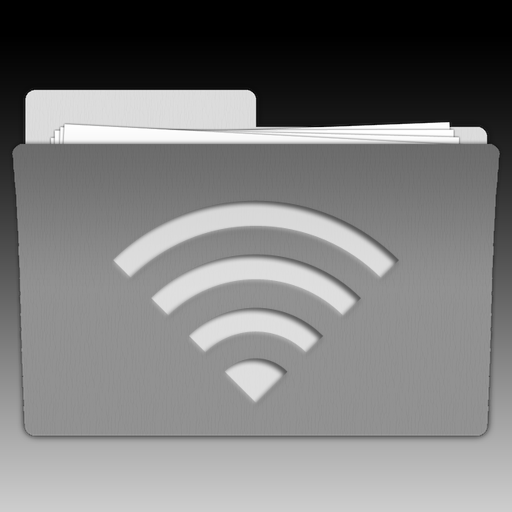
***** If you are using iOS 4.x or 3.2 try to change the port to 1200 or you will always get "connection refused" error. *****
With iFTPStorage you can turn your iPhone/iPod Touch into a wireless disk. You can easily upload and/or download files to/from your iPhone or iPod Touch using various FTP clients such as FileZilla (it's available for Mac, Linux and Windows and it's free) with simple drag and drop operations. You can also view/delete/move/email uploaded files right on your iPhone/iPod Touch or you can download them on another computer.
The only thing you need to use iFTPStorage is a wireless connection between your Mac/PC and your iPhone/iPod Touch. If you are on a Mac you can use the internet sharing in "System Preferences" to share your internet connection over your AirPort and connect your iPhone/iPod Touch directly to your Mac.
Photo File Share
By Jeff Handy released on: 2011-01-19T12:46:13Z

Photo File Share allows you to easily share your photos on your iPhone with friends via Wifi or BlueTooth connection. Send your photos to any IOS device: iPhone, iPad, iPod touch!
To share:
1) turn on Bluetooth or make sure phones are on the same local Wifi network
2) start app on both phones
3) select your friend's phone name
4) choose a photo from picker
5) Hit 'Send Photos'!
It's that easy!
Thanks for looking!
Jeff.
nCloudBox
By Neovisture released on: 2011-03-15T06:34:31Z

Sync, Access and share any file with anyone, anywhere and anytime. No limit on file sizes.
Egnyte
By Egnyte released on: 2010-07-08T01:07:16Z

Designed for businesses, Egnyte Cloud File Server addresses three critical needs - online file storage, file sharing and backup - in one secure and easy-to-use solution. Having the information resources of your office at your fingertips while you're out on the road has never been easier. With this iPhone application, you can not only access your files but also administer your Egnyte Cloud File Server.
Don't have an Egnyte Cloud File Server? Install this application and sign up for a free trial today!
Upload, download and view your files anywhere - using an iPhone, PC or Mac
Easily share files with colleagues and partners via shared folders or secure links
Administer on the go - control access rights and manage users
Configure private and shared folders, and define folder permissions
Simple folder navigation, with quick keyword searches to find files
Access current as well as older file versions
"Egnyte makes your once inaccessible local files easy to reach online" - PC Magazine, 4 Stars
"Installing the Egnyte software on my various test systems worked without a hitch" - eWeek
"The system provides the same enterprise-level security for files stored locally or in the cloud" - Information Week
Intuitive Commander Lite
By Intuitive Computers released on: 2009-04-10T07:00:00Z

WARNING! We are trying to test this app in as many different network environments as we can, still it may not work with your setup.
If you have any problems, feel free to contact us.
LITE VERSION IS LIMITED TO COPY FILES NO LARGER THAN 64 KB!
If you like this app, please consider buying the full version.
Intuitive Commander is an easy to use application to take your files with you and transfer them easily to and from any compatible Mac or PC.
You can connect to your Mac or PC using WiFi. You don't need to install a client on your computer and don't need to type in the computer's IP address.
Just share a folder on your Mac or PC and you will be able to access it on your iPhone or iPod touch.
Intuitive Commander uses the SMB protocol to access your shared files. SMB is the native sharing protocol for Microsoft Windows operating systems, but it is also offered by Mac OS X (Tiger and Leopard).
In Mac OS X you must enable sharing files and folders using SMB in the System Preferences / Sharing / Options dialog.
With Intuitive Commander you can:
- Access your computer's shared files and folders.
- Copy files to and from your computer.
- Copy files between two computers.
- Create folders on your iPhone or computer.
- Delete files or folders from your iPhone or computer (folders must be empty).
- View your documents stored on your iPhone on iPod touch.
- Enter the server name and IP manually if it is not found by automatic discovery.
Intuitive Commander's file viewer supports the following file formats:
- Image files (.jpg, .jpeg, .png, .gif, .tif, .tiff, .bmp)
- Text files (.txt)
- Source code (.c, .cpp, .h, .hpp, .m, .mm)
- Safari Web Archive (.webarchive)
- HTML (.htm, .html)
- Adobe PDF (.pdf)
- Microsoft Office (.doc, .docx, .xls, .xlsx, .ppt)
Compatibility
- Mac OS X (Tiger and Leopard)
- Windows (XP and Vista)
Folder Lite
By Geopher Tools released on: 2010-08-05T11:34:19Z
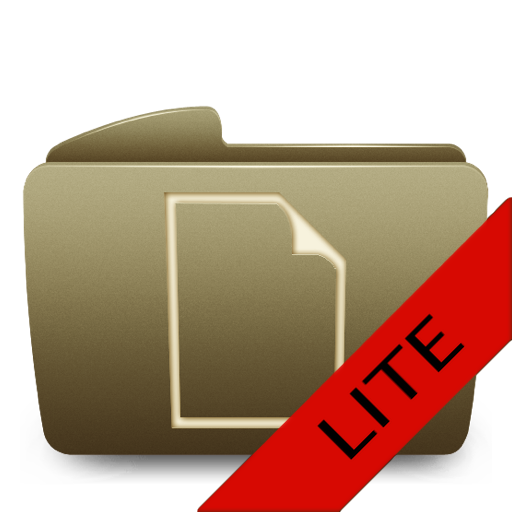
** Now in a free iAd supported version **
Folder Lite is an application that allows you to use your iPhone, iPod touch or iPad as a portable hard drive via iTunes. Plug in your device, open iTunes, and transfer files to and from your iPad, iPhone or iPod touch to take with you wherever you go.
When the app is launched you can browse your files, open them in the appropriate application and delete them when you're finished. Some files are able to be quickly previewed. Simple, fast, easy.
You can also send files from mail and other applications to Folder directly on your device. Use these files later in another application or for easy retrieval on the go.
Tip: You can copy files on and off of your device using Folder from any computer with iTunes on it, not just the computer you sync with.
In the full version you can preview many kinds of files using preview mode and email files as attachments.
Special thanks to osxmagazine.com for their icon work!
OnSite Files
By UDA Technologies, Inc. released on: 2010-06-16T01:33:07Z
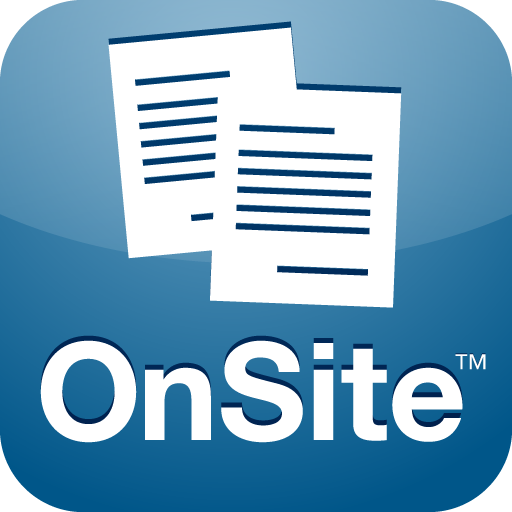
The OnSite Files app lets you easily view, access and share files on your iPhone. Download this app and create your free 1 GB ConstructionOnline account today! You can easily:
- View all of your files on-the-go; Word, Excel, PDFs, RTFs, PowerPoint, and images
For shared viewing and workspaces, send share links to your team members, clients, anyone from the app
- Control who sees and edits what by setting your permissions on your free ConstructionOnline account
- View, Add, or Reply to Comments on your files, folders, and projects
- Know what's happening with notifications of who has uploaded, downloaded, updated, or commented on your files, folders, images, and projects
- Listen to audio files and watch videos and movies stored on ConstructionOnline
ConstructionOnline connects your project team - anywhere, anytime, from any computer with an internet connection. Designed specifically for construction, ConstructionOnline lets your subcontractors, coworkers, clients, and others share plans, project documents, change orders, estimates, schedules, photos and more. Team members can upload and view existing files, set access permissions, make changes or comments, and contribute their own. Teamwork and communication have a new name - ConstructionOnline.
With OnSite Files, you can access your ConstructionOnline files to view, share, and comment on from the convenience of your phone - a great way to access those important estimates, proposals, and purchase orders on the go.
\u957f\u4fe1\uff0d\u4ece\u7535\u8111\u53d1\u6587\u4ef6
By Sensky Ltd. released on: 2010-07-13T12:33:26Z

"u60a8"u7684"u597d"u8bc4"u662f"u6211"u4eec"u6301"u7eed"u5347"u7ea7"u7684"u52a8"u529b"uff01"u611f"u8c22"u4f7f"u7528"u957f"u4fe1"u8f6f"u4ef6"uff0c"u968f"u65f6"u968f"u5730"u5c06"u6587"u4ef6"u4ece"u7535"u8111"u53d1"u5230iPhone/iPad"u4e0a"u3002
***"u5b8c"u5168"u514d"u8d39"uff0c"u65e0"u4efb"u4f55"u6536"u8d39"u9879"u76ee"uff0c"u65e0"u5e7f"u544a
***"u5feb"u6377"u65b9"u4fbf"uff0c"u4e00"u952e"u5373"u53ef"u5c06"u6587"u4ef6"u53d1"u5230"u624b"u673a
***"u652f"u6301PC/Mac"uff0c"u53e6"u5916"u5728ie"u6d4f"u89c8"u65f6"u70b9"u51fb"u56fe"u7247"u5373"u53ef"u53d1"u9001"u5230"u624b"u673a"uff0c"u66f4"u591a"u6d4f"u89c8"u5668"u652f"u6301"u5f00"u53d1"u4e2d
PC/Mac"u5ba2"u6237"u7aef"u514d"u8d39"u4e0b"u8f7d"uff1ahttp://changxin.sensky.com
1"u3001 "u5173"u4e8e"u6ce8"u518c
"u4f7f"u7528"u672c"u8f6f"u4ef6"u524d"u60a8"u9700"u8981"u8fdb"u884c"u6ce8"u518c,"u6ce8"u518c"u8fc7"u7a0b"u9700"u8981"u60a8"u8bbe"u7f6e"u81ea"u5df1"u7684"u5bc6"u7801,"u5e76"u8f93"u5165"u90ae"u7bb1"u5730"u5740,"u5f53"u60a8"u5fd8"u8bb0"u5bc6"u7801"u65f6,"u53ef"u901a"u8fc7"u8be5"u90ae"u7bb1"u627e"u56de"u5bc6"u7801;
"u6ce8"u518c"u6210"u529f"u540e"u60a8"u5c06"u83b7"u5f97"u4e00"u4e2a"u6ce8"u518c"u53f7,"u60a8"u4e5f"u53ef"u4ee5"u540c"u65f6"u5c06"u624b"u673a"u4e0e"u6ce8"u518c"u53f7"u7ed1"u5b9a,"u4ee5"u65b9"u4fbf"u60a8"u7684"u4f7f"u7528"u3002
2"u3001 "u5173"u4e8e"u4e0b"u8f7d"u6587"u4ef6
"u9996"u5148"u786e"u5b9a"u60a8"u7684"u7535"u8111"u5b89"u88c5"u4e86"u957f"u4fe1"u7535"u8111"u5ba2"u6237"u7aef,"u5982"u679c"u672a"u5b89"u88c5"u8bf7"u767b"u9646changxin.sensky.com"u4e0b"u8f7d"u5b89"u88c5"u957f"u4fe1"u5ba2"u6237"u7aef"u8f6f"u4ef6"u5230"u60a8"u7684"u7535"u8111;
"u9009"u4e2d"u7535"u8111"u672c"u5730"u6587"u4ef6"u6216"u7f51"u9875"u5185"u5bb9,"u5355"u51fb"u53f3"u952e,"u9009"u62e9""u53d1"u9001"u5230"u624b"u673a";
"u5728"u5f39"u51fa"u7a97"u53e3"u586b"u5199"u767b"u9646"u4fe1"u606f,"u767b"u5f55"u540e"u786e"u5b9a"u4e0b"u8f7d"u4fe1"u606f"u3002
3"u3001 "u5173"u4e8e"u63a5"u6536"u6587"u4ef6
"u6253"u5f00"u5ba2"u6237"u7aef"u8f6f"u4ef6,"u63a5"u6536"u5230"u65b0"u6587"u4ef6"u901a"u77e5,"u9009"u62e9"u4e0b"u8f7d"u540e,"u6587"u4ef6"u5c06"u51fa"u73b0"u5728"u60a8"u7684"u6587"u4ef6"u5217"u8868"u4e2d,"u60a8"u53ef"u4ee5"u81ea"u7531"u67e5"u770b"u3002
"u5982"u679c"u60a8"u4ecd"u7136"u6709"u95ee"u9898,"u6216"u8005"u60f3"u4e86"u89e3"u66f4"u591a"u4fe1"u606f,"u8bf7"u53d1"u90ae"u4ef6"u81f3service@sensky.com,"u611f"u8c22 "u60a8"u7684"u652f"u6301"u3002
"u5e38"u89c1"u95ee"u9898"u89e3"u7b54
"u957f"u4fe1"u90fd"u652f"u6301"u54ea"u4e9b"u624b"u673a"uff1f
"u7b54"uff1a"u76ee"u524d"u957f"u4fe1"u53ea"u652f"u6301iPhone/iPad"u3002
"u5982"u4f55"u4e0b"u8f7diPhone"u7248"u5ba2"u6237"u7aef"uff1f
"u7b54"uff1a"u767b"u9646App Store"u641c"u7d22""u957f"u4fe1""u4e0b"u8f7d"u5b89"u88c5"u5ba2"u6237"u7aef"u5230"u60a8"u7684iPhone"u3002
"u5ba2"u6237"u7aef"u4e0b"u8f7d"u5931"u8d25"u600e"u4e48"u529e"uff1f
"u7b54"uff1a"u5982"u9047"u4e0b"u8f7d"u5931"u8d25"uff0c"u53ef"u80fd"u60a8"u7684"u7f51"u7edc"u51fa"u73b0"u95ee"u9898"uff0c"u8bf7"u68c0"u67e5"u7f51"u7edc"uff0c"u786e"u4fdd"u7f51"u7edc"u6b63"u5e38"u540e"u91cd"u65b0"u4e0b"u8f7d"u3002
"u5220"u9664"u5ba2"u6237"u7aef"u540e"u6570"u636e"u4fdd"u7559"u5417"uff1f
"u7b54"uff1a"u5220"u9664"u5ba2"u6237"u7aef"u6570"u636e"u4e5f"u5c06"u6e05"u7a7a"uff0c"u4e0d"u4fdd"u7559"u60a8"u7684"u4e0b"u8f7d"u4ee5"u53ca"u767b"u5f55"u4fe1"u606f"u3002
"u767b"u5f55"u6ce8"u518c"u7c7b"u95ee"u9898
"u5982"u4f55"u6ce8"u518c"uff1f
"u7b54"uff1a"u60a8"u9700"u8981"u5728"u5ba2"u6237"u7aef"u5b8c"u6210"u6ce8"u518c"u3002"u6253"u5f00"u5ba2"u6237"u7aef"u8f6f"u4ef6"uff0c"u9009"u62e9"u65b0"u7528"u6237"u6ce8"u518c"uff0c"u6839"u636e"u63d0"u793a"u8bbe"u7f6e"u5e10"u6237"u5bc6"u7801"u3001"u7ed1"u5b9aE-mail"uff0c"u6ce8"u518c"u6210"u529f"u540e"u7cfb"u7edf"u4e3a"u60a8"u5206"u914d"u767b"u5f55"u6ce8"u518c"u53f7"uff1b
"u5fd8"u8bb0"u5bc6"u7801"u600e"u4e48"u529e"uff1f
"u7b54"uff1a"u5728"u5ba2"u6237"u7aef"u754c"u9762"u6216"u7f51"u9875"u70b9"u51fb""u5fd8"u8bb0"u5bc6"u7801""u529f"u80fd"u6309"u94ae"u540e"uff0c"u8bf7"u6839"u636e"u63d0"u793a"u8f93"u5165"u60a8"u5728"u6ce8"u518c"u65f6"u7ed1"u5b9a"u7684E-mail"u5730"u5740"uff0c"u60a8"u7684"u5e10"u53f7"u548c"u5bc6"u7801"u5c06"u53d1"u9001"u5230"u8be5"u90ae"u7bb1"uff1b
"u8bf7"u5728"u6ce8"u518c"u65f6"u586b"u5199"u6709"u6548E-mail"u5730"u5740"uff0c"u4ee5"u4fbf"u5728"u60a8"u5fd8"u8bb0"u5bc6"u7801"u65f6"u80fd"u591f"u53ca"u65f6"u901a"u8fc7"u8be5"u90ae"u7bb1"u627e"u56de"u60a8"u7684"u767b"u5f55"u4fe1"u606f"u3002
"u767b"u5f55"u5931"u8d25"u600e"u4e48"u529e"uff1f
"u7b54"uff1a"u5982"u679c"u60a8"u767b"u5f55"u5931"u8d25"uff0c"u8bf7"u68c0"u67e5"u60a8"u7684"u5e10"u53f7"u548c"u5bc6"u7801"u662f"u5426"u6b63"u786e"uff0c"u5982"u679c"u5e10"u53f7"u5bc6"u7801"u6b63"u786e"u65e0"u8bef"uff0c"u8bf7"u68c0"u67e5"u60a8"u7684"u7f51"u7edc"u73af"u5883"uff1b"u5982"u679c"u4ee5"u4e0a"u95ee"u9898"u5747"u6392"u9664"u5728"u5916"u8bf7"u8054"u7cfb"u6211"u4eec"u7684"u5ba2"u670d"u4eba"u5458"u3002
"u5982"u4f55"u66f4"u6362"u8d26"u6237"uff1f
"u7b54"uff1a"u66f4"u6362"u5e10"u6237"uff0c"u60a8"u53ea"u9700"u8981"u5728"u5ba2"u6237"u7aef"u91cd"u65b0"u6ce8"u518c"u65b0"u5e10"u53f7"u5373"u53ef"uff0c"u60a8"u672c"u673a"u7684"u65e7"u5e10"u6237"u6587"u4ef6"u4e0d"u4f1a"u8f6c"u5230"u65b0"u5e10"u6237"u4e2d"u3002
"u5982"u4f55"u5220"u9664"u8d26"u6237
"u7b54"uff1a"u957f"u4fe1"u6682"u65f6"u4e0d"u80fd"u5220"u9664"u5e10"u6237"uff0c"u5982"u679c"u60a8"u4e0d"u60f3"u4f7f"u7528"u957f"u4fe1"uff0c"u9000"u51fa"u767b"u5f55"u5373"u53ef"u3002
"u5fc5"u987b"u7ed1"u5b9a"u624b"u673a"u4e48"uff0c"u7ed1"u5b9a"u624b"u673a"u6709"u4ec0"u4e48"u7528"u9014"uff1f
"u7b54"uff1a"u6ce8"u518c"u65f6"uff0c"u624b"u673a"u7ed1"u5b9a"u4e3a"u53ef"u9009"u9879"uff0c"u5982"u679c"u60a8"u4e0d"u60f3"u7ed1"u5b9a"u624b"u673a"uff0c"u9009"u62e9"u8df3"u8fc7"u5373"u53ef"uff1b"u7ed1"u5b9a"u624b"u673a"u540e"uff0c"u60a8"u7684"u624b"u673a"u53f7"u7801"u4ea6"u53ef"u4f5c"u4e3a"u767b"u5f55"u7684"u5e10"u53f7"u3002
"u7535"u8111"u5ba2"u6237"u7aef"u4e0b"u8f7d"u7c7b"u95ee"u9898
"u5982"u4f55"u9009"u62e9"u7535"u8111"u5ba2"u6237"u7aef"u63d2"u4ef6"uff1f
"u7b54"uff1a"u767b"u9646http://changxin.sensky.com "u60a8"u4f1a"u770b"u5230"u652f"u6301Mac"u548cPC"u7684"u7535"u8111"u5ba2"u6237"u7aef"u4e0b"u8f7d"u8fde"u63a5"uff0c"u8bf7"u6839"u636e"u60a8"u7684"u7535"u8111"u7cfb"u7edf"uff0c"u9009"u62e9"u4e0b"u8f7d"u3002
"u624b"u673a"u5ba2"u6237"u7aef"u4f7f"u7528"u7c7b"u95ee"u9898
"u4e3a"u4ec0"u4e48"u6211"u63a5"u6536"u4e0d"u5230"u4e0b"u8f7d"u7684"u6587"u4ef6"uff1f
"u7b54"uff1a"u9996"u5148"u8bf7"u786e"u5b9a"u60a8"u7684"u5ba2"u6237"u7aef"u5904"u4e8e"u767b"u5f55"u72b6"u6001"uff0c"u5e76"u4e14"u7f51"u7edc"u5904"u4e8e"u8fde"u63a5"u72b6"u6001"uff0c"u53d7"u7f51"u7edc"u73af"u5883"u6216"u6570"u636e"u5f71"u54cd"uff0c"u4e0b"u8f7d"u901a"u77e5"u7684"u4e0b"u53d1"u53ef"u80fd"u4f1a"u51fa"u73b0"u5ef6"u65f6"u7684"u60c5"u51b5"uff0c"u60a8"u53ef"u4ee5"u7a0d"u7b49"u51e0"u5206"u949f"uff1b"u5982"u679c"u65e0"u7f51"u7edc"u8fde"u63a5"uff0c"u5728"u7f51"u7edc"u6062"u590d"u540e"uff0c"u60a8"u5c06"u6536"u5230"u4e0b"u8f7d"u901a"u77e5"u3002
"u4e0b"u8f7d"u5931"u8d25"u600e"u4e48"u529e"uff1a
"u7b54"uff1a"u7531"u4e8e"u7f51"u7edc"u73af"u5883"u5f71"u54cd"uff0c"u53ef"u80fd"u5bfc"u81f4"u6587"u4ef6"u4e0b"u8f7d"u5931"u8d25"uff0c"u8bf7"u5728"u7f51"u7edc"u73af"u5883"u76f8"u5bf9"u5e73"u7a33"u7684"u65f6"u5019"u91cd"u65b0"u4e0b"u8f7d"u3002
OnSite PlanRoom
By UDA Technologies, Inc. released on: 2010-10-01T04:27:27Z

OnSite PlanRoom lets you review and share plans and construction documents on your iPhone. OnSite PlanRoom is designed to synchronize with ConstructionOnline, where you can easily upload and store your plans and construction documents! Download the app to sign up for your free 1 GB ConstructionOnline account today. You can easily:
- View PDF Plans and Construction Documents from the convenience of your iPhone
- Preview Specifications, Correspondence, and other Construction Documents in these formats - PDF, Word, Excel, RTFs, and Images
- Share plans, documents, and images with team members, clients, etc. by sending share links from the app
- View, Add, or Reply to Comments on your plans, documents, and images
- Know what's happening with notifications of who has uploaded, downloaded, updated, or commented on your plans, documents, and images
- Control who sees and edits what by setting your permissions on your free ConstructionOnline account
OnSite PlanRoom is a powerful cost saving tool that will increase productivity for contractors, architects, engineers, and others who need to access drawings and plans in the field. No more carrying expensive, heavy, or faded drawings! Start seeing them instantly on your iPhone with OnSite PlanRoom.
To get started, simply log in or create your free 1 GB ConstructionOnline account at www.constructiononline.com, then upload your plans, documents, files, etc. to your free account. Once the plans are uploaded to ConstructionOnline, you'll have instant access by simply opening your OnSite PlanRoom app on your iPhone. ConstructionOnline is a web-based application that connects your project team - anywhere, anytime, from any computer with an internet connection. Designed specifically for construction, ConstructionOnline lets contractors, engineers, architects, subcontractors, coworkers, clients, and others work together to share plans, project documents, change orders, estimates, schedules, photos, and more. Teamwork and communication have a new name - ConstructionOnline.
OnSite PlanRoom is a member of the family of Award-Winning OnSite Mobile Apps created and provided by UDA Technologies, the makers of Industry-Leading ConstructionSuite and ConstructionOnline. The OnSite Mobile App family now includes OnSite Photo for iPhone and BlackBerry, OnSite Video for iPhone, OnSite Files for iPhone and iPad, and OnSite PlanRoom for iPhone and iPad, with many more to follow! OnSite Mobile Apps work directly with ConstructionOnline and ConstructionSuite - the Industry Standard in Construction Management Software.
Axalot
By Axalot released on: 2010-09-18T05:58:40Z

Axalot is the most convenient and secure way to backup, access and share your files online.
The application allows you to
- view all your saved documents
- play your media files on your device
- share any of files either by email or soon by posting content on Facebook, Flickr or Twitter
- access your favorite folders
The application requires an Axalot account.
You can have additional information on Axalot by visiting www.axalot.com and download our client software for Windows (Macintosh application available early 2011).

There are more than 300,000 iphone/ipad apps for just about any category you can think of including File Sharing you looking for.
We belive for every paid File Sharing app out there there is a equivalent free File Sharing app that can be downloaded from itunes free of charge. If you do not like that app you can always uninstall it without paying for it or worring about losing the money you paid for app you do not use.
Try out the free File Sharing apps to see if you like it before purchasing the more expensive versions of it.
- There are thousands of iphone developers daily release free iphone apps.
- Explore different File Sharing apps with free iphone apps and see if you like it before you pay for it.
- Just like trial software for non mobile operating systems, free iphone File Sharing apps let you explore similar tools before you purchase the more expensive version.
- For those of you looking for particular File Sharing app specific to a professional decipline search apps by Apps Popular Among Professions.
File Sharing Apps Users Comments



