Free iphone Apps for Flashlights
Locate thousands of free iphone/ipad apps for Flashlights.
Flashlights FREE APPS
FlashLights
By Alex Gervaisreleased on:2009-10-09T01:49:44Z

The application FlashLights lets you easily use your iPhone as a flashlight. Featuring a simple to use interface, you will be able to start using it in no time.
**** Simple to use ****
A lot of flashlight apps out there are really complex and hard to understand. FlashLights has been designed to be easy to use.
**** Colors ****
Six colors are avalible in FlashLights. White, Blue, Red, Yellow, Green, Magenta.
**** Uncluttered interface ****
The interface of Flashlight is meant to be accessible while not being obstrusive.
**** Touch ****
Everything is a finger tap away; to select a new color, simply double tap the screen.
**** Practical ****
Everytime you need a flashlight, you do have one right in your pocket.
Flashlight \u2600 Strobe
By Latter-Day Appsreleased on:2010-10-30T10:24:04Z
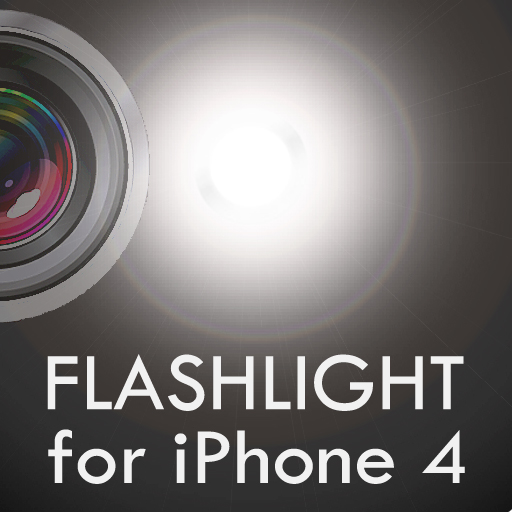
Flashlight "u2600 Strobe is the BEST, ONLY, and LAST Flashlight APP you will ever own on your iPhone!!! This Flashlight APP has been tested, perfected, and has become the #1 choice for iPhone 4 users!
Featured as a TOP TEN App for iPhone 4!!!
"Truly a 5-STAR ★★★★★ Application"
Why is this Flashlight App the BEST?
"u2600FASTEST Reaction ON Time of all Flashlight Apps"u2600
"u2600BRIGHTEST Flashlight and Strobe"u2600
"u2600Most Similar App UI to a REAL Flashlight"u2600
"u2600Strobe Feature functions like a REAL Strobe Light - Speed Adjustable"u2600
"u2600Hi-Res Retina Display ON/OFF Switch and Indicators"u2600
"u2600Flashlight and Strobe buttons/functions all on one screen - NO page swiping or switching to activate features"u2600
"u2600Hi-Res Retina ICON designed so you can turn your light on immediately"u2600
"u2600Thoroughly Tested to work every time, ALL the time"u2600
"u2600Battery Level Indicator stays visible so you can monitor your battery life"u2600
"u2600Simple Design functions flawlessly"u2600
"Simply the BEST Flashlight App EVER!!!"
"u25c6Disclaimer: Continuous use of the iPhone 4 flash may decrease battery life - watch your battery indicator."u25c6
"u25c6Disclaimer: Strobe function can cause epileptic seizures in people who are sensitive to flashing lights. Do NOT point flashing light at anyones face. Please seek professional healthcare advice before operating the strobe function."u25c6
Flashlight.
By John Haney Softwarereleased on:2008-07-13T08:14:03Z

Flashlight uses the LED light on iPhone 4 and fills your screen with bright white light to illuminate your world when you find yourself in a dark spot or concert.
Includes fully customizable special effects including: Strobe Light, Trippy, S.O.S., Yin-Yang, Halloween, Candy Hearts, Holiday Lights and more!
PLEASE NOTE: Continued use of the LED flash may dramatically decrease battery life.
Features:
- Use LED light on iPhone 4, including as a strobe light
- Full white screen
- Open to the effect of your choice
- Custom color (defaults to Bondi Blue)
- Pixel check (red/green/blue/black screens)
- Slide/flick up and down to dim the screen
- Slide with two fingers to change the speed of effects
- Customize every screen and colors
- Strobe light modes: Strobe, Trippy, Deep Trippy, Abyss Trippy, S.O.S., Smooth, 2-Color, 6-Color, Yin-Yang, Chasers, Holiday Lights, Hears, Hexy, Stars&Stripes, and Halloween.
myLite Flashlight
By doapp, increleased on:2008-07-11T07:00:00Z

People asked what makes a good flashlight and with the new myLite we think we are close! Now with an LED function for those with an iPhone 4, the myLite makes for the perfect flashlight app.
It includes:
LED and LED Strobe - Change the speed it flashes
Color in Motion - The color changes every time you move the phone
Fore Truck, Police Car, SOS - Makes for the perfect MacGyver app!
Rock Concert - The perfect thing for concerts. Even makes a lighter sound when you flick it on!
Flashlights FREE
By Runicreleased on:2010-06-24T07:12:04Z
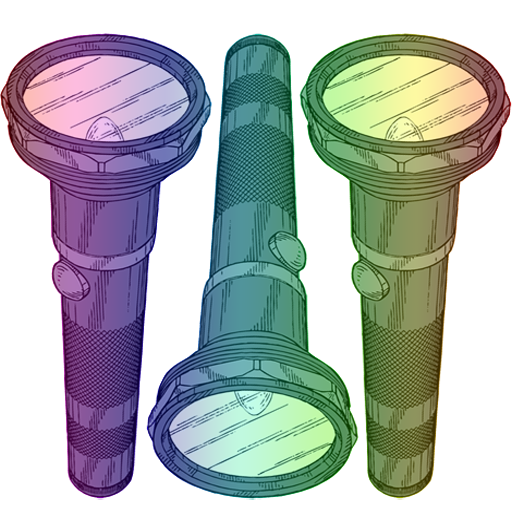
Illuminate your life with Flashlights FREE!
Select from 4 different flashlight colors.
Simple and easy to use!
Flashlight SimpleTorch
By coravy.released on:2010-01-12T05:10:21Z

Simple and elegant flashlight (torch) with variable light intensity. Start the app to have a bright, full screen light.
Usage:
Double tap to dim or to reset the torch.
Single tap to show the slider to continuously adjust the intensity of the light.
It's that simple!
--
In order to always have a bright, full screen light the application prevents the iPhone from going into sleep mode.
iLlumination US - Universal Flashlight
By Erik Storlireleased on:2010-09-01T01:52:50Z

"ue10f iLlumination - FLASHLIGHT FOR IPHONE 4, IPAD AND IPHONE 3G/3Gs "ue10f
Why buy an expensive flashlight when your iDevice can help you see in the dark? With a simple and easy-to-use design, iLlumination is a universal flashlight application that'll solve all of your "illumination" needs. Instead of owning different flashlight applications for each device you have, why not just go the simple way and use this inexpensive universal application with all the features you need?
iLlumination has these main features:
x Flashlight (LED-light for iPhone 4 & Screen for all other devices)
- Ultra bright.
x Tap-mode for iPhone 4
- Let's you turn the LED on and off as fast as you want.
x Strobe Light (LED-light for iPhone 4 & Screen for all other devices)
- With different strobe modes.
x Morse code (LED-light for iPhone 4 & Screen for all other devices)
- With correctly timed flashing.
And extra features:
x Color picker
- Pick your favorite color for your screen flashlight.
x Adjust contrast
- Swipe finger to adjust screen contrast.
x Screen lock
- Lock the screen so you don't accidentally turn off the flashlight if you tap the screen once.
x Flashlight activated on start setting.
- Save crucial seconds by automatically activating the flashlight on launch.
x Dual-Mode on iPhone 4
- Use both the screen and LED as source of lighting.
iLlumination is capable of utilizing the LED-light on the iPhone 4, while it uses the screen for all other devices. Screen mode works great, especially on iPad, but be sure to turn the device contrast to maximum for optimal lighting.
Available in 6 different languages.
WARNING: A strobe light is known to cause epileptic seizures. Be careful if you're sensitive.
Note: Continued use of the flash may dramatically decrease battery life.
We are always looking to improve the user experience with iLlumination and love feedback and suggestions. For bug reporting, feature suggestions or helping with development of iLlumination in YOUR language, email me: iphone@erikstorli.net.
LED Light - for iPhone4 LED Flashlight
By BLUE WINDreleased on:2010-08-06T09:42:30Z

★This is what you need!★
#1 in Utilities (iPhone) on Sep 26, 2010 - US
Features:
-Instant activation of Flashlight
-Easy on and off button
-Emotional button sound
Disclaimer:
Continued use of the flash may dramatically decrease battery life.
Worlds Best Flashlight - FREE
By BahnTechreleased on:2009-09-13T12:46:49Z

The worlds best Free Flashlight!
-More than 15 Flashlights!
-Full control of Flashlight Brightness
-Full control of Flashlight Color
-Integrated Clock
-Full memory of settings on a per flashlight basis
-Configurable Interface Color
Why should iPhone / iPod Touch flashlight be a so vanilla? With BahnTech's Flashlight you have access to more than 15 flashlight images, each configurable by you for Brightness and Color with infinite combination. So instead of your flashlight being one or two images of a light bulb, or a simple one-color screen, with BahnTech's Flashlights you get to select from a vast array of images that were hand picked to provide a pleasant light source. Different images provide different light profiles, this coupled with the ability to alter the image color and brightness allows for optimized light sources for every occasion.
This Flashlight application is not just for entertainment purposes, it provides the right light for your illumination needs.
Quick Instructions:
1. Select the Flashlight Image.
2. The set the Flashlight Brightness by touching the screen to get the Brightness and Color control sliders.
3. Select the Brightness that best suites your illumination needs
4. Select the Color that best fits your personal preference.
Advanced Instructions:
1. From the main menu, select Settings OR from the Flashlight image, touch the screen, and then select Settings.
2. From Settings you have can change the following:
SOUND: Sound effects for the user interface can be disabled or enabled
CLOCK: Enable or disable the Clock on the Flashlight. It is nice to know the time when you are reading in bed, etc.
SAVE IMAGE SETTINGS: This allows the user to save any changes made to specific image Colors or Brightness. As an example; if you have a Flashlight Image that you like and use frequently, but always adjust its color to red and its brightness down 20%, then this feature will save those settings for all future usage of this Flashlight Image.
How to change the Flashlight Image:
1. From the Main Menu: Select the Image Type from the Scroll Slider Control. Then you can change from Image to Image by sliding left or right.
2. From the Flashlight Image: Just slide from side to side to change images.
3. From Settings: Select Flashlight, then slide side to side to select images.
Device Brightness:
1. Device brightness can be changed through Settings
2. Auto-Brightness can be disabled through Settings (on most devices depending on software version)
Flashlight \u00a4
By Surpax Technology Inc.released on:2010-10-12T01:10:28Z

Flashlight "u00a4 instantly turns your iPhone 4 into a REAL brightest flashlight! The ultimate lighting tool that takes full advantage of the iPhone 4 LED light. Strobe/Blinking Mode is also supported and it's FREE!
Features:"u2028
- Brightest Flashlight available - Guaranteed!
- Convenient - Switch On/Off the light just like using a real flashlight
- Strobe/Blinking Mode supported - Blinking frequency adjustable
- Stunning graphics - This is the most beautiful flashlight you can get in hand!"u2028
Enjoy!
Disclaimer: Continued use of the flash may dramatically decrease the battery life.
Flashlight - Everlight Free
By Neuron Industries Inc.released on:2010-08-24T11:26:55Z

"ue10f The most elegant iPhone 4 flashlight "ue10f
"ue10f EVERLIGHT 3.0 FEATURES "ue10f
"ue335 Utilizes iPhone 4's SUPERBRIGHT LED flash
"ue335 Extremely bright!
"ue335 10% improved battery efficiency from v1.0
"ue335 Beacon Switch
"ue335 Automatically turns light on when opened
"ue335 Soothing operational sounds
"ue335 No delay when pressing ON/OFF button
"ue335 Dark interface reduces screen brightness
"ue335 Beautifully designed interface
"ue335 Simple and intuitive 1 button operation
"ue335 Select Artist and Song
"ue335 Preview Artist, Song, and Album info
"ue335 Background music supported
"ue335 Play, Pause, and Skip iPod tracks
"ue231 Everlight has hundreds of uses "ue230
"ue148 Reading in the dark
"ue043 Reading restaurant menus
"ue04c Nighttime walks
"ue11b Creating shadow puppets
"ue323 Looking in handbags and purses
"ue42e Handy for the car
"ue115 Handyman's light
"ue252 Safety light
"ue419 Signal your friends at concerts
"ue03b Great for camping
"ue03c Concerts
"ue503 Dark theaters
"ue021 Distress signal
"ue234 AND MANY MORE!
Use of the flash may decrease battery life.
Light
By CrossBridgereleased on:2009-09-18T08:09:34Z

It is a simple flashlight application program. (If it is iPHone4, LED is used.)
The usage is very easy.
Single tap: Lighting
double tap: Blinking
triple tap: SOS (Morse signal)
Continued use of the flash may dramatically decrease battery life.
- After of the deletion of the application program once, try to download it from AppStore when not standing up after of the update.
\u2600Flashlight
By bi chengreleased on:2010-04-25T07:00:00Z
"u2600 "u2600 "u2600 "u2600 "u2600 Realistic, bright, and easy-to-use for free! just tap twice or shake!
"u2600 We offer the most practical white and seven colors of light, no complicated spectrum (we really need thousands of colors?)
"u2600 3 most realistic and brightest bulbs(we really need thousands of bulbs?) ;
"u2600 Easy-to-use setting, just tap twice or shake (no button at all!);
"u2600 Tap the screen to bring up or hide the status bar, after all, cell phone battery, time, network status are very important;
"u2600 Automatically remember the latest light style, against the screen to be dark or locked.
To make your "u2600Flashlight glow even brighter,set your iPhone or iPod touch screen brightness to the maximum level in the Setting application.
Flashlight \u221e
By iHandySoft Inc.released on:2010-10-20T07:46:17Z

Flashlight "u221e is a unique, stylish and super bright flashlight app that allows you to illuminate dark rooms, read books by night, or locate your keys when trying to enter your home. The application allows you to use the iPhone 4's front-facing LED as a flashlight, while displaying a supercool, differently-colored flashlight on the iPhone screen.
The manipulation of the flashlight is exactly the same as using a real flashlight. And it's much prettier, and more fashionable than any of the flashlights you are able to purchase elsewhere.
The on-screen flashlight can be customized to suit your unique preferences - with our app, you can choose between differently-colored flashlights, along with other flashy designs.
Check out the screenshots! You will feel loving these flashlights at your first glimpse as much as we do!
This app is brought to you by iHandySoft, the author of quite a number of top apps on the app store including: iHandy Carpenter, iHandy Level, iHandy Tip Calculator, Alarm Clock Pro/Free, iHandy Flashlight Pro/Free Quality guaranteed.
Disclaimer: Continued use of the flash of iPhone 4 may dramatically decrease battery life.
Droid Light - Customizable Flashlight for iPhone 4
By Lars Andersonreleased on:2010-07-07T04:59:44Z

Welcome to the App Store, Verizon iPhone users!
★★★★★ 5-Star app for a reason! Four apps in one - LED flashlight, Old-school screen flashlight, LED strobe, and LED Morse-code transmitter! What have you got to lose? It's free to download! You won't go back to your old flashlight.
"I downloaded five different flashlight apps. I just deleted four of them. This is the only one that matters." - Sterling 187
See below for more real human being's reviews of Droid Light!
Features:
Light enabled by default when app is launched for quick access
High-resolution graphics and animations specifically for the new iPhone 4
Multiple switch types including ability to create a custom user-defined switch (select and crop two images right in the app)
Multiple switch gestures
Battery-level indicator
Pinch to lock screen to keep from accidentally turning off the light
Shake for a screen light (like old flashlight apps - for when you don't need as much light)
Dim screen for use in the dark
Disable screen lock
In-App purchase to remove ads
Strobe light
Text to Morse-code translation
Will not interrupt background audio
A high-resolution icon simple enough for your home screen
Customizable features:
Flashlight switch
Default light state on launch
Switch gesture type
Screen dim
Screen dim darkness
Sounds
Shake for screen light
Disable idle timer
Ads (through in-app purchase)
Strobe light frequency
Morse Code text
Morse Code transmission speed (in words per minute)
Reviews from users already loving Droid Light:
"I don't usually write reviews, but when I downloaded this app as a backup flashlight and saw how truly original this flashlight was over all the rest I had to move it to my main flashlight and write a review! Definitely the best flashlight I have found!" - Agoo87
"Wow! Finally, an app that is what it says it is! I love it!" - Filicajun
"everyone needs this one!" - Cow pimp
"I must say. I've downloaded several light apps for my 4. And this is by far. The best." - Bigdaddg07
"It is the best flashlight app I have found so far and I will continue to use this!" - E. Jones
Visit drinkandapple.com for more info.
Please email support@drinkandapple.com for any app-related issues or suggestions instead of posting a negative review. User feedback is important to us! Thank you!
Disclaimer: Continued use of the flash may dramatically decrease battery life.
MUSiC STROBE with LED Flashlight
By Fusion Affectreleased on:2010-09-30T03:45:48Z

MUSiC STROBE with LED Flashlight
The MUSiC STROBE app is an LED Strobe that works simultaneously with a Screen Strobe, both music sensitive and designed to get the party started!
KEY FEATURES:
-The LED Strobe-
The LED Strobe utilizes the 4G iPhone's new camera flash which flashes to the sound of the both internal and external music. There is also a feature that allows the LED Strobe to work with no music, by using a speed slider.
____________________________________
-The Screen Strobe-
The Screen Strobe also flashes to the sound of the both internal and external music. But also has a feature that allows the Screen Strobe to work with no music, by using a speed slider, just like the LED Strobe.
"u266a Set a color strobe for the screen with unlimited strobe and color combinations.
"u266a Control your screen color with red, blue, and green sliders, which have Random button options for each color.
"u266a See your color choice with an easy-to-use color box.
"u266a Use an Ambient button for a more chill setting.
____________________________________
"u266a Recently featured on: AppSmile "u266a
"u266a"u266a"u266aWHAT PEOPLE ARE SAYING"u266a"u266a"u266a
"This app is so cool i just wanted a led flashlight but this app has the coolest strobe ive seen. You can use the led and the screen strobe at the same time and have it beat to the music of pandora in the background. i plugged my iPhone in to my stereo and played music with pandora then turned this app on and it was like full light show. must have..." By 420king2
"great app. and free!!!! get it now it is perfect for using he LED on iphone4." By musiclova12345
"This app was fun to use with my friends" By OMNOMNOM121
____________________________________
Here is how it works:
First, open your favorite music program such as Pandora* or iTunes and start your choice of music.
Second, minimize your music program.
Third, open MUSiC STROBE.
Fourth, set your favorite settings.
Fifth, start strobes.
Sixth, enjoy the show!
Additionally, check out the easy-to-use one touch LED Flashlight.
Compatibility Requirements: The MUSiC STROBE should be compatible with any iPhone product that has a screen and a microphone. The LED Strobe is only usable on a 4G iPhone.
Includes a HELP Menu for your convenience.
____________________________________
-Cautions-
Music Strobe's Seizure Warning
Please be advised that there are a small percentage of people who experience seizures or seizure-like symptoms when exposed to light sources similar to the one we have created. Know that photosensitiveepileptic seizuresare triggered when a person looksdirectly at thestrobe light source.These seizures have a variety of symptoms: lightheartedness, altered vision, eye/face twitching, jerking/shaking of arms/legs, disorientation, confusion, or momentary loss of awareness. Inworst case scenarios, seizures may causeloss of consciousnessor lead to convulsions that can lead to injury.
Continued use of Flash running can dramatically decrease battery life.
____________________________________
* Pandora and the Music Genome Project are registered trademarks of Pandora Media, Inc."u2028
Flashlight for Free
By MyAppleSinreleased on:2010-02-24T08:07:16Z

*************************************
#1 Free App in Utilities Category in United Kingdom, Belgium,Brazil,Chile,Colombia,Croatia,Denmark,El Salvador,Greece,Indonesia,Israel,Italy,Kuwait,Luxembourg,Pakistan,Romania,Saudi Arabia,Slovenia,Switzerland,Thailand,Turkey,United Arab Emirates,Venezuela - Feb/2010 - May/2010
#1 Free Utility app in Indonesia,Costa Rica, Jamaica - December 2010
#1 Free App in Macedonia - October 2010
#1 Free App in Brazil - February 2010
#1 Free App in Kuwait,Luxembourg - March
2010
#1 Free App in Utilities Category in Kenya,Republic of Moldova and Jamaica - November 2010
One of the most downloaded flashlights in AppStore.
*************************************
This simple application is very useful and handy. It turns your iphone into a flashlight helping you to light things up at night.
Want to lightning the keyhole at night because you can't find your keys? Use Flashlight!
Want to read a book at night? Use Flashlight!
Want to move around in the dark? Use Flashlight!
There so many other uses that you certainly is going to stop and stare thinking: "Why i didn't get this app before?".
Try out this app today... it's free! You won't pay a penny for it.
UNLIKE other flashlight apps, you don't need to worry touching the screen when flashlight is on and messing up with settings (brightness or bring you back to main screen).
PS: Using Flashlight for free app saves more iphone battery power than other L.E.D. Flashlight apps.
Disclaimer: Continued use of flash may dramatically decrease battery life.
LED Strobe Flashlight
By ThunderKeyBoltreleased on:2010-09-03T10:14:38Z

-----------------------------------------
Over 100,000 downloads in under the first month
-----------------------------------------
Using the iPhone 4's great and powerful LED technology, you are able to turn your iPhone into a LED flashlight, strobe light and a screen flashlight.
Simple and easy to use, requires no training, press the button and that is all there is to it. Whether you are trying to find your keys in your bag and navigated your way in the dark, this app provides you with the great solution of LED technology and screen technology.
Allows the screen to be a flashlight as well by using several different colors, this is the ultimate All In One solution.
Features:
-Press the ON/OFF button to activate the LED flashlight
-It utilizes immense and powerful LED technology
-The LED can also be used as a strobe light
-The app remembers what your last flashlight setting was
-Both the LED flashlight/Strobe light and the screen flashlight can be used at the same time, to maximize brightness
-Over 15 different screen colors to use
Continued use of the flash may dramatically decrease battery life.
Flashlight Lite
By Exact Magic Software, LLCreleased on:2010-02-19T02:26:18Z

The Original! Flashlight is a simple, but incredibly convenient, application that turns your iPhone or iPod touch into a flashlight. Flashlight can help you find your way in a dark room, unlock your door on a dark night, read a map, or a thousand other issues. It starts quickly, giving you a bright, full screen light. It even looks like a real flashlight with your choice of bulbs!
This is the free version of the best selling Flashlight on the app store!
Tens of thousands of users use Flashlight every day. We've heard from moms, dads, kids, hunters, pilots, sailors, campers, soldiers and countless others who are delighted at how handy it is to have an always available flashlight. Every iPod Touch or iPhone owner can use Flashlight. After all, it's always dark somewhere.
Features:
* variety of bulb styles (double-tap to change)
* colored, specialty light choices
* simple controls can used with one finger, in the dark, with gloves
* adjustable brightness (slide/flick up and down)
* background graphics can be disabled
* no complicated dialogs, tiny text, or crazy effects
* icon name localized to several languages
Endless Uses:
* book light - a great flashlight for reading books in bed
* map light - reading a map in a dark car at night
* key light - help unlock your door on a dark night
* fishing/hunting - help prepare your equipment in the predawn hours
* camping flashlight - will light up the inside of a dark tent nicely
* astronomy flashlight - using the red light will preserve your night vision
* purse light - that lipstick is in there somewhere!
Adjusting the Brightness
The brightness of the flashlight can quickly be adjusted to fit your situation. The phone is surprisingly bright in the dark, sometimes too bright! There are no complicated dialogs or popups, since it may be too dark to see them. Instead, to adjust the flashlight brightness, simply slide your finger up and an down, or left and right, anywhere on the screen. This setting will be remembered and used again next time your run your flashlight. While in use, Flashlight disables any automatic screen dimming or locking.
Tip: If you want to make your flashlight even brighter, you can increase your device's maximum Brightness level through the Settings application.
Choosing a Flashlight Style
Flashlight comes with a variety of different styles of flashlights for use in different situations or to fit your personal preference. To change to a new flashlight type, just double tap anywhere on the screen to cycle through the available options. Some flashlight choices are purely aesthetic, while others are more functional. Your choices of flashlight graphics include:
* different light bulb graphics (incandescent, fluorescent, etc)
* colored lenses in various styles
* plain, solid color backgrounds (no graphics, for maximum light output)
There are four different colors available amongst the different flashlight types. The colored flashlights are useful in a variety of situations.
* Red - good for preserving night vision. A good astronomy flashlight.
* Green - works well with night vision goggles, or in the forest
* Blue - a soft cool light, low impact on night vision in the early dawn. A good hunter flashlight.
* Yellow - softer and more pleasing than white light.
When you start your flashlight, it will always use your previous flashlight style.
How Have You Used Flashlight?
While it seems simple, we have tens of thousands of users who find Flashlight to be an indispensable tool. If you find Flashlight to be useful, why not take a few moments to give us a quick positive review or good rating in the app store? Share with others stories of how you have used Flashlight! Good reviews and high ratings not only encourage the development of new applications and features, it helps us feed our families!
A Flash Flashlight Free
By Winkpass Creations, Inc.released on:2010-07-07T05:57:01Z

A real flashlight for iPhone 4 takes advantage of the new built-in LED flash for the brightest light!
The brightest light you will find, with you at all times!
Now with adjustable strobe light and controls!
Update to the paid version for no ads.
Please note: Continued use of the flash may dramatically decrease battery life.
Neon Flashlight FREE
By Patrick Giudicellireleased on:2009-09-10T06:00:44Z

Welcome to the FREE Neon Flashlight iphone / ipod touch application.
NeonFlashlight will help you find your keys in the dark.
Features:
Visual effect when the Flashlight is turned on.
Sound effects.
FlashLight \u24b7
By BLUE WINDreleased on:2010-10-22T09:22:55Z

★This is what you need!★
Features:
-Instant activation of Flashlight
-Easy on and off
Disclaimer:
Continued use of the flash may dramatically decrease battery life.
ColorSpin Flashlight
By iStuffreleased on:2010-06-22T11:35:51Z
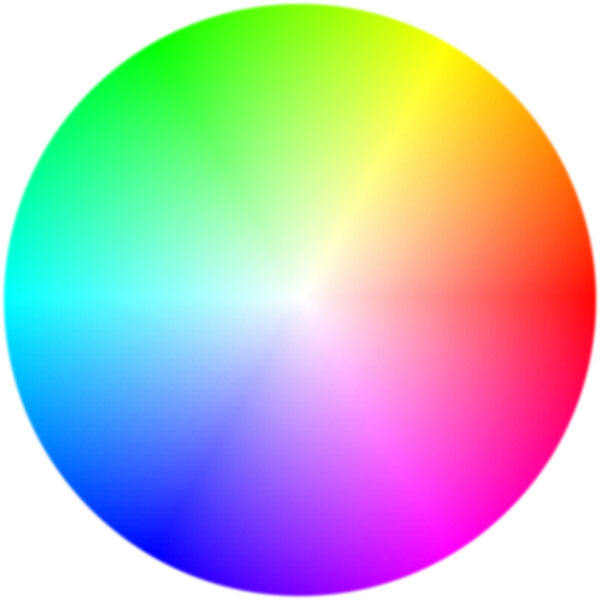
The color of this app is set based on how you tilt your device. Rotate your device like a steering wheel and you'll go through the whole spectrum of hues/colors. If your device has a compass, you can set the color based on your direction.
And of course, you can just double tap the screen for a white color (amazing, eh?).

There are more than 300,000 iphone/ipad apps for just about any category you can think of including Flashlights you looking for.
We belive for every paid Flashlights app out there there is a equivalent free Flashlights app that can be downloaded from itunes free of charge. If you do not like that app you can always uninstall it without paying for it or worring about losing the money you paid for app you do not use.
Try out the free Flashlights apps to see if you like it before purchasing the more expensive versions of it.
- There are thousands of iphone developers daily release free iphone apps.
- Explore different Flashlights apps with free iphone apps and see if you like it before you pay for it.
- Just like trial software for non mobile operating systems, free iphone Flashlights apps let you explore similar tools before you purchase the more expensive version.
- For those of you looking for particular Flashlights app specific to a professional decipline search apps by Apps Popular Among Professions.
Flashlights Apps Users Comments



