Free iphone Apps for fuel economy
Locate thousands of free iphone/ipad apps for fuel economy.
fuel economy FREE APPS
Gas Cubby FREE Fuel Economy (MPG) & Vehicle Maintenance
By App Cubby released on: 2009-12-23T06:00:18Z

Gas Cubby is the ultimate tool for tracking gas mileage and vehicle maintenance. Whether you're a hypermiler, or just want a reminder to change the oil, Gas Cubby will save you money and keep your vehicle operating at its peak.
Gas Cubby FREE is a sponsored version of App Cubby's critically acclaimed iPhone app Gas Cubby. The paid version of Gas Cubby will continue to be available in the App Store for those who would prefer to use the app without ads.
"App Store Pick of the Week." Apple.com
"Ten Best iPhone Apps for Dad" CNN.com
"I really love this application. It works beautifully, is easy to read, data entry is surprisingly quick and those charts make everything so darn useful." Dave Caolo - tuaw.com
"Gas Cubby makes its mark not only with its power, but with its flexibility." Kyle Baxter - macworld.com
"It's well designed, full featured, and is incredibly stable." Jason D. O'Grady - zdnet.com
"It's another solid offering from App Cubby." Nick Santilli - theappleblog.com
For more information visit: www.gascubby.com
Features:
Tracks gas mileage and vehicle maintenance
Charts: MPG, stats, gas price, gas expenses, service expenses
Customizable service reminders
Icon badge for service reminders
Supports multiple vehicles
Store vehicle data: VIN, License Plate, etc.
Data fields can be turned on and off in Settings
Excel compatible email reports (CSV attachment)
Easily search, sort, and filter records
Customizable tags
iPhone optimized online user manual
International Units: MPG (US), MPG (Canada), MPG (UK), MPG (Imperial), L/100km, gal/100mi (US), gal/100mi (Imperial), km/L, km/gal (US), km/gal (Imperial), and mi/L
GasBook FREE - Cheaper Gas Price Finder and Fuel Log All in One
By TapMojo LLC released on: 2010-12-08T07:21:27Z
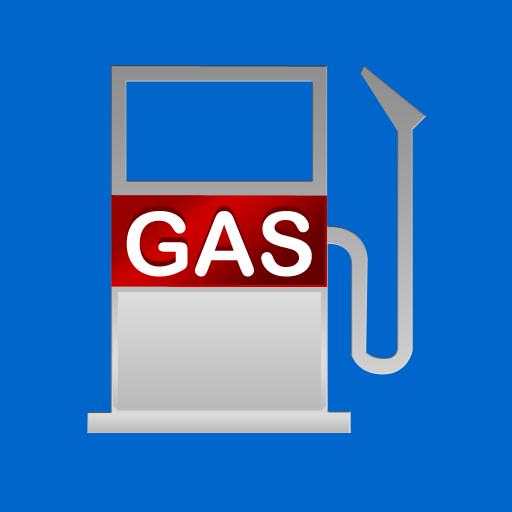
* Featured on CNN
* Featured in New & Noteworthy Travel Apps Dec 2010
* Find Cheaper Gas and Free Fuel Logging
GasBook offers latest information on gas prices from hundreds of thousands of gas stations in US. With its powerful search interface and convenient fuel logging functionality, you'll save on gas and improve fuel economy immediately.
*** APP WORKS FOR USA ONLY CURRENTLY ***
GasBook provides a very rich list of features and we're confident that you'll love them. No other similar apps are on the same level as GasBook because we focus on users like you! Check out our five-star reviews!
FEATURES
** Search **
- Richest database of gas stations and frequently updated gas prices powered by users like you
- Powerful search interface featuring search by any location, zip code or use current location from GPS
- Convenient choice on searching Regular, Mid-grade, Premium or Diesel price
- Sort by price or distance and paged search through hundreds of stations in your area
- Persistent search preferences gives no-touch experience on your default search
- Search distance: you can search stations as far as 50 miles away and if you need, you can use our map view to look further. There's no limit to where you want to search in US.
- Search freshness of gas price: limit your result to only 1 day old price data or up to 5 days old.
- Search By Brands: You can search only brands you use or exclude brands you won't use at all. For example, you can exclude ARCO if you don't use debit card to purchase gas prices usually.
- View all stations on Google Maps. Pan, Zoom, Re-Search or Easy touch to get your current position
- Large database of gas stations with fast access at your finger.
- Search suggestions remember your recent search terms and provide easy search for locations you visit often
- Aesthetic and clean search interface provides rich and essential information at one glance
- Diesel Only mode support searching diesel price and stations
** Gas Station Information **
- Easy to read gas price information on each gas station information. The freshness of the gas price is available as well.
- Add/Remove bookmarks on the gas station
- Report Price easily from the gas station page. Price is validated and if good will be refreshed immediately!
- Add Fuel Log Entry on the gas station
- Get directions with one touch to the gas station from your current location
- Click a button to call the gas station from the app
** Report **
- Community driven gas price reporting improves price accuracy and update. Give and take to grow our community!
- Easy and convenient reporting interface requires minimal efforts from you
** Bookmark **
- Add your favorite stations to bookmark so you can access them easily next time!
- Friendly interface allows easy management of your bookmarks
- Automatic remembering your recent stations for quick access
** Fuel Log **
- Maintain a list of your fuel log history directly from the same application. You can log your fuel purchase from the station page or add directly.
- Provide detailed statistics on your vehicle's fuel efficiency including MPG, average cost per day, per mile, total cost and total miles , etc.
- View the statistics by week, month, year or all period. Know the trend of your car's fuel economy to take actions.
- User friendly detailed list of fuel logging history gives you rich information on fuel purchases quickly. Add/Edit/Delete fuel log entries.
- Adding fuel log entry is very easy and only requires essential information
- Export fuel log history by email. Backup your history so you won't be worried about losing your work. CSV export allows you to view the details of all your purchases in powerful desktop software such as Excel.
This is an ad-supported free version of GasBook. Get rid of ads by upgrading for only $0.99.
Road Trip Lite MPG and Mileage Tracking
By Darren Stone released on: 2008-12-10T08:00:00Z

Road Trip is the fastest and easiest iPhone application for tracking your car's mileage, fuel economy, and maintenance expenses.
Unlike other "lite" applications, Road Trip Lite does not limit the amount of data you can save. You can use Road Trip Lite for as long as you wish. If you decide to upgrade, Road Trip will transfer your data.
"There's a ton of MPG apps on the App Store but Road Trip is the best because of its amazingly dense summary screen and its best in class fuel entry screen."
— Jason D. O'Grady, zdnet.com
"The most comprehensive road travel app of them all, Road Trip allows you to track mileage, fuel prices, graph out trip expenses, and even export the data to CSV"
— Ben Parr, mashable.com
Travelling across the border? Road Trip has special support for cross-border travellers, including currency conversion and dual Litre/Gallon support.
Road Trip LITE features:
The fastest and easiest keypad entry for fuel, price, and odometer input.
Add fuel with a single touch.
Fuel price/mileage graph and statistics, all on a single screen.
Partial fill-ups
Full international support
The full version of Road Trip offers:
Data Import and Export (CSV, Microsoft Office compatible)
Trip Meter and Odometer distance input.
Multiple Vehicles.
Foreign Currency Support, with on-line currency conversion
Tire Installation Log
Correct distances for non-standard tire sizes.
Maintenance and Expense Tracking.
Maintenance Reminders (fully customizable)
Trip Expenses and Statistics
Location, Octane, Driving Conditions, and Payment fields
Enhanced MPG graphing
Enhanced Statistics
Same easy-to-use interface as Road Trip LITE.
International Support:
Liter and Gallon fill units
MPG (US)
MPG (UK)
km / L
km / Gal
L / 100 km
L / 10 km
Gal / 100 km
Miles / L
---------------------------------------------
Lots more information and screenshots on the website: www.darrensoft.ca
We always appreciate your feedback and suggestions! Drop us a note: support@darrensoft.ca
Fuel Log
By Pure Mass Communications released on: 2008-10-16T12:51:33Z

As of May 2010, Olaf Greck has taken over the development and support of Fuel Log. Mr. Greck has agreed to keep Fuel Log free, and open source the project.
http://itunes.apple.com/us/app/fuel-log-3/id371496366?mt=8
This version will be removed from the App Store in the near future.
---------------
April Fool's special: Fuel Log is now free forever!
***
Works with iPod Touch, iPhone, iPhone 3G and iPhone 3G S running iPhone OS 2.1 and up.
***
Graphically track fuel efficiency for all your cars. Synchronize your data with Google Spreadsheets. Over 3000 copies downloaded in October 2008.
Read our general FAQ at
http://puremass.com/mobile/fuellog.html
Read our data import and export FAQ at
http://puremass.com/mobile/fuellog-sync.html
Decreasing fuel efficiency could mean low tire pressure, aggressive driving or stop-and-go traffic. However sometimes it could indicate serious car trouble.
Fuel efficiency is also known as fuel economy and is measured in miles per gallon (mpg), kilometers per litre (km/l) or litres per 100 kilometers (l/100km).
Please note that the mpg number is not always equal to total distance divided by total gallons. For example, if, with a full tank, you drive 200 miles and choose to buy only 1 gallon of gas, the mpg is not 200 miles divided by 1 gallon. It is 200 miles divided by the number of gallons needed to fill up the tank again. So the miles-per-gallon and cost-per-mile numbers are computed from full tanks between the dates you choose. The entries before the first full tank and after the last full tank are ignored when computing and plotting these numbers.
LogWorks
By Innovate Motorsports released on: 2010-01-23T04:23:10Z
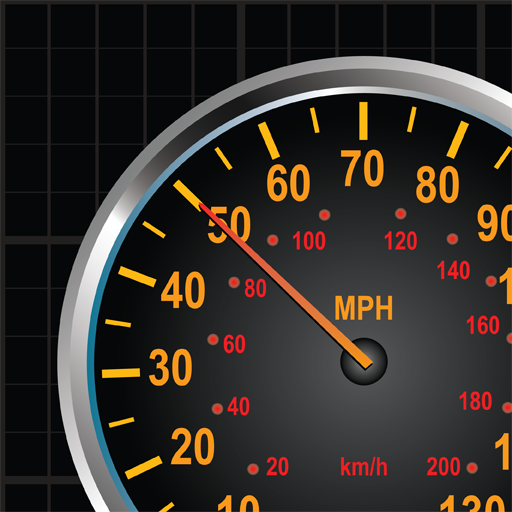
LogWorks Mobile is a full function, Dyno, Economy Meter, Scan Tool*, Data Logger*, and Gauge* for your Apple iPhone or iPod Touch. Features include:
- 0-60 acceleration times**
- Fixed gear and Distance Run HP calculation**
- Acceleration G's
- Timer (1/8 mile, 1/4 mile, and more.)**
- Dyno graphs can be posted directly to Facebook or emailed
- Fill-up log with Gallons per Mile, Cost per Mile, and Cost per Gallon calculations.
- Fill-up log can be emailed as .csv file
- Real-time Fuel Economy meter with Trip and Day Averages**
- Advanced Diagnostics - Record and analyze critical vehicle parameters*
- Display and log other Innovate Motorsports MTS compatible products*
- Log files can be graphically viewed from within the application
- Measurements can be made in viewed logs
- Log graphs and measurements can be exported (email, camera role, FaceBook)
- Read and Clear DTCs (Diagnostic Trouble Codes)*
- OBD-II Smog Readiness status*
- Record up to 32 OBD-II and Innovate Motorsports MTS channels*
- Display MAP PID as Boost pressure*
- Boost pressure PID (not all vehicles supported)*
- Support for iOS 4.x multi-tasking (including limited background logging)
*OT-2 required for this feature. The OT-2 is an OBD-II scan tool that interfaces with your 1996 and newer vehicle via its OBD-II diagnostic connector. The OT-2 then sends a WiFi signal to the Apple iPhone or iPod Touch which gives you instant access to diagnostic codes and critical vehicle parameters. For more information please visit: www.tuneyourengine.com
**Data quality and accuracy is dramatically better when utilizing the OT-2.
Mileage Keeper
By Nathan Berg released on: 2011-07-07T09:28:03Z

Mileage Keeper tracks your vehicle's fuel economy, which helps you save money!
Mileage Keeper is simple to use! Just enter your odometer reading and fuel amount for each refueling, Mileage Keeper does the rest! Enter the total cost for each refueling, and Mileage Keeper will then also track cost/gallon (or liter) and the total amount spent for fuel for each vehicle. Add notes for each refueling to remind you of any differences from your normal driving habits.
Fuel Economy can be calculated in either MPG, km/l or l/100km (use the device's "Settings" app to select your preference). All numbers, dates and currency will be displayed in your local style.
Mileage Keeper supports multiple vehicles.
Best of all, it's free!
Gas Saving Note Lite (Car Maintenance & Fuel Economy)
By Studio SANG released on: 2010-06-25T01:02:40Z
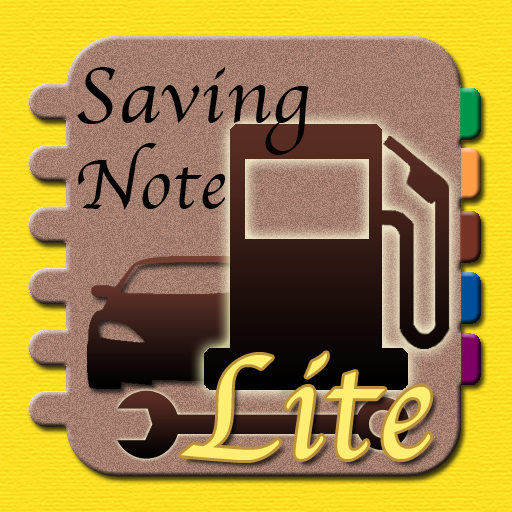
Gas Saving Note is the smart and simple tool for
tracking gas mileage and vehicle maintenance expenses
on your iPhone or iPod touch.
For more informations and screenshots are on the website:
http://sites.google.com/site/gassavingnote/
** Features **
- Tracks gas mileage and vehicle maintenance
- Charts: MPG, gas price, gas expenses, service expenses
- Charts update as data is filtered
- Customizable service reminders
- Icon badge for service reminders
- Store vehicle data
- Customizable tags
- Print HTML Statistics
- International Units:
MPG(US)
MPG(Canada)
MPG(UK)
MPG(Imperial)
L/100km
L/10km
gal/100mi(US)
gas/100mi(Imperial)
km/L
km/gal(US)
km/gas(Imperial)
mi/L
Mile
Kilometer
Gallon(US)
Gallon(Imperial)
Liter
Fuel Consumption Unit Converter
By EggErr Studio released on: 2011-06-16T10:46:10Z
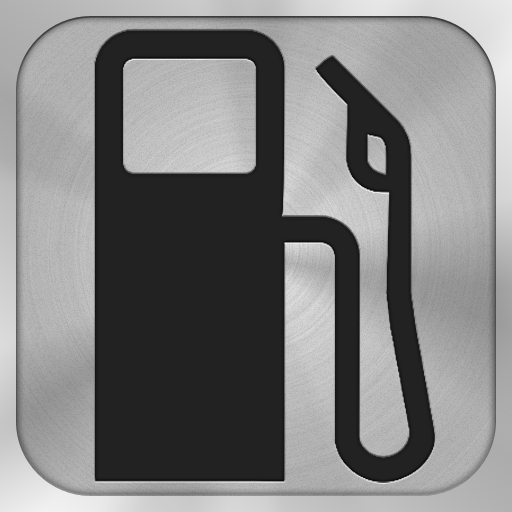
Converts between common fuel consumption units, including MPG(US/UK), l/100km, and km/l.
--------------------------------------------------------------------------
For suggestions, feedbacks, and support, please follow us on twitter : @EggerrStudio
Fan us on Facebook : http://www.facebook.com/EggerrStudio
or email us : EggerrStudio@gmail.com
MyMPG
By New Potato Technologies, Inc. released on: 2009-08-17T10:49:27Z

Save Gas, Save Money, Help the Environment
It doesn't matter what kind of car you drive, MyMPG can help you save gas and put hundreds of dollars in your pocket in no time at all. It should pay for itself at your first fill-up.
MyMPG is a remarkably intelligent iPhone application that teaches you how to make small changes in your driving that turn into big savings at the pump. It teaches you how to change the way you drive and then it helps you see how well you are doing. The extra bonus! When you use less gas, you are helping the environment.
You use MyMPG in two ways:
First, start the MyMPG app before you start to drive. Sit your iPhone in a cup holder or on the console so that you can keep an eye on it. As you start to drive, the App power bar will glow red and it will make a sound whenever you are wasting gas. Just try to avoid the red zone and quite the beeps by driving smoother. Then, log your gas purchases as you fill up. The log displays will let you know how much you are saving.
If you change how you use the accelerator for just a few seconds during each driving minute, you can save a lot of gas. Tests performed by Edmunds.com in 2006 show that changing your driving habits can improve your fuel economy by as much as 35 percent. That means that many of us can save up to $650 a year if we simply change the way that we drive.
MyMPG was invented to help you claw back $250 to $500 per year. It does this by gently reminding you and teaching you to drive smother. To make sure you get the results you want, it calculates how much you are saving so you know that you can prove that you are making the planet a little greener when you drive.
MyMPG uses advanced technology in the iPhone and Touch to sense acceleration and to let you know when you are wasting gas. Just open the MyMPG application and then start driving. The App sends out a sound and provides a display that reminds you when you are wasting gas. When you hear the tone, just ease off on the accelerator or the brakes a little.
You'll be able to see how you are doing and how much you are saving if you use MyMPG at the pump. Just enter your odometer reading and fuel purchase information. It is hard to believe that such a small change in driving techniques can make such a big difference, but it's true. MyMPG lets you see how you are doing on a graph that tracks your average over time. It also provides details of your fuel consumption and costs. You can manage and review data for several different vehicles.
Using MyMPG will make an impact not only by shrinking your cost, but also by helping you reduce your environmental impact. Gasoline is a non-renewable resource and by using less you are taking an important step to help the environment. If we inspire 100,000 users to save 100 gallons this year, that adds up to a savings of 10 million gallons of gas every year!
MyMPG Features:
Displays and sounds teach you how to save gas while you are driving
Intuitive User Interface
Manage up to four vehicles
Attractive graphical display of fuel usage
Ability to track your MPG as it improves
Fuel Drive
By Tiitles Ltd released on: 2011-05-25T12:05:01Z

FUEL DRIVE: UNDERSTAND YOUR CAR USAGE
Fuel Drive is an app that combines 3 different apps in one:
FuelDrive = Fuel Economy app + Mileage tracking app + Fuel logging app.
The Fuel Economy part tells you exactly how your driving behavior impacts the fuel consumption. Following the instructions can help you save 10 to 15% fuel.
The mileage tracking part tells you for every trip you made:
- The trip distance,
- The trip duration,
- The trip idle time (time waiting for traffic lights etc..)
- The trip Fuel Economy, with speed break-down: 0-45mph, 45-65mph, and >65mph (0-70km/h, 70-100km/h, >100km/h)
- Trip total Fuel Economy score (A to G)
- Cost/mile or km
- Trip category (private / business)
- Date and time
The trip logging is fully automatic. the only thing you have to do is press "start" button at beginning of the trip and press "stop" at the end. The locations function allows you to enter the locations you travel to, like: home, work, clients, doctor, etc... The app the automatically fills in all the trip details.
The export function allows you to export the trips to Excel.
The fuel logging part allows you to capture fill ups information so that the app can use that information to give you statistics about your car usage.
Features:
- speed and acceleration impact on fuel economy
- Actual speed in mph or km/k
- Actual disstance travled
- Trip duration
- Trip idle time (waiting for traffic lights)
- Trip Fuel Economy in MPG (US, UK, CA), L/100km, km/L
- Usage Statistics
- Automatic trip log (just press start and stop)
- Trip export (Date, duration, distance, address, business/private) to Excel
- Fill up log (price, date, volume, odometer)
- Elegant design
- Metric and Imperial system
FuelDrive is the first app where we involve our users in our development process through the APParticipate program.
The APParticipate program gives you the right to:
1. vote for features you would like to see in future releases,
2. valuate the app. We let our users detemine the price of the app
In this way we hope to involve our users in our development program to create one of the best "value for money" apps in this store.
We believe this is beneficial to our users.
Some of the features we plan for the next release is:
- Car maintenance log
- Tax and insurance log
- Import history data
- New export formats (PDF, XML)
- Fuel Consumption and Fuel Economy graph
- Acceleration graph
- Suggestion from you
Our intention is to release a new version every 2 months. The new release will typically have:
- 3 new features
- improved existing features
- bug fixes
If you like this, join us.
if you have any comments, remarks, questions please let us know at: support at tiitles dot com
UPDATE: May 27th 4pm CET:
SO FAR 83.34% OF THE USERS SAY THAT "FUEL DRIVE" SHOULD BE A PAID APP.
HOWEVER, WE KEEP IT FREE FOR EVERYONE WHO WANTS TO UNDERSTAND HIS/HER CAR USAGE.
Fuel Mileage Calculator
By Michael Meyer released on: 2011-04-01T06:16:41Z
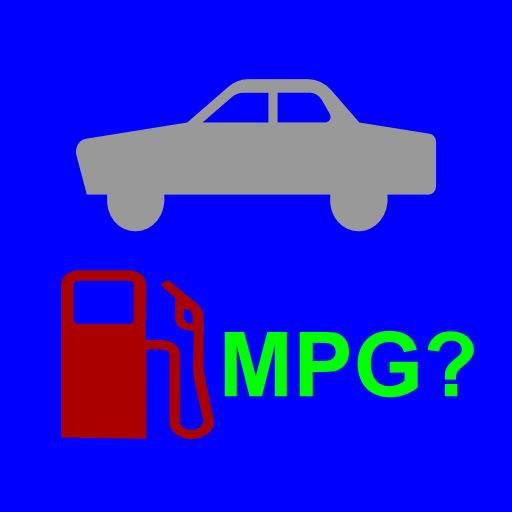
Fuel Mileage Calculator given distance travelled and the amount of fuel needed to re-fill your tank you can calculate your MPG or l/100km.
Over several re-fuelings you can determine how your fuel consumption is affected by your driving habits.
You may find the companion App (in the app store as: Trip Cost Calculator) useful to calculate how much a trip will cost.
Mileage+
By Tiitles Ltd released on: 2011-06-20T11:57:26Z

MMILEAGE+: UNDERSTAND YOUR CAR USAGE
MILEAGE+ is an app that combines 3 different apps in one:
FuelDrive = Fuel Economy app + Mileage tracking app + Fuel logging app.
The Fuel Economy part tells you exactly how your driving behavior impacts the fuel consumption. Following the instructions can help you save 10 to 15% fuel.
The mileage tracking part tells you for every trip you made:
- The trip distance,
- The trip duration,
- The trip idle time (time waiting for traffic lights etc..)
- The trip Fuel Economy, with speed break-down: 0-45mph, 45-65mph, and >65mph (0-70km/h, 70-100km/h, >100km/h)
- Trip total Fuel Economy score (A to G)
- Cost/mile or km
- Trip category (private / business)
- Date and time
The trip logging is fully automatic. the only thing you have to do is press "start" button at beginning of the trip and press "stop" at the end. The locations function allows you to enter the locations you travel to, like: home, work, clients, doctor, etc... The app the automatically fills in all the trip details.
The export function allows you to export the trips to Excel.
The fuel logging part allows you to capture fill ups information so that the app can use that information to give you statistics about your car usage.
Features:
- speed and acceleration impact on fuel economy
- Actual speed in mph or km/k
- Actual disstance travled
- Trip duration
- Trip idle time (waiting for traffic lights)
- Trip Fuel Economy in MPG (US, UK, CA), L/100km, km/L
- Usage Statistics
- Automatic trip log (just press start and stop)
- Trip export (Date, duration, distance, address, business/private) to Excel
- Fill up log (price, date, volume, odometer)
- Elegant design
- Metric and Imperial system
MILEAGE+ is the first app where we involve our users in our development process through the APParticipate program.
The APParticipate program gives you the right to:
1. vote for features you would like to see in future releases,
2. valuate the app. We let our users detemine the price of the app
In this way we hope to involve our users in our development program to create one of the best "value for money" apps in this store.
We believe this is beneficial to our users.
Some of the features we plan for the next release is:
- Car maintenance log
- Tax and insurance log
- Import history data
- New export formats (PDF, XML)
- Fuel Consumption and Fuel Economy graph
- Acceleration graph
- Suggestion from you
Our intention is to release a new version every 2 months. The new release will typically have:
- 3 new features
- improved existing features
- bug fixes
If you like this, join us.
if you have any comments, remarks, questions please let us know at: support at tiitles dot com
FuelEcoFree
By Jaroslaw Szymczyk released on: 2011-04-12T11:34:34Z
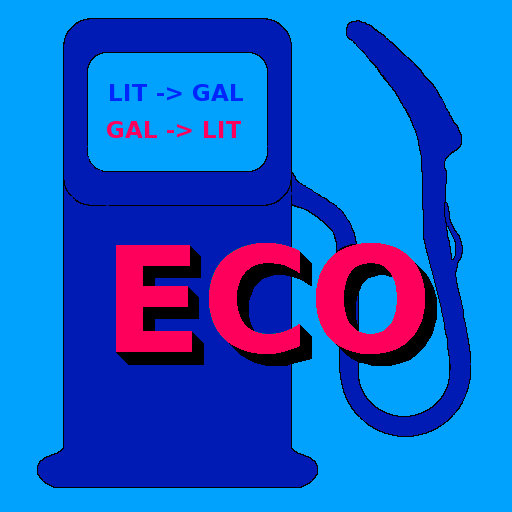
This is a unique app that not only keeps track of all your money spent on fuel, your car milage changes, but also let you input values in the units currently available at the pump (e.g. liters) and then converts them into your prefer units (e.g. US gallons or UK gallons). You can check immediatelly how much fuel you just pump into your car and how much would that cost you back home. You'll never feel strange at any gas station no matter where it is.
For example: you go for vacation to Canada. You can switch the program to enter in liters. You put 50 liters. How much was that? You can convert that immediatelly. You pay $1.59 per liter. Was that too much or was that just about right? You'll see. No need for a calculator. The app will do that for you.
Venzini GR
By Koomasi released on: 2011-07-19T11:49:55Z

(Only for Greece)
Find cheap gas stations near you, in Athens and Patra. You may filter the stations by distance, or just view the 3 cheapest.
Prices update daily from data provided by the Ministry of Development, Competitiveness and Shipping.
CarEconomy
By DriveGain Limited released on: 2010-09-04T01:12:48Z
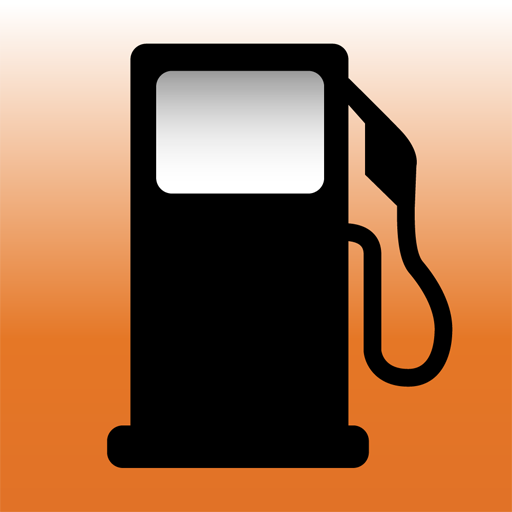
CarEconomy shows your average fuel economy as you drive.
IMPORTANT
---------
If you are having problems using CarEconomy please contact us using the AppStore "Report a problem" link. If you write a review saying "it didn't work", we can't help you since Apple gives us no way to reply to AppStore reviews.
Overview
--------
The application shows your average fuel economy - you can select from the following units: MPG (US and UK gallons), l/100km, 1/100miles, km/l.
Unlike other fuel economy apps you don't need to type in how much fuel you put into your tank when you fill up - you just select your car and drive!
An in-app upgrade is available which activates:
- an Instantaneous Fuel Economy meter which shows how much fuel you are using at any given moment
- iPod controls to control music playback from within in the app
Will it work in my car?
-----------------------
The application works with any petrol (gasoline) or diesel car with a standard automatic or manual (stick-shift) transmission.
IMPORTANT: We do not yet support electric or hybrid vehicles.
How will the figure compared to my in-car meter?
------------------------------------------------------------
You may find that the fuel economy readings we give differ quite a bit from you in-car meter (if you have one):
- Some in-car fuel economy meters can be up to 20% inaccurate. Most of them tend to be optimistic at the very least.
- Our fuel economy calculations assume a warm engine
- For manual cars - we assume you are in the correct gear. Not using the correct gear can have a big impact on your fuel efficiency. This is one of the things our full DriveGain app gives you feedback on.
Will it work on my device?
--------------------------
The iPhone 3G, 3GS and 4 are fully supported.
The iPod Touch is supported if you have a GPS adaptor such as the TomTom Car Kit for iPod Touch (see http://drivegain.com/carkits/)
The application works on the iPad (Wi-Fi + 3G model) - running as an iPhone application.
iPhone holders and car kits
---------------------------
In order to make good use of the application you will need some kind of holder for your iPhone so that it can be positioned in a safe position while you drive.
More details on holders and car kits at: http://drivegain.com/carkits/
Trip Cost Calculator
By Michael Meyer released on: 2011-06-07T06:16:29Z
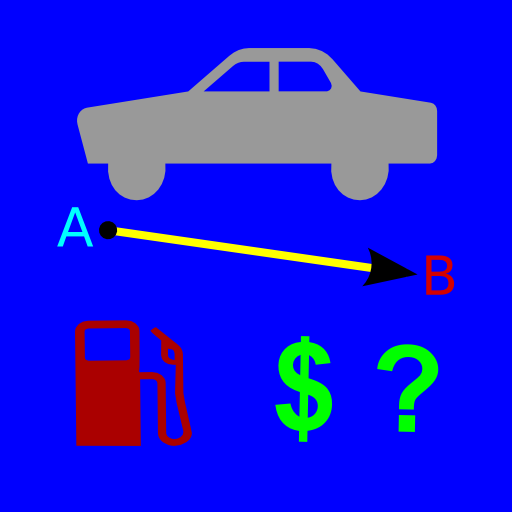
Calculate the cost of your next trip.
Provide the trip distance, the cost of fuel, and your fuel economy, then the cost of the trip will be calculated.
Find out how much more it will cost to take the SUV instead of the econobox.
Find out how much more it will cost to use premium vs. regular.
You may find the companion App (in the app store as: Fuel Mileage Calculator) useful to calculate your fuel economy.
Car Buyer's MPG Savings Calculator
By Dealerbug LLC released on: 2011-04-15T04:23:09Z

Find out how much you'll save with a more fuel efficient car.
Our Car Buyer's MPG Savings Calculator is a simple, single purpose calculator that requires displays the savings you'll achieve by replacing your car or truck with a more fuel efficient model. No keypad number entries are required.
Use the simple wheel selectors to choose:
Miles driven
Fuel Price
MPG of your current car
MPG of your next car
It's great for new and used car shoppers, household budgeters, fleet managers, car dealership personnel, and environmental enthusiasts.
Today's cars have significant improvements in fuel economy that translates into a large and often overlooked savings. A 5 MPG improvement in efficiency saves about $75 per month for a typical driver.
Try it!
Gasonomic - Gas Saving Tips
By Just Free Apps released on: 2011-03-29T05:50:22Z

Is pumping gas draining cash from your wallet? Try out our free iPhone app Gasonomic - Gas Saving Tips. As gas prices climb higher and higher, saving at the pump becomes increasingly important. While gas prices are out of your control, you can get more out of each gallon by knowing some basic saving tips.
See the many tips to help you reduce the amount of gas you use. If you are already following these tips, you are probably getting the best gas mileage your car can deliver.
**Download some of our other cool free apps brought to you by JustFreeApps!!!**
Kissathon
Cash Booth
Censor Photo for Free
Flags Free
Sports Venue Finder
Thanks!
JustFreeApps.com
AutoManager CB Edition
By MASPware released on: 2011-03-03T11:41:53Z

Available in english and german!
And it supports l/100km, km/l and MPG!
***
Ever want to know how economic your car really is? You might be very surprised at the results you get!
AutoManager turns your iPhone, iPod or iPad into a professional administration tool for all kinds of vehicles. Starting from the important calculation of consumption (l/100km, km/l and MPG) right through to full cost administration.
It provides an array of useful tasks for those who need to record vehicle usage or who just want to know their vehicles performance and at what cost. The portability and flexibility of mobile devices provides an excellent platform for its ease of use.
AutoManager - The ORIGINAL since 2005!
Finally our bestseller from other platforms for iPhone, iPod and iPad as Universal App. Buy once, use on all your devices!
Features of the main version:
- unlimited vehicles to administrate
- all screen resolutions and orientations supportet!
- full cost control
- easy and intuitive user interface
- consumption calculations (l/100km, km/l oder MPG)
- CO2 emission values
- lots of evaluations (route length, mileage, etc.)
- vehicle specific timefilters
- graphical evaluations
- iTunes-Filesharing-enabled: easy database backup
- Database exports to XML and TXT
- Fuel and cost receipt scan for digital archiving
- Custom background images
- and many more...
Don't wait, get AutoManager today and find out, if you own a car that guzzles gas!
***
This is a special limited edition for COMPUTERBILD readers. If you need the fully functional version of AutoManager without any limitations, please feel free to buy it here in the AppStore.
***
Found a bug? Ideas or suggestions?
We take great care in all our products and its reliability. With years of experience!
Nevertheless, if you found a bug or if you have any ideas or suggestions to make it better still, we would appreciate contacting us!
Unfortunately, we cannot answer to reviews here in the AppStore, so we would like to ask you contacting us via our website.
http://www.sizzlecode.com
http://www.maspware.com
http://twitter.com/sizzlecode
Copyright "u00a9 sizzlecode - a division of
MASP Software Solutions 2005-2011
All rights reserved.

There are more than 300,000 iphone/ipad apps for just about any category you can think of including fuel economy you looking for.
We belive for every paid fuel economy app out there there is a equivalent free fuel economy app that can be downloaded from itunes free of charge. If you do not like that app you can always uninstall it without paying for it or worring about losing the money you paid for app you do not use.
Try out the free fuel economy apps to see if you like it before purchasing the more expensive versions of it.
- There are thousands of iphone developers daily release free iphone apps.
- Explore different fuel economy apps with free iphone apps and see if you like it before you pay for it.
- Just like trial software for non mobile operating systems, free iphone fuel economy apps let you explore similar tools before you purchase the more expensive version.
- For those of you looking for particular fuel economy app specific to a professional decipline search apps by Apps Popular Among Professions.
fuel economy Apps Users Comments



