Free iphone Apps for Homework
Locate thousands of free iphone/ipad apps for Homework.
Homework FREE APPS
A Monster Ate My Homework Lite
By Geek Beach released on: 2010-12-06T09:22:07Z

Now with stunning universal support for iPhone and iPad. Plus additional optimisation for 3G devices.
Arrrgh, monsters have stolen your presents. You've found where they're hiding and now it's time to make them pay! Sneak around and pick them off one at a time or just knock the stuffing out of all of them... it's your choice, as long as you get your presents back.
This game is an awesome 3D physics puzzle shooter that's as bonkers as it sounds.
Check out the video - http://www.youtube.com/geekbeachgames
myHomework
By Rodrigo Neri released on: 2009-01-28T11:47:36Z
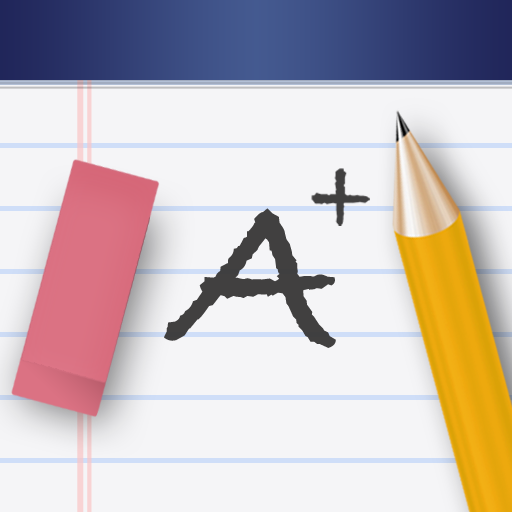
myHomework is now available for Mac!!!!
You can download it by going to www.myhomework.rigoneri.com/mac
and clicking Download Today
Please see current sync instructions on the support portion of the website.
Requires - Mac OS X 10.5 or later
-------------------------------
myHomework is a simple and easy to use iPhone application that allows you to keep track of your homework, classes, projects and tests while interacting with a really cool design. myHomework's design tends to resemble our day to day notebook, the sections are separated by colorful "sticky pads" that marks the page.
You can quickly enter your class schedule and use it to differ between homework assignments. myHomework will also notify you when you have late and upcoming assignments by numbering them on your application icon. Late assignments will be marked in red, next day upcoming assignments will be marked in orange, and all other upcoming assignments will be marked in blue. So you can easily identify which homework you definitely need to look into.
In the 2.0 version you can see your homework entries by using a day or calendar view. You can also transfer homework or class entries to friends and email homework reminders.
Feel free to e-mail me at rodrigo@rigoneri.com if you find any problems or if you have any questions or suggestions.
www.rigoneri.com
My HomeworkNOW & School Alerts
By HomeworkNOW.com released on: 2010-12-23T09:55:01Z

Stay connected to your school or your child's school and classes with the My HomeworkNOW & School Alerts mobile application.
With this app you can: receive school alerts (such as closings, emergencies, back pack notices, announcements, etc.) with real time notifications, view the latest school wide notifications on-demand, view classroom information and homework on-demand, get notifications when teachers update a class page or homework assignment.
This app requires that you have a My.HomeworkNOW.com account and that your school or teachers use HomeworkNOW.com as its school to home communication solution. If your school doesn't use HomeworkNOW.com to post classroom happenings, homework, and school alerts, talk to your school administrators and teachers. Let them know you want to receive your school information on your mobile device with HomeworkNOW.com!
Don't have a My.HomeworkNOW.com account? Create one today with your web browser at http://my.homeworknow.com. Add your school and classes to your account, then choose all your communication preferences (text message, email, mobile apps, Facebook, RSS, etc.).
About HomeworkNOW.com: Through a web browser, Facebook, email, Text Messages, Mobile Apps for iPhone and Android, RSS feeds, and more, HomeworkNOW.com makes it possible for schools to communicate to parents and students in any manner the parent or student choose. Used by teachers, administrators, and parent-teacher organizations of thousands of k-12 schools, HomeworkNOW is the most efficient means of keeping students & parents connected. Its web based. Ad free. No software or staff needed. Communicate without cost. Tell your school administrators about HomeworkNOW.com today!
Sticky Notes with Alarms and Bump\u2122 Sharing
By TapFactory released on: 2009-12-29T08:00:00Z
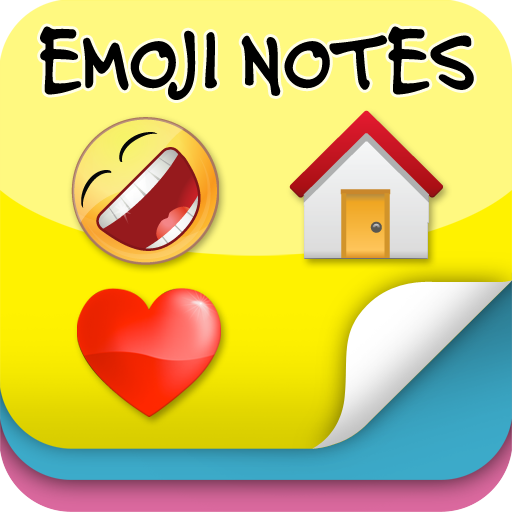
JOIN OVER 1,000,000 USERS BY DOWNLOADING THE BEST REMINDER APP IN THE APP STORE.
Limited time only, upgrade to Full Version for 66% OFF!! This Upgrade includes unlimited customizable Categories, alarms, Bump Technology for sharing notes with your friends, and more. Get it before the price goes up!
NOW TWO APPS IN ONE!
√ FREE EMOJI ICONS - NO ANNOYING ADS!
Sticky Notes now enables THE SAME 460 fun EMOJI icons that other free and paid apps offer, but free and without annoying ads.
You can use in any app on your device! Use them in Sticky Notes, Mail, SMS, Notes, and more. (Emoji only supported with OS 2.2 and later)
√ LOCKSCREEN STICKY NOTES
Sticky Notes allows you to create custom notes for your lockscreen with tons of backgrounds, note styles, EMOJIs, and more.
HOW COULD ALL THIS BE FREE? Because we love our over 1,000,000 users :)
WHAT PEOPLE ARE SAYING:
TouchReviews.net: 41/2 out of 5 Stars - "Sticky Notes is a visually stunning sticky notes app which will never let you forget anything!"
148apps.com: 41/2 out of 5 Stars, Utility of the Week - "Sticky Notes is extremely customizable. You can do basically anything you like with your notes. You can't beat the price for such a useful and versatile tool."
WHAT IS STICKY NOTES?
TapFactory Apps introduces "Sticky Notes", a utility that allows you to quickly and easily take notes, customize their look, and create wallpapers for your lockscreen to use as quick reminders. Take notes on the fly with Sticky Notes's quick loading, visually appealing, and easy to use interface. Use Sticky Notes to create personal reminders, shopping lists, special notes to your loved ones, and more!
FREE VERSION OF STICKY NOTES OFFERS:
Multi-colored Post It notes, which can be positioned anywhere on the screen.
Choice of background textures and colors
Full customization of your notes with multiple font styles, sizes and colors to choose from.
Preview feature which allows you to preview your lockscreen with your current Sticky Notes layout to give you an idea of how it will look without having to leave the app.
Sticky Notes will automatically save your notes so you can pick up where you left off.
Email your notes directly from the app.
UPGRADE TO STICKY NOTES FULL ($.99) TO GET:
Share notes with BUMP™ - Now you can share your Sticky Notes notes with other devices by simply bumping devices and flinging the notes off screen. Share notes with another iPhone, iPod Touch, or iPad (purchase of Sticky Notes iPad version required). Cool!
Over 20 styles of notes, papers, and objects you can add text to ranging from multi-colored Post It notes, a variety of scrap papers, speech bubbles, and signs.
Calendars to place as notes on your board
Organize notes into categories
25+ backgrounds to choose from including beautifully designed textures such as quarkboard, wood, metal, and paper, as well as solid colors
Ability to use any photo from your Camera Roll or take a new one!
Upgrade can be purchased within Sticky Notes Free for only $.99. Once purchased you will get lifetime upgrades for free!
WATCH THE INSTRUCTIONAL VIDEO: http://www.tapfactoryapps.com/stickit
NOTE: To users who are experiencing low quality saved images, try the newly added "Manual Screenshot" feature for better quality.
Stay tuned, we're constantly listening and working to improve Sticky Notes's! Please email us with any suggestions info@tapfactoryapps.com
HowStuffWorks
By HowStuffWorks.com released on: 2010-11-12T04:03:56Z

* Recent #1 Top Free Entertainment App
* Recent Top 10 Free App Overall
* Apple Feature as "Staff Favorite"
* Apple Feature as "New and Noteworthy"
* Apple Feature as "Great Free Apps"
*********
Are you one of the millions of fans of HowStuffWorks.com, our podcasts, our videos, our superstar experts? With the new HowStuffWorks App, you will finally have access to over 30,000 articles, podcasts and videos all in one place!
The HowStuffWorks app not only gives you instant access to a massive collection of articles and podcasts right on your iPhone or iPod Touch, but also you gives you direct access to our famous podcasters and HowStuffWorks experts! Tweet with the HowStuffWorks crew while you listen!
Stream our amazing popular podcasts while reading any article in the app -- or chat directly with the podcasters -- even read their newest blog posts. Want to get a new episode ASAP? Set up a push notification and you'll instantly be the first in the know! All 2,000+ of these great shows are now immediately available in the new HowStuffWorks app!
-Stuff You Should Know: Named as one of the Best of iTunes in 2008 and 2010 and riding high in the top ten ever since, Josh and Chuck give fans permission to ponder.
-Stuff You Missed in History Class: If you weren't paying attention, Stuff You Missed in History Class has you covered. Named as one of the Best of iTunes 2008 and 2010, this one continues to rank high as an audience favorite.
-BrainStuff: HowStuffWorks founder, Marshall Brain, shares quick nuggets of stuff that will make you smarter!
-Stuff Mom Never Told You: In 2009, Stuff Mom Never Told You was named as one of the Best of iTunes and keeps listeners looped in on the stuff that mom forgot.
-TechStuff: The perfect podcast for seasoned techies and novices alike, this show breaks it down in a way that comforts even the staunchest technophobe.
-Stuff to Blow Your Mind: For the nerd in us all, this podcast will blow your mind. Best of iTunes for 2010.
-CarStuff: HowStuffWorks.com goes behind the wheel and under the hood in this auto-enthusiasts favorite.
Or, check out any of our original video series:
-Stuff They Don't Want You to Know: Conspiracy theorist? You're not alone.
-The Stuff of Genius: Join HowStuffWorks founder, Marshall Brain, as he breaks down the evolution of everyday stuff in a fascinating way in this show named as one of the Best of iTunes 2009.
-The Coolest Stuff on the Planet: Named as one of the Best of iTunes 2009, The Coolest Stuff on the Planet lets you take a tour around the most awesome places on Earth, without having to hop on a plane.
Download it today and check in every day to see the newest stuff!
inClass
By OneZeroWare released on: 2010-09-10T08:59:02Z
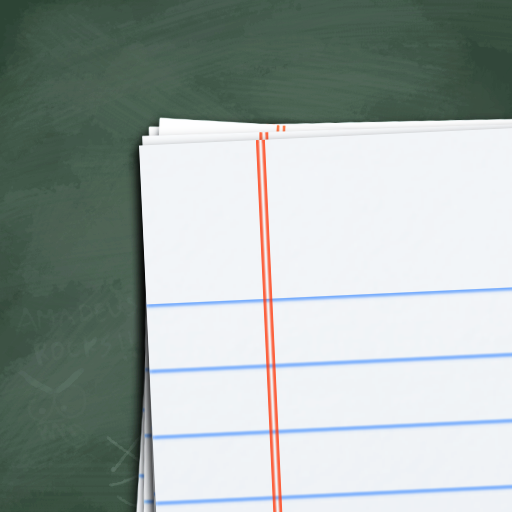
Organize your schedule.
Share your notes.
Ace your classes.
***Jan '11: Best App Ever for Young Adults for iPhone 2010!!! We Won!!!***
***Jan '11: Featured in the College Survival Guide by Apple!!!***
***Dec '10: Featured in "What's Hot" in over 25 countries!!!***
inClass, the amazing student organizer, is here to help you survive school. No matter how complex your school schedule is inClass will help you keep track of all your courses and even alert you before class so that you are never late again. Not only that, but it will help you keep track of your tasks by reminding you that one is due soon, so no more procrastination.
On top of everything inClass will even help you take notes way more efficiently than ever before. Video notes, audio notes, photo notes! You name it! Just take out your iPhone or iPod Touch and start taking notes. inClass will even know which class you are in and associate that note to your class!
But wait! There is more! Wanna share your notes? Email the note to another inClass user and he just needs to open it with inClass and boom! The note appears right there! Hassle free!
But wait! There is EVEN more!
BACKGROUND RECORDING: Wanna look something up on Safari while recording your lecture? No problem, the recording is not going to be interrupted so go ahead and browse the web, check you email or even text someone ;)
ITUNES FILE SHARING: We know the HD video you recorded of the experiment from last month is taking up a lot of space, but it is good future reference. Go to the note and export it to iTunes File Sharing, then go to iTunes and boom! It's there. Copy it to your computer and then delete the note if you want to free up some space. Video, audio and photos supported
RETINA DISPLAY READY: Amazing assets quality for retina display devices like the iPhone 4 or the latest gen iPod Touch
LOCAL ALARMS: You will get all of your alarms for your classes or tasks even if you are not connected to the internet. That way you have no excuse to not do your homework =P
BACKUP: Even if you change your device you will not lose your data. Just email yourself a backup and open it on your new iOS device and all your terms, courses, tasks, instructors and text notes will be there.
AUTOMAGIC COURSE SELECTION: Love taking notes? Adore writing down your tasks? We know you do. And to make it even better when you do it in class we are going to associate it to that class automagically!
...AND MANY MORE AWESOME FEATURES!!!
Want to request a feature?
We would love to hear from you, even if it just to say hi.
So drop us a line or two (or three) by reviewing us here on the App Store, or on Twitter (www.twitter.com/inclassapp) or in Facebook (www.facebook.com/inclassapp)
iStudiez Lite
By Andriy Kachalo & Michael Balashoff released on: 2010-01-04T06:39:50Z
2009 Best App Ever Award Winner in Education category!
A student's life is a dizzying mix of activity and just plain craziness! Take charge of your schedule and put iStudiez Pro to work for you! Take advantage of iStudiez Pro easy navigation and never miss another course, lecture and lab, track tasks and deadlines, plan homework, arrange assignments and much more!
- Are you a student surviving high school, college or university epoch?
- Are you a teacher aiming to track down all the courses and classes you lead?
- Are you a parent trying to take care of your kids and to catch up while they are in elementary?
Then iStudiez is for you!
*********************************************
iStudiez Lite limits you to managing:
- 1 semester
- 3 courses
- 5 classes per course
- 7 assignments
- 5 instructors
- 2 holiday periods
Push notifications and backup options are not included in iStudiez Lite.
**********************************************
iStudiez Pro Features:
Once you start using the app you will immediately want nothing else to be the tool to arrange all your schedule and homework once and for good. Read below and find out why iStudiez Pro would be the most efficient app on your device!
iStudiez Pro is...
...ORGANIZING YOUR SCHEDULE
Unique built-in planner lets you input and easy manage all types of schedules including classic, alternating (A & B weeks), rotating and block schedule.
Not only you can enter most common course details, but also add instructors with all related information such as office hours, affiliation, phone number and email address. As well you are welcome to add holiday periods and even cancel separate classes in case of outstanding events.
In addition, you are supplied with an expanded set of icons designed especially for iStudiez Pro to mark your class types and extracurricular activities. Color labels are available for your convenience to mark each particular course.
...FOLLOWING UP WITH YOUR HOMEWORK
Special section is dedicated to keep track of your homework and assignments. Whatever is the way you are used to manage your tasks, you will find it all in iStudiez Pro. Either you want to organize your assignments by date, by course or by priority, or sort them into pending and completed, you have all options at your hand.
Sometimes you might have group work, so it is envisaged that you can add a partner to any of your assignments (either choose from contacts or create a new contact right inside the app).
...SUMMARIZING IT UP FOR YOU
Once your schedule is added, the summary of current classes and tasks is automatically reflected in Today view.
You'll see list of events and assignments including all details such as event type, location, time left, class instructor, number of tasks pending and what's next on schedule.
Courses reflected in Today view are easily modifiable in each and every detail.
Today icon always sticks you to the current date!
...KEEPING YOU ALERT
You will always be up to date with pending tasks and upcoming classes and events with iStudiez Pro. The app boasts Push Notifications feature which allows you set general alarm time for your classes and separate alarms for each of your assignments and homework.
Setting the alarms is quick and smartly integrated within the interface of the app, so prepare to be the most resulting fellow ever with no special memorizing efforts!
...GUARDING YOUR DATA
No way you will ever lose your data if something's wrong with your device. iStudiez Pro takes care of you and offers the option to back up your data by sending it to your e-mail address with tapping just one button!
Follow us on www.twitter.com/iStudiez to stay always updated of our news and developments.
Tutor.com To Go
By Tutor.com released on: 2010-07-25T06:49:14Z

Tutor.com To Go is the mobile companion for Tutor.com. Accounts are not required to browse our SkillsCenter resources by subject and topic anytime whether you're a K-12 student or college student. Job seekers will also find excellent career resources and templates. There are over 9,000 vetted homework, test prep and study resources including step-by-step videos, study guides, sample tests and much more.
If you have a Tutor.com subscription account you can also capture and upload pictures of homework or textbook problems, or snap a picture of something from the board in your classroom. The application saves your pictures in your locker at www.tutor.com, so you can use them in an online tutoring session anytime. With Tutor.com To Go, you can also review your previous tutoring sessions. These features will be available to everyone soon!
- Everyone can search or browse our library of thousands of free online homework resources.
- Subscribers can take pictures of homework problems you'd like to work on with your tutor, and upload them to your online locker at www.tutor.com.
- Subscribers can review your previous online tutoring sessions on your iPhone or iPod Touch.
- Coming soon: Everyone will be able to have a mobile locker, connect to a tutor, and have a real-time homework review session whenever you need help.
Graphbook
By Pomegranate Software released on: 2010-01-05T12:35:35Z
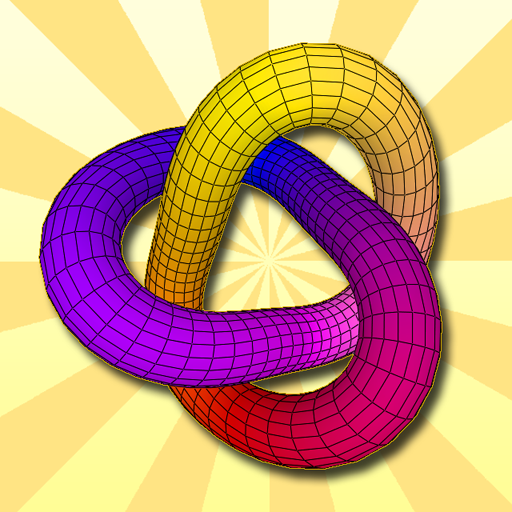
Graphbook is a collection of interactive graphing examples from our award winning app SpaceTime.
http://www.spacetime.us

There are more than 300,000 iphone/ipad apps for just about any category you can think of including Homework you looking for.
We belive for every paid Homework app out there there is a equivalent free Homework app that can be downloaded from itunes free of charge. If you do not like that app you can always uninstall it without paying for it or worring about losing the money you paid for app you do not use.
Try out the free Homework apps to see if you like it before purchasing the more expensive versions of it.
- There are thousands of iphone developers daily release free iphone apps.
- Explore different Homework apps with free iphone apps and see if you like it before you pay for it.
- Just like trial software for non mobile operating systems, free iphone Homework apps let you explore similar tools before you purchase the more expensive version.
- For those of you looking for particular Homework app specific to a professional decipline search apps by Apps Popular Among Professions.
Homework Apps Users Comments



