Free iphone Apps for Mail
Locate thousands of free iphone/ipad apps for Mail.
Mail FREE APPS
Mail.Ru Agent
By Mail.Ru released on: 2009-11-25T06:49:20Z

Mail.Ru "u0410"u0433"u0435"u043d"u0442 - "u044d"u0442"u043e "u043f"u0440"u0438"u043b"u043e"u0436"u0435"u043d"u0438"u0435, "u043f"u043e"u0437"u0432"u043e"u043b"u044f"u044e"u0449"u0435"u0435 "u043e"u0431"u043c"u0435"u043d"u0438"u0432"u0430"u0442"u044c"u0441"u044f "u043c"u0433"u043d"u043e"u0432"u0435"u043d"u043d"u044b"u043c"u0438 "u0441"u043e"u043e"u0431"u0449"u0435"u043d"u0438"u044f"u043c"u0438 "u0441 "u0432"u0430"u0448"u0438"u043c"u0438 "u0434"u0440"u0443"u0437"u044c"u044f"u043c"u0438, "u043e"u0442"u043f"u0440"u0430"u0432"u043b"u044f"u0442"u044c "u0431"u0435"u0441"u043f"u043b"u0430"u0442"u043d"u044b"u0435 SMS "u043d"u0430 "u043c"u043e"u0431"u0438"u043b"u044c"u043d"u044b"u0435 "u0442"u0435"u043b"u0435"u0444"u043e"u043d"u044b, "u0432 "u0440"u0435"u0436"u0438"u043c"u0435 "u0440"u0435"u0430"u043b"u044c"u043d"u043e"u0433"u043e "u0432"u0440"u0435"u043c"u0435"u043d"u0438 "u0434"u0435"u043b"u0438"u0442"u044c"u0441"u044f "u0441"u0432"u043e"u0438"u043c"u0438 "u0444"u043e"u0442"u043e"u0433"u0440"u0430"u0444"u0438"u044f"u043c"u0438 "u0438 "u0443"u043f"u0440"u0430"u0432"u043b"u044f"u0442"u044c "u043f"u043e"u0447"u0442"u043e"u0439 "u0432 "u0432"u0430"u0448"u0435"u043c "u043f"u043e"u0447"u0442"u043e"u0432"u043e"u043c "u044f"u0449"u0438"u043a"u0435 Mail.Ru.
"u0421 Mail.Ru "u0410"u0433"u0435"u043d"u0442"u043e"u043c "u0432"u044b "u043c"u043e"u0436"u0435"u0442"u0435:
- "u0432"u0438"u0434"u0435"u0442"u044c, "u043a"u0442"u043e "u0438"u0437 "u0434"u0440"u0443"u0437"u0435"u0439 "u043d"u0430"u0445"u043e"u0434"u0438"u0442"u0441"u044f "u0432 "u043e"u043d"u043b"u0430"u0439"u043d"u0435 "u0438 "u043e"u0442"u043f"u0440"u0430"u0432"u043b"u044f"u0442"u044c "u0438"u043c "u043c"u0433"u043d"u043e"u0432"u0435"u043d"u043d"u044b"u0435 "u0441"u043e"u043e"u0431"u0449"u0435"u043d"u0438"u044f;
- "u0432 "u0440"u0435"u0436"u0438"u043c"u0435 "u0440"u0435"u0430"u043b"u044c"u043d"u043e"u0433"u043e "u0432"u0440"u0435"u043c"u0435"u043d"u0438 "u043e"u0442"u043f"u0440"u0430"u0432"u043b"u044f"u0442"u044c "u0434"u0440"u0443"u0437"u044c"u044f"u043c ""u043c"u043e"u0431"u0438"u043b"u044c"u043d"u044b"u0435" "u0444"u043e"u0442"u043e"u0433"u0440"u0430"u0444"u0438"u0438;
- "u043e"u0442"u043f"u0440"u0430"u0432"u043b"u044f"u0442"u044c "u0411"u0415"u0421"u041f"u041b"u0410"u0422"u041d"u042b"u0415 SMS "u043d"u0430 "u043c"u043e"u0431"u0438"u043b"u044c"u043d"u044b"u0435 "u0442"u0435"u043b"u0435"u0444"u043e"u043d"u044b;
- "u0438"u0441"u043a"u0430"u0442"u044c "u043d"u043e"u0432"u044b"u0445 "u0434"u0440"u0443"u0437"u0435"u0439 "u043f"u043e "u0430"u043d"u043a"u0435"u0442"u043d"u044b"u043c "u0434"u0430"u043d"u043d"u044b"u043c;
- "u0447"u0438"u0442"u0430"u0442"u044c "u0441"u0432"u043e"u0438 "u044d"u043b"u0435"u043a"u0442"u0440"u043e"u043d"u043d"u044b"u0435 "u043f"u0438"u0441"u044c"u043c"u0430 "u0438 "u043e"u0442"u0432"u0435"u0447"u0430"u0442"u044c "u043d"u0430 "u043d"u0438"u0445.
Mail.Ru "u0410"u0433"u0435"u043d"u0442"u043e"u043c "u0443"u0436"u0435 "u043f"u043e"u043b"u044c"u0437"u0443"u044e"u0442"u0441"u044f "u0431"u043e"u043b"u0435"u0435 17 "u043c"u043b"u043d "u0447"u0435"u043b"u043e"u0432"u0435"u043a "u0432 "u0420"u043e"u0441"u0441"u0438"u0438 "u0438 "u0432"u043e "u0432"u0441"u0435"u043c "u043c"u0438"u0440"u0435, "u0431"u043e"u043b"u0435"u0435 3 "u043c"u043b"u043d "u0447"u0435"u043b"u043e"u0432"u0435"u043a "u043d"u0430"u0445"u043e"u0434"u044f"u0442"u0441"u044f "u0432 "u043e"u043d"u043b"u0430"u0439"u043d"u0435 "u043e"u0434"u043d"u043e"u0432"u0440"u0435"u043c"u0435"u043d"u043d"u043e.
==============
Mail.Ru Agent provides an ability to exchange instatnt messages between your friends, send free SMS to cell phones, share your photos and manage your Mail.Ru mailbox.
With Mail.Ru Agent for iPhone you can
- see who of your friends is online and send instant text messages them;
- share photos with your contacts in real time;
- send FREE SMS to cell phones (selected mobile operators);
- search and add contacts
- easily access and manage your e-mails.
Mail.Ru Agent is used by over 17 million people is Russia and all over the world (with up to 3 million users online at one moment).
Free Push Mail\uff08Yahoo! Mail)
By Global Agent Inc released on: 2010-09-29T07:00:00Z

The easiest, the fastest and the most useful Yahoo Push!"u2028It allows you to receive Yahoo's push notification instantly. We provide you with 3 kinds of notifications: badge, sound, and text, to ensure your can receive it instantly. You can check your mailbox immediately. Unread mail will be marked automatically."u2028"u2028Function:"u2028Send mail notification"u2028Mark unread mail with badge"u2028Sound reminder"u2028Push switch"u2028Feedback "u2028
Features:"u2028--Receive instant notification of new mail"u2028-Browse mail as reading short message"u2028-Multi-task (run in background)"u2028-Push notification, lengthen your battery life
-Requires iOS 4.0
Voice4mail - Speak Your Mail
By Helixys, Inc released on: 2009-05-31T09:34:40Z
SPEAK YOUR MAIL!
version 1.1 now with push notification of messages! This version for iPhone OS 3.0 or later only.
Introducing Voice4mail, the next killer app for the iPhone. Voice4mail is a simple but powerful application that allows the user to send voice messages to anyone's email. Voice4mail uses a simple 3-step process: 1) select your contact or multiple contacts from your address book, 2) record your message, 3) send. You even get full automatic delivery confirmation of your messages so you know if they were heard and at what time.
Read what people are saying:
"And this application is FREE?"
"This is a great app, now I don't have to sit and text when an email will do what I need"
"Great Application - This is a good service and app at any price under $15 and so it certainly a great bargain at Free!!! Download this app and try it, you will like it."
"Really cool app"
"Works Great...and maybe my new favorite app!"
"Very Slick!! Great app, very easy to use, nice intuitive interface."
"Outstanding email alternative"
Since Voice4mail uses its own mail server and voice message server, you don't need to have mail set up on your iPhone to use it. You can literally send messages to anyone's email - it doesn't matter if they have an iPhone or not. When they receive your email, they simply click on the play button in the message to hear your voice message. There is a built-in audio player so there is no attachment to download. They can then reply back directly to your email account.
If your recipient has an iPhone or iPod Touch and the Voice4mail app, your message will be delivered to the inbox directly in the app for listening on their iPhone. Your recipient can permanently save your message as an mp3 file to their local computer or iPhone. Recipients with most other smart phones can listen to your message on their phones as well.
Why Voice4mail?
-"tIts faster and easier to speak a message rather than type it
-"tSometimes you don't have your hands free to type a message
-"tYou want to leave a voice message without the possibility of getting into a conversation
-"tYou want confirmation that your message was heard
-"tYou want to send a voice message to multiple recipients at once
-"tYou can leave a much more detailed voice message than a typed one
-"tBecause people like hearing your voice
- A fun, creative way to leave special messages for friends & family
-"tEasier for people with handicaps
Features
- Push notification of received messages
-"tSelect from your own contacts
-"tSave contact or groups of contacts as favorites
-"tRecents list for last 50 messages sent
-"tShake to reset
-"tAutomatic delivery confirmation of all messages
-"tMicrophone sensitivity adjustment
-"tMp3 compression for low bandwidth usage
-"tCan be used over cellular or Wi-Fi
-"tInbox with badge showing number of unheard messages
-"tOutbox for all your sent messages
-"tSpeakerphone toggle while listening to messages
-"tForward received messages
-"tReply to received messages
-"tPermanently save received messages as mp3 files
-"tExtremely fast, simple, and easy to use
-"tComplete user's guide
Snail Mail Lite
By Sandlot Games released on: 2009-02-27T08:00:00Z

VERSION 1.2:
NEW 'CHALLENGE' MODE WITH INFINITE LEVELS!
Introducing Snail Mail Lite, the FREE hit iPhone title from Sandlot Games!
Guide Turbo the Snail as he rushes to deliver Intergalactic Mail throughout the furthest reaches of the universe in this fast-paced racing adventure.
With its warp-speed twisting and turning, Snail Mail takes full advantage of the all-new Tilt & Touch controls, making it the perfect game for the iPhone and iPod touch. Strap yourself in and take off in this interstellar joy ride!
*Voted IGN "u2018Best of 2008' Award Winner - Best Use of Accelerometer
Requirements:
WiFi Connection OR
Active 3G connection OR
2G connection
HandWriting Mail Free
By Ultie, Inc. released on: 2010-02-27T10:18:39Z
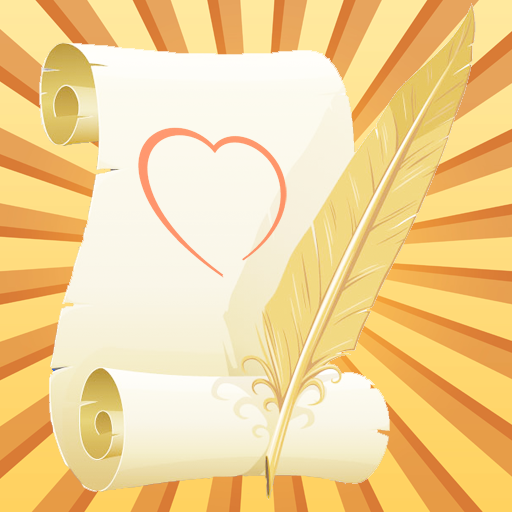
Feedback:latest)AWESOME! Thank you for moving the space bar!! That works SO much better. As promised, I have raised my rating to 5 stars. --Lyrical_Literate
6) I don't understand what the "surpise me" option is, have tried it but I have yet to see what it does? I do not see any explaination anywhere either?
"Surpise me" will bring you random line colors and backgrounds(3 currently).
1) ok, the preview writers said already what to improve .. but here maybe again ;-)
- other paper theme
- color picker
- smilies
- add a picture
- add local-info
- have it also working in landscape
other then that .. COOOL ;-) i love it ;-) and .... its working fast
- Thanks, I'm working on those features.
2) Leuk hij stuurt alleen wel via gmail als bijlagen
3) However, there should be a feature to save a draft, and to send a letter to any adress you want. A font color picker and different backgrounds is also appreciated!
-Yes, partly implemented in current release.
4) This app has good charming potential. Can definitely put a smile on a recipient's face. However, please consider the following for improvements: 1) Allow for deleting/editing other parts of the letter besides where the cursor is at. 2) I have not tried all letter strokes, but certain strokes produce inaccurate images (i.e. certain strokes for the letter "T"). 3) Allow different selection/manual entry of emails. 4) More paper themes
- Yes, all features are under progress.
@@@@@@@@@@@@@@@@@@@@@
@please leave your feedback
@by click the supporting url, Thanks
@@@@@@@@@@@@@@@@@@@@@
%% send hand written mail to your friends.%%
Use your finger to write words on the bottom panel.
** Featured(V3.1.1) **
1) Words
2) Spaces
3) Enter (new line)
4) DEL (revert to the latest status)
5) make faster mail.
6) no data lost on application exist!!
7) add hold button for finger writing.
8) kinds of paper themes
3D Icons(Free) for MMS & Mail Messaging
By future hold released on: 2010-10-08T01:36:32Z

As soon as you start sending Icon,all of your friends will want them tooP!It will surely bright up your eyes and minds every day!
"ue156"ue156"ue146"ue504"ue037"ue43d"ue158"ue501"ue105"ue106"ue418"ue056"ue057"ue414"ue401"ue404"ue404
Animoticons works with any MMS messaging service that allows cut paste images(including the iPhone's native messages app.) It also works in emails for iPod touch and iPhone users.
"ue156"ue156"ue146"ue504"ue037"ue43d"ue158"ue501"ue105"ue106"ue418"ue056"ue057"ue414"ue401"ue404"ue404
"3D Icon" has serveral categories including:
★Love
★Button
★Sports
★People
★Smiley
★Animals
★Flag
★Food
★Other
"ue156"ue156"ue146"ue504"ue037"ue43d"ue158"ue501"ue105"ue106"ue418"ue056"ue057"ue414"ue401"ue404"ue404
Only $0.99,you can:
★Get all the content what emoji can provide
★Add what you selected to Favorite unlimitedly
★Send your unique icon to your friend(via emails, text messages)
"ue156"ue156"ue146"ue504"ue037"ue43d"ue158"ue501"ue105"ue106"ue418"ue056"ue057"ue414"ue401"ue404"ue404
NOTE:
This app only to enjoy your text.All the icon from the app are copyright to their respective owners and only used for the individual purpose.
The Globe And Mail
By Spreed Inc released on: 2009-02-20T02:35:29Z

The Globe and Mail has partnered with Spreed to bring you Canada's National Newspaper on the go. All the high quality content you are used to from The Globe and Mail can be found right in your pocket. With The Globe's news application you can quickly and easily get to the news you want when you want it.
-------
Do you have an idea that would make the Globe App even better? Do you recognize a good idea when you see one? Is there a bug in the app we haven't seen yet? We want to hear from you! Give us your feedback at:
http://globeapp.uservoice.com
Or on Twitter using the Hashtag: #Globeapp
Or email us at globeapp@spreedinc.com.
-------
Features:
-9 sections including:
-Top Stories
-Business
-National
-World
-Politics
-Technology
-Sports
-Arts
-Opinions
-Breaking News (which gives you a single feed of all the Globe's most recent content)
-Offline reading (support for iPod Touch users)
-All articles can be read both regularly and through Spreed's award winning mobile reader which increases reading speeds and eliminates the need to scroll through text.
Keep your applications updated as we will be constantly adding to our list of features.
Coming soon: Globe and Mail Videos, Comments and much more! Please let us know how we can make our app any better. We want to be your source for news on the go.
\uc5f0\ub77d\ucc98+ \uadf8\ub8f9\uad00\ub9ac, \uadf8\ub8f9\ubb38\uc790(SMS), \uadf8\ub8f9\uba54\uc77c(eMail), \ud55c\uae00\ucd08\uc131\ubcc0\ud658\uac80\uc0c9 Lite
By fico21Soft released on: 2010-06-17T07:00:00Z

This App provides the perfect group management.
"u25c9 3.0 Upgrade "u25c9
3.0 Pro version will raise the price ..
Only a limited time you can download for $ 0.99. Hurry up ~
Add features that had been deferred due to speed issues and bouncing away all the problems have been addressed at 3.0.
Must be comfortable to use.
(DB reloading shake the iPhone in the list of groups the information is correct. If necessary shake ^ ^)
Advanced Mode (advanced feature) Added
Convenient for many of the contacts to perform batch operations.
1) When specifying a number of groups of contacts so you can specify a group known collectively. (Many of the groups lumped into a number of contacts can be specified)
2) Deleting multiple contacts by group or all contacts of the contacts after the bulk delete feature selection.
3) Many of the contacts can be very convenient to choose Select All, choose not to provide complete.
4) External sync contacts (Exchange, MobileMe) contacts of the local (iPhone) DB to select all or the bulk copy or move.
If you need to copy the contacts to the external sync contacts to the local (iPhone) DB is copied to the external sync contacts and local (iPhone) DB and move two places to the presence of all the contacts in the case of local (iPhone) DB will be present only .
In the case of moving the external sync contacts to removal.
Test results move 600 or so contacts ~ 15 minutes
The processing of large amounts of data takes some time until you are finished, please wait.
Life more convenient for the iPhone will be there with fico21Soft.
Thank you.
"u25c9 2.5 Upgrade "u25c9
1) Contacts search feature has been enhanced.
2) Deleting a group belonging to the age group you want to delete the contacts you want to keep has to be selected. (In previous versions, delete unconditional)
3) Shake your iPhone contact list in the group into maintenance mode as the data has been changed once again to bring in DB.
Contacts in other app to reflect the changes in the leaf-lash feature can be thought to have been added.
4) Multilingual support has been greatly improved.
"u25c9 2.0 Upgrade "u25c9
Options Setting
Group Message(SMS/MMS), Group Mail(eMail) -> over iOS4.0
Name, Company, Phone Numbers, & Photo in contacts list
Search by Phone Number
Icon Badge (display member count in have no group)
Message to a contact(SMS/MMS), eMail
Display member count at the group list
User's manual link in app
"u25c9 Shake Gesture : process a command "u25c9
at the Group List : to Contacts Management Mode (from Group SMS/MMS, Group eMail Management Mode) : single type gesture
at the Contacts List : to Edit Mode(delete contacts or assign group to contact) / End Job : toggle type gesture
"u25c9 Perfect support the external sync contacts "u25c9
Perfect support the external sync contacts (e.g. Exchange, MobileMe)
and fix the problem to add new group, to change groupname.
You can use groupped external sync contacts at the other app such like Dial App etc.
your group management result to manage the external sync contacts is reflected in iPhone contacts
twitter: @fico21soft, http://twitter.com/fico21soft
face book: http://www.facebook.com/fico21soft
User's Manual : http://fico21soft.blogspot.com/2010/06/contacts-users-manual_16.html
The Bubbles
By Mail.Ru released on: 2010-10-15T12:35:04Z

A classic computer game that will help you forget your cares and transport you to the fascinating world of logic. Your task is to systematically delete bubbles of one color from the field, by joining them into a group or finding the longest already existing chains of bubbles. The more bubbles that you burst in one move, the more points you will earn.
- GAME CENTER SUPPORT
- RETINA DISPLAY SUPPORT
- iPad SUPPORT
Contacts Group Manager,Group Mail,Group SMS,Gro...
By EJing released on: 2010-08-17T04:45:21Z

GContact is the most popular contact management software with easy-to-use.
Features
1. Contact could be gathered in the groups automatically by company names.
2. Groups could be created, edited, or deleted freely.
3. You could also create, delete, and edit a single contact.
4. It support to search for contacts
5. And send email to all group members
6. Fantastic respond speed
7. Support to send sms/mms to all group members
*The group mms just support the emoji only,picture and camera it can not be support in this version.
8.You could change the group's sort
9.You could change the group's color
Mark: English,Japanese,Chinese versions are available.
Tips:
Click group bottom twice continuously, you will see the menu including "Edit Group Members" "Change Group Name/Color" "Delete Group" "Send Group Mail" "Send Group SMS/MMS"uff02 "Cancel".
We do apologize for the inconvenience to customers which caused by our incomplete illustration.
The following is the summary of questions mentioned by customers. Thanks you so much for your treasure feedbacks.
FAQ:
1. How to add contacts to groups
(1) Please have a browse of the tip mentioned above for reference.
(2) Firstly, click a contact in "No Group", which you would like to add to a certain group. And then you will see a menu including "Contact Detail" "Join in group" "Cancel". Once you choose and click "Join In Group", the contact could be ready to add to your favor group.
2. How to delete the group which has been already added?
(1) Please have a browse of the tips mentioned above for reference.
(2) If you have cancelled GContact software, and plan to delete the groups remained in Apple's Contacts, there are several ways to deal with it. One is deleting the groups by Exchange or Itune, and connecting your iphone or itouch to the computer, then doing synchronization. Another one is installing GContact again, and deleting the groups by it.
Because the function of deleting groups is not supported by Contacts, and only supported by SDK software of Apple.
3. How to change the name of groups?
Please have a browse of the tips mentioned above for reference.
4.Why some groups are added automatically, although we did not do any edition on it?
We are afraid it is not caused by GContact, but may be caused by other
familiar software or others' computers, while doing synchronization on it.
Mailer (Lite) - Group Mail with Attachments, Templates, HTML and CSS
By Christian Fries released on: 2009-08-22T12:55:52Z

"Mailer" is the multi-tool for mail sending.
- Send attachments (e.g. your vCard (business card), a PDF, etc.)
- Send emails to groups.
- Create and organize rich text (HTML) email templates.
- Manage and add attachments directly on your device (e.g., downloading from your DropBox (requires free DropBox app).
- Create a template which sends the contents of the clipboard to predefined recipients in two taps.
- Create professional mailings.
Thus, Mailer replaces a vCard Mailer App, a Group Mail App, a HTML Mail App, an Attachment Mail App, a Clipboard Mail App and much more - five mail apps in one.
[ App demo video available at http://www.youtube.com/watch?v=PC0HNDJMeJY ]
Templates can contain placeholders. From the template, Mailer quickly generates emails to either a single person or people from a distribution list. When generating the email, Mailer replaces each placeholder with the corresponding data. Examples include
- Current contents of the clipboard (aka pasteboard)
- Data from an item in the recipient's address book entry (e.g., first name or last name)
Use Cases
Some use cases for this app are:
- Sending personalized newsletters/brochures with attachments.
- Sending personalized greetings at Christmas or New Year.
- Sending personalized information to a group participating in an event, e.g., a seminar, etc.
- You can use the 'Notes' part of the recipient's address book entry to store info (e.g., points achieved in a test) and automatically include these notes in the email generated.
- Mailer is useful even without using the personalization: it allows you to maintain and organize a set of HTML email templates.
NOTE: This is the lite version of 'Mailer'. It is fully functional. However, this 'lite version' will show a message at the bottom of each generated email. The full version will not show this message!
Detailed Description
With Mailer you can create an email template containing certain placeholders (e.g., for the recipient's name). You then create a list of recipients. Then, for each recipient Mailer replaces the placeholder by the corresponding value from the recipient'saddress book entry and generate a personalized mail for each recipient.
Features
Placeholders for Recipient's Address Book Data: For each recipient, Mailer takes the template and replaces any of the Mailer placeholders by the corresponding value from the recipient's Address Book entry. Note: You do not have to enter these placeholders by hand; you can pick them from a list.
Styled Text (HTML) Templates: Templates can be HTML and the mail generated can be sent as HTML mail. The template editor provides a picker list for easy entry of the most common HTML tags, like bold or italic text, etc.
Organizing Templates: You can organize your templates in groups. To create a group or edit names or order of group tap the 'Group' button in the template list. Note: A group can be deleted only if it is empty.
When editing a list view with sections it may happen that a row cannot be moved beyond the last row. As a workaround, you can add a dummy row to the end of your list.
Attachments: Mailer supports sending attachments (only for templates with user defined SMTP accounts). Attachments are managed in Mailer's Documents storage. You add documents to be used as attachments via iTunes or via direct download. Example: Adding a file from your DropBox to Mailer is easy. Create a DropBox link in DropBox, switch to Mailer, select Add Attachment and press "Download".
Send Queue and SMTP Accounts: A template can be set to use a specific SMTP account. In this case mails are sent without user interaction (quickly). On multitasking-aware devices the send queue is processed in the background.
Note: If sending has failed, you can retry by tapping "Send" in the send queue view.
Note: Mailer can use Contact groups. To manage those groups use Address Book on your Mac and sync via iTunes or use apps like "Contact Grouper".
Fax Print Share Lite (now includes Postal Mail and Postcards)
By Ndili Technologies, Inc. released on: 2010-02-20T02:41:25Z
Fax Print Share is the most comprehensive suite productivity applications focused on faxing, printing, sharing, and document handling. Consisting of multiple compatible and interwoven modules, Fax Print Share enables direct printing, faxing, emailing, document storage, viewing, sharing, and more. Printing does not require installation of any companion software on your computer. Faxing does not require a subscription or signup.
Fax Print Share also enables users to print directly to Fedex Office (formerly known as Kinko's).
Features include:
"t*"tA comprehensive Documents module, complete with a Documents Viewer with support for a wide array of document types, including PDF, MS Word, Excel, Microsoft PowerPoint, JPEG, TIFF, PNG, and many more.
"t*"tDocuments Module supports faxing, printing, and emailing. The Documents Module also includes support for uploading existing documents from your computer, as well as creating new ones on the iPhone.
"t*"tDirect printing to networked printers (no computer required!), and also to Mac and linux shared printers. No companion software installation necessary.
"t*"tFaxing globally to over 250 countries and territories worldwide. Fax Print Share has native support for practically all types of documents, including Adobe PDF, Microsoft Word, Excel, Bitmap, TIFF, Text, HTML, Open Office documents, GIF, encapsulated post script, and much more. No subscription or signup required. Includes 4 free fax units. Additional fax units can be obtained on-demand via In-App purchase.
"t*"tCapture and process images using Fax Print Share Photo Lab. Flexible image capture channels include camera snapshots, photo album, and stored photos. Snap pictures of documents and prepare them for faxing using the Photo Lab. Fax, print and email images directly from the Photo Lab.
"t*"tAttach and send documents via email.
"t*"tPrint documents directly to Fedex Online (formerly known as Kinko's). Fedex Office is the expert at printing manuals, presentations and business documents, with over 1800 locations worldwide.
"t*"tFlexible PC Access for documents on the iPhone, via both WebDAV and regular web browsers.
"t*"tAnd much more.
Fax Print Share consists of 4 functional modules:
"t1."tDocuments Module (Store, Share, View, Print, Fax, Email, etc)
"t2."tPhoto Lab (Capture Image, Image Processing, Fax, Print, Save, Email, etc)
"t3."tFax Center (Manage Faxes and Cover Sheets, View Fax Status, etc)
"t4."tPrint Online (Print direct to Fedex Online (Kinko's))
This Lite version is limited to storing 7 documents or folders. For unrestricted capacity please upgrade to the Full version.

There are more than 300,000 iphone/ipad apps for just about any category you can think of including Mail you looking for.
We belive for every paid Mail app out there there is a equivalent free Mail app that can be downloaded from itunes free of charge. If you do not like that app you can always uninstall it without paying for it or worring about losing the money you paid for app you do not use.
Try out the free Mail apps to see if you like it before purchasing the more expensive versions of it.
- There are thousands of iphone developers daily release free iphone apps.
- Explore different Mail apps with free iphone apps and see if you like it before you pay for it.
- Just like trial software for non mobile operating systems, free iphone Mail apps let you explore similar tools before you purchase the more expensive version.
- For those of you looking for particular Mail app specific to a professional decipline search apps by Apps Popular Among Professions.
Mail Apps Users Comments



