Free iphone Apps for Middle School
Locate thousands of free iphone/ipad apps for Middle School.
Middle School FREE APPS
My HomeworkNOW & School Alerts
By HomeworkNOW.com released on: 2010-12-23T09:55:01Z

Stay connected to your school or your child's school and classes with the My HomeworkNOW & School Alerts mobile application.
With this app you can: receive school alerts (such as closings, emergencies, back pack notices, announcements, etc.) with real time notifications, view the latest school wide notifications on-demand, view classroom information and homework on-demand, get notifications when teachers update a class page or homework assignment.
This app requires that you have a My.HomeworkNOW.com account and that your school or teachers use HomeworkNOW.com as its school to home communication solution. If your school doesn't use HomeworkNOW.com to post classroom happenings, homework, and school alerts, talk to your school administrators and teachers. Let them know you want to receive your school information on your mobile device with HomeworkNOW.com!
Don't have a My.HomeworkNOW.com account? Create one today with your web browser at http://my.homeworknow.com. Add your school and classes to your account, then choose all your communication preferences (text message, email, mobile apps, Facebook, RSS, etc.).
About HomeworkNOW.com: Through a web browser, Facebook, email, Text Messages, Mobile Apps for iPhone and Android, RSS feeds, and more, HomeworkNOW.com makes it possible for schools to communicate to parents and students in any manner the parent or student choose. Used by teachers, administrators, and parent-teacher organizations of thousands of k-12 schools, HomeworkNOW is the most efficient means of keeping students & parents connected. Its web based. Ad free. No software or staff needed. Communicate without cost. Tell your school administrators about HomeworkNOW.com today!
Journals eBook, Digital Diary and Advice by Louise Palanker
By Louise Palanker released on: 2009-05-04T08:42:23Z
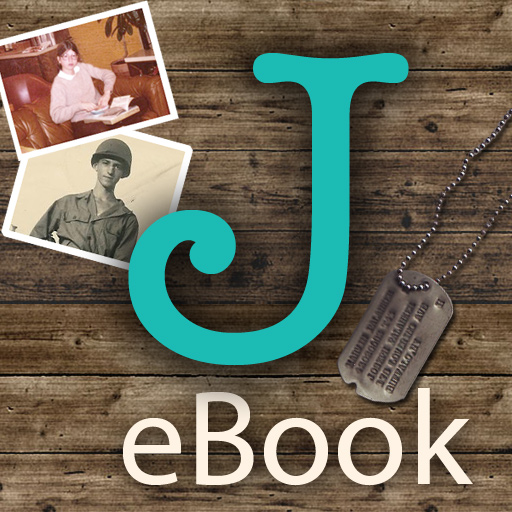
Journals is your Growing Up Guide.
====
You Get:
An award winning novel, An Advice Column and Community, Your own Diary with prompting questions, and a Podcast...
All focussed around the joy, excitement and confusion of growing up.
Journals Is:
1) An inspring book called "Journals: Middle School Love & War" about a young girl, facing the challenges of Middle School life while secretly reading her father's World War II Journal.
2) "Ask The Author" where Journals author, Louise "Weezy" Palanker answers your questions about: Boys, Girls, Love, Dating, Sex, Cliques, Families, Parents, Friends, Bullies, School and other complicated things like Life.
There are already thousands of questions, answers and reader interactions inside the app. Start reading, make new friends, understand that you are not alone and ask a question of your own.
3) Your personal "Ask Me Diary" with prompting questions to help you gather and compose your daily thoughts.
You can keep your entries private with a lock, or you can share an especially inspiring post on Facebook or Tumblr.
4) A weekly podcast called" Journals Out Loud," featuring Weezy and a panel of teens who tackle the tricky and thought provoking questions that come into the app from you, our friends and Journalers.
More about the book, Journals: Middle School Love and War"
Have you ever wondered:
"What are boys really thinking about girls and love and sex?"
"Why are my parents so angry and moody?"
"How can people hate other people enough to kill them?"
These are just some of the gigantic questions haunting 12-year-old, Lanie Spurdle. Of course, she's equally troubled by the smaller questions like:
"Why do I have to wear a bra?" and
"Does Clayton Murray like me as much as I like him?"
But as she begins to write in her journal and as she discovers and secretly reads her father's World War II journal, the world comes into sharper focus for Lanie.
You get almost everything in this app for free, including the first half of the book. For a .99 in app purchase, you will receive the second half of the book and the lock for your diary.
We appreciate your ratings and reviews, here in the app store. thank you!
Read Lanie's story, Ask the Author a question, write in your own diary, listen to our podcast and understand what every teen and pre-teen is trying so hard to figure out... how to grow up.
MyGrades App Lite - FREE
By Amber Back released on: 2009-04-16T02:51:27Z
MyGradesLite is a grades management app designed specifically with students in mind. It is perfect for students taking lite semesters and summer or night classes. It allows you to keep track of your grades quickly and easily without doing any of the math yourself. Always know what your average grade is in all of your classes with MyGradesLite on your iPhone or iPod Touch.
MyGradesLite Features:
*Calculates and displays the average grade for each course.
*Supports up to two courses.
*Calculates and displays grades for indivudual assignments.
*Supports an unlimited number of assignments for each course.
*Simple and easy to use interface.
*View and edit assignment details.
*View and edit course details.
*Grades are color-coded for quick understanding.
*Set your own color preferences for grades in settings.
*Delete individual assignments or entire courses.
Need support for more courses or other features? Check out the full version of MyGrades App.
FAQ
Q: How do I add in a bonus points assignment? MyGrades Lite won"u02bct let me put 0 in for the possible points.
A: MyGrades Lite does not have support for bonus assignments, the full version of MyGrades does.
Q: Why can"u02bct I put weights on my assignments?
A: At this time weights are not supported in the MyGrades app. MyGrades is based on the principal of simplicity, which makes it easy to use. Every teacher has a different method of grading their students, it would be almost impossible to support all of these in one app. However, your average percentage should be a very close estimation to your actual grade.
Q: How do I rearrange my list of courses and assignments?
A: At this time, rearranging the lists is not possible. This feature might be added in a later update.
Q: Can I use MyGrades to predict my "ufb01nal grade for a class?
A: Sure. Just add in the upcoming assignments you know about and make a guess as to what you might earn on them. This will update your current grade to re"ufb02ect these predictions. Once you have received real grades for these assignments, simply navigate into the assignment"u02bcs details and edit the assignment"u02bcs data.
Q: MyGrades is running slowly, what can I do?
A: Restart your device. It is always good practice to restart your device occasionally, especially after installing new applications or application updates.
Check out my other app "GiftCards - Balance Tracker"!
K12 Periodic Table
By K12 Inc. released on: 2011-01-21T01:32:25Z
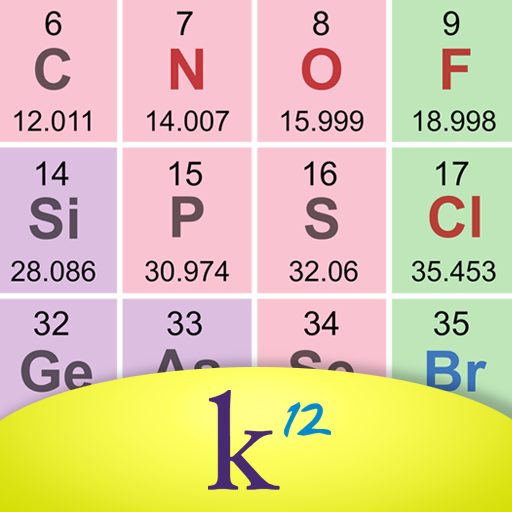
K12 Periodic Table lets you explore the elements and their key attributes in a simple, easy-to-use way. It's perfect for working through your homework problems for Science courses.
Features
* Swipe or touch to pull up element details
* Shows key element details such as name, symbol, atomic number, atomic mass, Lewis dots and radius
* Matches the style and format of K12's award-winning Chemistry: Problem Sets textbook
K12 Periodic Table was created by K12 Inc. as part of its comprehensive Science curriculum. Learn more at http://www.k12.com/what-is-k12/
For help with technical problems, email mobile@k12.com
Pearl Diver
By Learning Games Lab, NM State University released on: 2009-11-05T11:04:05Z

Throw on your diving helmet, and head into the depths of the sea! Dive amidst shipwrecks and sunken ruins for the valuable pearls, maybe even the elusive black pearl. But watch out for that pesky electric eel!
* Ideal for middle school and upper elementary students, grades 3-8.
* Addresses number and operations standards established by the National Council of Teachers of Mathematics (NCTM), including:
=> Understand numbers, ways of representing numbers, and number systems.
=> Understand and represent commonly used fractions.
=> Understand fractions as part of unit wholes and as locations on number lines.
=> Compare and order fractions, and find their approximate locations on the number line.
* Developed as part of the "Math Snacks" initiative. Other free animations, activities, and games are available through the Math Snacks web site at http://mathsnacks.org.
* Developed by mathematics educators, researchers, and game developers at the Learning Games Lab at New Mexico State University. Games developed by the Learning Games Lab undergo a rigorous instructional design process, extensive user testing, and input from learners, teachers, and researchers. For more information about the NMSU Learning Games Lab, visit http://learninggameslab.org.
Pearl Diver was developed in part under a cooperative agreement from the U.S. Department of Education. However, this does not necessarily represent the policy of the Department of Education, and you should not assume endorsement by the Federal Government.Funded in part by U.S. Department of Education: Award Number U295A050004.
K12 Algebra I Study & Review - lite
By Watermelon Express released on: 2010-11-24T11:29:50Z

This is the lite version of the K12 Algebra I Review and Study app.
Review and practice Algebra I topics anywhere, anytime! K12 Algebra I Study & Review includes diagnostic tests for identifying what you need to practice; quick study guides and reference sections for reviewing definitions, formulas, and procedures; and practice questions for trying out your skills and seeing worked solutions.
K12 Algebra I Study & Review gives you the power of K12's award-winning textbook Algebra I: A Reference Guide and Problem Sets in the palm of your hands!
Features:
Reference Section - contains study material providing detailed theoretical concepts, problem-solving tips, and sample questions with solutions
General categories include
Algebra Fundamentals
Equations & Inequalities
Linear Graphs & Systems
Polynomials
Rationals & Radicals
Quadratics & Functions
Practice Questions - includes 50 questions with worked solutions, divided into important Algebra topics
Performance Test - includes 20 questions with worked solutions and immediate feedback
ALG-O-Meter - allows you to see how you are performing compared to other test-takers across the world
Review Test - gives you results immediately after taking a quiz or test
View Statistics - lets you see your performance across the categories and your progress in each one over time
Progress Report - provides an immediate look at your performance for all practice quizzes
Matches Up with the K12 Algebra I Course - allows you to study and practice the same skills you're learning in the K12 Algebra I course
K12 Algebra I Study & Review was created by K12 Inc. as part of its comprehensive High School curriculum. Learn more at http://www.k12.com/what-is-k12/.
K12 Algebra I Study & Review is powered by Watermelon Express. See other apps for study and test prep at http://www.watermelonexpress.com
Public School Finder
By UshaSoft LLC released on: 2010-11-22T10:23:58Z
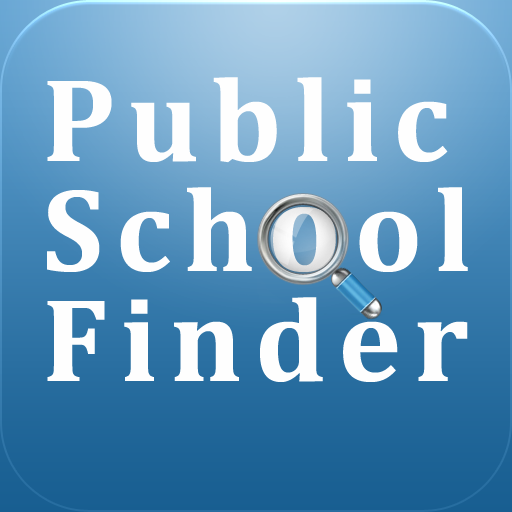
Public School Finder for the US Based addressed.
Shows basic information about 30 closest schools by color coded markers in Elementary, Middle and High school categories.
Detailed Information for enrollments by race, Student/Teacher ratio, % of Economically disadvantaged Students.
App uses publicly available data from theNational Center for Education Statistics.
Audubon Middle School
By Audubon Middle School released on: 2011-02-17T04:31:25Z
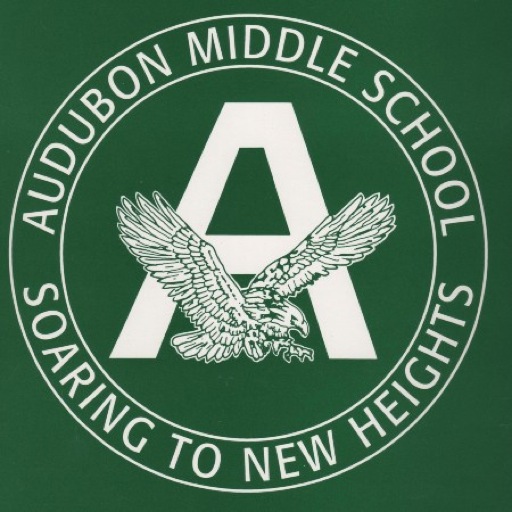
Keep up with what's happening at Audubon Middle School and Gifted Magnet Center.
Audubon Middle School's mission is to effectively educate students for participation in a 21st century global economy and provide the technological skills needed for the production of work; world languages for effective communication and critical thinking skills.
Freedom Middle School News
By Lesson Portal, LLC released on: 2010-02-27T03:16:46Z

Stay informed with the "Freedom Middle School News" app (Spotsylvania, VA). FMS News includes the school calendar (one month ahead), athletic schedule for upcoming games, school announcements, band news, as well as Spotsylvania county's calendar, announcements, closings, and delays. Teachers and staff contact information is included as well as links to P.A.S.S. and S.C.O.R.E.
Lobster Diver
By Learning Games Lab, NM State University released on: 2011-02-07T06:40:09Z

Throw on your diving helmet, and head into the depths of the sea! Dive off the coast of Maine for lobster traps - you might even snatch the elusive blue lobster. But watch out for that pesky electric eel!
* Ideal for middle school and upper elementary students, grades 3-8.
* Addresses number and operations standards established by the National Council of Teachers of Mathematics (NCTM), including:
=> Understand numbers, ways of representing numbers, and number systems.
=> Understand and represent commonly used fractions.
=> Understand fractions as part of unit wholes and as locations on number lines.
=> Compare and order fractions, and find their approximate locations on the number line.
* Developed as part of the "Math Snacks" initiative and Maine Cooperative Extension. Other free animations, activities, and games are available through the Math Snacks web site at http://mathsnacks.org.
* Developed by mathematics educators, researchers, and game developers at the Learning Games Lab at New Mexico State University. Games developed by the Learning Games Lab undergo a rigorous instructional design process, extensive user testing, and input from learners, teachers, and researchers. For more information about the NMSU Learning Games Lab, visit http://learninggameslab.org.
Pearl Diver was developed in part under a cooperative agreement from the U.S. Department of Education. However, this does not necessarily represent the policy of the Department of Education, and you should not assume endorsement by the Federal Government.Funded in part by U.S. Department of Education: Award Number U295A050004.
Math Snacks Video
By Learning Games Lab, NM State University released on: 2009-12-02T09:57:35Z

Five videos bring mathematics to a fun new level in the "Math Snacks" video series. These videos teach about ratio, rate, and proportion.
* Watch a date go horribly awry because of bad ratios!
* Watch what REALLY happened to the continent of Atlantis!
* See the heroine Scale-Ella lock horns with the evil Scaleo!
* See numbers rise up and fight for their rights!
* Watch two kingdoms teeter on the brink of war because of different measurement standards!
These videos were developed as part of the "Math Snacks" initiative. Other free animations, activities, and games are available through the Math Snacks web site at http://mathsnacks.org.
Produced by mathematics educators, researchers, and animators at the Learning Games Lab at New Mexico State University. Videos developed by the Learning Games Lab undergo a rigorous instructional design process, extensive user testing, and input from learners, teachers, and researchers. For more information about the NMSU Learning Games Lab, visit http://learninggameslab.org.
The Math Snacks videos were developed in part under a cooperative agreement from the U.S. Department of Education. However, this does not necessarily represent the policy of the Department of Education, and you should not assume endorsement by the Federal Government. Funded in part by U.S. Department of Education: Award Number U295A050004.
Precedent Maker LITE
By Precedent Maker released on: 2011-02-01T10:42:43Z

[Apps]
Novel.
This is LITE version.
[User's manual]
Tap to continue.
Tap and hold to scroll forward automatically.
Flick to the left to hide the message window.
When the message window is hidden, flick to the right to reveal it.
When the message window is shown, flick to the right to skip the parts you have already read.
Keep tapping with three fingers to skip all parts.
Tap with two fingers to show the menu including save and load.
Flick upwards to show logs.
Flick up and then down to check logs.
[Story]
My name is TigerToe GentleJustice.
I am a third-year student in WellValley and became 16 years old this year.
I am studying hard to become a knight.
It's an age of wars. I am still 16 but I am engaged.
My fiance is younger than me, and his name is Panther. He always makes me nervous.
Camellia, who has a crush on him, always makes me feel sad.
I am tired of the incidents they keep causing.
By the way. my school has a summoning course.
Although I'm aiming to become a knight,
it would be great if I could summon a monster as well...This is my story, the girl who wants both.
[Languages]
This game supports the following languages:
Japanese
English
If you select Japanese, all the Chinese characters are provided with hiragana.
This makes it easier to read if you are a non-native speaker, or student, of Japanese.
We would be delighted if you tried to experience the game using the Japanese script.
All comments are appreciated.
[Contact us]
Please feel free to contact us by email in Japanese or simple English.
precedentmaker@gmail.com
MAD Minute Math
By MAD Learning released on: 2011-02-03T11:10:58Z

MAD Minute Math is a new MAD Learning tool you can use with your homework.
This is our first release of Minute Math. The goal of this release is to give you basic calculators you can use right now with Math homework. We have plans to add much more content, but we are so excited with this first release we just had to get out a sneak peak.
The calculators include are:
~ Standard Calculator
~ Prime Number Calculator
~ Square Root Calculator
~ Properties of a Circle
~ Sine
~ Cosine
~ Tangent
All MAD Learning apps are built for parents by parents. We've been there, too.
C2C!
By RMC Research released on: 2010-09-28T03:37:58Z

Travel coast to coast answering trivia about the 50 states including capitals, location, climate, US historical events and much more. Answer as many questions as you can in 90 seconds. Show your friends and family that you are a US history and geography star!
Signed Numbers Lite
By Three Immersions, Inc. released on: 2010-06-21T07:58:26Z

Signed Numbers Lite is a challenging and fun math game that covers all aspects of signed number arithmetic. And it's free!
If you can pass this game, you can be sure that you've mastered everything you need to learn on signed numbers. This learning game was developed under the guidance of a university math professor who regularly volunteers to tutor middle school and high school students in after-school math learning activities.

There are more than 300,000 iphone/ipad apps for just about any category you can think of including Middle School you looking for.
We belive for every paid Middle School app out there there is a equivalent free Middle School app that can be downloaded from itunes free of charge. If you do not like that app you can always uninstall it without paying for it or worring about losing the money you paid for app you do not use.
Try out the free Middle School apps to see if you like it before purchasing the more expensive versions of it.
- There are thousands of iphone developers daily release free iphone apps.
- Explore different Middle School apps with free iphone apps and see if you like it before you pay for it.
- Just like trial software for non mobile operating systems, free iphone Middle School apps let you explore similar tools before you purchase the more expensive version.
- For those of you looking for particular Middle School app specific to a professional decipline search apps by Apps Popular Among Professions.
Middle School Apps Users Comments



