Free iphone Apps for Navigation
Locate thousands of free iphone/ipad apps for Navigation.
Navigation FREE APPS
MapQuest 4 Mobile
By AOL, Inc. released on: 2009-06-11T07:00:00Z

Why pay for a navigation device when you can get FREE Voice-Guided, Turn-by-Turn Directions right from your iPhone? Plus, you get the same trusted directions that you've come to rely on from MapQuest.com. Millions of others have already downloaded it, so why not try it?
******************
FEATURES:
FREE - MapQuest 4 Mobile is truly a free product - there is no trial period, subscription or upgrade necessary. You get all these capabilities absolutely free!
Voice-Guided/Turn-by-Turn Navigation - Your phone speaks to you, telling you when to make a turn.
Reliable Directions - Directions powered by MapQuest, the trusted source to get you there.
iOS4 Compatible - Make a call or listen to music while MapQuest continues to tell you where to go.
Live Traffic - Extensive coverage that's updated every 5 minutes.
Simplified Search - Look for restaurants, coffee shops, gas stations, etc with 1-click.
Walking & Driving Directions - Choose to walk or drive and we'll give you the best route.
Auto Re-route - If you take a wrong turn, it will automatically adjust your route to get you to your destination.
Energy Savings Settings - If you're low on battery, you can switch to a high savings setting.
Other great features: Multiple stop routes, Landscape view, Customizable avatars and more!
KEYWORDS: Free app, maps, driving directions, navigation, local, traffic, hotels, restaurants, mapquest
LANGUAGES: English
REQUIREMENTS: Compatible with iPhone"u00ae and iPod touch"u00ae Requires iOS 3.0 or later. Please Note: GPS features require an iPhone with GPS functionality. Continued use of GPS running in the background can dramatically decrease
battery life.
WHERE
By WHERE, Inc. released on: 2008-07-11T07:00:00Z

Discover your next favorite placeon WHERE!
- Get personalized recommendations for places you'll love
- Find 'Perfect Places' for you and a friend to go together
- Discover 'Perfect Places' on the go by bumping phones!
- Find exclusive deals from local businesses
- Stay connected with your favorite places
Join more than 4 million people who rely on WHERE everyday to answer the question, 'Where should I go next?'
* Known issue: If you are experiencing issues when upgrading from a previous version, such as being stuck on one page, please delete and reinstall the app. Sorry for the inconvenience.
AT&T Navigator: GPS navigation subscription fee...
By AT&T Inc. released on: 2009-06-23T07:00:00Z

AT&T Navigator transforms your iPhone 4, 3G S and 3G into a voice-guided GPS navigation system with turn-by-turn driving directions and other features that are helpful for driving across town or driving across the country. A subscription charge will appear on your AT&T wireless bill. You can choose between monthly or annual subscription options (details below).
AT&T Navigator is a GPS navigation tool for the AT&T iPhone 4, 3GS and 3G. It does not work on the original iPhone or the Verizon iPhone 4. AT&T Navigator is not supported on the iPad.
Other Features:
Spoken GPS directions guide you through every turn, including street names to enable you to keep your hands on the wheel and eyes on the road
Automatic re-routing if you miss a turn
Real-time traffic updates. In one-tap you can save time by avoiding traffic along your route
One of the smallest navigation apps on iTunes, save your space for your songs, videos and other apps
Regular map updates are automatically included so you have the latest street names and roads available
Preplan your trip while you are online by sending the address directly to your phone (www.attnav.com)
Search for the lowest gas prices and save money
Regular updates for over 18 million businesses in the US
Control your iPod music from AT&T Navigator, never leave your map to change the song
Choose from two subscription options:
1. Monthly Subscription: Pay $9.99 each month for AT&T's voice-guided turn by turn GPS navigation application. Monthly charge will appear on your AT&T wireless bill. Cancel at any time*.
OR
2. Annual Subscription: Pay $69.99 each year for AT&T's voice-guided, turn-by-turn GPS navigation application. The charge will appear on your AT&T wireless bill. Cancel within 30 days of subscription.**
Select your subscription plan during the initial AT&T Navigator setup.
Existing AT&T Navigator customers: If you would like to sign up for the Annual Subscription, please cancel your monthly subscription and then choose the Annual Subscription option during application setup. See below for instructions on how to cancel your service.
$9.99/month or $69.99/year subscription charge. Charges for this application will appear on your AT&T wireless bill. AT&T Navigator is a GPS navigation tool for the iPhone 4, 3G S and 3G. It does not work on the Original iPhone.
*Note: Monthly subscribers, deleting this app from your iPhone will not stop the monthly subscription charge. To cancel the subscription and monthly fee from within the application go to Tools & Extras > About, and select Billing and Subscriptions. You can also cancel your subscription at att.com/directbill or call (800) 331-0500.
** Note: Annual subscribers, to cancel your Navigator subscription and receive a refund, you must cancel within 30 days from the application activation date. To cancel your subscription, call (800) 331-0500.
Global Navigator -GPS Navigation All Over The World (Free)
By Pdafun.net released on: 2010-12-21T09:03:36Z

★★★★★Best selling GPS Navigator on Windows Phone now came to iphone!
★★★★★GPS navigation all over the world using Google Map With up to date map and satellite image!
★★★★★Turn-by-turn navigation cover 193 countries and in 20 different voice guidance!
★★★★★No monthly fee! No yearly fee! Free update and life time use!
"u25cfNavigation
Automatically recaculating route when missing a turn
Avoid highways and avoid tolls
Walking and Bus mode
Always showing the map view of current location to next turn
Show the total view of the route by just a single click.
Change map view in map mode and satellite image mode.
Search location or businesses in navigation
Change destination point or start point in navigation.
And by just an single click you can return the GPS location in navigation.
Emulate navigation.
"u25cfMaps
Google Map cover 193 countries all over the world.
All the map is constructed to best looking and up-to-date.
Google always update the map and satellite image frequently.
You can using the app for GPS navigation all over the world!
"u25cfTrack Recording
Automatically record the track in Google Earth KML format when have GPS signal.
Save your track automatically when app exit and resume recording when restart.You can using this app to record a longjourney from few minutes to few months.
Always show speed,elapse time,total distance,GPS signal precision on map.map will rotate according heading
Send the kml tracks via email and open the track using Google Earth in computer.Load multiple tracks in Google Map
Support multiple track line loading
"u25cfSearch
Search the up-to-date location and business via network
The searched result contains phone number address website act.
Local business locations and contact information appear all in one place, integrated on your map.
"u25cfFavorites
Pick favorite point in favorites folder.
The powerful favorites folder can pick some favorite locations to appear all in map than can convenient in analytics
"u25cfLocation Sending
Send the GPS position or the Selected position by SMS ,MMS and email.
When sending position using SMS.Global navigation will Automatically created a message that notify the
receiver go the maps.google.com to input a lat,lng string to check the position.
When sending piston using MMS or email. Global navigation will created a position link of maps.google.com
as the content to for sending.
Note:you can set the start and end point by press the target point on map and hold for 1 second,a popup menu will appear.
Waze - Social GPS navigation, traffic & road reports
By Waze Inc. released on: 2009-08-01T09:14:40Z

Waze is a free social navigation app that uses real-time traffic updates from drivers nearby to improve your daily commute.
More than just another free voice-guided navigation app, waze's social layer is what truly sets it apart, enabling drivers to work together to get the most relevant traffic information and smartest routing available at any given moment - plus, it actually makes commuting a whole lotta fun!
Just by driving with the app open on your phone you passively contribute traffic and other road data that keeps the map 100% live, but you can also take a more active role by sharing road reports on accidents, police traps, or any other hazards, helping to give other users a heads-up about what's to come.
The benefits of social driving continue with localized driving groups, the ability to ping-a-wazer, and Foursquare, Twitter & Facebook integrations, alongside other cool geo-gaming elements.
And because it's user-generated, the more people who use it, the better (and more addictive) it gets, so join the over 3 million drivers, worldwide, who're contributing to the local driving communities in their areas and hit the road using waze today!
For more information, check out our guided tour:
http://www.waze.com/guided_tour/
http://www.twitter.com/waze
http://www.facebook.com/waze.gps
**********************************************
NAVIGATION FEATURES:
* Voice-guided, turn-by-turn navigation
* Live crowdsourced traffic information
* Real-time monitoring of road conditions and automatic re-routing as conditions on the road change
* Alternative route options
* Notification when approaching police traps and speed cams
* Learns and personalizes your preferred routes
* Free, community-updated map
SOCIAL DRIVING FEATURES:
* Road reports from nearby drivers - speed cams, police traps, accidents
hazards and more, with the ability to add a photo to your report
* Ability to create or join local driving groups
* See your Facebook friends on the map
* Check in via Foursquare to earn the 'Road Warrior' badge
* Fun avatars to choose from
* Ability to 'ping' other wazers
* Twitter integration to share your road reports
* 'Road goodies' for extra points, scoreboard, plus other cool geo-gaming elements
SAFETY AND OTHER FEATURES:
* Typing disabled while car is in motion
* Voice-alerts when approaching a hazard
* Automatic shut-down after 10 minutes of no movement to preserve battery life
amAze GPS - Worldwide Navigation
By LocatioNet Systems Ltd. released on: 2009-11-06T11:40:13Z

amAze GPS includes turn-by-turn voice guided navigation with worldwide street maps, full topographic map coverage of the USA and satellite imagery for 200 major cities around the world. Initial download includes a free license to view maps and search for POI around the world. You can then purchase one year license from within the application to use the full Navigation capabilities of amAze GPS.
amAze GPS was selected "u2018Product of the Year 2008' for its unique set of features and access to the most up-to-date worldwide map data at an affordable price. amAze GPS is bejeweled with a host of amAzing features! See the amAze GPS web site for details or follow us on Facebook and Twitter.
amAze GPS lets you navigate almost anywhere in the world. Navigate with satellite imagery in 2D and 3D in many major cities or take it off-road with topographic maps covering the entire USA (subject to wireless data service availability). You don't need to worry about updating maps. Our servers handle that for you on demand, over the air.
amAze GPS doesn't eat up your precious memory with maps you don't need. Store more tunes and videos on your iPhone with amAze GPS, not unnecessary map data!
amAze GPS offers the best value for your money.
amAze GPS 5 is the latest version of amAze GPS and offers all of these features, and much more:
-------------------------------
NAVIGATION AND ROUTING
"u25ba Turn-by-turn voice guided navigation
"u25ba 2D and 3D (bird's eye view) mapping navigation modes
"u25ba Arrows-only navigation mode (more visible AND saves on data usage)
"u25ba Navigation over satellite imagery including 3D "u2018bird's eye view' mode
"u25ba Optional routing for car, pedestrian, truck, car pools, and more
"u25ba Routing setup tools: fastest,shortest, with traffic, etc.
"u25ba Navigation simulation mode to preview your route before you go
"u25ba Detailed driving directions with step-by-step text and graphics
-------------------------------
SEARCH AND FIND
"u25ba Easy address search for almost any place in the world
"u25ba POI / quick keywords search for most places around the world
"u25ba Local search from country-specific yellow pages directories (where available)
"u25ba Search white pages directories for people you need to get to (where available)
-------------------------------
MAPS
"u25ba Detailed street maps with floating street names for better visibility
"u25ba Easy map zooming and panning options
"u25ba Heads up or North up map orientation + high-performance map rotation
"u25ba High resolution satellite imagery in over 200 major cities worldwide
"u25ba Topographic maps covering the entire USA
"u25ba International map coverage including:
√ All of North America (U.S., Canada and Mexico)
√ Western Europe, Central Europe and most of Eastern Europe
√ Parts of Latin America (Brazil and Argentina)
√ Israel and most of the Middle East
√ Parts of Asia (India, Thailand, Malaysia, Hong Kong, Taiwan, Singapore)
√ Australia, New Zealand and South Africa.
For details and updated coverage see the amAze GPS web site.
-------------------------------
MULTI-LANGUAGE SUPPORT
"u25ba Multiple language support for user interface and spoken voices
"u25ba Easy switching between languages
"u25ba Support for right-to-left languages (i.e. Arabic)
"u25ba Available languages: Arabic, Danish,Dutch, English, English (UK), Estonian, French, German, Greek, Hebrew, Italian, Polish, Portuguese (Portugal), Romanian, Russian, Spanish (Espa"u00f1ol) and Swedish.
-------------------------------
FAVORITES
"u25ba Fast saving of search results and entered destinations to Favorites list
"u25ba Automatic saving of last selected items to History list
-------------------------------
COMING SOON WITH NO ADDITIONAL COST:
"u25ba SPEED TRAP AND RED-LIGHT CAMERA ALERTS
"u25ba REAL-TIME TRAFFIC CONDITIONS
"u25ba 5 DAYS WEATHER FORECAST
Heads Up Navigator: 3D Augmented Reality Navigation
By Niftybrick Software released on: 2009-10-07T01:13:43Z

Want to really show off your iPhone 3GS?
Heads-Up Navigator provides an immersive, "augmented reality" navigation experience by overlaying floating 3D labels directly onto the world around you, as shown by your phone's built-in camera. The display tilts and pivots as you move your phone through real space, letting you easily visualize landmarks and addresses near you. You have to experience it to understand!
iPhone and iPod Touch devices other than the iPhone 3GS don't have a built-in electronic compass, so the direction you are facing can't be automatically determined. On those devices, a wireframe mode is provided that shows a 3D visualization, with arrows for manually rotating through virtual space. The wireframe visualization still tilts automatically as you tilt your phone.
All modes show an small overlay map of your surroundings, which rotates in real time with the phone, so you can navigate confidently along city streets. If you face your phone towards the ground, the map expands to fill the entire screen for ease of navigation.
Easily indicate the locations you want to visualize by entering addresses or the names of important parks or landmarks. You can also manually enter locations of interest by directly adjusting a map pin.
Please note, your location may be detected less accurately on the original iPhone model, which lacks a GPS receiver, or when operating indoors, where GPS is unavailable. On iPod Touch devices, it may sometimes not be possible to get a location fix at all, since iPod Touch devices must rely on nearby WiFi networks to determine their location, which doesn't provide coverage in all areas.
You can try Heads-Up Navigator free with this fully functional ad-supported version. If you would like an experience without advertisements, search for Heads-Up Navigator Pro.
Niftybrick Software is an independent artisan software studio. We take your feedback and satisfaction seriously. Please write to us at support@niftybrick.com with any questions or suggestions.
MotionX GPS Lite
By MotionX2122 released on: 2008-10-19T10:50:14Z
"u25b6 MotionX-GPS is for your outdoor life: Walking, Hiking, Running, Cycling, Biking, Sailing, Skiing, Flying, Racing, Geocaching.
"u25b6 MotionX-GPS shows your position and track at all times on street maps, topo/terrain maps, satellite/hybrid maps, or marine charts. Record or follow your tracks and share with a single click your position, track, trip statistics (date, start time, elapsed time, distance traveled, average speed, etc.) and a picture taken along the way.
"u25b6 Free downloadable maps worldwide! Including MotionX Road and Terrain maps, and NOAA marine charts.
"u25b6 MotionX-GPS is the leading GPS solution for the iPhone, with over 5 million happy users. Exclusively designed and optimized for the iPhone.
★★★★★ "Tremendous!" -ComputerWorld
★★★★★ "The software you need!" -Navigadget
★★★★★ "Awesome, beats my Garmin" -The iPhone Blog
_______________________________________
BEST MAP SELECTION!
"u2714 See your position and tracks anywhere in the world on fast live MotionX open topographic and road maps.
"u2714 Course-up and direction-up maps.
"u2714 Google and Bing Road, Satellite and Hybrid maps.
"u2714 NOAA experimental marine charts.
"u2714 Total of nine map choices, no other app offers a bigger selection!
_______________________________________
MAP STORAGE ONBOARD!
"u2714 Downloading and storing maps for offline access is faster and easier than ever.
"u2714 MotionX Terrain and Road maps and NOAA marine charts can be stored for worldwide use and no data fees.
_______________________________________
TRACKS & WAYPOINTS!
"u2714 Save personal waypoints for your favorite locations like your home, end of a hike or your favorite restaurant.
"u2714 Use the MotionX TapTap"u00ae tool for easy waypoint creation.
"u2714 Record and save your tracks.
"u2714 Post your tracks and waypoints directly to Facebook or Twitter, or email them to share using Google Maps and Google Earth.
"u2714 Add a geotagged photo to share the experience!
_______________________________________
INTERACTIVE STOPWATCH!
"u2714 Record time, distance, speed/pace and max speed/pace.
"u2714 Live speed and altitude graphs.
"u2714 Ascent/descent and gradient data.
_______________________________________
LIVE NAVIGATION!
"u2714 Visualize your progress and ETA while navigating.
"u2714 View your SOG, VMG, distance to waypoint, and bearing to waypoint.
"u2714 iPhone magnetic compass integration.
"u2714 View your Lat/Lon position coordinates.
_______________________________________
MOST ACCURATE IPHONE GPS!
"u2714 Accelerometrics assisted GPS for enhanced accuracy.
"u2714 Activity mode selector increases accuracy based on motion type.
_______________________________________
MORE!
"u2714 Share your location and see where your friends are in real-time with Broadcast Position.
"u2714 Access and control your iPod music directly.
"u2714 High contrast skin option for easy daytime viewing.
"u2714 Voice Coaching: set up announcements to hear your elapsed time, distance, and/or current speed/pace.
"u2714 Live address and POI search, based on address, city, country, or landmark.
"u2714 Get to know your friends' favorite Facebook Places and navigate to them!
"u2714 Wikipedia integration: your personal tour guide!
_______________________________________
MotionX Featured in:
- Wall Street Journal
- New York Times
- BusinessWeek
- USA Today
- Gizmodo
- Engadget
- Popular Science
- Sailing World
- Backpacker Magazine
See our videos at gps.MotionX.com
MotionX is committed to constant improvement. We listen to our users and continuously add the most requested features. Thank you for the feedback!
Note: Continued use of GPS running in the background can dramatically decrease battery life.
BACKPACKER GPS Trails Lite
By Trimble Navigation Limited released on: 2011-03-01T08:00:00Z

Record hiking trails, backpacking trips, and camping adventures with Backpacker GPS Trails Lite. View maps, navigate with GPS and digital compass, take photos, and backtrack to the trailhead. GPS Trails Lite works in remote places like national parks, wilderness areas, and backcountry spots without relying on data and cell signals.
With GPS Trails Lite you can:
Turn your phone into a GPS: Navigate via precise satellite signals in and out of cell network. Know your exact location at all times.
Capture waypoints: Mark campsites, trailheads, water sources, summits, and more.
Track every step: Record or follow your tracks and routes.
Take photos: Shoot photos with your iPhone and see each photo's exact lat/long location on a map.
Get published: Every month the editors at Backpacker handpick adventures shared by its online community to be published in the magazine. Kickstart your adventure writing and photography career with GPS Trails.
View maps: See unlimited street, aerial, hybrid street/aerial maps.
Navigate on the trail: Use the digital compass to follow bearings or go to waypoints on the trail.
View stats: Calculate calories, speed, distance, and elevation.
Share adventures: Post trips on Facebook, Twitter, and BACKPACKER.com.
Capture video: Shoot video and geotag it to an exact location on a map and auto-upload video to your YouTube account in GPS Trails Pro (3GS and 4 models only)
Navigate super-detailed maps: View and download unlimited topo and terrain maps (Pro Only).
Save maps: Store up 500MB of detailed maps on your iPhone for offline viewing in the backcountry. (Pro Only)
Locate trips: Search by name or park, or select from trails near your current location--more than 3,500 Backpacker magazine editor-endorsed adventures in the United States.
Download guides: Follow our step-by-step trail guides of popular trails and lesser-known routes in national parks, national forests, and local parks. From Acadia to Zion, you'll find a trip for your next adventure. (Pro Only)
Sync with paper maps: Use GPS Trails for advanced navigation with traditional paper maps. GPS Trails Pro can translate your GPS coordinates into several formats and map datum.
----------
Supported Phones: GPS Trails Lite is designed and optimized for the iPhone 4, 3GS, and 3G. The 1st generation models lack a GPS chip required to run the application.
Battery Life: While we optimize our code to cut down on power requirements, continued use of the GPS running in the background can dramatically decrease battery life. For longer dayhikes or overnight trips, we suggest packing lightweight battery packs to charge the phone.
Follow Us: We've created a Facebook page for our mobile apps to discuss upcoming releases, new features, and your feedback. Your feedback helps us create a better app. Go to: facebook.com/backpackergpstrails.
Report Bugs: Please post any bugs with GPS Trails on our Facebook page too. We'll work with you to resolve and replicate any issues ASAP. Go to: facebook.com/backpackergpstrails.
Login Issues: A handful of readers have experienced bugs with logging into the app. Some older backpacker.com accounts are not compliant with our phone apps. Please shoot us an email at appsupport@backpacker.com and we'll fix your login problems ASAP.
ABOUT BACKPACKER
Backpacker brings the outdoors straight to the reader's doorstep, inspiring and enabling them to go more places and enjoy nature more often. The authority on active adventure, Backpacker is the world's first GPS-enabled™ magazine and website, and the only outdoor media whose editors and network of map contributors personally map the hiking trails they publish. Backpacker is published nine times a year. Learn more at: backpacker.com.
skobbler US - truly FREE turn-by-turn voice navigation
By skobbler GmbH released on: 2010-05-19T02:13:55Z
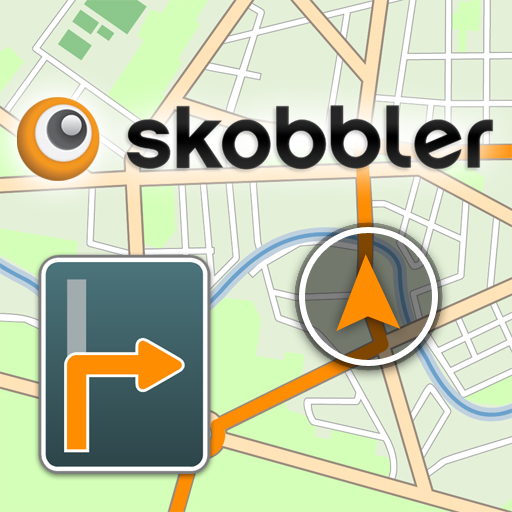
For iPhone 3G, iPhone 3GS and iPhone 4 (NOT the iPod touch)
---
"If free is more your flavor, Skobbler offers Turn-by-Turn voice navigation and a healthy dose of features like iPod integration, automatic continuation after calls, and take-me-home functionality" ~MacWorld
"If the price tags of the fancy schmancy nav apps made you think you'd never have street-level turn by turn directions on your iPhone Skobbler's worth a look!" ~Gizmodo
"In the USA, Skobbler, the OpenStreetMap-based turn-by-turn navigation/GPS app, is a huge win for what may well be the future of navigation apps: open source mapping." -TouchMyApps
*Skobbler: The Freedom to Find Your Way*
Skobbler is the first TRULY free voice-assisted turn-by-turn navigator to offer true street level navigation like those overpriced giant GPS company apps you have been eyeing but don't want to shell out the hard cash for.
Oh you have heard the *FREE* story before and then been caught by an in-app purchase that made you upgrade to keep using it or the need to subscribe after 30 days? Not Skobbler. Skobbler is free. No in-app purchase, no subscription.
HOW IS THIS POSSIBLE??? No you didn't wake up in an alternate universe this morning. Skobbler is free because it uses the revolutionary OpenStreetMap (OSM) mapping system. OSM is an open source mapping system that was created by over 255,000 consumers (and growing), often referred to as the Wikipedia of maps.
WHAT DOES IT ALL MEAN? We won't lie: Because the map is created by users, there is a chance that especially the more rural of you will find that you are not in a fully mapped area. Thankfully you can fix that! The Wikipedia-like setup of OpenStreetMap allows you to improve the map yourself. When you recognize an error on the map, you can directly report it from the Skobbler app for correction to the OpenStreetMap community. If you want, you can even edit the map yourself with one of the popular OpenStreetMap web editors. It's up to you to contribute to the creation of the greatest map out there in the areas that matter the most to you. Because of all the user input, OSM can easily become the most accurate street map in the world! It's Wikipedia all over again.
Get a market-leading navigation app for free: Skobbler has been the best-selling navigation app in "car country" Germany for more than six months.
Skobbler is IMMEDIATELY READY FOR NAVIGATION.
Skobbler downloads the necessary maps during each use: therefore it only uses a tiny share of your iPhone's storage capacity. You can instantly start navigating and use the unused space for other apps, music or photos.
Included in Skobbler:
- high-quality turn-by-turn GPS Navigation
- choice between 2,5D bird eye's view and 2D map display
- intuitive operation
- precise audio-advices
- visual turn-guidance
- always up-to-date OpenStreetMap at no extra cost
- map bug reporting tool
- integrated iPod control for playback during navigation
- day- and night-mode for the map display
- automatic continuation of navigation after incoming calls
- dedicated pedestrian navigation
- take-me-home functionality
- money left over for a latte
Please note that continued use of GPS running in the background can dramatically decrease battery life.
*About Skobbler*
Skobbler is a young team with a mutual past at premium navigation specialist NAVIGON AG. The Skobbler company was founded during a spin-off in 2008 and has been developing its very own software for mobile phones ever since. Skobbler strives to offer smart products that provide orientation and fun on the OpenStreetMap.
!!! Traffic regulations and current road situations always precede Skobbler's directions!!!
Please visit forum.skobbler.com or www.skobbler.us for more information.
Find the latest news on OpenStreetMap and skobbler here:
- Facebook: http://fb.skobbler.com
- Twitter: http://twitter.com/skobbler
- Blog: http://blog.skobbler.com
Blockade - Interstellar Cargo Transport And Navigation
By One Day Beard released on: 2010-07-10T12:44:08Z

*****
In light of the current widespread devastation caused by the earthquakes and tsunamis in Japan as well as other locations, Blockade is currently free. Please consider donating your money to the Redcross or other humanitarian organization that will provide relief to all of the victims instead.
*****
The mighty crime Syndicate needs a navigator to manage ships transporting cargo and passengers in the quarantined Angelhill sector, and you're it!
Space ship captains will rely on you to safely guide their ships in and out of the sector.
Load the ships. Leave the area through a jump gate. It's simple.
Or is it? Watch out for cops, mines, asteroids, malfunctioning equipment and secret weapons!
*****************
REVIEWS
*****************
"Blockade is a challenging new entry for line drawing titles and genre fans will definitely not be disappointed." - AppSpy.com
"highly recommended" and "definitely "u2018slappy"u2018" - AppSlappy podcast
*****************
DESCRIPTION
*****************
For fans of line drawing and time management games or space and science fiction: Blockade is here to redefine the genre and blow your mind, with stunning graphics and brilliant gameplay dynamics.
- Defy the Blockade by Galactic Authorities: Join the fight for freedom - or for profit and glory!
- Rise to the challenge: Unlock new missions by securing shipments
- Escape the law: Police will try to stop your ships and take your cargo...
- Think about the economy: Ships are valuable. Do not crash!
- Avoid obstacles: Secret Weapons, Mines, Asteroids
- Overcome your limitations: Fight time and stress! Become the best Navigator!
- Play it again: 8 unique missions ensure countless hours of gameplay
- Be there: Immerse yourself in the game thanks to beautiful space environments and perfectly suited music.
****************
FEATURES
****************
- Engaging storyline
- 8 missions
* Escape From F00
* Checkpoint
* Close To Home
* The Weapon
* The Long Haul
* Central Command
* Minefield
* Hideout
- Immersive space environments and music
- Mesmerizing special effects
- Unique ship designs
- Smooth gameplay
- Autosave -> Game saves if you receive a call, or just want to check your e-mail
- Fast-forward button -> Warp time, if you are that good!
- Compete with other Navigators with AGON Online Leaderboards
- Unlock 18 Awards!
Air Navigation Free
By Xample Sarl released on: 2009-02-13T04:16:09Z

Welcome to Air Navigation Free !
Air Navigation Free is a flight information system. It is a basic version of Air Navigation, a full featured aircraft navigation application for iPhone/iPod/iPad with GPS.
Using the GPS receiver and accelerometers of the iPhone it can simulate different type of real IFR or VFR aircraft navigation devices.
Instruments are fullscreen and have a dark background for easy readability in the cockpit during day or night operation.
It contain a database with approximately 50000 navaids (VOR-DME & NDB's) and airports all around the world. The database is embedded and you can use it offline without an Internet connexion.
FEATURES
- a HSI and its related CDIs (Course Deviation Indicator)
- a VOR-DME simulator and its related CDIs (Course Deviation Indicator). Unlike a real VOR, you can select any waypoint from the embedded database NDB's etc.
- an ADF
- a Gyro compass
- An embedded worldwide database with approximately 50000 navigation waypoints (NDBs and VOR-DMEs, airports)
- Slip indicators in every instrument view
REQUIREMENTS & DISCLAIMER
A GPS enabled device is required to use navigation modules. Using Air Navigation on iPods may require an external GPS module. Using Air Navigation with "Airplane mode" turned on, may require an external GPS module.
Continued use of GPS running in the background can dramatically decrease battery life.
Please note that this software is not intended to replace a certified navigation device. You should always use official aeronautical documentation when preparing and performing a flight. You should always use certified navigation devices when performing a flight.
Car Navigation ppoi
By SumyApp released on: 2010-01-06T03:34:38Z

This application is like car navigation system.
iPhone3G and 3GS, compatible.
*The work of this application is accurate GPS information is required. Please use outside.
Please start the app ride the car. Then, please run.
Will then present a map of the location.
The map is like a car navigation system, so that the rotation direction is always on.
The current location address also appears.
Has no search function. If you want such things, please purchase a real car navigation systems.
Please look at a screenshot.
car navigation like?
this is free.
Download now, Please!!
--
The Google maps is wonderful. Thank you for Google very very much.
Garage Sale Rover
By Navigation App LLC released on: 2010-11-23T07:39:07Z

Quickly view garage sales from Craigslist and other sources on a map. And navigate there with GPS voice operated turn-by-turn directions. Make your time garage sale hunting productive and fun.
To see our DEMO VIDEO visit our website: http://garagesalerover.navigapp.com
FEATURES:
"u25a0 Search for sales of interest (childrens clothing, tools, dvds, etc.)
"u25a0 Save your favorite sales for route planning.
"u25a0 Optimize the route of your saved sales. Plans the shortest driving route for you.
"u25a0 Navigate with GPS voice guided turn-by turn directions by MotionX Drive.
"u25a0 Get the largest mapped garage sale database anywhere!
Ideas or feedback? 651.917.4293 or support@navigapp.com
garage sales, yard sales, rummage sales, estate sales, garage sale map, mapping, classifieds search, listings motionx, tag sale, tag sales, free lite finder, craigs list, craigslist.org, newspaper, garagesalegps igaragesale gps garagesale.
AllSport GPS LE
By Trimble Navigation Limited released on: 2010-03-22T07:00:00Z

Easy to use yet delivering power and outstanding value, AllSport GPS LE - a free version of the popular AllSport GPS fitness application - transforms your iPhone into a full-featured workout tracker and GPS-enabled trainer for road cycling, mountain biking, running, walking, and other sports and fitness activities.
Tracking workouts on your iPhone is as easy as Start, Sweat, Stop. But when you want them, you've got access to a set of features unlike anything offered by other free fitness apps:
* Record unlimited trips and workouts, and watch yourself improve over time.
* Every activity allows you to customize all the statistics you want to see - your application your way.
* Statistics include calories burned as well as speed and elevation charts.
* Keep accurate records with AllSport GPS rest detection.
* Rock out while you work out with full iPod integration.
* Keep up to date with tips, news and reviews from BICYCLING and BACKPACKER Magazine delivered within the app.
* Indulge in all your favorite activities, not just cycling or running.
FULL FEATURE LIST:
* Record time, speed, distance traveled, calories burned and many other useful statistics
* Configure the display to show the data that you need most
* View workout maps, speed and elevation graphs on your iPhone screen
* Store favorite routes on your iPhone for immediate access anywhere, anytime
* Track your workouts and rock to your tunes at the same time: the iPod player is built right in!
* No worries about draining the battery: you can run the app with the screen turned off
* Upload your workouts to TrimbleOutdoors.com and take advantage of free web-based tools:
- Share your routes with friends and the AllSport GPS community online and on Facebook, or keep them to yourself
- View your workouts on a calendar/training log and see your totals over time
- Compare similar trips with each other, to better track your performance
- Start or join a group
Take your workouts to a new level with AllSport GPS LE!
Application Notes:
* Continued use of GPS running in the background can dramatically decrease battery life.
* AllSport requires built in GPS or an Apple approved GPS sleeve sold separately

There are more than 300,000 iphone/ipad apps for just about any category you can think of including Navigation you looking for.
We belive for every paid Navigation app out there there is a equivalent free Navigation app that can be downloaded from itunes free of charge. If you do not like that app you can always uninstall it without paying for it or worring about losing the money you paid for app you do not use.
Try out the free Navigation apps to see if you like it before purchasing the more expensive versions of it.
- There are thousands of iphone developers daily release free iphone apps.
- Explore different Navigation apps with free iphone apps and see if you like it before you pay for it.
- Just like trial software for non mobile operating systems, free iphone Navigation apps let you explore similar tools before you purchase the more expensive version.
- For those of you looking for particular Navigation app specific to a professional decipline search apps by Apps Popular Among Professions.
Navigation Apps Users Comments



