Free iphone Apps for Notes
Locate thousands of free iphone/ipad apps for Notes.
Notes FREE APPS
Evernote
By Evernote released on: 2008-07-11T07:00:00Z

★ Inducted into the Apple "App Hall of Fame", NY Times "Top 10 Must-Have Apps", Winner of the Best Mobile App Award from TechCrunch, Mashable and the Webbys. ★
Evernote turns the iPhone, iPod Touch and iPad into an extension of your brain, helping you remember anything and everything that happens in your life. From notes to ideas to snapshots to recordings, put it all into Evernote and watch as it instantly synchronizes from your iPhone to your Mac or Windows desktop. See why millions of people worldwide use Evernote:
Key features of Evernote:
"u25cf Create text, photo and audio notes
"u25cf Auto-synchronize your notes to your Mac, PC, and Web
"u25cf Magically makes text within snapshots searchable
"u25cf Mark notes as "Favorite" for quick access
"u25cf All notes include geo-location information for mapping and search
"u2736 Premium Feature: File Synchronization - add, sync, access, and share files (PDF, Word, Excel, PPT, and more) among the different versions of Evernote you use
Here are some ways to use Evernote for your personal and professional life:
"u25cf For research and class notes
"u25cf To capture blog ideas and design inspiration
"u25cf To stay in-sync with your desktop notes, web clips, and files
"u25cf To snap photos of whiteboards and wine labels
"u25cf As part of your GTD system to help you stay organized
"u25cf To record voice memos
This version of Evernote works best when used together with our free downloadable versions for Mac and Windows.
NoteMaster Lite - Notes with images, synced with Google Docs\u2122
By Kabuki Vision released on: 2009-12-17T09:04:50Z

Create stunning notes with ease. Sync with Google Docs.
FEATURED BY APPLE as a "STAFF PICK" in the iTunes App Store!
FEATURED BY APPLE in the "NEW AND NOTEWORTHY" section of the iTunes App Store!
The LITE version has all the functionality of the full version, but is limited to 7 notes.
================================
Read what others have to say about NoteMaster:
"NoteMaster is going to revolutionize the way that you take notes on your iPhone." - The Daily App Show
"I was surprised how powerful it was...there are just so many practical uses for what you can do with it." -The Appcast
"The best note app we've found" (8/10) -MobiRiot
"I'd rather use this than either Quick Office or Documents to Go. That's saying something." -Just Another Geek Site
================================
CREATE STUNNING NOTES"u2028
Text, Images, Lists, Headers...you'll never be limited to boring notes again!
Use NoteMaster to quickly and easily create notes containing text, images, lists, and headers.
Images are inserted right into the note where they belong, without resorting to clumsy attachments.
Add a variety of lists to any note easily. Bulleted lists, numbered lists, and checkbox lists are all supported.
Bold text headers allow you to further organize your note into logical sections.
Choose from a stunning variety of note backgrounds and fonts
STAY ORGANIZED
Keep your notes organized with categories.
Categories can be password-protected for privacy.
Find notes quickly using the full-text search.
E-mail notes as rich HTML e-mails
KEEP IN SYNC (using Google Docs™)
A single tap lets you effortlessly sync your notes and categories with the Google Docs™ program
Keep notes in sync across multiple devices (iPhone, iPad, iPod Touch)
View and edit your notes online
Backup your notes
Transfer notes to and from any computer
Import and export notes in a variety of formats, including:
Microsoft Word (.doc)
Rich Text (.rtf)
HTML (.html)
Open Document (.odt)
Plain text (.txt)
Perfect for:
* General note taking * Meetings * Shopping * Journals * Scrapbooks * Business *
================================
When it comes to notes, NoteMaster beats the competition:
Note.....| Awesome...
Master..| Note..........
-----------------------------------------
_√______________Simple interface
_√______________Bulleted, numbered, and checkbox lists
_√______________Bold headers
_√_______√______Syncing with Google Docs™
_√_______√______Organize notes in categories
_√_______√______Password protect categories
_√_______√______Assorted theme backgrounds
_√_______√______Full text search
_√_______√______E-mail notes
_√_______√______print notes
_√_______√______Landscape mode
_√_______√______Font selection
_√______________Copy and paste images
_√_______√______Copy and paste text
Sticky Notes with Alarms and Bump\u2122 Sharing
By TapFactory released on: 2009-12-29T08:00:00Z
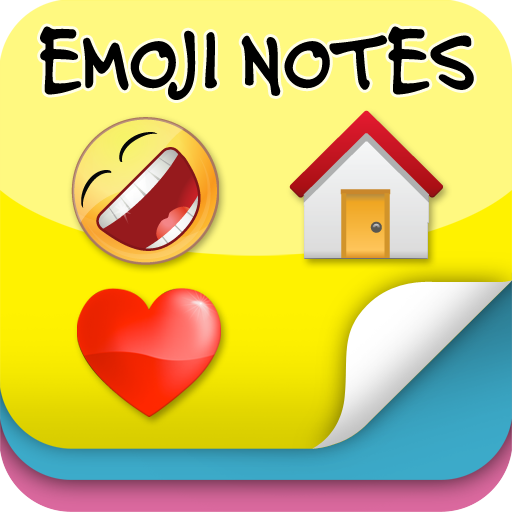
JOIN OVER 1,000,000 USERS BY DOWNLOADING THE BEST REMINDER APP IN THE APP STORE.
Limited time only, upgrade to Full Version for 66% OFF!! This Upgrade includes unlimited customizable Categories, alarms, Bump Technology for sharing notes with your friends, and more. Get it before the price goes up!
NOW TWO APPS IN ONE!
√ FREE EMOJI ICONS - NO ANNOYING ADS!
Sticky Notes now enables THE SAME 460 fun EMOJI icons that other free and paid apps offer, but free and without annoying ads.
You can use in any app on your device! Use them in Sticky Notes, Mail, SMS, Notes, and more. (Emoji only supported with OS 2.2 and later)
√ LOCKSCREEN STICKY NOTES
Sticky Notes allows you to create custom notes for your lockscreen with tons of backgrounds, note styles, EMOJIs, and more.
HOW COULD ALL THIS BE FREE? Because we love our over 1,000,000 users :)
WHAT PEOPLE ARE SAYING:
TouchReviews.net: 41/2 out of 5 Stars - "Sticky Notes is a visually stunning sticky notes app which will never let you forget anything!"
148apps.com: 41/2 out of 5 Stars, Utility of the Week - "Sticky Notes is extremely customizable. You can do basically anything you like with your notes. You can't beat the price for such a useful and versatile tool."
WHAT IS STICKY NOTES?
TapFactory Apps introduces "Sticky Notes", a utility that allows you to quickly and easily take notes, customize their look, and create wallpapers for your lockscreen to use as quick reminders. Take notes on the fly with Sticky Notes's quick loading, visually appealing, and easy to use interface. Use Sticky Notes to create personal reminders, shopping lists, special notes to your loved ones, and more!
FREE VERSION OF STICKY NOTES OFFERS:
Multi-colored Post It notes, which can be positioned anywhere on the screen.
Choice of background textures and colors
Full customization of your notes with multiple font styles, sizes and colors to choose from.
Preview feature which allows you to preview your lockscreen with your current Sticky Notes layout to give you an idea of how it will look without having to leave the app.
Sticky Notes will automatically save your notes so you can pick up where you left off.
Email your notes directly from the app.
UPGRADE TO STICKY NOTES FULL ($.99) TO GET:
Share notes with BUMP™ - Now you can share your Sticky Notes notes with other devices by simply bumping devices and flinging the notes off screen. Share notes with another iPhone, iPod Touch, or iPad (purchase of Sticky Notes iPad version required). Cool!
Over 20 styles of notes, papers, and objects you can add text to ranging from multi-colored Post It notes, a variety of scrap papers, speech bubbles, and signs.
Calendars to place as notes on your board
Organize notes into categories
25+ backgrounds to choose from including beautifully designed textures such as quarkboard, wood, metal, and paper, as well as solid colors
Ability to use any photo from your Camera Roll or take a new one!
Upgrade can be purchased within Sticky Notes Free for only $.99. Once purchased you will get lifetime upgrades for free!
WATCH THE INSTRUCTIONAL VIDEO: http://www.tapfactoryapps.com/stickit
NOTE: To users who are experiencing low quality saved images, try the newly added "Manual Screenshot" feature for better quality.
Stay tuned, we're constantly listening and working to improve Sticky Notes's! Please email us with any suggestions info@tapfactoryapps.com
NoteBully - Passive Aggressive Notes
By enormego released on: 2010-02-03T06:04:51Z

UPDATE: We've submitted 1.01 with Apple that will resolve the problem of the same notes repeating over and over again. As a temporary fix, you can go to "Extra" and turn of Gallery Mode.
------
NoteBully is a community and user submitted repository of all of those
otes" that passive aggressive people love to write to you instead of saying things to your face.
These people, or
ote bullies" as we like to call them, have made you laugh before and now you can laugh all day long with the aid of a great application to help share your experiences as well as read up and see what other
ote bullies" are telling people.
All of the content is 100% real and submitted by our own users! You can even vote on the submitted items and decide whether or not they deserve to make it "mainstream".
Features:
-------------------
Full Facebook integration for commenting and identity. - No need to sign up for another account, just login with your Facebook account!
Post comments on all of the Notes and reply to other people.
Post your own Notes for moderation and approval into the community.
Vote on the most Passive or most Aggressive notes.
View the highest voted notes and most talked about notes.
Moderate OTHER people's notes and see the content before it gets approved officially.
Catch Notes
By Catch.com, Inc. released on: 2010-02-12T04:47:34Z

Catch Notes is a free feature-packed notepad app that allows you to capture text, images, and locations -- with free sync and backups to Catch.com. Passcode protect your notes, share, and keep organized with easy #tags!
NEW: Catch.com users can email notes in at note@catch.com (for free!)
A refreshingly easy way to take notes
Capture text, images, and locations
View images and map locations
Easy searching and #tagging
Access your notes when you're offline
Passcode protect your notes with a 4 digit pin
Share notes via email
Access and manage your notes from virtually anywhere
Create and edit notes from your iPhone, iPad, the web and more
Secured mobile syncing to Catch.com over SSL
Secured browser access at Catch.com over SSL
It's free to sign up and sync to Catch.com!
Follow our blog at catch.com/blog for our newest updates and features!
neu.Notes for iPhone!
By neu.Pen LLC released on: 2010-08-16T06:07:58Z
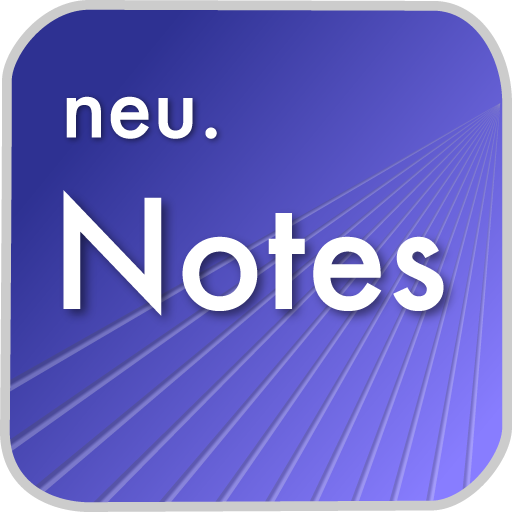
Take notes and draw on your iPhone™ with the best app in the store for handwritten notes, sketching, mind mapping, and more!
Express yourself with multiple colors, line widths, varying transparency and images.
Annotate photos and maps.
Unlimited undo/redo.
Pinch zoom in and out of details.
Organize into notebooks.
Share using email to send PNG images and PDFs of your creations.
Create multi-page hand-written PDF documents.
neu.Notes uses vector graphics so you can edit your notes in a desktop vector application such as Adobe Illustrator™!
Please send comments and feedback to support@neupen.com.
Thank you for your support!
CalcMadeEasy Free - Scientific Calculator with Automatic Notes
By Lalit Patil released on: 2010-11-17T03:39:23Z

One of the Best Calculators for iOS devices. CalcMadeEasy FREE version comes with fully functional Scientific Calculator and Notepad. Once start using this, you won't go to other calculator. Whether you are casual user, school/college student, in finance industry it will always help you. It has easy to use tab based interface for easy navigation, built-in auto-note taking capabilities which will automatically record you calculations.
Salient Features-
##Calculator: Supports all general scientific and math calculations, option to access universal constants. Multiples themes. Supports all screen orientations for iPad.
##Notepad: App has auto-note taking capability. This allows you to share your calculations with friends and family without any extra efforts. You can also add custom content to notes. Notes can be emailed as text.
If you LIKE this app then positive RATING is appreciated. This will encourage us release future versions.
***********************
If you like this app then BUY CalcMadeEasy full version, which is versatile app that makes it easy to do financial planning/decision making, scientific/mathematical calculations, units conversions, notes and many other features...
***********************
IBM Lotus Notes Traveler Companion
By IBM Lotus released on: 2010-01-18T08:00:00Z
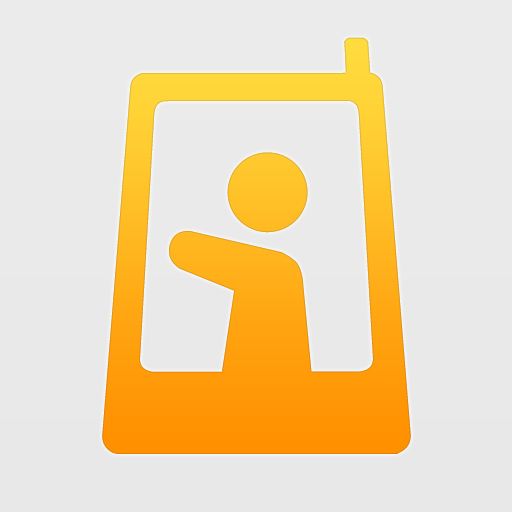
IBM"u00ae Lotus"u00ae Notes"u00ae Traveler Companion offers IBM Lotus Domino"u00ae mail extensions for Domino mail. Now, users who synchronize their Domino mail using IBM Lotus Notes Traveler have the additional feature of viewing Domino-encrypted mail on their iPhone!
Please note that this application is meant for users who are already using Lotus Notes Traveler.
If you want a mobile alternative to reading Domino-encrypted mail on your laptop, then this is the application for you. Encrypted mail will appear in your Inbox with only a unique, secure link for the Companion application. After entering your Lotus Notes Traveler password, the mail will be displayed on your iPhone or iPod Touch, and then upon exit will leave no decrypted mail on the device -- ensuring the security of your most sensitive corporate data.
Simply install the Companion application, reference the included Help to configure it to use your existing Lotus Notes Traveler server, and upon completion of the configuration steps, you are ready to go!
Note: Before using this application, check with your Lotus Notes Traveler administrator. Your Lotus Notes Traveler server must be running Traveler 8.5.1.1 (or greater) to support this application. Any problems found with the Lotus Notes Traveler Companion application can be reported through the Wiki listed in the App Store support URL. Lotus Notes Traveler server issues should continue to be reported through your normal Domino support process.
***********************************************
A current list of IBM trademarks is available on the Web at www.ibm.com/legal/copytrade.shtml. All references to Zetabank refer to a fictitious company name and are designed for illustration purposes only.
abc Notes - FREE Sticky Note Application
By ALSEDI Group released on: 2010-12-02T12:37:42Z
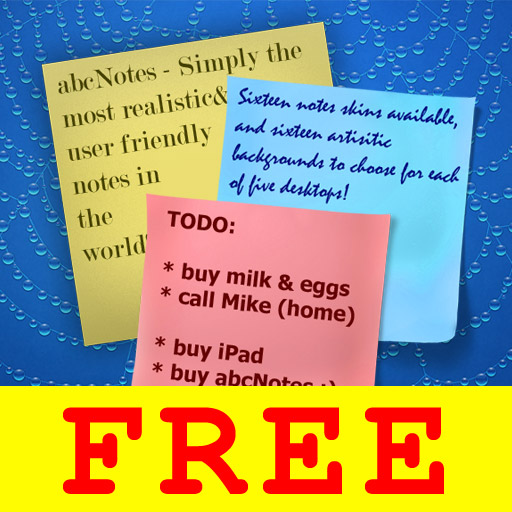
abcNotes - Simply the most realistic & user friendly notes in the world!
abcNotes FREE - is a freeware, feature limited version. The limitations are:
* Only one desktop (paid version supports up to 15 virtual desktops)
* Only 10 note skins (24 in paid version)
* Only 32 desktop backgrounds (76 in paid version)
* A bit of advertisement in free version
Bellow is the description of the abcNotes full version:
No more boring note lists - abcNotes brings you the ability to make REAL notes on your iPhone, iPad or iPod Touch. It's amazing!
KEY FEATURES:
Copy Note Image & Text (use note context menu). Paste it in any application running (Mail, Pages etc...)
Email a single note, all notes on a desktop, or all your notes in plain text or in colour.
View your notes on device - save a desktop with your notes to a Photo Album, and then use this image as the wallpaper.
Beautiful look of your notes - 24 skins to choose from.
Mark notes with badges - more than 2000 badge design variations available.
Sort your notes into up to 15 virtual desktops (9 for iPhone & iPod Touch).
76 professionally-designed backgrounds for your virtual desktops. Use any image from your iPad Photo Library as the background for your virtual desktop.
Highly customizable note appearance - set the position, size, and angle of your note, as well as the font and colour of your note text.
Multi-touch support for rotating and resizing notes.
iPad only: View your notes in any orientation — portrait, landscape, or even upside-down.
Have you ever seen any buttons on a paper sticky note? We've never. That's why there are no buttons on abcNotes! Have you ever seen sticky notes precisely aligned on your fridge? You can rotate your abcNotes to any angle you wish!
Up to 15 (9 for iPhone & iPod Touch) virtual desktops will help you sort your notes, and each desktop background can be individually customized. Each desktop can hold as many notes as you like, and you can locate, resize, or rotate each note as needed.
The appearance of your notes is highly customizable - we offer 24 skins, a lot of fonts and text colors, variable text size What's more, you can mark each note with a distinctive badge!
The most of our 76 amazing desktop backgrounds are provided by a famous design studio - Vladstudio.
We offer an easy and intuitive user interface - only few icons on the desktop allow you to create a note, email it, customize the current desktop, and switch to another desktop. Double-tap a note to edit it or change its appearance. Type a note using the onscreen keyboard or an external one. Pinch a note with two fingers to resize and rotate it. Simply drag a note to move it!
abcNotes supports any iPad orientation, and the layout of your notes is never lost!
Please feel free to contact us at alsedi.apple@gmail.com if you have suggestions, feature requests, or bug reports.
Give it a try!
---------
Dear customers, If you are experiencing problems, please, not just leave reviews, but also contact us at alsedi.apple@gmail.com. We can not reply your reviews, but will reply your mail for sure. Problems can be solved in 99% of cases...
Notes Lite
By Jack Rostron released on: 2009-12-09T08:23:15Z
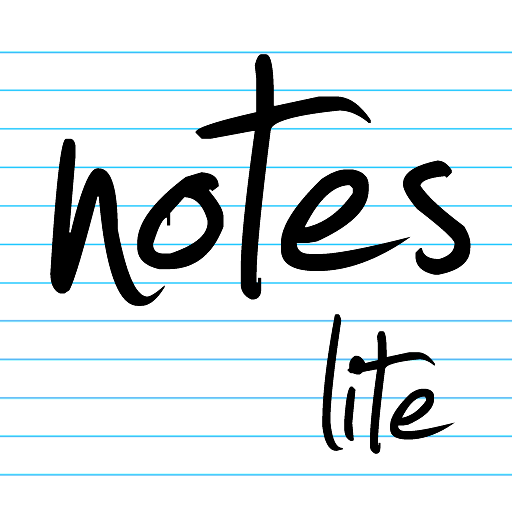
Have you got a pen?
Can you remind me later?
Will you remember that?
Let me just make a NOTE of that!
Notes is an app with one goal - allow you to quickly jot down important information in a hurry without fumbling around with the iPhone's onscreen keyboard.
How many times have you needed to make a quick reminder to yourself but have been quickly put off by the typing? Maybe it is a note of the homework at the end of a class, the time or place of a meeting or even a quick reminder to pickup dinner on your way home - Notes is here to make life easier.
Instead of interacting with the keyboard, Notes allows you to literally write down a brief reminder. A scribble which you can understand later is much faster than having to type out a note and then correct any errors.
Is a picture or symbol more appropriate? How can you make a NOTE of it? By quickly drawing it on screen! Since Notes stores anything you compose on the pad, you can be as creative as you like! Or if you don't need to make a note and are just bored, draw to your hearts content!
************************************************************
What are the key features of this application?
"u2713 Unique view to choose your colour and pen width
"u2713 Eraser to correct mistakes
"u2713 Email your Notes as a picture attachment
"u2713 Export your Notes to the Photos app
"u2713 Upload your Notes to Facebook
"u2713 Upload your Notes to Tumblr
************************************************************
What have the users been saying?
Andrew - "Just loaded your note programme and its good for what it is and I love it"
PJBidd - "A great app, is used all the time"
Velcro49 - "This is excellent for quick reminders, e.g. noting someones phone or email"
Tom Liu - "Notes is a simple, handy application that I use every day"
************************************************************
This free version of the application is being supported through ads. However, to keep updates regular and to continue support of this app it would be greatly appreciated if you download the full version of the app!
******************************
Do you have any suggestions or ideas on how to improve Notes? Contact us now!
Send an email to:
jack@rostron.org.uk
Follow me on twitter:
www.twitter.com/jackrostron
Or come visit the website:
www.rostron.org.uk
Thanks for your support!
Signature-Secret Notes & Photos
By Andreas Anagnostatos released on: 2010-09-13T11:40:10Z

The perfect app for keeping your personal notes and photos hidden and safe.
The app solves the problem of keeping personal information private and safe innovatively, by enabling the user to access the private information simply by drawing his/her signature on the screen. Forget trying to type a password on a tiny screen. This method is faster, more intuitive and fun!
When you run the app you are presented with your public set of notes acting as a decoy. Nothing gives away the existence of your secret notes. Draw your secret signature anywhere in the app and you enter your secret area for your private text notes and photos!
Features:
-"tEnter your secret area by drawing your secret signature anywhere in the public area.
-"tPortrait and landscape support.
-"tSettings only visible in your secret area.
-"tSetting option to view the finger trail as an overlay on the entire app.
-"tSetting option to ask for a passcode on start-up. Both a secret passcode and a decoy passocde can be set that will lead you to your secret and public areas respectively.
-"tWhen you switch to another app or exit you always re-enter in your public area. Both the public and the secret area resume where you left them.
-"tUnlimited number of public notes and photos. Three secret notes and three secret photos can be added for free. A one-time purchase will enable unlimited secret notes when the limit is exceeded.
-"tSignature
o"tUser customizable matching accuracy for the signature.
o"tSignature matching based on the shape and also on the direction and relative speed of the signature for better security. In contrast, the size and angle of the signature can be varied.
o"tIf you forget your secret signature you can enable the "u2018Ask for passocde' option in the iPhone Settings Application. Then when you run the app you will be asked for a passcode on start-up. The default passcode is 1234 and should be changed from the settings while in your secret area.
-"tText notes:
o"tDetects phone #s, web links, email addresses, physical addresses and dates (ios4).
o"tRearrange notes in list view.
o"tQuickly flick between notes in detail view.
o"tEmail, copy notes.
o"tAutomatically saves on exit.
-"tPhotos
o"tImport from library or take photo.
o"tExport to library, email, copy photo.
o"tPinch/double tap for zoom.

There are more than 300,000 iphone/ipad apps for just about any category you can think of including Notes you looking for.
We belive for every paid Notes app out there there is a equivalent free Notes app that can be downloaded from itunes free of charge. If you do not like that app you can always uninstall it without paying for it or worring about losing the money you paid for app you do not use.
Try out the free Notes apps to see if you like it before purchasing the more expensive versions of it.
- There are thousands of iphone developers daily release free iphone apps.
- Explore different Notes apps with free iphone apps and see if you like it before you pay for it.
- Just like trial software for non mobile operating systems, free iphone Notes apps let you explore similar tools before you purchase the more expensive version.
- For those of you looking for particular Notes app specific to a professional decipline search apps by Apps Popular Among Professions.
Notes Apps Users Comments



