Free iphone Apps for Notetaking
Locate thousands of free iphone/ipad apps for Notetaking.
Notetaking FREE APPS
PhotoText
By Tommy Westerberg released on: 2009-05-27T07:00:00Z
>>> Free promotional offer for a limited time! <<<
If you use your camera for taking notes, like photos of whiteboards, ads, notes, posters, receipts, ISBN, bar codes, business cards etc, PhotoText will certainly ease your life. No more memorizing or pen and paper needed!
If you have ever tried to recall a phone number from a photo in your phone, you understand the difficulty of trying to memorize a phone number in order to make a call. Imagine an email address or worse, an ISBN number...
Open Photo app ... find picture, zoom, rotate, memorize, memorize ... start Phone app ... start dialing number ... ARGHH! ... back to photo app ... find picture ... HELP!
Use PhotoText to open a photo and then simply jot down the text of interest from the photo. Zoom, swipe, pinch, rotate to select the area of interest.
Use the text you wrote to initiate a call, an sms (text message), Google search, email. Use copy & paste to use the text in any app.
PhotoText requires manual input of the text, as it doesn't have an optical character recognition feature, so don't expect it to do all of the work for you.
You may also use PhotoText as a quick photo-note as the last photo stays on the screen at the next app launch.
The camera functionality is only available for the iPhone, but you can use images in from your library if you have an iPod Touch.
Photo notes with the iPhone/iPod will be more useful than ever. This is an app that should come standard with every cellphone.
MobileNoter
By Businessware Technologies Inc released on: 2009-09-18T07:18:22Z
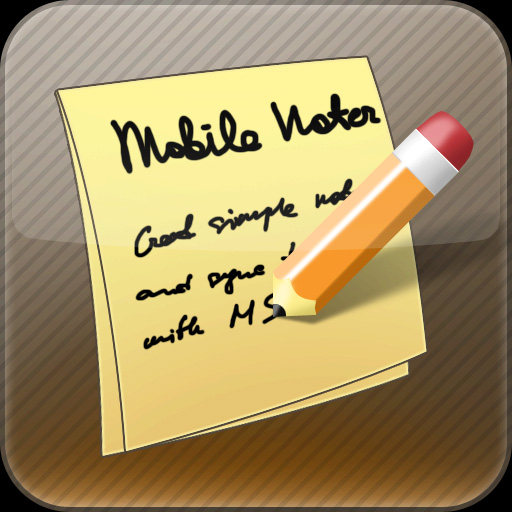
MobileNoter is a powerful and multifunctional note taking application which is able to sync with Microsoft OneNote. Although you can use MobileNoter as a standalone application to take and store your notes, its real power comes into play when you start using it with Microsoft OneNote. Now all your Microsoft OneNote data is available on your iPhone.
MobileNoter lets you:
View and edit your MS OneNote notebooks on iPhone
Formatting and layout are preserved
Your pages look exactly the same way as in MS OneNote
You can edit existing pages and add new text on a page
Format text as you like: change font size, color, create lists
Inking feature allows handwriting input and drawing in your notes
Create audio recordings and play media in your notes
You can add, move and delete images on your pages
Take text notes and attach pictures to them (Quick Notes)
Sync two-way with MS OneNote
Sync wirelessly, over Wi-Fi or 3G
DESKTOP SYNC CLIENT
To synchronize MobieNoter with Microsoft OneNote you need to download and install MobileNoter Windows Sync Client. This application allows you to choose notebooks you want to sync and set up a sync schedule. You can download it from MobileNoter.com website.
Please note that the sync service is NOT FREE. More info can be found on mobilenoter.com web site.
System Requirements:
"tWindows XP, Windows Vista or Windows 7
"tMicrosoft OneNote 2007 or Microsoft OneNote 2010
TED 2011
By Catch.com, Inc. released on: 2011-02-28T08:44:15Z

Catch the TED magic with the unofficial TED 2011 conference app. This app provides the easiest way to see what's going on at TED, view sessions and speakers, and capture text, photo or voice notes to remember your favorite talks. You can also locate the Performing Arts Center in Long Beach on a map, get directions, view your notes on your iPhone, iPad or the web with automatic sync.
Works in conjunction with Catch Notes, one of the leading free notepad apps. If you wish to use the note-taking features of the app, you will be prompted to download Catch Notes from the App Store if you do not already have it installed.
You need an internet connection the first time you access the app to load the most recent content. You can subsequently access the app off-line.
Nebulous Notes Lite
By Nuclear Elements released on: 2010-09-26T12:17:26Z

Nebulous Notes is a powerful, yet simple, text editor for note-takers, writers, and coders. (This is the free version of "Nebulous Notes", and is ad-supported.) Your notes are backed up and available from Dropbox, the best back-up service in the world. Free accounts on Dropbox come with 2GB of space, enough to store 500 copies of Leo Tolstoy's War and Peace. Nebulous Notes has been featured twice on Lifehacker.com as one of the best tools for getting things done.
★★★★★ FEATURES
Rock-solid, does not crash (a problem with most other iOS text editors)
Uses Dropbox, the gold standard in cloud storage services (Also free!)
Open files from ANY Dropbox folder
Multi-tasking support
Protect your login with a PIN
Handy themes for coding, writing, and dream journaling
Supports saving and opening in all file encodings (useful for international users)
VoiceOver hints
★★★★★ FEATURES FOR POWER-USERS
Preview docs in HTML, MarkDown, TeX (Math-only), MathML and RTF
Print documents using AirPrint
Supports TextExpander touch snippet expansion
Customize font sizes and display for better readibility
Save with CR+LF line endings for compatibility with Notepad.exe and other editors
Full-screen support for "Writeroom"-style editing
★★★★★ FEATURES FOR DEVELOPERS
"Insert Tab" key (multi-line tabbing and un-tabbing supported)
More accurate, monospaced fonts included
Macro system lets you add frequently used keys to a toolbar (like { } [ ] = %, etc.).
Macro system also has basic text-substitution like <"/a>
Turn off word-wrapping (beta)
NOTE: Nebulous Notes is only for plain text editing, and cannot edit Word Documents or PDFs.
NoteMinder Lite
By AlchemAid, LLC released on: 2010-12-15T11:24:45Z
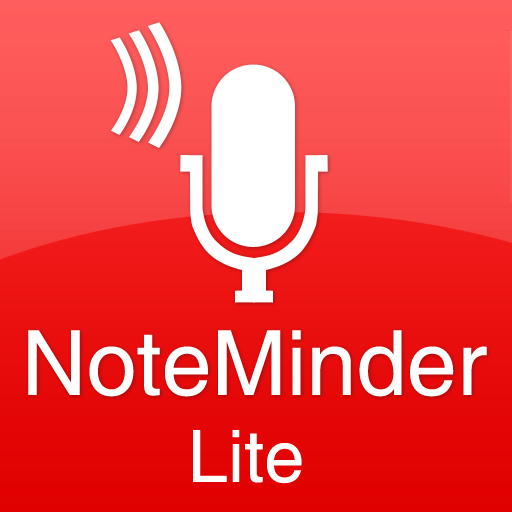
THE FIRST TOUCH FREE REMINDER APP FOR THE iPhone & iPad.
NoteMinder touted "The quickest, safest, and simplest to use"
**** When you are in the car or on the go it is difficult and unsafe to type a message. If you use a recording app, you still need to send it, or a note taking app, you need to type, which requires additional steps.
**** NoteMinder is simple, it won't wash your car or slice a pizza but it will capture every reminder, in the fastest and safest way possible.
In need to send Mom a card you open NoteMinder you shake the app and it starts recording your reminder, you shake it again and your reminder appears in your inbox.
We designed NoteMinder to do one thing and do it well - Remember for you, so you don't have to.
Our recent analysis shows that our users use NoteMinder several times a day and keep it on their home screen.
NoteMinder is not a note taking app per se; however, you can, type your notes if you choose to. NoteMinder is a set it and forget it app. You never have to wonder where you put your notes as they will always be in your inbox.
In less than a month, we have made the new and noteworthy lists for United States, France, Japan, Australia, Netherlands, Russia, Taiwan, Mexico, Panama and counting!
On the Lie version, the Bluetooth, blue record button are non functional. Ads will display where you will have to "touch" to close the ad. The full version is fully operational without ads.
Features:
* Simple NO touch operation
* Open NoteMinder "u2192 Shake - Talk - Shake "u2190 that's it.
* Eliminates texting while driving.
* Multiple input modes
* Background sending Cue: True multitasking
* Messages are sent to an email address in initial setup
* Sound notification to confirm actions
* Send yourself audio reminders, text reminders (requires input), or both - you choose!
* Bluetooth compatible (iPhone)
* Remember anything! Grocery lists, anniversary presents, business ideas, affirmations, and phone numbers
* Configure reminders based on your needs
* Change the default subject or body text sent with each reminder
* Listen to your message before you send it, if you want
* Automatically saves your reminders for 30 days to 1 year
* Simple, attractive, easy-to-use interface - no technical knowledge required
* Use with iPhone, iPad, and iPod touch
* NoteMinder will save you time, money, and lives.
We have awesome support through email, forum, web chat and AIM chat.
We listen, let us know of bugs or enhancements.
NoteMinder is a proud sponsor of www.textwhiledriving.org
NoteShare Mobile Viewer
By AquaMinds Software Corporation released on: 2011-01-28T10:43:34Z

NoteShare Mobile Viewer is a companion app to AquaMinds NoteShare™ and NoteShare Server™ for OS X. It can browse and display notebooks being actively shared from your Mac, or any Mac running NoteShare anywhere in the world. Changes saved by NoteShare or NoteTaker users to a shared notebook are displayed within seconds in the mobile viewer. Notebooks are automatically cached when viewed, for efficiency and for viewing offline. No tedious manual file transfers or synching is needed.
NoteShare Mobile Viewer displays an accurate HTML representation of the original notebook's content and appearance. This is the same representation used by NoteShare's Web Notebooks™ feature. You can navigate by touching page titles and numbers, section tabs, links, and the next and previous page buttons, as well as by using touch gestures.
NoteShare services sharing on your local network are automatically discovered. Other NoteShare services may be added by typing in the NoteShare service's address. Full 128-bit AES encryption is used to transmit the content of password-protected notebooks, just like the full version of NoteShare for OS X.
System Requirements
iPhone, iPad, or iPod Touch running iOS v4.2 or later
AquaMinds NoteShare or NoteShare Server v2.5.7 or later
An active network connection between the iOS device and the computer running NoteShare (for downloading and synchronizing notebooks).
About AquaMinds NoteShare™ for OS X: Sharing Made Simple
NoteShare is a powerful desktop application for creating, publishing and sharing media rich, multi-page notebooks. Users can instantly share their notebooks with other NoteShare users for presenting, viewing and editing information. NoteShare can be used in the same room, same building and globally for connecting anytime, anywhere.
SlipBox lite
By Tabi Software released on: 2010-11-15T07:09:14Z

SlipBox is a no-frills, professional note-taking application with associative searches. It is specifically designed for maintaining a large number of notes (slips) over a long time and being able to intelligently use the accumulated knowledge with associative searches.
In contrast to most other note-taking applications, SlipBox is a universal app that provides the same user-experience across all devices. Best of all: this includes your Macintosh! Even better: the Macintosh version of SlipBox is free!
This lite version is limited to 20 slips per file and 2 files for iTunes file-sharing and Dropbox each.
KEY FEATURES
associative searches between slips (notes)
simple, beautiful, distraction-free interface
Dropbox integration
seamless integration with the free desktop application
FURTHER FEATURES
add, delete slips
edit, append or duplicate slips
view all, recent, flagged or deleted slips
traditional searches for keywords or text
no need to categorise your slips
supports iTunes file-sharing (in addition to synchronisation with Dropbox)
★★★ What are associative searches? ★★★
The basic idea is very simple: each slip (note) contains a few keywords (tags). Between slips that share at least one keyword, there is a so-called "slip scent". The more keywords are shared, the stronger the slip scent, that is, the stronger the association between the slips. Despite being so straightforward, this novel way of searching your notes is incredibly powerful and will enable you to see new connections between your thoughts. (The actual algorithm uses more information than just the number of shared keywords, but this is the main idea.)

There are more than 300,000 iphone/ipad apps for just about any category you can think of including Notetaking you looking for.
We belive for every paid Notetaking app out there there is a equivalent free Notetaking app that can be downloaded from itunes free of charge. If you do not like that app you can always uninstall it without paying for it or worring about losing the money you paid for app you do not use.
Try out the free Notetaking apps to see if you like it before purchasing the more expensive versions of it.
- There are thousands of iphone developers daily release free iphone apps.
- Explore different Notetaking apps with free iphone apps and see if you like it before you pay for it.
- Just like trial software for non mobile operating systems, free iphone Notetaking apps let you explore similar tools before you purchase the more expensive version.
- For those of you looking for particular Notetaking app specific to a professional decipline search apps by Apps Popular Among Professions.
Notetaking Apps Users Comments



