Free iphone Apps for PDF
Locate thousands of free iphone/ipad apps for PDF.
PDF FREE APPS
Stanza
By Lexcycle released on: 2008-07-13T05:01:16Z
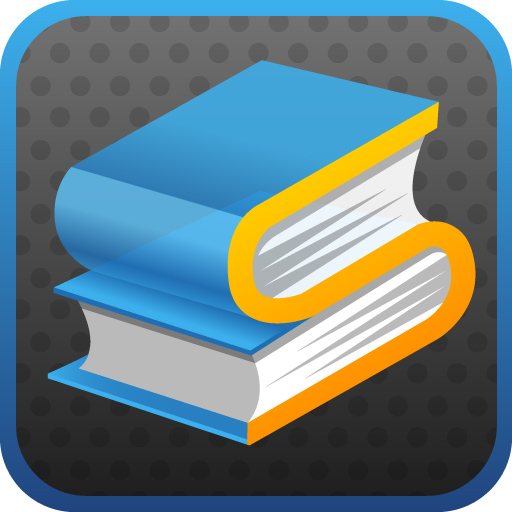
Read books on your iPhone, iPod Touch, and iPad! Lexcycle Stanza brings the digital book revolution to your pocket with a reading interface that is unrivaled in its clarity and ease of use. With over 4 million downloads around the world, Stanza has become an iPhone phenomenon, and is featured as one of the top three Apple favorites in their "App Store Turns 1" celebration.
Purchase popular new books from a selection of over 50,000 contemporary titles available in various partner stores, or choose from an additional 50,000 free classics and recent original works available from Project Gutenberg, Feedbooks, and many other sources. Store and categorize hundreds of books in the organizer, and transfer your own ePub, eReader, PDF, Comic Book Archive (CBR & CBZ), and DjVu books from your Mac or PC to Stanza by dragging & dropping the files into the "File Sharing" section of the "Apps" tab of your device in iTunes.
Stanza has been recognized by numerous organizations:
Time Magazine lists Stanza as one of their "Top 11 iPhone Applications"
Stanza is a PC Magazine "Editor's Choice" and one of their "21 cool iPhone Apps"
The New York Times features Stanza: "Tip of the Week: Turn Your iPhone Into an e-Book"
Wired features Stanza in their "10 Most Awesome iPhone Apps of 2008" article
Forbes Magazine lauds Stanza, saying: "Stanza, like Kindle, lets users download new content directly to their device."
Apple lists Stanza in their collection of "iTunes 2008 Top Apps"
Stanza is a Macworld reader's favorite in: "Our Favorite iPhone Apps: Your turn"
Stanza won the 2008 award for "Best Free App" at BestAppEver.com, where they write: "Stanza has redefined how everyone thinks about reading on a mobile device."
Stanza has additionally been praised by CNET, the Washington Post, Ars Technica, the Boston Globe, Information Week, and PC Magazine's AppScout.
Your entire summer reading, your class syllabus for the whole year, all the reference material you will ever need: all at your fingertips. Literally.
PDF/Comic/eBook Reader Bookman
By Takashi Kato released on: 2010-05-04T02:32:22Z

Bookman is the fastest eBook reader supporting PDF and Comic Archive files.
Bookman has many useful features to read eBooks more efficiently.
Large thumbnails, Double-page browsing type which is best for comic, Keyword search, URL detection, Bookmarks with a folder function, History function which allows you to go back to the page you read. Moreover, our built-in web browser allows you to browse websites without quitting the application, so you can do web search or go Twitter, Facebook, and YouTube freely while you are reading a book.
The built-in web browser also allows you to download eBooks easily from the internet.
Give it a try to download eBooks you like using eBook publish service such as Feedbooks. You can also download files from online storage service such as Dropbox.
Bookman displays each eBook beautifully like a real book in a bookshelf. You can create new bookshelf according to your taste and classify files in categories, such as comics, novels, magazines, etc.
Just put many books into Bookman and take it anywhere you go; when you travel, to your workplace, or your favorite cafe, etc.
Enjoy Reading Comfortably - When you Want, Where you want!
What's New in Version 2.6.2:
★Added support for the Table of Contents in a PDF.
★Fixed an issue that black out the screen when memory issue occured.
★Fixed an issue that didn't reflect the setting of the default page direction in a PDF.
★Fixed an issue that crashes every time when resumes a file that requires more memory.
★and other minor enhancements.
What's New in Version 2.6.1:
★added an option to lock the Screen Orientation.
★Fixed an issue that FTP server fails to download files with two consecutive spaces.
What's New in Version 2.6:
★Universal build supporting iPhone, iPod touch and iPad.
★New bookshelf that can switch between the beautiful bookshelf and the list of files.
★Bookshelf list that allows you to switch between bookshelves quickly.
★Double-tap to Zoom.(customizable)
★Resuming the last file you read.
★Auto-reload files after syncing with iTunes.
★Scroll mode from right to left in portrait.
★Improved rendering quality. (It will be available if you clear the cache data.)
★and other minor enhancements.
CloudReaders pdf,cbz,cbr
By Cloud Readers released on: 2010-04-08T03:48:14Z

CloudReaders is a free book/comic viewer, fully optimized for iPad (and now supports iPhone/iPod touch too!). It supports PDF, CBZ, ZIP, CBR and RAR format, and p2p file faster between iPads/iPhones via Bluetooth.
You can switch between western-style (left to right) and eastern-style (right to left) easily.
[NEW in 1.20] Peer-to-peer file transfer between iPad/iPhone/iPod touch directly over bluetooth.
[NEW in 1.14] PDF/Comic Annotation using neu.Notes (Tap the "Pen" icon on the toolbar).
[NEW in 1.12] High-fidelity rendering of PDF documents.
[NEW in 1.11] Version 1.11 supports external display. It means you can use CloudReaders to make presentations! (1) Convert your Powerpoint files into JPEG files, (2) ZIP them into a single file, (3) transfer it to CloudReaders, (4) connect you iPad to a projector using iPad Doc Connecter from Apple, and (5) make a presentation.
[NEW in 1.10] Version 1.10 allows users to add one or more tags to each book, which is way more powerful than folders. This version also has a beautiful icon designed by David Lanham (thank you, David!).
[NEW in 1.05] Version 1.05 offers more immersive reading experience in portrait mode by centering the page, and hiding next/prev pages. It also comes with a bug fix of CBR-page-ordering bug.
[NEW in 1.04] Version 1.04 has a brightness control for night reading, and handles large-image CBR/CBZ files much better.
[NEW in 1.03] Version 1.03 supports CBR/RAR files along with PDF/CBZ/ZIP. It also deal with PDF files with large images much better.
[NEW in 1.02] Version 1.02 allows you to directly transfer media files over USB cable, which is 100 times faster than WiFi!
It allows you to read any book/comic files in either PDF, ZIP/CBZ or RAR/CBR format transferred from your PC/Mac or downloaded from the Internet.
[TWITTER] http://twitter.com/snakajima
CloudReaders also comes with a "cloud bookshelf", where you can download public domain books and comics for free (the number of books is small at this moment, but we are going to add a lot of books soon).
Those books on "cloud" bookshelf are books prepared by volunteers and supporters, which include public domain PDF books optimized for iPad screen as well as free or sample publications provided by authors and publishers.
If you are interested in participating to this "cloud bookshelf" effort, please contact submit@cloudreaders.com (or just send PDF files).
neu.Annotate PDF
By neu.Pen LLC released on: 2010-12-10T05:54:59Z

Read and annotate PDF documents. Annotate with drawings, highlighting text, text notes, photos and stamps. Annotations are compatible with Apple Preview and Adobe Acrobat!
PDF files can be opened in neu.Annotate from any application that supports the "Open with..." menu command. This includes Mail, Safari, MobileMe iDisk, Dropbox and many others. PDF files can also be imported using iTunes File Sharing.
Annotated PDF files can be shared via email as well as exported to iTunes. Individual pages can also be shared in PNG and JPG formats, in addition to PDF.
Features:
★ Read PDF files
★ Highlight text
★ Add text notes
★ Add free-hand drawing
★ Add stamps
★ Add photos
★ Fill out and sign documents
★ Organize documents using tags
★ Rest your hand on the screen with the Palm Guard
Please send comments and feedback to support@neupen.com.
Thank you!
PDF Reader Lite
By Kdan Mobile Software LTD released on: 2010-04-30T03:40:32Z

The best PDF rendering engine is coming. The new version of PDF Reader 3.0 is fast and easy to use. Any suggestions please email to us. We will put it in our working list. We now have over 2,500,000 users.
= ★★★★★★★★★★★★★★★★★★★★★★★★★★ =
Best Ranking Records:
Overall: Top 30 in USA store and many other stores.
Productivity: #1 in USA, Mexico, Brazil, Germany and many other stores.
= ★★★★★★★★★★★★★★★★★★★★★★★★★★ =
PDF Reader offers the easiest way for you to read PDF files. It's also a powerful file viewer which supports various files includes doc, txt, ppt, and pictures. With high quality viewing engine, reading very large PDF files is no longer a problem to you. PDF Reader requires file download from any website; E-mail attachments download is supported too.
Any feedback is welcomed. Please email to us and we will continue to improve its functions throuth update.
This Lite version is full functional, but it allows to store files no more than 10 files. Have a try. If you like it, you can consider to download the full version.
== Scanner Features ==
-Exposure (document enhancement)
-Black and White document
-Multi-pages PDF support
-PDF Preview-Import pages from your photo library
-Mail out scans
-Cropping scans
== PDF Reader Main Features ==
-Enhanced viewing engine (minimize memory cost)
-File Management (easy to copy, paste, move, etc.)
-Large file support
-File download from any websites (aka Google Search)
-Email attached file download support
-WiFi transfer (mini web server)
-Open password-protected PDF files
-Bookmarking
-Pinch Zoom in/out (very quick response)
-Remember your last view location
-Outline (Table of Contents) support
-Zip file support (it helps to zip all your files or folders and upload them to PDF Reader by just one step)
-Full Text Search
-Text reflow
-Cloud Storage (dropbox, box.net, mobileme, google docs)
---------------------------------------------
** The file size you can download through website is depending on available memory of your iPhone currently. Our next version will enhance this feature and help you to download more than 1GB.
** Memory optimization and Free Memory features will be built in PDF Reader to support reliable reading and file download in our next update.
Other Features
Built-in viewing engine support you to open:
-MS Office: Word, Excel, Powerpoint
-Image files (png, jpg, thm, jpeg, tif, tiff, gif, bmp, bmpf, ico, cur, xbm)
-Audio files (aiff, aifc, wav, next, adts, mp3, acc)
-Video files (mov, mp4, mpv, m4v, 3gp)
-Text files (txt, rtf)
-HTML files and Safari webarchives
-Other file formats
** There are few PDF files with special format may cause problems when you view them. We have tested thousands of file and improved a lot. If you still have problem to read, please feedback the file to us. We will fix it as soon as possible.
Aji Reader PDF
By Aji, LLC released on: 2009-04-23T11:30:37Z
Limited Time Promotion: Aji Reader is FREE!
---
Aji Reader is the premier PDF Document reader for the iPhone and iPod Touch.
Easily read, search, and organize all of your Documents, from anywhere! Aji Reader features include:
* The ONLY complete PDF reader on the App Store: Use all PDF features, including Links, Outlines/Bookmarks, Annotations (viewing existing annotations only), and Password-Protected Documents.
* Complete set of Reading Features: Portrait and landscape viewing, scroll and zoom gestures, bookmarks, go-to-page functionality, fullscreen reading, orientation and scroll lock, page number display, and more!
* Full Copy/Paste: Select and copy text directly from your PDF files to the clipboard.
* Several Viewing Options: use a continuous-scrolling view of all pages, or read a single page at a time. High resolution support provides crisp rendering at very high zoom levels for large or detailed PDF files.
* Reliability: Aji Reader easily handles Documents with thousands of pages, and libraries with thousands of Documents -- use Aji Reader to have mobile access to ALL of your Documents.
* Document Search: Full-text search any size document quickly and easily.
* Library Search: Instantly search your entire Document Library using one or more keywords -- Aji Reader will display a list of all Documents that match your search.
* Web Download: Use Aji Reader's integrated browser to locate and Download PDFs from the web. Or, find PDF files in Mobile Safari and quickly send them to Aji Reader for import into your Library.
* In-app Mail: easily add your PDF files as e-mail attachments.
* Fully Accessible: all application user interface controls and textual PDF content are accessible.
* Aji Support: Get started quickly with our complete User Guide and in-app help topics and tips. Our top-notch support team is also available to address any issues you might encounter.
If you are interested in the ability to mark up and annotate your documents, we encourage you to check out our Aji Annotate app!
NOTE: Aji Reader is most functional with the use of the Aji Reader Service, which is available as a free download, for both Mac (OS X 10.5 or later required) and Windows (XP or Vista required), from:
http://www.ajidev.com/reader
Aji Reader is rated 17+ since it allows access to the internet via an integrated web browser.
iPDF
By Fubii.com released on: 2009-12-14T05:27:21Z
Welcome to iPDF!
iPDF is the world's slimmest eBook and PDF reader, exclusively for the iPhone and iPod Touch.
"u2713 Read books and PDF's on the fly!
"u2713 Search a boundless library of books and pdf's from all over the world and from every possible subject matter!
"u2713 Landscape and Portrait mode are both supported for your choice in reading style!
"u2713 Save your eBooks and PDF's for reading offline!
"u2713 Take your books and pdfs on the go, for reading and reference anytime, anywhere
"u2713 iPDF's unique eBook/PDF paging system allows you to page through your material very quickly
"u2713 Pinch and squeeze or just simply scroll to view your content
"u2713 View full color eBooks and PDF's with extreme detail!
"u2713 Edit your download list to rename files!
"u2713 Best of all, iPDF is completely FREE for a limited time!
DocQ - View, Send & Sign PDF Documents
By Docudesk released on: 2010-01-14T07:39:50Z
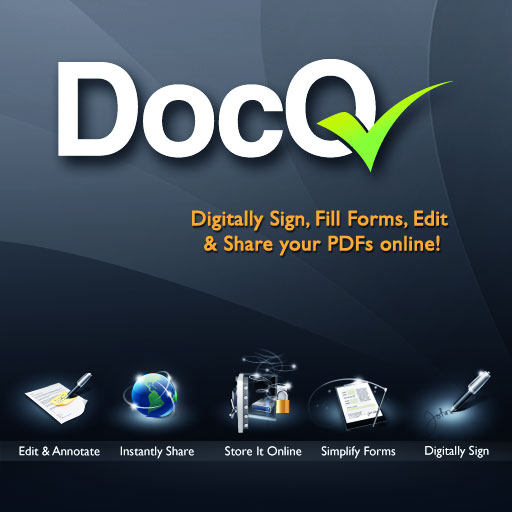
With DocQ for iPhone you can quickly access all your important PDF documents - whether for sending, needing to digitally sign an incoming document, or simply to search and reference documents. DocQ will free you from your desk and fax machine!
Scan, upload, or import PDF's from URL to DocQ and have them instantly accessible on your iPhone or iPod Touch. Have secure access to all your important contracts, agreements, manuals, sales, and marketing materials and even send to customers while on the go.
FEATURES:
- Search all your documents with DocQ My Docs search
- PDF streaming to quickly load the desired page without waiting for entire document to download.
- Comprehensive PDF viewer with advanced page options including; portrait, landscape, gesture based pan, scroll & zoom.
- Digitally sign documents with your own "wet" signature using the iPhone touchscreen (Adobe Reader Compliant).
- Easily Send small and large PDFs through DocQ using your iPhone contacts.
- Document thumbnails with document metadata helps find your document quickly.
- Upload documents to DocQ from URL for future review.
- 128-bit SSL security protects your documents and messages from unauthorized viewing.
A free or paid DocQ account is required to use DocQ. Accounts can be made from either DocQ.com or directly from the iPhone app. This version is completely free and is not a "limited" or "lite" edition.
Requires iPhone or iPod Touch OS 3.0 or later.
About DocQ:
DocQ is the first comprehensive platform for securely managing, controlling, editing, and sharing PDF documents on the cloud. With DocQ for iPhone users can instantly access, sign and send their important documents as simply as from the desktop. DocQ provides both paid and free trials (unlimited duration). Visit www.docq.com to learn more
FtpDisc Lite - PDF reader
By MochaSoft released on: 2009-09-09T11:55:34Z
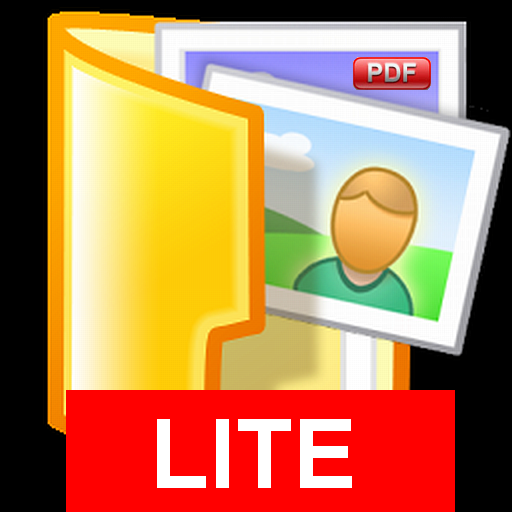
Use a PC Browser to easily copy files to/from the FtpDisc folders.
Open and view all sorts of files directly on the iPhone. Download
the latest report in PDF format and view it with the iPhone document
viewer. Many file formats, as Word, images, even movie files are already
supported in the iPhone OS.
LITE VERSION
The LITE version have a limit to 5 files in the folders.
FEATURES
- Use a normal PC file browser to copy files to the FtpDisc folders.
- View documents on the iPhone.
- Many file formats as PDF and Word files are supported.
- Copy files from the Photos application to FtpDisc folders.
- FTP user/Password option.
- Alternative FTP port can be used.
- Can be used with VPN and WIFI.
Notice it is not possible to use a 3g/EDGE cell network. Only WIFI.

There are more than 300,000 iphone/ipad apps for just about any category you can think of including PDF you looking for.
We belive for every paid PDF app out there there is a equivalent free PDF app that can be downloaded from itunes free of charge. If you do not like that app you can always uninstall it without paying for it or worring about losing the money you paid for app you do not use.
Try out the free PDF apps to see if you like it before purchasing the more expensive versions of it.
- There are thousands of iphone developers daily release free iphone apps.
- Explore different PDF apps with free iphone apps and see if you like it before you pay for it.
- Just like trial software for non mobile operating systems, free iphone PDF apps let you explore similar tools before you purchase the more expensive version.
- For those of you looking for particular PDF app specific to a professional decipline search apps by Apps Popular Among Professions.
PDF Apps Users Comments



