Free iphone Apps for Personal Finance
Locate thousands of free iphone/ipad apps for Personal Finance.
Personal Finance FREE APPS
Mint.com Personal Finance
By Mint.comreleased on:2008-12-19T02:09:40Z
Personal finance tools from Mint.com. Track, budget and manage your money on-the-go. Sign up for a Mint.com account, add your online banking accounts and access your personal finances — all from your iPhone. Get started for FREE. You can also sign up online at [http://mint.com/signup].
EASY MONEY MANAGEMENT
Mint is the free and easy way to manage your finances on-the-go and see all your accounts in one place — safely and securely. Set up a budget, do more with your money and take charge of your financial life.
MANAGE YOUR MONEY ANYWHERE
* See all your accounts together — from checking and savings to credit cards, retirement and more.
* Mint automatically pulls in and categorizes your transactions daily. No need to enter your own transactions.
* Mint can create a budget based on your actual spending, or you can create your own. Know how much you can spend while you're out.
* Avoid late fees and monitor cash flow — stay up-to-date with email or text alerts for budgets, fees, due dates, low balances, unusual activity and more.
* Track all your investments, including your 401k, brokerage accounts and IRAs.
SAFE AND SECURE
Your app is passcode protected with a unique 4-digit PIN. If you lose your phone, or even temporarily misplace it, simply deactivate iPhone access from Mint's profile page. We've made it easy: with one click, you'll prevent unauthorized access to Mint on your iPhone.
ACCOLADES
* TIME Magazine's 50 Best iPhone Apps 2011
* LAPTOP Magazine's 50 Most Useful iPhone Apps (January, 2010)
* The New York Times — "Your Financial Situation, in the Palm of Your Hand" (April, 2010)
Spend Free - Personal Budgeting
By Adamcode.comreleased on:2008-08-11T01:53:31Z

Spend Free is the free version of Spend, a simple, easy to use budget manager.
Keep track of your money with Spend, a quick and easy-to-use personal budget tracker. Create daily, weekly, monthly, or yearly budgets in categories that you define [Lite version limited to 5 weekly budgets], and enter new expenses in seconds with a few touches of your finger. Spend travels with you on your iPhone or iPod Touch and does not require internet access, so you can enter your purchases before you even leave the mall or grocery store!
Spend is perfect for people who like to budget their money but don't want to bother with using a full-blown money management application.
You can also export your data to a CSV file, which can be opened in most spreadsheet applications including Excel and Numbers.
Spend supports the display of all international currencies that the iPhone and iPod support- just make sure your Region Format is set accordingly in the Settings app.
WARNING: IF YOU SET A PIN, YOU MUST REMEMBER IT. THERE IS NO WAY TO RECOVER A FORGOTTEN PASSWORD AND THE APP MUST BE DELETED AND RE-INSTALLED IN ORDER TO USE IT AGAIN (ALL DATA WILL BE LOST).
PLEASE VISIT OUR SUPPORT WEB SITE FOR INSTRUCTIONS ON HOW TO UPDATE THE APP WITHOUT THE RISK OF DATA LOSS.
Dictionary of Personal Finance Terms - All definitions for individual monetary decisions
By Intersogreleased on:2009-04-07T05:19:09Z
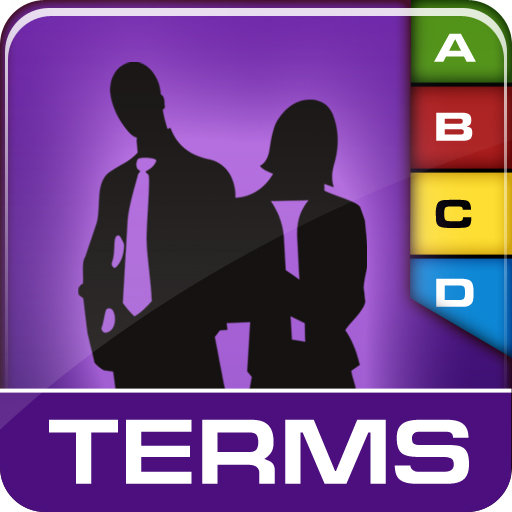
Be in the know wherever you go!
Take control of your financial future with the Dictionary of Personal Finance Terms. Whether you are an active or casual investor, possessing an understanding of personal finance is vital to your long-term financial success.
Whether you need information about accounting, debt management, insurance, retirement, taxes or any other area of personal finance, the dictionary is a powerful and comprehensive reference tool that you will find yourself using repeatedly. The Dictionary of Personal Finance Terms, packed with over 1400 key terms, combines a fully detailed finance dictionary and a concise glossary to provide you with an all-in-one reference solution.
Features:
-Over 1400 Personal Finance terms
-Fully Browseable and Searchable
-1-Letter Search Function
-Saved Search History
-"Send to a Friend" email option
-Regular Updates
-No Internet Connection Required
Developed by market leader INTERSOG, the Dictionary of Personal Finance Terms is based on the work of Professor and best-selling author Dr. Jae K. Shim.
This app is based on an ebook available for FREE online. You can find this ebook and related resources at http://worldacademyonline.com
Promoted by ComboApp Marketing & PR Agency http://marketing.comboapp.com
iCompta 2 Personal Finance Lite
By Cyril Angerreleased on:2009-03-27T01:54:07Z
iCompta is an application that lets you manage your personal accounts with ease. Keep track of your income and expense, schedule your bills, stay in line with your budget and finally know where all your money goes thanks to beautiful charts.
The Lite version has all the features of the standard version but only displays a few operations and accounts.
MAIN FEATURES :
- Manage multiple accounts and organize them into groups
- Multiple currencies
- Keep track of your income and expense thanks to budgets
- Manage shared expenses : you can finally know who owes what to who
- Beautiful charts
- Transfers
- Download your transactions from your bank in just one click if your bank supports OFX direct download or with just a few more clicks using the embedded browser
- Easy import / export of transactions in QIF, OFX or CSV formats
- Full synchronization between iCompta Mac, iPhone and iPad
- Password encryption
iCompta is available in English, French, German, Spanish, Italian and Greek.
Support is available in English and French.
PersonalFinance
By ISAI Technologies Ltdreleased on:2010-10-01T10:19:16Z
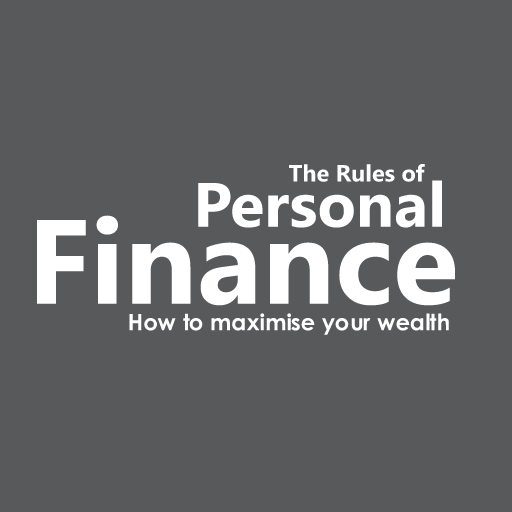
The rules of personal finance by Taylor & Taylor Associates (Norfolk, UK) is designed to help you find out some of the most important rules of Savings, Pensions, Inheritance Tax and Investments.
This app is designed to start you on the road to maximising your wealth.
YOUR QUESTIONS
Use the question area to submit your financial questions. The most relevant questions will appear along with the answers within this iPhone app for others to benefit from
LATEST NEWS
Keep up to date with the latest news on Pensions, Savings and Investments - all which could maximise your wealth today!
MEET THE TEAM
Should you require face to face assistance, then the team members are all listed on this app.
Pageonce - Money & Bills
By Pageonce, Increleased on:2008-07-11T07:03:36Z

Pageonce automatically organizes and tracks your money and bills. See your banks, credit cards, bills and investment accounts in one simple place. Control where your money goes and get important real-time alerts and reminders about your accounts. You can even track your frequent flyer miles, rewards, mobile minutes, text and data usage. Pageonce is safe and secure, and was chosen by over 3 million people to simplify their daily financial lives.
Key features of Pageonce:
Track all your money and bills in one place
Receive bill due date reminders
Get important account notifications
Protect your account with real-time alerts
Monitor credit card & bank transactions
View detailed bill & account statements
Track your investment portfolio
Track frequent flyer miles and rewards
Track mobile minutes, text and data usage
Add an unlimited number of accounts
Safe and secure - trusted by over 3 million people
Enjoy well deserved financial peace of mind
Trust us - the New York Times, CNN, Fox News, CNET, TechCrunch and many more do!
Ace Budget Lite
By SVT Softwarereleased on:2008-12-19T01:09:40Z

Ace Budget Lite is a free version of the Ace Budget application. The Lite version has all the features of Ace Budget, except it is limited to 20 transactions.
Ace Budget is an easy to use personal finance application to help you track your spending and keep to a budget. You can create daily, weekly, monthly, semimonthly, quarterly, and yearly budgets for an unlimited number of categories. You can also schedule recurring transactions, set reminders, view graphs, compare historical data, and much more. Every feature of Ace Budget is designed to be quick, clean, intuitive, and easy to use.
You can now easily transfer all your Ace Budget Lite data over to the full version. Just go to the Settings view and touch on the 'Export to Full Version' button.
FEATURES
Optimized for iOS 4 and Retina Display
- Supports fast app switching and iPhone 4's higher resolution Retina display.
- Charts and Reports
See your monthly income and expenses through charts and reports.
- Transaction Sharing Between iPhones
Send a transaction to your partner via email. Your partner can then click on the email link to post the transaction to Ace Budget.
- Multiple Budget Cycles
Create daily, weekly, biweekly, semimonthly, monthly, quarterly, or yearly budget cycles.
- Transaction Reminder
Set reminders for scheduled transactions to warn you when expenses are due.
- Transactions Scheduling
Schedule recurring transactions based on the start date and frequency you choose.
- Quick Entry List
Create a repeating transaction list for quick selection instead of retyping details.
- Smart Autocomplete
As you type, a list will show the previously entered descriptions for you to select from to save re-typing.
- Search
Quickly search for transactions and edit from the same screen.
- Budget History
At the end each cycle, all information for a budget category is archived and can be easily viewed for comparative purposes.
- Transfer
Move funds from one budget category to another in a single operation.
- Passcode Security
Passcode protection to keep budget information private.
- Export Capability
Export of budget data in CSV format for backups.
- Large Number Keypad for Easy Entry
- Customization Settings
Configurable settings to customize the application based on your preferences.
- Budget Delete Lock
Prevents accidental deletion of all the transactions under a budget category.
- Customizable Sorting
Sort transactions based on your preference either ASC or DESC order by date.
- Backup / Restore
Backup your data to your computer for safekeeping. Then restore it to your iOS device when you need to via the iTunes file sharing interface.
- Clean, Intuitive User Interface
Personal Finance - MyAccounts
By ColorfulPhonereleased on:2010-09-28T01:17:10Z

"MyAccounts" is a full-featured personal financial tool that is designed to meet your various personal financial needs.
The Free Version has all major features, and it has no limit for the number of records. You can use it as long as you wish if you find it enough for your use, or you can also switch to the Paid Version at any time for more features and your data can be easily migrated into the Paid Version. (The Paid Version is coming soon)
Key features:
* Flexible support for multiple accounts. You can create individual accounts for different credit cards and for multiple cash accounts, as well as having one overall account for all your records.
* Simple and clear interface for browsing your transactions by the month, the week, or the day.
* Fast! Easy-to-use, Wizard style user interface.
* Multi-currency support.
* Flexible budget settings. Allowing budgets to be set in a variety of categories and sub categories.
* Powerful report feature. You can not only use the preset reports, but can also customize your reports. When you browse the reports, you can change their time range and their types and patterns.
* A photo can be added for each record!
myExpenses Lite
By BlueShellTurtlereleased on:2008-12-28T09:27:11Z

Please note, myExpenses Lite is limited to 25 transactions!!
It has the same features as myExpenses full version except for the options to restore backups and resetting the app.
The transactions stored in myExpenses Lite as well as the backups made can all be transferred to myExpenses full version.
For unlimited use of myExpenses, please buy the full version.
myExpenses is a highly optimized app to make managing your personal finances as quick and easy as possible.
Its intuitive and appealing user interface allows instant capture and analysis of your finance data.
Performing with blazing speed even with thousands of transactions stored is just one of the features that set it apart from its competitors.
main features:
intuitive user interface for quick adding of transactions on the go.
customizable labeling options for categorization of each data entry
interactive report views to further analyze your data
export option to use your data with Excel™, Quicken™, OpenOffice.org, etc.
backup option to save your data for later restore
...
For more information on myExpenses, please visit http://www.blueshellturtle.com/products/myexpenses
Ask Dave Ramsey
By Dave Ramseyreleased on:2010-07-12T07:00:00Z

"What would Dave do?"
That's a popular question among fans of The Dave Ramsey Show. Our "Ask Dave Ramsey" app has the answers! It's filled with advice, anecdotes and real-life situations. This app will inspire you and become a valuable resource the next time someone says, "What would Dave Ramsey do?"
Features
-Listen to the actual radio show clip.
-Read a short summary of the listener's question and Dave's answer.
-Browse segments of Dave's on-air rants and people calling in to scream "I'M DEBT FREE!"
-Search hundreds of calls in various categories.
-Share calls with your friends through email, Facebook and Twitter.
"Who is Dave Ramsey?"
Dave Ramsey knows how money works. From having a four-million-dollar real estate portfolio to filing bankruptcy to becoming a millionaire again, Dave has seen and done it all. Dave learned about money the hard way, and that is what made him into a New York Times best-selling author and nationally syndicated radio show host.
His advice is simple. Just like your grandmother would say: Live on less than you make, save money, and don't go into debt.
aFinance Budget Free
By Albax Softwarereleased on:2009-12-05T05:30:53Z

Not sure if you can afford a new car? Thinking of how distant, exotic and costly a place you can travel to for your next vacation? Or even wonder how not to spend too much money on a Friday night?
Well, it's easy with aFinance. Just dig your iPhone out, tap in the amount of money you've just gained or spent, and see the live change of your current financial state and possibilities. This app will calculate all you need, present it in graphs and charts, and even do a CSV report.
With aFinance, your daily, monthly, or yearly plans and goals are always within your hand's reach. Secure and password-protected.
From skills to pay the bills to monetary comfort and on to even more. Execute your dreams with the precision of a chess player.
With iFinance you get:
"u2714 Nice design and friendly interface;
"u2714 An easy to use and time saving app, as ergonomic as your iPhone;
"u2714 Categorization to keep your financial state transparent;
"u2714 Graphs and charts to have your data simple and visual;
"u2714 CSV reports that you can export for further analysis;
"u2714 Planner and calendar to estimate your savings, see past results and set up new goals;
"u2714 Backup of your data;
"u2714 Password-protection.
Detailed features:
"u2713 Create/Edit/Delete expense and income entries;
"u2713 Create/Delete categories and sub-categories;
"u2713 Set a plan, and track expenses/income at the category level;
"u2713 Browse entries by month, week, day;
"u2713 Support for multiple accounts;
"u2713 Pie/Bar charts for plans/expenses/income;
"u2713 Pie/Bar charts can track separate categories and sub-categories;
"u2713 Large numeric keypad for expense/income data entry;
"u2713 Nice calendar;
"u2713 Backup and Restore your data;
"u2713 Import and Export transactions, categories, plans, accounts to CSV files;
"u2713 CSV E-mail reports;
"u2713 Transfer money between accounts;
"u2713 Password protection of the program.
We must thank all of you, who have commented and ranked the application. High ranks encourage us, low ranks provide useful feedback. We are always improving this app and releasing updates.
"u2736 We are now considering localization into the following languages:
- French
- Japanese
If you are ready to contribute, please contact us at feedback@albaxsoft.com.
BuySellRent Lite
By Personal Conceptsreleased on:2008-09-18T12:43:10Z
Need a place to live? Should you buy or rent?
Buying your first house? Which one should you buy?
Downsizing? What can you afford to buy if you sell your place?
BuySellRent Lite helps you collect, manage, and save details about real estate you're considering buying, selling, and/or renting. You can also estimate costs for what you might buy, and proceeds from what you want to sell.
You can keep three separate entries: (1) a property you might want to buy, (2) a property you might want to sell, and (3) a property you might want to rent.
BuySellRent Lite lets you use a three-step process for each purchase or rental:
1. Before the visit: Optionally, enter the address and find the place on a map; enter the MLS number and search for property information on the web.
2. Visit the property: Enter the price, Home Owner's Association fees, and property tax estimates. Take up to four photos using the built-in camera controls. Add text notes. Record a voice memo so you can remember what you thought - even weeks later.
3. After the visit: Enter the interest rate, and calculate the monthly payments and total annual cost.
BuySellRent Lite also helps manage the same information for a property you might want to sell. You can then calculate the possible proceeds for the sale.
Finally, the BuySellRent "Decision Wheel™" helps you compare you selected purchase, sale, and or/rental. It's your own little slot machine - one that might pay off in big bucks.
Note: Our other program, BuySellRent Premium, lets you keep three lists of properties - one list for Buy, one for Sell, and one for Rent. This way, you can look at many different properties, and save the data for each one.
LANGUAGES:
English (but you get localized currency symbols)
REQUIREMENTS:
Basic features compatible with iPhone and iPod Touch.
Voice Notes requires iPhone.
Camera features requires iPhone, but iPhone and iPod Touch users can grab photos from their photo library.
Requires iPhone 2.0 Software Update
Pageonce Bills
By Pageonce, Increleased on:2010-05-25T12:25:14Z

The best way to manage your bills
Pageonce Bills gives you a fast and easy way to keep track of all your bills in one, organized place. All of your detailed bill statements automatically push to your iPhone so you never miss a bill again!
View detailed bill statements
Receive due date reminders
Advanced alerts and push notification system
See how you spend your money
Track your payments over time
Simple and easy to use
iOS4 support (multi-tasking & retina display)
Ability to manually add bills (in-app purchase)
Pageonce was recommended by New York Times, CNN, Fox News, CNET, USA Today, PC Magazine and PC Word and has over 2.5 million users!
Paper Finance Lite
By idealSky Software, LLCreleased on:2010-09-02T12:42:50Z
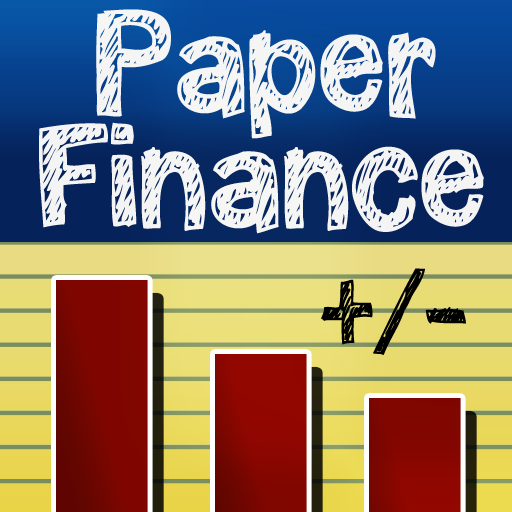
★ "...this app is a dream come true for someone looking for a quick and easy way to keep track of their daily income/expenses! " - AppShouter.com
★ Featured in Macworld!
PaperFinance is a personal finance app intended to provide every feature needed in an expense and income tracker, without the overcomplexity and lifelessness found in most money apps. Use its refreshing and fun interface to easily input and track your expenses, income, accounts, categories, and budgets, without getting bogged down in bloat.
What makes PaperFinance different?
1) It is the only finance app to have a full swipe interface. Once you try it, you'll never want to go back to boring tapfests.
2) It strives to make finance-tracking as easy and intuitive as possible, without becoming another minimalist app that skimps on serious features.
3) It continuously improves and innovates. The functionality of the app has nearly tripled since its original release, and we're only on the third update!
4) It innovates and dares to think differently. PaperFinance has many features that no other app has, such as the swipe interface, single-screen reporting, graphs for any report, the most comprehensive backup/restore system ever (paid-version only), PDF export (paid-version only), and more.
5) We listen! We have responded to every user feedback ever submitted, and about 50% of all feature requests have made it into the app within two months.
See it in action at: http://www.PaperFinanceApp.com/video
LITE VERSION DIFFERENCES: Ad-supported, 35 transaction limit, 2 budget limit, no backup & restore, no PDF export, no passcode email reset.
★ MAJOR FEATURES
★ Unique Swipe Interface
Core navigation based on swiping, not tapping. A smoother, more fun experience.
★ Fast & Easy Input
Add expenses, income, and transfers in seconds, through a simple interface.
★ Single-Screen Reporting
Unlike most money apps, PaperFinance doesn't segment your reports over dozens of screen levels.
★ Powerful Reporting Options
Five report types, including "by date" and "by category", plus date and sort control.
★ Unlimited Graphing
Graph ANY report from the Reporting Screen to bar and pie charts.
★ CSV Preview & Export
PaperFinance was the first expense and income tracker to offer CSV Preview and PDF Export (PDF export is available on paid version only).
★ Budgets w/ Recurrence & Rollover
Create budgets and track them automatically. Unique budget statistics, such as pace and spending allowance.
★ Built-In Help
PaperFinance has a full user guide and FAQ built right into the app, no connectivity required, plus an intro tour for new users.
★ Solid Performance
PaperFinance has been tested to ensure that it performs reliably over time, even with thousands of entries.
★ Fast Recurrence
Even the longest recurrence operations complete in seconds, not minutes. All standard recurrence options supported.
★ Customizable Settings
Set favorite accounts, categories, views and more through the Settings Screen.
★ Unique, Cohesive Design
Say no to the gray hodgepodge. PaperFinance has a unique look that is consistent throughout every screen. The most unique finance app on iOS.
★ Full Calendar
See your dates in perspective with a complete calendar that has the familiar look of the native iPhone calendar.
★ Pop-up Tips
How does that feature work? Optional pop-up tips keep you informed.
★ Automatic Data Migration to Paid Version
Seamlessly transfer your data when you're ready to upgrade to the paid version (requires iOS4).
★ Other Features
Optional passcode protection
Ability to search transactions
Usable with any currency
Transfers
iOS4 multitasking
iPhone4 high-resolution images for retina display
Intuitive terms that everyone can understand (no "payees", "vendors", or crazy acronyms!)
iLoan Lite - Personal Loans
By Josh Pressnellreleased on:2010-04-16T03:46:12Z

Have you ever loaned someone money? Have you ever needed to keep track of partial payments on a personal loan? Have you ever had problems maintaining accurate records of payments or keeping track of the loan balance? Or maybe you're making micro-loans. For small personal loans or for becoming your own "personal bank", iLoan is the application for you.
iLoan isn't just another financial calculator or amortization schedule. iLoan is an application designed to keep track of your loaned money. Keep track of loans you make to others or your own loans. It even works to keep track of bank loans! It is capable of recording multiple loans, payments on the loans, and the current payoff balance of each. A convenient amortization calculator is included to help you setup your loans.
This Lite version allows for only one loan to be tracked and only 3 payments to be entered. Otherwise, it is a fully functioning app.
Features:
- Enter new loans with origination balance, interest rate, and origination date.
- View individual loan status, showing current balance and payment history.
- Enter new payments as they're given to you.
- Edit existing payments.
- Send loan statements to the borrower.
- Send payment receipts to the borrower.
- Simple amortization calculator gives amortized payment based on entered data and shows the amortization table.
- "What If" calculator shows affect of additional principle payments to loan cost.
- Data is backed up with your regular iTunes backup. Your data is safe and no need for external separate backups
**** Think I can do something better? Would a slightly different or new capability increase your rating or motivate you to give me a positive review? Please email me. I'm always open to suggestions! ****
texthog
By doejoreleased on:2010-01-06T12:15:10Z

**
v.1.05 has been released which fixes crashes and issues when adding expenses and creating new accounts through the app.
**
Texthog is a simple service to keep track of your expenses and personal finances on the go. No need to enter your banking information, Texthog works by entering in transactions as you make them. IRS based categories will keep your expenses properly organized come tax time!
**
Pro account features include the ability to track mileage and store receipts, as well as track spending among groups.
**
http://texthog.com
Unlike other personal finance applications that require you to enter your expenses by downloading your personal data, Texthog offers you a simple tool to track your accounts while on the go.
TRACK EXPENSES FOR YOUR JOB OR BUSINESS
Save time by entering your expenses into texthog and using our web based service to easily create expense reports on the fly.
AUTO SYNC WITH YOUR TEXTHOG.COM ACCOUNT
Automatically syncs with your web account and you can add expenses when offline, when there's no signal and in airplane mode. Your transactions will sync back up when you come back into signal range.
MILEAGE AND PHOTO RECEIPTS
With a Texthog.com pro account, you can inexpensively store your receipts and documents, and get access to mileage and photo receipt features within the app.
moneyStrands
By Strands, Inc.released on:2009-03-27T01:55:49Z

Stay connected with your finances on the go with moneyStrands:
"tSee all your checking, savings, credit balances on one screen. Works with over 8,000 financial institutions.
"tMonitor your latest transactions for each account.
"tVisually see how you spend your money.
"tKeep an eye on your monthly and annual budget goals.
"tGet timely alerts when things you consider out of the ordinary happen e.g. alert me when my checking balance goes below $200 etc.
VIDEO TOUR: http://bit.ly/YJY8s
MAIN BENEFITS:
1."tAccount Aggregation
moneyStrands can automatically or manually pull together data from your checking, savings, credit card, mortgage or personal loan accounts to provide a clear picture of your financial life broken down by meaningful automatically identified categories so you will always know where you stand.
2."tVisual Spending Analysis
Get a clear view of how much you spend eating out, filling up the tank and those guilty pleasures. Then look at your spending trends or drill down into individual categories to see just where you can economize better.
3."tBudgeting & Alerts
Monitor all your accounts in one place, set up an automated budget, control your spending, get timely alerts to help you follow your plan and start saving up systematically towards your goals. moneyStrands keeps working for you wherever life happens to take you.
SIGNING UP IS EASY:
1- Visit http://www.moneystrands.com to configure your FREE account.
2- moneyStrands will automatically bring cutting edge money management straight to your iPhone!
PS: Oh, and don't forget to let us know how we're doing
Moneytrackin
By Twitxrreleased on:2008-09-19T06:26:53Z
Track your spending on the go with the Moneytrackin.com iphone client.
Moneytrackin' is a free online webapp that allows you to track all your expenses and income easily and without effort, thus allowing you to have a clear view of your financial situation. It intends to be a simple yet powerful online budget management tool.
Moneydance
By The Infinite Kind, LLCreleased on:2010-04-20T03:23:51Z

Moneydance helps you take your finances mobile by making account balance updates and transaction entry portable. Moneydance for iPhone and iPod Touch synchronizes with the desktop version of Moneydance to keep your finances up to date while allowing on-the-move entry of receipts and transactions.
Moneydance is designed to enable quick and painless entry of transactions while you are out and about, and to automatically sync those transactions when you return to your home or office.
The full desktop version of Moneydance is required to use this app. A free trial download of the desktop version is available from moneydance.com.
Moneydance uses strong encryption (DESede) to ensure your finances are protected while syncing over local wifi networks.
Liberty Personal Finance Manager Free
By J. Angel. G. M.released on:2010-07-09T04:09:03Z

Top 10 reasons why Liberty PFM is the best way to manage your money:
1. Aesthetic interface focussed on usability and performance.
2. Record transaction easily and lightining fast.
3. Multitouch graphic interface to predict your future finances.
4. Multiple currencies with daily exchange rate updates.
5. Track your debts/lendings with other people or institutions.
6. Automatic transaction receipts by SMS or e-mail (coming in Version 4.1)
7. Recurrent transactions.
8. Smart password protection.
9. Finance statistics across any timeframe.
10. ...and many more cool features!
****************************************
Motivation: So much technology and we cannot even take control of our finances effortlessly.
I recently bought my IPhone and tried many applications claiming to be good money managers. Some apps could show cool graphs and statistics, but could not record transactions efficiently. Who wants to spend 30 seconds recording a transaction many times a day? Nobody.
Other apps were very efficient at recording transactions, but were too simplistic, giving no way to know my balance and spendings on my different accounts. Moreover, none could track the money I owed other people and vice versa.
For some reason, developers were were not aware of what people really need. This is why I developed "Liberty PFM", based on my own daily experience with money management. Since then I use it everyday because it only takes 3-5 seconds to record a transaction. Doing so I can forget about counting money, making budgets and all the boring things that are not worth the time.
I hope you like the way "Liberty PFM" has been designed. If you do, please support further development by rating it on the App Store.
Thank you.
Angel G.
*****************************************
Want to know more? Visit
www.libertypfm.com
*****************************************
Fairwinds Mobile
By MShift Inc.released on:2010-05-21T08:02:57Z

FAIRWINDS CU is bringing you Mobile Banking to your iPhone"u00ae or iPod touch"u00ae. Now you can get easy access to online banking. Benefits include:
Balances - view your account balances and transaction histories
Transfers - transfer money between your accounts.
Payments - pay your bills and view recent payments.
Locations - get branch locations.
Contact Us - we're here to help, get in touch with us.
Mobile Banking is FREE and SECURE. Security includes the latest in SSL encryption and is backed by online banking secure sign-on.
Receipts Lite
By Tidal Pool Softwarereleased on:2009-02-10T03:21:54Z
Receipts Lite contains all the features of Receipts but is limited to 10 receipts. Receipts, accounts, categories, fields, and settings from Receipts Lite can be transferred to the full version of Receipts by tapping the 'Transfer Data to Receipts' button in Settings.
Organize and track your business and personal expenses (including car mileage) with Receipts.
Receipts is the most customizable expense tracking app on the App Store. Create accounts, categories, and five different types of custom receipt fields for local taxes, payment information, or anything else you want to track with your receipts.
Add new receipts quickly with an optimized user interface that requires fewer taps. Enter receipt details, one or multiple receipt photos (with cropping support), and even record a voice memo. Receipts can be added in any world currency with totals always available in your home currency.
Browse through the overview graphs to keep track of your spending. See how much money is spent on each account, category, unit (currency/mileage), and over time. Filter the results by account, category, unit, or time interval.
Generate expense reports with all the receipt details. Email or copy (WiFi) the reports with photos and voice memos included. Upload the reports with photos to Google Docs or Evernote. Google Docs converts the reports to spreadsheets while Evernote embeds photos and performs OCR (making finding receipts easy).
Key Features:
- fast and intuitive receipt entry
- add a voice memo to save quick messages with each receipt
- capture one or more receipt photos using the iPhone's camera or add them from the photo library
- crop receipt photos to save just the receipt itself (and save memory)
- create accounts to manage groups of receipts (personal, business, projects, trips, clients)
- create categories or use the included set
- add custom receipt fields for local taxes, payment type, payment status, or anything else
- custom field types including text, numeric, currency, switch (on/off), and list (with custom items)
- record car mileage (miles/kilometres) and set the rates
- autofill text field values (including custom user text fields)
- custom numeric keyboard (phone or calculator layout) for fast total entry
- record receipts in any currency and select commonly used currencies for quick selection
- download currency exchange rates or set your own
- totals displayed for each account, category, and day (converted to local currency)
- search receipts based on any field value (including custom fields)
- overview bar and pie graphs show receipt totals by account, category, and units (currencies/mileage)
- overview line graph shows spending over time
- generate expense reports with photos and voice memos
- email expense reports from within the app (including receipt photos and voice memos)
- copy expense reports over WiFi (browser/WebDAV) (including receipt photos and voice memos)
- upload expense reports to Google Docs (including receipt photos, requires Google Premier account)
- upload expense reports to Evernote (including embedded receipt photos) and search receipt photo content (using Evernote OCR)
- passcode support keeps your financial data secure
- backup Receipts data including all photos, voice memos, and settings
CFE Federal Credit Union Mobile Banking
By MShift Inc.released on:2010-07-30T06:22:13Z

CFE's at your fingertips! Use your iPhone"u00ae, iPad or iPod touch"u00ae to easily and securely maintain your account with the app customized specifically for iPhone, iPad & iPod touch. It's easier, faster and more convenient than ever to bank on-the-go.
Check it out:
"tRates - Get the latest CFE savings & loan rates.
"tBalances - View your account balances and transaction histories.
"tTransfers - Transfer money between your accounts.
"tLocations - Find ATMs, branch locations and CU Service Centers.
"tContact Us - We're here to help; get in touch with us.
Mobile Banking is FREE and SECURE. Security includes the latest in SSL encryption and is backed by online banking secure sign-on.

There are more than 300,000 iphone/ipad apps for just about any category you can think of including Personal Finance you looking for.
We belive for every paid Personal Finance app out there there is a equivalent free Personal Finance app that can be downloaded from itunes free of charge. If you do not like that app you can always uninstall it without paying for it or worring about losing the money you paid for app you do not use.
Try out the free Personal Finance apps to see if you like it before purchasing the more expensive versions of it.
- There are thousands of iphone developers daily release free iphone apps.
- Explore different Personal Finance apps with free iphone apps and see if you like it before you pay for it.
- Just like trial software for non mobile operating systems, free iphone Personal Finance apps let you explore similar tools before you purchase the more expensive version.
- For those of you looking for particular Personal Finance app specific to a professional decipline search apps by Apps Popular Among Professions.
Personal Finance Apps Users Comments



