Free iphone Apps for Photo Editing
Locate thousands of free iphone/ipad apps for Photo Editing.
Photo Editing FREE APPS
BeFunky Photo Editor
By BeFunky released on: 2011-06-14T09:37:26Z

BeFunky, the popular online photo editing application is now on your iPhone.
It's fast and easy to use with more than 20 high quality photo effects, powerful editing tools and marvelous photo frames.
100% FREE, No Ads, No Registration, No limitations, No forcing to share. Save back to your phone. Completely the way you want.
You can manipulate photos from your existing library or take a new shot using the camera on your iPhone.
Real-time preview thumbs for each effect are displayed instantly, so you can quickly decide which effect will look best on your photo.
BeFunky is the ultimate tool to edit photos, apply effects, add frames, save back to your phone and share on social networks.
Features:
More than 20 Effects: LomoArt, Cross Process, Gritty HDR, Retro, Vintage, Sepia, Pinhole, B&W, Old Photo, Warming Filter, Cooling Filter, OrtonArt, Vibrance, Tilt Shift, Grunge, Cyanotype, Violet, Sketch...
Marvelous Photo Frames: Vignette, Filmstrip, Basic Border, Rounded Corners, Instant, Halftone, Grunge, Postage and more.
Editing: Crop, Rotate, Adjust Brightness, Contrast, Saturation, Hue and Sharpness.
Real-time preview thumbs: Instantly see what an effect will look like on your photo.
Saving & Sharing: Save to your camera roll, share on Facebook, Flickr and BeFunky.
iPicEd Lite - Photo Editor
By Moobila released on: 2010-07-08T05:36:25Z

iPicEd- Relish an exhilarating experience of editing photos! All New light weight iPicEd with color splash and multiple undo, redo, 8 Megapixel support and 2x digital zoom camera! 27 total effects! iPicEd now brings some happening exclusive features for its users. The new features consist of vibrating new photo frames, preview filter effects and adjustable photos in frames. Create unlimited effects by combining 12 practically useful filters in various combinations along with 6 overlay effects and6 elegant photo frames. You can also apply any filters on a selective area of an image. It supports resolution of 8 Megapixel on iPhone 4.
See what people say about us!
★★★★★ "Nice app and the color effects are nice." - Kimashi
★★★★★ "u2018"u2018Well I think it was pretty cool :)''- Rayenpaw
★★★★★ "Pretty standard editing features"- Center311
★★★★★ "Works great"- Foobarr
★★★★★ "Love it! Also works flawlessly"- Graphicspittz187
★★★★★ "I was able to adjust my photo six different ways and save the edited version, while leaving the original version untouched. A+ and it was free."- hands-on
We believe in continuous improvement of our applications on basis of your feedback. Please write us on support@moobila.com and we respond.
The filter set is divided in 4 categories along with Overlays and Frames category.
**The Legacy category contains all filters supported by 1st version of iPicEd i.e. Gamma, RGB, Contrast, Gray Scale, Sepia, Negative
**The Effects category contains Pencil, Emboss and Posterize effects
**The Deform category contains Punch, Pinch, and Twirl filters.
**The Overlays category contains Birds, Clouds and Cracks. Overlay effects will be embedded on top of your photos.
**iPicEd also offers Frames that contains Anniversary, Birds, Hearts, Decent, Zebra, Friend, Music, Nature, Photos, Sleek and Thinking of you. Your photos will be framed for all celebrations. However you can use Anniversary, Friends and Music frame in the Lite version.
** Photos can be adjusted within the frame by the touch of your finger
** You can preview the applied effects and can decide wisely that which effect will be suiting you.
**Zoom pictures for better a view.
**Rotate and crop
**Using iPicEd you can email photos to your friends just after editing.
**Create electrifying photos by combining various filters and effects
Take photos from within the application and edit them before saving
It saves photo in original dimensions and supports iPhone 4 resolution of 2592x1944
Pixels.
You can reveal all your feelings that you incorporated in iPicEd via Email and Facebook with just one click.
Take professional photos using your iPhone and impress your friends.
We are really concerned about our users so we have incorporated a direct way so that you all can contact us and let us know about any issue, suggestion or share your views with us related to this app. Moreover you can also like us on Facebook.
If you like this application, please post a review, reviews and ratings are extremely important for future development of the product.
ArtStudio - draw, paint and edit photo LITE
By Lucky Clan released on: 2010-10-07T04:31:04Z

Full version 25% OFF for a limited time!
BUY NOW AND GET FREE UPDATES FOREVER!
## IPAD VERSION AVAILABLE IN APP STORE ##
ArtStudio is a professional drawing / painting application. It uses advanced mathematics to attain the highest level of quality, at the same time offering incredible performance achieved through numerous code optimizations. See ArtStudio in action:
http://www.youtube.com/watch?v=bBWxTPoM5p4
Old movie with dolphin:
http://www.youtube.com/watch?v=Xg--SvhzNJE
FORUM/gallery:
http://flickr.com/groups/artstudioimages/
appsafari.com: 4.5/5
"ArtStudio is kind of like the Paint Shop Pro or Photoshop of iPhone art applications: there are many functions that you just wouldn't be able to find in a simple drawing app, and probably some you didn't think of."
slapapp.com: 5/5
"I've dabbled in quite a few painting and drawing iPhone apps and this one has 'em all beat by a long shot."
appversity.com: 4/5
"When comparing it to Brushes or iSketch, it's easy to recommend ArtStudio as it offers more features, functionality and value than either of these currently offer."
ArtStudio employs a unique line smoothing algorithm, developed specifically for this app. The application is a perfect companion for professional artists, but it still remains a fantastic tool for beginners - it contains drawing lessons showing step-by-step instruction on drawing various types of images.
Follow us on twitter: http://twitter.com/lucky_clan
FEATURES:
- canvas sizes: 320x480, 640x960
- Retina Display support (canvas, icons, buttons, sliders etc)
- 30 BRUSHES including pencils, brushes, WET BRUSH, eraser, smudge tool, bucket fill (simple and smart mode, erase mode), gradient fill, glow, tube, airbrush, 1px and many more
- SELECT TOOL (rect/ellipse/lasso/magic wand/by color, add/sub/intersect, contract/expand/round corners/border/...)
- TEXT TOOL (44 fonts, settings: normal/bold/italic, left/center/right alignment, size, opacity, color)
- CLONE tool
- SLOTS TO SAVE 20 brush presets (with names)
- start with empty image, image from iPhone gallery or image from camera
- 4 DRAWING LESSONS (animals, human, 3d, perspective)
- DODGE/BURN (shadows/mid-tones/highlights; normal/colorize)
- advanced settings offer 10 different parameters (size, opacity, fadeout, spacing, jitter, speed-based thickness, hard-edge, incremental and more) and real-time preview for all brushes
- simulated brush pressure
- line smoothing, antialiasing, zooming with filtering
- symmetric drawing - horizontal and vertical
- shapes: line, rectangle, ellipse, polygon (open and closed)
- very comfortable interface; screens can be displayed in simple or advanced mode.
- quality and performance unmatched by any other app in the app store
- 3 layers with options: add new / delete / reorder / duplicate / merge / clear / transparency / visibility
- LAYER MASKS
- layer transformations: rotate/move/scale/flip with multi-touch, with buttons to precisely set these parameters
- 9 layer blending modes: normal, multiply, add, screen, overlay, hue, saturation, color, value, difference
- preserve transparency layer mode (so you can draw only on the visible contents of a layer)
- copy/paste layer between projects
- multi-touch navigation with unlimited zoom
- tap-and-hold to enable eyedropper
- two modes of eyedropper: sample current layer/sample all layers
- advanced color editing with customizable color swatches and real-time colorized RGB sliders
- undo/redo system, with almost infinite number of steps
- image resize, change canvas size
- filters: b&w, sepia, blur, gaussian blur, sharpen, edge detect, posterize and more
- adjustments: brightness/contrast/exposure; hue/saturation/lightness; red/green/blue; colorize
- import from gallery / get from camera
- additional "shake menu" with the most frequently used functions
- online in-app gallery
Thanks to Corliss Blakely (http://www.artistinvermont.com) for beautiful paintings created by her in this app.
Photo Hype Lite (FREE!)
By MASAKA Inc. released on: 2009-05-28T07:32:12Z
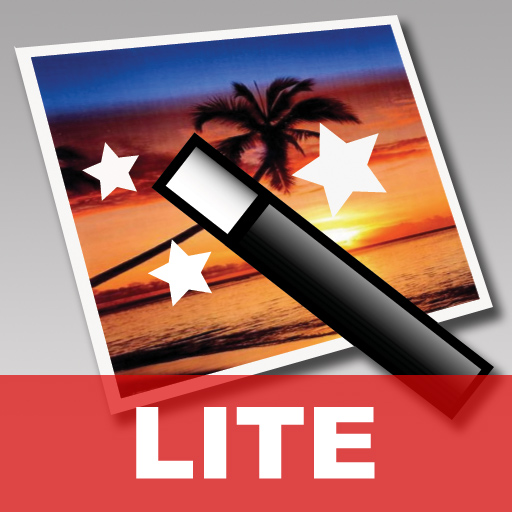
Photo Hype Lite let you have a glimpse of the Photo Hype, photo-editing app that offer the most intuitive interface.
With Photo Hype Lite, you can try 3 of Photo Hype's features: Rotate, Crop and Straighten.
Lite Version Features
- Rotate and Flip image
- Crop an image with precision by you fingers
- Straighten tilted an image while keeping your
- Undo or save edited image to camera roll
More Features in Full Version
- Remove ad
- Rotate an image 90 degree, Flip vertically or horizontally
- Crop an image with precision by you fingers
- Straighten tilted an image while keeping your original aspect ratio
- Auto enhance color distribution with one click
- Manually adjust exposure, contrast and saturation
- Apply various effects: B&W, Sepia, Negative, Fade Color, Boost Color, Matte, Vignette and Toy Cam
- Undo or save edited image to camera roll
Reviews
=======================================
"Photo Hype gives
you the opportunity to take your iPhone photos to another level."
- AppCraver.com
=======================================
Try and see for yourself why so many people love this app!
Don't forget to see Photo Hype in action at http://tinyurl.com/photohype (Youtube link).
or follow us on twitter: @masakasoft
Photo Lab Daily
By Sudobility released on: 2008-11-06T08:00:00Z

This is the evaluation version of our Photo Lab 1600 app. You can save the photo only once per day. If you like the app, please purchase the full version.
-----------------------------------------------
The daily limit is to keep honest people honest. If you would rather change the iPhone date every time you want to save the photo to get around the limit, it is fine with us.
-----------------------------------------------
Enhance your photos with one or combination of Photo Lab's 20 image effect filters, from the basic to the fancy.
See the preview in the split screen, so you can compare to the original. Double tap to apply.
- COLOR: Auto Correction, White Balance, Saturated, Adjust Brightness, Adjust Contrast, Adjust Color Balance and Adjust Color Saturation.
- MONOCHROME: Black and White, Dramatic Black and White, Sepia, Negative and Night Vision.
- ART: Pencil, Pencil with Color, Sculpture, Sculpture with Color, Stencil, Posterize, 30's Photo and 70's Photo.
Take a look at the screenshots for a sample of the filters, or go to our website for details.
- Take a photo with iPhone camera, or pick a photo from your album
- Easy-to-use and fast preview panel, so you can see how the photo will look like before applying the filter with double tap.
- Rollback (undo) with a single tap.
- Supports both portrait and landscape operation.
- Supports both right hand and left hand use.
- Auto-save when you leave the app, when receiving a call or text message. Ability to continue the editing when you come back.
- Option to work on the original 1600x1200 resolution.
Have fun.
Cool Photo Effects Lite
By Internet Design Zone released on: 2010-05-21T08:06:41Z

This is the lite version of Cool Photo Effects Application. You can add cool photo effects to your photos right on your iphone. All you have to do is to select the effect and the photo from your camera roll.
Free Tip - These effects look really cool as Iphone wallpapers. All you need to do is to save your photo to the Camera Roll and then set it as wallpaper from there.
Photo LoL Free
By Rusted Gears released on: 2011-04-26T07:00:00Z

★ #1 in Photography in Italy!! ★
*** FREE VERSION ***
If you are very keen on photography or you do it just for fun, Photo LoL is the greatest app available on AppStore to manage and modify your pictures.
A really simple and intuitive menu, and the rich and functional capacity of the tutorial, will get you able to make the most of this App 100% of its incredible power.
You'll only need a touch to make a picture or load one from your photo library.
You can operate on the whole picture or choose any parts of that using the " dropper " or the " magic wand " to achieve the best result.
Once you make your selection you start the fun! you can do everything:
Give to the picture more color, get it lighter or brighter, convert it into black and white, change the color to any single spot of your picture, and it's just the beginning!
In any color you'd choose millions of shades with incredible precision and impressive realism, in few words minimum effort, maximum result, no one could think that the picture has been touched up!
At the end of the job, if you wish it you could save or share the result on Facebook, Twitter, Tumblr or send it by mail.
Many and many others features and functions all to show, wait for you!!!
********** FEATURES **********
★ Iphone 4 retina display support for a shining graphics
★ Congenial and simple interface since the first use due to the integrated tutorial
★ Powerful tools of selection to operate with great precision on very small spots
★ Brightness, tonality, Rgb and Saturation controls
★ key to apply random effects
★ Pages Smart system to practice more changing on the same picture without generating confusion or dropouts.
★ " undo " key to erase wrong selections
★ Language menu Italian and English
★ File saved in great resolution, pictures will be more real than the original !
★ Sharing on most popular social network, ( Facebook, Twitter, Tumblr ) and by mail
★ Optimization for iPhone 3G and iPod Touch 2nd generation to avoid crashes and slowing down
★ Constantly updating !
If you want the best results from Photo LoL, buy the full version without limitations. Benefits are remarkable!
- NO Watermark on your photos
- NO Ads
- NO two smart pages limits
********** WHAT'S COMING **********
We recall you that with the first up date will be added Spanish, French and German translation, an iPad version and many other things.
For suggestions and remarks about Photo LoL please contact us by mail:
support@rusted-gears.com or visit our website!
video tutorial: http://www.youtube.com/watch?v=AF4iGqfJgCQ
Despicable Me Minion Photo Madness
By NBC Universal, Inc. released on: 2010-11-16T08:32:58Z

Minion Photo Madness brings the fun of the Despicable Me movie to your iPhone. This application gives you the ability to take photos and personalize them by adding Minions, comments, props and other elements. Users can also enjoy the many metropolitan plots, which enlist users to virtually help Gru and the Minions in the act of stealing landmarks (and stopping Vector!) across the country! To complete these missions users need go to the nearby target location, snap a photo of you acting out the scene, and then personalize them. When finished with either a photo or a completed mission, you can easily share your endeavors with friends and/or earn Minions in Universal's Minion Madness promotion.
Nikon Learn & Explore - photo tips, techniques and terms
By Nikon Inc. released on: 2009-10-19T11:53:38Z

Nikon's Learn & Explore iPhone application gives you quick, easy and on-the-go access to a world of photography information. Whether you're a beginning photographer or an experienced enthusiastic, the Learn & Explore iPhone app has content that will be of interest to you.
What others are saying about Nikon's Learn & Explore application:
"A must-have app for novice shutterbugs and pro photographers alike." - CNET
"Nikon's Learn & Explore app is actually a great, free photography primer no matter what kind of camera you carry." - Gizmodo
"Whether you are an amateur or pro photographer this app will bring you information that is of interest." - MacCreate
KEY FEATURES
Images and Video: Scroll through galleries of images and view videos that both educate and inspire.
Educational & Inspirational Articles: Learn the fundamentals of photography, and get advice on both basic and advanced shooting techniques that will help you improve your skills and take better pictures.
Nikon World: Nikon's quarterly print magazine is available complete with stunning images and audio slideshows from some of the top professional photographers working today.
Photography Glossary: An easy way to find a definition for the photographic terms you're interested in.
Favorites: Store and retrieve your favorite images and articles for fast and easy access.
A valuable tool for photographers of all skill levels, the Learn & Explore iPhone app gives you immediate access to a wide variety of photographic information no matter where you are.
The Learn & Explore iPhone app is continually updated with new articles and exciting educational material. It's a must for any photographer's camera bag.
Fire Photo Effects Lite
By Internet Design Zone released on: 2010-09-24T07:00:00Z

Set your photos on fire with this iPhone application. All you have to do is to select the effect and your photo from the camera roll.
This is the LITE version of our application 'Fire Photo Effects'. This application contains only 5 fire effects.
Photo Editing Test Patterns
By Sudobility released on: 2008-11-26T08:00:00Z
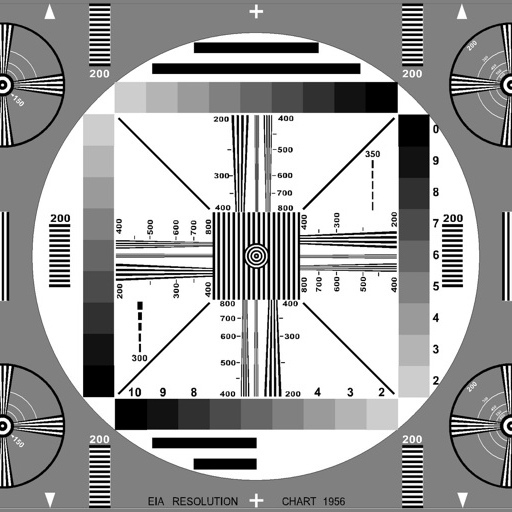
This app helps you to test iPhone photo editing apps objectively.
iPhone camera may not be the ideal replacement for digital camera. However, at 2MP, the photo can be printed to 4x6 inch prints with reasonable quality, especially after they are processed to improve the contrast and color saturation.
Photo Editing Test Patterns include six commonly used image test patterns, resized to the same resolution as iPhone camera. You can review and save the test patterns to your camera roll. Then, use the patterns to test your photo app:
1. Check the photo editing app's settings. Make sure it uses the highest resolution.
2. Load the test pattern in photo editing app. Apply your favorite filter/effect.
3. Save the modified photo to camera roll.
4. Sync both the original testing pattern and modified one to your computer. Compare the image resolutions. Open them with an image software to full size and compare the quality.
You will see some interesting results:
- Best: Photos are edited at the original 1600x1200 resolution. Good quality for 4x6 prints, OK for 8x10.
- Good: Photos are edited at slightly lower resolution. For example, 1200x900. OK quality for 4x6 prints.
- Bad: Photos are edited at low resolution, 800x600, 640x480, or even 480x320. OK quality for webpages.
- Worst: Photos are edited at low resolution, then resized back to 1600x1200. Unusable for prints and dishonest.
You are welcome to create your own test patterns for comparison. The quality differences are obvious.
Photo Rage
By Sander Grout released on: 2011-06-01T11:00:45Z

Sometimes you simply have a good reason to tear or cut up a photograph.
A relationship that ended, an annoying mother in law, friends or a boss who are too interfering.
This will be difficult to do with a digital photograph but Photo Rage offers a solution.
Cut to your heart's content, release your emotions and shred those photographs. Cut out the disturbing factors and experience the sound of paper tearing.
It all becomes even more dramatic with different backgrounds and filters.
Once you have indulged in your emotions you can share the result with your social contacts via Twitter, Facebook, email or mms.
PhotoPad by ZAGG
By ZAGG Inc. released on: 2010-04-01T11:36:15Z

PhotoPad is an easy to use, premium photo editing app. Originally designed for the iPad, PhotoPad now works on the iPad, iPod touch, and the iPhone.
PhotoPad capabilities include:
-Image Rotation
-Image Resizing
-Drawing/sketching
-Paint Bucket
-Color Selecting
-Color Swap
-Cropping
-Threshold levels
-Posterize
Adjust:
-Color
-Contrast
-Tint
-Chromaticity
-Saturation
-Red eye
PhotoPad is brought to you by ZAGG, makers of the popular invisibleSHIELD and ZAGGskins. You can now order your ZAGGskins directly from PhotoPad.
What are ZAGGskins?
ZAGGskins are skins designed by you that cover the back of your mobile device. For example, you can create a ZAGGskin from a photo of your significant other, of a special pet, or of your entire family. Pre-designed ZAGGskins are also available at zagg.com. To learn more about ZAGGskins, please visit www.zagg.com
How are ZAGGskins different from other designer skins?
ZAGGskins are made with invisibleSHIELD film and high-quality printing. No other skins provide you with such high quality prints, such tough protection or such all-around coverage as ZAGGskins.
Photo Star
By Sednia Labs released on: 2011-07-07T02:32:11Z

*PhotoStar gives your photos star quality*
Turn snapshots into masterpieces worth framing by choosing from over 35 photo filter effects from three filter theme packs hand-designed by our team of artists and photographers.
Go ahead, download it and your first filter pack for free! Your photos are waiting for their moment in the spotlight.
Features:
- Over 35 different filter effects across three filter theme packs
- Instant previews of how each filter will transform your photo
- Fast, camera-resolution saving
Adobe Press Learn by Video
By Pearson Education released on: 2009-09-03T10:32:30Z

*Learn by Video App is now FREE!*
Introducing the Learn by Video app, a revolutionary way for you to learn Adobe software on your iPhone, iPad, or iPod touch.
Learn by Video is a unique app that offers hours of exceptional video tutorials that teach the fundamentals of Adobe software. Presented by award-winning designers and instructors such as Mikkel Aaland, Tim Grey and Russell Viers, these engaging videos use an easy-to-follow style that makes it fun to learn.
Learn by Video comes with over 13 hours of FREE video training preloaded. Want more? No problem! You can purchase an entire training course or just the topics you need, right from the app itself—it's that simple.
Currently available videos: Photoshop"u00ae, Flash Professional"u00ae, Dreamweaver"u00ae, Lightroom"u00ae, Photoshop"u00ae Elements"u00ae, Premiere"u00ae Elements"u00ae, InDesign"u00ae, Illustrator"u00ae, Premiere"u00ae Pro, After Effects"u00ae, Flash Catalyst"u00ae
New videos will continue to be made available to purchase for a total 100+ hours of training.
13+ hours of FREE training that comes already loaded includes:
Dreamweaver CS4 - Get Started (18 Videos, 84 min)
Dreamweaver CS5 - Get Started (18 Videos, 67 min)
Flash Professional CS4 - Get Started (9 Videos, 67 min)
Flash Professional CS5 - Get Started (8 Videos, 35 min)
Lightroom 3 - (17 Videos, 56 min)
Photoshop CS4 - (15 Videos, 127 minutes)
Photoshop CS5 - Learn by Video (10 Videos, 57 minutes)
Photoshop Elements 8 - (14 Videos, 54 minutes)
Premiere Elements 8 - (13 Videos, 70 minutes)
InDesign CS5 - (6 Videos, 42 minutes)
Illustrator CS5 - (11 videos, 67 mins)
Premiere Pro CS5 - (2 videos, 28 minutes)
After Effects CS5 - (6 videos, 26 minutes)
Flash Catalyst CS5 - (7 videos, 40 minutes)
Photoshop CS5 Techniques for Photographers (10 videos, 39 minutes)
INTERACTIVE FEATURES
You not only get high-quality video tutorials but also quizzes to test your progress as you learn. You can even bookmark favorite sections!
Once the app is installed, your video will always be viewable whether you're online or offline. The same goes for the quizzes: on or off the Internet, you can test yourself and track your progress, then instantly access the relevant video to review a problem topic.
BONUS FEATURES
When your iPhone is connected (any active Wi-Fi, EDGE, or 3G Internet connection), the application provides these bonus social features:
Favorites: Bookmark any video for later viewing.
Commenting: Share your tips and comments with other users.
Twitter: Follow the latest Adobe Press news.
About Learn By Video
The videos included in the Learn by Video app are also available as part of a complete training package. The Learn by Video DVD/printed book bundle is the only Adobe-approved video training courseware for the following Adobe Certified Associate exams: Visual Communication (Photoshop CS5), Web Communication (Dreamweaver CS5), and Rich Media Communication (Flash Professional CS5). These products teach you not only the fundamentals of the software, but also how to use the programs to create effective forms of digital communication.
Learn by Video training can also be purchased as a downloadable product and can be viewed using your Web browser at Creative Edge (www.creativeedge.com), the online subscription service for creatives.
To learn more about the availability of Learn by Video in multiple formats please go to www.learnbyvideo.com
About Adobe Press
Adobe Press is the official source of high-quality training materials for Adobe software. Learn more at www.adobepress.com.
About video2brain
video2brain, located in Graz, Austria, is a company focused on producing high-quality video training content for software, photography and programming topics. Crucial to the flexible training are optimized teaching methods, practical tips from well-known industry experts and the focus on learning-by-doing with project files. video2brain is an Adobe Certified Training Provider. Learn more at www.video2brain.com.
Splice - Video Editor (Free)
By Path 36, LLC released on: 2010-12-23T11:07:53Z

"With all the...not so great apps out there...it was a breath of fresh air to try your app." - AppAdvice.com
Splice together HD photos and videos in an amazingly simple way. Add music tracks from your iPod library, sound effects, transitions, borders, effects (like Ken Burns, slow motion and fast forward), trim video and audio, narrate with your own voice, and much more. (Available on the iPhone 4/3GS and iPod Touch running iOS 4.2)
* This is the free version of our award winning Splice Video Editor paid app, which was recently selected by Apple as one of the top apps in 2010 for the "Hot Trends in 2010 for Shoot, Edit, Share" category *
WHAT'S NEW in Version 2.0:
HD support, advanced audio editing, in-app purchase of music/sound fx/borders, Ken Burns, slow motion, fast forward, custom video trimmer, custom photo/video picker that allows time-saving bulk imports onto timeline, multiple audio tracks, scrub on preview, help screen, feedback button, and many other user interface, performance and usability improvements.
Splice allows you to create and edit videos from start to finish via your iPhone or iPod Touch with no laptop or desktop computer necessary. The power of Hollywood is now with you, anytime, anywhere.
Splice is the most advanced, portable video editing and audio production mobile application on the market.
Splice puts you in total control, allowing users to assemble video clips, music, photos, visual effects, text, audio mixing, and creative expression, along with exacting synchronization of sound effects and voice-overs. Your only limit is your imagination.
Splice offers a host of special features that cannot be found on any other portable video editing/production app, thereby delivering a high level of sophistication coupled with ease of use.
Splice EXCLUSIVE features include:
Simple, easy-to-use "u2018drop-and-drag' features for assembling video clips and photos
Splice Store with hundreds of sound effects, music tracks and borders that can be purchased to enhance your videos
Time-saving multi photo/video picker for adding new content to the timeline
Control and mix for multiple tracks of audio
Intuitive and easy to use time line
Precise synchronization of music tracks, sound effects and a narration track
Other Splice features:
Output in HD quality (only on HD devices)
Ability to add music from iTunes or other music sources
Preloaded with music and sound effects
Ability to add visual effects (such as slow motion and fast forward)
Ability to transitions
Ability to apply Ken Burns effects to photos and videos
Ability to title slides with custom text positioning and resizing
Never miss another opportunity to capture those once-in-a-lifetime moments. Your baby"u2018s first step. Your vacation, party, graduation, family reunion - virtually any event in your life. Or use your creativity to tell a story of your making. If you can think it, you can create it.
Our award-winning technical team is committed to delivering the best video production application possible. We are excited by the possibilities and value your feedback as we help Splice users share their world with the rest of the world.
PhotoCollage!
By Lancho Software released on: 2011-03-31T07:22:59Z
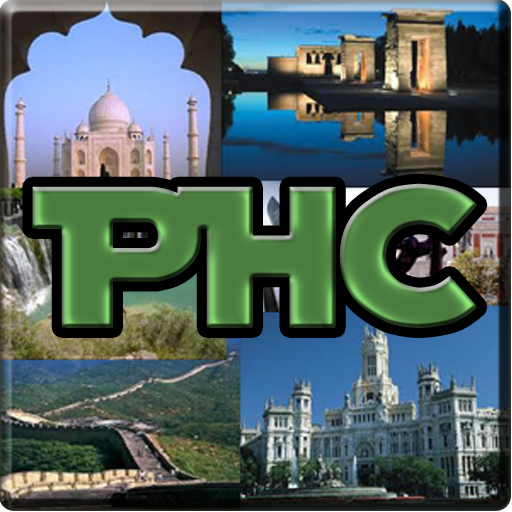
Use your imagination and surprise your friends!
Incredible and funny application to create collages with your own pictures.
Collect all the pictures you want, shape, rotate it, move it, put some pictures over others, and use your imagination to create original and funny Collages which you can save on your album.
Color Splash Free
By Pocket Pixels Inc. released on: 2010-09-14T01:12:44Z

Color Splash Free lets you quickly and easily give photos a dramatic look by converting them to black and white, while keeping your chosen details in color.
This is the free version of our our best-selling, award-winning photo app.
Thanks to its intuitive and responsive user interface, Color Splash Free is super easy and fun to use. You simply use your finger as a brush to remove or bring back the original color from regions of your photo. Using a two finger pinching gesture you can quickly zoom in and out in order to work on fine details or larger areas.
This free version is fully functional and saves your edited photos in full resolution just like the paid version. However this free version is limited to editing new photos you take from within the app. The paid version also lets you edit photos from your photo albums, contains many additional features and is ad-free.
Features:
- A short tutorial video clearly explains how to use the app and all its features.
- Undo any number of accidental brush strokes.
- Save your edited photos to your iPhone photo album or upload them to Facebook.
Doodle Booth
By Underplot Apps released on: 2011-01-14T08:07:22Z

With this fun application you can add doodle stickers to your photos and captions and they'll look like if you've drawn them over yourself with a real pen!
Doodle Booth is completely compatible with the new Retina display and features great and simple UI. You can import photos from Facebook or you camera and add doodle stickers and pre-drawn frames.
★ Retina graphics
★ iOS 4.0 + compatible
★ Tons of content to use
★ Multiple options to import photos
★ Integration with Facebook
With an in-app upgrade you get:
★ High resolution photo sharing
★ Integration with Twitter
★ Extra doodle stickers
★ No in-app ads
NOTE: Doodle Booth is free for download and try, and if you like it, there is an upgrade option for just $0.99, that unlocks saving and sharing to 4 different services. With the upgrade you will get not only the sharing options, but also bonus stickers and it will remove the ads from the main screen.
We wish you tons of fun using Doodle Booth! Check also the rest of the applications from Underplot Apps
Celebrity Mashup from Replace your Face
By aCleverTwist.com released on: 2010-09-12T07:00:00Z

Have you ever wondered what you'd look like as Lady Gaga? Justin Bieber? David Hasselhoff?
Well, wonder no more...!
With "Replace Your Face," becoming a star is easier than you might think. This easy-to-use photo-manipulation tool lets you take a photo of your choice - either from your camera,
Facebook or your photo library - and mashes it with any celebrity, rock star, famous mug shot, etc. from the RYF image gallery. Just pinch and twist to resize the image as needed. Add in a text bubble to make your picture worth more than just 1,000 words. Finalized photos have the
option of being uploaded to Facebook, emailed to a friend, or saved in the photo library and assigned as contacts.
With over 150 faces available, you can be anyone from Mister T to Mr. Rogers. Can't find the right celebrity? Try picking from your favorite decade, funny baby photos, or other unique genres including My Little Pony.
Replace Your Face is free, with in-app purchases available for different image packs.
Replace Your Face At-a-Glance:
* Choose from photos in the Photo Library, Facebook, or from pictures taken by the iPhone's
camera
* Edit pictures from 150 different possibilities: from different celebrities, decades, or genres
* Pictures can be shared on Facebook or through email, or they can be saved onto the device
* Photo effects include text bubbles and contrast adjustments
Doodle Face Lite
By Dream Cortex released on: 2010-11-24T11:58:04Z

Make your photos snazzy and fun with the Doodle Face iPhone App!
Doodle Face is a photo-editing tool that can turn decidedly boring pictures into amazingly hilarious ones! Fancy looking like a fireman or a lawyer? How would you look like if you were a cat? You can turn yourself into these, and more!
Features:
-7 stamp categories including Hair Styles, Accessories, Festival and a whole lot of others.
-17 different stamps to choose from (Full version has 294 stamps)!
-5 different frames to select as costumes/borders for your pictures (Full version has 49 frames)!
-Freehand doodling option!
-Add your own text using different fonts and colors!
This app is guaranteed to provide entertainment for people who love toying with their pictures! With the astounding variety of effects you can do with Doodle Face, you can send funny photos to your friends and make them laugh!
"u5229"u7528Doodle Face"u5716"u7247"u7de8"u8f2f,"u8f15"u9b06"u628a"u55ae"u8abf"u7167"u7247"u8b8a"u5f97"u8da3"u602a"u5f97"u610f"ufe57"u4f7f"u7528"u65b9"u6cd5"u5341"u5206"u7c21"u55ae,"u4f60"u53ea"u9700"u9078"u53d6"u7167"u7247,"u4fbf"u53ef"u4ee5"u70ba"u76f8"u4e2d"u4eba"u914d"u4e0a"u4e0d"u540c"u9020"u578b"u3001"u5716"u6848"u548c"u6587"u5b57"ufe57"u7121"u8ad6"u4f60"u60f3"u8b8a"u6210"u5f8b"u5e2b"u3001"u6d88"u9632"u54e1"u3001"u5c0f"u8c93"u5c0f"u72d7"u6216"u8005"u5176"u4ed6"u9020"u578b,"u90fd"u65b9"u4fbf"u5feb"u6377"ufe57
"u8edf"u4ef6"u7279"u8272:
-7"u5927"u5716"u6848"u985e"u5225,"u5305"u62ec"u9aee"u578b"u3001"u914d"u98fe"u3001"u7bc0"u65e5"u4e3b"u984c"u7b49"u7b49
-"u591a"u905417"u6b3e"u5716"u6848"u53ef"u4f9b"u9078"u64c7"ufe57(Full version"u63d0"u4f9b294"u6b3e"u5716"u6848)
-5"u6b3e"u9020"u578b"u53ca"u6846"u6846"ufe57(Full version"u63d0"u4f9b49"u6b3e"u9020"u578b"u53ca"u6846"u6846)
-"u300c"u96a8"u610f"u756b"u300d"u529f"u80fd
-"u591a"u7a2e"u300c"u5b57"u578b"u300d"u53ca"u300c"u6587"u5b57"u8272"u5f69"u300d"u9078"u64c7"ufe57
Doodle Face"u5716"u7247"u7de8"u8f2f "u8b93"u4f60"u70ba"u7167"u7247"u52a0"u4e0a"u7279"u5225"u6548"u679c,"u96a8"u6642"u96a8"u5730"u4ee5Facebook"u6216"u96fb"u90f5"u8207"u670b"u53cb"u5206"u4eab"ufe57
FotoSlides Lite- Convert photos to video slideshow
By Moobila released on: 2011-06-22T12:18:23Z

You can convert your photos into beautiful high quality video album in mp4 format along with background music and share with your friends and family in just a few seconds. FotoSlides brings the BEST for you by its blazing features that includes additional amazing filters, photos taken by iPhone camera along with a 6x digital zoom, text can be added with different colors & different fonts and above all now you can play your own personal songs from iPod as background by selecting favorite part of your song along with default audio files music to make your photos more captivating and thus bring life to them. Transform memorable events into video and preserve forever. It is as simple as 1-2-3. No waiting, your video will be created right there on your iPhone. You can save it or share it on Twitter and Facebook.
See what people say about us!
★★★★★ Great app! - Beth Lee
★★★★★ I think this is cool because it helps me to make slide shows for my family- Olivia Ward
★★★★★ I luv this <3- Fatima Cisneros
★★★★★ Good app. I like it- Bungarajesh
★★★★★ I love FotoSlides- Michaela
★★★★★ This is absolutely amazing!! I love it- Julia Tobin
★★★★★ This is an awesome app! - Master
We believe in continuous improvement of our applications on basis of your feedback. Please write us on support@moobila.com and we respond.
You can edit photos by applying multiple filters, set time duration for individual photos and share your special moments with friends and family. Isn't it amazing & enthralling? What are you waiting for? We have developed an app that truly cares for people and their sentiments. It's time for your photos to just speak for themselves and bring the best moments back to your way and keep them sacred forever.
You may convert your photo collections to videos for
Birthdays
Farewell parties
Weddings
Trips
New born
Your random photos on iPhone
Gather on spot photo memories from your iPhone cam
FOTO SLIDES FEATURES
Take photos from camera
6x digital zoom for camera photos
Select photos from photo library
Multiple photo selection
18 sensational Filters to add effects to your photos
Adjust time duration for each photo
Built-in music files (Cheerful, Calm, Exciting, Pleasant, Reminisce, Christmas Time) along with option to import from your iPod library
Add scintillating Text onto your photos with different fonts and colors
Rearrange photos before creating movie.
Quick video creation on your iPhone
Enhanced picture quality with 640"u00d7 480 pixels
Supports iPhone 3GS or above
Multiple undo, redo effects
Delete photos and add new ones
Edit video once created
Save movie to Photo Album
Upload to Twitter and Facebook and share with friends
To create video of UNLIMITED duration, upgrade NOW.
Enjoy the fascination in your photos and make an unforgettable compilation of those photos as a video just with FotoSlides Lite!!
If you like this application, please post your view, as reviews and ratings are extremely important for future development of the product.
NOTE: This application uses code of FFmpeg licensed under the LGPLv2.1.

There are more than 300,000 iphone/ipad apps for just about any category you can think of including Photo Editing you looking for.
We belive for every paid Photo Editing app out there there is a equivalent free Photo Editing app that can be downloaded from itunes free of charge. If you do not like that app you can always uninstall it without paying for it or worring about losing the money you paid for app you do not use.
Try out the free Photo Editing apps to see if you like it before purchasing the more expensive versions of it.
- There are thousands of iphone developers daily release free iphone apps.
- Explore different Photo Editing apps with free iphone apps and see if you like it before you pay for it.
- Just like trial software for non mobile operating systems, free iphone Photo Editing apps let you explore similar tools before you purchase the more expensive version.
- For those of you looking for particular Photo Editing app specific to a professional decipline search apps by Apps Popular Among Professions.
Photo Editing Apps Users Comments



