Free iphone Apps for Photo Sharing
Locate thousands of free iphone/ipad apps for Photo Sharing.
Photo Sharing FREE APPS
Photo Privacy
By Linkus released on: 2011-06-08T02:53:47Z

The perfect application for anyone who wants to keep people from accidentally seeing their private photos and videos. With the help of Photo Privacy, you're able to manage your photos into folders and subfolders. Use passcode to lock entire app or individual folder. Transfer photos between computer and devices.
★ Security:
Passcode lock entire app
Passcode lock individual folder
★ Organize folders:
Create, Move, Delete folders
Drag and drop to reorder folders
★ Organize photos(videos):
Organize photos into folders and sub folders
Sort photos by dates, filenames, types or custom sort sequence
Drag and drop to reorder photos
Copy, move, delete, rename files
★ View photos:
Photo gallery
Slideshow
Compare Photos (iPad only)
★ Photo Transfer (In-App Purchase):
Transfer photos between computer and device(iPad/iPhone/iPod Touch) over wifi network.
Directly transfer photos between iPad, iPhone and iPod Touch over wifi network.
Import/Export photos from/to the Photos app.
Import/Export photos from/to iTunes file sharing.
★ Meta Data (In-App Purchase):
File name, size
Taken date, EXIF and geo-tag
★ Share:
Share photos on facebook, twitpic
Send photos by email
★ More features:
Search photos by filename, caption
Support favorites
Support Trash
Camera for iPhone
Support all orientations
Universal app
NOTE: Why need location service?
The "Import" button need location service to get metadata and geo-tag imported as well. If you don't want to turn on location service, please use the "Old Imp." button to import photos. However, the imported photos will lose metadata and geo-tag.
NOTE: Devices and computers must connect with the same wifi for photo transfer.
Follow us on twitter: twitter.com/linkusnow
BlipSnips - Video Sharing for Facebook and Twitter
By BlipSnips, Inc. released on: 2011-01-14T08:00:00Z

Simply the easiest way to shoot, tag, share and experience the best moments of video!
With just a few taps, capture memorable moments as they unfold with HD video, tag your friends & share it all across your personal or public social networks.
We know you're always on the go. We know you're social. And we know you love engaging with video that you and your friends create so you can relive it over and over. BlipSnips makes all of these activities incredibly fun and engaging. While on the move with your iPhone or iPod Touch, you can easily capture video, tag specific friends on your Facebook and Twitter social networks, insert a comment at an exact moment of the video and mark the location where it all went down.
Most importantly, the video experience is what BlipSnips is all about. Whether you're on your mobile device, on Facebook or on your desktop surfing with your favorite browser, the video player is identical. Add or reply to comments, tag friends and mark geo-locations in exactly the same wayeverywhere you access and enjoy BlipSnips.
Features include:
-Highly interactive video theater to view and engage with BlipSnipped videos on your mobile device, on Facebook or your desktop in exactly the same way.
-Tag specific friends with their Facebook or Twitter accounts
-Notify users of new comments, tags and other updates
-Mark the geo-location of the BlipSnipped video
-Follow your favorite BlipSnippers!
-Mark your content private or public - you choose!
-Share across your Facebook and Twitter networks or share privately via email
iPhone and iPod Touch Compatibilities:
-Compatible with any video-capable iPhone 3GS or iPhone 4 running iOS 4.0 or above
-Compatible with any video-capable iPod Touch running iOS 4.0 or above
Here are some ways to use BlipSnips for your personal and professional life:
-As an outdoor enthusiast, record yourself and your friends descending the fresh powder.Tag your Facebook friend "u2018Joe Smith' at the moment he plows into that snow bank and tag your friend you follow on Twitter '@john_jones' laughing at him a minute later. They'll all be notified of "u2018their moment' and to come and watch through their network upon upload.
-As a soccer mom, record every moment of greatness from every kid, add comments at the time they occurred and share with other proud moms right from the soccer field.
Learn More:
http://blipsnip.it
http://techcrunch.com/2011/01/24/blipsnips-adds-enhanced-tagging-and-captioning-to-facebook-videos/
http://thenextweb.com/apps/2011/02/07/blipsnips-for-facebook-super-simple-and-social-mobile-video-sharing/
http://venturebeat.com/2011/01/24/blipsnips-chris-kelly/
http://www.reuters.com/news/video/story?videoId=170306658
CloudAlbums - Public (or private) instant photo sharing and sync
By IdeaSolutions S.r.l. released on: 2011-07-07T04:29:21Z

Featured by apple on over 40 stores worldwide!
Organize your pics in albums and share them with ease, using the power of the cloud storage!
With CloudAlbums you will be able to create your photo albums, keep them in sync on all your devices and share them with your friends in just a few taps, using the Dropbox cloud services.
Invite people to come and view your photos using a web browser, Mac or PC, or using CloudAlbums APP on iPhone, iPad, iPod Touch: the app will create internet accessible albums, downloadable via iDevice with the app, allowing who receives them to send comments and receive notification when your album is updated!
With CloudAlbums you will also be able to simultaneously share your pics on Facebook and Twitter, create album from PC or MAC or importing photos from Facebook albums.
Simply add images in your Dropbox folder: during synchronization, the app will automatically create web pages to share them with everyone.
And if you do not want to share an album or even just some photos, just select and delete them: they will be automatically deleted even from the albums of your friends.
View the video on www.cloudalbums.it
Two Faces - photo sharing
By entropia released on: 2010-12-06T10:14:30Z

★USABILITY AND USER FEEDBACK UPDATE SO BIG, IT GOT .5 POINTS DIRECTLY!★
What's new:
* Better UI! Yes! You can actually use the app much better now!
* Instructions built in! There are help bubbles and messages to guide you in creating new, better images!
* New and better list-view for shared images!
* SAVE the images WITHOUT sharing (amazing, I know)!
* Images start as small, and you can resize them bigger, not the other way around
* the color is now red to show just how great this update is!
* Shake to render the effects!
With Two Faces you can create diptychs, ie. combine two images to tell a story, highlight a detail or use other side to write a greeting or a note.
* Easy to use: select a source, tap on either side and rotate, zoom and move the image to right place
* Comes with plain frames, textured frames and frames with effects applied to images.
* Image is saved to your photo library and you can share it using email, Facebook, Flickr and Twitter (with twitpic)!
* No sign-up required, plus the app is free!
GEICO Photo Crasher
By GEICO released on: 2011-05-25T02:39:20Z

A picture is worth a thousand words. A picture with the Caveman? Priceless. That's why we've made the Caveman Photo Crasher into a new app!
So if you'd like to add another guest to your family dinner, hang out with your friends on the beach or even tag along on your next date, then leave some space for the Caveman! You can even post them to Facebook and Twitter!
Share your photos with us and rate other photos that the Caveman has crashed. It's so easy !
Dropbox
By Dropbox released on: 2009-09-29T08:44:23Z

Dropbox is a free service that lets you bring all your photos, docs, and videos anywhere. After you install Dropbox on your computer, any file you save to your Dropbox will automatically save to all your computers, your iPhone and iPad and even the Dropbox website! With the Dropbox app, you can take everything that matters to you on the go.
Read your docs or flip through your albums when you're out and about. Save photos or videos to your Dropbox and share them with friends in just a couple taps. Even if you accidentally leave your iPhone in a taxi, your stuff is always safe on Dropbox.
Features:
"u25cf Always have your stuff with you, no matter where you are.
"u25cf Add files to "Favorites" for fast, offline viewing.
"u25cf Easily save photos and videos to your Dropbox.
"u25cf Share your photos and docs with family and friends.
"u25cf Save email attachments straight to your Dropbox.
NAVER Photo Album - [Free] Application for Photo Folder Managing/Sharing
By NAVER Japan Corporation released on: 2011-07-25T07:00:00Z
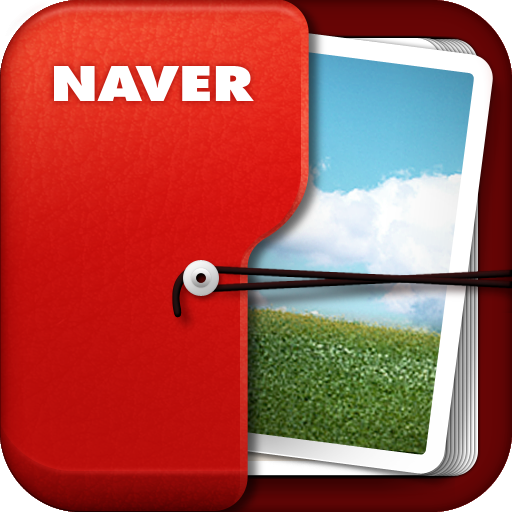
Organize your photo in iPhone easily. Make it into an album to share with your friends. A free application.
"u2018NAVER Photo Album,' a new style photo album application by NAVER is here.
"u2018NAVER Photo Album' is a free and easy-to-use application for organizing, saving and sharing vast number of photos in your iPhone.
With only "u2018NAVER Photo Album,' you can easily arrange your photos taken with iPhone camera. Customize your album title and arrangements and add a memo to each album to suit your taste!
"u2018NAVER Photo Album' can also be utilized as a back-up tool since arranged photos are saved to its server at the same time.
You may also share your photos and have a chat with your friends. Customized service label setting - Private, Selected, All friend- enables you to share the photo of memory with your close friends, colleagues and family and start conversation about it.
Start sharing your long-kept photos in your iPhone taken with your friends and family via Photo album. You might get a surprising response from your friends.
Enjoy a new communication created with photo with "u2018NAVER Photo Album.'
"u203b NAVER JAPAN member registration is required to use this application.
Wireless Disk Free - HTTP File Sharing, USB Dri...
By SciMobile.com released on: 2011-04-26T01:27:56Z

Wireless Disk - HTTP File Sharing, USB Drive, Upload & Download
Features:
√ HTTP Wireless File Sharing
√ Wireless Sharing your Photos from system Photos Album
√ Wireless Sharing videos (Playing with URL files)
√ Web Upload & Download File Support
√ File Manager (Delete & preview)
√ iTunes File Sync
√ App Lock Password
√ HTTP Sharing Password Access
Flickr
By Yahoo! released on: 2009-09-08T07:00:00Z

Share your photos. Watch the world. Flickr"u00ae for the iPhone enables photo-sharing on the go - from your phone, to the world.
Shoot, upload and share photos & videos: Geo-tag your photos or add them to a set. View your photos by set and tag.
Stay up to date: See recent photo activities from your friends and family. Search and view photos by contact. Make comments or mark them as favorites.
Explore the world: Search photos & videos from the Flickr community all over the world - by subject, people, or places.
Camera Plus
By Global Delight Technologies Pvt. Ltd released on: 2009-10-02T12:47:22Z
Camera Plus is a free camera app for your iPhone 4, 3GS, 3G and iPod touch to capture photos instantly with some great controls, add cool effects and share them with your Facebook, Twitter or Flickr friends on-the-fly!
Thank you for your support since October 2009. We have some great new features for you as a holiday gift!
FREE PHOTO FEATURES:
"u2714 Automatic saving of your photos and videos for uninterrupted capture
"u2714 Best digital camera zoom in real-time up to 5x on your iPhone 4
"u2714 Use of the dual cameras for both photos and videos
"u2714 Makes use of the flash on your iPhone 4 to take better quality pictures
"u2714 Anti-Shake
"u2714 Tap to focus for iPhone 4 and 3GS
"u2714 Big Button - Tap anywhere on the screen to take a photo
"u2714 Countdown Timer - For Self Portraits
"u2714 Crop - Circular and Rectangular
"u2714 Effect - Black & White and Sepia
"u2714 Share photos - via Twitter, Facebook, Flickr or Mail
"u2714 Bing - Search for images and edit them
"u2714 Edit other photos in your Camera Roll and Share
"u2714 Snap photos both in portrait and landscape mode
"u2714 Preview photos in portrait or landscape mode
"u2714 One button to review your photo history in Camera Roll
VIDEO RECORDING FEATURES
* 15 Seconds FREE preview is available with all the below features
"u2714 Video recording comes with In App purchase
"u2714 Zoom in real time while you record videos on your iPhone 3G, 3GS, iPhone 4
"u2714 Unlimited video recording on iPhone 4 and 3GS with iOS 4 update, using the Default Camera
"u2714 The best Audio sync with the video
"u2714 Apply upto 12 cool video filters in real-time
"u2714 Record amazing Time Lapse videos
"u2714 Upload videos to YouTube, Twitter, Facebook or email them
***************************************
BUY CAMERA PLUS PRO - The Anniversary version is now available.
- Gorgeous User Interface compatible with Retina Display and cool animations
- Video recording, video zoom, video filters and time-lapse videos for all the iPhones
- Image adjustments (brightness, contrast etc) with real-time preview
- Manage private photo and video collection with password protection
- Tag your photos and videos. Search them instantly!
- Geo-tag your photos and videos
- Upload multiple photos to Flickr, Facebook, Picasa and Twitter
- And many more exciting features
Check Camera Plus Pro on the App Store and see the reviews to find what other users are saying about the new version!
★**********************************★
Follow us on Facebook!
http://bit.ly/U9ZYv
★**********************************★
MobileMe Gallery
By Apple00ae released on: 2010-01-14T03:39:07Z

Take your MobileMe gallery everywhere with a beautiful viewing experience on your iPad, iPhone or iPod touch. Just enter your MobileMe member name and password to see all of your published albums and movies. Easily browse your most recent photos or select a specific album with a tap. Flick back and forth through photos, pinch to zoom, or rotate to view in landscape view. MobileMe Gallery app automatically stores photos you've viewed, so you can view them again even if you don't have a network connection.
To view a friend's gallery, simply choose their name from your contacts or enter their MobileMe member name and you'll get instant access to their publicly shared photos, too. If you don't have a MobileMe subscription, you can still view friends' galleries on an iPhone or iPad.
FEATURES
— View your entire gallery including password protected and hidden albums
— Flick through photos and pinch to zoom in for more detail
— Rotate to see photos in landscape
— View your friends' gallery photos and movies
— Access previously viewed photos when offline
— Easily share a link to an album
LANGUAGES
English, Chinese, Danish, Dutch, Finnish, French, German, Italian, Japanese, Korean, Norwegian, Polish, Portuguese, Russian, Spanish, Swedish
REQUIREMENTS
Compatible with iPhone, iPad and iPod touch. Requires iPhone OS 3.1.3 or later.
Shutterfly for iPhone
By Shutterfly released on: 2009-04-04T10:17:45Z

Your Photos On The Go. Shutterfly for iPhone.
Shutterfly for iPhone allows you to get mobile with your memories—so you can upload, view and share your favorite pictures, wherever you are.
Our free application lets you:
Access all your Shutterfly albums and pictures from your iPhone
Share your pictures via email or post it to your Shutterfly Share site
Upload your iPhone pictures directly to your online Shutterfly account for permanent safekeeping
New to Shutterfly? Create an account within the app. At Shutterfly, our picture storage is free and unlimited and we never delete photos. You can store all your images, just as they are, at full resolution.
Once you've uploaded your favorite iPhone pictures, you'll be able to share your memories via the app or go to www.shutterfly.com to order award-winning photo books, cards, prints, calendars and photo gifts.
Email us your feedback and suggestions at iphone-feedback@shutterfly.com.
SmugShot
By SmugMug released on: 2008-07-11T07:00:00Z

★★★ Featured by Apple in the 'What's Hot' section of the App Store ★★★
SmugShot adds photos and videos as you shoot them to your SmugMug galleries. You need a SmugMug account to use it - free trial included with app download. SmugMug is a popular photo and video sharing site with gorgeous online galleries.
FEATURES:
- 14-day free SmugMug trial plus 50% off the first year!
- Automatically geotags your photos using the iPhone's ability to locate itself
- Automatically sends your photos and videos to gorgeous online galleries
- Lets you see where your shots were taken by placing them on Google Maps.
1-CLick Mirror Lite - Photo & VIdeo Sharing for Facebook
By MyClickapps.com LLC released on: 2010-12-08T07:51:43Z

"u275dUltra fast and simple photo sharing app for Facebook"u275e FREE Download
"u2660"u2660"u2660 Rated between the top 100 free Social Networking apps in December "u2660"u2660"u2660
"u2662"u2662"u2662"u2662"u2662"u2662"u2662"u2662"u2662"u2662"u2662Major Update"u2662"u2662"u2662"u2662"u2662"u2662"u2662"u2662"u2662"u2662"u2662"u2662
"u2714 Facebook video sharing is now easier than ever!
"u2714 You can now import any photo from Photos.
"u2714 1-Click Mirror now automatically save the taken image into Photos.
"u2714 Preview frames live while taking pic!
"u2714 Posting to facebook is now optional with 1-Click.
"u2714 More intuitive way to choose between frames from the main screen.
"u2714 No frame option.
"u2714 Make your photos cooler. Play with frames put one into other by importing from Photos.
"u2714 Reduced the app size by more than half without scarifying quality.
"u2662"u2662"u2662"u2662"u2662"u2662"u2662"u2662"u2662"u2662"u2662"u2662"u2662"u2662"u2662"u2662"u2662"u2662"u2662"u2662"u2662"u2662"u2662"u2662"u2662"u2662"u2662"u2662"u2662"u2662
If you like what you see or want to take a picture of yourself, press on 1-Click Mirror icon. Take a pic and 1-Click Mirror will seamlessly post your photo onto Facebook. It's simple, efficient and quick.
Choose between 5 different mirror styles and effects. Save these gorgeous creatives alongside your pictures in your iPhone photo library as well as to Facebook. Use locally saved pics to set them as wallpapers.
Mirror what you see and post your pics seamlessly onto Facebook with 1-Click.
"u2660Pro VS Light version"u2660
"u2714 No Ads
"u2714 Exiting 10 new mirror frames
"u2714 Much more coming soon...
Usage
"u2714 Tap on the mirror to take another pic.
"u2714 Tap on the frame/wall to change its design.
"u2664Default Settings (from the app settings)"u2664
"u270e Choose between front or rear camera.
"u270e Enable in-app picture edit.
Don't forget to send us your feedback. We also appreciate nice reviews in the app store. It will keep us running :) Try it now!
"u2704"u2704"u2704"u2704"u2704"u2704"u2704"u2704"u2704"u2704"u2704"u2704"u2704"u2704"u2704"u2704"u2704"u2704"u2704"u2704"u2704"u2704"u2704"u2704"u2704"u2704"u2704
Don't forget to download these cool apsp:
"u2735"1-Click FlashLight" "u263c"u263c"u263c The fastest LED flashlight app for iPhone 4 as well as for all iOS devices!
"u2735"Contacts Duster": contacts management app that let you detect and fix duplicates, zombies as well as visualize your address book!
"u2735"A Blind Call 2": will randomly choose a friend for U and place a call. The only thing you need to do is press on the spin button or shake your phone.
blackBook - Photo Collections
By kenleewrites.com released on: 2010-05-21T02:17:59Z
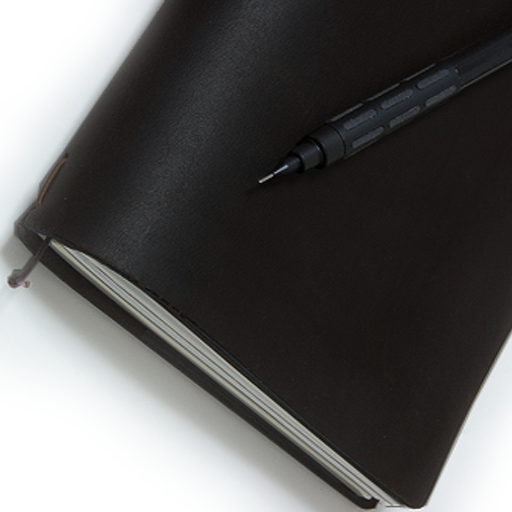
No frills, extremely easy and simple notebook app for recording little bits of your life.
Can be used as a learning tool, diary, catalog, to-do list, photo organizer etc.
See the screen shots for some examples.
Really, every blackBook is personal and how you use yours is entirely up to you.
Ways to create an entry in blackBook.
1) When on the go - Click the camera button in the main view to snap a photo (or choose one from your photo library if you're on your iPod Touch). A new entry is made from the photo and saved into "All Items" category for editing later.
2) When not on the go - Choose/create a category. Create an entry
Create your own categories and sort entries in blackBook accordingly.
You can even move entries between different categories!
Our story.
We use our iPhone's camera alot.
Whenever we need a reminder of what to buy, a collection of what we've been eating to bus time tables (so that we won't miss the last bus and have to walk home) to places of where we've been parking our car.
Sometimes a simple photo isn't enough, and scrolling through the thousand photos in our photo library searching for the right one can be an adventure in itself.
Our main objective for blackBook is to combine photos, note-taking and organization.
But as we developed blackBook, we found that this was an extremely versatile combination!
We have been using it to learn Japanese, type in recipes, catalog our stuff, plan a party and even mail out party invitations!
So, how you use it is really up to you.
We love our app and we are always looking to improve blackBook.
Please drop us a line if you have something you would like to see in the next update.
Thanks!
LemeLeme
By MoMoTravel Consulting Inc. released on: 2011-04-01T07:46:49Z

LEME - Life, Experiences & Memories Everywhere. LEMELEME connects people through shared experiences.
Facebook and Twitter report facts, "I went to Disneyland" or "I went for a drive in my new car". They don't share the excitement of Space Mountain or the anxious anticipation of the first drive. With LEMELEME your friends actually go along for the ride.
LEMELEME takes what you eye sees and turns it into what your heart feels. It goes far beyond documenting an event, your friends will feel like they are there with you. Capture a moment, express your feelings don't just snap a picture.
Update coming soon, welcome your suggestions: support@lemeleme.com
picplz
By Mixed Media Labs, Inc. released on: 2010-08-23T07:03:40Z

Picplz is a fun and social way to share your life through photos.
Picplz lets you style your photos with free photo effects and quickly share them with your friends and followers. Use picplz to share photos on your favorite blog, Twitter, or Facebook.
Style & Re-Style Your Photos
With Picplz you can style your photos using our free photo filters. Our current filter pack includes great effects like "Instant Film" effect, "Russian Toy Camera", "The 70s", & "High Contrast Monochrome". We always keep a copy of the Original Image so you can switch filters and go back to the original at any time, no problem!
Quick and Simple Sharing!
Link your Facebook, Twitter, Flickr, Tumblr, Posterous, and Foursquare accounts to easily share your styled photos with your friends and followers.
Add Location to Your Photos (optional)
Picplz lets you add your location to each photo. Choose from places near you like restaurants, sports venues, concerts, and more.
Picplz.com Social Experience
View your photos feeds. Comment and Like other great pics on picplz.com. Discover new people and great photos!
+ 100% FREE photo filters.
+ Style your pics with filters to give your photos vintage 70s, Monochrome black & white, Hipstamatic Russian toy camera, cross processing, and instant film effects and more.
+ Share your photos on your blog and your Facebook account. (optional)
+ Check in on foursquare when you post your photo. (optional)
+ Add your location. (optional)
+ Seamless & FAST uploading.
+ No waiting. Photos upload in the background allowing you to take photos without waiting for them to upload.
+ High quality photo option. Choose faster uploads vs. higher picture quality options.
+ Customizable sharing options make sharing photos simple.
+ Photos taken with picplz are posted to your profile on picplz.com and tagged with your location (when available).
Services currently supported:
+Facebook
+Twitter
+Flickr
+Tumblr
+Posterous
+Foursquare
+Dropbox
Current effects pack includes:
+Russian Toy Camera
+The 70s
+Little Plastic Lens (Black & White)
+High Contrast Monochrome (Black & White)
+Cross Process
+C-41
+Redscale
+Instant Film (Polaroid effect)
+Enhanced Definition
Share your life in style, as it happens, where it happens.
SoundTracking
By Schematic Labs released on: 2011-03-11T06:27:35Z

Share the soundtrack to *your* life!
SoundTracking is an easy, fun and expressive way to share the soundtrack to your life. Whether you're out with friends at a restaurant, walking outdoors with your headphones on, or just hanging out with the radio on, the SoundTracking app allows you to share your special music moments as they happen. With a few taps of your phone, share a playable song snippet, photo and location all in one SoundTrack.
Features:
* Capture and share the music moments in your daily life with your friends and followers.
* Find and follow your friends who are using the app
* Identify and easily find the music you are hearing with Music ID or search by artist name.
* Add your own photo or an artist/album image.
* Add a Place (Neighborhood, City or Venue) to your post.
* Share your posts to friends on Facebook and followers on Twitter.
* Check in to Foursquare when you post a soundtrack with a location.
* Listen to a song snippet and view a photo from friends' soundtracks.
* Let your friends know how you feel about their music moments by liking, loving and commenting on their posts.
* See what your friends and followers think of your music moments.
* See what songs and locations are trending and becoming popular.
Compatible with any iPhone, iPod touch or iPad running iOS 4.0 or higher. Requires a built-in or external microphone in order to perform Music ID.
EZ Cam Lite - Remote Camera Sharing
By MobAc Design released on: 2010-07-15T07:00:00Z
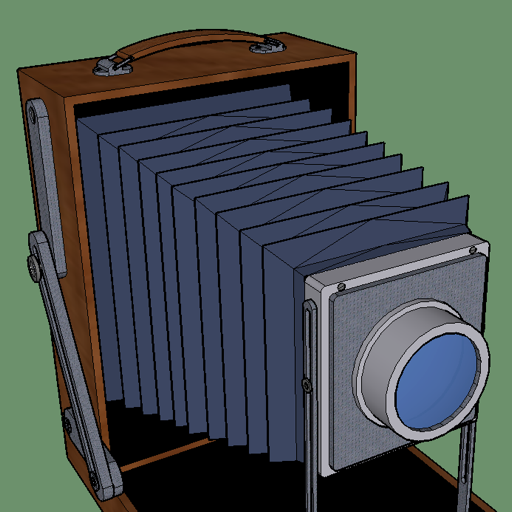
"Bottom Line: All in all EZ Cam is a great app that I will be holding onto" - FreshApps
EZ Cam lets you use the built-in camera on an iPhone as a camera for iPad, iPod Touch, or even a remote camera for another iPhone.
Control the camera on an iPhone remotely from a second device. You can be in a different place than the iPhone, but control the camera like it's in your hand. Great way to provide a camera source for iPad, storing captured photos directly to iPad
Make a wireless connection between any two devices using Bluetooth, WiFi, or 3G, then both devices can see the camera preview images at the same time and take pictures with the camera, including iPad or iPod Touch. You can be in a different place than the iPhone, but still control the camera, as if it were in your hand!
Uses:
* High tech spy tool: Use your Apple device plus a friend's device and you have a wireless hidden camera for all your top secret spying needs.
* Monitor/security cam: Watch the kids in the yard on your iPad without leaving the couch. Stream live video preview images and they'll love it!
* Camera for iPad: Someday the iPad will have a camera, but until then we have EZ Cam
* Entertainment: Do something crazy, like put your iPhone on a balloon, and take pictures from the sky.
Videos - The best way to learn about EZ Cam
Check out these ideas and more by watching the short videos on our website: http://www.mobacdesign.com/ezcam
EZ Cam Lite uses an iAd banner to make the app free for you. If you view an advertisement (by clicking the banner), when you return to EZ Cam Lite, the ad banner will be gone for the day! It's free and easy! One ad per day max and EZ Cam Lite works just like the paid version EZ Cam.
Features:
- It's a camera for your iPad via an iPhone!
- Connect via WiFi, 3G, Edge, or Bluetooth
- Works on iPhone, iPod Touch, and the iPad
- Live streaming camera previews
- Save camera photos directly to an iPad or iPod Touch
- Even share iPhone to iPhone while in a phone conversation
iPad features:
- Preview and capture images displayed side by side
- Or tap an image to view full screen
- Crop photos
- Email images
More info and videos at:
http://www.mobacdesign.com/ezcam
LiveShare by Cooliris \u2014 Live share photos with groups of friends for free
By Cooliris, Inc released on: 2010-07-29T05:52:52Z

LiveShare makes easy for groups to share photos — fast and privately.
Get everyone's photos, all in one place.
"u2714 Start a private photo stream for any occasion.
"u2714 Invite friends to share photos to your stream.
"u2714 Then watch everyone's photos flow in live.
It's perfect for get-togethers, parties, trips, and other experiences with friends and family, as multiple cameras share into the group photo streams you create.
It's as private as you like. Only friends you invite or they invite can view your shared streams.
It's the world's fastest social camera.
----------- ★ ★ ★ ★ ★ -----------
FEATURES
"u2714 Create private group photo streams on the fly.
"u2714 Get everyone's photos all together in privately shared albums.
"u2714 Let friends view, comment, add photos.
"u2714 Enjoy blazing fast photo-taking and upload speeds.
"u2714 Post photos from your camera or camera roll.
"u2714 Invite as few or many friends as you like by email or SMS.
"u2714 Share with anyone via the mobile app or LiveShare website.
"u2714 Free limitless photo hosting.
"u2714 Compatible with iOS 4.0+.
USE LIVESHARE TO:
"u2714 Catch everyone's moments at the party
"u2714 Enjoy shared family albums in real-time
"u2714 Show friends what's happening around you
"u2714 Share everyone's photos anytime, anywhere.
LEARN MORE
http://www.liveshare.com
LoKast
By NearVerse, Inc. released on: 2010-03-12T11:53:58Z

Start a digital space, right at your event or place
- Spaces are mini-social networks, right where you are (visible within 1,000 feet)
- Your guests join in and group message, take and share photos and videos as a group, and discover and connect with others in your space
Also great just for connecting with others next to you (within 1,000 feet)
- Message and share pictures, videos, contacts, music links, and web links
- Save the memories and stay connected afterwards - continue messaging and sharing photos and videos wherever you are - distance doesn't matter
- No need for addresses - just open up LoKast, together with others next to you
Use LoKast at:
- Birthday parties, house parties, social events
- Concerts, sports games, charity events
- Bars, nightclubs, and restaurants
- Picnics, barbecues, and parks
- Tweetups, meetups, networking events
- Conferences and offices
----------- KEY STEPS TO USE -----------
1. Download LoKast
2. Set-up your name, profile pic, and bio / status - think "digital outfit"
3. Create a Space (button at upper right of Here screen) - something like "My Spot"
4. Ask others next to you to open up LoKast, and join your space
NOTE 1: Make sure to turn Location and Push Notifications On - don't worry, we go to great lengths to protect your privacy
NOTE 2: You can use LoKast to connect 1-on-1 or in a group (in spaces) - all you need to do is turn on LoKast together with others next to you (no need to bump)
NOTE 3: Some corporate LANs block WiFi Internet ports for popular messengers, including LoKast - you may not be able to use LoKast on WiFi in those corporate settings. We are working on a work-around to this and will have it available as soon as we can.
----------- KEY FEATURES -----------
* Free messaging and sharing of photos, videos, contacts, music links, and web links with others right where you are
* "Instant social network Right where you are!" - discover others next to you, and message and share media with them, without needing their addresses - connect with them simply by being there together
* "Digital spaces for physical places" - easily set up a space or join one that you discover in your physical place, and connect with others there as a group
* "Physical Life. Digitally Connected." - stay connected with people you meet, and in spaces you join, even if you are no longer nearby. Everyone you meet can now easily be reached, wherever you are.
* Create an experience - a photo feed about the last year of your life at a birthday party, a stream of instant photo or video footage at an event, or an ongoing flow of specials and promotions.
* Instantly send and receive every message and media, and always know exactly when they arrived
* Full privacy and interaction control - have 1-to-1 personal conversations, and set up spaces that are public, private, or invite only. You now get full visibility, privacy, and interaction controls consistent with the types of controls you enjoy in the physical world
* Works on iPhone / iPod / iPad
Flickit \u2014 Flickr uploader for iPhone & iPod Touch
By Green Volcano Software, LLC released on: 2009-02-09T08:00:00Z

==============================
Rated 4.5 out of 5 mice by Macworld! (June 2009)
==============================
Keep your Flickr.com photostream up to date while you're on the go! Upload and tag batches of photos using Flickit's super-fast uploading engine and streamlined interface.
FEATURES:
-Add photos from your iPhone library or take new shots directly with the camera
-Batch upload multiple photos at once
-Edit standard Flickr metadata such as Title, Description, and privacy settings
-Assign Tags and create new tags
-Assign Sets
-Upload to groups
-Tag photos with geolocation coordinates
-Automatic blog and twitter posting
Actioncam
By Stepcase released on: 2010-04-30T07:00:00Z

☆Check out FUSIONCAM our latest app. Toy Camera + Multiple Exposure☆
* Please note due to the bug on the iOS 4, 3G devices are not supported. We are resolving this issue with Apple. *
DOWNLOAD NOW AND ENJOY THE PRICE OF FREE!"u2028"u2028
Powered by Steply, social photo sharing network.
It's speedy and packs the action into one photo from between 3 to 9 frames within a second!
It's fun. Take your time, try different filters, and share to Steply.
Never miss a perfect picture ever again!
Choose from a wide range of layouts and filters for your collage, and start shooting manually or in automatic intervals.
"u2714 professional action shots (e.g. of sports, pets running)
"u2714 customizable collages (e.g. of delicious dishes, what clothes to wear or buy)
"u2714 beautiful panoramic mosaic (e.g. of your favorite spots around town)
You can add a classic effect to your photos with the new vintage filters, all 3 for just a buck!
Plus, you can now practice your silly faces with the new photo booth pack
- 4x1, 4x2, 2x2, 3x3 photo collage layouts"u2028
- manual or 0.2-1 second shot intervals"u2028
- 2 free effects, Romo and Ocean Tide"u2028
- Vintage effects pack with effects like C41 Vinny, Vibrant Heritage and Redish Chrome"u2028.
- Photo booth pack with effects and layout to take cool photo booth like photo!
- Steply photo network, making it easy to share your amazing photos and send to Facebook, Twitter, Tumblr ,Sina Weibo, Flickr, Posterous and e-mail
- Discover the apps that photo sharers are using.
Posterous
By Posterous released on: 2010-10-12T04:49:26Z

Post like a champion.
Posterous is the easiest way to share stories, photos and videos with the people you care about most. With Posterous, you can either post content to your public web site or selectively share to a private group.
* Location access is required into order to use the multi-image and video picker.
Features:
- Post any combination of text, photos, and videos files
- Share to your public web site, automatically reaching audiences on Facebook, Twitter, YouTube, Flickr & 20 other sites.
- Create a group to privately share life's moments with friends and family
- All images and videos are automatically optimized for mobile viewing
Photo Share Lite
By Big Blue Clip, LLC released on: 2010-08-06T01:35:19Z

If you have more than one iPhone, iPad or iPod in your house, you need this app!
Photo Share lets you seamlessly view photos from your friends iPhone when they are running Photo Share.
The unique thing about Photo Share is that it feels as though you are viewing the photos right from your very own photo library. Of course if you want to save the photos to your own library you can.
This is the perfect way for mom and dad to sync photos of the kids between thier phones. No more emailing a couple photos at a time. You can share hundreds of photos at once (Photo Share Pro only).
ATTENTION: This is the free version of Photo Share Pro. Photo Share Lite can receive unlimited number of photos from Photo Share Pro but can only send 5 photos to another device. If you want to send unlimited photos get Photo Share Pro instead.
★★ Quick Start Guide ★★
Here is a quick example of how you would share your photos from an iPhone to an iPad using Photo Share.
"u2726 Start Photo Share on the iPhone and on the iPad.
"u2726 On the iPhone, select "Share My Photos".
"u2726 On the iPad select "View Friends Photos".
"u2726 The devices will use Bluetooth to find one another.
"u2726 Use the menus to connect them.
"u2726 Once you have them connected on the iPhone select one of your photo albums from the list.
"u2726 From the thumbnails select the photos you wish to share.
"u2726 When finished select "Begin Sharing".
"u2726"u2726"u2726 Leave the app running on both devices while you are sharing.
"u2726"u2726"u2726 FAQ's "u2726"u2726"u2726
"u2726 Why don't I see the photos that I took using my iPhone camera?
Answer: You need to allow the app access to these photos. If you denied access the first time you ran the app you can grant access by going into your device settings. Select General > Location Services and then turn "Photo Share" to "On".
"u2726 Why can't I share?
Answer: On one device you must select "Share My Photos" and on the other you must select "View Friends Photos".
"u2726 Why won't the devices find each other with Bluetooth?
Answer: I don't know :( But typically toggle the device Bluetooth off and then back on fixes the problem. A quick way to do this is put your iPhone in "Airplane Mode" from the settings and then turn Airplane Mode back off. Otherwise you can select General > Bluetooth from the Settings and toggle it off and then back on.
Rotzy Photo Sharing
By GEE! Technologies released on: 2008-09-16T05:58:23Z

Rotzy helps you share and discuss everything around you through photos!
New! Send photos to Twitter, Facebook, Tumblr, and your own web site!
Create your own mobile photo blog!
Here's how it works:
1) Take a photo, and upload it to Rotzy
2) Your friends & followers see your photos in their feed and comment.
3) You see these comments instantly and respond.
4) Your friends see your responses, and the cycle continues!
5) You can even reply using another photo.
Full Description:
Rotzy is a mobile community for instantly sharing, discussing and discovering photos around the world with location tagging and maps.
After you take and upload a photo from your device, that photo becomes part of your gallery and is broadcast to your friends and followers in a Twitter-like timeline.
Users can then discuss your photo and even reply with another photo for a richly interactive experience.
You can also simultaneously broadcast that photo to other services like Twitter, Facebook, Tumblr, and even your own web site via our sleek widget.
Photos can be uploaded publicly so that anyone in the world can see them, or can be visible to just a group of people you've called Friends.
Stay up-to-date with a constantly updated feed full of the most recent photos and comments!
Why Rotzy?
Have you ever seen a super cute dog in the park or perhaps even sighted a celebrity? Rotzy lets you take a picture of anything around you and share it with all of your friends. But the fun doesn't stop there! Rotzy is all about the conversations that spawn from these photos. Out shopping? Snap a photo of the shoes you want to buy and get instant fashion advice! Or if you're out enjoying some great food, take a photo and share the experience with your friends!
Rotzy's great fun and best of all, free! So download it now and start sharing!
Or visit our website for more info:
http://www.rotzy.com
Thwapr Video Sharing
By Thwapr, Inc. released on: 2011-02-07T08:00:00Z

Thwapr is a fun & powerful video sharing app designed for on-the-go lifestyles. This app unlocks new, groundbreaking video sharing features. Join the mobile social video revolution - capture & share video to family & friends' phones or share to the world via Twitter & Facebook. Works great with photos too...
"I'm impressed with Thwapr; As Steve Jobs likes to say: Boom, it just works." - Venture Beat/nytimes.com
"Sharing video via mobile devices is only going to get bigger, but cross-compatibility is key. This is why Thwapr is so exciting." - Mashable
FEATURES:
Capture & share video moments with friends + family
Smash the 1 minute "email" or "MMS" video sharing limit. Get up to 30 minutes of video!
Share video with a large user community - more than 300 compatible phones supported!
High quality on videos shared to friends
Get text & video/photo responses from friends
Videos are geo-tagged, share location for content, & view moments on a map
View videos shared to Facebook & Twitter everywhere
Share experiences as they happen or use your camera roll
ACCESSIBILITY, AVAILABILITY, AND PRICING (FREE):
Access content on phones, tablets, Mac, and PC
iPhone 2G, 3G, 3GS, 4, iPod Touch (all models), iPad; iOS 3.x & 4.x - push notifications too
Front & rear camera, HD (iPhone 4) & editing
US & Canada at launch, more countries soon"u2028
Free! Unlimited uploads and video sharing
Thwapr - Get Your Moments Moving
Mail.Ru Agent
By Mail.Ru released on: 2009-11-25T06:49:20Z

Mail.Ru "u0410"u0433"u0435"u043d"u0442 - "u044d"u0442"u043e "u043f"u0440"u0438"u043b"u043e"u0436"u0435"u043d"u0438"u0435, "u043f"u043e"u0437"u0432"u043e"u043b"u044f"u044e"u0449"u0435"u0435 "u043e"u0431"u043c"u0435"u043d"u0438"u0432"u0430"u0442"u044c"u0441"u044f "u043c"u0433"u043d"u043e"u0432"u0435"u043d"u043d"u044b"u043c"u0438 "u0441"u043e"u043e"u0431"u0449"u0435"u043d"u0438"u044f"u043c"u0438 "u0441 "u0432"u0430"u0448"u0438"u043c"u0438 "u0434"u0440"u0443"u0437"u044c"u044f"u043c"u0438, "u043e"u0442"u043f"u0440"u0430"u0432"u043b"u044f"u0442"u044c "u0431"u0435"u0441"u043f"u043b"u0430"u0442"u043d"u044b"u0435 SMS "u043d"u0430 "u043c"u043e"u0431"u0438"u043b"u044c"u043d"u044b"u0435 "u0442"u0435"u043b"u0435"u0444"u043e"u043d"u044b, "u0432 "u0440"u0435"u0436"u0438"u043c"u0435 "u0440"u0435"u0430"u043b"u044c"u043d"u043e"u0433"u043e "u0432"u0440"u0435"u043c"u0435"u043d"u0438 "u0434"u0435"u043b"u0438"u0442"u044c"u0441"u044f "u0441"u0432"u043e"u0438"u043c"u0438 "u0444"u043e"u0442"u043e"u0433"u0440"u0430"u0444"u0438"u044f"u043c"u0438 "u0438 "u0443"u043f"u0440"u0430"u0432"u043b"u044f"u0442"u044c "u043f"u043e"u0447"u0442"u043e"u0439 "u0432 "u0432"u0430"u0448"u0435"u043c "u043f"u043e"u0447"u0442"u043e"u0432"u043e"u043c "u044f"u0449"u0438"u043a"u0435 Mail.Ru.
"u0421 Mail.Ru "u0410"u0433"u0435"u043d"u0442"u043e"u043c "u0432"u044b "u043c"u043e"u0436"u0435"u0442"u0435:
- "u0432"u0438"u0434"u0435"u0442"u044c, "u043a"u0442"u043e "u0438"u0437 "u0434"u0440"u0443"u0437"u0435"u0439 "u043d"u0430"u0445"u043e"u0434"u0438"u0442"u0441"u044f "u0432 "u043e"u043d"u043b"u0430"u0439"u043d"u0435 "u0438 "u043e"u0442"u043f"u0440"u0430"u0432"u043b"u044f"u0442"u044c "u0438"u043c "u043c"u0433"u043d"u043e"u0432"u0435"u043d"u043d"u044b"u0435 "u0441"u043e"u043e"u0431"u0449"u0435"u043d"u0438"u044f;
- "u0432 "u0440"u0435"u0436"u0438"u043c"u0435 "u0440"u0435"u0430"u043b"u044c"u043d"u043e"u0433"u043e "u0432"u0440"u0435"u043c"u0435"u043d"u0438 "u043e"u0442"u043f"u0440"u0430"u0432"u043b"u044f"u0442"u044c "u0434"u0440"u0443"u0437"u044c"u044f"u043c ""u043c"u043e"u0431"u0438"u043b"u044c"u043d"u044b"u0435" "u0444"u043e"u0442"u043e"u0433"u0440"u0430"u0444"u0438"u0438;
- "u043e"u0442"u043f"u0440"u0430"u0432"u043b"u044f"u0442"u044c "u0411"u0415"u0421"u041f"u041b"u0410"u0422"u041d"u042b"u0415 SMS "u043d"u0430 "u043c"u043e"u0431"u0438"u043b"u044c"u043d"u044b"u0435 "u0442"u0435"u043b"u0435"u0444"u043e"u043d"u044b;
- "u0438"u0441"u043a"u0430"u0442"u044c "u043d"u043e"u0432"u044b"u0445 "u0434"u0440"u0443"u0437"u0435"u0439 "u043f"u043e "u0430"u043d"u043a"u0435"u0442"u043d"u044b"u043c "u0434"u0430"u043d"u043d"u044b"u043c;
- "u0447"u0438"u0442"u0430"u0442"u044c "u0441"u0432"u043e"u0438 "u044d"u043b"u0435"u043a"u0442"u0440"u043e"u043d"u043d"u044b"u0435 "u043f"u0438"u0441"u044c"u043c"u0430 "u0438 "u043e"u0442"u0432"u0435"u0447"u0430"u0442"u044c "u043d"u0430 "u043d"u0438"u0445.
Mail.Ru "u0410"u0433"u0435"u043d"u0442"u043e"u043c "u0443"u0436"u0435 "u043f"u043e"u043b"u044c"u0437"u0443"u044e"u0442"u0441"u044f "u0431"u043e"u043b"u0435"u0435 17 "u043c"u043b"u043d "u0447"u0435"u043b"u043e"u0432"u0435"u043a "u0432 "u0420"u043e"u0441"u0441"u0438"u0438 "u0438 "u0432"u043e "u0432"u0441"u0435"u043c "u043c"u0438"u0440"u0435, "u0431"u043e"u043b"u0435"u0435 3 "u043c"u043b"u043d "u0447"u0435"u043b"u043e"u0432"u0435"u043a "u043d"u0430"u0445"u043e"u0434"u044f"u0442"u0441"u044f "u0432 "u043e"u043d"u043b"u0430"u0439"u043d"u0435 "u043e"u0434"u043d"u043e"u0432"u0440"u0435"u043c"u0435"u043d"u043d"u043e.
==============
Mail.Ru Agent provides an ability to exchange instatnt messages between your friends, send free SMS to cell phones, share your photos and manage your Mail.Ru mailbox.
With Mail.Ru Agent for iPhone you can
- see who of your friends is online and send instant text messages them;
- share photos with your contacts in real time;
- send FREE SMS to cell phones (selected mobile operators);
- search and add contacts
- easily access and manage your e-mails.
Mail.Ru Agent is used by over 17 million people is Russia and all over the world (with up to 3 million users online at one moment).
Photovine
By Photovine released on: 2011-07-13T09:32:45Z

** Photovine is currently INVITE ONLY - request an invite at photovine.com **
Photovine is a fun way to learn more about your friends, meet new people, and share your world like never before. It all starts with what we call a photovine: a group of photos around a single, shared caption. Start a new vine with a photo and caption of your own or add your photo/take on someone else's vine.
Photovine is invite-only at the moment, so you'll be asked to enter your email address after installing the app. If you haven't already been invited to Photovine by a friend, you can visit our website at photovine.com to request an invitation.

There are more than 300,000 iphone/ipad apps for just about any category you can think of including Photo Sharing you looking for.
We belive for every paid Photo Sharing app out there there is a equivalent free Photo Sharing app that can be downloaded from itunes free of charge. If you do not like that app you can always uninstall it without paying for it or worring about losing the money you paid for app you do not use.
Try out the free Photo Sharing apps to see if you like it before purchasing the more expensive versions of it.
- There are thousands of iphone developers daily release free iphone apps.
- Explore different Photo Sharing apps with free iphone apps and see if you like it before you pay for it.
- Just like trial software for non mobile operating systems, free iphone Photo Sharing apps let you explore similar tools before you purchase the more expensive version.
- For those of you looking for particular Photo Sharing app specific to a professional decipline search apps by Apps Popular Among Professions.
Photo Sharing Apps Users Comments



