Free iphone Apps for Printing
Locate thousands of free iphone/ipad apps for Printing.
Printing FREE APPS
Printing for iPhone Printer Verification
By Ndili Technologies, Inc. released on: 2010-12-14T09:24:23Z
Print documents, web pages and photos wirelessly, no software required!
Printing for iPad is the most comprehensive printing application for the iPad focused exclusively on printing.
- Print Documents such as PDF, MS Word, Power Point, Excel, etc
- Print Photos
- Print Web Pages directly
- Automatic Printer Detection and Recognition - No software required!
Features include:
"t*"tWireless Printing - No software required!
"t*"tSupports both network and shared printers
"t*"tManual Printer configuration included
"t*"tShips with over 1400 Printer Drivers to cover a wide range of printers including HP, Epson, Samsung, Brother, Canon, Lexmark, Xerox, and many more!
"t*"tMobileMe and Box.Net support for access to remote documents
"t*"tDocuments Viewer with support for PDF, Word, Powerpoint, Excel, JPEG, TIFF, PNG, and much more.
"t*"tFull Screen Viewer mode
"t*"tImage capture and processing - edit photos on the go!
"t*"tAttach and send documents via email.
"t*"tOpen email attachments directly from Mail
"t*"tMultiple ways to access and transfer your documents, including Web Browser, Web Downloads, iTunes, and WebDav
"t*"tAnd much more.
Printing for iPhone Printer Test is a free app to enable you test and confirm the compatibility of your printer with Printing for iPhone.
Air Photo Wifi Printing
By Sudobility released on: 2009-01-19T01:11:03Z
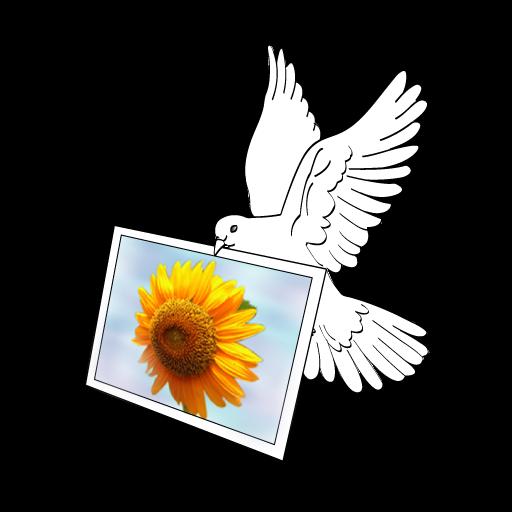
Winner of 2009 iLounge 100 Essential iPhone Apps! http://www.ilounge.com/2010bg
Air Photo enables easy and fast wireless photo printing to any printer on the local Wifi network.
Simply run Air Photo, browse to the photos you like to print, and tap "Print".
Air Photo Server (free) must be installed and running on the desktop computer. (Note, please make sure it is added to the exception list of your firewall). Download it at:
http://www.sudobility.com/Air.Photo.html
Key features and benefits:
1. Auto-rotation. You don't need to configure whether you want to print landscape or portrait.
2. Scaling options - crop or white space.
3. Printer is configured with Air Photo Server, with complete control. The printer settings are persistent.
4. Simple and seamless interface. Single tap to print.
5. Auto connect if only one Air Photo Server running on the network. If multiple are running, choose which one to connect to.
6. Compatible with all wifi environments.
7. Compatible with all printers.
8. Air Photo Sever compatible with both Mac (Leopard, PowerPC or Intel) and Windows (XP/Vista, 32-bit or 64-bit).
9. Server has the option to save all the received photos.
Load up on the photo paper. You will need it.
HP iPrint Photo 3.0
By Hewlett Packard released on: 2008-12-18T05:37:33Z
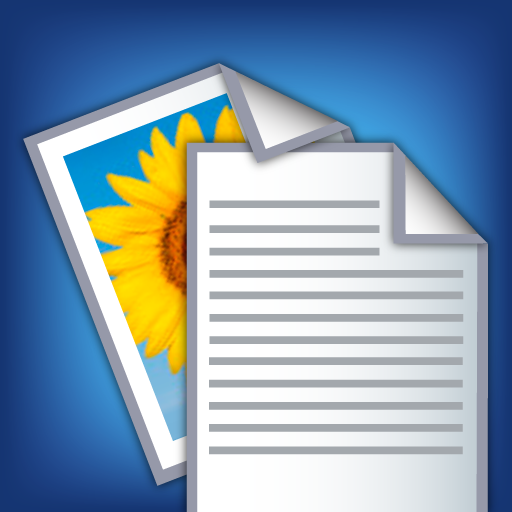
One-stop photo app for the photo enthusiast!
With this free, one-stop app - you can capture and edit photos. Wirelessly print photos, PDF, and text files directly from your iPhone, iPod Touch or iPad to HP Inkjet printers connected to a local wireless (WiFi) network.
Key Features & Benefits:
Easy wireless printing directly to HP Inkjet printers connected to a local WiFi* network
Drop dead simple to use & fun - anyone can do it!
Print to a broad portfolio of HP Inkjet printers including the Photosmart, Deskjet, Business Inkjet, Color Inkjet, & Officejet line-up. See the supported printers list at http://www.hp.com/go/iPrintPhotoforiphone
Get high print quality from HP's image scaling and de-noise technology and print photos in 3.5x5", 4x6", 5x7" (and metric equivalents 9x13 cm, 10x15 cm, & 13x18 cm)
Print U.S. wallet size photos: 2.5x3.25" (2-up on 4x6" photo paper)
Automatic printer set-up - discover and set-up your wireless printer without installation of drivers and without dealing with complex network configuration
HP iPrint Photo leverages Apple's Bonjour technology to automatically identify HP wireless printers or other supported HP printers available on your network. HP iPrint Photo supports industry standard WiFi environments (including Apple Airport, Linksys, D-Link, Netgear)
Crop & rotate pictures using two fingers with a pinch & drag motion
If your printer has a separate photo tray, it will be automatically selected for photo printing. Otherwise, the default will be the main tray.
Print photos on photo or plain paper
Photo Lab Daily
By Sudobility released on: 2008-11-06T08:00:00Z

This is the evaluation version of our Photo Lab 1600 app. You can save the photo only once per day. If you like the app, please purchase the full version.
-----------------------------------------------
The daily limit is to keep honest people honest. If you would rather change the iPhone date every time you want to save the photo to get around the limit, it is fine with us.
-----------------------------------------------
Enhance your photos with one or combination of Photo Lab's 20 image effect filters, from the basic to the fancy.
See the preview in the split screen, so you can compare to the original. Double tap to apply.
- COLOR: Auto Correction, White Balance, Saturated, Adjust Brightness, Adjust Contrast, Adjust Color Balance and Adjust Color Saturation.
- MONOCHROME: Black and White, Dramatic Black and White, Sepia, Negative and Night Vision.
- ART: Pencil, Pencil with Color, Sculpture, Sculpture with Color, Stencil, Posterize, 30's Photo and 70's Photo.
Take a look at the screenshots for a sample of the filters, or go to our website for details.
- Take a photo with iPhone camera, or pick a photo from your album
- Easy-to-use and fast preview panel, so you can see how the photo will look like before applying the filter with double tap.
- Rollback (undo) with a single tap.
- Supports both portrait and landscape operation.
- Supports both right hand and left hand use.
- Auto-save when you leave the app, when receiving a call or text message. Ability to continue the editing when you come back.
- Option to work on the original 1600x1200 resolution.
Have fun.
Wink | from Shutterfly
By Shutterfly released on: 2009-12-09T10:04:36Z
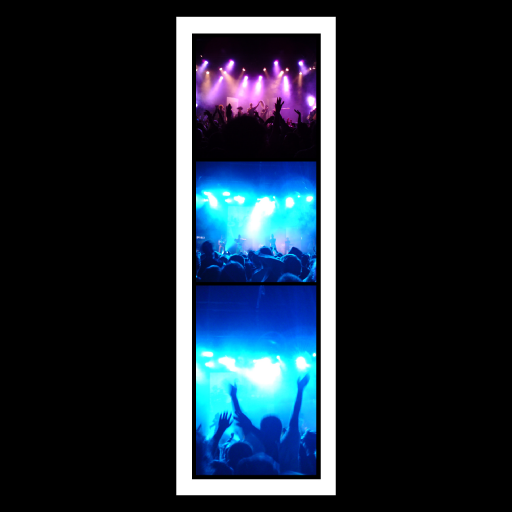
Wink is a new service from Shutterfly that lets you create printed photostrips with your iPhone, Facebook, Shutterfly and Flickr photos. We print them up on high quality photo paper and deliver them anywhere in the world in our Wink mailer.
What's a photostrip? Well, it's a 2x6 print--like you get from a photobooth, but using your own pictures, and created and shared right from your iPhone in seconds:
1. choose a 3, 4 or 5-photo template
2. quickly add and adjust your photos
3. add a personal message
4. order a copy for yourself and your friends
Not sure what you'd do with Wink? Here are a few ideas to get you started:
- capture a big night out--while you're still out
- send a 'thank you!' on your way home
- document the perfect meal
- stage a scavenger hunt
- create a photo haiku
- give a wish list
- play a prank
- say hello
- flirt
- (:
Don't have your friends' mailing address? Not a problem: we'll email them a preview and ask them where to deliver it.
Photostrips cost only $2.50, including tax and shipping anywhere in the world.
FEATURES
- Use photos from your iPhone, Facebook, Shutterfly and Flickr
- Resize, rotate and add an effect to your photos
- Include a custom message with the photostrip and in the preview email to your friends
- Let Wink take care of getting your friends' mailing addresses
- Access recent recipients to quickly send your photostrips
- Pay securely and easily with PayPal or credit card
- Share your photostrips on Facebook and Twitter
- Do all this and more from the Wink website too: wink.shutterfly.com
HP ePrint service
By Hewlett Packard released on: 2011-03-11T08:57:04Z

Print e-mails, documents, web pages, and photos when you are on the go*.
Easily print in two ways:
Search for, locate, and print to HP print service partners, publicly available through HP's cloud-based network of providers - like FedEx Office, registered hotels, and more (mostly in the US and UK).
To your local wireless printer, using AirPrint technology**.
To print to one of HP's registered public locations:
1. Open the HP ePrint service app and select the content you want to print (email, web page, photo, clipboard, iTunes Shared file, etc.)
2. Search for a public print location by entering keywords, or simply use the "Near me" button to locate the closest options (GPS-based search).
3. Hit Print! You should receive a retrieval code to maintain your privacy - only you can get the printout.
4. Go to the print service location (store, hotel front desk, etc. - the app will show you where on the map), provide your retrieval code and get your printout.
To print to your AirPrint compatible HP printer:
1.Select the content you want to print.
2.Choose "Apple AirPrint" on the printer selection menu.
3.Search for a printer available in your local wireless network.
4.Choose print options.
5.Hit Print!
Other features:
Track your print jobs: check job details from the "History" list, including pickup code, status, print service address and map location, phone number, store hours and payment methods***.
You can also print supported files from other applications****.
Support to HP ePrint Enterprise: a private cloud-based solution for corporate network printers (optional, must be purchased separately). For more information, check www.hp.com/go/eprintenterprise.
More information at www.hp.com/go/eprintmobile.
* Usage of HP ePrint mobile print location service requires Internet and e-mail-capable Apple"u00ae iPhone 3G or newer, running iOS 4.2 or later, with separately purchased wireless Internet service and the HP ePrint service app. Availability and cost of printing varies at mobile print locations.
** The AirPrint function in this app requires an AirPrint compatible printer available in your local wireless network. For a list of supported printers, visit: www.hp.com/go/airprint.
*** Subject to availability from the print service provider.
**** Supported files are Microsoft"u00ae Word documents (.doc, .docx), PowerPoint presentations (.ppt, .pptx), Excel spreadsheets (.xls, .xlsx), images (.gif, .jpg, .png, .bmp), plain text (.txt), rich text (.rtf), Adobe"u00ae PDF (.pdf), and HTML (.htm, .html). Other apps must provide individual access to files and enable exposure to these registered document type handlers from the iOS.
PrinterShare Mobile - Phone Print
By Dynamix Software released on: 2010-06-04T12:40:30Z
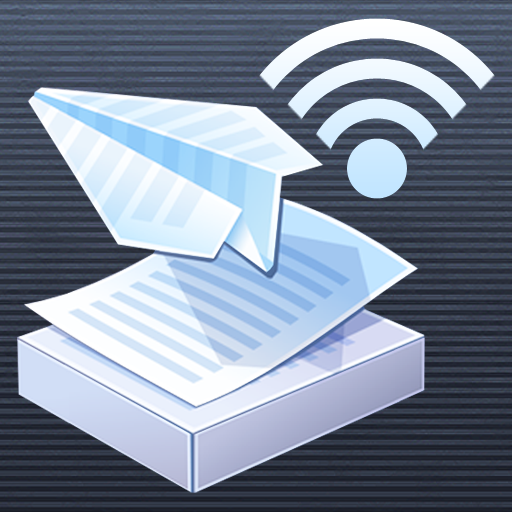
With PrinterShare™ you can print photos, contacts, and web pages. Many other apps, including Mail, Safari and Notes, allow you to copy something and then paste it to PrinterShare for printing. This way you can print virtually anything.
TRIAL EDITION
You can install this app for free to test PrinterShare functionality. However, there are trial limitations involved:
1. When using directly available (Nearby) printer, you can only print a test page.
2. Free account on server has a limit of 20 printed pages.
There are no other restrictions except for these listed. To remove them, you need to buy Premium Key (available as a feature inside this app).
USING PRINTERS
Many WiFi-capable printers are detected automatically. PrinterShare can print to these printers directly.
Any other printer will work too, as long as it's visible from a Windows or Mac computer. Download client software for that computer from www.printershare.com. PrinterShare will find clients in the same WiFi network automatically and use the printer through them.
Also, you can use printers anywhere in the world over Internet. This requires the same client software installed on receiving end, and registration on PrinterShare web server.
MORE INFO
http://printershare.com/help/iphone
ActivePrint Lite
By Pocket Watch, LLC. released on: 2009-12-29T03:14:57Z

Coming Soon!!!
- Support for printing documents in your cloud accounts including Google Docs
****************************
ActivePrint 7 is the industry leading mobile printing solution, and now its the easiest way to print from your Apple iPhone or iPod Touch! Print photos, web pages, notes, and more from your iPhone or iPod to almost any printer in the world.
With ActivePrint 7 on your iPhone all you need is a network or internet connection, something to print, and the free ActivePrint System application (available for free below) which will run on any Windows PC.
Features:
- Print documents from you Box.net cloud account
- Print photos from your photo album or your device's camera
- Print the contents of your device's clipboard, letting you easily print content from other apps!
- Print contacts from the address book and web pages
- Print plain text from a built in notepad screen
- Support for multiple copies, portrait/landscape printing, different quality of printing, and color or black & white printing
- Print via any internet connection (WiFi or EDGE/3G network)
- Support for practically any printer available in the market
- Password lock for the built in internet browser for parental control
Check out this demo video by TheDailyAppShow.com
http://dailyappshow.com/activeprint
Download the ActivePrint System App for free at:
http://iphone.activeprint.net
==================================
Note: this free lite version will let you print plain text notes. You can use the In App Purchase option to unlock support for printing photos, contacts, web pages, and more.
Printer Test for Print Magic
By Wellala, Inc. released on: 2009-12-17T08:20:01Z
This app is for testing if your network printer is compatible with Print Magic, Print Magic HD or Print Magic Business.
Print Magic is the leading printer app for the iPhone that does not require any software to be installed.
Features
locates all printers on your WiFi network
allows you to run a simple test to determine if your printer is compatible with Print Magic.
This update will allow multiple protocol test printing options as well as manual IP printer input & HP test printing.
If you can print a test page with this app, then your printer will work with Print Magic.
See the Print Magic page in iTunes for information about our multiple apps.
Epson iPrint
By EPSON released on: 2009-12-14T08:00:00Z

Epson iPrint is a fun, easy-to-use photo printing application for the iPhone"u00ae or iPod"u00ae Touch. Photo printing is quick and simple via your wireless (Wi-Fi"u00ae) connection.
Key features include:
* Easily print pictures stored in your iPhone or iPod Touch photo albums
* No messy wires - print wirelessly to your Epson printer through your local Wi-Fi network; works with all industry-standard 802.11 networks
* Epson's automatic printer discovery feature makes it easy to find your Epson networked printer
* Print photos with and without borders (photo paper only)
* Supports several paper sizes:
4" x 6"
5" x 7"
Letter (8.5" x 11")
A4
* Use Epson Premium Photo Paper Glossy or plain paper (letter-size only)
* Photos are processed through the iPhone or iPod Touch; no computer or special configuration is needed; no drivers to download
Supported network printers with Ethernet or Wi-Fi connections:
* Artisan 700
* Artisan 710
* Artisan 725
* Artisan 800
* Artisan 810
* Artisan 835
* Epson Stylus NX420
* Epson Stylus NX510
* Epson Stylus NX515
* Epson Stylus NX625
* Epson Stylus Office BX310FN
* Epson Stylus Office BX525WD
* Epson Stylus Office BX600FW
* Epson Stylus Office BX610FW
* Epson Stylus Office BX625FWD
* Epson Stylus Office TX510FN
* Epson Stylus Office TX600FW
* Epson Stylus Office TX610FW
* Epson Stylus Photo PX700FW
* Epson Stylus Photo PX710FW
* Epson Stylus Photo PX720WD
* Epson Stylus Photo PX800FW
* Epson Stylus Photo PX810FW
* Epson Stylus Photo PX820FWD
* Epson Stylus Photo TX700W
* Epson Stylus Photo TX800FW
* Epson Stylus SX510W
* Epson Stylus SX515W
* Epson Stylus SX525WD
* Epson Stylus SX600FW
* Epson Stylus SX610FW
* Epson Stylus SX620FW
* Epson Stylus TX420W
* Epson Stylus TX550W
* Epson Stylus TX560WD
* ME OFFICE 900WD
* ME OFFICE 960FWD
* WorkForce 310
* WorkForce 520
* WorkForce 525
* WorkForce 600
* WorkForce 610
* WorkForce 615
* WorkForce 625
* WorkForce 630
* WorkForce 633
* WorkForce 635
PrintJinni\u2122 for Epson\u00ae
By Thinxtream Technologies Pte. Ltd. released on: 2010-09-06T07:00:00Z

Print Microsoft Office, PDF and JPG attachments, and web pages to Epson wireless All-In-One printers. Print via file sharing. No PCs, cables or memory sticks.
Performance Printing on the Go
- Preview & print Microsoft"u00ae Office 2003 to 2007 documents
- Preview & print PDF, JPEG documents
- Preview & print web pages by entering a web address
- Use Open in "PrintJinni" to print documents from other apps like Apple"u00ae Mail & Safari
- Store downloaded documents for future printing
- Print directly to any Epson wireless All-In-One printer
- Get built-in support for IMAP-based email accounts - Apple MobileMe(SM), Gmail™, Microsoft Exchange, AOL"u00ae
- Use Apple Mail for non IMAP email accounts such as Yahoo"u00ae Mail and Hotmail"u00ae
- Enjoy true wireless printing without an intermediate PC, additional software, cables or memory sticks
- Experience true-to-life print previews of your documents
Includes a 1-year subscription to PrintJinni Services:
- Secure conversion of Microsoft Office documents on the PrintJinni Cloud
- Product Upgrades and Technical Support
- Registration requires a valid email address
Pencil Baseball WORLD FREE
By Fuji Printing Co., Ltd. released on: 2010-02-02T11:54:48Z

You can now enjoy the popular Japanese game of Pencil Baseball on the iPhone/iPod touch!
To play the game, flick and spin the pencil. Runs will be gained depending on the side that is shown.
Play against a computer to pass the time or you can also play with your friends or family.
This world version can also be played in English and Chinese.
Game will be displayed in Chinese when iPhone/iPod touch language settings are set to Chinese, and in English when language settings are set to any other language besides Chines
"uff08An advertisement will be displayed in the application."uff09
Think Ink: Color Unleashed
By Neenah Paper, Inc. released on: 2009-05-27T02:36:43Z
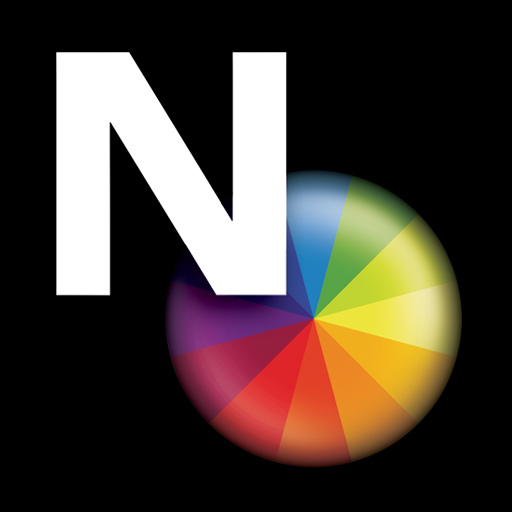
Think Ink 1.2 is a free iPhone application that puts powerful design and color theory tools in the palm of your hand. Think Ink lets you:
- Create palettes based on colors captured in your photos, your creation of CMYK or RBG values, or Neenah paper colors.
- Instantly find and order Neenah Paper samples that coordinate with your palettes:
o CLASSIC CREST"u00ae Papers
o CLASSIC"u00ae Linen Papers
o ENVIRONMENT"u00ae Papers
- Create custom color palettes based on the Dewey Color System"u00ae, the world's only validated, color-based personality testing instrument.
- Customize your color palettes in RGB and/or CMYK values displayed for easy reference.
- Choose from four different color palettes: Subdue, Pop, Classic and Blend
- View your color palettes in alternate formats and in type samples.
- Share you color palettes directly from your iPhone with friends, vendors or clients via email.
The Dewey Color System"u00ae is the world's only validated, color-based, personality testing instrument. It's the first proven system that scientifically predicts the recognized major psychometric personality factors without language. These color attributes provide a quick reference tool for colors and their correlated brand attributes.
The iPhone application Think Ink was created by And Partners, NY and is powered by the Dewey Color System exclusively for Neenah Paper, Inc.
The Dewey Color System is a registered trademark of Dewey Color Systems.
SW-COC-000885 "u00a9 1996 FSC
"u00ae Registered Trademark and ™ Trademark of Neenah Paper, Inc.
"u00a9 2010 NPI. All rights reserved.
RitzPix for iPhone
By LifePics, Inc. released on: 2009-12-24T12:44:29Z

***New Version: 2.5 - Ordering Now Available, as well as iPad version***
The RitzPix for iPhone application is a free app that lets you order all of your iPhone photos at a Ritz Camera and Image store, and pick the prints up often in as little as one hour! Choose your favorite local Ritz Camera and Image store, or find one in just about any city you visit.
Please note that we fixed issues some users experienced logging in or creating a new account.
Once you install the app, simply select the photos from your iPhone and order them from a Ritz Camera and Image store. Search for stores within a 10, 25, 50, or 100 mile radius from your current location.
Order various print sizes of your favorite iPhone photos, including 4x6, 5x7, 8x10, 11x14, and wallet prints.
Features include:
Create an account through a Ritz Camera and Image store near you, or use your existing account
Pick up and pay in store; no need to pay using your iPhone
Order and upload multiple photos simultaneously
Order and upload photos at full resolution
View and order existing online photos on your iPhone
Receive order confirmation emails when the order is placed and when it is ready for pick up
Don't have a Ritzpix.com online account? Our app allows you to quickly create a free account so you can begin ordering all your photos.
Still reading? What are you waiting for? Download the RitzPix for iPhone app to your iPhone!
nailup\uff5e\u30cd\u30a4\u30ebUP\uff01 Lite
By TOSHO PRINTING CO., LTD. released on: 2010-12-10T01:45:58Z
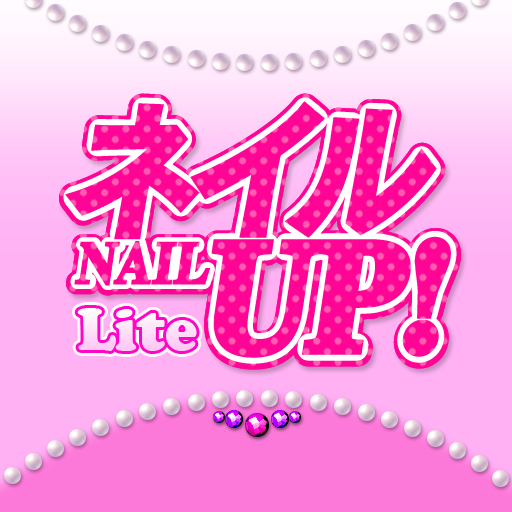
"u25a0 "u4eba"u6c17"u30cd"u30a4"u30eb"u96d1"u8a8c"u300c"u30cd"u30a4"u30ebUP!"u300d"u3064"u3044"u306b"u96fb"u5b50"u7248"u767b"u5834!"u3010"u6700"u65b0"u53f7(vol.39)"u306b"u66f4"u65b0!"u3011
"u30fb "u30cd"u30a4"u30eb"u30c7"u30b6"u30a4"u30f3"u63b2"u8f09"u6570No.1!"u521d"u5fc3"u8005"u304b"u3089"u30d7"u30ed"u307e"u3067"u5e45"u5e83"u304f"u697d"u3057"u3081"u308b"u30cd"u30a4"u30eb"u96d1"u8a8c"u300c"u30cd"u30a4"u30ebUP!"u300d(1"u30fb3"u30fb5"u30fb7"u30fb9"u30fb11"u670823"u65e5"u767a"u58f2)"u306e"u96fb"u5b50"u7248"u3001"u3064"u3044"u306b"u767b"u5834!
"u30fb "u8aad"u307f"u305f"u3044"u30da"u30fc"u30b8"u3001"u898b"u305f"u3044"u8a18"u4e8b"u306b"u30ef"u30f3"u30bf"u30c3"u30d7"u3067"u3068"u3079"u308b"u30ea"u30f3"u30af"u304c"u3068"u3063"u3066"u3082"u4fbf"u5229"u3002"u6c17"u306b"u306a"u308b"u30a2"u30fc"u30c8"u3084"u30c6"u30af"u306e"u30d7"u30ed"u30bb"u30b9"u3082"u3001"u601d"u3044"u306e"u307e"u307e"u306b"u62e1"u5927"u3057"u3066"u7d30"u90e8"u307e"u3067"u898b"u3089"u308c"u308b"u306e"u304c"u3046"u308c"u3057"u3044!
"u30fb FULL"u7248"u306f"u4fbf"u5229"u6a5f"u80fd"u6e80"u8f09"u306a"u306e"u306b"u3001"u7d19"u30d0"u30fc"u30b8"u30e7"u30f3("uffe5500)"u3088"u308a150"u5186"u3082"u304a"u30c8"u30af"u306a"uffe5350!
"u30fb "u3082"u3061"u308d"u3093"u3001"u7d19"u30d0"u30fc"u30b8"u30e7"u30f3"u306b"u8ca0"u3051"u306a"u3044"u30ae"u30c3"u30b7"u30ea"u611f!"u8aad"u307f"u3054"u305f"u3048"u5341"u5206"u306a"u96fb"u5b50"u96d1"u8a8c"u3067"u3059"u3002
"u30fb "u6625"u306f"u65b0"u751f"u6d3b"u3001"u65b0"u5165"u5b66"u306a"u3069"u65b0"u3057"u3044"u3053"u3068"u304c"u59cb"u307e"u308b"u5b63"u7bc0"u3002"u3053"u308c"u304b"u3089"u30cd"u30a4"u30eb"u3092"u59cb"u3081"u305f"u3044"u3001"u3053"u308c"u304b"u3089"u65b0"u3057"u3044"u751f"u6d3b"u306b"u30de"u30c3"u30c1"u3057"u305f"u30cd"u30a4"u30eb"u306b"u5909"u8eab"u3057"u305f"u3044"u3068"u3044"u3046"u8cb4"u5973"u306b"u30d4"u30c3"u30bf"u30ea"u306e"u7279"u96c6"u304c"u6e80"u8f09!
"u25a0"u30cd"u30a4"u30ebUP!3"u6708"u53f7"u306e"u304a"u3082"u306a"u5185"u5bb9
"u30fb "u5927"u7279"u96c6 "u771f"u51ac"u306e"u30cd"u30a4"u30eb"u9769"u547d~Winter Nail Revolution~
"u30fb "u6700"u65ecWinter Nail"u00d7"u30d5"u30a1"u30c3"u30b7"u30e7"u30f3"u30b7"u30e7"u30fc~"u3053"u306e"u51ac"u306e"u8d85HIT"u30a2"u30a4"u30c6"u30e0"u3092"u6fc0"u5199"u3063!
"u30fb "u30aa"u30b7"u30e3"u30ec"u82b8"u80fd"u4eba"u306ePrivate Nail ~"u718a"u7530"u66dc"u5b50"u3001"u4e0a"u539f"u7f8e"u512a"u3001SDN48"u3001"u4e2d"u4e0a"u771f"u4e9c"u5b50"u3001"u3055"u304f"u3089etc
"u30fb "u5927"u7279"u96c6 "u30ea"u30a2"u30eb"u30c8"u30ec"u30f3"u30c9"u30cd"u30a4"u30ebBATTLE!~"u30b7"u30f3"u30d7"u30eb"u30ea"u30c3"u30c1"u306aOL"u30cd"u30a4"u30ebvs"u6d41"u884c"u5148"u53d6"u308a"u5b66"u751f"u30cd"u30a4"u30eb
"u30fb "u30cd"u30a4"u30eb"u306e"u5973"u738b"u9ed2"u5d0e"u3048"u308a"u5b50"u304c"u9b45"u305b"u308b"u30c7"u30a3"u30ba"u30cb"u30fc"u30d7"u30ea"u30f3"u30bb"u30b9"u30cd"u30a4"u30eb
"u30fb "u300c"u30d0"u30ec"u30f3"u30bf"u30a4"u30f3"u30cd"u30a4"u30eb"u300d"u30ab"u30ea"u30b9"u30de"u30cd"u30a4"u30ea"u30b9"u30c88"u4eba"u304c"u7518~"u304f"u30ea"u30c3"u30c1"u306a"u65b0"u4f5c"u30cd"u30a4"u30eb"u3092"u767a"u8868!
"u30fb "u4eba"u6c17"u30d6"u30e9"u30f3"u30c9"u767a"u306e"u65b0"u8272"u30a2"u30fc"u30c8"u304c"u6e80"u8f09"u3001"u6625"u306e"u30ad"u30fc"u30ab"u30e9"u30fc"u30b3"u30ec"u30af"u30b7"u30e7"u30f3
"u30fb "u30b8"u30a7"u30eb"u304b"u3089"u30b9"u30ab"u30eb"u30d7"u307e"u3067"u3001"u30d7"u30ed"u304b"u3089"u521d"u5fc3"u8005"u307e"u3067"u3001"u30cd"u30a4"u30eb"u597d"u304d"u3055"u3093"u306b"u6b20"u304b"u305b"u306a"u3044"u5fc5"u9808"u30c6"u30af"u3092"u8d85"u308f"u304b"u308a"u3084"u3059"u3044"u30d7"u30ed"u30bb"u30b9"u5199"u771f"u3067"u5fb9"u5e95"u89e3"u8aac"u3002
"u30fb "u5168"u56fd"u30b5"u30ed"u30f3"u767a"u306e"u6700"u65ec"u30cd"u30a4"u30eb"u30c7"u30b6"u30a4"u30f3"u96c6("u30aa"u30fc"u30c0"u30fc"u30cd"u30a4"u30eb)"u306f"u3001"u4f55"u30681100"u30d1"u30bf"u30fc"u30f3"u3082"u63b2"u8f09!
"u30fb "u5352"u696d"u5f0f"u30b7"u30fc"u30ba"u30f3"u3001"u88b4"u306b"u5408"u308f"u305b"u308b"u30b3"u30f3"u30b0"u30e9NAIL
"u30fb "u30e2"u30c6"u30cd"u30a4"u30eb"u3092"u5927"u63d0"u6848!"u30a4"u30b1"u30e1"u30f3"u30cd"u30a4"u30ea"u30b9"u30c8"u5927"u96c6"u7d50!
"u30fb "u305d"u306e"u4ed6"u5404"u7a2e"u30a4"u30d9"u30f3"u30c8"u60c5"u5831"u3084"u8aad"u8005"u53c2"u52a0"u4f01"u753b"u304c"u6e80"u8f09!
"u25a0 "u30cd"u30a4"u30ebUP!40"u53f7"u8a18"u5ff5"u30d1"u30fc"u30c6"u30a3"u30fc"u60c5"u5831"u3082! 2011"u5e743"u670819"u65e5("u571f)"u3001"u516d"u672c"u6728FLOWER"u306715:00OPEN!
"u30ab"u30c6"u30b4"u30ea:"u30e9"u30a4"u30d5"u30b9"u30bf"u30a4"u30eb
"u958b"u767a"u8005Web"u30b5"u30a4"u30c8
"u30d6"u30c6"u30a3"u30c3"u30af"u793e"u30db"u30fc"u30e0"u30da"u30fc"u30b8 http://www.boutique-sha.co.jp
"u30cd"u30a4"u30ebUP!"u30b5"u30a4"u30c8
http://www.boutique-sha.co.jp/book/show_detail/3946
DocumentMall
By Ricoh Americas Corporation released on: 2009-12-11T01:54:03Z

DocumentMall for iPhone
Busy people get more done when the information they need is at their fingertips. DocumentMall gives you immediate access to important business information, such as contracts or proposals, or personal files, such as resumes or financial information. Now with Ricoh's newest DocumentMall release, you can use your iPhone to access time-sensitive information and make better business and personal decisions.
DocumentMall, an award-winning document management solution from Ricoh Corporation, lets you retrieve and share files and scanned documents securely and easily over the internet. With DocumentMall's new iPhone App, you can login to your DocumentMall account to search, retrieve email and even print documents to any Ricoh HotSpot or PrinterOn Printer -all from your iPhone. It is an ideal solution for individuals on the move. Your files are always within reach - helping you save time, reduce costs and get more done.
Getting Started
If you do not already have a DocumentMall account, go to www.documentmall.com to register for a free trial account.
Benefits of DocumentMall
"tReduce the expense and inefficiencies of retrieving paper documents from filing cabinets
"tEliminate the time and expense to copy, package and ship documents overnight
"tProvide immediate access to accurate and consistent information from a central location
"tImprove security by controlling and tracking access to documents containing intellectual property, customer and employee data
"tDownload documents whenever you need them by logging into your DocumentMall account
"tShare and comment on files over the Internet - speed up decisions, reduce overnight shipping costs and prevent delays
"tEmail files from DocumentMall to others or send links to download (no attachments) reducing the burden on corporate email servers
"tProvides off-site electronic document storage useful for disaster readiness, compliance and archiving
"tProfessional consulting services for DocumentMall account setup and outsourced document services (such as high-volume scanning) are also available
LifePics for iPhone
By LifePics, Inc. released on: 2009-09-09T03:02:39Z
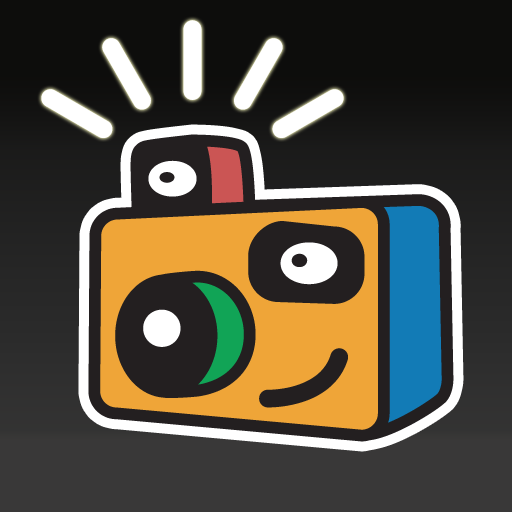
***New Version: 2.5 - Ordering Now Available, as well as iPad version***
The LifePics for iPhone application is a free app that lets you order all of your iPhone photos through the LifePics Photofinisher Network, and pick the prints up at a local store, often in as little as one hour! The LifePics Photofinisher Network is comprised of over 12,000 stores located all over the world that can print your iPhone photo orders for you, including Office Depot, Ritz/Wolf Camera, Hy-Vee, Woodmans, HEB, and hundreds of other local photofinishers. Choose your favorite local photofinisher, or find one in just about any city you visit.
Please note that we fixed issues some users experienced logging in or creating a new account.
Once you install the app, simply select the photos from your iPhone and order them through any photofinisher in our network. Search for stores within a 10, 25, 50, or 100 mile radius from your current location.
Order various print sizes of your favorite iPhone photos, including 4x6, 5x7, 8x10, 11x14, and wallet prints.
Features include:
Create an account and find a LifePics Photofinisher near you, or use your existing account
Pick up and pay in store; no need to pay using your iPhone
Order and upload multiple photos simultaneously
Order and upload photos at full resolution
View and order existing online photos on your iPhone
Receive order confirmation emails when the order is placed and when it is ready for pick up
Don't have a LifePics online account? Our app allows you to quickly create a free account so you can begin ordering all your photos.
Still reading? What are you waiting for? Download the LifePics for iPhone app to your iPhone!
Print 2 Phone Lite
By Norbert Alf00f6ldi released on: 2011-01-06T08:00:00Z
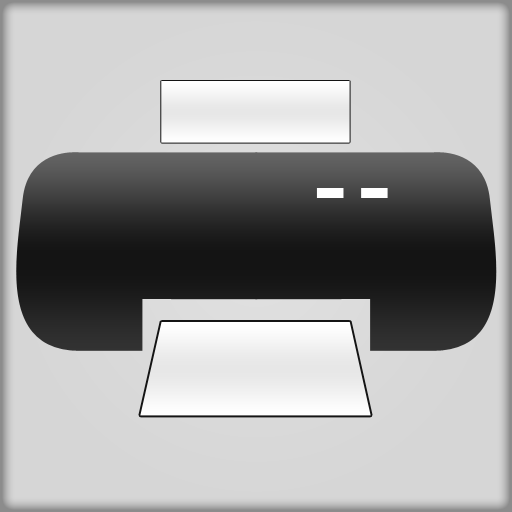
Printing is one of the easiest ways to have your documents with you. Print 2 Phone makes it even easier. Instead of printing to a paper, you can print your documents to your iPhone, iPad or iPod touch, like it was a digital paper.
At present, the printing component is available for Mac OS X Leopard and above, the Windows version is coming soon. The computer and the iOS device has to be connected to the same Wi-Fi network. For more information please visit http://alfoldinorbert.hu/print2phone
Air Photo Daily
By Sudobility released on: 2009-02-14T06:53:25Z

Air Photo Daily is the evaluation version of Air Photo Wifi Printing. It limits the printing to once per day.
Note: Of course, you can work around by changing the iPhone data. If you would rather do that than purchasing Air Photo, we are not bothered by it.
-------------
Air Photo enables easy and fast wireless photo printing to any printer on the local Wifi network.
Simply run Air Photo, browse to the photos you like to print, and tap "Print".
Air Photo Server (free) must be installed and running on the desktop computer. (Note, please make sure it is added to the exception list of your firewall). Download it at:
http://www.sudobility.com/Air.Photo.html
Key features and benefits:
1. Auto-rotation. You don't need to configure whether you want to print landscape or portrait.
2. Scaling options - crop or white space.
3. Printer is configured with Air Photo Server, with complete control. The printer settings are persistent.
4. Simple and seamless interface. Single tap to print.
5. Auto connect if only one Air Photo Server running on the network. If multiple are running, choose which one to connect to.
6. Compatible with all wifi environments.
7. Compatible with all printers.
8. Air Photo Sever compatible with both Mac (Leopard, PowerPC or Intel) and Windows (XP/Vista, 32-bit or 64-bit).
9. Server has the option to save all the received photos.
Ink Calc Screen Printing
By CPLWeb released on: 2010-06-30T11:36:29Z
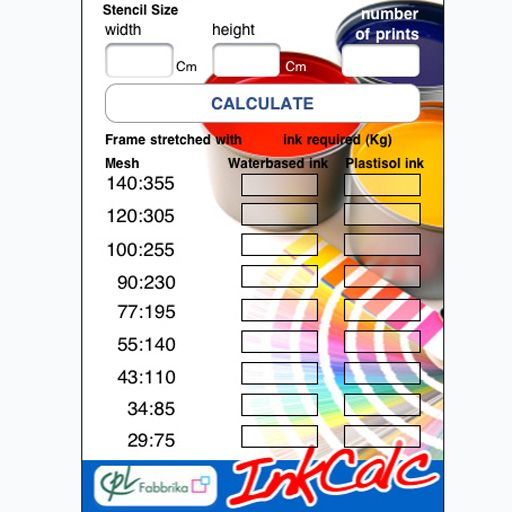
This application allows those who screen printing to always carry a calculator to know how much ink will be consumed to print a number of drawings.
For Plastisol and water based inks, 75 to 355 Mesh.
Enter the drawing size
Enter the number of prints (edition)
Ink Calculator gives you the consumption in kg for both Plastisol Inks and Water Based inks.
The application calculates the consumption for various types of canvas: 75 to 355 mesh.
HazelMail Postcards
By HazelMail.com released on: 2009-05-30T01:12:27Z

HazelMail turns your iPhone/iPod touch photos into REAL postcards, AND Hazel prints, stamps and mails them for you!
BTW, your first postcard is FREE!
HazelMail allows you to send a real postcard to anywhere in the world where real mail is delivered. Postcards are sent from remote locations LOCAL to the destination, making it faster, cheaper and more green than regular international airmail.
It's simple:
--SNAP or UPLOAD a photo from anywhere in the world
--TYPE in the message & destination address (or use your address book)
--SEND to anywhere in the world!
Buy more HazelBucks credits at www.hazelmail.com and send some love through the mail!
Printing Impressions for iPhone
By BlueToad, Inc. released on: 2011-02-05T02:01:46Z

Printing Impressions is America's most influential and widely-read publication for commercial printers.
PrinterOn
By PrinterOn Inc released on: 2010-12-29T02:52:06Z

PrinterOn"u00ae Mobile Printing App
Printing on-the-go from your iPad or iPhone just got easier. The PrinterOn App allows you to search for and print to thousands of printers within the PrinterOn network of public print locations called PrintSpots"u00ae.
PrintSpot locations include hotels, airports, libraries, universities and more. Simply choose a document, locate a PrintSpot and hit print. You will recieve an email from PrintSpots with a secure release code that you enter on the keypad at the printer and your prints are released.
Find the nearest PrintSpot using GPS or search by keyword
Print Microsoft Word, Excel, PowerPoint and Adobe PDF files as well as emails and photos.
Secure release code ensures only you see your documents
Access over 4000 PrintSpots worldwide
The PrinterOn App can be accessed and used from other applications such as Mail, Safari and others that provide access to documents
PrinterOn Mobile Printing Solutions
PrinterOn is the world's leading mobile printing solution provider. The PrintSpots solution from PrinterOn allows users to print documents to any PrintSpot-enabled printer using a smartphone or laptop. PrinterOn uses the Cloud to move data securely across the Internet which eliminates the need for drivers. The PrintSpots mobile printing solution has been installed in over 35 countries across North America, Europe and Asia-Pacific within the hospitality, education, airport, library, food service, corporate and healthcare industries.
Notes:
The PrinterOn App requires a configured email account to operate
A connection to the Internet is required
www.printeron.com www.printspots.com
ActivePrint Traveler
By Pocket Watch, LLC. released on: 2009-03-31T01:04:47Z

ActivePrint Traveler is the easiest way to print from your Apple iPhone and iPod Touch. Now you can print photos, contacts, web pages, and plain text no matter where you are.
ActivePrint Traveler for the iPhone and iPod Touch enables you to print your information no matter where you are. With ActivePrint Traveler on your iPhone all you need is an internet connection, something to print, and the free ActivePrint Traveler Helper Application (available for free below) which you can run from a USB flash drive on any Windows PC.
No juggling IP Addresses, port numbers, and network security. Simply print from your iPhone or iPod Touch no matter where you go.
Features
- Print photos from your photo album and device camera
- Print contacts from the address book, web pages
- Print plain text from a built in notepad screen
- Support for multiple copies, and both Portrait and Landscape paper orientation
- Print via any internet connection (WiFi or Cell Network)
- Support for practically any printer
Download the ActivePrint Traveler Helper Application for Free at:
http://download.ActivePrintTraveler.net
==================================
Note: this free lite version will let you print plain text notes. You can use the In App Purchase option to unlock support for printing photos, contacts, web pages, and more.

There are more than 300,000 iphone/ipad apps for just about any category you can think of including Printing you looking for.
We belive for every paid Printing app out there there is a equivalent free Printing app that can be downloaded from itunes free of charge. If you do not like that app you can always uninstall it without paying for it or worring about losing the money you paid for app you do not use.
Try out the free Printing apps to see if you like it before purchasing the more expensive versions of it.
- There are thousands of iphone developers daily release free iphone apps.
- Explore different Printing apps with free iphone apps and see if you like it before you pay for it.
- Just like trial software for non mobile operating systems, free iphone Printing apps let you explore similar tools before you purchase the more expensive version.
- For those of you looking for particular Printing app specific to a professional decipline search apps by Apps Popular Among Professions.
Printing Apps Users Comments



