Free iphone Apps for Shopping Lists
Locate thousands of free iphone/ipad apps for Shopping Lists.
Shopping Lists FREE APPS
Target
By Target released on: 2008-11-25T01:35:22Z

Can we help you find something? The freshly redesigned Target App makes shopping easy and enjoyable.
* The TargetLists login issue some guests encountered has been fixed in the most recent update.
Products: Browse by category or search Target.com. Set your store to get item availability and aisle location.
Stores: Find a store, get directions and learn more about hours and services.
Weekly Ad: View great savings for your store each week.
Lists + Registries: Manage your lists and registries or find a friend's. Quickly add items to prepare for your next Target trip. Add your own custom items like milk, eggs or cheese to create a truly flexible shopping list.
Daily Deals: These hot deals last one day only and shipping is always free.
Barcode Scanner: Scan Target items to find details, reviews and store availability. Use multi-scan mode to easily add items to your list or registry.
Purchase: Complete your Target.com order within the app using the new integrated cart and checkout.
My Shopping Lists Lite - All Purpose List Maker
By Sudheer Parwana released on: 2009-08-04T01:11:55Z

Have you ever been shopping and ended up not buying what you originally set out to buy? In that case you need My Shopping Lists Lite!
My Shopping Lists Lite gives you a preview into the full version of app "My Shopping Lists"! This beautiful and easy to use app allows you create a single shopping list with an edge that brings the fun back into shopping!
My Shopping Lists Lite version 2.0 main features are:
"u272d User friendly interface to add, remove and edit entries within a list.
"u272d View the items in your shopping list alphabetically or by aisle category.
"u272d Cross off brought items in the list, simply by tapping them with your finger while shopping.
"u272d Shake your iPhone when viewing your list to quickly bring up the list item options.
"u272d Comprehensive list of aisle categories and items provided.
"u272d All items and aisle categories are fully customizable.
"u272d Ability to add pictures to items by choosing them from your photo library or using your camera.
"u272d When choosing items for a list, items can be viewed alphabetically as well as by most recent or frequently brought items.
"u272d 3 different methods to add items to a list, depending on the kind of shopper you are.
"u272d Enter price, amounts, measurements and comments to ease your shopping experience.
"u272d As a shopping assistant, each list displays the amount spent so that you can keep an eye on the total bill.
"u272d A choice of 5 world currencies to display your prices in.
"u272d Icon badge that shows you how many items are left to buy without loading the application.
"u272d Intuitive user interface that communicates with the user to aid their understanding and confirm your requests so deleting items accidentally won't occur!
"u272d Ability to send a shopping list by email to others.
The full version offers a large number of additional features such as:
"u272d Ability to create and store multiple lists.
"u272d Ability to create shops and arrange their aisle category layouts. You can then assign a shop to a shopping lists so that it automatically arranges the items to follow your shop layout.
"u272d Much improved graphics, UI and much, much more!
You can watch a two part video guide on the main features of the full app and how to use them at:
Part 1: http://www.youtube.com/watch?v=ACWLMFDcESc
Part 2: http://www.youtube.com/watch?v=G7OKvn_crjU
Throw away that pen and paper and become part of the iPhone revolution!
Shopper Free - with Shopping Lists, Flyer Specials, Recipes, Stores and more!
By MidCentury Software released on: 2009-12-28T09:36:37Z
iTunes App Description for v2.6
Experts Love The Ultimate Shopping App:
MacWorld Magazine - "4 Mouse Rating"
Laptop Magazine - "50 Most Useful iPhone Apps - Best Shopping Application"
148 Apps - "Amazing Tool"
AppShouter - "...Does so much more"
Everything iPhone - "Easy to use...Much functionality..."
Featured by Apple in the US and Globally
Shopper Free has all the features of Shopper - Shopping list application except for scanning UPCs and sharing of lists.
SHOPPER JUST KEEPS GETTING BETTER
Whether you are planning your lists at home or shopping in-store, Shopper is the most feature rich shopping app available for the iPhone.
Key Features(Details Below):
"u2714Built-in, customizable item catalog for Groceries, Home Improvement, Electronics, Beauty and Baby
"u2714Local flyers and discounts from top retailers
"u2714Coupon tracking
"u2714FDA/USDA Recalls
"u2714Multiple Lists/Multiple Stores
"u2714Shopping templates for, recipes, favorites and repeat shopping
"u2714Records aisle layouts and pricing for all stores
"u2714Guiding Stars nutritional ratings
"u2714Budget tracking w/ tax and discounts
"u2714Notes and photos on all items
"u2714Tax calculations for multiple rates/countries
"u2714Password protected lists
This is the only shopping app that has been consistently updated and improved since day 1, and we promise to keep listening to you and bringing the features you want!
MOST POPULAR BENEFITS IN DETAIL:
"u2714Local Flyers and Discounts from Top Retailers. Shopper searches through all the Flyers FOR YOU and shows you just what is on special for EACH item, then lets you remember it with one click. No other shopping app does this.
Target, Walmart, Best Buy, Walgreens, Babies R Us, Home Depot and many more. We also let you share what we find for you with your friends and family on Facebook, Twitter or e-mail. See our website for the complete list.
"u2714FDA/USDA Recalls. We routinely check for new alerts and recalls on products that might affect you and notify you right on your list. You can then read the entire FDA or USDA alert right inside shopper.
"u2714Multiple Lists/Multiple Stores. Organize multiple lists for specific stores (unlike other shopping apps), recipes, or even home improvement projects. The product catalog supports all types of shopping including DIY, Electronics, Beauty, not just grocery.
"u2714Multiple Devices. Your friends and family don't all have iPhones. Visit our website to learn more.
OFFERS AND SPECIALS:
Shopper Lite is a free app that has sponsor content from brand and retail partners carefully selected to be relevant to just what you are shopping for.This includes relevant content (like recipes, guides, contests, quizzes, project instructions, product info, recallnotices, evaluations and ratings) as well as specials and coupons. We think saves you money, but if you do not wish to receive text banner ads you can upgrade to Shopper Premium and then purchase in app subscription that removes them (unlike other shopping apps).
Thanks for your continued support, and please follow us on twitter (@shopperapp). To ask questions or send suggestions please visit the Shopper Forums at forum.myshopperapp.com.
Visit www.MyShopperApp.com for more info, including a tour. Beware of bogus reviews from competing app developers!
Please visit www.MyShopperApp.com for more info, including a tour.
Paperless Lite: Lists + Checklists
By Crush Apps released on: 2010-05-12T06:24:11Z

Get the app that Macworld says "deserves a spot on your iPhone"!
MAKE LISTS OF ANYTHING AND EVERYTHING
-------------------------
Paperless Lite is the free version of Paperless - a simple but powerful app for making lists. Use it to create to do lists, make grocery lists, take notes, write an outline of a story, make a list of gift ideas, plan a vacation... or anything else you'd want to make a list for.
TRY THEN BUY
-------------------------
This Lite version of Paperless is intended to let you try it out before purchasing the full version, and is limited to 30 total list items. If you like it and decide to buy the full version, you can easily transfer your lists to it. (Press the "Transfer Lists To Paperless" button on Paperless Lite's settings screen.)
BEAUTIFULLY DESIGNED
-------------------------
Assign a fun sticker icon to each of your lists, there are over 300 to choose from. All icons are optimized for the iPhone 4's amazing retina display. In addition, there are 5 overall app design themes to choose from.
SIMPLE AND VERSATILE
-------------------------
Paperless was built with the user in mind and has a clean, elegant and quick to use interface. Also, each list can either be a checklist or a regular list without checkboxes, making a wide variety of uses possible.
REALLY HELPS YOU GET THINGS DONE
-------------------------
For checklists and todo lists, many people prefer using Paperless over traditional "getting things done" apps - or, they use it in addition to one. With Paperless, there are no due dates or priority settings, so you're left to focus on the actual tasks at hand, rather than waste time changing those settings when your priorities change.
POWERFUL FEATURES
-------------------------
- send lists via email
- easily duplicate lists
- manually reorder lists and list items
- sort list items alphabetically
- copy and move items from one list to another
- comprehensive search
- passcode lock
FULL VERSION INCLUDES BACKUP, AND LIST SHARING
-------------------------
The full version of Paperless includes a backup via email feature. You can also email a list to another Paperless user, which they can import directly into their copy of Paperless. (Paperless Lite can export lists via email, but not import them.)
SUPPORTED BY A DEVELOPER WHO CARES
-------------------------
I'm happy to help with any questions or suggestions. Common questions are answered here: http://crushapps.com/faq.html Or, you can email me at feedback@crushapps.com
PRAISED BY THE PRESS
-------------------------
"Paperless deserves a spot on your iPhone" - Macworld (4.5 out of 5 mice rating)
"I've been trying many To Do apps since iPhone 1.0... most just require too much effort. Paperless is the first one I've found that hits that sweet spot between being simple enough you'll actually use it and powerful enough to be useful." - REALbasic Developer Magazine
"This is one nice-looking list / task app... As a basic list app, the beautiful Paperless reigns supreme." - 148apps.com
PRAISED BY USERS
-------------------------
★★★★★
"Best app ever - The most incredibly useful app I've come across. Simple, effective and bloody marvelous!!!"
★★★★★
"The simplicity of the interface and the flexibility given to the user is perfection."
★★★★★
"Simply loved it - Best app I've ever downloaded, my life is so organized now! ..."
★★★★★
"After having tried a good deal of apps to get myself more organized - both free and paid - it is clear that this tops them all. Other apps presented a kind of novelty; I could fool myself into thinking that I was more organized, but it was never long before I abandoned them because it was obvious that they consumed unnecessary time. Paperless, however, has truly helped. It is streamlined, it is simple, it is sumptuous"
PLEASE RATE AND REVIEW
-------------------------
If you love Paperless Lite and Paperless, please leave a review and star rating. Thank you!
Shopping Lists
By iMomentous released on: 2011-02-01T01:27:54Z

Shop List I phone application allows multiple Users to store and maintain their shopping lists. The application makes sure that the User never forgets an item. It takes the hassle out of shopping and allows User to create, edit and delete items and shopping lists.
Users can check the items which they have shopped. If user is unable to find an item within the in-built list of items, he can manually add the name of the item and its quantity.
Note: After downloading this Application, no Internet is needed.
Contributed by Dodla Srinivasulu and Venkata Ramanaidu
Happy Shopping
ReLiSimple Shopping Lists
By Software Andina released on: 2009-03-27T02:23:25Z

With ReLiSimple Shopping Lists, you can organize your recipes and carry them with you.
-"tCreate multiple shopping lists
-"tIndicate and easily view which items have been purchased
-"tEasily load a shopping list with items you have previously purchased
-"tSynchronize your shopping lists with ReLiSimple on different devices
Einkaufsliste
By valuephone GmbH released on: 2009-10-15T12:53:11Z
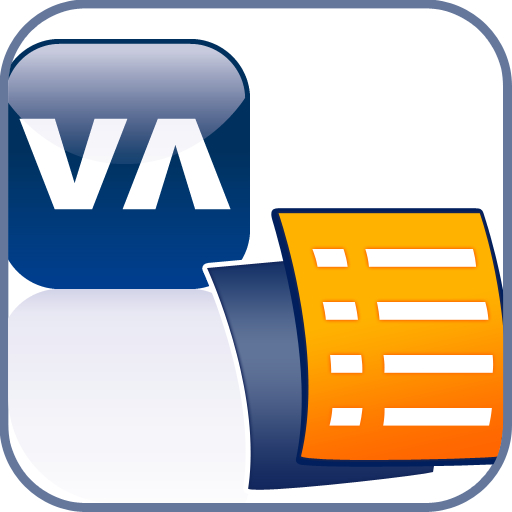
With the free valuephone Shopping Lists Manager shopping is fun! Create and edit shopping lists as you please, clearly organize them and have them available at any time. By simple checking off the items are marked as "Got it" and can just be hidden, if desired. With the free registration with the associated portal www.valuephone.com you even get the opportunity to conveniently create shopping lists at your PC and to synchronize them with two more mobiles. For this purpose, after the registration you just need to enter your username and password to the settings of the iPhone application.
Take advantage of the variety of valuephone and also test the free applications for other devices available for download at www.valuephone.com.
You can find valuephone also on Twitter, Facebook and MySpace now. Just have a look and follow us or become a fan or friend of valuephone! Thus you always stay informed about our news and can leave us your messages.
!!! ATTENTION !!!
Due to repeated requests the following hint:
To use up to three mobile phones (eg Windows Phone, iPhone, or Java-enabled mobile phones) with the shopping list in a valuephone account you can go to the settings at www.valuephone.com and add one or two cell phones to your account. Then enter your login in the second and third mobile phone and select the correct phone. From that point, you can synchronize your shopping lists with up to three mobile phones and the valuephone portal.
Shopping List For FREE
By NeonOwl LLC released on: 2011-02-26T08:27:24Z

-=-=-=-=-=-=-=-=-=-=-=-=-
Shopping List For FREE
-=-=-=-=-=-=-=-=-=-=-=-=-
The shopping list application provides a quick and easy to use interface to help remind users what they need to get at the supermarket. Users can add as many items as needed and also have the option to cross out items on the list by simply tapping on the items.
- Organized Category List
- Press on category tabs to add items
- Tap on item to use cross out feature
- Easy to use delete button to manage items
Errands To-Do List
By Yoctoville released on: 2009-09-12T07:59:14Z

Errands is a task manager with a pleasing design and is easy to learn and use. Crafted with a blend of basic and advanced features: Folders, Checklists, Task Images, Scheduling & Repeating, Alerts (alarms), Automatic Badge Updating, Calendar View, Mail Tasks, Multiple View Modes, Search and more!
KEY BENEFITS AND FEATURES
The overall user interface is tastefully designed with careful attention to detail and functionality.
Alert notifications (alarms) for tasks with due times, plus automatic updating of the app icon badge. Works even when Errands is not running (iOS 4 only). The alerts can be set on a per-task basis.
Full support for folders, so you can organize your tasks to best suit your needs (for example, Work, Home, Errands). You can have as many folders as you wish and folder attributes (name, icon, checkbox) are fully customizable.
A monthly calendar view for tasks with due dates. To access it, tap on the calendar icon on the bottom toolbar. The calendar displays items based on the current folder you are in. To see all tasks, choose the calendar from the All Tasks folder.
View options allows you to switch between normal view (4 tasks per screen) and condensed view (8 tasks per screen).
Mail tasks (single tasks as well as entire folders).
You can select from a built-in collection of image icons, choose a photo from your library, or take a new photo to customize your tasks.
A unique feature allows notes to be viewed as a checklist. This is particularly handy for small shopping lists, multi-step tasks, etc.
Tasks can be scheduled with a due date / time. There is a full range of repeating options.
A convenient Recycle Bin allows you to easily create new tasks from previously completed entries. This is a big time-saver given that many tasks are things that are done again (and again). And saving data-bits from the virtual landfill makes you feel good!
Tasks can be sorted by various schemes as well as arranged manually.
Each task has a title along with separate detail and notes fields.
Customize Errands to fit your tastes using the in-app Settings.
Multitasking / Fast App Switching (iOS 4 only).
ABOUT THE PREMIUM UPGRADE
Errands is NOT a lite version or crippled in any way. It is the complete app! If you enjoy it, please consider purchasing the Premium Upgrade. There are two main benefits of purchasing Errands. The first is to help me to continue development, adding new features and fine-tuning existing ones. The second is the Early Access Feature program, which gives purchasers access to some features before they are made available to the general public in the free version. In the current release, the Early Access Feature is a Passcode Lock interface designed to keep your data protected from spying eyes. Thanks for your support!
HOW TO GET THE MOST FROM ERRANDS
Explore the app, play around with its features and settings.
There is a Tips and Tricks help section in the Settings.
Please visit yoctoville.com for some answers to Frequently Asked Questions.
Use the in-app support form (in settings) to contact the developer for quick responses to your questions.
SUPPORT AND SUGGESTIONS
I take pride in the software I write. Please feel free to contact me by visiting yoctoville.com or emailing me at support@yoctoville.com. I respond quickly and look forward to helping you get the most out of Errands.
Errands is in active development and frequent updates are in the pipeline.
Wunderlist
By 6 Wunderkinder released on: 2010-12-09T05:12:09Z

Download Wunderlist, our cloud-sync task manager. Sync your tasks over the air and share your lists with friends and colleagues.
The Wunderlist mobile app for your iPhone and iPod Touch will boost your productivity. Organize your to-do lists on the go and synchronize it with your free Wunderlist account between Windows, Mac and the iPad. Hundreds of thousands of people worldwide use Wunderlist everyday.
★★ Achievements & Press
"iPhone app of the week" - US App Store
"We loved the wunderlist desktop app for Mac and Windows and the iPhone app makes a perfect companion." - Lifehacker
"Most Popular Free Mac Downloads of 2010" - Gizmodo
"10 Best Productivity Apps of 2010" - The Next Web
"It's hard to ignore the elegant styling of the desktop and iPhone applications, which marry function with design." - Mashable
★★ Features
"u25cf Your tasks are cloud-synced with your free Wunderlist account
"u25cf Share your lists with friends and colleagues
"u25cf Push Notifications
"u25cf Email reminder
"u25cf Email Tasking - manage your lists out of your email inbox
"u25cf Organize your to-do lists
"u25cf Add tasks and due dates
"u25cf Add notes
"u25cf Mark important tasks with a star
"u25cf Choose between different background images
"u25cf Badge notifications about how many tasks are due today and how many are overdue
To get the free desktop app for Mac and Windows and sync your tasks go to:
www.6wunderkinder.com/wunderlist
How to Cook Everything Essentials
By Culinate, Inc. released on: 2010-09-24T09:06:05Z
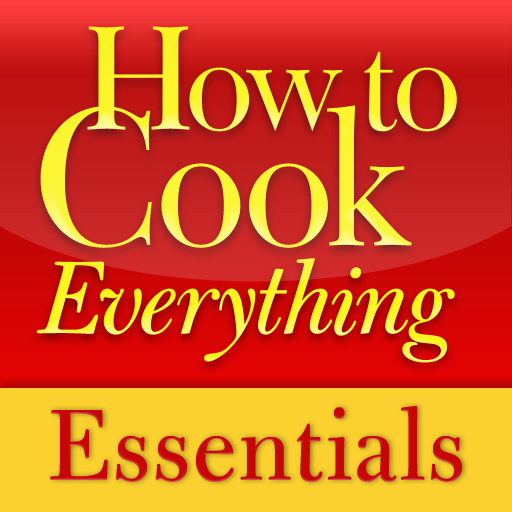
This is the free sampler of the complete, bestselling, and top-rated How to Cook Everything"u00ae app, which is based on Mark Bittman's bestselling cookbook of the same name. This Essentials app, even on its own, is an incredibly useful tool when you're cooking or food shopping. The app includes the 100+ basic recipes that Mark Bittman considers "Essential," plus reference information and features from the complete app.
A newly added feature converts temperatures and quantities to metric for those who prefer metric measurements.
Here's what you'll find in the Essentials app:
From the award-winning book How to Cook Everything: Mark Bittman's 100+ Essential recipes and recipe variations — as well as his no-nonsense cooking guidance; includes how-to illustrations, as well as equipment, technique, and ingredient information
Easy-to-use and flexible search capabilities, as well as the ability to browse recipes and reference information
Handy built-in timers, placed throughout the recipe steps
Well-organized shopping lists that make it easy to buy ingredients — and whatever other groceries you need at home
Full support for iOS 4 and iPhone 4 features including high-resolution Retina display, fast app switching, persistent timers, calendar functionality, and more
Feed your friends: Integration with Facebook and Twitter allows you to share what you're cooking with your social network!
Be global: Automatically convert temperatures and quantities to metric if that's your preference.
This Essentials app is a great way to sample the content of the complete How to Cook Everything app. Already convinced? Jump straight to the complete app now for access to its 2,000 recipes and variations as well as additional features such as Bittman's Picks, Featured Recipe with commentary, Quick Dinners, and Most Popular selections
If you have an iPad, you may want to check out the iPad-optimized How to Cook Everything for iPad app.
★★★★★
Here's what users of the complete How to Cook Everything app have been saying:
"I don't often do feedback, but I thought I have to in this instance! Y'all need to hear it. I bought and downloaded your Mark Bittman iPhone cookbook yesterday. I was struck by how well it was designed for the iPhone. Great, great interface. Just Beautiful. Well executed. I love it. Thank you so much."
— lmlee
"Love your app! It has inspired me to take culinary adventures. Aside from the no-nonsense approach I am also liking the variations for the recipes. I appreciate the way it encourages creativity."
— mimayjoy
"Thank you so much for bringing "How to Cook Everything" to the iPhone! I love the cookbook and am so happy that there is now an App... in fact, I just gifted it to my mother, sisters and sister-in-law"
— david2002
★★★★★
OurGroceries
By HeadCode released on: 2009-08-14T06:43:09Z

The easiest way to manage your family's grocery shopping—and it's FREE!
OurGroceries automatically keeps your family's grocery list up to date with the latest changes—on every family member's mobile phone, and our website. Nearly out of milk? Add it now on your phone and your partner can pick it up on their next shopping trip.
Every change to your shared shopping list is visible within seconds on any other iPhone, iPod touch, iPad, or other smartphone grouped with yours. See items being checked off as your partner shops!
You can also keep track of the key ingredients in your favorite recipes and add them all at once to your shopping list.
FEATURES:
Take your shopping lists with you wherever you go.
Share shopping lists amongst everyone in your household. Simply enter the same email address into each copy of the OurGroceries app.
Add items quickly: on-the-fly completion searches prior shopping list items as you type.
Cross items off the shopping list with a single tap.
Create as many separate shopping lists as you wish, or keep it simple and just use one.
Organize your items by category or aisle to make shopping faster and easier.
Browse your favorite meal ideas anytime, anywhere.
Add all the ingredients for a recipe to your shopping list with a single tap.
All your items, lists, and recipes are automatically backed up onto the Internet. Upgrade, replace, or reformat your phone without worrying about losing your data.
See and edit your lists and recipes from any desktop web browser.
Versions available for other popular mobile phones too, in case your partner doesn't have an iPhone or iPod touch.
Visit http://www.ourgroceries.com for more information.
Easy Note + To Do
By OrangeOrApple.com released on: 2010-08-17T04:10:46Z

Easy Note + To Do is a simple yet effective notes and to-do app. It provides good basic functionality with an attractive and clutter-free design.
Features
Organize notes in folders
Check items as complete
Assign low / medium / high priority
Assign a due date
Easily see overdue and high priority notes
Add pictures to notes
Customize colors
Import and export notes through email
Limitations
No search
No sync
Pictures cannot be imported / exported
No push notifications
ViziiTask\u2122 Lite (Todo tasks - Item lists)
By SoftTarget Computing released on: 2009-01-17T09:40:05Z
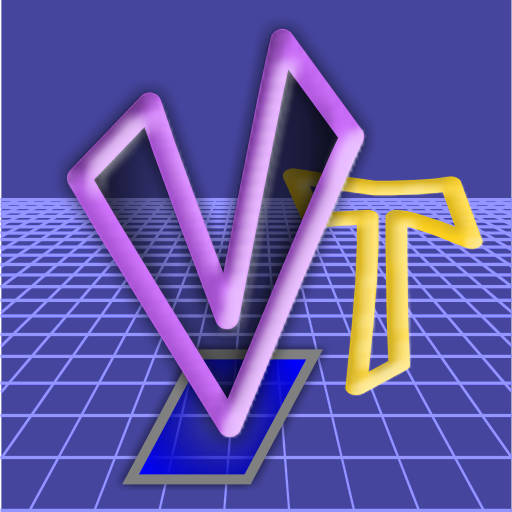
ViziiTask™ Lite (ViziiTaskLE)
VERSION 1.2.1 is now available
This is the free version of ViziiTask™ and allows you to check out the power of drag and drop task and list management. Get the full version of ViziiTask to get these features:
* Unlimited number of Calendars
* Unlimited number of Lists
* Cut, Copy and Paste editing applies to Lists
* Search across Tasks and Items
* Access to Contact names
* The List reordering screen
* The Calendar reordering screen
* Export of any combination of your calendars
This version correlates to ViziiTask™ v1.2 in its major features.
FULL PRODUCT DESCRIPTION:
The Drag & Drop and Cut, Copy, Paste features of ViziiTask make task management easy, quick and flexible for your needs. ViziiTask minimizes the actions you need to take to make changes - simply double-tap a task to edit it.
ViziiTask features a Snapshot screen to give you an overview of all of your tasks by due date and a Main List screen which shows all of your Calendars, Lists, Tasks and Items in one place.
While other task applications don't even allow you to copy a single task, ViziiTask allows you to copy and paste whole lists in addition to tasks and items. This allows you to re-use a list over and over again. As well, your tasks can be moved between lists and calendars. They go wherever you want them to go.
FEATURES:
-> Snapshot view shows your Top 5 lists of tasks due Today, Tomorrow, or Soon, and more.
-> Provides a simple set of gestures that allow you to quickly create calendars, lists, tasks and items.
-> Allows reordering of calendars and lists and copy, cut and paste of lists, tasks and items.
-> Easy to use editors with pickers for color and dates.
-> Features tap-to-close exit of pickers. Simply tap the editor background to dismiss a keyboard or picker.
-> Displays a planning calendar to help you better visualize when best to set due dates without needing to leave ViziiTask.
-> Comprehensive help built in.
-> Built rock solid.
-> FREE upgrades as long as you own it.
Known Issues:
Please read the Known Issues page in the app's About area.
Checklists
By Partaheikki Technologies released on: 2009-12-23T07:32:15Z
Create lists for all kinds of purposes with this simple but versatile application. You can use it for creating shopping lists, to do lists, gift lists etc. The application focuses on simplicity, speed, and ease of use minimizing the number of taps needed to perform the most common tasks. The user interface is clean and intuitive without unnecessary clutter on the screen. The application is not intended for complex project and task management purposes, which makes it the right tool for managing everyday tasks.
Features:
Just tap on an item to mark it completed, no need to hit small buttons.
Quickly add items to the current list from a database of previously used items by checking them from a list.
Share or archive lists via email.
Use search to quickly find items in long lists or add them to the current list from the database of previously used items.
Select one of the three included themes and adjust the text size to suit your needs.
Simply shake the device to delete completed items with vibration feedback.
The application is ad supported, you can purchase the upgrade from within the app to remove ads.
Per-list features:
Create and arrange categories freely to suit your needs, e.g. to arrange items by aisles in a supermarket.
Collapse
Sort the items automatically or manually within categories.
Completed items can be automatically moved to the bottom of the list or left where they are.
Show or hide the category titles to see as many items as possible at a glance.
View the list in landscape or portrait mode depending on the orientation of the device, or lock the list to portrait mode.
Select whether the incomplete items in the list are included in the application icon badge or not.
Enable or disable the shaking gesture.
Paper Lists Free
By LabRatCo released on: 2009-11-24T02:02:11Z

Sick of shopping list apps that claim to be perfect and are either way too simple or unnecessarily complex? Do you end up using Notes (or paper!) to manage your shopping lists? If yes, you might (just might) really LOVE Paper Lists!!
Paper Lists is a balanced app that makes sense to the first-time user and delights the long-timers. While it's a simple to-do style list app at the surface, it carries below a wealth of options that make it easier and easier to create and manage lists as you go along
1) Auto-Suggest: Automatic suggestions for items, from prior usage.
2) Groupings: Use Groupings to shop at multiple stores, or to move from gift-planning to gift-buying mode. Groups switch instantly.
3) Full Cut-Copy-Paste with Email Export/Import: Need I say more?
4) A Browser: Shop, check prices online, or check your mail without leaving the app!
5) Shake-4-Help: Just shake your iPhone/iPod Touch to avail of the extensive Help section. Or use tons of extra features, tweak settings etc.
Paper Lists is smooth, fast and just incredibly simple to use. You can rely on Paper Lists to make your shopping (and planning!) experience better every time you use the app.
Hope you like it!
P.S: If you do, please drop in a nice review. Whatever you think, you can always write in to labratco@gmail.com with your feedback/ideas. Eternal gratitude is assured!
P.P.S: This is a free-to-use, ad-supported version of Paper Lists. To remove all ads, please purchase and download Paper Lists.
*************
CONTROLS
*************
1) Tap to the left of an item to 'tick' it. Hold down to update quantity
2) Tap to the right of an item or list to view/edit details
3) Tap to the left of a list to duplicate/merge/mail it
4) Double-tap or hold (on All Lists or a specific list page) to start Cut-Copy-Paste
5) Hold down groupings to duplicate
6) Shake for Extras (Help, Browser, etc)
SmartList
By Virtual Sands released on: 2009-07-05T07:00:00Z
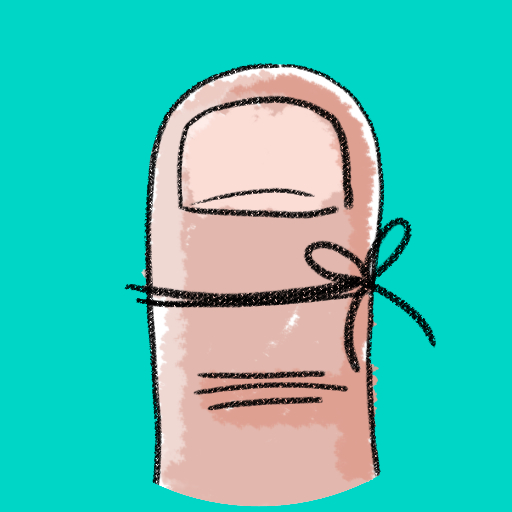
Tired of free list management applications that are good for a single purpose?
Tired of paid list management applications that were created to exploit a single functionality?
SmartList is the only free list management application on the App Store that will satisfy the real needs of a real user.
SmartList is an application developed by and for people used to lists. We have solved the most common interface issues that users have to deal with, using similar applications.
SmartList will not only look good in your iPod"u00ae Touch or iPhone™, it will also provide an intuitive graphic user interface for a natural user experience.
- SmartList for everyday life
SmartList will let you get ready for a dreamed getaway, track your anniversary's party to do list or remember the must see movies at your local movie theater.
- SmartList at home
Feel like if you are carrying you usual paper grocery list at the supermarket. Tap the products you get and the ones you don't. And simply clone your grocery list to start a new one for the next time.
- SmartList at the office
Worried about a due date on an important business project phase. SmartList will help you get through by classifying those phases with expiration dates.
Listmaker Lite - ToDo and Checklists
By Daze End Software released on: 2009-09-18T04:10:46Z

Listmaker Lite is a simple list manager for the iPhone and iPod touch that synchronizes to the web. Use Listmaker Lite to store todo lists, grocery lists, travel checklists, or gift ideas and share those lists with other Listmaker Lite users by synchronizing them to the web. When used to store reference lists, Listmaker Lite is the perfect complement to your usual GTD system.
Listmaker Lite is meant to be simple and fast. List items hold a title, due date, and a field for notes -- that's it. All the clutter has been eliminated making it quick to reference the information you need.
Listmaker Lite offers a host of features that help you be more productive:
- Limited to 15 list items
- Synchronizes over the air with your free Toodledo account
- Search your lists (including notes)
- Create lists that have sublists
- Quick List feature for fast entry of lists
- Landscape mode keyboard
- Email lists to others from within Listmaker Lite
- Due dates change color to warn you when tasks are due soon or overdue
- Sort lists alphabetically, by due date, or manually (drag and drop)
- Clickable telephone numbers, email addresses, and URLs in task notes
- Check off or clear entire lists for easy reuse
For full details and support, visit http://software.dazeend.org

There are more than 300,000 iphone/ipad apps for just about any category you can think of including Shopping Lists you looking for.
We belive for every paid Shopping Lists app out there there is a equivalent free Shopping Lists app that can be downloaded from itunes free of charge. If you do not like that app you can always uninstall it without paying for it or worring about losing the money you paid for app you do not use.
Try out the free Shopping Lists apps to see if you like it before purchasing the more expensive versions of it.
- There are thousands of iphone developers daily release free iphone apps.
- Explore different Shopping Lists apps with free iphone apps and see if you like it before you pay for it.
- Just like trial software for non mobile operating systems, free iphone Shopping Lists apps let you explore similar tools before you purchase the more expensive version.
- For those of you looking for particular Shopping Lists app specific to a professional decipline search apps by Apps Popular Among Professions.
Shopping Lists Apps Users Comments



