Free iphone Apps for Spreadsheets
Locate thousands of free iphone/ipad apps for Spreadsheets.
Spreadsheets FREE APPS
iXchecker+Synced with Google Spreadsheets!
By ColorfulPhonereleased on:2010-08-24T02:08:55Z

"u300eiXchecker Lite"u300f has all the functions of "u300eiXchecker"u300f, except it only allows a maximum of 20 records.
iXchecker is a personal financial tool designed for busy people who are not financial experts but who want to be able to keep a convenient, straightforward record of their expenses. It has an easy-to-follow wizard style interface which guides you effortlessly through entering your financial data, and a simple and clear interface allowing you to monitor your transactions. Most importantly, it can be synced up with Google Spreadsheets to maximize the security of your data. Your records will be synchronized into separate Spreadsheet files by the month and you can then use the various Google Spreadsheets features to work with and organize your records, including statistics, making reports or saving files in other formats like Excel, OpenOffice, PDF, CSV, HTML, Text and so on. If you take photos of receipts or the actual items you've purchased, the photos can also be synced up to Picasa Web. You can also use your Google account to synchronize your records with any of your iOS devices.
Key features:
* Fast! Easy-to-use, Wizard style user interface.
* Simple and clear interface for browsing your transactions by the month, the week, or the day.
* It can be synced up with Google Spreadsheets to maximize the security of your data. Your records will be synchronized into separate Spreadsheet files by the month and you can then use the various Google Spreadsheets features to work with and organize your records, including statistics, making reports or saving files in other formats like Excel, OpenOffice, PDF, CSV, HTML, Text and so on. If you take photos of receipts or the actual items you've purchased, the photos can also be synced up to Picasa Web. You can also use your Google account to synchronize your records with any of your iOS devices.
* Functions as a WiFi-based mini Web server, giving you web browser access via your desktop or laptop computer. So you can easily view your records and photos, and download backup files in ZIP format or export in CSV format.
* Records of any time period specified by you can be exported to your mailbox via Email, and then imported into Excel for further manipulation.
* Multi-currency support.
* Reports can be viewed at the click of a button.
* A photo can be added for each record, and be synced to Picasa Web!
* You can back up or restore your records by connecting to iTunes via either USB or WiFi.
* Ensure data security by entering a login password.
DOCUMENTS 2 FREE (Spreadsheet, Text Edit, Preview, Email, Wi-Fi)
By Savy Sodareleased on:2009-05-21T03:02:11Z
DOCUMENTS 2 FREE EDITION
by SavySoda™
★★★ Take your documents anywhere ★★★
Built on top of the acclaimed documents iPhone suite. Documents 2 is the most comprehensive mobile office suite for the iPhone. The free edition offers a limited subset of DOCUMENTS 2 features and ad-sponsorship so you can enjoy using it for FREE!
DOCUMENTS 2 DETAILS
The ultimate All-In-One Mobile Office Suite for the
iPhone. 8 Premium Apps in One. Most essential productivity & business apps in one easy to use, high quality package. Transfer documents to/from your iPhone via FTP or WiFi, Google, or Email. Edit & View many types of documents on the fly. A powerful, top value, must have app for any iPhone.
INCLUDES
★ Latest iSpreadsheet (mobile spreadsheet app)
★ Integrated FTP Server and WiFi HD (mobile hard drive)
★ Text Editor (Easy to use text pad)
★ Google Sync (Upload & Download directly to Google)
★ Photo Album (Photo manager)
★ Direct Email (Email any documents to anyone)
★ Pixi Sound Recorder (High Quality Sound Recorder)
★ Integrated Preview (Preview any known document)
GENERAL FEATURES
"u271a Full Portrait & Landscape Support
"u271a Smooth all black interface
"u271a Formatting & Formulas in Spreadsheet
"u271a Works online or offline
"u271a Folder Management
WIFI HD
"u271a Transfer Files between iPhone, iPod, Mac, PC, or any network device with a Browser
"u271a Easy to use, no additional software necessary
"u271a Can be used as file server
Google Docs Connection
"u271a Upload & Download directly to your google docs account
Direct Email
"u271a Email files as attachments to anyone
"u271a Select email from contacts
iSpreadsheet
"u271a Full CSV support
"u271a Formatting
"u271a Formulas
"u271a Selection Assist
"u271a Multi Touch Interface
"u271a Beautiful Smooth UI
File Preview:
"u271a View any file, PDF Reader
"u271a Microsoft Word: .doc, .docx
"u271a Microsoft Excel: .xls, .xlsx
"u271a Microsoft PowerPoint: .ppt, .pptx
"u271a Images: .jpg, .jpeg, .tif, .gif, .svg
"u271a iWork: Pages, Number, Keynote
"u271a Adobe Acrobat: .pd
"u271a Web Pages: .htm, .html
"u271a Web Archive: .mht
"u271a Audio: .mp3, .wav
Pixi Sound Recorder:
"u271a 44.1khz high quality recording
"u271a Scrolling
"u271a Playback
Text Editor
"u271a Wide screen or normal view text editing
Photo Album
"u271a Take photos
"u271a Resize, Zoom
"u271a Preview in Slide Show
Direct Email
"u271a Email documents to anyone
"u271a Access to address book
More Apps:
http://www.savysoda.com
Free Spreadsheet
By Luminant Softwarereleased on:2011-02-08T08:40:00Z
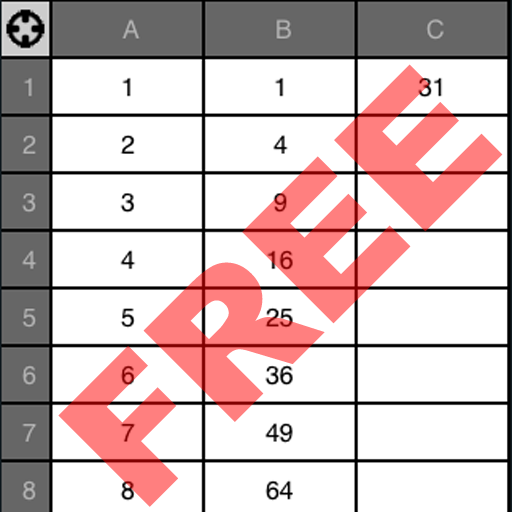
Designed from the ground up for optimal use of the touch interface, Free Spreadsheet has the number crunching power you need and doesn't make you jump through hoops to use it.
Our expanded keyboard keeps the operator and number keys available so you don't have to switch back and forth to write an equation.
Capabilities include formula dragging, limited graphing, and import/export of csv files over WiFi.
Has built-in support for the following functions, with more to come in future updates!
SIN, COS, TAN, ASIN, ACOS, ATAN, RADIANS, DEGREES, SUM, PROD, SUMIF, FACT, MEAN, MEDIAN, MODE, STDEV, SQRT, EXP, LN, LOG, IF, ABS, PMT
Suggestions or comments? Email us at the support address, and help us make Free Spreadsheet even better!
Zoho Docs
By Zoho Corporationreleased on:2010-08-27T02:52:21Z
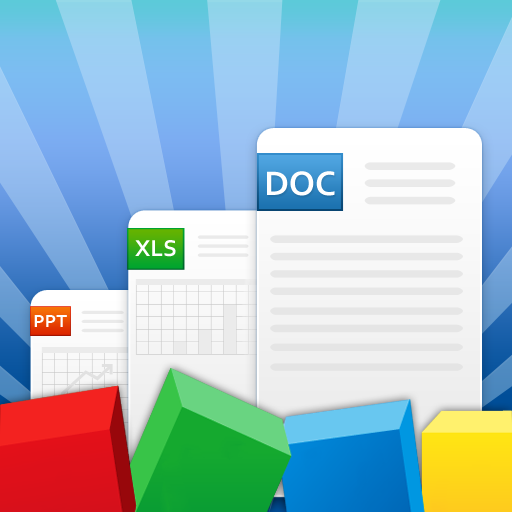
Zoho Docs for iPhone offers mobile access to your documents (available on the web at http://docs.zoho.com).
Zoho Docs is an online document management application for individuals and businesses. This mobile version extends access to your documents to iPhone & iPod Touch. If you don't already have a Zoho account, you can easily create one within the application.
HIGHLIGHTS
* Access your documents created in online versions of Zoho Writer, Sheet, Show & Docs
* View documents, spreadsheets, presentations, PDFs and other types of documents
* View shared documents
* Upload images from your mobile device directly to Zoho Docs
* Search to quickly find your documents
* Remembers your account info so you can avoid frequent logins
For further questions, please email us at support@zohomobile.com
Calc Lite Spreadsheet
By Mariner Softwarereleased on:2009-11-04T01:04:05Z

One of the most mature and powerful spreadsheets on the
iPhone is now available in a Lite version...free of charge!
Calc Lite provides _all_ the features of Mariner Calc for
iPhone including the ability to create and edit files.
Because it's the Lite version - the only thin you won't be
able to do is _transfer_ files. Calc Lite is perfect for the user
who needs a robust spreadsheet without the need to edit
incoming files.
Like what you see but need more? For a $4.99 in-app
purchase you will get the ability to edit transferred files as
well!
Using Calc Lite, you can:
- View & Edit Excel files (.xls Excel 97 and up).
- View pdf, rtf, rtfd, Word, Powerpoint, Keynote, Pages,
Numbers.
- Transfer files to and from your computer via email, WiFi or
iTunes.
- Make large multi-sheet spreadsheets with 32,000 rows x
256 columns
- Choose from 10 included templates for business or home.
- Cut copy paste data or undo and redo actions.
- Construct formulas using over 200 functions (see Mariner's
Web site for a complete function list).
Bottom line, whether you are a home user, small business
user, on the road or relaxing in your favorite chair, you have
all the power you need, in the palm of your hand.
Fractions,Decimals,Percent Conversion Spinnner
By Sugar Coded Appsreleased on:2011-02-11T08:00:00Z
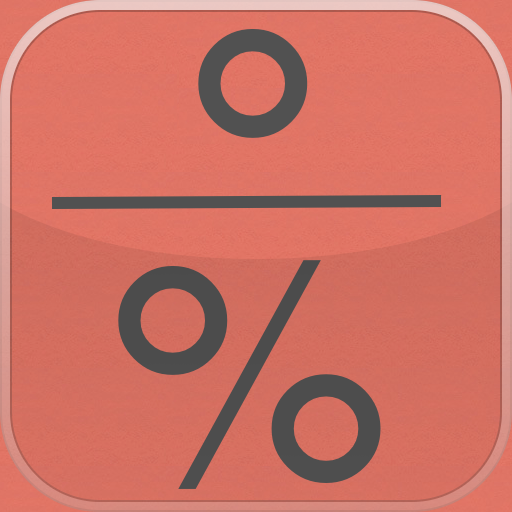
Quickly convert common fractions into their respective decimal or percent with this handy app.
123 Charts
By iSoftAppsreleased on:2010-07-15T10:15:46Z

123 Charts is a very simple app that combines a small spreadsheet editor with a charting library to showcase our charting api and our spreadsheet control. This app will be updated regularly as we work to extend the functionality of the APIs. There is a unique relationship between the spreadsheet and the charts as they work together, along with the legend, to allow you to display the data you are looking at by either selecting it in the spreadsheet and watching it update on the chart, or by selecting the data in the chart and seeing it selected in the spreadsheet. In this first release the spreadsheet does not have functions or perform calculations, its more like a csv viewer. You can edit each of 5 available sheets and they will be stored for the next time you open the app.
Personal Finance - MyAccounts
By ColorfulPhonereleased on:2010-09-28T01:17:10Z

"MyAccounts" is a full-featured personal financial tool that is designed to meet your various personal financial needs.
The Free Version has all major features, and it has no limit for the number of records. You can use it as long as you wish if you find it enough for your use, or you can also switch to the Paid Version at any time for more features and your data can be easily migrated into the Paid Version. (The Paid Version is coming soon)
Key features:
* Flexible support for multiple accounts. You can create individual accounts for different credit cards and for multiple cash accounts, as well as having one overall account for all your records.
* Simple and clear interface for browsing your transactions by the month, the week, or the day.
* Fast! Easy-to-use, Wizard style user interface.
* Multi-currency support.
* Flexible budget settings. Allowing budgets to be set in a variety of categories and sub categories.
* Powerful report feature. You can not only use the preset reports, but can also customize your reports. When you browse the reports, you can change their time range and their types and patterns.
* A photo can be added for each record!
Minutes to Decimal Hours Conversion Spinnner
By Sugar Coded Appsreleased on:2011-01-27T08:00:00Z

This is a FREE & SIMPLE APP that converts minutes to decimal hours.
Office\u00b2 Plus
By Byte00b2released on:2010-02-17T09:21:09Z

Office"u00b2 Plus lets you easily transfer, view and share files from many different cloud based services, such as MobileMe iDisk, and Google Docs and optionally create and edit Microsoft Office"u00ae documents and spreadsheets.
OPTIONALLY EDIT MICROSOFT"u00ae OFFICE FILES
With Office"u00b2 Plus you can "in app purchase" the ability to create and edit Microsoft"u00ae Word documents (.doc & .docx) and Microsoft"u00ae Excel files (.xls). See below for a description of these optional features.
GOOGLE DOCS/MOBILEME INTEGRATION
Office"u00b2 Plus integrates with Google Docs and MobileMe iDisk, which means that you now have access to your important documents at all times. If you optionally purchase the ability to save .DOC and/or .XLS files, you can also directly edit document and spreadsheet files stored in Google Docs or MobileMe iDisk.
VIEW FILES ON THE GO
With Office"u00b2 Plus you can transfer files between computers or read your favourite PDF files while on the go? Office"u00b2 Plus can store any file, just like a USB stick and can view many different file formats, such as XLSX, PPT, PPTX, PDF, iWork, HTML, PNG, JPEG etc..
Office"u00b2 Plus may be mounted as a drive from Mac Finder or Windows Explorer, making it easy to transfer files to and from your device. Files may also be accessed from a web browser on any platform.
GENERAL PRODUCT FEATURES
"u25cf View many different types of file including XLSX, PPT, PPTX, PDF, iWork, HTML, PNG, JPEG.
"u25cf Transfer files to and from the phone via wi-fi or through cloud based services, such as Google Docs and MobileMe iDisk.
"u25cf Organize your files by creating folders and moving or copying files between folders.
"u25cf Email multiple remote or local files as attachments.
"u25cf Automatic book marking of your last position within each file.
"u25cf Compatible with Microsoft Word, NeoOffice, Excel, Numbers and any other .doc or .xls compatible programs.
"u25cf Portrait and landscape views.
"u25cf Copy and paste. For the word processor, this includes text and images from other applications, including Safari.
"u25cf Print files wirelessly (iOS4.2 and later).
WORD PROCESSOR (OPTIONAL IN-APP PURCHASE)
"u25cf Character formatting, including text and fill color, bold, italic, underline, font face and size.
"u25cf Paragraph formatting including alignment, indenting, bullets and numbering.
"u25cf Support for tables, including table creation.
"u25cf Support for images, including inserting of images from the camera roll or pasting from other programs.
"u25cf Searching of text within documents.
"u25cf Undo and redo, up to 100 undo levels.
"u25cf Auto-correction and auto-completion are supported.
SPREADSHEET (OPTIONAL IN-APP PURCHASE)
"u25cf Handles multiple worksheets with unlimited rows and columns.
"u25cf Searching and sorting of cells.
"u25cf Cell formatting, including bold, italic, borders, text and cell color, alignment, text wrapping.
"u25cf Cell types, including General, Number, Currency, Percentage, Date, Time, Date/Time and Text.
"u25cf Merge cells feature.
"u25cf Pane freezing.
"u25cf Tap and drag to change row heights and column widths.
"u25cf Intelligent auto range selection for range based functions.
"u25cf Tap cells to compose formula.
"u25cf Insert, copy, paste or cut cell ranges, rows or columns.
"u25cf Date formats, date separators and numeric separators are all handled correctly according to the current locale, with manual override. Out of all the iPhone spreadsheets, only Office"u00b2 Free does this correctly!
"u25cf 146 Functions.
Documents Free (Mobile Office Suite)
By Savy Sodareleased on:2009-03-04T08:03:56Z
Documents Free
by SavySoda™
★★★ Ranked the #1 overall BUSINESS APP ★★★
★★★ on iTunes in OVER 40 COUNTRIES. ★★★
Free version of the Documents Mobile Office App.
iPhone's only light weight mobile office suite. This essential application allows you to edit and manage spreadsheet & text files on your iPhone. Works both online and offline. You can also synchronize files to your Google Documents account and open files on your PC or Mac.
Files can be opened using Microsoft Word and Excel, Open Office, Numbers, and all major office suites.
INCLUDES
★ iSpreadsheet (a premier spreadsheet app)
★ Text Editor (to edit basic text)
★ iPhone file browser (to view iPhone files)
★ Google Sync (to upload/download documents)
FEATURES
★ Smooth User Interface
★ Portrait & Landscape mode
★ Full support for .txt and .csv files
★ Limited support for .doc, .docx, .xls, .xlsx files from Google Docs
★ Google upload & download
★ Files can be opened in Microsoft Excel, Word, Apple Numbers, TextEdit, Notepad, Openoffice & all leading office suites.
★ Works anywhere online or offline.
★ Spreadsheet supports formulas, formatting, resizing, and all basic spreadsheet features.
★ Beautiful UI.
★ Free updates
SOME USES
★ Lightweight office work on the run
★ Backup of documents
★ Quick access to spreadsheets, notes, memos
★ Basic word processing
★ Pocket Spreadsheet
The Documents suite of apps is the ORIGINAL and most popular mobile office and file management solution for the iPhone and iPod. Over 1 million users choose Documents for their everyday business and productivity use. And it's now available for everyone to use for FREE. There is also option to upgrade.
Free iPhone Business Apps:
http://www.savysoda.com
Quickoffice Connect
By Quickoffice, Inc.released on:2009-02-13T03:42:39Z

FREE for a limited time only. Download Today!
NEW!
Full multitasking support
Ability to open files from external applications
Optimized for Retina display
Try out and experience our award-winning Quickoffice Connect™ Mobile Suite with full editing of Microsoft Word documents and Excel spreadsheets. You may upgrade within the application to save any edits.
ACCESS. VIEW. SHARE.
Quickoffice Connect™ service allow users to easily access, view and share files from multiple cloud storage services, including MobileMe, Dropbox, Google Docs, and Box.net. From a single, convenient application, you can access content from anywhere, manage content on-device, transfer files via WiFi, and share files via email or your cloud service provider.
With Quickoffice Connect, you'll have easy access to your content across multiple devices, from office workstations and home computers to laptops, iPhones or the iPod touch.
Our intuitive interface is so easy to use, you can access remote content from anywhere and share files via email or save them to your remote cloud storage accounts.
With Quickoffice Connect™ you can:
Email, View & Access Attachments with Popular File Formats (DOC, DOCX, XLS, XLSX, PPT, PPTX, PDF, iWork, HTML, PNG, JPG, GIF, SVG, TIF, MP3, etc.)
Remotely Access Files via Cloud Storage Services
Share Files via Email or Cloud Service Providers
Manage and Transfer Files via WiFi
Localized in French, German, Italian, Spanish, Japanese, Simplified & Traditional Chinese
Key Product Features
WiFi File Transfer:
Mount your device as a drive via WiFi for easy file transfer between your iPhone or iPod touch and your computer
Drag & drop files via WiFi between your desktop and your iPhone or iPod touch device
Transfer files between iPhone or iPod touch and Macintosh or PC using a web browser
Password protected file transfer for added security
Easily connect to your iPhone or iPod touch using Bonjour
File transfer does not require any additional desktop software installation
Remote File Access:
Easily browse remote files and folders while on the go
Download files from your cloud storage provider to your iPhone or iPod touch for offline use
Upload files from your iPhone or iPod touch to your remote storage account
Create new folders or delete or rename files & folders
Email Files:
Access iPhone email attachments from any email service - no need to have MS Exchange.
Email files regardless of file type (audio, video, zip files,etc.)
Email multiple remote or local files
Email remote files without having to download them
Email any file on your iDisk folder directly from the application
Email address fields are integrated with iPhone contacts, making it easier to enter "To/CC/BCC" information
Email is sent securely
File Viewer:
Slide show viewing of remote and local images
Smooth scrolling and two-finger zooming throughout app
Advanced image viewer for viewing high-resolution images
Supports most file formats (see below for complete list)
View files in landscape
Automatic-bookmarking of your last-viewed position in documents
Extensive File Format Support:
Quickoffice Connect will list any file type without restriction.
Notes:
Separate charges may apply from Service Providers for file storage and related services.
Does not support iWork '09.
Privacy and Security is our Top Priority
Password protection of the entire application keeps your content safe.
Secure personal data - your remote service provider credentials and information are NEVER transmitted outside of your mobile cloud service account.
Visit Quickoffice.com/Connect for full technical details.
Twitter.com/Quickoffice
Facebook.com/Quickoffice
Tell us your ideas on Quickoffice.ideascale.com
Webalo
By Webalo, Inc.released on:2011-01-25T09:59:38Z

IMPORTANT NOTE: Operation of the Webalo client requires that your company have a Webalo account, and that you have been issued a user name and password by your company's Webalo administrator.
Webalo makes it easy to connect iPhone and iPad users to the enterprise data and tasks they rely on. Its Agenda environment guides administrators, step-by-step, through the process of connecting to enterprise resources within IBM, Oracle, SAP, Microsoft, and other vendors' enterprise software as well as in-house applications -- all without programming or the need for specialized IT skills.
Webalo's Agenda environment lets administrators provide mobile access to individual enterprise applications or combine functionality and information from multiple enterprise applications. The result is a personalized, instantly accessible set of choices that makes mobile workers more efficient and productive.
"Traditional vendors can take weeks to integrate a mobile solution, while the customer incurs large upfront expenses. Webalo can have a business up and running, regardless of deployment size, in a matter of hours." IDC - April 2010
Webalo is available as a hosted service or a behind-the-firewall virtual appliance delivered as a virtual machine image, and it runs on the leading virtualization platforms (hypervisors), including Xen"u00ae, VMware"u00ae, and Microsoft Windows Server"u00ae 2008 Hyper-V™.
The Webalo client provides an iOS interface to the enterprise that's compatible with iPhones or iPads. Download the Webalo client today and experience on-line/off-line, bi-directional, secure, personalized, task-oriented, graphical interactions with the enterprise applications that run your business.
See how easy it is to configure enterprise-to-mobile connections at http://webalo.com or contact Webalo at ios@webalo.com for more details.
Excel Tips
By simpaddico llcreleased on:2009-02-24T12:31:27Z
Excel keyboard shortcuts right at your fingertips!
Excel is a powerful tool, but to truly unleash its full capabilities, it's essential to know shortcut keys for common tasks. Stop poking around all of those menus trying to find what you need -- just use the shortcut key!
Want to jump to a specific cell? Just hit Control + G!
Excel Tips has databases for both Windows and Mac OS shortcuts. Go back and forth as you please!
This version of Excel Tips is for enthusiasts: shortcut keys can only be viewed randomly. If you'd like to search for a specific shortcut key (or scroll through our huge index of shortcuts), please consider the Deluxe version (ExcelTips+).
We're always looking to make improvements to our apps, so if you have any questions or comments, please feel free to contact us at support [at] simpaddico.com.
Please note: The shortcut keys presented in this app are compatible with most but not all versions of Excel.
Calculator Grid
By gamerpig.comreleased on:2011-02-11T05:05:42Z

One calculator is just not enough when doing calculations, and a spreadsheet is too complicated. Here is calculator grid to the rescue, it gives you multiple calculators on the screen at the same time. It's a universal app, so it works on both iPhone and the iPad. Also, provided is handy dandy quick copy/paste buttons. On the iPhone you get 4 calculators on the screen at one time, and on the iPad you can configure with row and column sliders to get more calculators. Great for doing quick calculations that require separate numbers like tips, sale discounts, etc. Quicker and more simple than using spreadsheet program.
QlikView
By QlikTechreleased on:2009-04-09T03:07:03Z

QlikView Business Intelligence software allows you to quickly and easily get answers to business questions.
QlikView for the iPhone and iPod touch allows users to access analysis on a QlikView Server. This is the first truly interactive mobile BI application built from the ground up for the iPhone and iPod touch.
QlikView for the iPhone and iPod touch requires access to a QlikView Server, which must be licensed separately. We do, however, provide access to our public demo server, demo.qlikview.com, by default on the iPhone and iPod touch client. This allows users who download this client to experience the QlikView solution without having to first buy a QlikView server

There are more than 300,000 iphone/ipad apps for just about any category you can think of including Spreadsheets you looking for.
We belive for every paid Spreadsheets app out there there is a equivalent free Spreadsheets app that can be downloaded from itunes free of charge. If you do not like that app you can always uninstall it without paying for it or worring about losing the money you paid for app you do not use.
Try out the free Spreadsheets apps to see if you like it before purchasing the more expensive versions of it.
- There are thousands of iphone developers daily release free iphone apps.
- Explore different Spreadsheets apps with free iphone apps and see if you like it before you pay for it.
- Just like trial software for non mobile operating systems, free iphone Spreadsheets apps let you explore similar tools before you purchase the more expensive version.
- For those of you looking for particular Spreadsheets app specific to a professional decipline search apps by Apps Popular Among Professions.
Spreadsheets Apps Users Comments



