Free iphone Apps for SSH
Locate thousands of free iphone/ipad apps for SSH.
SSH FREE APPS
zatelnet
By zatelnetreleased on:2010-12-11T03:38:28Z

A SSH client, designed for network system administrators, end users and web designers, working with Unix/Linux/BSD systems.
Rove Mobile Admin Client
By Rove Mobile Inc.released on:2009-11-18T01:23:54Z

Powerful support tool for Sys admin
The Rove Mobile Admin Client is an iPhone client for the Rove Mobile Admin solution. Rove Mobile Admin is a highly secure client-server solution that allows you to monitor and manage your IT environment from your iPhone. Once the Rove Mobile Admin Client software is installed on your iPhone, you can connect through your Rove Mobile Admin Server installed behind your corporate firewall to receive real-time alerts to IT issues and access the servers and systems on your network that you want to manage.
Over 3,000 customers including many of the world's largest financial institutions have deployed Rove Mobile Admin.
* Real-time alerts to IT issues, right on your iPhone
* Diagnose, triage and resolve IT issues directly from your iPhone
* Get the job done anywhere, anytime
REQUIREMENTS
The Rove Mobile Admin Client requires v6.0 of the Rove Mobile Admin server to be deployed in your environment.
FREE TRIAL
If you do not already have the Rove Mobile Admin server deployed, a free 14 day trial is available at: www.roveit.com
FEATURES
Rove Mobile Admin gives access to many systems and services, including-
Real-time Dashboard - alerts from the following monitoring and incident management systems:
* Microsoft System Center Operations Manager
* BMC Performance Manager Portal
* Nagios Monitoring
* BMC Remedy Service Desk
* CA Service Desk
Monitoring:
* Microsoft System Center Operations Manager
* BMC Performance Manager Portal
* Nagios Monitoring
Virtualization:
* VMware Infrastructure
* Microsoft Hyper-V
Incident Management:
* BMC Remedy Service Desk
* CA Service Desk
Remote Access:
* RDP
* SSH and Telnet
* HP iLO
Mail:
* Microsoft Exchange
* Domino
Windows:
* Command Prompt
* Event Viewer
* Local Users and Groups
* File Explorer
* Printers
* Restart
* Scheduled Tasks
* Shared Folders
* Services
* System Information
* Task Manager
* Terminal Services
* PowerShell
* Dial-up Connections
Mobile Device Administration:
* BES
* Microsoft System Center Mobile Device Manager
Directory Services
* Active Directory
* Novell Console
Networking
* Netsend, Traceroute, Ping
* Microsoft DHCP
* Microsoft DNS
Databases
* Microsoft SQL Server
* Oracle
Web
* Microsoft IIS
Other
* RSA ACE
* Symantec BackupExec
* Symantec NetBackup
* Microsoft Cluster
This product includes software developed by the OpenSSL Project for use in the OpenSSL Toolkit. (http://www.openssl.org/)
Volume Control for Mac (ad supported)
By Matthew Liliusreleased on:2010-11-18T09:14:24Z
Remotely control the volume of your Macintosh from your iPhone or iPod Touch. A perfect complement to Apple's Remote app.
No special software needed on your Mac!
NOTE: This app only works with Macintoshes.
iSpeak Lite for Mac
By Matthew Liliusreleased on:2009-03-06T10:59:00Z
iSpeak Lite allows you to command your Macintosh to speak by using your iPhone or iPod Touch. This lite version lets you try iSpeak with 25 preset lines. iSpeak is a fun and creative way to speak through your computer. Try the non-lite version for more control where you can type in your own unlimited lines.
Features:
* 10 unique voices to try out (11 voices on Leopard). Look for more voices on the non-lite version of iSpeak.
* 25 fun preset lines. Try the non-lite version of iSpeak to type in your own lines.
NOTE: This only works on Macintosh computers
PowerShell eXplorer
By /n softwarereleased on:2010-09-27T02:39:34Z

Use PowerShell eXplorer to run Windows PowerShell scripts and manage remote Windows Servers from anywhere through your iPhone, iPod Touch, or iPad!
Lose the heavy remote desktop GUI - PowerShell eXplorer easily connects with Windows machines running PowerShell Server and provides a secure, lightweight, script interface for remote Windows management.
With PowerShell Explorer you can create, explore, and modify remote PowerShell scripts, and remotely execute scripts with the touch of a finger. Define common management tasks as PowerShell scripts and you securely execute them any time, and from anywhere!
With the PowerShell eXplorer you can:
Quickly manage applications like Microsoft Exchange, Hyper-V, and more without remote desktop access.
Use PowerShell scripts to execute common management tasks on remote Windows servers.
Execute remote scripts securely using SSH connectivity.
Predefine and reuse scripts for common management tasks.
PortKnock Lite
By Danny Sungreleased on:2009-03-27T01:32:06Z
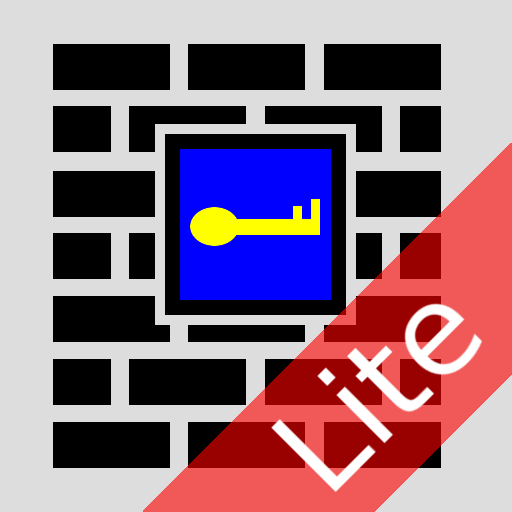
-- Overview --
This application is a very simple port knocker for the iPhone, generally useful only to network administrators. You *must* have a port knock daemon running on your server for this application to be useful.
This version of Port Knock Lite supports:
- Up to 3 hosts
- TCP/UDP configuration per host
- Knock sent via WiFi
- Configurable interpacket delay
** Important Update **
For users considering upgrading from Port Knock Lite 1.x:
- You *must* re-enter your knock data after upgrading
- Port Knock Lite 2.0 can only send knocks out via WiFi. If you wish to send out via 3G, please consider the full verison of Port Knock.
-- Use Cases --
This app is ideal if you're on a WiFi network but don't have a port knocker on the available computers. If you're sitting behind a NAT, the iPhone/iPod Touch will have the same IP as any of the other computers on your network.
This is also great to use with TouchTerm or any other ssh or telnet software for the iPhone.Just give it the hostname and a list of ports, and whether you want it to send TCP or UDP packets.
-- Brief Description of Port Knocking for the Layman --
Port Knocking is a technique to secure services behind a firewall until a specific knock sequence is given. This is not to be confused with port scanning (a network management tool for discovering open services on a system).
Imagine you left your kids at home alone. You don't want them to open the door for strangers. And when a stranger comes knocking, you don't even want them to come to the do
or, because you don't want them to know your kids are there. But, when you or other family members come, you might want them to open the door for you. So you teach them to listen for a certain rattat-tat-tat or special knock that only you and your family know.
This is the same concept you can apply to your servers. If you run a knock daemon on your server, this app then lets you send the special knock to it.
A more technical description of port knocking can be found on Wikipedia:
http://en.wikipedia.org/wiki/Port_knocking
-- Additional Info --
If you're in need of a knock server, I personally use Judd Vinet's knock daemon for linux. It's quite easy to use: http://www.zeroflux.org/projects/knock
You can find of information and a nice list of other knock clients and servers over at
http://www.portknocking.org/
-- Support --
For better support, please send bug reports and feature requests to support@sungheroes.com, rather than simply posting it in a review.
ServerMonitor
By K0119stutis Rutkauskasreleased on:2010-11-11T11:03:52Z

ServerMonitor is an application for your server or workstation monitoring. It uses SSH protocol to connect to remote machines.
Features:
- Supports computers with Linux, Mac OS X, FreeBSD.
- Shows uptime, load averages, memory status.
- Automatic information retrieval after certain time.
iHawk
By Bobcaresreleased on:2010-08-06T12:38:30Z

Knowing your server "on the go" has never been easier! With the iHawk monitoring system, not only can you view the status of the servers you are monitoring; but you will also receive email alerts, push notifications and direct messages to your twitter account, whenever the server goes down or comes back up
Features
* Receive push notifications and email alerts when a server goes down/up
* Receive server down/up alerts as direct messages to your twitter account (optional)
* Receive updates for up to 6 essential services(HTTP, PING, SMTP, DNS, SSH, FTP)
* Now available in English and German languages
* Know if your server gives you over 99% availability
* Receive response details for each service.
Requirements:
* You need an iHawk account before you can start monitoring your server. You can register an iHawk account through the iHawk Application itself.
* Push Notifications will not work on a jailbroken iPhone
* To receive direct messages to twitter, you have to enter your twitter account details in the iHawk Application settings.
Whats Goin Down Lite
By Random Ideas, LLCreleased on:2010-06-22T11:38:30Z

What's Goin Down is a professional grade TCP server network monitoring tool built specifically for iPhone OS.
"★★★★★ Works Great! - I am the sole IT guy where I work and can use tools like this to help me out."
- IT-Guy (App Store Review)
Using it, you configure your servers host names and ports, then What's Goin Down connects to them to verify that the services are running and healthy.
What's Goin Down is fully compatible with any and all TCP based network services including HTTP, HTTPS, POP, IMAP, SSH and SMTP, and can be used over WiFi, 3G, or Edge network connectivity.
Version 2.0 of What's Goin Down brings with it an entirely redesigned UI, designed to speed your workflow when entering servers by grouping services from the same host in one location. It also adds the ability to store and graph up to 10 of the last results for each service so that you can graphically see your connection latency. Additionally, it adds the ability to associate customized badge icons with particular servers.
John C. Welch from Macworld.com says:
"I've found Random Ideas' application, What's Goin Down, to be darned useful.... What's Goin Down allows me to verify server operational status quickly and efficiently from almost anywhere."
What's Goin Down is better than just ping or traceroute because it actually connects to the actual TCP port that your server is listening on and verifies that it's up and running! If you run a network, or even just have a mission critical web server, you NEED What's Goin Down to help monitor your systems!
Features:
* Configure a list of servers using hostname and port number.
* Configure automatic periodic checking.*
* Configure customized image for your server.
* Maintains up to 10 past connection results with latency for each service and displays them in a graph.
* Plays a sound and displays a red exclamation mark when the server cannot be connected to.
* Shows a green checkmark when the server is successfully connected to, and a red exclamation mark when there is a failure.
* Works with Linux, BSD, Mac OS X, Windows, or any server that uses TCP/IP to operate.
* Note: Due to the way the iPhone SDK works, automatic checking is only available while the iPhone is awake and the application is active.
The Marcel Show 2.0
By WMAR FM RADIOreleased on:2010-11-09T10:32:30Z

A bit about Marcel..
Marcel is a former US Marine and graduate of South Carolina State University. Born and raised in Baltimore, Maryland, his radio career began at WERQ-92Q in Baltimore, as a morning show producer/morning show personality for the local radio show.
Marcel has worked in a number of radio markets across the country including, Louisiana, Georgia, South Carolina, Michigan and Ohio. Washington DC, Ohio to name a few.
While in Ohio, Marcel held the position of Program Director and Afternoon Drive Air Personality for four years. He has worked behind the scenes in management and on the air.
Marcel is a well rounded radio individual who brought an amazing amount of excitement to the Russ Parr Morning Show during the 4 plus years he worked as a part of the syndicated morning show.
Marcel is well known for a lot of the bits, skits, parody songs and phone taps, that helped further brand the Russ Parr Morning show a "favorite" accross the country.
Marcel has a huge radio following accross the country from Miami, Atlanta, Detroit, Baltimore, Washington DC, Dallas, Ohio, and all points in between. Marcel's style of comedy has been tapped by Nationally Syndicated Radio Host Russ Parr, as well as Nationally Syndicated Radio Show host and Comedian, Rickey Smiley. Combined, Marcel has gained a following of over 10 million listeners accross the country.
Marcel is On his own now doing his own radio show and giving his radio listeners just what they always loved from him. Lot's of personality.
Marcel is one radio personality who understands radio and truly loves what he does, a true Leo, and a people person from the heart.
Marcel does the voices of your favorite actors, singers and entertainers...
Like... Denzel Washington, Michael Jackson, Joeseph Jackson, Jay-Z, R Kelly, Chris Tucker, Bill Cosby, Stevie Wonder, Ice Tee, Lil Wayne, 50 Cent, Al Sharpton, Kris Krunk and more.
Marcel is also a great
singer and has the ability to mimic any R&B singer or Hip-Hop artist from R. Kelly, Usher, Michael Jackson, Maxwell and John Legend, to Jay-Z, Lil Wayne, etc. He does it with such precision that if it wasn't for the incredibly funny lyrics you would swear it was the original song and not a parody.
The Marcel Show 2.0 is powered by spodtronic, http://www.spodtronic.com or visit the radio station website http://www.wmarfm.com

There are more than 300,000 iphone/ipad apps for just about any category you can think of including SSH you looking for.
We belive for every paid SSH app out there there is a equivalent free SSH app that can be downloaded from itunes free of charge. If you do not like that app you can always uninstall it without paying for it or worring about losing the money you paid for app you do not use.
Try out the free SSH apps to see if you like it before purchasing the more expensive versions of it.
- There are thousands of iphone developers daily release free iphone apps.
- Explore different SSH apps with free iphone apps and see if you like it before you pay for it.
- Just like trial software for non mobile operating systems, free iphone SSH apps let you explore similar tools before you purchase the more expensive version.
- For those of you looking for particular SSH app specific to a professional decipline search apps by Apps Popular Among Professions.
SSH Apps Users Comments



