Free iphone Apps for Task Managers
Locate thousands of free iphone/ipad apps for Task Managers.
Task Managers FREE APPS
Action Lists Lite for iPhone \u2014 GTD Task Manager
By Daze End Software released on: 2009-04-27T03:38:03Z

Action Lists Lite is a task manager and to do list based on the Getting Things Done (GTD) system popularized by David Allen. Action Lists Lite harnesses the power of the GTD system with an easy to use interface that makes it fast to access the information you need when you need it. Your inbox, context lists, and projects are literally at your fingertips.
Unlike other iPhone apps, Action Lists Lite was built from the ground up to facilitate the GTD methodology. It's a specialized tool that makes no compromises. With Action Lists Lite you get the power and features you need to get things done in a package that's intuitive and easy to use.
Action Lists Lite offers a host of features that help you be more productive:
- Limited to 15 tasks
- Synchronize over-the-air with your free Toodledo account
- Search your tasks (including notes)
- Subproject support
- Quick Add feature for fast entry of batches of tasks
- Landscape mode keyboard
- Email tasks to others from within Action Lists
- Create a "tickler file" by scheduling tasks for the future
- Repeating tasks repeat on a schedule that you choose
- Sort lists alphabetically, by due date, or manually (drag and drop)
- Clickable telephone numbers, email addresses, and URLs in task notes
For full details and support, visit http://software.dazeend.org
* Featured on GTDTimes.com, the David Allen Company weblog!
ToDoGenius Lite (ToDo List / Task Manager)
By ipanamea released on: 2010-10-09T07:00:00Z

#1 IPHONE PRODUCTIVITY PAID APP (FRANCE) - #1 TOP GROSSING PRODUCTIVITY APP (FRANCE) - APP OF THE WEEK (FRANCE) - TOP TEN IPHONE OVERALL PAID APP (FRANCE).
Thanks to everyone for your support. We are now developing a future release available soon to fulfill your requirements: Repeating ToDos, event duration, pre-alert and many other improvements... Pay attention to the next releases and don't hesitate to update your review if we have met your expectations.
ToDoGenius is an unprecedented task manager designed for less planning and more doing. It's simple. It's smart. It works.
Other ToDo list apps have no brains - literally. ToDoGenius does, with a groundbreaking artificial intelligence engine. It's why it will learn your tasks, suggest relevant tasks, automatically manage your lists, and more.
Oh, and there's no need to type any text. Your tasks are already in there, or they'll stay there if you enter them once. Then, with local notifications (on iOS 4), you won't miss a thing.
With profiles for your work and personal life, lists for today's ToDos or tomorrow's, calendar sync and direct access to other apps like Mail or Safari for task execution, and extensive in-app help, you can finally say "this is it" - the search for a task management app is over - and get back to those actual tasks.
The exclusive and new Time Navigator helps you to browse your ToDos from past to future in a Landscape mode (Rotate your iPhone in "u2018All List' and "u2018Today List').
Becoming so efficient has never been faster or easier.
Visit our website for a screencast to see how it all works (http://www.todogenius.com/todogenius/Index.html)
NOTE: This lite version is limited to 5 ToDos at a time. If you need more, upgrade to ToDoGenius PREMIUM!
EasyTask Manager
By Orionbelt.com LLC released on: 2008-07-11T07:00:00Z
Our personal task manager. Very simple and easy to use User Interface. EasyTask Manager supports the GTD (Getting Things Done) method. You can also run it on Mac or Windows. And the best part is that you can sync multiple computers with EasyTask on your iPhone.
-Runs on iPhone, Mac & Windows
-Syncs with multiple computers.
-GTD (Getting Things Done) compatible.
- Wi-Fi Sync with the Mac/Windows version.
For more info on setting up the Sync see http://www.orionbelt.com/EasyTask_iPhone.php
To download the software for Mac or Windows please visit our web site
www.orionbelt.com
Tasker Lite - A Simple, Clean Todo List and Task Manager
By Scott Sykora released on: 2010-01-20T11:06:45Z

Tasker Lite is a minimalist todo list for those who want a simple, clean and easy to use interface. Create lots of tasks quickly and easily with our unique and super-efficient workflow. Add unlimited notes to each task and easily check-off and archive tasks with fun sounds animations.
If you're looking for something with more features try out the full version of Tasker. We've kept the clean, easy to use interface and added the ability to organize your tasks by dates, and place them as pins on a map. Those features along with many more makes the full version of Tasker a must have for power productivity enthusiasts.
Get It Done Tasks
By marcucio.com released on: 2011-01-12T08:09:17Z

Organize your life once and for all! Get It Done is a simple but powerful todo list and project manager. Sync wirelessly with GetItDoneApp.com or just use the iPhone app to organize your tasks.
Based off the book Getting Things Done by David Allen, Get It Done lets you focus on what's important for today and keeps everything else out of your way.
- Add notes, tags (or categories), due dates to each task
- Rearrange lists with ease
- Filter lists with tags or categories
- Assign more than one tag to a task
- Organize advanced lists with projects
- Sync wirelessly with online app (sold separately) at GetItDoneApp.com
This iPhone app is a mobile version of GetItDoneApp.com. You can sync wirelessly with the online app (sold separately) or you can use just the iPhone app alone.
Organize all your tasks and notes into projects with only a few clicks. Have a task that you want in a project? Just tag it and it automatically shows up in your project.
Check out what people are saying about Get It Done:
"Great interface by the way. I have looked at a lot of online gtd systems and Get It Done looks very impressive so far."
"I've been digging around the web looking at evert GTD app out there. I'm a web dev so I'm looking for a webby interface. I love this."
"Are you kidding me?? This is sooo cooool!!!!!! You have made me a customer!!"
"I love it, it's the best online task manager yet"
Visit our website for more information on how Get It Done can help you organize your life once and for all!
Home&Work Lite
By Manumatix released on: 2009-03-05T12:45:44Z
RATED "BEST" BY APPREVIEW.COM
Home&Work provides an intuitive way of organizing your daily chores (tasks, appointments, etc) directly from your iPhone and iPod Touch. It is deliberately designed to have virtually no 'options' to tweak, and no 'lists' or 'projects' to create, making it useful straight out of the box.
Home&Work supports five independent predefined to-do lists:
- "u2018personal"u2018 for all the personal/private tasks;
- "u2018home' for the home/family-related tasks;
- "u2018business' things to do at work;
- "u2018school' common tasks for school and college students;
- "u2018project' for pet projects/hobbies.
Each list has its own 'menu' of tasks that can be entered, each task with its own purpose and content. This, along with the colorful task-specific 'icons', significantly reduces typing, and makes your day readable at a glance.
Home&Work is tightly integrated with your Address Book, Email, Maps, Google and Yahoo! Search engines, eBay and Amazon shopping sites, Fandango and IMDB tickets and movies, and more.
FULLY FUNCTIONAL Home&Work app is offered FREE OF CHARGE, and is supported by in-app advertising. It also allows for in-app purchasing of an UPGRADE to the PRO level of functionality. The upgrade allows to switch the ads off, and includes one-year subscription to REMINDER and ONLINE BACKUP services, which are not available in the free version. REMINDER service uses push messaging technology to display a reminder message for the upcoming appointments (reminder time can be selected while editing time-sensitive tasks). ONLINE BACKUP gives you a peace of mind while away from your iTunes, allowing you to store a copy of your entire task database on our server.
We believe that Home&Work is THE task manager 'for the rest of us'. See for yourself.
SeizeTheDay - To-Do List
By Functional Delights LLC released on: 2010-07-20T12:12:46Z

SeizeTheDay is a simple and easy to use task manager that helps you organize and stay on top of your busy life - and it's even got audible reminders.
Easily add, view, and organize your to-dos. Add notes or tags, set individual reminders or use daily reminders (list of all today's tasks) to keep on top of all your day's responsibilities.
SeizeTheDay takes advantage of local reminders and iAds - new iOS 4 features. With local reminders never forget your to-do(s) because you don't have an internet connection. iAds, Apple's new advertising platform, provides a whole new level of engaging yet unobtrusive advertisements that allows you to enjoy this application for free.
-----------------------------------------------
As always please contact us if you have any problems or have suggestions for future versions at support@functionaldelights.com or use the form on our website.
Follow us on Twitter @seizethedayapp!
-----------------------------------------------
Change Log:
v1.2.4
Bug Fix:
* Fixed In-App Purchase to disable ads
* Fixed crash from unchecking tasks
v1.2.3
Bug Fixes:
* Fixed issue with repeating weekly/bi-weekly tasks
* Fixed minor issue with completing multiple repeating tasks
* Fixed issue with viewing a task after checking and unchecking
v1.2.2
NEW Features:
* Japanese and French language support
* International date formatting
* Delete all completed tasks option
Bug Fixes:
* Calendar View not displaying new todos right away
* Timezone/daylight savings bug with recurring tasks
* Recurring tasks may have duplicated in some cases
* Fixed crash when exiting upgrade store too quickly
v1.2.1
Bug Fixes:
* Fixed crash when creating a new tag
* Fixed issue with new tasks not being displayed when viewing by tag
v1.2
NEW Features:
* Edit task names
* Dial phone numbers, view addresses, or open URLs from the title bar
* Upgrade to ad-free version
* Add tasks from calendar view
Bug Fixes:
* Reminder defaults to due date
* Missing none option for repeating tasks
* Memory leaks
* Improved startup performance
* Issue recurring tasks when continuously checking/unchecking
v1.1
NEW Features:
*Repeating Tasks!!
*Delete tags from "Browse By Tag"
*Alphabetic sort option
*Today icon displays actual date
*new tasks will appear in the view they are created from
Bug Fixes:
*sorting when browsing by tag
*added confirmation when canceling the creation of a new todo when information has been entered
*refresh list on unlock
Free To-do List: pocket note & task manager
By iApp Universe released on: 2010-08-23T03:05:04Z

Get organized with To-do List! IT'S FREE! Todo list is a very simple to use list maker that helps you remember your tasks, errands, schedules, birthdays etc.
"u2713 To add a event, tap the icon on the upper right corner. Give it a title, date, detailed notes if you like.
"u2713 Tap "Save" and then it goes into automatic countdown mode which tracks how many days are left till your task comes up.
"u2713 Tap on the item to view more detailed notes.
So you see, nothing is cluttered. It's quite handy when you take down notes about events that are yet to come, like birthdays, meetings etc.
You life will be much easier with a todo list on your iPhone/iPod touch! Download it, give it a go. Hope you like it!
STL Contacts Manager Free Tutorial
By ChineseLearnOnline.com released on: 2010-03-05T09:45:09Z

This free version of our popular app has ALL the features from the full version with tutorial pop-ups to explain each page and feature. The option to disable the tutorial mode can be purchased from within this app.
3 Apps in 1: Contact Manager / Task Manager* / Location Tracker*
- Complete contact manager with extensive groups and filter support
- Task / Todo app: manage events around your contacts, with extensive history and note taking abilities.*
- Location Features: Automatically check-in visits with your contacts in the background. See which contacts are closest to you with one click.* Note: Continued use of GPS running in the background can dramatically decrease battery life.
*Requires add-on purchase
Additional features include:
1. SINGLE CLICK CONTACTING- Call, SMS, map and email any contact with a single click.
2. SKYPE FRIENDLY-Call using unique dialer or Skype (enable this option in Settings).
3. SMART KEYPAD- Advanced keypad dialer that searches for contacts as you type.
4. ORGANIZE- Easily create groups and smart filters, such as: "u2018friends in New York,' or "u2018coworkers with birthdays,' etc.
5. BLAST EMAIL AND SMS - Email or SMS groups of contacts with one click.
6. CREATE CONTACTS FAST- suggestions are given as you type, so you will never retype the same last name or business name again. App automatically saves location a contact was added, to help you remember them later.
7. EXTENSIVE MAPPING - Visiting a friend? Turn your current location into his address with just a couple of clicks. Want to visit a friend? View the integrated map of his address, and click on Route to guide you from your current location to his place.
8. WHO'S WHO- Create networks of contacts, so you know how your contacts are related to each other. For example: I don't remember his name, but he comes highly recommended he is "u2018my friend Mike's auto mechanic'.
9. HISTORY BY NAME- Maintain a permanent (and editable) history of every contact you call, SMS or email from the app (includes call timers).
10. NOTATED HISTORY- Add notes for each call, SMS or email you send from the app.
11. MOST CONTACTED AND RECENT - Automatically groups the people you contact the most or have contacted recently.
12. FACEBOOK PICS- Synchronize your contacts with their Facebook profile pictures (requires version 3.1+ of Facebook iPhone app).
Additional Add-on Purchase Available:
13. Attachments: Attach additional photos and audio recordings to a contact. These can then be emailed out from the app later.
14. Location Features:
- View contacts who are near your current location
- Automatically track visit times between you and your contacts
15. Events:
- Schedule calls, emails, SMS texts and Meetings with your contacts
- Events are added to the iPhone calendar with notification capabilities
16. Facebook:
- Import contact information from Facebook including profile picture, birthdays, location and company information
- View status updates for your contacts on Facebook
17. Merge contacts
- Merge contacts with the same first and last name
- Delete duplicate email address based contacts
- (NEW): Select multiple contacts together to delete them all at once
USER REQUESTS:
- Assign ringtones: This feature is currently not provided to us by Apple. If it does in the future, we can add it.
- Syncing groups with Google / Exchange: This feature is also not supported in the current version of iOS. We will add it, if the feature gets added.
Minimalist To Do List
By Five Components, Inc released on: 2010-03-22T07:40:34Z
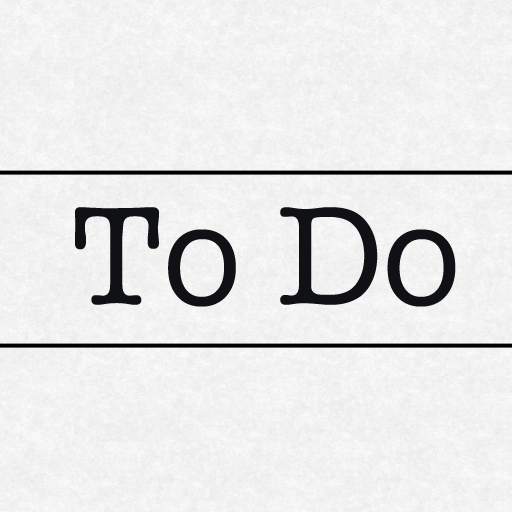
A very simple yet fully featured to do list.
One list. No unnecessary bulk. Just an easy to use, straightforward to do list.
Features include:
* Quickly add, remove (delete or mark complete) and reorder tasks.
* Add detailed notes for each task
* Assign a due date and set a reminder
* Email items on your to do list or your entire list
Wunderlist
By 6 Wunderkinder released on: 2010-12-09T05:12:09Z

Download Wunderlist, our cloud-sync task manager. Sync your tasks over the air and share your lists with friends and colleagues.
The Wunderlist mobile app for your iPhone and iPod Touch will boost your productivity. Organize your to-do lists on the go and synchronize it with your free Wunderlist account between Windows, Mac and the iPad. Hundreds of thousands of people worldwide use Wunderlist everyday.
★★ Achievements & Press
"iPhone app of the week" - US App Store
"We loved the wunderlist desktop app for Mac and Windows and the iPhone app makes a perfect companion." - Lifehacker
"Most Popular Free Mac Downloads of 2010" - Gizmodo
"10 Best Productivity Apps of 2010" - The Next Web
"It's hard to ignore the elegant styling of the desktop and iPhone applications, which marry function with design." - Mashable
★★ Features
"u25cf Your tasks are cloud-synced with your free Wunderlist account
"u25cf Share your lists with friends and colleagues
"u25cf Push Notifications
"u25cf Email reminder
"u25cf Email Tasking - manage your lists out of your email inbox
"u25cf Organize your to-do lists
"u25cf Add tasks and due dates
"u25cf Add notes
"u25cf Mark important tasks with a star
"u25cf Choose between different background images
"u25cf Badge notifications about how many tasks are due today and how many are overdue
To get the free desktop app for Mac and Windows and sync your tasks go to:
www.6wunderkinder.com/wunderlist

There are more than 300,000 iphone/ipad apps for just about any category you can think of including Task Managers you looking for.
We belive for every paid Task Managers app out there there is a equivalent free Task Managers app that can be downloaded from itunes free of charge. If you do not like that app you can always uninstall it without paying for it or worring about losing the money you paid for app you do not use.
Try out the free Task Managers apps to see if you like it before purchasing the more expensive versions of it.
- There are thousands of iphone developers daily release free iphone apps.
- Explore different Task Managers apps with free iphone apps and see if you like it before you pay for it.
- Just like trial software for non mobile operating systems, free iphone Task Managers apps let you explore similar tools before you purchase the more expensive version.
- For those of you looking for particular Task Managers app specific to a professional decipline search apps by Apps Popular Among Professions.
Task Managers Apps Users Comments



