Free iphone Apps for Teachers
Locate thousands of free iphone/ipad apps for Teachers.
Teachers FREE APPS
Teachers Credit Union
By Teachers Credit Union released on: 2010-11-20T02:17:55Z

With the Teachers Credit Union's Free Mobile Banking Application for the iPhone and iPod touch, you can easily access your accounts 24/7. TCU Mobile Banking allows you the convenience of managing your finances and performing financial transactions securely anywhere - anytime!
Features:
Check account balances
View recent transactions
Transfer funds between accounts
Pay Bills
Locate TCU - Find ATM and Service Center locations utilizing GPS navigation
For Member Services please contact the TCU Member Call Center at 800-552-4745.
www.tcunet.com
Shots 2010
By Group on Immunization Education of the Society of Teachers of Family Medicine released on: 2010-08-18T12:28:08Z

Shots 2010 contains the childhood, adolescent, catch-up, adult, and medical immunization schedules for the United States for 2010. Important information is available for each vaccine, including: basics, high risk indications, adverse reactions, contraindications, catch-up, administration, epidemiology, and brand names. Shots software is updated 2-3 times per year when new vaccines become available and new recommendations are made.
Abilene Teachers Federal Credit Union
By Abilene Teachers Federal Credit Union released on: 2010-09-13T11:09:48Z

Mobile banking lets you check balances, pay bills, transfer funds or locate ATMs while you're on the go. It's fast, easy and convenient. It's free and available to Abilene Teachers FCU members who are enrolled in our online banking service.
FEATURES - All available 24/7
Check balances
View account history
Transfer funds
Pay bills*
ATM Locator
*To use the bill pay feature you must have Bill Pay set up previously in Online Banking
Mobile banking security
Your account info is protected by advanced encryption technology to prevent unauthorized access
We are committed to protecting the privacy of your financial information. See our Privacy Policy on our website at abileneteachersfcu.org
We use multiple factor authentication to verify your identity providing an extra layer of security
We will never transmit account number information
Mad Libs
By Penguin Group USA released on: 2009-08-18T09:50:00Z

Mad Libs is now available in a fun, new interactive AND digital platform! In this sample version of Vacation Mad Libs you can test your fill-in the-blank skills for FREE on your iPhone or iPod touch. Then, get all the silly stories and crazy word game play in the complete version with the Goofy Mad Libs iPhone App.
Share your outrageous Mad Libs story creations with friends and family with just the touch of a button using this fun and interactive mobile application!
Mad Libs Lite App features include:
"tNew interactive platform for unlimited game play for children and adults
"tEmail option allows users to share their silly stories with friends and family
"tInteractive fill-in the blank type-pad and hints help to educate and entertain simultaneously
"tSummer fun story to play over and over again!
Additional versions of the Mad Libs Application include:
PAID: The Goofy Mad Libs Application offers over 20 silly, goofy and crazy Mad Libs stories for hours of fun!
iDiscipline HD Lite - The Tool for Teachers to Track Behavior Management
By Lesson Portal, LLC released on: 2010-11-01T09:57:33Z
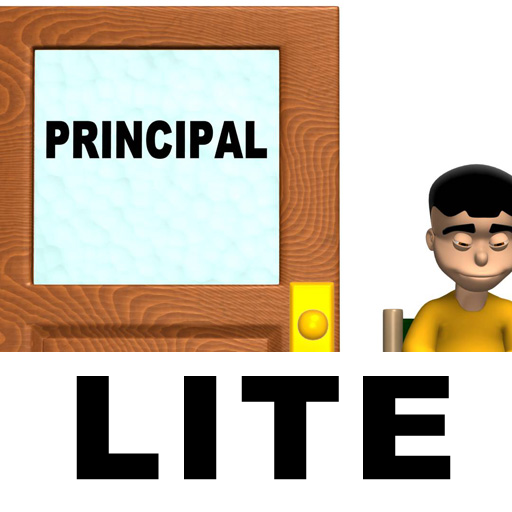
iDiscipline HD Lite (iPad native or iPhone/iPod touch) allows teachers to keep track of student infractions or accolades in the school and in the classroom. The lite version allows up to five students and three actions. Enter a student's name, then add infractions/accolades either at the end of the day, or as they occur. You can customize the app to input just about anything you want. The layout was designed to be easy and efficient. iDiscipline collects the data you enter, and when you're ready to contact the parent, you have all the data you need right in your hands. The app can store the name of the infraction/accolade, the date and time, where it occurred, which class period, a detailed description, what teacher action was issued (and if it was served), and whether the parent had been notified. Infractions/accolades can be sent via email- whether it's just one or all the actions a particular student has received.
NCTM Mobile
By National Council of Teachers of Mathematics released on: 2010-04-22T02:05:59Z

Stay up to date on the latest in mathematics education with the National Council of Teachers of Mathematics (NCTM) iPhone app.
The National Council of Teachers of Mathematics is a public voice of mathematics education, supporting teachers to ensure equitable mathematics learning of the highest quality for all students through vision, leadership, professional development, and research. With nearly 90,000 members and more than 230 Affiliates, NCTM is the world's largest organization dedicated to improving mathematics education in prekindergarten through grade 12.
To learn more about NCTM products or services, including member benefits and opportunities, visit www.nctm.org, email nctm@nctm.org, or call (800) 235-7566.
Features
NCTM RSS feed updates, including up-to-date news from the math education community, and the latest on NCTM activities, including teaching tips and classroom resources
Direct links to new releases and best sellers from NCTM's educational materials catalog
Twitter and Facebook feed updates, including the math Problem of the Day and special announcements and offers on NCTM programs and services
easy access to NCTM Annual Meeting Webcasts and other videos
BrainPOP Featured Movie
By BrainPOP00ae released on: 2010-04-01T08:30:07Z

A New Movie EVERY Day!
Learn something different each day with the free BrainPOP Featured Movie App for the iPad, iPhone, and iPod touch! Watch BrainPOP's daily animated movie, then test your new knowledge with an interactive quiz.
BrainPOP's award-winning educational resources are used by millions of students in thousands of schools across the U.S. and worldwide.
Our topics cover Science, Math, Social Studies, English, Technology, Engineering, Arts & Music, and Health - everything from Carnivorous Plants to Abraham Lincoln! All movies are captioned, making it easy to read along.
The more you know, the more you know!"u00ae
LanSchool Teacher's Assistant for iPhone & iPod touch
By LanSchool Technologies, LLC released on: 2010-06-26T12:02:50Z
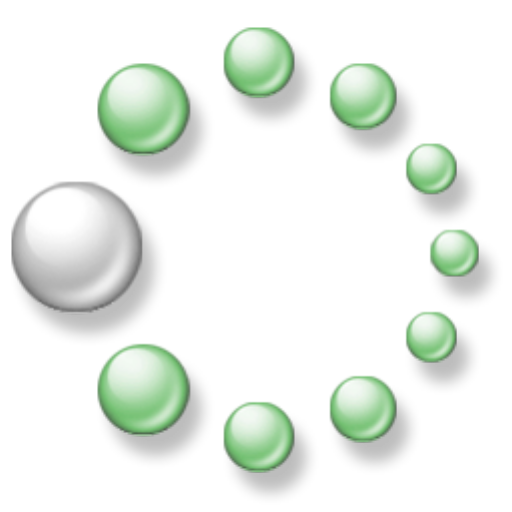
LanSchool v7.5 classroom management software is an award winning software program designed to help teachers teach more effectively in a computer-based classroom.
(Please note that this application will only function in a LanSchool managed classroom environment. For more information please go to www.lanschool.com)
The LanSchool Teacher's Assistant is LanSchool's teacher console for the iPad, iPhone, and iPod touch. When paired with a LanSchool Teacher console running on either Mac or Windows, the Teacher's Assistant will have the following benefits for teachers, professors or corporate trainers.
Reduce Student Distractions
Teachers can reduce student distractions by Blanking Screens, Limiting Applications and Limiting Web Browsing on student computers. This helps direct student attention from their computer to the teacher.
Monitor Students
Ideal for monitoring student activity within a classroom setting, the Thumbnail feature allows you to view all screens as well as see the current application and website that the students are running. Teachers can send messages to all or individual students.
Assess Student Understanding
Students can be quickly polled during a lecture with true/false or multiple choice questions.
Help Individual Students
Students can silently Request Help from the teacher. A small question mark appears on the thumbnail with the student question, which indicates they need help.
LanSchool Teacher's Assistant Features:
Discover Student Computers
The Teacher's Assistant will automatically discover student computers on the Teacher's Console channel.
Thumbnails
The Teacher's Assistant will display resizable high color thumbnails of the student computers.
Blank Screens
The blank screens messages can be modified and selected from the Teacher's Assistant.
Voting
True/False, Multiple Choice or Verbal questions can be sent to the students. Student results are tabulated and shown in real-time to the Teacher's Assistant.
Send Message
Customized messages can be sent to one, multiple or all students. Select the students or use the implied all by selecting no students and touch the Send Message icon. Input a message or select and existing message and touch the Send button.
App Limiting
When the Teacher's Assistant pairs with the Teacher Console, the current app limiting settings are downloaded to the Teacher's Assistant. To limit apps on the selected students, touch the app limiting icon. An app limiting icon will be displayed on the thumbnail. To stop app limiting touch the app limiting icon again.
Web Limiting
When the Teacher's Assistant pairs with the Teacher Console, the current web limiting settings are downloaded to the Teacher's Assistant. To limit the web on the selected students, touch the web limiting icon. A web limiting icon will be displayed on the thumbnail. To stop web limiting touch the web limiting icon again.
Details View
To view the details about a student such as their battery information, last used application and last visited website, tap a thumbnail twice.
Student Question
Students can raise their hands electronically by clicking on the LanSchool icon on their computer and typing in a question to the teacher. That question is then displayed on the Teacher's Assistant.
The LanSchool Teacher's Assistant is a free app, but requires either LanSchool Lite v7.4 or LanSchool v7.5 to run in a classroom.
LanSchool Lite v7.5 is free to K-20 educators and is available from http://www.lanschool.com. It allows teachers to monitor a thumbnail of student computers.
LanSchool v7.5 is a full featured classroom management solution that helps teachers teach more effectively in a computer-based classroom. A trial version of LanSchool v7.5 is available at http://www.lanschool.com/demo.html.
Edmodo
By Edmodo released on: 2010-06-25T05:05:01Z
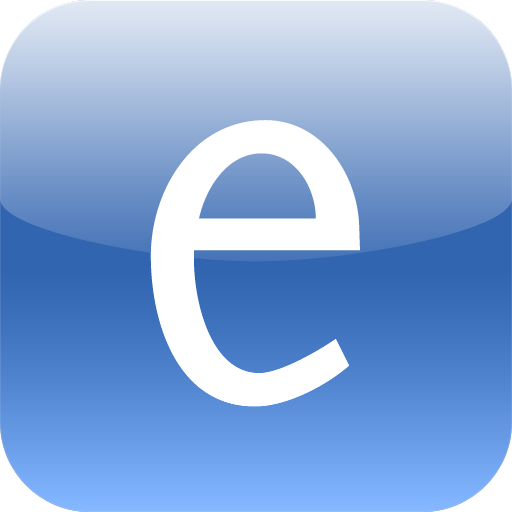
Edmodo for iPhone makes it easy for teachers and students to stay connected and share information. Use your iPhone to send notes, post replies, and check messages and upcoming events while away from the classroom.
Teachers can post last-minute alerts to their students and keep tabs on recent assignment submissions. Students can check their latest grades and what assignments they still need to turn in.
OfficeMax
By OfficeMax released on: 2010-07-31T04:33:01Z

With the free OfficeMax App, you get on-the-go savings, store locations, shopping convenience, and access to your MaxPerks"u00ae account and rewards.
WEEKLY DEALS
Browse the items from our current Weekly Ad and get exclusive savings available only through the app.
OFFER ALERTS
Sign up to receive offers and the latest news from OfficeMax via email or SMS text alerts.
STORE LOCATOR
Locate your closest OfficeMax store using your phone's GPS.
MAXPERKS REWARDS
As a MaxPerks member, the app allows you to:
View your current rewards and redeem right from your phone.
Access past purchases and view items you buy most frequently.
Access and edit your account information.
Questions? Comments? Ideas? Call or email us anytime. We'd love to hear from you.
Customerservice@officemax.com
877.633.4236
Moms with Apps
By BabyBinks released on: 2011-01-28T08:29:24Z

Moms With Apps is a catalog of great children's and family-friendly apps. Search by educational category and age groups to discover and learn about new apps and developers.
Features
___________________________________________
The Moms with Apps app has the following features:
"u270f Over 600 apps from the top educational app developers
"u270f Organized educational subjects (e.g. Early Learning, Math, Science, Special Needs)
"u270f Recommended ages for every app and book
"u270f Create and maintain a wishlist of your favorite apps
"u270f Discover and share great apps through social networking
Description
___________________________________________
Moms with Apps aims to assist parents and educators to identify apps to address the needs of their children and students. Developed in collaboration with the renowned Moms with Apps development group, over 200 developers have carefully cataloged and categorized their apps by their educational value and appropriate age group. The result is a comprehensive catalog of apps, representing the most innovative educational app developers, that simplifies the app discovery process.
The Moms with Apps Developer Group
___________________________________________
Moms With Apps is a collaborative group of family-friendly developers
seeking to promote quality apps for kids and families. They represent
the best of educational app developers. Find out more about Moms with
Apps at http://momswithapps.com.
Support
___________________________________________
For any technical support, comments or suggestions please contact us
at support@babybinks.com.
BabyBinks is a member of Moms with Apps, a collaborative group of family-friendly developers seeking to promote quality apps for kids and families.
Recommended Ages: All, Parents
Categories: Parents
STEARsoft Lite (School Teachers Electronic Attendance Register software)
By STEARsoft released on: 2010-06-01T10:05:31Z
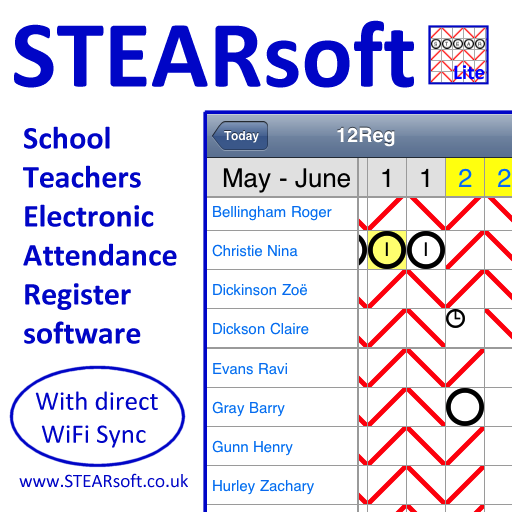
STEARsoft Lite is an Attendance Register app for classroom teachers who want to keep regular records. It uses traditional symbols to provide a virtual attendance sheet, annotated with codes and attached written notes. This iPhone/iPod Touch version of STEARsoft (School Teachers Electronic Attendance Register software) synchronises directly over WiFi with the MS-Windows version of STEARsoft.
STEARsoft Lite includes a random set of demo data, but to use it with your own class data will require synchronising with a MS-Windows installation of STEARsoft, where you can set up all class, pupil, timetable and other data with powerful import tools and wizards.
STEARsoft for MS-Windows can be downloaded FREE from http://www.stearsoft.co.uk/. Free registration allows a fully-featured trial with up to 75 students and 50 attendance sessions. More serious use is charged per user on a very competitive basis (see http://www.stearsoft.co.uk/currentprice.php). Whilst fitting the needs of an individual teacher well, STEARsoft also has the features to provide full school deployment, and in this mode boasts automatic attendance analysis and messaging.
To assist marking attendance, STEARsoft Lite includes the quick flood-fill option, and an auto-move-on feature in the detailed codes screen. Recording is intuitive and quick with a single tap to toggle through attendance states. Also integrated with STEARsoft Lite is a basic incident recording system.
Be sure to read the provided Help in the App. It is short, but tells you about features you may not otherwise discover.
If you record attendance in a minor ad-hoc, occasional manner you may find other products more suited to your needs, but if you work to a timetable and need to keep such records regularly, we think you will like STEARsoft. Download this STEARsoft Lite App now to see what it looks like, then progress to synchronising your own data using the MS-WIndows version of STEARsoft if you like what you see.
A Teacher's Toolkit Lite
By Angel Applications Ltd. released on: 2011-01-10T11:38:02Z
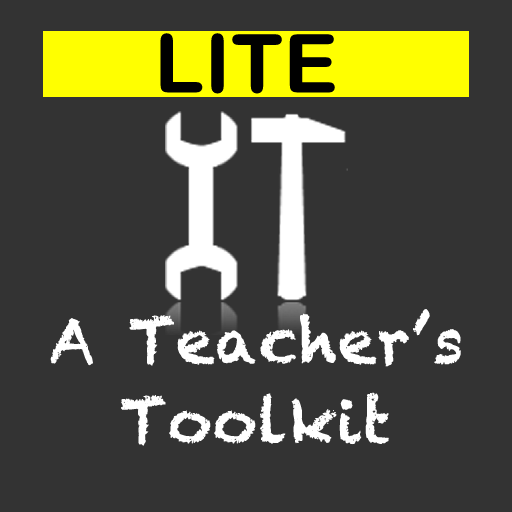
A Teacher's Toolkit is a complete resource for Teachers.
This lite version includes the following features:
* Create a bank of up to 6 pupils (unlimited in the full version) and add your own custom assessment comments/observations to their record;
* Organise your assessments into different subjects including Mathematics, English and Science;
* Keep all your important teaching appointments in one place using the integrated diary that links directly with your phone's calendar. In the lite version, the diary will only display the next 7 days compared with a month in the full version;
* Keep track of those important tasks using the simple "To Do" manager. The Lite Version allows you to add up to 6 To Do items;
* Use "Pupil Picker" to select a pupil at random, no more "hands up"! This is limited to 6 pupils in the lite version but is unlimited in the full version with the ability to add extra pupils within the pupil picker screen;
At last, all the tools a teacher needs in one simple app. This app was designed by teachers for teachers.
If you like this app, consider purchasing the full version for unlimited numbers of pupils and To Do items as well as a more comprehensive diary and regular updates.
Please note: You will need iOS 4 in order to use this application.
We welcome your feedback at contact@angelapplications.co.uk
EECU - Mobile Banking
By MobileShift Inc. released on: 2010-07-30T06:33:52Z

EECU's Mobile Banking allows you to pay bills, check balances and transfer funds on the go — anytime, anywhere. It's simple, convenient and secure*.
With Mobile Banking you can:
View account balances and transaction history"u2020
Transfer funds between accounts "u2020
View and pay bills"u2020
Find the EECU branch / ATM closest to your iPhone"u00ae's location
View check images"u2020
Make loan payments"u2020
View current rates
*Data communications are encrypted for your protection.
"u2020Available to Online Banking users only. Must have Bill Pay activated in Online Banking to view and pay bills.
Insight Teacher's Assistant for iPhone/iPod Touch
By Faronics released on: 2010-12-17T11:54:00Z

Faronics Insight classroom management software is an award winning software program designed to help teachers instruct more effectively in a computer-based classroom.
(Please note that this application will only function in a Faronics Insight managed classroom environment. For more information please go to www.faronics.com)
The Faronics Insight Teacher's Assistant is Insight's teacher console for the iPad, iPhone, and iPod Touch. When paired with an Insight Teacher console running on either Mac or Windows, the Teacher's Assistant will have the following benefits for teachers, professors or corporate trainers.
Reduce Student Distractions:
Teachers can reduce student distractions by blanking screens, limiting applications, and limiting web browsing on student computers. This helps direct student attention from their computer to the teacher.
Monitor Students:
Ideal for monitoring student activity within a classroom setting, the thumbnail view allows you to see all the activity taking place on student computer screens. This makes it easy to view all screens in the classroom, including the current applications and websites that students are running. Teachers can also send messages or engage in chat sessions with the students.
Assess Student Understanding:
Students can be quickly and easily polled during a lecture with true/false or multiple choice questions.
Help Individual Students:
Students can silently request help from the teacher. A small question mark appears on the thumbnail with the student"u00eds question, which indicates they are requesting help.
Faronics Insight Teacher's Assistant Features -
Discover Student Computers:
The Teacher's Assistant will automatically discover student computers on the Teacher's Console channel.
Thumbnails:
The Teacher's Assistant will display resizable high-color thumbnails of the student computers.
Blank Screens:
The blank screens messages can be modified and selected from the Teacher's Assistant.
Voting:
True/False or multiple choice questions can be sent to the students. Student results are tabulated and shown in real-time to the Teacher's Assistant.
Send Message:
Customized messages can be sent to one, multiple, or all students. Select the students, or use the implied "u00ecAll"u00ee option by selecting no specific students and touch the Send Message icon. Input a message, or select an existing message and touch the Send button.
App Limiting:
When the Teacher's Assistant pairs with the Teacher Console, the current app limiting settings are downloaded to the Teacher's Assistant. To limit apps on the selected students, touch the Limit App icon. The icon will be displayed on all the affected student"u00eds thumbnails. To stop app limiting, touch the Limit App icon again.
Web Limiting:
When the Teacher's Assistant pairs with the Teacher Console, the current web limiting settings are downloaded to the Teacher's Assistant. To limit the web on the selected students, touch the Web Limiting icon. The icon will be displayed on all affected students thumbnails. To stop web limiting, touch the Web Limiting icon again.
Details View:
To view details about a student workstation, such as their battery information, last used application, or last visited website, just tap a thumbnail twice.
Student Question:
Students can raise the hands electronically by clicking on the Insight icon on their computer and typing in a question to the teacher. That question is then displayed on the Teacher's Assistant.
The Faronics Insight Teacher's Assistant is a free app, but requires Faronics Insight v7.5 or higher to run.
Faronics Insight is the ultimate classroom technology management solution that empowers instructors with the ability to educate, assist, monitor, and communicate with an entire class from one central computer. For more information please visit http://www.faronics.com/en/Products/Insight/InsightEducation.aspx
Music Teachers' Diary
By 4chicos released on: 2011-03-04T12:45:01Z

Do you teach music? Great news!
Music teachers' diary is a simple application to help you keep track your classes and students. It can even show you your next class on a map and help track your revenue on a monthly basis.
This little tool is a must have for all music teachers. It will make your life a whole lot more carefree.
Race to Nowhere
By zinsum.com released on: 2011-03-10T01:27:20Z
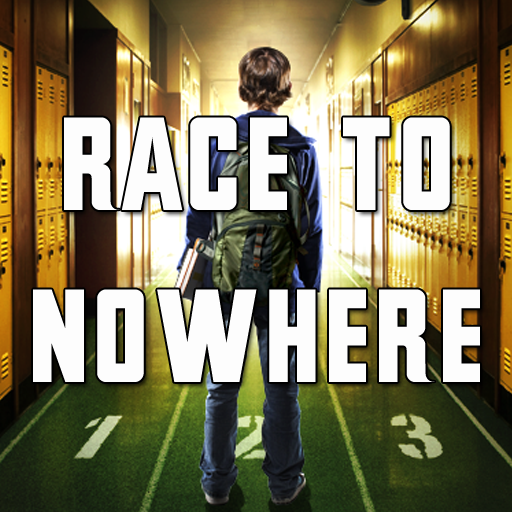
Race to Nowhere
The FilmApp for the film Race To Nowhere.
Includes:
* Record and upload your video testimonial
* Videos from Roundtables, news, trailers, and interviews
* Show support by sending a letter to the Dept. of Education
* Screening information
* Share with friends and build momentum for to change the education system.
* Order the DVD
* Host a screening locally
* Real time news feed via Twitter and RTN Blog
Featuring the heartbreaking stories of young people across the country who have been pushed to the brink, educators who are burned out and worried that students aren't developing the skills they need, and parents who are trying to do what's best for their kids, Race to Nowhere points to the silent epidemic in our schools: cheating has become commonplace, students have become disengaged, stress-related illness, depression and burnout are rampant, and young people arrive at college and the workplace unprepared and uninspired.
Race to Nowhere is a call to mobilize families, educators, and policy makers to challenge current assumptions on how to best prepare the youth of America to become healthy, bright, contributing and leading citizens.
In a grassroots sensation already feeding a groundswell for change, hundreds of theaters, schools and organizations nationwide are hosting community screenings during a six month campaign to screen the film nationwide. Tens of thousands of people are coming together, using the film as the centerpiece for raising awareness, radically changing the national dialogue on education and galvanizing change.
---------------
Developed by Stonehenge Productions
www.stonehengeproductions.com
Kids' Book Finder
By KiwiTech released on: 2011-02-18T03:20:04Z

From bestselling author James Patterson's popular and award-winning website ReadKiddoRead.com comes a handy app for iPhone users. Ever get lost in the bookstore, wondering which is the right book for your child? Make your kids into readers for life with the Kids Book Finder app!
The app features all the best content from ReadKiddoRead:
-Book reviews sorted by age group: ReadKiddoRead's snappy reviews give you an overview of the plot, an "if you like this, then try" list, and a list of retailers where the book is available.
The app also features new ways to find the best books for your kids:
-Click and Find: Take a picture of a book's UPC barcode, and the book's review pops up on your phone.
-Birthday Reminder: Always forget your niece and nephew's birthdays, or when to bring a birthday present to your neighbor's kids? Kids Book Finder will send you a reminder, and recommend which books make the best gifts!
- Bookstore Finder: Find the closest bookstores to wherever you are at the moment.
-Wish List: Add your favorite titles to a running wish list and review them later.
-Read book reviews even when your phone is offline!
The only way to get your kids reading is to give them great book, cool books, books they'll gobble up and ask for more. ReadKiddoRead has found these books and created a fun and easy-to-use tool to get you and your kiddo started.
Take your child's reading future into your own hands. Download the Kids Book Finder app today!
iScheduleFinder
By Trusmart Technologies Corp. released on: 2009-09-29T10:47:32Z
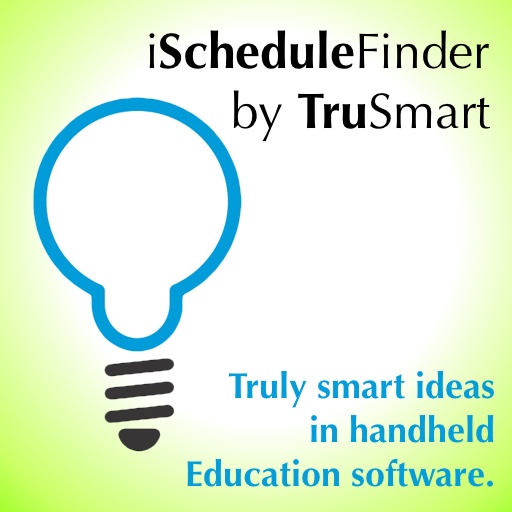
iScheduleFinder is mobile software for K12 school administrators and leaders who want to manage the hallways with school data in-hand. It takes information from the school's existing database for use on an iPhone, iPod or iPad.
For instance, where can you find a student now? Who should be in what rooms? What is a parent's phone number? Do you need to open a locker immediately? Why is this student wandering the hallway? Who is missing during a fire drill? What bus should this student be on? Can you manage a lockdown on-the-fly? Can you identify the student by photo ID? And much more of course!
What makes iScheduleFinder unique is the data you are viewing is stored directly on the device so it is still available during computer, network or power outages. It also provides you access to your student data when out of range of your Wi-Fi or cellular network.
iScheduleFinder provides school Administrators instant access to all of their student information, photo IDs, and emergency plans on an iPhone or iPod . No more having to call back to the office.
iScheduleFinder is a crucial tool for a school's safety, security, emergency preparedness, and crisis management plans.
This is the "Anytown Middle School" application used to demonstrate the features of ScheduleFinder. To use iScheduleFinder with your own school data you must license the data refresh process from Trusmart. Trusmart provides a site license so it can be used on unlimited number of devices. Hall monitors, school resource officers, and security guards as well as teachers and other staff can all benefit from this revolutionary tool.
This is the latest installment of the award winning ScheduleFinder which has run on the Palm platform since 2000, but totally redesigned for the Apple iPhone platform. After iScheduleFinder you will wonder how your school functioned before.

There are more than 300,000 iphone/ipad apps for just about any category you can think of including Teachers you looking for.
We belive for every paid Teachers app out there there is a equivalent free Teachers app that can be downloaded from itunes free of charge. If you do not like that app you can always uninstall it without paying for it or worring about losing the money you paid for app you do not use.
Try out the free Teachers apps to see if you like it before purchasing the more expensive versions of it.
- There are thousands of iphone developers daily release free iphone apps.
- Explore different Teachers apps with free iphone apps and see if you like it before you pay for it.
- Just like trial software for non mobile operating systems, free iphone Teachers apps let you explore similar tools before you purchase the more expensive version.
- For those of you looking for particular Teachers app specific to a professional decipline search apps by Apps Popular Among Professions.
Teachers Apps Users Comments



