Free iphone Apps for Video Editing
Locate thousands of free iphone/ipad apps for Video Editing.
Video Editing FREE APPS
Splice - Video Editor (Free)
By Path 36, LLC released on: 2010-12-23T11:07:53Z

"With all the...not so great apps out there...it was a breath of fresh air to try your app." - AppAdvice.com
Splice together HD photos and videos in an amazingly simple way. Add music tracks from your iPod library, sound effects, transitions, borders, effects (like Ken Burns, slow motion and fast forward), trim video and audio, narrate with your own voice, and much more. (Available on the iPhone 4/3GS and iPod Touch running iOS 4.2)
* This is the free version of our award winning Splice Video Editor paid app, which was recently selected by Apple as one of the top apps in 2010 for the "Hot Trends in 2010 for Shoot, Edit, Share" category *
WHAT'S NEW in Version 2.0:
HD support, advanced audio editing, in-app purchase of music/sound fx/borders, Ken Burns, slow motion, fast forward, custom video trimmer, custom photo/video picker that allows time-saving bulk imports onto timeline, multiple audio tracks, scrub on preview, help screen, feedback button, and many other user interface, performance and usability improvements.
Splice allows you to create and edit videos from start to finish via your iPhone or iPod Touch with no laptop or desktop computer necessary. The power of Hollywood is now with you, anytime, anywhere.
Splice is the most advanced, portable video editing and audio production mobile application on the market.
Splice puts you in total control, allowing users to assemble video clips, music, photos, visual effects, text, audio mixing, and creative expression, along with exacting synchronization of sound effects and voice-overs. Your only limit is your imagination.
Splice offers a host of special features that cannot be found on any other portable video editing/production app, thereby delivering a high level of sophistication coupled with ease of use.
Splice EXCLUSIVE features include:
Simple, easy-to-use "u2018drop-and-drag' features for assembling video clips and photos
Splice Store with hundreds of sound effects, music tracks and borders that can be purchased to enhance your videos
Time-saving multi photo/video picker for adding new content to the timeline
Control and mix for multiple tracks of audio
Intuitive and easy to use time line
Precise synchronization of music tracks, sound effects and a narration track
Other Splice features:
Output in HD quality (only on HD devices)
Ability to add music from iTunes or other music sources
Preloaded with music and sound effects
Ability to add visual effects (such as slow motion and fast forward)
Ability to transitions
Ability to apply Ken Burns effects to photos and videos
Ability to title slides with custom text positioning and resizing
Never miss another opportunity to capture those once-in-a-lifetime moments. Your baby"u2018s first step. Your vacation, party, graduation, family reunion - virtually any event in your life. Or use your creativity to tell a story of your making. If you can think it, you can create it.
Our award-winning technical team is committed to delivering the best video production application possible. We are excited by the possibilities and value your feedback as we help Splice users share their world with the rest of the world.
FotoSlides Lite- Convert photos to video slideshow
By Moobila released on: 2011-06-22T12:18:23Z

You can convert your photos into beautiful high quality video album in mp4 format along with background music and share with your friends and family in just a few seconds. FotoSlides brings the BEST for you by its blazing features that includes additional amazing filters, photos taken by iPhone camera along with a 6x digital zoom, text can be added with different colors & different fonts and above all now you can play your own personal songs from iPod as background by selecting favorite part of your song along with default audio files music to make your photos more captivating and thus bring life to them. Transform memorable events into video and preserve forever. It is as simple as 1-2-3. No waiting, your video will be created right there on your iPhone. You can save it or share it on Twitter and Facebook.
See what people say about us!
★★★★★ Great app! - Beth Lee
★★★★★ I think this is cool because it helps me to make slide shows for my family- Olivia Ward
★★★★★ I luv this <3- Fatima Cisneros
★★★★★ Good app. I like it- Bungarajesh
★★★★★ I love FotoSlides- Michaela
★★★★★ This is absolutely amazing!! I love it- Julia Tobin
★★★★★ This is an awesome app! - Master
We believe in continuous improvement of our applications on basis of your feedback. Please write us on support@moobila.com and we respond.
You can edit photos by applying multiple filters, set time duration for individual photos and share your special moments with friends and family. Isn't it amazing & enthralling? What are you waiting for? We have developed an app that truly cares for people and their sentiments. It's time for your photos to just speak for themselves and bring the best moments back to your way and keep them sacred forever.
You may convert your photo collections to videos for
Birthdays
Farewell parties
Weddings
Trips
New born
Your random photos on iPhone
Gather on spot photo memories from your iPhone cam
FOTO SLIDES FEATURES
Take photos from camera
6x digital zoom for camera photos
Select photos from photo library
Multiple photo selection
18 sensational Filters to add effects to your photos
Adjust time duration for each photo
Built-in music files (Cheerful, Calm, Exciting, Pleasant, Reminisce, Christmas Time) along with option to import from your iPod library
Add scintillating Text onto your photos with different fonts and colors
Rearrange photos before creating movie.
Quick video creation on your iPhone
Enhanced picture quality with 640"u00d7 480 pixels
Supports iPhone 3GS or above
Multiple undo, redo effects
Delete photos and add new ones
Edit video once created
Save movie to Photo Album
Upload to Twitter and Facebook and share with friends
To create video of UNLIMITED duration, upgrade NOW.
Enjoy the fascination in your photos and make an unforgettable compilation of those photos as a video just with FotoSlides Lite!!
If you like this application, please post your view, as reviews and ratings are extremely important for future development of the product.
NOTE: This application uses code of FFmpeg licensed under the LGPLv2.1.
Adobe Press Learn by Video
By Pearson Education released on: 2009-09-03T10:32:30Z

*Learn by Video App is now FREE!*
Introducing the Learn by Video app, a revolutionary way for you to learn Adobe software on your iPhone, iPad, or iPod touch.
Learn by Video is a unique app that offers hours of exceptional video tutorials that teach the fundamentals of Adobe software. Presented by award-winning designers and instructors such as Mikkel Aaland, Tim Grey and Russell Viers, these engaging videos use an easy-to-follow style that makes it fun to learn.
Learn by Video comes with over 13 hours of FREE video training preloaded. Want more? No problem! You can purchase an entire training course or just the topics you need, right from the app itself—it's that simple.
Currently available videos: Photoshop"u00ae, Flash Professional"u00ae, Dreamweaver"u00ae, Lightroom"u00ae, Photoshop"u00ae Elements"u00ae, Premiere"u00ae Elements"u00ae, InDesign"u00ae, Illustrator"u00ae, Premiere"u00ae Pro, After Effects"u00ae, Flash Catalyst"u00ae
New videos will continue to be made available to purchase for a total 100+ hours of training.
13+ hours of FREE training that comes already loaded includes:
Dreamweaver CS4 - Get Started (18 Videos, 84 min)
Dreamweaver CS5 - Get Started (18 Videos, 67 min)
Flash Professional CS4 - Get Started (9 Videos, 67 min)
Flash Professional CS5 - Get Started (8 Videos, 35 min)
Lightroom 3 - (17 Videos, 56 min)
Photoshop CS4 - (15 Videos, 127 minutes)
Photoshop CS5 - Learn by Video (10 Videos, 57 minutes)
Photoshop Elements 8 - (14 Videos, 54 minutes)
Premiere Elements 8 - (13 Videos, 70 minutes)
InDesign CS5 - (6 Videos, 42 minutes)
Illustrator CS5 - (11 videos, 67 mins)
Premiere Pro CS5 - (2 videos, 28 minutes)
After Effects CS5 - (6 videos, 26 minutes)
Flash Catalyst CS5 - (7 videos, 40 minutes)
Photoshop CS5 Techniques for Photographers (10 videos, 39 minutes)
INTERACTIVE FEATURES
You not only get high-quality video tutorials but also quizzes to test your progress as you learn. You can even bookmark favorite sections!
Once the app is installed, your video will always be viewable whether you're online or offline. The same goes for the quizzes: on or off the Internet, you can test yourself and track your progress, then instantly access the relevant video to review a problem topic.
BONUS FEATURES
When your iPhone is connected (any active Wi-Fi, EDGE, or 3G Internet connection), the application provides these bonus social features:
Favorites: Bookmark any video for later viewing.
Commenting: Share your tips and comments with other users.
Twitter: Follow the latest Adobe Press news.
About Learn By Video
The videos included in the Learn by Video app are also available as part of a complete training package. The Learn by Video DVD/printed book bundle is the only Adobe-approved video training courseware for the following Adobe Certified Associate exams: Visual Communication (Photoshop CS5), Web Communication (Dreamweaver CS5), and Rich Media Communication (Flash Professional CS5). These products teach you not only the fundamentals of the software, but also how to use the programs to create effective forms of digital communication.
Learn by Video training can also be purchased as a downloadable product and can be viewed using your Web browser at Creative Edge (www.creativeedge.com), the online subscription service for creatives.
To learn more about the availability of Learn by Video in multiple formats please go to www.learnbyvideo.com
About Adobe Press
Adobe Press is the official source of high-quality training materials for Adobe software. Learn more at www.adobepress.com.
About video2brain
video2brain, located in Graz, Austria, is a company focused on producing high-quality video training content for software, photography and programming topics. Crucial to the flexible training are optimized teaching methods, practical tips from well-known industry experts and the focus on learning-by-doing with project files. video2brain is an Adobe Certified Training Provider. Learn more at www.video2brain.com.
Video-Joiner Free
By Douglas Thorpe released on: 2010-10-22T06:57:12Z

Video-Joiner Free is the free version of the Video-Joiner app. It is a very simple to use video editing app that can join together two or more video clips from the user's camera roll to make a movie composed from different scenes.
There are three main functions: Add, Play, and Save.
Click an Add button to add a video clip from the iPhone's camera roll. Video clips are joined to the end of the current video composition as they are added.
Click the Play button to play the current video composition.
Click the Save button to save your video composition to the camera roll.
Note: Video clips must be the same resolution. Videos taken from the front camera are a different resolution than the back camera. Works best with landscape-oriented videos.
Videolicious
By The Talk Market, Inc. released on: 2011-05-02T07:00:00Z
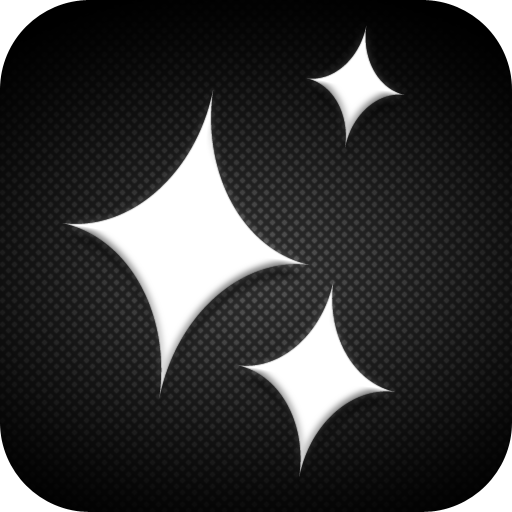
Requires iPhone 4, iPod touch (4th generation), or iPad 2
The fastest way to create great looking videos -- automatically! Turn raw video clips and photos into tightly edited masterpieces to share with your friends, in just three simple steps.
"It's impressive" TechCrunch
"Absolutely amazing" AppCraver
"Quickly create a visual feast" 148 Apps
"Put together your own masterpiece" ABC-TV
"Make videos anywhere and out of just about anything" Appolicious
"Edit your clips into a documentary-style video with as little effort as possible" Pocket-lint
1. Choose your shots 2. Tell your story 3. Choose your music. Then Videolicious creates a finished video, edited and layered together like a professional video editor, automatically!
Share your videos on Facebook or YouTube directly from the app.
Or, make editorial videos and send them directly to top magazines like Lucky Magazine, Martha Stewart Living, SELF Magazine, and ReadyMade.
Based on patent-pending technology used by some of the world's largest brands, Videolicious is revolutionizing how video is created.
-Works with the videos and photos you choose from your iPhone's library
-Outputs videos in a documentary film style, saves to your Camera Roll
-Great for making fun to watch videos of events, parties, trips, and more
-Works faster than some of the best professional video editors
-Super easy to use, no need to learn video editing software
Includes extensive video ideas and detailed instructions on how to create:
-Video Thank You Note
-My Day in Video
-Trip Documentary
-Restaurant Review Video
-Auction or Sales Video
-Product Review Video
-Kids and Family Video
-Birthday Party Video
-Sight Seeing Video
-Shopping Haul Video
-Event Documentary
-Personal Profile Video
-Video Resume
-Video Blog Entry
-Real Estate Listing Video
-Store Review Video
-Business Profile Video
-Hotel Review Video
-News Report Video
-Sports Game Video
Express yourself with great looking video today!
For more information please visit videolicious.com or email us at support@videolicious.com
Vimeo
By Vimeo, LLC released on: 2011-03-29T07:00:00Z

It's finally here: the OFFICIAL Vimeo iPhone app!
We've packed all the best parts of Vimeo into one app! Now you can upload, edit, manage and watch your videos right from your iPhone. Need some inspiration? Watch great videos based on your personal preferences or our curated channels.
Vimeo is the best way to get your videos online in the highest quality with great tools to share publicly or privately. There's many reasons millions use Vimeo and Time Magazine voted us a Top 50 Website for the last two years running. Learn more at Vimeo.com.
(Requires iPhone 3GS or 4G and iOS 4.0+)
Here's some of what's inside:
An easy-to-use video editor
Capture video with focus control and grid alignment
Combine, edit, and trim your videos
Add transitions, titles, and effects
Add music and recordings
Control volume levels
Save edited videos to your camera roll or upload directly to Vimeo
The whole Vimeo experience
Watch and manage all your existing Vimeo videos and download them to your camera roll
Quickly search for videos on vimeo.com
Easily upload your raw footage or edited creations in HD or SD
Pause and resume uploads
Replace existing videos
Edit title, description, tags, privacy and credits
Share with Facebook, Twitter, Tumblr, WordPress, Email or SMS
Add your clips to your Groups, Channels and Albums
Stats on daily plays, likes and comments
Lots to see
Watch videos from your Vimeo inbox, Watch Later queue, or videos you have liked
Easily like, comment and add videos to your Watch Later queue
Discover new and interesting videos in the Browse tab
This is just the beginning! We'll be bringing you regular updates with feature improvements, more music, effects and any other features you suggest. Is there something else you'd like to see? Let us know at iphone@vimeo.com!
We've spent a lot of time on this and we hope you like it.
Love,
Vimeo
HighlightCam
By HighlightCam Inc. released on: 2011-02-21T09:01:38Z
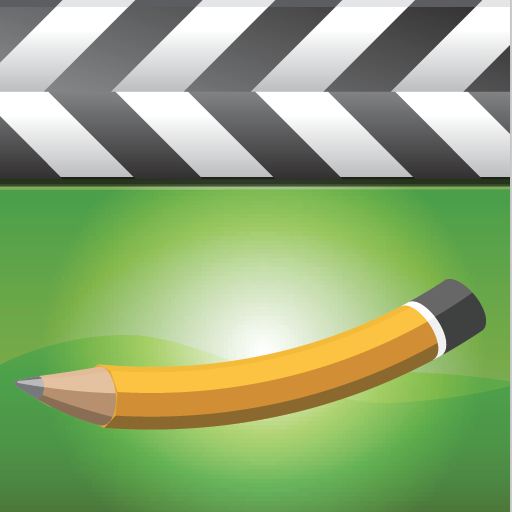
HighlightCam allows you to create minimovies from your pictures and video without doing any work at all. Promise! Just select the content and tell us how long you want your movie to be and we will do all the editing work for you to create a great minimovie.
You will have a polished, professional mini-movie sent to your phone pronto, promptly and posthaste! So, while you're taking care of the thousand-and-one other things on your to-do list, we're taking care of your movie. It's that easy!
Want to share your minimovie with friends and family? With one click, you can post it to YouTube or facebook. No hassle at all, and impress your friends with a great video, with just a few finger taps.
So much fun! So what are you waiting for?
Features:
* Auto trimming of your video content to fit your desired length. Don't worry about sending us too much -- send it all and we will pick the best parts.
* Automatic removal of low quality footage.
* Fades and transitions inserted for you.
* Title slides created at the start of the video.
* One-touch sharing to YouTube and facebook
Requirements:
* iPhone 3GS, iPhone 4, iPod touch 4, iPhone 3G with limited functionality
* OS 4 or later
* Wi-fi connection strongly recommended to send and receive files
Quickpics Lite (75 pics per minute)
By Protech1inc released on: 2010-06-29T06:45:33Z

Use our touch anywhere camera to take up to 75 pics per minute (even during a video), wow people with funny FX, professionally edit images & instantly upload them to Facebook, Myspace, Flickr, Picasa, Photobucket or YouTube in 2 clicks. Use our powerhouse editor to add borders, change eye color, remove wrinkles, change car color, add a splash of color, apply FX, sketch, enlarge & much more. Keep your image libraries synced & even surf social sites or Google & Bing without leaving our app! We guarantee that you will NOT find a photo app with more easy to use features!
We have included all features of Quickpics Ultimate for you to sample. If you decide not to upgrade then you get to keep the 75 pics per minute camera app with the ability to take pictures during video, the image libraries, site toggler and the basic image editor!
Quickpics has major 3 sections: Camera Functions, Image uploader libraries & the image editor. See all the features included below:
Our Camera - is the fastest camera ever created for the iphone. You can take up to 100 pics per minute depending on the phone version you have. Our camera contains all the standard apple camera with the additional features shown below:"u2028
1 - Take up to 100 pics per minute in Burst mode & view them when done
2 - Single mode lets you retake, edit or upload a single image quickly
3 - Tap screen anywhere to take pics & even take a pic during videos
4 - Use 30 FX such as big head, squeeze, X-ray & more to create laughs
5 - Iphone 4 can take up to 100 pics per minute (40-50 using flash)
6 - Iphone 2 to 3 versions up to 30-50 pics per minute
Image Uploader & Library - Our image library syncs with the apple image library & uploads multiple images in 2 clicks to Facebook, Myspace, Flickr, Picasa, Youtube or Photobucket (pending). Additional features are below:
1 - Configure library for image size for easy viewing
2 - See all images from one screen even in different libraries
3 - Images sync with the stock library no need to toggle libraries
4 - Google maps offer directions back to all images
5 - Add captions or titles and bulk upload images
6 - Upload to social media, photo websites, email & camera roll
7 - Sent images are tagged with a site icon so you wont upload twice
Image Editor - We guarantee that our editor is the most powerful "photoshop like" editor you have ever seen on an iphone. The features are simply amazing whether your a child, a teenager or an adult. There is something for everyone even the advance level designer! Listed below are included features:"u2028
1 - Tan skin, whiten teeth, remove wrinkles & remove blemishes
2 - Apply over 30 FX to an existing image
3 - Turn a image to grayscale & quickly add a "Splash of color"
4 - Turn an image into sketch & draw or add color back for cool FX
5 - Enlarge/shrink a nose, chest, rear or more to create funny images
6 - Change the color of a car & use the color slider for more colors
7 - Change a friends shirt color quickly with built in color matching
8 - Tune an image for brightness, saturation, contrast, color or more
9 - Clone, rotate, free rotate, crop, erase & zoom are included
10 - Free version standard: Draw, crop & Rotate
"I" info icon - can be use to configure all aspects of our app. You can change the thumbnail size, opt to use the standard camera, group images together, sort album titles, determine which sites to show, choose what comes up when resuming the app & much more.
Status updater - Update status for Facebook/Myspace & save status to use later.
Support: The "problems & suggestions" link is an Instant message to our email. Our reply will come back into the app within 24 hours!
PLEASE READ: Make sure you have Location services turned ON for Quickpics under settings! If you do not have it turned on you will receive this error "user denied library" when trying to save images to your camera roll.
Free Movie Wizard
By Codesign released on: 2010-08-09T03:55:14Z
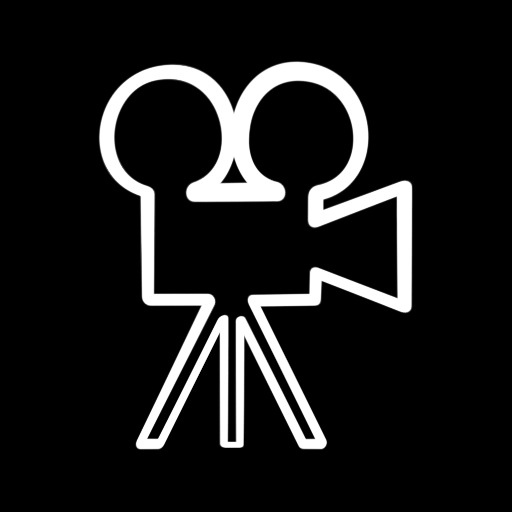
Create movies from videos and images you have recorded and/or copied to your device.
The application only works with landscape-oriented videos and images, please do not use portrait-oriented media.
This application requires an iPhone 4, iPhone 3GS or a third generation iPod touch with iOS 4.
Vibop!
By Valenki released on: 2011-07-13T04:58:45Z

★★★★★ Vibop! is the fun, easy, and FREE way to shoot, shine, and share your world in motion. AS SEEN ON GigaOm, Reuters and iTunes New & Noteworthy!
We're seeing so many Vibop! videos out there. Thank you for all your submissions - we're looking forward to more.
-------------------
★★★★★ VERSION 1.01
-------------------
"u2714 Minor Bug fixes
"u2714 Fixed low memory issues when shooting or trimming a video
"u2714 Updated application images for iPhone4 retinal display
"u2714 Twitter messages now include video title and keywords
"u2714 Added several new premium intros: Action!, Tagged, and Picnic
-------------------
★★★★★ Vibop!
-------------------
It's easy to create and share.
Share a video through Facebook, YouTube, Twitter or email in 3 easy steps:
1) Shoot it. Easily grab or shoot 30 seconds of video from your phone. Vibop!'s exclusive (and free!) Autofix feature repairs your shaky video or dull color automatically.
2) Shine it. Choose from a variety of customizable video Intros, then select from over 20 professionally-designed video effects to make your video to add a personal, one-of-a-kind touch.
3) Share it. Easily share your video with the world - or maybe just your friends - via Facebook, YouTube, Twitter, or email.
----------------------------
★★★★★ FEATURES
----------------------------
Vibop! 1.01 includes these extraordinary capabilities:
"u2714 EXCLUSIVE Automatic video stabilization
"u2714 EXCLUSIVE Automatic color correction
"u2714 EXCLUSIVE Custom, quality video intros
"u2714 EXCLUSIVE Unlimited personalized intros
"u2714 EXCLUSIVE Titling and photo options
"u2714 EXCLUSIVE Professional effects library
"u2714 EXCLUSIVE One-touch help overlay
"u2714 Video camera and Camera Roll access
"u2714 30 second easy-trim
"u2714 Side-by-side before/after video preview
"u2714 Vibop! Shop for premium Effects/Intros
"u2714 Email address book auto-populate
"u2714 Instant sharing on Facebook, Twitter, and YouTube
Plus:
Vibop! gives you FREE Effects right from the start. Lots of them.
"u2714 B&W - Always a good idea
"u2714 Blast - A blast of white hot light
"u2714 Comic - Loud colors and lines
"u2714 Fishy - Fishbowl, wide-angle fun
"u2714 Gritty - Gives video a Gritty edge
"u2714 Solid - An extraordinary painterly look
"u2714 Old West - Get your gun-slingin' on
"u2714 Outline - A simple pencil-on-paper look
"u2714 Sepia - You know what this is
"u2714 Spy - Go undercover, night-vision style
"u2714 Tokyo - Douse yourself in neon light
"u2714 Window - Make a monument to the moment
Premium Effects!
You love to look great, so we've packaged premium looks for you to choose from.
FREE Intros!
Custom intros never felt this good. Customize the text, customize the photo, and pick the look that has your name written all over it.
"u2714 Beatz - Downtown goes uptown
"u2714 Dancin' - Energized & kinetic
"u2714 Flowers - A 70s blast
"u2714 Flutter - Romantic and sweet
"u2714 Lens - Inside the lens
"u2714 Lounge - Chillax in style
"u2714 Old Movie - 3-2-1 Action packed
"u2714 Photo - Frames your video well
"u2714 Robot - An otherworldly opener
"u2714 Rock - Lively, frenetic and fun
"u2714 Rocket Pigs - This pig can blast off
"u2714 Simple - Sometimes less is more
Premium Intros!
We're adding more and more to choose from every week.
----------------------------
★★★★★ COMING SOON
----------------------------
We're always looking for ways to make Vibop! better. Here are some of the features we'll be adding to future releases.
"u2714 Adding the ability to save your Vibop! video to your camera roll
"u2714 Sharing for additional social sites
Got an idea? Submit it to our idea blog: http://www.vibop.com/ideas
Final Touch\u2122
By Cellolo.com released on: 2011-05-21T10:22:34Z

IT DOES PHOTOS AND VIDEOS
Final Touch Is the most advanced Post Production Suite ever built for an iOS device. You literally have unlimited possibilities for finishing your videos and photos, all with a few taps. Supported Devices: iPhone 3Gs/4G & iPad2.
IT'S FUN
Having Final Touch is like having a studio in your pocket. You can go Vintage or Hi-Tech with more than 25 types of cameras, film development techniques and cool video effects:
6 Toy Cameras
16mm Camera
8mm Camera
35mm Camera
Old Film Projector
Medium Format Camera
Hipstermatic Camera
NightVision Camera
Infrared Camera
Surveillance Camera
Terminator HUD Vision
Redscale film Process
Bleach Bypass
2 Cross Processing techniques
Selective Color Effects
Green Screen Keying
IT'S FREE
Download Final Touch now and experience its incredible power, it does for free what other apps would charge for. And, if you like what you see, you can go for the Advanced or Pro upgrades to unleash its full capabilities.
IT'S AS PRO AS IT GETS
Final Touch was created by Broadcast and CG professionals for pro and novice users alike. You'll appreciate it's vast array of filters, normally found only on professional suites. To mention a few: 3 Way Color Correction, Advanced Chroma Keying, Selective Color, Gradient Mapping, Masking, Image Blending, White Balance Calibration and dozens more.
WE'RE TALKING FAST, SCREAMING FAST
Final Touch is built around a brand new technology called Genesis, Genesis is a highly optimized video processing engine, designed from the ground up to harness the hardware acceleration features of your iOS device. As a result, Genesis enables realtime performance while running effects which would normally cause a desktop to struggle.
Genesis doesn't compromise on quality either, your content is processed in full RGBA 8:8:8:8 and exported in up to 720p for Videos and 2K for Images preserving their high definition.
IT'S SIMPLE
Final Touch ships with plenty of effects. You simply apply, tweak and watch them play instantly. Even better, you can create and save your own effects with a couple of taps.
IT HELPS YOU BE CREATIVE
You're going to love the built-in video tutorials, they'll walk you through the advanced features and teach you how to create spectacular effects. You don't have to be a seasoned professional to maximize Final Touch's capabilities.
MusicBoxMobile
By MusicBox, LLC released on: 2009-10-14T05:55:19Z

You're jumping into a cab and heading to an editing session for your latest TV, film, or advertising production, and you're late. The editor just called, the money clock is ticking, so how will you get back on schedule? With MusicBoxMobile, you'll be able to make your creative music choices on the go. Lucky for you, you just happen to be carrying around a nearly endless supply of easy to search, easy to download, one-stop cleared music via our new iPhone application, MusicBoxMobile.
MusicBox, creator of MusicBoxMobile, is a custom music house and production music publisher who's work has been featured in hundreds of hours of original programming, dozens of films, and countless national and global ad campaigns, film trailers, and much more. MusicBox is known for providing high quality music, unparalleled service, and cutting edge technology to globally recognized content producers and broadcasters the world over. Every production music company touts "innovation" but only MusicBox has it's own iPhone app!
MusicBoxMobile is highly versatile, and allows you to search and preview music from our ever-growing family of unique and exciting catalogs spanning over 10,000 tracks. You may search by keyword/descriptor, genre, mood, tempo, instruments and more. Or with a flick of a finger, scroll or browse through hundreds of our CDs quickly. You can also organize your favorite tracks, and lay the groundwork for the music portion of your editing session.
All activity on MBM is instantly updated to our servers, so that when you get to a desktop machine and are ready to start your post audio work, you can pick up right where you left off, or download the tracks you selected (as 1 zip file), and get straight to work. Want to license it? Tap our phone number and your iPhone will automatically connect you to one of our friendly client reps.
FEATURES:
-Access over 10,000 tracks of easy to license production music spanning all styles and genres from our ever-growing music catalog.
-Locate music by any combination of keyword, genre, mood, tempo, instrument, and library.
-Listen to music right through your iPhone (headphones or external speakers recommended).
-Choose from full mixes, alternate mixes and cutdowns of :60, :30, :15, :10
-Freely browse hundreds of CDs categorized by genre or style.
-Tracks play back instantly for preview.
-One-touch favorites allows quick saving and easy access to your most-loved tracks.
-Favorites instantly appear on your desktop computer (or anywhere you access your online account) for quick downloading of multiple tracks via a single zip file.
-"Favorites" Downloads are made available in either high-resolution mp3 (320kB/s), or as 48kHz AIFF files.
-Unique user and password login system allows for multiple users with different favorites.
-One-tap calling/email connects to our service reps for creative assistance and quick licensing.
-Real-time updating allows online collaboration between multiple locations, simultaneously.
MPV's Final Cut Pro X 101 - Overview and Quick Start Guide
By Nonlinear Educating Inc. released on: 2011-07-06T02:27:05Z
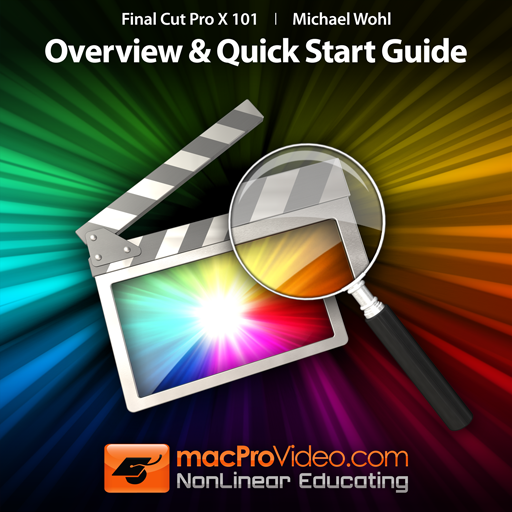
This tutorial is free to all mPV members! With the release of Final Cut Pro X, Apple has upped the ante in the nonlinear video editing world. Join expert video editor, Michael Wohl, in this FREE Overview and Quick Start Guide, and get the inside info about FCP X's new features.
Final Cut Pro X is a game changer. It's totally rebuilt from the ground up with advanced features and tools that make it one of most powerful—yet easy to use—video editing software available.
In this FREE Overview and Quick Start Guide tutorial by Apple courseware author Michael Wohl, you will get a solid understanding about what this revolutionary new version of Final Cut Pro is all about!
Michael gives you an advance look at the incredible Magnetic Timeline, Clip Connections, Compound Clips, and the new, intuitive Inline Precision Editor. He also covers the built-in Color Matching, the incredible array of audio enhancements, the media library and much, much more.
Check out this FREE tutorial and keep checking back for our whole line of Final Cut Pro X tutorials which are in production and scheduled for release in the days ahead:
Overview and Quick Start Guide (this one)
Media: Ingesting and Organizing
Editing in the Magnetic Timeline
Advanced Editing Techniques
Working with Audio
Titles, Effects and Compositing
Color Correction Techniques
Exporting and Sharing Your Work
Table of Contents:
1. General Introduction
2. Saving Project Files
3. Creating New Project
4. Selecting Source Clips
5.Basic Editing
6. Timeline View Options
7. Positioning Clips
8. Connected Clips
9. Basic Trimming
10. Balance & Match Color
11. Audio Enhancements
12. Media Library
13. Final Output

There are more than 300,000 iphone/ipad apps for just about any category you can think of including Video Editing you looking for.
We belive for every paid Video Editing app out there there is a equivalent free Video Editing app that can be downloaded from itunes free of charge. If you do not like that app you can always uninstall it without paying for it or worring about losing the money you paid for app you do not use.
Try out the free Video Editing apps to see if you like it before purchasing the more expensive versions of it.
- There are thousands of iphone developers daily release free iphone apps.
- Explore different Video Editing apps with free iphone apps and see if you like it before you pay for it.
- Just like trial software for non mobile operating systems, free iphone Video Editing apps let you explore similar tools before you purchase the more expensive version.
- For those of you looking for particular Video Editing app specific to a professional decipline search apps by Apps Popular Among Professions.
Video Editing Apps Users Comments



