Free iphone Apps for Video Streaming
Locate thousands of free iphone/ipad apps for Video Streaming.
Video Streaming FREE APPS
Netflix
By Netflix, Inc. released on: 2010-04-01T08:41:34Z
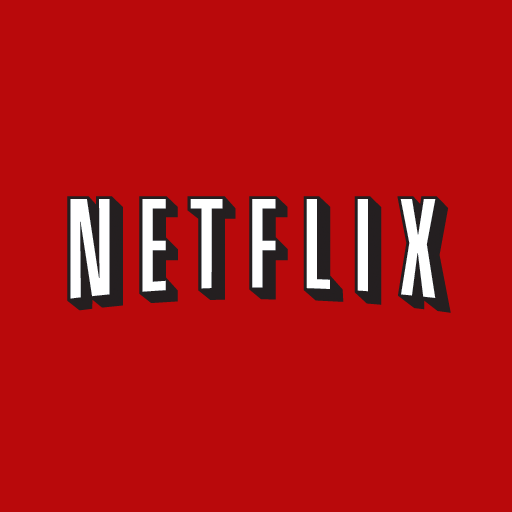
Get Netflix on your iPad, iPhone, or iPod touch. Just download this free app and you can instantly watch TV shows & movies streaming from Netflix.
It's part of your Netflix unlimited membership. Not a Netflix member? Start your FREE trial today.
Watch as often as you want
Resume watching where you left off on your TV or computer
Browse movies and manage your instant Queue right from your device
Note: Video out is supported on the iPad, iPhone 4, and iPod Touch 4G
JumiCam Lite - Webcam video streaming & remote camera video & audio spying
By JumiTech released on: 2009-05-24T04:47:04Z

★★★★★ Jumi apps were featured on: CNET, AppShouter, Geekanoids, Your Wise Guys, SolidSmack, Tech Chick, and many other press, reviewers & bloggers
JumiCam Lite is also included in JumiOne, an all-in-one Free Jumi AppSuite. It includes all the jumi free products and the possibility to upgrade to any of the premium apps. We always recommend JumiOne - it is our latest platform product where you'll get much more for the same free cost.
Jumi apps in top 100: USA, UK, Canada, France, Germany, Italy, Spain, Portugal, Denmark, Sweden, Norway, Ireland, Bulgaria, Lithuania, Romania, Australia, New Zealand, Korea, Taiwan, Japan, India, South Africa, Greece, Turkey, Israel, Argentina, Brazil, Costa Rica, Dominican Republic
Stream live video from an unlimited number of webcams to iPhone/iPod. Optimized for smooth video & low data transfer
NOTE: JumiCAM Lite only support local Wi-Fi connection. For full remote capabilities upgrade to JumiCam
JumiCam Lite is a free monitoring, tracking & spying system. It connects to an unlimited number of webcames & PCs, and streams live video and audio. It gives you instant control over all rooms in your home, your office, your garage, and even your grandma's house if you wanted.
BLASTING SPEED
JumiCam Lite has video & audio streaming technologies that provide the best performance available. Includes optimized streaming modes that provide:
"u2714 Extra smooth video with extremely high frame rate
"u2714 Low data transfer that allow better performance
"u2714 Note: our video streaming technology is comparable to MPEG-4, DivX, and H.264
- Watch the recorded movies on our website to see it in action
FEATURES
"u2714 High Quality: video streaming with the best frame rate & performance available (comparable to MPEG-4/DivX/H264)
"u2714 Optimized Streaming Modes: switch modes to blast speed even more
"u2714 Unlimited Cameras & Locations: connect multiple cameras on multiple PCs
"u2714 Photo Capture: snap & save photos from any camera stream
"u2714 Snap Picture & Send to Twitter
"u2714 PC Desktop View: you can see what the PC user is seeing
"u2714 Network Flexibility: Local Wi-Fi (for 3G/Edge/Remote Wi-Fi upgrade to JumiCam)
"u2714 Secure Access: password protected
"u2714 Share Your Camera: you can grant additional passwords for guest access to let others view your cameras (1 user at a time)
"u2714 Easy Configuration: Automatic discovery & connection to Nearby PCs & Cameras
"u2714 View Any Video Stream: connect your TV (or any other A/V source) to your computer and watch it from anywhere.
COMMON USES
"u25c6 Pet Watcher - its true that every dog has his day, but you get to watch it live
"u25c6 Child & Nanny - make sure your kids don't kill Grandma
"u25c6 Home Monitor - see & hear what is happening in any room of your home
"u25c6 Business Intelligence - you can take a bio break and still see & hear what is happening in the meeting
"u25c6 Teenage Security - Teenage Tommy is having a party & you've been asked to stay in your room? You can see your home being demolished live (not recommended for people with health issues)
"u25c6 PC Usage Spy - JumiCAM also shows you the PC desktop while others are using your PC
"u25c6 View anything/anywhere - connect your TV to your PC and watch it from anywhere (while in the bathroom, out for a smoke, or under your desk at work)
"u25c6 All of the above - with unlimited cameras
SYSTEM REQUIREMENTS
* Windows XP/Vista/7 (32 or 64Bit)
INSTALLATION & CONNECTION
* Install the Jumi Controller from JumiTech.com
* Start JumiCam on your iPhone and connect. That's it.
SUPPORT
* You can find answers to most common questions via our website * Support is available (and is very friendly) via support@jumitech.com
* Note - we cannot reply to reviews posted on the AppStore because we have no method of contacting you. If you'd like to contact us, please do so via support.
Knocking\u2122 Live Video
By Pointy Heads LLC released on: 2009-12-01T08:00:00Z

****KNOCKING 2.2 NOW WITH SOUND IS HERE*****
You must update your iPhones to iOS4 Software to download Knocking.
Thank you to all 2.3 Million Knocking Users we appreciate all your support.
See what I see, LIVE anywhere 3G or Wifi across many smartphones share LIVE VIDEO!"t
Works on all 3G, 3GS, iPhone 4, iPod Touches and iPad can even receive.
**************************************************************
Knocking Live Video™ is the World's First Broadcast App for Direct Phone to Phone LIVE VIDEO!
***********************************************************
What you need to know to begin sharing Live video:
To send and receive video both you and your friends must have the app.
INSTRUCTIONS
1. First, make sure your iPhone's push notifications are on. You will not be able to receive Knocking Live Video if your push notifications are OFF. So.....
--Go to your settings on your iPhone
--Then make sure push notifications are ON.
2. Second, Create a new account.
3. Third, Find friends already using Knocking via the two faces icon in the upper left hand corner. Tap Search. (We recommend search by first AND last name.)
Then tap on your friend to send a friend request. Once they approve you can both start Knocking Live Video.
4. Fourth, Invite Friends- This feature is temporarily disabled and will be corrected in our next update. Stay tuned.
5. Fifth, Choose a friend and start knocking live video to their iPhone right from your iPhone's camera!
**************************************************************
What iPhone users are saying:
"I can't believe this is free! I love it!! This app should be shown on ALL the iPhone commercials! Technology is truly amazing, and the person who came up with this is ON TO SOMETHING! thanks..."
"Make a call, put it on speaker, hit the Home button, open app and Knock. Live vid WITH voice! Was connected for a good 10 min. with a friend in another state, no problems (though we were both on wifi). And he has a 3G and HE was the one doing the live stream!!"
"WHAT AN AMAZING APP!!!! My Friend knocked his wife from his flight. He was able to see his children go to bed from his iphone!!!!! The plane had wifi...
AMAZING!"
"I use it to video chat with my girlfriend 300 miles away works fast and verygood quality."
**************************************************************
Need additional help using Knocking Live Video:
Visit our forum at http://knockinglive.com/forum/
Our team works around the clock helping Knocking users. Feel free to email us anytime at development@knockinglive.com
Visit us at www.Knockinglive.com to see live demos and more.
Follow our updates and news at Twitter @knockinglive
Become a Fan of Knocking on Facebook http://www.facebook.com/KnockingLive
Connections will depend on your carriers network and due to this performance may vary. If you have a good signal you should have a good knock!
THE WORLD IS KNOCKING!
Hulu Plus
By Hulu, LLC released on: 2010-06-29T06:39:25Z

Stream thousands of episodes from hundreds of current and classic TV shows to your iPad, iPhone 3GS, iPhone 4, 3rd generation iPod Touch, computer, TV, and other devices with a Hulu Plus subscription. Subscribe to Hulu Plus for $7.99 a month at http://www.hulu.com/plus.
Hulu users who upgrade to Hulu Plus receive many exclusive benefits:
Get a full season pass and watch every current season episode of top TV shows from ABC, Fox, and NBC like Family Guy, Modern Family, Glee, 30 Rock, Saturday Night Live, The Office, Grey's Anatomy, and many more. All episodes available all season long. Jump in and catch up on the full season anytime.
Enjoy full series runs or back seasons of classic shows like The X-Files, Arrested Development, Buffy the Vampire Slayer, Desperate Housewives, Roswell, Miami Vice, Angel, Saturday Night Live, Law and Order: SVU, Ally McBeal, Roswell, My So-Called Life, and many more. Thousands of episodes from hundreds of titles.
Enjoy up to 720p HD resolution with multi-bitrate support for the optimal viewing experience for your screen resolution and network connection speed.
Search and browse for shows and videos and manage your queue directly from your iPad, iPhone, and iPod Touch.
Resume play from where you left off on other Hulu Plus devices including your computer and select mobile phones, internet-connected TVs, and Blu-ray players.
Watch over WiFi and 3G (on your iPhone 3GS, iPhone 4, and 3G iPads).
Hulu Plus brings all of this to you for only $7.99 a month. Subscribe to Hulu Plus at http://www.hulu.com/plus
Use of Hulu Plus is subject to the Hulu Plus Terms of Service: http://www.hulu.com/terms
Air Cam Live Video (Lite)
By Senstic released on: 2009-05-25T04:44:01Z

** IMPORTANT ** Please turn off Bluetooth on the device (Settings->General->Bluetooth) before using Air Cam. Otherwise, you may experience frame drops/freeze.
"Air Cam Live Video for the iPhone and iPod touch is a great application for viewing your live webcam feeds over local, Wi-Fi or 3G and EDGE networks..." --- Macword (Feb 18, 2009)
* If you were using earlier version of Air Cam, and is having trouble after the latest iPhone updates, please download and install the latest Air Cam for Windows/Mac on your computer from http://www.senstic.com --- (Jul 13th, 2009)
Air Cam lets you view live video feed (and optionally, audio) from your iSight webcam (or any compatible external webcam) for Mac or Windows directly on your iOS device using your home Wi-Fi networks.
Need to have a baby monitor or a nanny cam? Set up your iSight webcam in the baby's bedroom, and remotely check up on your baby with your iOS device without stepping into the room.
Ever wonder what your cats or dogs are doing when you are not there? Use Air Cam to remotely monitor them, while you are in another room. Why limiting to your pets; do it to your roommates too.
When hooked up with an external webcam, you can even turn Air Cam into a home surveillance system. Simply point your webcam to the location you want to monitor, and receive live video feed on your iOS device.
FEATURES:
* Continuous video and audio feed.
* Compatible with most internal and external USB webcams.
* Support multiple webcam connections.
* Volume, frame rate and sync control directly from your device.
* Take snapshots of the video feed and save them into iPhone's photo library.
* Support remote video recording.
* Support motion detection, motion triggered recording, and motion triggered email notification.
* Support "hidden mode" that allows discrete monitoring, and auto-start when your computer starts.
* Support both Mac and Windows.
* Free future update for life.
** IMPORTANT: To ensure your webcam is compatible, please download and install our Mac or Windows software first. Make sure the software works correctly on your system BEFORE purchasing Air Cam on iTunes.
Software download site is: http://www.senstic.com/iphone/aircam/aircam.aspx
Please read carefully of the following requirement before purchasing Air Cam:
1.A desktop or laptop running Mac OS X 10.5 Leopard (previous OS X versions are not supported) or Windows XP/Vista/7 with compatible internal or external webcam.
2.A shared Wi-Fi network between your computer and your iOS device.
3.Download and run the free Mac or Windows software from http://www.senstic.com/iphone/aircam/aircam.aspx to stream your video feed.
*** If you have problem getting Air Cam to work, please contact us at support@senstic.com, and we will help you fix the problem.
Air Video Free - Watch your videos anywhere!
By InMethod s.r.o. released on: 2009-04-26T02:36:04Z

Enjoy your entire video collection everywhere! *
Get more of your video library on your iPhone, iPod touch or iPad. Air Video is a great solution to watch your AVI, DivX, MKV and other videos.
★ Video Streaming ★
Don't synchronize your videos, watch them over air! Suddenly the capacity of your devices is infinite!
★ Live Conversion ★
Air Video supports almost all video formats and performs the conversion "on-the-fly". No waiting for files to convert, they are done in real time as you watch!
★ One Touch Offline Conversion ★
If you want to store your video inside the device instead of streaming it, Air Video will convert it for you to iPhone friendly format. Forget the hassle with conversion settings, just one tap and the video conversion is on.
★ ★ ★
Compared to full version Air Video Free limits the number of displayed items in each folder.
★ ★ ★
Air Video comes packed with features. It can share folders on your harddrive as well as iTunes playlists. It supports live conversion and offline conversion where the entire file is converted upfront. It lets you customize the conversion settings, zoom and crop the video.
* Air Video works over local network and over internet (including 3G). However to enjoy streaming over internet your router must support UPnP or NAT-PMP protocols so that Air Video can setup the port forwarding for you. Otherwise you will need to configure the port forwarding manually.
* Air Video will not play DRM protected videos. All video content purchased through iTunes includes DRM. Video podcast content is free and does not include DRM protection.
* Seeking requires firmware version 3.1 or newer.
The free server software (available for Mac OS X 10.5 Leopard and Microsoft Windows) is needed to stream and convert the videos and can be downloaded at http://airvideoapp.com .
If you have any trouble getting Air Video working please contact us either by email or through the support forum. We reply to every message that we get. Asking for help in customer reviews is unlikely to get your problem resolved because we have no way to contact you.
IMPORTANT: If you emailed us and didn't receive reply within a day, we didn't get your email! Please email us again or use the support forum.
media:connect for DLNA and UPnP media streaming
By Persona Software, LLC released on: 2009-12-08T04:25:23Z
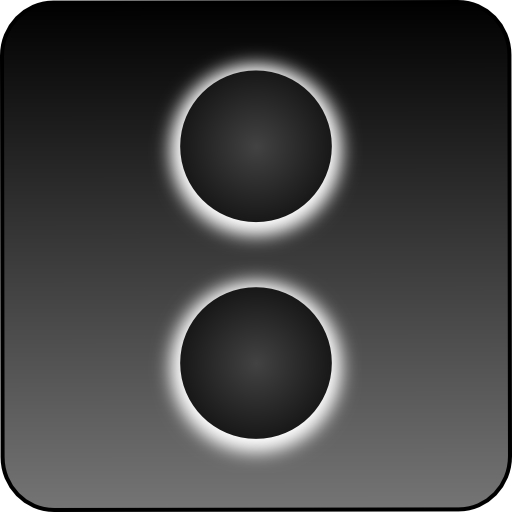
A UPnP™/DLNA"u00ae compatible media player, media server, media controller, media downloader, and media renderer all-in-one. media:connect™ from persona software"u00ae is a feature rich application that includes a number of exciting media streaming features and enables you to enjoy your media collection with many devices in your home. We've created a networked media experience that is friendly and simple to use. Now enjoying music, video, and pictures over your home network on your iPhone, iPod Touch, network connected computers or media device "just works".
ABOUT OUR PRICING MODEL
You get the standard:edition feature of media:connect (full featured streaming audio player) for FREE. This allows you to evaluate the quality and user experience of our software. If the software meets your expectations and you are interested in the additional capabilities of media:connect, you can upgrade to the advanced:edition feature with in-app purchase.
FEATURES
"u2735"u2735
"u2735"u2735 standard:edition (** FREE **)
"u2735"u2735
"u25cf Mobile Digital Media Player (M-DMP) - ** music ONLY - see advanced:edition feature for video and image support ** plays DRM-free iPod/iPhone compatible music from DMS and M-DMS devices on the home network. Compatible with digital media servers such as Windows"u00ae 7, TVersity, Twonky Media, and any DLNA certified™ NAS device.
"u2713 Supported audio formats: AAC, MP3, Apple Lossless, AIFF, WAV, and FLAC.
"u2735"u2735
"u2735"u2735 advanced:edition (** IN-APP PURCHASE **)
"u2735"u2735
"u25cf Mobile Digital Media Player (M-DMP) - plays DRM-free iPod/iPhone compatible music, video, and images from DMS and M-DMS devices on the home network. Background audio support in iOS 4.x. FLAC audio format support.
"u2713 Supported video formats: H.264 video up to 720p, 30 frames per second, Main Profile level 3.1 with AAC-LC audio up to 160 Kbps, 48kHz, stereo audio in .m4v, .mp4, and .mov file formats.
"u2713 Support image formats: PNG, JPEG
"u2730"u2730"u2730 for other media formats, your media server must be able to transcode your media to the supported formats listed above, or you must transcode your media using a tool such as Handbrake (www.handbrake.fr), etc. "u2730"u2730"u2730
"u25cf Mobile Digital Media Server (M-DMS) - serves downloaded music, video, and images to other devices on the home network. Serve downloaded content (using M-DMD) from your iPhone or iPod Touch to the Sony"u00ae Playstation"u00ae 3, the Microsoft"u00ae Xbox"u00ae 360, XBMC, and other digital media players (DMP) on your home network.
"u25cf Mobile Digital Media Renderer (M-DMR) - receive and play DRM-free iPod/iPhone compatible media content from remote media servers via remote control. Support for Windows 7 "Play To."
"u25cf Mobile Digital Media Controller (M-DMC) - select media to be played on DLNA compatible digital media renderers (DMR). Remote control digital media renderers such as Xbox 360 (Media Center Extender Mode), XBMC (Mac"u00ae OS X, Windows, and Linux), WDTV Live, and Windows 7 Media Player. Other DLNA compatible devices such as televisions, network radios, and electronic pictures frames are also supported.
"u25cf Mobile Digital Media Downloader (M-DMD) - transfer media content from your home media server to your mobile media server for on-the-go and offline media access.
LEGAL
persona software is a registered trademark of Persona Holdings, LLC.
media:connect are trademarks of Persona Holdings, LLC.
Apple and Mac are trademarks of Apple Inc., registered in the U.S. and other countries.
"PlayStation" is a registered trademark of Sony Computer Entertainment Inc.
Microsoft, Xbox, and Windows are either registered trademarks or trademarks of Microsoft Corporation in the United States and/or other countries.
DLNA is a registered trademark and DLNA Certified is a trademark of the Digital Living Network Alliance.
UPnP is a trademark of the UPnP Implementers Corporation.
Other product and company names mentioned herein may be the trademarks of their respective owners.
Ustream
By Ustream.tv, Inc released on: 2009-01-19T11:27:44Z

Ustream powers live interactive video that enables anyone to watch and interact with a global audience of unlimited size.
With the Ustream app, go live and follow your favorite broadcasters anytime, anywhere! The Ustream app now combines the best of broadcasting and viewing into one convenient app for devices running iOS 4.1 and newer:
-Broadcast and interact with your audience through chat and poll
-Discover the hottest Ustream content showcased in a Featured carousel
-Follow your favorite shows by joining Ustream Crowds and getting alerts for events
-Share with your friends on Twitter and Facebook when you broadcast and discover content
-Customize the menu with your most used features
*Known issues:
-Major bug fix for iPhones on the Verizon network on its way. Thanks for your patience!
-Under poor network conditions, video may switch to an audio-only stream which is currently a blank screen. This will be fixed with the iOS 4.3 update.
Funny Video Ads Free
By Sprite Labs released on: 2010-01-08T08:00:00Z

Funny Ads Free is a collection of some of the most hilarious and funny commercials that you would want to see again and again, get a laugh by yourself or share your favorite ones with your friends on facebook or by email.
**** To get a full and frequently growing list of the funniest ads from around the world, get the Funny Video Ads app only for 0.99c from www.animagik.com ******
With Funny Ads, the best of the lot are handpicked carefully from various sources based on ratings, review and popularity and presented in a convenient and concise list, so that you don't have to spend time finding them yourself and use that time to enjoy the videos instead.
The video quality is best with wifi connections. If you are not connected via wifi, video quality will be slightly degraded, since it is streamed at a lower quality through the carrier networks.
If you have any recommendations and want to see a video in this list, please send us an email at info@animagik.com
Hello Toon - Free Video Call
By Huboro, Inc released on: 2010-09-30T07:00:00Z

"u25a3 User Guide : http://www.facebook.com/hellotoonworld
"u25a3 YouTube - http://www.youtube.com/watch?v=9-TLNkCf9hY
"Hello Toon" is the social network service based on Cartoon Rendering in smartphone.
"Hello Toon" provides cartoon animation video, audio and SMS services simultaneously, offering the differentiated communication service.
* Merits
- Existing video-call services transmit real images to the other user directly. Therefore people using those service often feel uncomfortable with thier real figures exposed to other people.
- In other to reduce such burden, "Hello Toon" converts the real images of the users into cartoon-animation versions in real time before they transmit the images.
- "Hello Toon" does not require any registration and log-in process, because it provides the video-call service based on its own Toon Code.
- After starting the "Hello Toon" application, you can chat with other people by clicking twice at least. And after about one minute or two, you can chat people around the world immediately.
Ustream Live Broadcaster
By Ustream.tv, Inc released on: 2009-12-09T05:47:37Z

Easily stream live moments from your device and share with your friends, family, fans, followers and others -- anytime, anywhere!
*** NOTE: If your device supports iOS 4.1 or newer, please check out our new "Ustream" app which combines the best of both broadcasting and viewing! Search for "Ustream" in the App Store to get it now. ***
Ustream is the leading live interactive broadcasting platform that enables anyone to quickly broadcast to a global audience of unlimited size.
-Notify your Twitter and Facebook social networks as you start your broadcast so that they can join you.
-Interact with viewers during your broadcast using Ustream's Social Stream, which integrates a live feed of Twitter and Facebook messages, plus polling.
-For those who missed your broadcast, no problem--the broadcast is recorded and can be shared later!
-Full-screen broadcasting view with option to display device status bar/network quality
-Record to your phone and upload and share later
-Front/back camera switching (when supported by device)
Ustream Broadcaster now supports additional devices, including the iPod touch (fourth-generation), and works over 3G and WiFi. Your device must have built-in camera support to run this application.
Check out other Ustream apps for your iOS device at http://ustream.tv/mobile.
PlayOn Mobile
By MediaMall Technologies, Inc. released on: 2010-07-15T07:00:00Z

This app requires that you have PlayOn Media Server running on your PC. You can get a free 14-day trial of that application at http://www.playon.tv/iphone
Popular Science Magazine named PlayOn one of the Top 100 Innovations of 2009, Money Magazine named PlayOn a Top Money Move for 2010, and now it's available for your iPhone or iPad.
Watch your favorite shows and movies on-demand.
You can connect via Wi-Fi or 3G and as long as PlayOn is running on your PC, you can access all PlayOn content and features.
Imagine catching up on your favorite TV series while waiting for a flight, or enjoying a sitcom during an oil change. Wherever your daily life takes you, PlayOn can entertain you. Sign up for the free trial on our website (link below), download the PlayOn server software to your PC, and you'll be up and running in 5 minutes.
To learn more visit our the PlayOn website at the URL below.
Here is a list of supported channels you get with PlayOn: Hulu, Netflix Instant Queue*, Comedy Central, MLB.tv*, NHL*, CNN, CBS, ESPN, ESPN3, TV.com, SpikeTV, The Ultimate Fighter, Amazon VOD, PBS, PBS Kids, MTV and Vevo. New channels are being added continuously!
*Marked content channels require a subscription, sold separately.
CoolStreaming
By coolstreaming.us released on: 2010-07-16T07:31:12Z

Attention! CoolStreaming supports Iphone 4, Iphone 3GS and Ipod Touch 3rd gen devices!
Over 100.000 downloads for CoolStreaming, 100,000 people addicted to CoolStreaming can't be wrong!
For Support or Faq please visit http://mobile.coolstreaming.us/iphone
CoolStreaming"u00ae the biggest internet tv platform online since 2005 presents CoolStreaming"u00ae for Iphone.
App Features:
> Fast channel update interface with our API. Our team update and insert new channels every day!
> Fast Buffering
> Watch hundreds of channels in live streaming
> Favorite channels list
> Search and Browse by Country,Category and new added
> Exclusive Channels
TV channels categories:
> Arts and Animation
> Documentaries
> Educational TV
> Games TV
> Generic TV
> Government TV
> HD TV
> Military TV
> Movies TV
> Music TV
> News TV
> Webcam
> Reality TV
> Religious TV
> Science TV
> Shopping TV
> Sports TV
> Weather TV
> Web Radio
***
Note: CoolStreaming"u00ae don't host any channels, but only channels server available on web.
***
In accordance with Apple's HTTP live streaming policy we limited streaming duration over cellular data network to 5 minutes.
***
Follow on Twitter http://twitter.com/csoniphone
AtHome Camera Test
By Sunray Networks released on: 2009-02-20T07:43:32Z

AtHome Camera Test is the free version of AtHome Camera, which is the ONLY webcam app that supports live view, H.264 based video recording and remote playback!
--- Can I watch live video even when I am outside?"u2028
Yes, you can connect to your home computer and watch live video from anywhere, at any time, on 3G, EDGE or WIFI.
--- But what can I do if I see something important (like a burglary)?
You can just press the record swicth on your iPhone to immediately start video recording on your computer, at full frame rate in H.264 format. Later, you can remotely stream back the recorded video onto your iPhone, just like Youtube.
--- Can I record video if I'm not watching my iPhone? I cannot stare at it all day waiting for something to happen.
"u2028Yes, you can specify two PRE-SCHEDULED TIME INTERVALS each day to automatically start/stop video recording. Want to check if your kids are home when they're supposed to? Schedule the recording to start at 3 o'clock! (Only for paid version.)
--- What if I don't happen to see, and I don't know when, something is going to happen?
"u2028We are aware that no one watches their iPhone 24/7, so we now support MOTION DETECTION! Video recording will be AUTOMATICALLY triggered if the motion activity is above a USER-DEFINED threshold."u2028"u2028 (Only for paid version.)
--- So what happens if something does happen? how will I know immediately?"u2028
You can configure the server to send you an email when something happens or when the motion detection is triggered. (Only for paid version.)
--- That's so cool, how many cameras can I manage? "u2028
Each computer can connect up to 4 webcams (Mac OS version of streaming server support one camera at a time for now), and you can manage as many computers as you wish (for the home, office, etc) on paid version. The test version can only connect to one webcam on one computer.
--- Well, is it secure?"u2028
All authentication connections between your iPhone and the streaming server are encrypted. All login information and images are transferred strictly only between your computer and your iPhone or iPod Touch.
--- Is it easy to use? Can I control everything remotely on my iPhone?"u2028
All you need to do is to download and install the streaming server onto your computer. After the server is up and running, you will have full control through your iPhone. You can remotely change camera resolution, frame rate, when to start or stop recording, when to enable motion detection, and etc."u2028"u2028
--- Is it easy to set up?
"u2028The streaming server comes with an auto-configure feature to help set up a streaming IP and to configure your router.
--- What's the difference between this test version and paid version?
Each time connected to your home computer, the test version has limited live view time, and limited video recording time.
--- Oh... before I make up my mind, do you have a demo on how to use this app?"u2028
Yes, feel free to take a look at this Youtube video demo: http://www.sunraynetworks.com
--- Finally, are there any limitations I should know about?"u2028
Yes, please note that IP-based network cameras are NOT supported."u2028
"u2028If you have any question about setting up an AVS server on your computer, "u2028please visit http://www.sunraynetworks.com for details, or feel free to send an email to support@sunraynetworks.com. We would love to help. :)
Thwapr Video Sharing
By Thwapr, Inc. released on: 2011-02-07T08:00:00Z

Thwapr is a fun & powerful video sharing app designed for on-the-go lifestyles. This app unlocks new, groundbreaking video sharing features. Join the mobile social video revolution - capture & share video to family & friends' phones or share to the world via Twitter & Facebook. Works great with photos too...
"I'm impressed with Thwapr; As Steve Jobs likes to say: Boom, it just works." - Venture Beat/nytimes.com
"Sharing video via mobile devices is only going to get bigger, but cross-compatibility is key. This is why Thwapr is so exciting." - Mashable
FEATURES:
Capture & share video moments with friends + family
Smash the 1 minute "email" or "MMS" video sharing limit. Get up to 30 minutes of video!
Share video with a large user community - more than 300 compatible phones supported!
High quality on videos shared to friends
Get text & video/photo responses from friends
Videos are geo-tagged, share location for content, & view moments on a map
View videos shared to Facebook & Twitter everywhere
Share experiences as they happen or use your camera roll
ACCESSIBILITY, AVAILABILITY, AND PRICING (FREE):
Access content on phones, tablets, Mac, and PC
iPhone 2G, 3G, 3GS, 4, iPod Touch (all models), iPad; iOS 3.x & 4.x - push notifications too
Front & rear camera, HD (iPhone 4) & editing
US & Canada at launch, more countries soon"u2028
Free! Unlimited uploads and video sharing
Thwapr - Get Your Moments Moving
Livestream Viewer
By Livestream released on: 2010-07-30T05:13:06Z

Watch live events from your iPhone, iPod Touch or iPad over 3G and Wi-Fi. The Livestream app is a simple and fast way to watch any mobile-enabled channel from livestream.com. If you want to broadcast your own mobile-enabled live streams check out Procaster, our FREE desktop broadcasting app for Mac and PC. Go to www.livestream.com/procaster for more info and to download.
Mobile app features:
- Browse featured mobile channels
- Search for any mobile channels
- Watch recorded video clips from any channel
- Watch over 3G and Wi-Fi
- Low-bandwidth audio streams for live and recorded streams
- Share with friends via email without leaving the app
: : : : : : : : : : : : : : : : : : : : : : : : : : : : : : : : : : : : : :
About Livestream:
Livestream is the simplest way to stream your events live on the internet and to mobile devices. We offer a suite of free tools for creating live, linear and on-demand shows, complete with multi-cam mixing, graphics and social features for building an engaged audience. The service is available completely free or as a feature-rich premium subscription.
Find out how to stream your event at www.livestream.com/platform.
iCamViewer: CCTV Camera, IP Camera, & Security Camera Live Cam Viewer
By APPBURST, LLC released on: 2009-12-30T12:35:01Z

iCamViewer from CCTV Camera Pros is a free video surveillance iPhone app that allows you to view up to 8 IP security cameras or CCTV cameras from your iPhone, iPod touch, or iPad from your local network or remotely over the Internet. This app works with both IP cameras and CCTV cameras. Please note that in order to work with CCTV cameras, your cameras must be connected to a compatible network surveillance DVR or network video server. This iPhone app does NOT generically work with all CCTV DVRs from all security manufacturers. At this time, the only CCTV DVR that is compatible is iDVR-PRO8 and iDVR-PRO16 from CCTV Camera Pros.
* VERY IMPORTANT: For a list of compatible cameras, digital video recorders and video servers please visit check below or visit:
http://www.cctvcamerapros.com/icamviewer
** The below listed devices and on that web page are the only ones compatible with the app. There is also a link to step by step setup instruction on that web page and inside the application.
iCamViewer Compatible surveillance equipment
============================================
At this time the iCamViewer camera viewer app is compatible with the following surveillance equipment:
iCamViewer iPhone app compatible IP camera manufacturers:
~ CCTV Camera Pros
~ Vivotek
~ Zavio
~ Axis
~ StarDot
~ Mobotix
~ LinkSys
~ Panasonic
~ D-Link
* Additional camera manufacturers and models are added often. If you would like to request that a certain camera be integrated, please email icamviewer@cctvcamerapros.net.
iCamViewer iPhone app compatible network video server manufacturers:
~ CCTV Camera Pros
~ Vivotek
~ Zavio
~ Axis
~ StarDot
* Network video servers are also sometimes referred to as IP video servers.
iCamViewer iPhone App Compatible Surveillance DVRs:
~ iDVR-PRO8
~ iDVR-PRO16
iCamViewer iPhone app Compatible USB cameras:
~ iCAMView USB to IP camera converters
~ iCAMView PRO iCV-32
~ iCAMView Plus iCV-22
~ iCAMFeeler iCV-33
Users can remotely view cameras from all types of supported surveillance equipment. For example, camera 1 can be configured to connect to an Axis IP camera. Camera 2 can connect to a Vivotek network video server that is streaming video from a analog CCTV camera. And cameras 3-6 can be configured to connect to 4 difference channels on an iDVR PRO surveillance DVR.
The iCamViewer app also has a blog, twitter, and youTube sections in the app that allow you to keep up to date on product and information related to the iCamViewer, CCTV Camera Pros and the video surveillance industry.
Major features:
* Configure up to 8 IP or CCTV cameras for remote viewing
* Take snapshot photos remotely using your security camera and save the images to your library, or share on email, facebook & twitter.
* View CCTV Camera Pros library of surveillance system related youTube videos
CCTV Camera Pros developed this app with the goal to have the best free video surveillance iPhone app available. If you have any recommendations on how we can improve it or if you would like to request that we add support for additional camera manufacturers and models, please contact us at icamviewer@cctvcamerapros.net.
FlyCast Select
By FlyCast released on: 2010-02-27T01:17:49Z

FlyCast Select is the mobile entertainment app you have been waiting for your entire life! FlyCast delivers a truly
astounding amount of content to you wherever you go - FlyCast Select offers you over 2000 channels of entertainment including
hundreds of music channels covering every conceivable genre, talk radio, self help, news (international and domestic), and weather.
True to its name, FlyCast Select lets you create a personal favorites list as you select from the available channels. Your
favorites are easily available on the "My Stuff" screen.
FlyCast was one of the first to bring Internet radio to the iPhone and our experience shows in FlyCast Select with features
that no other apps have, such as "FlyBacks" which allow you to "rewind" the content you hear to listen again.
FlyCast Select employs numerous techniques to reduce battery drain, including "burst caching" which looks ahead and grabs
your content at full speed, then turns off the radio while the content plays to save up to 40% over continuous streaming.
NEW - FlyCast Select includes video. If you are using FlyCast with a WiFi connection, you'll find a wonderful world of timely
video content there for the viewing. Video content can be viewed using a 3G connection, with results dependent on the quality of
your 3g connection.
FlyCast Select is more fun with your friends! FlyCast Select lets you Tweet about music or shows you are listening to and your
followers will be able to hear the song or show in its entirety.
FlyCast Select is free. What are you waiting for? Get it now!
MoSS: Mobile Live Stream Station (TV, Cam, Radio)
By WalnutSoft released on: 2009-12-22T10:23:16Z

Ranked #1 Free App in Korea.
--------------------
MoSS is a mobile live stream station. You can watch live TV, Cam, and listen to radio stations.
What you can do with MoSS?
- Add your own live stream to your Favorites list.
- Watch your streams in full screen.
- Browse and watch recently added streams to MoSS.
- See most watched streams on MoSS (upgrade to full version to watch them).
Please be aware that some streams may require higher cpu (i.e. iPhone 3GS) for playing.
Disclaimer: WalnutSoft does not host any stream server. All the streams available on MoSS are either added by users or by WalnutSoft. Streams on MoSS may change or may be withdrawn without prior notice. If it so happens, no refund will be given.
iMediaShare
By Bianor released on: 2009-11-12T08:00:00Z

Enjoy watching multimedia on your large-screen TV. iMediaShare transforms your smartphone into a remote control, allowing you to seamlessly stream and watch online media on the big screen TV. It also streams directly on the connected TV videos and photos captured with the phone camera or organized in iTunes albums.
iMediaShare requires no additional hardware and no cables. All you need is an internet-enabled TV and a WiFi network. iMediaShare also supports connected blu-ray players, game consoles (Playstation 3, XBox360), as well as other DLNA/UPnP media players.
iMediaShare lets you take your favorite content everywhere with you making it easy to share it with friends at any time on any connected screen.
Supported online content channels: Facebook, Picasa, France24, TED Talks, NASA TV, Motorz TV, White House, and more. The app is Ads supported.
With iMediaShare you can play your digital media on a variety of media devices:
1) Televisions from Samsung (w/ AllShare), LG, Sony BRAVIA (experimental video support), Panasonic Viera (experimental video support), etc.
2) Game consoles: Sony PlayStation 3, Microsoft XBox360
3) Network Media Players: Sony Blu-ray, Popcorn Hour, etc.
4) Other DLNA/UPnP compliant media players.
NOTE (1): For best playback performance on PS3, please, ensure that your PS3 is WIRED and not WIRELESS.
NOTE (2): Videos recorded with the phone's camera are not playable on some TVs and game consoles.
NOTE (3): Before purchasing iMediaShare Premium, please, make sure the free iMediaShare application works well with your home setup.
My Daily Clip
By Sony Pictures Home Entertainment released on: 2011-03-10T06:20:36Z

My Daily Clip is the ultimate daily companion for every movie fan. Receive a new movie clip on every day of the calendar year and search by special themes to unearth a classic scene, share a teary moment, or access action and adventure. My Daily Clip delivers perfectly edited and high quality video, served via adaptive streaming, to optimize the user viewing experience. Connect with Facebook to share clips with your friends, test your knowledge through embedded movie trivia, or purchase the feature-length movie directly from iTunes all from inside the beautifully designed iPhone and iPad application. You may not have time for a feature-length movie, but you always have time for a clip. My Daily Clip.
Streamer
By ZodTTD released on: 2009-08-13T12:47:13Z

Streamer provides streaming media to the iPhone & iPod Touch. It streams any type of media you want via RTSP, MMS, HTTP, Shoutcast, Icecast. With support for your favorite audio and video codecs, you're ready to stream!
It comes pre-loaded with a selection of audio (music) and video (Television) streams and more are to come. A large part of its functionality can be found in the bookmarks section.
Using bookmarks you can add your own internet streaming media.
There's lots of possibilities with Streamer. You can even set up your own internet stream using a desktop application such as VLC, and have Streamer view it right on your device. That makes for a great way to watch live TV or even use it as a baby monitor!
While there's tons of streaming media on the internet, you can also enter any direct link to a media file on the internet as a bookmark and play it back. No matter what the video or audio type is!
Thanks everyone for your continued support!
SmartStor Fusion Stream DLNA Digital Media App
By Promise Technology, Inc. released on: 2010-12-23T07:38:01Z

***FREE for a Limited TIME***
Fusion Stream DLNA Digital Media App for iPad, iPhone and iPod touch
SmartStor Fusion Stream DLNA Digital Media App for Smartphones is available for iPad, iPhone and iPod touch. Fusion Stream is a cutting edge DLNA Digital Media App that allows playback of Music, Pictures and Video stored on SmartStor DMS. Fusion Stream supports Upload of digital content from the Smartphone to SmartStor DMS and Download of digital content from SmartStor DMS to the Smartphone. Fusion Stream's Digital Media Controller allows you to browse content and control the playback device allowing your Smartphone to function as a remote. Fusion Stream also supports the ability to create, save and load playlists. SmartStor Fusion Stream DLNA Stream Digital Media App will is available on the Apple App Store. App supports Local Home Network only with seamless remote access coming in Q1 2010 (Seamless Remote Access will work with Promise SmartStor DMS only!).
DLNA Mobile - Digital Media Player (M-DMP)
Fusion Streams Mobile - Digital Media Player allows for Playback of Digital Media Stored on SmartStor Digital Media Servers, Windows Digital Media Servers (WinXP, Vista and Win7), and other DLNA/UPnP Digital Media Servers in the market. Playback mp4, mv4 and mov video files, mp3 and aac audio files in addition to jpeg and png images. The Digital Media Player features Playlist Management which allows for creation and editing of Playlists within the application. Create and save a Playlist, then load the Playlist the very next time you use the application. Playlists are stored under My Device in the Server list.
Multitasking in Fusion Stream is breeze. You can add music to the Playlist, start playback, then add pictures to the Slideshow Playlist and view the pictures while music plays in the background. You can also browse Digital Media Servers while music plays in the background or Upload and Download Digital Media at the same time. iOS multitasking is fully supported.
Fusion Stream's integrated search tool makes it easy to locate music, pictures and videos on any Digital Media Servers in the Home. Simply select the Digital Media Server to search and then enter a keyword.
DLNA Mobile - Digital Media Controller (M-DMC)
Fusion Stream's Mobile - Digital Media Controller allows you to browse content on Digital Media Servers, select digital content for playback and then "control" the Digital Media Renderer (DMR) such as Windows 7 Media Player, DLNA TVs from Samsung, WDTV Live, WDTV Live Hub, Syabas Popcornhours and XBOX 360 (when in Media Center Extender Mode).
***Digital Media Controllers can only control DMRs. XBOX 360 (standard mode) and PS3 are not DMRs.***
Mini WebCam
By pripares released on: 2010-07-29T05:59:51Z

The application that turns your iPhone into a real webcam! No further software or hardware required.
Just push the 'Start' button and the transmission of your live video stream is being sent.
Use your iPhone as a camera based baby monitor or transform your iPhone quickly into a video camera to monitor your Sunday roast.
To view your live video you simply need a browser or another 'Mini WebCam'.
Access via browser:
Just enter the displayed URL in the address line of your web browser (for example http://192.168.1.1). No need for any further plug-ins or other requirements.
Access via iPhone:
Simply choose your webcam through the list of "u2018Available Cams' by click!
Features:
- Streaming of videos to the WLAN
- Integrated WebServer
- Supported browsers: Safari and Firefox (Safari recommended)
- Free choice of name for webcam
- Free selectable port for the browser view
- Supports as many 'Mini WebCams"u2018 as you choose and these will be diplayed clearly in form of a list.
- Access for several clients to one 'Mini WebCam' is possible
- Use the flashlight in dark environment
- Choice of three quality levels (low, normal, high)
- Choice of three different speed levels, from real time to single frames
- Status of charging display
- Bonjour
More features coming soon!
In the next version:
- Picture rotation in the browser selectable
- Support for IE
- General bugfixing
We thank all users for their numerous feedback!
Hello Toon LITE - Free Video Call
By Huboro, Inc released on: 2010-10-31T02:25:25Z

"u25a3 User Guide : http://www.facebook.com/hellotoonworld
"u25a3 Free Video Call - Realtime Cartoon Video Call & Cartoon SMS
"u25a3 YouTube - http://www.youtube.com/watch?v=9-TLNkCf9hY
"u25a3 Supporting front camera position (iPhone 4 & iPod Touch 4g)
"Hello Toon" is the social network service based on Cartoon Rendering in smartphone.
"Hello Toon" provides cartoon animation video, audio and SMS services simultaneously, offering the differentiated communication service.
* Merits
- Existing video-call services transmit real images to the other user directly. Therefore people using those service often feel uncomfortable with thier real figures exposed to other people.
- In other to reduce such burden, "Hello Toon" converts the real images of the users into cartoon-animation versions in real time before they transmit the images.
- "Hello Toon" does not require any registration and log-in process, because it provides the video-call service based on its own Toon Code.
- After starting the "Hello Toon" application, you can chat with other people by clicking twice at least. And after about one minute or two, you can chat people around the world immediately.

There are more than 300,000 iphone/ipad apps for just about any category you can think of including Video Streaming you looking for.
We belive for every paid Video Streaming app out there there is a equivalent free Video Streaming app that can be downloaded from itunes free of charge. If you do not like that app you can always uninstall it without paying for it or worring about losing the money you paid for app you do not use.
Try out the free Video Streaming apps to see if you like it before purchasing the more expensive versions of it.
- There are thousands of iphone developers daily release free iphone apps.
- Explore different Video Streaming apps with free iphone apps and see if you like it before you pay for it.
- Just like trial software for non mobile operating systems, free iphone Video Streaming apps let you explore similar tools before you purchase the more expensive version.
- For those of you looking for particular Video Streaming app specific to a professional decipline search apps by Apps Popular Among Professions.
Video Streaming Apps Users Comments



