Free iphone Apps for Walking
Locate thousands of free iphone/ipad apps for Walking.
Walking FREE APPS
iAmZombie - The walking dead photo app for iPhone
By Riptide Games, Inc.released on:2010-10-02T12:12:09Z

Brraaaaaaiiiinnnss.
That's what your friends will say when they realize you've made them join the ranks of the walking dead. Use iAmZombie to zombify anyone around, your friend, your girlfriend, your dog or even yourself.
Just don't get carried away and forget that this is just for fun. THIS APP WILL NOT TURN YOU INTO A ZOMBIE! We take no responsibility for your actions should you believe that you have become undead.
We do hope you have fun. Don't forget to post your zombie photos to Facebook, Twitter, or email them to your grandma for a good scare!
iAmZombie now includes 30 items perfect for the undead including, hair, clothing, torn limbs mouths and more.
You can get even more objects by purchasing upgrade packs for even more fun.
Take a new photo, or use one from your library, just make sure you go undead today!
*** This is the latest iLook App from Riptide Games. Try our other ones including: iLook Funny, iArrPirate, iLookGangsta and coming soon, iPrincess ***
Walk Tracker Free - SprintGPS Track, Map & Share Walking & Hiking Routes
By Screenmediareleased on:2010-05-05T07:00:00Z

"u272d"u272d"u272d The most advanced walking companion on the app store!
"u272d"u272d"u272d Real time customizable audio announcements, accurate calorie calculator, high resolution timer, landscape/arm band, progress charts, ghost runner, interval training plus much more
Whether you are walking for leisure or trying to burn calories, Walk Tracker will track your route and make sure you get to the goals you set.
Seeing your progress over time can be a powerful motivator. That's why Walk Tracker has combined a fully customizable activity planner with training history, calorie graphs, audio feedback and in depth workout plans with targets.
As you exercise you can see your time, pace, speed, calories burned, training intervals, splits, view map in real time, take photos, listen to iPod music and receive audio feedback on your progress.
When you have finished your activity you can view your activity history with stats, route map and splits. View cumulative graphs for distance and calories burned. View your personal best. View your photos and share your activity with friends on the Walk Tracker Website
** NOTE: This version of Walk Tracker has a storage limit of 3 activities, Unlimited storage can be unlocked via a small purchase
Get Walk Tracker and enjoy the benefits of a professional virtual walking partner on your iPhone.
Functions and characteristics of the Walking Partner
EASE OF USE-
Feature packed app with stylish, intuitive, customizable interface.
WORKOUTS-
Choose from a range of workouts
Interval Training
Distance/Time based goal
Race against your previous times
Customise to suit your requirements
CUSTOM READOUTS
Fully customizable, easy to read Dashboard
Timer: Elapsed time, speed, average speed, max speed, distance, calories burned, altitude climbed, pace, average pace, max pace
Graph: View graphs of Splits, Pace History and Speed History while you workout
Map: See your position on real time maps from Google
MAPS
Google Maps - Hybrid, Street, Sat
OpenCycle Maps - High Def Cycle Routes
MUSIC
listen to music while you cycle
Add a play list from your iPod.
Change your music during your workout
Select a Power song for when you need some extra motivation
GHOST RUNNER
Race against a previous workout, Track your personal bests of routes
Realtime behind/in front readouts
Set the ghost runner to be a 'better your' with target mode
INTERVAL TRAINING
No training program is complete without interval training, customizable and with audio prompts for change of pace
CAMERA
Take photos during your workout that you can view in Activity History and share
SHARING
Share your activities with your friends
Twitter, Facebook or Email your activity link to the Sprint website
Export your shared route maps to Google Earth
ACTIVITIES
It's not just professional Walking Partner, Use for Cycling or Running or add your own activity types
MULTIPLE PROFILES
You can set up more than one profile
Each profile can set their own vital statistics and preference for measurement and distance units
ACTIVITY REPORTS
Full History including stats maps and photos
Distance and Calories burned Reports for each activity type
MANUAL INPUT
Get you indoor running tracked
You can add workout histories manually for activities done without the app
AUDIO FEEDBACK
Get high quality audio feedback, with full customized audio prompts during workout
Prompt every based on distance or time, with the stats you choose
SMALL BATTERY USEAGE
Can track over 6 hours of walking on a single charge on a iPhone 4
Runs smoothly and won't deplete your battery quickly.
WEBSITE
Walk Tracker website provides access to view your progress online and to provide app support.
For more information, visit www.screenmedia.mobi
Note: Continued use of GPS running in the background can dramatically decrease battery life.
Type while walking LITE
By Isayonline Servicesreleased on:2010-05-22T07:00:00Z

Discover a revolutionary application that allows you to type SMS, emails, and other texts while keeping an eye on what's going on around you!
Perfect for typing while walking, it makes your life easier.
When you launch the application, you will see what is going on in front of you and your text. You can see oncoming obstacles. Pretty clever huh?
You can of course use the application even if you're not moving
Need to type an urgent email for work while keeping an eye on the kids on check on a good-looking girl? It's now possible with Type'N'Go.
This application was made with both left-hand AND right-handed people in mind!
Check out full version for :
- SMS/MMS feature.
- Facebook auto-post.
- Landscape mode.
At Once - Type while walking!
By Reditus Solutions LLCreleased on:2010-02-07T08:00:00Z

At Once is a new and fun way to update your status or send an email/SMS while walking! -- Update your Twitter, Facebook, LinkedIn, and Google Buzz status all at once.
HOW DOES IT WORK?
At Once uses your iPhone camera to display what's going on directly in front of you. This will help to make sure you don't run into a lamppost or step on a delightful "present" left by a pet on the sidewalk.
Even if you don't have a camera, At Once is still a useful tool that lets you update your status on multiple social networks with one click.
WHAT CAN I DO WITH IT?
"u2713 Update your status on Twitter, Facebook, LinkedIn, and Google Buzz at the same time.
"u2713 Send a text message (SMS), or email if your device cannot send text messages.
"u2713 Shorten URLs (links) in your message to maximize message capacity (bit.ly)
"u2713 Copy the message and paste it into any other app
"u2713 Turn the camera on/off
"u2713 Shake to clear the current message
UPGRADE TO PRO AND GET:
"u2713 No advertising!
"u2713 Landscape keyboard support
What are you waiting for??? Get it At Once!
For updates and news follow us on twitter: @rediapps, or visit http://rediapps.com
The Walking Dead
By comiXologyreleased on:2010-10-22T11:34:24Z

Read the blockbuster comic series that's now an AMC TV show! The first issue is free, and the rest are via in-app purchase. An epidemic of apocalyptic proportions has swept the globe, causing the dead to rise and feed on the living. Presented in comiXology's cutting edge Guided View™ Technology.
In a matter of months, society has crumbled: There is no government, no grocery stores, no mail delivery, no cable TV. Rick Grimes finds himself one of the few survivors in this terrifying future. A couple months ago he was a small town cop who had never fired a shot and only ever saw one dead body. Separated from his family, he must now sort through all the death and confusion to try and find his wife and son. In a world ruled by the dead, we are forced to finally begin living.
Walk Watch Lite - GPS Walking Computer for tracking, mapping and fitness
By BHI Technologies, Inc.released on:2010-08-11T08:46:05Z

Aimed at users who require top-class GPS navigation directions and easy route management for fitness, Walk Watch, the best walking app for walkers will help you walk faster, be healthier and live longer. It can be used for walking, cycling, running and more.
Walk Watch continually records your time, location, pace, elevation and these data will be presented intuitively to help you manage your fitness better. All of your walks will be organized by routes and date. Statistics will be summarized by month.
Supports iOS 4 and multitasking!
ACCURATE YET BATTERY SAVING
-This app works outdoor only. After you launch Walk Watch, wait for good GPS reception before start.
-Track your walk - including your path, pace, time and elevation with very accuracy.
-Dynamic GPS filtering.
-Walk your existing routes. Compare your current exercise to your best, median and worst.
-No worries about draining the battery: you can run the app with the screen turned off.
INTUITIVE USER INTERFACE
-Easy-to-use timer that shows time, distance and burned calories for your current session.
-Built-in map support for displaying your routes and walks.
-Distance markers on your route.
-Calendar showing your walks with symbols for best, median and worst.
-Monthly summary for your total distance, time and burned calories.
-Support both metric and English mile units.
IMPROVE YOUR RESULT
-Compare any of your walks with your best, median and worst of same route.
-Summarize your total distance, time and burned calories by month.
-Categorize your walks into five levels according to the average pace.
Take your fitness to a new level with Walk Watch!
*Continued use of GPS running in the background can dramatically decrease battery life.
Skimble GPS Sports Tracker: Weightlifting, Cardio, Running, Biking, Hiking, Walking, Yoga, Tennis, Swimming, Aerobics, Rock Climbing & 30 More Activities
By Skimblereleased on:2010-01-01T08:00:00Z

Stay healthy & fit by tracking all your sports activities. From GPS tracking with audio cues, to weightlifting reps and sets, you'll get the most out of every sport with Skimble. Share your accomplishments on Facebook & Twitter and have more fun while being active!
Skimble in the news:
Featured New Application, iTunes App Store
Top 3 Best Sites to Better Yourself, MSN
Ranked Top 3 Innovative Web Technology, Microsoft Accelerator SXSW
Features:
"u2713 Track over 45 sports and fitness activities
"u2713 Record your route, pace, distance and elevation gain with the iPhone's GPS technology
"u2713 Share accomplishments on Facebook and Twitter
"u2713 Connect with active people
"u2713 Compete on leaderboards
"u2713 Monitor your progress
"u2713 Share geo-tagged 'action shots'
PRO Features:
"u2713 Audio Cues: Hear your mile pace every time you reach a half mile and your mile time after each mile (also works with kilometers).
"u2713 Offline Mode: Track your activities with no Internet connection and upload them later (great for the wilderness & iPod Touch owners)
"u2713 Detailed progress charts & statistics
"u2713 Ad-free experience
Note: Continued use of GPS running in the background can dramatically decrease battery life.
Everything tracked with the Skimble iPhone application is synchronized with the Skimble.com website.
Supported Sports and Activities: Rock Climbing, Hiking, Walking, Running, Cycling, Snowboarding, Skiing, Snowshoeing, Weights, Gym Cardio, Yoga, Pilates, Swimming, Dance, Martial Arts, Aerobics, Baseball, Basketball, Football, Hockey, Soccer, Lacrosse, Kickball, Field Hockey, Rugby, Softball, Ultimate Frisbee, Volleyball, Tennis, Racquetball, Squash, Badminton, Ping Pong, Handball, Skateboarding, Canoeing, Hang Gliding, Kayaking, Inline Skating, Horseback Riding, Surfing, Base Jumping, Slacklining, Sky Diving, Scuba Diving, Windsurfing, Kiteboarding, Water Skiing, Wakeboarding, Snorkeling
Washington D.C. Map and Walking Tours
By GPSmyCity.com, Inc.released on:2010-03-22T05:30:10Z

This Lite version of the walking tours app comes with a detailed and fully functional city map to assist you explore the city and locate sights. City map functions in this app include: street name and business (restaurants, cafes, etc.), search, location bookmarking, "Findme" (iPhone and iPad), movement auto-tracking (iPhone and iPad), and more.
Walking tours included in this application are:
* Monuments and Memorials (9 sights)
* Art and Antique Shops (6 sights)
* Gardens and Parks (6 sights)
* City Orientation Tour (15 sights)
* Art Galleries and Museums (10 sights)
* History Museums (9 sights)
* Nightclubs in Washington (6 sights)
* Federal Buildings (10 sights)
* Georgetown Walking Tour (7 sights)
This is the Lite Version of the walking tour app. All navigation features related to walking tours are disabled in the Lite version, so while you can view the walk details (sight descriptions and photos), there are no navigation assistance to guide you from one sight to the next. Download the Lite version if you want to learn about the tour sights visited by the walking tours. However, if you want to join the walk, it is highly recommended that you download the Full Version of this app. The Full Version includes detailed tour route maps and turn-by-turn directions to guide you from one sight to the next.
Please visit our website at www.GPSmyCity.com to find city walks for over 200 cities worldwide.
RunKeeper Pro
By FitnessKeeper, Inc.released on:2009-01-14T01:56:47Z

RunKeeper uses the GPS technology found in the iPhone to track your fitness activity, giving you comparable results to an expensive GPS watch. Now, you can also enter your activities manually, including your treadmill runs too!
The intuitive and easy-to-use interface of the app makes it easy to track how far you went, how long it took, what your pace/speed was, how many calories you burned, and the path you traveled on a map.
Once your activity is completed, the data is synced to the RunKeeper website (www.runkeeper.com) where you can view a history of all of your activities, and cumulative totals of all of your vital stats. You can also share your progress with friends by posting your activities to Facebook and Twitter, and creating a profile page that allows people to view all of your public activities.
You can get insight in your ear while you are doing your activities on whether you are ahead/behind your target pace, or get coached through an interval workout.
You can also get in-app heart rate data during your activity (separate hardware required). Get more info at http://runkeeper.com/heart-rate-monitoring.
Features:
* Activity Tracking
No need for an expensive, standalone fitness tracking device when you can use your iPhone 3G or 3GS to do the same thing. Now you can track how far you went, how long it took you, and the route you traveled right from your iPhone
* Personal Dashboard
Store all historical activities on runkeeper.com, where you can keep track of totals and monitor your progress
* Maps integration
See the exact path you traveled on a map, both on the device and on our website
* Activity Sharing
Share your activities with friends via email, or by posting them to your favorite social sites, including Facebook and Twitter
* Music
You can listen to the iPod during your activity, and even change tracks without leaving the RunKeeper application
* iPod Integration
Choose one of your iPod playlists to start automatically the moment you begin your activity
* Audio Cues
Get time or distance-based updates through your headphones during your activity
* Interval Workouts
Create a workout built from intervals of time and/or distance, and let the audio cues coach you every step of the way
* Target Pace
Enter a target pace at the start of your activity and get coached on whether you are ahead/behind that pace through your headphones
* Geo-tagged Photos
Take photos without having to stop your activity. Photos are geo-tagged so when you view them on RunKeeper.com, they appear on the map right where you took them
* Splits
You can see your split times in the app as you do your activities
* Manual Activity Input
You can enter activities manually, including runs done on a treadmill or without your iPhone
Please Note: Continued use of GPS running in the background can dramatically decrease battery life.
Comics
By comiXologyreleased on:2009-07-23T12:02:44Z
The only iPhone/iPad comic platform that has Marvel, DC and The Walking Dead. Purchases made can be read on the web, too, at comics.comixology.com! ACCEPT NO IMITATION!
The largest comic library and store with Guided View™ Technology, which Wired.com says "solves the problem of reading comics on the small screen." With over 5,000 comics! Featured on Jimmy Kimmel, CNN, and more!
More than 300 free comics in app.
You haven't experienced comics like this before - with genres from superhero to "slice of life" to horror, everyone can find a comic they'll enjoy.
__DESCRIPTION_________________
An iPhone comic store and reader in your hand!
The comic book reader with comiXology's patent pending Guided View, where the entire comic page is left intact, and you are guided through a dynamically masked, iPhone-friendly view of the panels.
Publishers include:
Marvel Comics
DC Comics
Image Comics
BOOM Studios
Dynamite Entertainment
Red 5
TOKYOPOP
Zenescope
and
A Wave Blue World
AdHouse Books
Arcana Comics
Asylum Press
Bluewater Comics
BOOM! Studios
Com.X
Creative Impulse
Digital Webbing
eigoMANGA
Evil Twin Comics
First Salvo
AAM/Markosia
Moonstone
Radical Publishing
Slave Labor Graphics (SLG)
Top Cow
Th3rd World Studios
As well as many creator-owned titles!
__FIND_US______________________
Web: comixology.com/iphoneapp
Twitter: @comixology
Facebook: facebook.com/comiXology
New York Map and Walking Tours
By GPSmyCity.com, Inc.released on:2010-01-13T08:00:00Z

This Lite version of the walking tours app comes with a detailed and fully functional city map to assist you explore the city and locate sights. City map functions in this app include: street name and business (restaurants, cafes, etc.), search, location bookmarking, "Findme" (iPhone and iPad), movement auto-tracking (iPhone and iPad), and more.
Walking tours included in this application are:
* Lower Manhattan Sights (8 sights)
* Central Park Attractions (12 sights)
* Brooklyn Walk (7 sights)
* New York's Top Museums (7 sights)
* NYC Orientation Walk (16 sights)
* NY Nightlife Experience (8 sights)
* Nightlife Tour of New York (5 sights)
* New York Religious Sights (9 sights)
* Shopping Tour of New York (6 sights)
This is the Lite Version of the walking tour app. All navigation features related to walking tours are disabled in the Lite version, so while you can view the walk details (sight descriptions and photos), there are no navigation assistance to guide you from one sight to the next. Download the Lite version if you want to learn about the tour sights visited by the walking tours. However, if you want to join the walk, it is highly recommended that you download the Full Version of this app. The Full Version includes detailed tour route maps and turn-by-turn directions to guide you from one sight to the next.
Please visit our website at www.GPSmyCity.com to find city walks for over 200 cities worldwide.
Freedom Trail Walking Tour
By Mobile Technology Teamreleased on:2010-02-18T06:35:00Z

Freedom Trail Walking Tour is the ultimate interactive app that introduces you to Boston's famous Freedom Trail. This app makes it fun to learn about Colonial Revolutionary Boston. You get maps, pictures, descriptions and YouTube videos of all 17 historical stops on the trail.
As you trace the trail across town, share it with your friends without leaving the app. Why go searching on the net when Freedom Trail Walking Tour seamlessly integrates everything you need in one place? This app can be used off-line because all images and data are cached.
Features:
- Scalable map of the Freedom Trail.
- Switched between Street and Satellite maps.
- Descriptions of each stop on the trail.
- Admission fees and Hours.
- Links to additional information about each stop.
- One-tap to phone, web site, email or YouTube!
- Can be used in Airplane Mode (off-line).
Freedom Trail Walking Tour - Why would you want to walk the trail without it?
Image Comics
By comiXologyreleased on:2010-08-26T07:00:00Z

Download and read the best creator-owned comics on the planet! Image Comics comes to the iOS courtesy of comiXology, with the famous Guided View™ Technology. This app is fully compatible with Comics by comiXology and the comics.comixology.com website. Buy here, read anywhere!
Rome Map and Walking Tours
By GPSmyCity.com, Inc.released on:2010-01-13T08:00:00Z

This Lite version of the walking tours app comes with a detailed and fully functional city map to assist you explore the city and locate sights. City map functions in this app include: street name and business (restaurants, cafes, etc.), search, location bookmarking, "Findme" (iPhone and iPad), movement auto-tracking (iPhone and iPad), and more.
Walking tours included in this application are:
* Historic Venues (6 sights)
* Ancient History Sites (10 sights)
* Vatican Tour (6 sights)
* Romantic Fountains (6 sights)
* Shopping In Rome (8 sights)
* A Walk In The Parks (5 sights)
* Old District Nightlife (5 sights)
* Roman Theaters (6 sights)
* Famous Villas and Gardens (5 sights)
* Holy Sites (9 sights)
* Museums & Galleries—Part I (7 sights)
* Kids Entertainment (8 sights)
* Museums & Galleries—Part II (6 sights)
* Leather Shops (8 sights)
* "Roman Holiday" Tour (14 sights)
* Famous Museums (6 sights)
* Esposizione Universale Roma (9 sights)
This is the Lite Version of the walking tour app. All navigation features related to walking tours are disabled in the Lite version, so while you can view the walk details (sight descriptions and photos), there are no navigation assistance to guide you from one sight to the next. Download the Lite version if you want to learn about the tour sights visited by the walking tours. However, if you want to join the walk, it is highly recommended that you download the Full Version of this app. The Full Version includes detailed tour route maps and turn-by-turn directions to guide you from one sight to the next.
Please visit our website at www.GPSmyCity.com to find city walks for over 200 cities worldwide.
New Orleans Map and Walking Tours
By GPSmyCity.com, Inc.released on:2010-02-03T08:00:00Z

This Lite version of the walking tours app comes with a detailed and fully functional city map to assist you explore the city and locate sights. City map functions in this app include: street name and business (restaurants, cafes, etc.), search, location bookmarking, "Findme" (iPhone and iPad), movement auto-tracking (iPhone and iPad), and more.
Walking tours included in this application are:
* City Orientation Tour (9 sights)
* Architectural Splendors (7 sights)
* Cultural Heritage (7 sights)
* Central Business District (5 sights)
* Prominent Shopping Areas (8 sights)
* New Orleans' Nightlife (9 sights)
* Souvenir Shopping (9 sights)
* Churches in New Orleans (7 sights)
* The French Quarter (10 sights)
* The French Quarter: Museums (8 sights)
* The Voodoo Tour (8 sights)
* African American Heritage (6 sights)
* Garden District Tour (9 sights)
* Uptown Walking Tour (7 sights)
This is the Lite Version of the walking tour app. All navigation features related to walking tours are disabled in the Lite version, so while you can view the walk details (sight descriptions and photos), there are no navigation assistance to guide you from one sight to the next. Download the Lite version if you want to learn about the tour sights visited by the walking tours. However, if you want to join the walk, it is highly recommended that you download the Full Version of this app. The Full Version includes detailed tour route maps and turn-by-turn directions to guide you from one sight to the next.
Please visit our website at www.GPSmyCity.com to find city walks for over 200 cities worldwide.
FlashLight4G
By newforestar co,.ltdreleased on:2010-07-07T05:56:50Z
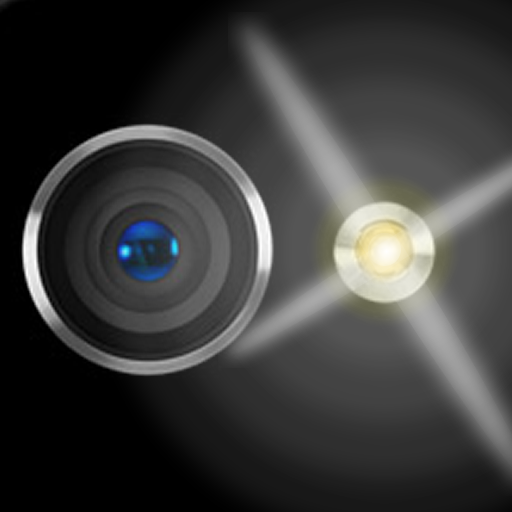
FlashLight4G is a very simple flashlight application, but very useful!
Flash LED for iPhone4 can be turned ON/OFF quickly.
Power of light improve overwhelmingly compared with the lighting apps that uses the backlight of a front LCD.
The start speed and the power saving (at "ECO Mode" "u203b1) boast of the performance of the summit level in all lighting apps.
Dark night is safe in this!
Features:
★★ UPDATED!! ★★
"u2600 Please choose 4 modes:
"Real FlashLight Mode" , "Simple Mode" , "Browser Mode" , "NotePad Mode".
"u2600 ECO Mode "u203b1
"u2600 Browser Mode
Please enjoy surfing the net while LED lights!
"u2600 NotePad Mode
You can take notes and mail your jotting while LED lights
"u2600 The gesture function (Shaking ON/OFF) was added
"u2600 Flashlight ON startup
"u2600 Battery information
"u2600 Blinking mode equipped
"u2600 Setting of blinking speed
"u2600 Blinking is quickly switched by pushing of the power switch long.
"u2600 SOS mode
"u2600 ON/OFF Timer
★★ Possible Multitasking Features while torching LED ★★
"u2460 Web browsing (At the Browser Mode)
"u2461 Note pad (At the Memo Mode)
"u2462 Mail Sending (At the Memo Mode)
"u2463 The back ground iPod musics.
Your feedback is reflected in the next version up. As much as possible.
"u203b1About ECO Mode:
The brightness of a front liquid crystal is suppressed by doing an appropriate setting with iPhone and you can save the battery.
Preparation: Please set iPhone settings at Settings > General > Auto-Lock > 1 Minute.
If it is not set, the effect of power saving cannot be expected.
When the light ON: The brightness of the backlight will darken in about 40 secs, and the front LCD will darken in about 1min.
When the light OFF: It will enter sleep mode in about 1 min.
"u203bContinued use of the flash may dramatically decrease battery life.
AMC Mobile
By AMCreleased on:2009-04-09T04:59:24Z

From AMC at amctv.com: Get updates, sneak peeks, behind the scenes video, and cast interviews for AMC's Mad Men, Breaking Bad, The Killing and The Walking Dead. Also get video from AMC News covering top film festivals and the week's biggest movie premieres. Read AMC's blogs, optimized for the iPhone, on movie news, classic movies, theatrical and DVD reviews, Mad Men, Breaking Bad, The Killing and The Walking Dead. This app also includes a quick link to the AMC broadcast schedule.
AMC - Story Matters Here
Las Vegas Map and Walking Tours
By GPSmyCity.com, Inc.released on:2010-01-07T10:15:11Z

This Lite version of the walking tours app comes with a detailed and fully functional city map to assist you explore the city and locate sights. City map functions in this app include: street name and business (restaurants, cafes, etc.), search, location bookmarking, "Findme" (iPhone and iPad), movement auto-tracking (iPhone and iPad), and more.
Walking tours included in this application are:
* Strip Boulevard (9 sights)
* Nightlife Venues (8 sights)
* Downtown Walk (8 sights)
* Museums and Galleries (6 sights)
* Northern Vegas Museums (5 sights)
* Downtown Museums (5 sights)
* Downtown Architecture (9 sights)
* Wedding Chapels (9 sights)
* Specialty Shopping (6 sights)
* Themed Restaurants (7 sights)
This is the Lite Version of the walking tour app. All navigation features related to walking tours are disabled in the Lite version, so while you can view the walk details (sight descriptions and photos), there are no navigation assistance to guide you from one sight to the next. Download the Lite version if you want to learn about the tour sights visited by the walking tours. However, if you want to join the walk, it is highly recommended that you download the Full Version of this app. The Full Version includes detailed tour route maps and turn-by-turn directions to guide you from one sight to the next.
Please visit our website at www.GPSmyCity.com to find city walks for over 200 cities worldwide.

There are more than 300,000 iphone/ipad apps for just about any category you can think of including Walking you looking for.
We belive for every paid Walking app out there there is a equivalent free Walking app that can be downloaded from itunes free of charge. If you do not like that app you can always uninstall it without paying for it or worring about losing the money you paid for app you do not use.
Try out the free Walking apps to see if you like it before purchasing the more expensive versions of it.
- There are thousands of iphone developers daily release free iphone apps.
- Explore different Walking apps with free iphone apps and see if you like it before you pay for it.
- Just like trial software for non mobile operating systems, free iphone Walking apps let you explore similar tools before you purchase the more expensive version.
- For those of you looking for particular Walking app specific to a professional decipline search apps by Apps Popular Among Professions.
Walking Apps Users Comments



