Free Apps for iphone and iPad
Locate thousands of free iphone/ipad apps for any category.
Top 50 FREE APPS

Do you have many of files and folders cuttering your desktop. Do you want to hide them with one click of the mouse. Using this program hide the cluttered desktop and have a nice picture clearly shown in the desktop. Here is simple and elegent desktop hiding program written to hide cluttered desktop. This program is provided free of charge what so ever.
Required files:
Happy.ico Icon file
Sad.ico Icon file
[bin] folder:
Desktop_hide.exe
Instruction:
Run Desktop_hide.exe. By default this will hide the desktop with Happy ico on the task bar.
![]()
To show the desktop:
Right click on happy icon and select show desktop.
To Exit Desktop_hide.exe:
Right click on happy/sad icon and select end.
To Hide Task bar:
Right click on happy/sad icon and select hide taskbar.
This will pop up following screen:
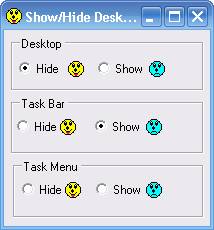
Note:
If you hide Task Bar and minimize above pop up screen. You need to tabover (Control+Tab) and select the Show/Hide Desktop application. This will show the pop up screen above.
Note: We are not responsible for any damages caused using this freeware desktop hide. Use at your own risk.



