Free iphone Apps for File Storage
Locate thousands of free iphone/ipad apps for File Storage.
File Storage FREE APPS
Dropbox
By Dropbox released on: 2009-09-29T08:44:23Z

"...the iPad's de facto file system..." - Wired Magazine
Dropbox is the easiest way to sync and share your files online and across computers.
App features:
- View photos, videos, documents, and presentations in your Dropbox on the go.
- Save photos and videos taken with your iPhone's camera to your Dropbox, including HD videos on your iPhone 4!
- Share and send files via email, or copy and paste links to share with another app.
- Export Dropbox files to other iPhone and iPad apps.
- "Favorite" files to download them for fast, offline viewing.
- Swipe your way through photo galleries
This app requires a Dropbox account. If you don't already have a Dropbox account, the app will allow you to create one for free.
For more information on Dropbox and its services, visit Dropbox.com where you can also get online access to your file, download clients for Mac OS X, Windows, and Linux, or upgrade your storage to up to 100 GB.
DropCopy Lite - wireless file sharing
By 10base-t Interactive released on: 2010-03-09T03:51:38Z

DropCopy - easily share files and clipboard text between iPhones, iPod Touches and Macintosh computers.
DrooCopy lite is a way to try out DropCopy for free to see how it works for you. However, it is not intended to be a full version and doesn't include all the features of the full app. The exact differences are described below.
About DropCopy:
DropCopy is designed to function as intuitively as possible: simply launch it on 2 or more iOS devices (or computers) that are on the same Wifi network and the devices will automatically "see" each other. You select the file you want to copy, and the destination; DropCopy takes care of the rest. To get files from the Mac to your iPhone, simply drag a file onto our discreet "dropzone" on your desktop and it is transferred immediately to your chosen destination. To learn more, watch a video of DropCopy in action at http://10base-t.com/macintosh-software/dropcopy/
There are many uses for DropCopy in addition to the standard "take your files with you" scenario. DropCopy has file previews for most common media types, including Word, PDF, and many others. These previews can be viewed full-screen, and support rotation. With firmware 3.0 and newer, you can also share clipboards between iPods, iPhones and computers. Imagine "u2018copying' an address, note or recipe on your Mac and then simply "u2018pasting' it on your iPod!
DropCopy Lite provides the core functionality of DropCopy for free - in other words, sharing files. However, sharing clipboards, file previews, accessing your photo library, and a variety of other handy features are available only with the full version of DropCopy.
DropCopy Lite may also be upgraded to the full version via in-app purchase. This allows you to start using it right away and upgrade later if you like without losing any of your transferred files.
*Be aware that DropCopy cannot access the files in your iTunes library on your iPhone/iPod - no third-party app can (legitimately, that is). In order to use DropCopy, you must first add files to the iPhone/iPod with DropCopy for the Mac, or from another DropCopy mobile client.
FileViewer USB FREE - File Viewing plus Email
By Mitchell COHEN released on: 2010-11-08T03:47:43Z

***NOTE THAT FILEVIEWER USB FREE REQUIRES IOS 4.2 (OR HIGHER)***
OVERVIEW
FileViewer USB is a file storage, transfer, viewing, and email application for the iPhone and iPod touch. Files are transferred between your computer and FileViewer USB over a USB connection via iTunes. FileViewer USB FREE is a free version of FileViewer USB, which includes banner advertising.
***PURCHASE THE PAID VERSION OF FILEVIEWER USB FROM THE APP STORE FOR AN IDENTICAL VERSION OF THIS APP WITHOUT ANY ADVERTISEMENTS***
FILE VIEWING
All file types can be transferred to FileViewer USB. Built-in document and image viewers allow viewing of files directly on your device. Unprotected audio and video files can also be opened directly in FileViewer. Supported file types for direct viewing or listening on your iPhone or iPod touch include portable document format (.pdf), Microsoft Word (.doc & .docx), rich text format (.rtf), plain text files (.txt), Microsoft Excel (.xls & .xlsx), Microsoft PowerPoint (.ppt & .pptx), iWork '09 files (.pages, .key, & .numbers), HTML documents (.html & .htm), web archives (.webarchive), image files (.jpg, .jpeg, .tif, .tiff, .gif, .bmp, & .png), audio files (.m4a - Apple Lossless & AAC formats, .mp3, .wav, and .aif), and video files (.mp4, .m4v, .mov, and .3gp). Landscape mode as well as zooming and panning is supported for viewing documents and images. A scroll bar feature facilitates viewing of long documents (see screenshot). Images in a given folder can be viewed as a slide show.
Additionally, photos from the Photos App on the iPhone or iPod touch (including Camera Roll album) can be transferred to and viewed in FileViewer. Images in FileViewer can be copied from this app and pasted into other apps on your device. FileViewer files can be opened in other apps on your device. Zip archives can be transferred to and unzipped in FileViewer USB, providing easy one-step transfer of groups of files and/or folders.
FILE & FOLDER MANAGEMENT
Files and folders can be deleted, renamed, moved, and copied from one folder to another in FileViewer USB. New folders can also be created directly in FileViewer.
EMAIL
Individual files "u2264 10 MB can be emailed from this program as an email attachment (see screenshot). In addition, email attachments can be transferred from the Mail app to FileViewer USB.
REQUIREMENTS
iOS 4.2 (or higher), USB connection, and iTunes (version 9.2 or higher).
SECURITY
Enter an application password to protect local access to FileViewer files on your iPhone or iPod touch.
HELP
Help files are built into and available from within the FileViewer USB application (see screenshot).
Online File Folder Mobile
By GoDaddy.com released on: 2010-04-08T07:00:56Z
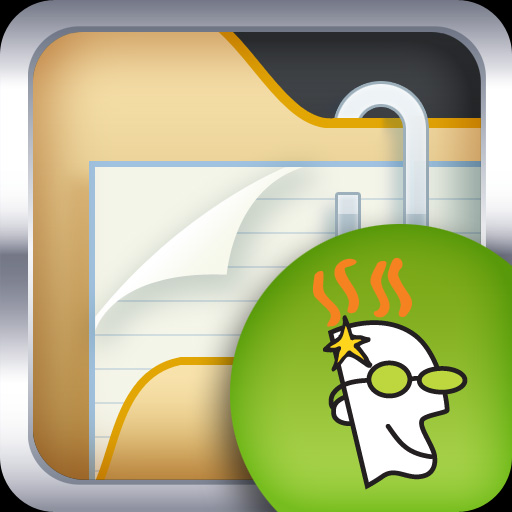
Go Daddy's Online File Folder application gives you 24/7 access to your files wherever you are. Retrieve, store, or share everything from business reports to personal videos. Whether you're at home, in the office, or on the road, you can get to it through your mobile device. Use your current Online File Folder account or create a free trial account - no credit card required!
Features
- Secure, 24/7 access to your most important files
- Easy navigation
- Upload media right from your device
iHd Secure File Storage/Viewer Lite
By G.P. Imports, Inc. released on: 2010-03-25T07:07:30Z

iHd Secure File Storage/Viewer
★★★★★★★★★★★★★★★★★★★★★★★★★★★★
Supported file types:
"u2713 Audio - (AIF, MP3, WAV, M4A) Video - (MP4, MOV)
"u2713 Document - (DOC, PPT, XLS, RTF, TXT)
"u2713 Image - (PNG, GIF, JPG, TIF) and PDF.
★★★★★★★★★★★★★★★★★★★★★★★★★★★★
Features:
"u2713 3 digit combination code required to access your files.
"u2713 Add/Remove files from Photo library
"u2713 Add/Remove files from camera
"u2713 Add/Remove Notes (Note Editor)
"u2713 Add/Remove files from computer via WiFi
★★★★★★★★★★★★★★★★★★★★★★★★★★★★
Instructions for WiFi access:
1. Connect your device to the WiFi local network
2. Activate "From Computer Service"
3. Load address in your computer.
4. Use our easy interface to upload/download files
★★★★★★★★★★★★★★★★★★★★★★★★★★★★
The first time you load our app you will be requested to activate your 3 digit pin
★★★★★★★★★★★★★★★★★★★★★★★★★★★★
If you need assistance please contact us info@gp-imports.com
Enjoy!
Air File - File Storage
By FBeasleySoftware released on: 2011-02-09T01:04:59Z

**** Upgraded Features ****
Air File allows you to add music from the iPod, so you can play it whilst inside the app, transfer it onto another computer or emailed.
Air FIle allows you to add photos and videos from the iPhone Photos folder so you can transfer these to other computers or view them in the app.
Air File allows you to create new text files whilst inside the app - shopping lists can be created quickly and emailed to anyone, or you can create a list of presents for your friend and transfer it onto your computer.
Air File allows you to put files on the iOS Device so you can view/watch/listen to them without having to sync your device.
AirFile currently supports all major document formats, MP4, M4V and MOV Video files and all major Audio files.
You can add files from any computer that is on the same Wifi network as the device is on. You can then download the files to any other computer, all without syncing.
Access the device through an Internet Browser - Air File isn't limited to any operating system or any specific browser, it can be used by them all!
Have a file that a mate wants to own? Or want to take into work? Just upload it to Air File and then download it at the other end onto the computer you want to have it on, or send the file via email.
Files : Document Reader
By Olive Toast released on: 2008-10-25T07:21:15Z
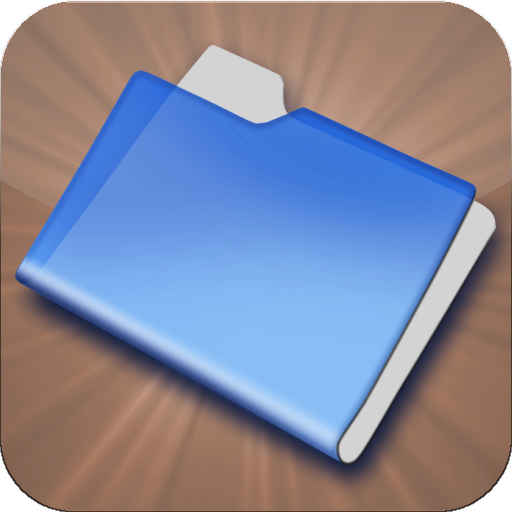
Store and view documents on your iPhone or iPod touch, transferring them easily from any Mac or PC.
* MAC or PC
Transfer documents to Files over Wi-Fi using the Finder, Windows Explorer or your favourite web browser.
* SECURE
Remote access to Files can be secured via password.
200 MB STORAGE LIMIT
Files has a storage limit of 200 MB. When you reach this limit you will have to delete existing items to copy over further documents.
The storage limit can be removed by purchasing the "Pro" features via an in-app purchase.
* PDF
Files' PDF reader handles large documents with ease, including vertical and horizontal page layouts. Double-tap to zoom into text regions or images. File's will even remember the last viewed page and zoom level. Password protected PDFs are also supported.
* VIEW
Most common file types, including Microsoft Office documents, PDF documents, image, movie and audio files.
Documents and images are all displayed fullscreen, in portrait or landscape mode. Zoom and pan via the standard pinch and swipe gestures.
Move around longer documents using the page up/down buttons. These auto-page when the button is held down, making it easy to move around longer documents.
* IMAGES
High quality image viewer, with support for zoom and pan.
With Files you can take and view your documents wherever your iPhone or iPod touch goes, sharing them easily with any compatible Mac or PC.
* UPGRADE
Add the following features, or remove adverts, using in-app purchases available in the application's settings:
* No storage limits
* Passcode lock to secure local access to Files
* Send email attachments
* Download documents and email attachments
* Image browsing, slideshow and thumbnails
* Quick scroll bars
* PDF search and thumbnails
* Audio player support for next/previous
* Bookmark documents
* Go to page
* Global file name search
* Import and export media from the Photos application
* Print documents via "Air Print"
FILE FORMATS
- Most Microsoft Office documents are viewable, including xml documents (Office 2007).
- PDF, RTF, HTML, Apple iWork and text documents.
- Image, movie and audio file support is limited to those formats supported by iOS.
REQUIREMENTS
A Wi-Fi connection is required to connect to Files and transfer documents. Once on your iPhone you can read documents anywhere, no network access is required.
CONNECTION:
See Files's built-in help for connection instructions and other information.
FAQ: http://www.olivetoast.com/files/faq.shtml
Video tutorials: http://www.olivetoast.com/files/videos.shtml
Forums: http://www.olivetoast.com/forums
Twitter: @olivetoast
Box.net
By Box.net, Inc. released on: 2008-10-24T12:59:03Z
The Box.net App lets you easily access, view, share, and collaborate on files (5 GB Free) from your iPhone and iPad.
Using Box for iPhone and iPad, you can:
- View all your files on-the-go: Word, Excel, PowerPoint, PDFs, images and Box Web Documents. Listen to audio files and watch videos stored on Box
- Share files and folders of files with anyone
- Save files to your iPhone or iPad for offline access
- Open and edit files on Box in other apps installed on your iPad
- Provide feedback by adding or replying to comments on files and folders
- Monitor activity within your Box account: Get up-to-speed on who has uploaded, downloaded, updated, or commented on a file via the updates feed
- Protect the content you store on Box by requiring a four-digit passcode to open the application, as well as automatically log out of Box upon closing the App (you must close the application completely to log out)
- Take advantage of single sign-on through your Google or PingFederate account
Additionally, with the Box iPad App you can project the files you view on Box to a TV, LCD monitor, or projector via VGA Out, as well as wirelessly print them to AirPrint-enabled printers.
In addition to our app for the iPhone and iPad, Box provides a robust platform for sharing and collaborating around all your business content online. Box lets you:
- Organize and view all your files online in a familiar file and folder structure
- Share content with direct links to files and folders
- Turn folders into shared online workspaces where you can invite others to view, edit or add files and exchange feedback through comments and discussions
- Keep group workflow organized by assigning tasks around your files
- Access content from your iPad, iPhone and other mobile devices
- Use additional services from FedEx, Google, Autodesk, Zoho, eFax and dozens more right inside Box
If you don't have a Box account already, you can sign up for a free account that lets you store up to 5 GB of files in the cloud.
You can also learn more and sign up for our business and enterprise plans (500 GB+) by visiting http://www.box.net.
ZumoDrive
By Zecter Inc. released on: 2009-02-25T08:00:00Z

SUPERSIZE your iPhone so you can bring all your music, photos and documents with you!
The size of your iPhone no longer matters. ZumoDrive lets you put any amount of media from your Macs or PCs on your phone, so you'll never again have to choose what to bring with you. Browse through and play your whole music library. View your entire updated photo archive as it grows. Read all your files including Word, Excel, PowerPoint and PDF at any time.
It offers the best media capabilities out of all "cloud apps". You can browse through your music library by Artist, Albums, and Song titles, and they'll stream to you to provide a seamless experience.
You can also upload your photos to ZumoDrive directly from your iPhone.
Get ZumoDrive now!
ZumoDrive is not a stand-alone app, it works with the free PC, Mac, and Linux app that you can download from zumodrive.com. We'll help you register for the ZumoDrive service if you're not already a user. You'll get 2 GB of storage in ZumoDrive for FREE, and you can choose to get more space at any time. Everything you put in ZumoDrive is protected with encryption and stored safely on redundant servers so you will never lose it. If you've used Air Sharing, iDisk, Simplify Media, Dropbox, SugarSync, Box.net, Mobile Me, Lala, Pandora, or Soonr, you'll love ZumoDrive.
Supported formats on the phone:
* Document: MS Office (doc, docx, xls, xlsx, ppt, pptx), PDF, TXT, Keynote 09, Pages 09, Numbers 09, code files (and other plain text files)
* Music: Organizes your songs into Music, Artist, and Albums, much like iTunes. Streams MP3 and AAC.
* Photos and Images: Automatic album organization for JPEG, PNG, TIFF, and more.
Carbonite Access
By Carbonite, Inc. released on: 2009-12-29T03:14:24Z

This app allows Carbonite customers to access the files in their backup - anywhere, anytime. Backed up files can be easily viewed or emailed directly from your iPhone, iPod touch or iPad. You can even use the app to listen to your backed up music.
With Carbonite Access, your files are at your fingertips no matter where you are.
Cortado Workplace
By ThinPrint AG released on: 2009-12-28T11:26:26Z

Your Desktop as an App
Work just as with your desktop computer by way of iPhone, iPad and iPod touch.
!!! Should you have problems registering for a Workplace account, please go to Settings > Cortado, set "Reset all" to "ON" and register again. We are currently fixing this bug and an update will be available soon!!!
Access your files at any time + Edit documents + Print directly to nearly any printer, without turning on your PC or Mac + Scan documents and convert to PDF + 2 GB free online storage included
>> ACCESS YOUR FILES
With the Cortado Workplace app on your iPhone, iPad or iPod touch, access files stored in your Workplace online storage at any time and work just as on your desktop computer. Documents can be displayed, easily managed, edited via 3rd party apps, sent via e-mail or printed. Access to your Workplace account via PC, Mac or notebook is also possible using the Cortado Web Explorer or your desktop computer's file explorer.
>> HIGHLIGHT FOR IPAD USERS: Access your Workplace account to edit documents directly on your iPad in Pages, Numbers or Keynote via the WebDAV interface.
>> CONNECT WORKPLACE AS A CLOUD DRIVE ON A PC, MAC OR NOTEBOOK (WEBDAV)
Connect your Workplace storage with just a few clicks as an extra online drive on your computer - without any additional software necessary. You can easily access your Workplace directory via the PC's own file explorer or the Mac OS Finder and copy files between directories via drag & drop, or save documents directly to Workplace.
>> EDIT DOCUMENTS
Once you open a document on your iOS device to view it in Workplace, a button labeled "Open in" opens with a selection of all apps that support editing of the selected file on your device, e. g. Pages, Documents To Go.* This feature also includes the possibility to import PDFs to e. g. iBooks and Stanza without having to connect your device to a computer running iTunes. Edited documents can be subsequently stored in your Workplace account.
>> CLOUD PRINTING: PRINT DIRECTLY TO NEARLY ANY PRINTER, WITHOUT TURNING ON A PC
Cortado Workplace includes the best printing solution for iOS devices. Print documents from your iPhone, iPad or iPod touch to nearly any printer that can connect via Wi-Fi to the device. To this end Cortado currently hosts more than 6,000 printer drivers and thanks to feedback from over 35,000 users, ensures that drivers are continuously updated and expanded.
>> SCAN-TO-PDF: SCAN DOCUMENTS AND CONVERT TO PDF**
Scan-to-PDF automatically converts the documents you scan with your iPhone or iPod touch camera into PDF format, which you can then easily forward by e-mail or print out. Paper documents like e. g. contracts or letters can now be copied and sent in no time with this feature.
>> 2 GB FREE ONLINE STORAGE INCLUDED
For more information and a quick start guide see www.cortado.com/workplace
Please read the welcome e-mail sent to you after successful registration (you might need to check your e-mail spam folder). This e-mail contains important and useful information.
----------------------------------------------------------------------
CORPORATE VERSION AVAILABLE:
Cortado Workplace is a free single user solution. The Cortado Workplace client can also be used for the Cortado enterprise version. With Cortado Corporate Server users get extended features such as complete access to the company network, network printing, instantly creating PDFs or faxes and the ability to send faxes directly from an iPhone or iPod touch. If you want to use the enterprise version of Cortado please register for a free demo account at http://cortado.com/iphone_demo
* "u201eOpen in" requires Apple iOS 3.1.3 or higher
** Scan-to-PDF is available for iPhone and later generation iPod touch devices with a camera
Minimum requirement for iPhone 3GS: iOS 4.1 or higher
FilesAnywhere
By FilesAnyWhere.com released on: 2009-04-17T10:52:41Z

With this Filesanywhere app you can view, share and manage your remote files directly from your iPhone/iPad. Share files and folders with anyone without any download, upload photos, and manage your files, wherever you go!
In one click you have access to all of your remote folders and files, including folders shared from other Filesanywhere users.
Use the optional Windows or Mac client app to sync your desktop files to Filesanywhere.com, or just use the website from any computer, then easily access your files from the iPad, iPhone, or iPod Touch.
COMPLETELY FREE: this app and a 1GB account at www.filesanywhere.com are FREE! This is not a trial! You only have to login once every two months to keep your free account. No advertising, no spyware, no spam. You are encouraged to upgrade to larger plans, available online from 2GB to 500GB, as well as multi-user workgroup plans.
Features:
Automatic Login
View Filesanywhere folders and files, including photos, videos, music, documents, spreadsheets and more, directly from your iPhone/iPad. Zoom-in/zoom-out of documents and photos.
Upload files from your iPhone/iPad.
Collaborate from your iPhone/iPad in seconds. Share your files or folders to any email address or contact, with no downloading and no email attachment!
Instantly access folders shared to you from other Filesanywhere users.
Download files from your Filesanywhere account to your iPhone/iPad. Access the downloaded files later, from an "iPad Files" local storage tab.
Manage your Filesanywhere account from your iPhone, including New Folder, Rename, Delete, Move, Copy and View Properties.
kkFiles (Google Docs + Wifi Storage and Reader)
By KingKang Labs released on: 2010-06-12T06:25:36Z

kkFiles is a wifi storage and reader for your iPhone or iPod touch.
Easy copy files on your device and read docments, watch video, listen music on the road. Also, you can email your files to your friend or yourself.
We support those format
* Images(PNG,GIF,JPEG, etc)
* Audio (mp3,AAC,etc)
* Video (mp4 etc)
* PDF
* MS Office(word,Excel and PowerPoint)
* iWork (Pages, Numbers, Keynotes)
* text,html
var 1.03
* passcode protected.
ver 1.02
* Google Docs support
Wuala
By LaCie released on: 2011-03-03T07:13:28Z

With Wuala for iPhone/iPod touch all your files are available directly in your pocket. This secure mobile application protects your privacy: File encryption is done directly on your iPhone/iPod and your password is never transmitted. Unlike other online storage services, Wuala cannot access your files.
Features
- File encryption directly on your iPhone/iPod
- Access to all files, photos and music
- Share files directly via email
- Open files with apps installed on the iPhone
- Save files for offline access
In addition to Wuala for iPhone and iPod touch, Wuala is also available for Windows, Mac or Linux. It lets you:
- automatically backup files online
- sync files across multiple computers
- share files directly
- collaborate in groups
- keep your files safe: all files are encrypted directly on your computer before being uploaded
In order to use this app a Wuala account is required. If you do not have a Wuala account, you can create one for free at www.wuala.com.
Further information about Wuala and its services can be found at www.wuala.com.
Huddle
By Huddle.net released on: 2009-09-25T05:51:00Z

--------------------------------
This version fixes the issue some users experienced on iOS 4.
--------------------------------
Huddle is a network of secure online workspaces where you can share files, collaborate on ideas, manage projects and organize virtual meetings. Huddle enables teams to work more effectively across boundaries, both inside and outside the enterprise.
The Huddle iPhone app lets you see all your data on the go, from today's tasks, discussions or whiteboards to the spreadsheet or presentation your colleague uploaded last night.
You can login using your Huddle username or email address. If you do not have a Huddle account you can create one for free!
NOW with iPad support!
Oxygen for iPhone - Cloud Storage. Simplified.
By Oxygen Cloud, Inc. released on: 2011-02-16T12:55:21Z

**Oxygen is a business application and requires account registration with a business e-mail address. Oxygen for iPhone is a complimentary application that works in conjunction with Windows and Mac desktop applications. Please register for Oxygen with your business email address at http://www.oxygencloud.com**
Oxygen transforms the iPhone for collaborative business use by keeping you in sync with all of your work files. The latest version of all shared files are always available at your fingertips. Directly access, browse, and share on all of your files with Oxygen on the iPhone.
Oxygen's Cloud File System connects you to all of your company's files. Oxygen allows you to securely browse, manage, share, and collaborate on files in the cloud across all platforms and devices. Install Oxygen on your desktop, laptop, iPhone, and iPad to stay synchronized and up to date with your work files and collaborate with others.
Access files from anywhere
Easily browse, view, and share all your work files (PDFs, documents, spreadsheets, MP3s, and more) from your iPhone.
Stay updated
Always have the latest version of all the files everyone is working on and stay up to date while collaborating with others.
Secure your data
Oxygen uses AES 256 bit encryption to encrypt all your data in transit, in the cloud, and locally on all of your devices.
To learn more and sign up for a free business account, please visit http://www.oxygencloud.com.
iFTPStorage
By Ivan Genchev released on: 2009-11-06T08:00:00Z
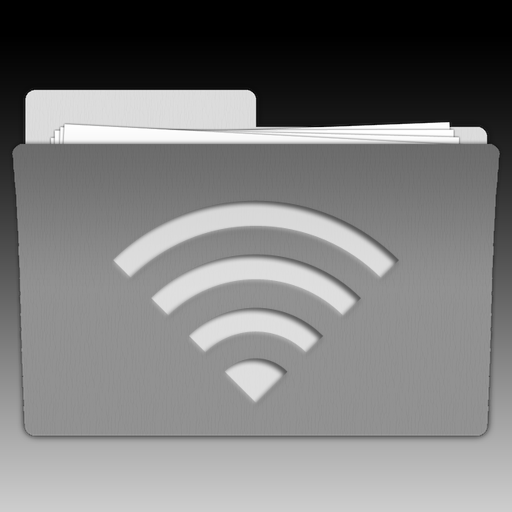
***** If you are using iOS 4.x or 3.2 try to change the port to 1200 or you will always get "connection refused" error. *****
With iFTPStorage you can turn your iPhone/iPod Touch into a wireless disk. You can easily upload and/or download files to/from your iPhone or iPod Touch using various FTP clients such as FileZilla (it's available for Mac, Linux and Windows and it's free) with simple drag and drop operations. You can also view/delete/move/email uploaded files right on your iPhone/iPod Touch or you can download them on another computer.
The only thing you need to use iFTPStorage is a wireless connection between your Mac/PC and your iPhone/iPod Touch. If you are on a Mac you can use the internet sharing in "System Preferences" to share your internet connection over your AirPort and connect your iPhone/iPod Touch directly to your Mac.
icloud
By Xcerion AB released on: 2010-12-08T06:21:05Z

icloud is a web site that turns your web browser into an online computer.
Now, with the icloud app, you can access your icloud computer directly from your iPhone or iPod Touch.
The icloud app features:
- access to all your files in icloud
- up to 100 GB of file storage, accessible directly in your iPhone or iPod Touch
- view photos, videos, documents, and presentations wherever you are
- easy file sharing on the go
- your icloud calendar
- icloud e-mail, contacts, and todo-lists
The icloud app requires an icloud account. If you don't have an account, you can sign-up for free from within the app.
To learn more about icloud, please visit us at www.icloud.com.
Cloud Storage
By Cloud Leverage released on: 2010-04-04T10:54:48Z

Cloud Leverage Cloud Storage is a cost-effective, enterprise-grade, infinitely scalable, multi-datacenter storage offering from Cloud Leverage.
Users can access their enterprise Cloud Storage through a multitude of interfaces including standard Windows file shares, a Windows synchronization tool, an industry standard REST API, clients for iPhone and Blackberry as well as a rich Web 2.0 Interface.
Unlike competitors, there are no limitations placed on file types or sizes. You can add or remove files at any time, automatically expanding or contracting their space without having to worry about running out of space because you simply pay as you go for what you use.
nCloudBox
By Neovisture released on: 2011-03-15T06:34:31Z

Sync, Access and share any file with anyone, anywhere and anytime. No limit on file sizes.
Egnyte
By Egnyte released on: 2010-07-08T01:07:16Z

Designed for businesses, Egnyte Cloud File Server addresses three critical needs - online file storage, file sharing and backup - in one secure and easy-to-use solution. Having the information resources of your office at your fingertips while you're out on the road has never been easier. With this iPhone application, you can not only access your files but also administer your Egnyte Cloud File Server.
Don't have an Egnyte Cloud File Server? Install this application and sign up for a free trial today!
Upload, download and view your files anywhere - using an iPhone, PC or Mac
Easily share files with colleagues and partners via shared folders or secure links
Administer on the go - control access rights and manage users
Configure private and shared folders, and define folder permissions
Simple folder navigation, with quick keyword searches to find files
Access current as well as older file versions
"Egnyte makes your once inaccessible local files easy to reach online" - PC Magazine, 4 Stars
"Installing the Egnyte software on my various test systems worked without a hitch" - eWeek
"The system provides the same enterprise-level security for files stored locally or in the cloud" - Information Week

There are more than 300,000 iphone/ipad apps for just about any category you can think of including File Storage you looking for.
We belive for every paid File Storage app out there there is a equivalent free File Storage app that can be downloaded from itunes free of charge. If you do not like that app you can always uninstall it without paying for it or worring about losing the money you paid for app you do not use.
Try out the free File Storage apps to see if you like it before purchasing the more expensive versions of it.
- There are thousands of iphone developers daily release free iphone apps.
- Explore different File Storage apps with free iphone apps and see if you like it before you pay for it.
- Just like trial software for non mobile operating systems, free iphone File Storage apps let you explore similar tools before you purchase the more expensive version.
- For those of you looking for particular File Storage app specific to a professional decipline search apps by Apps Popular Among Professions.
File Storage Apps Users Comments



