Free iphone Apps for Manga Readers
Locate thousands of free iphone/ipad apps for Manga Readers.
Manga Readers FREE APPS
Angel by James Patterson
By Hachette Book Group, Inc. released on: 2011-01-14T08:00:00Z

Angel knows how it all endsand it begins here! Get the app for the seventh installment in the Maximum Ride Series by #1 bestselling author James Patterson.
*How MAX are you? 50%? 75%? 100%?! Take our quiz and find out how you measure up to Maximum Ride herself.
*BONUS! Read the book before it's on sale. Get the first 21 chapters here. And listen to a sneak preview from the audiobook as well.
Now available for the iPhone.
i Manga X Free + (Manga web browser)
By Brandon Gray released on: 2009-12-10T06:41:04Z

iMangaX Free Plus is a simple way to read manga for free.
This version of the app is the same as the paid app but has ads.
iMangaX is the true #1 manga app in the app store and on the iPhone & iPad.
iMangaX is the fastest most reliable manga reader available in the app store. We hope that you enjoy the app.
If you don't know, manga are comics from Japan. This app is a comic book reader.
Manga owned by Viz Media and Yen Press have been removed at their request.
iMangaX is the most feature rich manga reader available.
Quickly read your favorite manga instantly, no waiting for an entire chapter to download.
Features include:
- Favorites browser, now you can bookmark your favorite manga.
- Swipe through menus (no nave buttons)
- Fast chapter load, loads pages fast.
- Screen dimmer, for reading at night.
- Pinch Zoom
- Rotation lock (for reading laying down).
- Fast UI loading.
- Forum for all things manga.
- Smooth screen transitions.
- Great UI for simple and fast navigation.
- Over 1000 manga to read and counting.
- Landscape and portrait modes..
- Use with Anime Update to get instant updates for all manga and anime.
- iMangaX doesn't host any manga or scanlations, it was built merely to provide a friendly and optimized interface for iphone users.
- iMangaX is a web browser and all manga that is viewed is online and is not stored on the iPhone.
- iMangaX is a web application, internet connection is needed.
*********
All manga, characters, and logos belong to their respective copyright owners.
Manga Rock - The ultimate manga viewer
By Not A Basement Studio released on: 2010-04-20T06:25:46Z

-- FOR BETTER STABILITY, PLEASE UPDATE YOUR DEVICE TO THE LATEST iOS--
" Manga Rock is a great way to view and download manga ... and every otaku should at least download the free version."
- ★★★★ - 148apps.com
"Manga Rock .. streams and downloads issues beautifully, and is probably the best comic reader on the iPhone — bar none."
- justanotheriphoneblog.com
"iPhone-using manga-enthusiasts, rejoice! Manga Rock is a fantastically superb resource for any manga reader .. even the free version. Heavy users might want to consider investing in the in-app purchase."
- ★★★★ - AppSafari.com
-----------------------------------------------
A spanking new version of Manga Rock featuring:
"u2714 An extensive manga library from Mangable.com with over 3000 manga
"u2714 Multiple reading modes (landscape & portrait) with pinch to zoom, double tap to zoom make reading on the iPhone easier than ever
"u2714 Multiple & background manga downloads
"u2714 Recent keeps track of what you read & let you get back right where you left off
"u2714 Favorites lists all of your beloved manga
"u2714 Share your manga via Facebook, Twitter, or emails
"u2714 The best reading experience on the iPhone. Hand down.
-----------------------------------------------
Note: premium features such as Download, Favorite, Recent requires in-app purchase.
-----------------------------------------------
Like us on Facebook http://www.facebook/notabasement
Follow us on Twitter @notabasement
Read our blog http://blog.notabasement.com
-----------------------------------------------
Remember to check out our other apps:
"Manga Rock MF" for iPhone
"Manga Rock Unity" for iPad
PDF/Comic/eBook Reader Bookman
By Takashi Kato released on: 2010-05-04T02:32:22Z

Bookman is the fastest eBook reader supporting PDF and Comic Archive files.
Bookman has many useful features to read eBooks more efficiently.
Large thumbnails, Double-page browsing type which is best for comic, Keyword search, URL detection, Bookmarks with a folder function, History function which allows you to go back to the page you read. Moreover, our built-in web browser allows you to browse websites without quitting the application, so you can do web search or go Twitter, Facebook, and YouTube freely while you are reading a book.
The built-in web browser also allows you to download eBooks easily from the internet.
Give it a try to download eBooks you like using eBook publish service such as Feedbooks. You can also download files from online storage service such as Dropbox.
Bookman displays each eBook beautifully like a real book in a bookshelf. You can create new bookshelf according to your taste and classify files in categories, such as comics, novels, magazines, etc.
Just put many books into Bookman and take it anywhere you go; when you travel, to your workplace, or your favorite cafe, etc.
Enjoy Reading Comfortably - When you Want, Where you want!
What's New in Version 2.6.2:
★Added support for the Table of Contents in a PDF.
★Fixed an issue that black out the screen when memory issue occured.
★Fixed an issue that didn't reflect the setting of the default page direction in a PDF.
★Fixed an issue that crashes every time when resumes a file that requires more memory.
★and other minor enhancements.
What's New in Version 2.6.1:
★added an option to lock the Screen Orientation.
★Fixed an issue that FTP server fails to download files with two consecutive spaces.
What's New in Version 2.6:
★Universal build supporting iPhone, iPod touch and iPad.
★New bookshelf that can switch between the beautiful bookshelf and the list of files.
★Bookshelf list that allows you to switch between bookshelves quickly.
★Double-tap to Zoom.(customizable)
★Resuming the last file you read.
★Auto-reload files after syncing with iTunes.
★Scroll mode from right to left in portrait.
★Improved rendering quality. (It will be available if you clear the cache data.)
★and other minor enhancements.
iComic Viewer
By kukfa released on: 2009-11-09T05:49:17Z
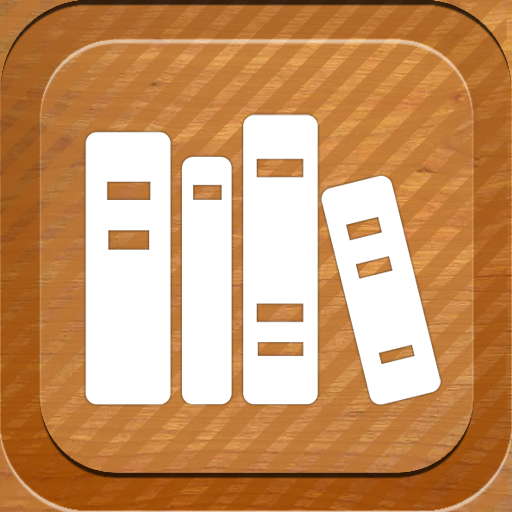
iComic Viewer lets you view CBZ, ZIP, CBR, RAR files on iPhone/iPod Touch.
1. There are 2 ways to import CBZ, ZIP, CBR, RAR files :
- Input the URL of the CBZ/ZIP, CBR/RAR files
- Enable iPhone/iPod Touch to receive CBZ, ZIP, CBR, RAR files from WIFI connection. You just need to open the URL address on the web browser in your desktop and upload the file to the device.
2. Extract comic files.
3. Ready to view the comic.
Features:
"u2028- supports reading of CBZ and ZIP files. "u2028
"u2028- supports reading of CBR and RAR files. "u2028
- support bookmark
- support folder
- supports full-screen mode.
- supports zoom in/out either by pinch gestures
- startup view position (left-top,right-top or last position) can be set which is useful if you are reading western comics or eastern manga.
- zoom ratio can be kept between pages.
- swipe gesture to navigate pages
- double tap to zoom in/out
************************
Quick Help
- Double Tap the screen to enable or disable full screen mode.
************************
Note:
The app will be run smoothly if the height and the width of the images is under 1600 pixels. If the size of the images are larger than that size, the app will optimize the size of the files for best viewing.
Panelfly Comics
By Panelfly, Inc released on: 2009-08-22T03:54:32Z

Comics now available from: Marvel, Darkhorse, TopCow, BOOM!, Radical, Bluewater, Sterling and many more!
----------------------------------------------
Introducing Panelfly, the new standard in mobile comics for the iPhone and iPod Touch platforms.
Panelfly is an all encompassing comic resource, offering users a inline mobile store, complete library functionality, sequential panel navigation, bookmarking capabilities, and a unique page index menu.
Panelfly's Store enables users to search, preview, and download comics and graphic novels directly to their device using existing iTunes accounts.
Panelfly's Library is populated by purchased publications. Books can be organized by Title, Publisher, Author, Artist, and by Genre. Users can also browse cover art by turning the device on its side to initiate the cover flow.
Panelfly enables users to Bookmark any page for a quick return. The page indexing function permits the reader to skip ahead and browse layouts.
No more reformatted comics, Panelfly's panel navigation allows users to sequentially read each page by touching the right or left side of the screen. Delivering the most true to print read to date - just as the creators intended.
ComicBookLover
By Bitcartel Software released on: 2010-01-23T12:19:09Z
ComicBookLover lets you read comics, manga and graphic novels on your iPad, Phone and iPod Touch.
ComicBookLover, the premier digital comic app for Mac OS X, is now available on iPad, iPhone and iPod Touch. ComicBookLover lets you take your digital comics with you, giving you the freedom to read and enjoy your favorite stories and characters, any time, any place. Free comics are included to get you started.
If you're a Mac user, enjoy the ultimate digital comic experience by using both ComicBookLover on your desktop, and ComicBookLover on your iPhone!
Windows and Linux users can transfer comics over by using FTP software such as FileZilla.
FEATURES (BETA RELEASE)
- Twitter and Facebook support
- Read comics with a familiar user interface
- Manga mode
- Intelligent zooming
- Lock orientation
- Screen brightness
- Transfer and open comics via apps like Safari and Mail
- Transfer comics via iTunes, WiFi or FTP
- Transfer comics vis ComicBookLover for Mac OS X Desktop App
- Resize comics for better viewing on iPhone and iPod Touch
- Support for comics in both CBZ and CBR format
We want to give you the best digital comic reading experience with ComicBookLover. Your feedback is important, so let us know what you want in a comic reader, and help shape the future of ComicBookLover. Get in touch now!
HOW TO READ
Some simple shortcuts for you:
- Tap once to show or hide the controls
- Tap the left or right hand side of the screen to move between pages
- Double-tap to zoom in or out
- Pinch to adjust the zoom level
- Drag to move between pages (when not zoomed)
- To delete a comic, swipe on a comic in the library
HOW TO TRANSFER COMICS TO YOUR IPHONE
ITUNES USERS
iTunes File Sharing is available for iPhone (iOS 4.0 or later) and iPad ( iOS 3.2 or later).
1. Connect your computer to your iPhone/iPad using the USB cable.
2. Launch iTunes on your computer.
3. In the Devices section of the left-hand menu, select your iPhone/iPad.
4. Click on the Apps tab and scroll to the bottom of the page.
5. Select ComicBookLover and then drag and drop CBZ/CBR comics to the document list. Alternatively, click on the 'Add...' button.
6. In ComicBookLover on your iPhone/iPad, select Transfer, iTunes File Sharing, and then click the 'Add to Library...' button.
MAC USERS (With ComicBookLover for Mac OS X Desktop App)
To transfer comics to your iPhone or iPod Touch you will need to have a Mac running OS X 10.5 or 10.6.
1. Download for free, ComicBookLover for Mac OS X (you can run in Demo mode and do not need to register the application)
2. Download for free, ComicBookLover Sync, a tool to help transfer comics from ComicBookLover on your Mac, to your iPhone or iPod Touch.
3. Launch both applications.
4. Turn on WiFi on your iPhone and launch the ComicBookLover App. Select the 'Downloads' tab.
5. On Mac OS X, drag and drop a comic from ComicBookLover to the sync tool to transfer it.
WINDOWS AND LINUX USERS
Transfer comics by using FTP software on your computer. For example, FileZilla.
FIND OUT MORE
To get ComicBookLover and the iPhone transfer tool, or simply find out more about digital comics, please visit:
http://www.comicbooklover.com
GET IN TOUCH
Let us know what you want in a comic reader, and help shape the future of ComicBookLover for iPhone and iPod Touch. Get in touch now!
Email:
support@comicbooklover.com
Twitter:
http://www.twitter.com/comicbooklover
Website:
http://www.comicbooklover.com
Pixelverse:
http://pixelverse.lefora.com
iMangaViewer
By iNIL.me released on: 2010-07-29T06:22:10Z

Noted: Main site is current down due to some publisher problem. this is only viewer of mainsite. we dont know when it back. download it with your own risk
Manga viewer for onemanga.com and 1000manga.com
Let you download manga from onemanga.com and read offline.
Offline fullscreen reading. double touch to show/hide navigation
Swipe to turn page.
ScanBookShelf Reader
By Atree Co., Ltd. released on: 2010-12-17T01:04:00Z
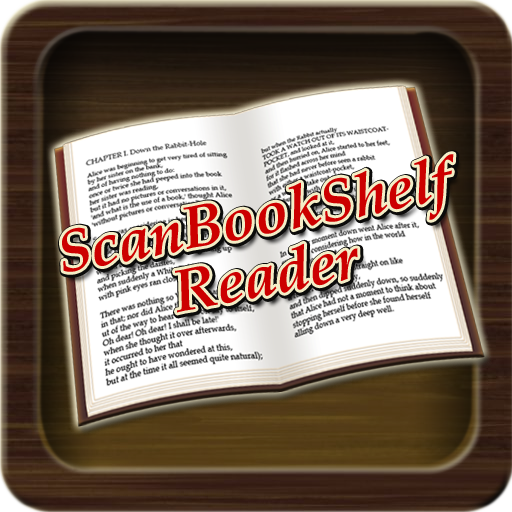
You can read the files that you created yourself with scanned comics or magazines graphic files. And you can collect, manage and display your books in the bookself. Zip with JPEGs and PDF available.
Discout period!! The original price $1.99 "u21d2 free now!!
Free comics are already in the bookshelf for you to enjoy this viewer immidiately.
"u25a0Features"u25a0
You can exchange files directly between devices through Bluetooth.
It's also work with Dropbox.
Able to make your own collection in a stylish bookshelf on iPhone.
Able to select bookshelf from 4 designs (wood, red bricks...)
Flip pages like paper books.
Memo function is installed.
Process
1.Connect iPhone with PC and start up iTune.
2.iTunes's device-iPhone-> Select this application from the bottom of application tub.
3.Drag &Drop zip files what you would like to transfer or click Add icon and select the files.
You can read more details in the [Upload Method] on the main cpplication menu.
eBookMobi Free
By Vu Tien Thinh released on: 2011-02-05T06:33:01Z
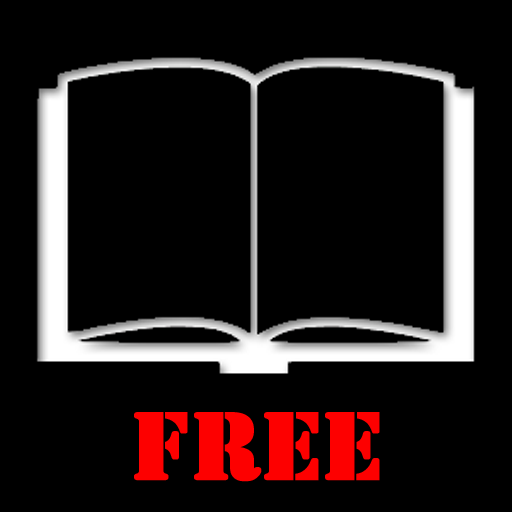
"eBookMobi Free" is the free version of eBookMobi.
(the number of viewable pages a day is limited)
eBookMobi is an easy to use e-book reader which provides many features as bellow:
* Page layout reading
* Auto Reflow (extract pure text) Pdf files
* Display PDF in original view
* Supports many e-book formats with images & formatted text
* View comics files
* Custom color, font, and background pattern themes
* Sync and read files from email attach
* Share file from Itunes application
* Change brightness & text size
* Internal web browser to download books directly
Supported formats:
* non-DRM Palm OS ebook (.prc, .mobi, .pdb - text only)
* non-DRM ePub
* PDF (Reflow Text or Original view)
* CHM
* RTF (text-only)
* FB2 (text-only)
* Comics files (.cbr, .cbz, .zip, .rar)
★Note★
You can sync ebook files to eBookMobi by using following methods:
(1) Sync from Itunes Application in your PC or Mac:
- Open Itunes app
- Connect your Iphone or iPod to the computer
- In the left frame of Itunes app, select your Iphone (or iPod) device
- In the right view, select "Apps" menu
- In "File Sharing": select Apps - eBookMobi icon
- Drag & drop e-book files to the "eBookMobi Documents" area
-> open eBookMobi in your Iphone (or iPod), and press refresh icon
(2) Open e-book file in your Iphone (or iPod) from another application
(Safari, Mail)
- open e-book files in (attached in email or downloaded from website)
- select "Open in eBookMobi"
comic view
By JinSan Yang released on: 2010-12-20T04:37:59Z

V-Comics are available on the iPhone and iPod Touch support for ZIP file is a comic viewer.
using the http protocol weppeurawoojeo jeonsonghalsu file is transmitted wirelessly from the file browser can be downloaded from.
I look at images in the Preferences screen, support for split-view approach to one page is scanned, and dupe the comics can be viewed without difficulty.
Also, the way we pass the right bookcase to the left, is freely selectable.
Cryptozoic Comics
By Cryptozoic Entertainment released on: 2011-03-14T08:50:37Z

Cryptozoic Entertainment proudly presents its comic book reader for iPhone and iPad.
Download and read your favorite comics and manga.
ComiBoku Comic Book viewer
By Mogmo inc. released on: 2010-04-21T01:57:20Z
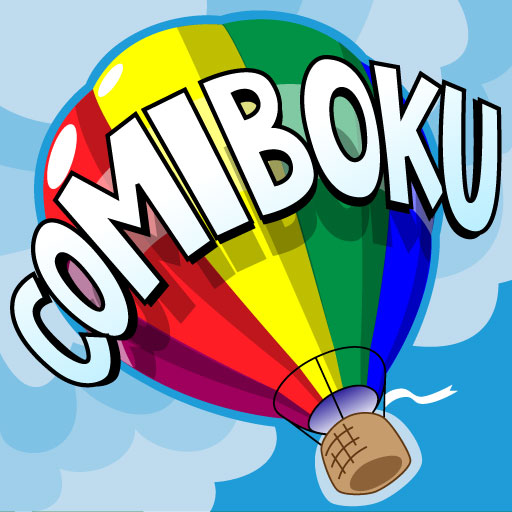
Digital comics viewer for Comiboku.com service. New awesome experience in mobile comic book reading! Top quality books meet cutting edge viewer technology to deliver the most exciting look and feel ever available for iPhone and iPod Touch users.
AfreComicsLITE
By kami released on: 2010-08-26T03:59:33Z
Make your original comics with voices!!
http://www.youtube.com/watch?v=LOw57Ji0XPw
You can create an original comics viewer with your voices.

There are more than 300,000 iphone/ipad apps for just about any category you can think of including Manga Readers you looking for.
We belive for every paid Manga Readers app out there there is a equivalent free Manga Readers app that can be downloaded from itunes free of charge. If you do not like that app you can always uninstall it without paying for it or worring about losing the money you paid for app you do not use.
Try out the free Manga Readers apps to see if you like it before purchasing the more expensive versions of it.
- There are thousands of iphone developers daily release free iphone apps.
- Explore different Manga Readers apps with free iphone apps and see if you like it before you pay for it.
- Just like trial software for non mobile operating systems, free iphone Manga Readers apps let you explore similar tools before you purchase the more expensive version.
- For those of you looking for particular Manga Readers app specific to a professional decipline search apps by Apps Popular Among Professions.
Manga Readers Apps Users Comments



