Free iphone Apps for navigation Weather
Locate thousands of free iphone/ipad apps for navigation Weather.
navigation Weather FREE APPS
ForeFlight Mobile Aviation Weather, Flight Planning, EFB, and Charts
By ForeFlight released on: 2009-12-16T05:38:35Z

ForeFlight Mobile is the critically acclaimed flight planning and flight support app for pilots.
Built with an attention to detail and backed by a dedicated, fanatical support team, ForeFlight is a best selling aviation app for iPad, iPhone, and iPod touch.
REVIEWS AND PRAISE
"u2723 App of the Year, Aviation Consumer, July 2011
"u2723 #1 Best Selling iPad App of 2010 in the Weather category - Apple, 2010 iTunes Rewind
"u2723 "For those who haven't had the privilege of using ForeFlight, you're missing out" - Ian Twombly, AOPA Pilot Magazine
"u2723 "One of the most popular and most-respected aviation apps available" - Sporty's Pilot Shop, July 2010
"u2723 "There is no one who exploits iPhone capabilities better than ForeFlight" - AOPA, 2009
AIRPORT AND FACILITY DIRECTORY
ForeFlight's A/FD covers the US and major international airports. Data is provided by top industry sources, including AOPA and Universal Weather and Aviation. Critical airport information is displayed elegantly and includes METARs, TAFs, winds aloft, and NOTAMS.
PLATES & CHARTS
Download 15,000+ terminal procedures, FAA IFR & VFR charts, and FAA Terminal Area Charts for use offline. Charts are geo-referenced and integrated with ForeFlight's Moving Map. NOTE: moving maps and geo-referenced procedures are not to be relied upon for primary navigation.
Import your own terminal procedures using the "Bring Your Own Procedures" feature.
Geo-referenced terminal procedures and taxi diagrams in the Pro plan are made possible through a partnership with Seattle Avionics ChartData technology.
WEATHER
ForeFlight's emphasis on preflight weather is a hallmark of the application. 10 weather Slip Maps™ with route overlay, pinch and zoom support, and touch planning support deliver information about conditions along your route quickly and visually. Maps include:
"u2723 Flight rules
"u2723 HD NEXRAD composite radar
"u2723 Visible and IR satellite
"u2723 Visibility
"u2723 Lightning
"u2723 Temperature and dew-point spread
"u2723 Sky coverage
"u2723 Wind conditions
TOUCH PLANNING, DIRECT TO, MOVING MAP
The days of text entry flight planning are numbered. Use your fingers to draw a route of flight, bend a route around weather, and add or drop waypoints. 'Direct To' functions get you where you want quickly.
Engage the moving map and see your ship's position on top of en-route charts, groundspeed and altitude, track, and GPS accuracy.
AIRWAYS/SIDS/STARS
ForeFlight includes sophisticated support for airways, SIDS, and STARS. Plan routes via text or touch, use multi-runway SIDS, airway entrances/exits, intersections, airway identifiers, and even the most complex STARS. View cleared ATC routes on the map.
FUEL PRICES
Covering 2,300+ FBOs in Canada and the US, ForeFlight presents prices, color coded by cost, both visually on our Maps and on FBO detail views. Price different than advertised? Submit a fuel price update while standing at the desk.
FLIGHT PLAN FILING
File flight plans from your iPhone or iPad and get confirmation in seconds. ForeFlight servers store a copy of your plans for safe-keeping and sends you confirmation and briefing emails automatically.
DOWNLOAD MANAGER
Select the regions and information you need, download one area or the whole country. Turbo Downloads dynamically adjust to maximize download speed and recovers from network hiccups. Plate and chart volumes install in seconds.
COMMENTS
ForeFlight customers are the smartest on the ramp and have informative things to say about airports and service providers. Submit comments directly from device, wherever you may be, and read comments from other pilots. You may just find a great place for fried pickles.
SUBSCRIPTION
The app requires a subscription. One subscription can be used simultaneously on one iPhone/iPod and one iPad. Group pricing plans and discounts are also available.
CREDITS
"u2723 Canadian radar coverage is provided by Environment Canada.
"u2723 International A/FD provided by Universal Weather and Aviation.
Garmin Pilot My-Cast Aviation Weather and Flight Planning
By Digital Cyclone released on: 2009-12-23T07:39:20Z

** 30 Day Free Trial! **
Garmin Pilot My-Cast is an aviation-centric weather and flight planning application designed specifically for general aviation, corporate and commercial pilots. Pilot My-Cast allows subscribers to view comprehensive weather information for your route or airport of interest. With Pilot My-Cast, you can quickly see how the weather will impact your flight by overlaying numerous real-time data including: Radar, visible and infrared clouds, AIRMETs, SIGMETs and lightning on a map with your flight displayed. Pilot My-Cast also features the AOPA Airport Directory along with the ability to file a flight plan and much more.
Features:
- Designed by pilots specifically for the iPad, iPhone and iPod Touch
- Maps include: Animated radar, AIRMETs/SIGMETs, Lightning, PiREPs, METARs/TAFs, Winds Aloft, TFRs, Infrared and Visible Satellite and Prog Charts
- Extensive text products include: METARs, TAFs, Winds Aloft, PiREPs, AIRMETs, SIGMETs, Area Forecasts and NOTAMs
- Dynamic weather overlays with your route displayed on map
- AOPA Airport Directory
- Flight plan filing via DUAT(s)
- Comprehensive weather data direct from the National Weather Service and Environment Canada
** Please note: $9.99 Monthly Subscription Required. **
WHERE
By WHERE, Inc. released on: 2008-07-11T07:00:00Z

Discover your next favorite place... on WHERE!
- Get personalized recommendations for places you'll love
- Find 'Perfect Places' for you and a friend to go together
- Discover 'Perfect Places' on the go by bumping phones!
- Find exclusive deals from local businesses
- Stay connected with your favorite places
Join more than 4 million people who rely on WHERE everyday to answer the question, 'Where should I go next?'
* Known issue: If you are experiencing issues when upgrading from a previous version, such as being stuck on one page, please delete and reinstall the app. Sorry for the inconvenience.
Marine Weather Right Now
By William Alexander released on: 2010-09-25T06:51:54Z

Surfing or sailing, the app to check the weather conditions at the nearest marine. Simply start the application and let it find your current location and the nearest marine. Check water temp, swell, etc.
MyRadar
By Aviation Data Systems, Inc released on: 2009-07-17T06:02:26Z
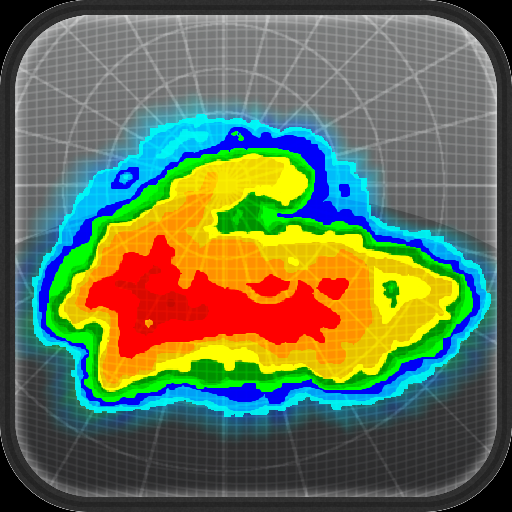
### Now in the top 5 most popular Weather applications, with over 600,000 downloads...! Also check out Flightwise Flight Tracker Pro & Flightwise.com ###
MyRadar is the fastest, easiest-to-use, no-frills application that displays animated weather radar around your current location, allowing you to quickly see what weather is coming your way. Just start the app, and your location pops up with animated weather!
The map has the standard pinch/zoom capability which allows you to smoothly zoom and pan around the United States and see what the weather is like anywhere.
MyRadar shows animated weather, so you can tell if rain is headed toward or away from you, and how fast.
And of course, MyRadar is totally free.
MyRadar currently only shows weather in the United States, and only in the 50 states - not Puerto Rico or other territories.
Download MyRadar today and try it out... and check out what others are saying about the app:
Best Quick Access Radar - ★★★★★
by Finacially fun - Version 1.3.1 - 05 February 2011
Very happy with this radar app!!! Nothing easier for getting quick access to weather radar.
------
Better radar than weather channel - ★★★★★
by Louloulou1 - Version 1.3.1 - 03 February 2011
It's latest map update is usually less than ten minutes old Twc app is usually an hour old. And it's free
------
Very, very useful :) - ★★★★★
by PandaHazard - Version 1.3.1 - 04 February 2011
Lately I've been having like one day of school a week because of the latest snow and this app really helped me anticipate the up coming weather. And it's very very accurate. :) good job.
------
Simply works. - ★★★★★
by David Grillot - Version 1.3.1 - 01 February 2011
I use this app just about daily and I must say, I am thrilled. It doesn't overwhelm me with useless features, it just shows me the local radar. I couldn't be happier.
Traffic.com
By WHERE, Inc. released on: 2009-09-09T09:56:36Z

Take control of your commute with real-time traffic information from the #1 U.S. traffic-only website for online and mobile traffic information.* With the Traffic.com app, you will have the pulse of the road at your fingertips, whenever and wherever you need it.
Features:
Real-time, color-coded traffic flow moving maps that can be panned or zoomed to quickly view area traffic congestion or set to GPS mode to move along with you.
Comprehensive incident data that includes accidents, construction, events, weather and congestion.
Unique JamFactor™ calculations to quickly inform you of the severity of traffic delays.
View top traffic hotspots in your city or browse through the list of all nearby roads and road segments to drill down to the locations that matter the most.
Save your favorite roads and road segments for quick access through the traffic dashboard.
MyTraffic™ personalized drives that are synced with the Traffic.com website (www.traffic.com) to allow you to view customized routes that you created and saved online.
Mass transit data from local transportation departments.
Location-enabled discount offers from relevant and trusted merchants.
*SOURCE: 2009 April comScore Media Metrix
To enjoy an ad-free experience search the app store for "Traffic.com Pro"
The traffic data comes from GPS probe devices, commercial and government partners, center staff members, and a proprietary network of 1,000 digital traffic sensors, creating the most comprehensive traffic data available. Sensor networks update real time speed and volume information every few minutes and incident information is updated continuously throughout the day by local traffic operations staff.
It's possible that there's not enough live data available at a given time to accurately determine current travel times. When that happens we rely on our extensive database of historical traffic data to determine the most probable traffic conditions.
Traffic can change quickly and we recommend that you get the latest before you head out the door and on a long drive. You might want to check again on your mobile device before you get to areas that generally have heavy traffic. For more information, please visit www.traffic.com
ABOUT TRAFFIC COVERAGE
Traffic.com currently delivers real-time traffic information for the following U.S. cities (within a 50 mile radius): Albany, Atlanta, Austin, Baltimore, Birmingham, Boston, Charlotte, Chicago, Cincinnati, Cleveland, Columbus, Dallas - Ft. Worth, Denver, Detroit, Fort Meyers, Greensboro, Hartford, Houston, Indianapolis, Jacksonville, Kansas City, Las Vegas, Los Angeles, Louisville, Miami, Milwaukee, Minneapolis-St. Paul, Nashville, New Orleans, New York, Norfolk, Oklahoma City, Orlando, Philadelphia, Phoenix, Pittsburgh, Portland, Providence, Raleigh-Durham, Richmond, San Francisco Bay Area, Sacramento, Salt Lake City, San Antonio, San Diego, Seattle, St. Louis, Tampa Bay, Tucson, Tulsa, Washington, and West Palm Beach.
Who is WHERE?
WHERE"u00ae connects people to the world around them with local information such as news, weather, cheap gas, restaurant reviews, and the ability to network with friends. You can download WHERE for FREE from the Navigation category of the App Store.
Weather Compass
By Tstorm Technologies released on: 2010-05-21T03:46:56Z
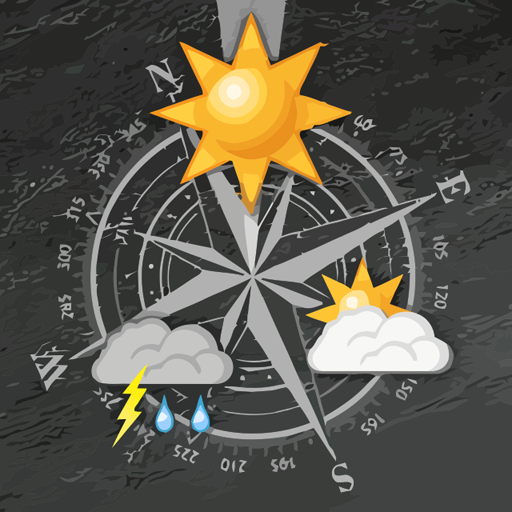
The Weather Compass is a weather forecast application with a twist - it shows you where to go if you're looking for sunny weather, high temperatures, wind, snow, or whatever floats your boat.
Perfect for the boat, caravan or camping vacation!
* For iPhone, iPad and iPod Touch
* Up-to-date weather forecasts for over 50,000 cities worldwide
PD Maps Worldwide Edition
By PlanetDrives released on: 2009-12-05T05:29:23Z
"u2794 "This is an application that does its job very well. It's simple yet functional. A good and economical alternative to the full featured navigation apps" - iPhoneItalia.com
PD Maps is a turn-by-turn map navigator for iPhone
★ Now supports offline mode ★
★ Maps from 8 different providers ★
"u2794 Key features:
"u2714 Extremely fast & smooth map rendering
"u2714 Worldwide map coverage. No more blank spots in any area!
"u2714 Full screen map browsing
"u2714 Search on the map provided by Google
"u2714 Different map & route providers including Google Maps, Yahoo! Local, Microsoft Bing Maps, CloudMade, OpenStreetMap, "u042f"u043d"u0434"u0435"u043a"u0441."u041a"u0430"u0440"u0442"u044b, Visicom.ua
"u2714 Simple route building and one-touch re-routing (use routes by CloudMade if Google fails)
"u2714 Offline maps mode with unlimited tile storage. To be completele offline turn jams info off.
"u2714 Real-time traffic information (requires internet connection)
"u2714 2D map browsing & 3D driving modes
"u2714 Wikimapia & Panoramio services support: explore new places around you
"u2714 5-day weather forecast
"u2714 Compass support
"u2794 Premium users:
PD Maps is a completely free application with no ads inside. Premium user status is available for in-app purchase. Premium users get express support & assistance and are provided with offline maps mode. These funds make future updates possible.
Please note: premium user status is purchased only when you entered your iTunes password. If you accidentally tapped on "u2018$' icon but didn't enter your login and password you won't be charged anything.
"u2794 Support & help:
You can watch demo video and read the application manual at www.PlanetDrives.com
Your comments and feedback are welcome.
DTC DUAT
By DTC DUAT released on: 2010-11-08T08:00:00Z
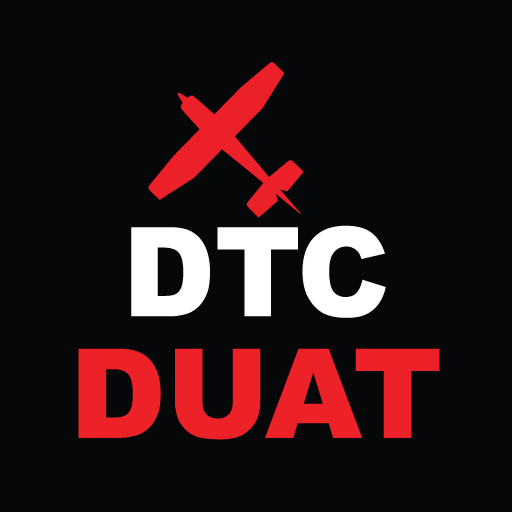
The DUAT (Direct User Access Terminal) service enables medically current FAA Certificated Pilots, Student Pilots with a student medical, Sport Pilots, Glider and Balloonists, Flight Instructors, Aviation Ground Instructors, Ultra Light Pilots, and Dispatchers to quickly and easily receive weather briefings and weather graphics, use the flight planner to plan their flight, and file flight plans directly from the app. The DUAT service provides information for the contiguous US, Alaska, Hawaii, Puerto Rico, Canada, Mexico, and the Caribbean.
DTC DUAT Service is a FREE FAA Certified weather and flight planning service that has been providing the DUAT service to pilots on behalf of the FAA for over 20 years. The difference between DTC DUAT and all of the other iPhone applications out there is the fact that DTC DUAT is required by the FAA to keep a copy of all transactions that you perform with DTC DUAT for 15 days. If the FAA would require that information for any reason, we have it.
Features include:
- Weather Briefing for Standard, Abbreviated, State or Specific location, with results output in FAA contracted or expanded (plain English) text.
- Flight Plan Filing, including IFR, VFR and ICAO
- Flight Plan amendments, cancellation, and closure (Closure for VFR flights only).
- Data File (stored flight plan information)
- Special Use Airspace (displays warning/restricted airspace along your route)
- Flow Control Information (terminal/enroute traffic delays)
- FAA/NWS Contractions and Definitions.
- Encode/Decode (provides location identifiers/airport and NAVAID information)
- Regional/Area Weather Collectives
- Personalized Access Codes and Passwords
- Flight Log/Flight Planner (navigational information for your route based on forecast winds aloft)
- Weather Graphics - CONUS, Alaska, Hawaii, Puerto Rico, and Canada
- Animated NEXRAD graphics
- Forecast Animation
- Current and Forecast Winds Aloft
- Airport information and Approach Plates
- Archived results for the device with the ability to save information for your flight
- Previous and Next buttons for easy use
Developers:
DTC DUAT makes filing flight plans simpler for other applications developed for the iPhone. Please contact Doug Priestley at 800-243-3828, or by email at dougp@dtcduat.com if you would like to integrate your application with the DTC DUAT flight plan filing services.
Yahoo! Search
By Yahoo! released on: 2010-03-23T09:44:46Z

Yahoo! Search for iPhone is an all-in-one search app that connects you to the places and information you need when you're mobile. Get fast, easy access to the best of Yahoo! - built for the iPhone.
"u2714 Local Maps: Get maps tied to your location; place a phone call or get directions with one tap
"u2714 Search Assist™: Offers instant, local suggestions as you type
"u2714 Best of Yahoo!: Get results from Yahoo! Sports, News, Finance, Movies, and more— designed just for the iPhone.
"u2714 Voice search: Don't type—just talk, making search easier and faster
"u2714 Local Businesses Photos: View photos, ratings, phone numbers, and more from Yahoo! Local, Yelp!, and Citysearch
"u2714 Personalized information: Tailored results that get even better the more you search
"u2714 Fast queries: Get site summaries at a glance with Quick Load
"u2714 "My Log": Offers quick access to recent searches and local business results
"u2714 Shake to clear: Start a new query with a shake of your iPhone
itikkit:apps:navigation
By pb released on: 2009-10-01T01:47:15Z

It's a digital jungle out there!
Great new "u2018apps' are popping up left, right & centre - that's why we have created itikkit iPhone apps - to help you find what you're interested in - faster!
We've taken the details of 250 apps & crammed them into this handy - "u2018no network needed' app.
KEY FEATURES:
- installs the details of 250 popular apps onto your iPhone
- browse in portrait or landscape 'appflow' mode
- text search
- browse by genre & features
- A - Z list view with app icon
- app details view with zoomable screen shots
- editable list of favourites
*********************
To see more itikkit apps go to itikkit.com & twitter.com/itikkit or search for "PB" in iTunes.
*********************
SUPPORT
We are constantly looking to improve our apps & welcome feedback - contact us at feedback@itikkit.com
If you experience any issues on start-up, please erase & reinstall with a fresh download from the App Store. Or contact us at support@itikkit.com
Road Conditions
By Let There Be Light Innovations released on: 2010-04-19T11:33:27Z

Road Conditions 1.0
***This version is for California only - more states to come!***
Road Conditions 1.0 is a free, full featured reference guide to the latest road conditions in the state you select. Quickly find out which roads are safe to travel, are closed, or are having traffic/roadwork issues for which an alternate route would be best. Keep you and your family safe by knowing in advance which roads are safe or dangerous to travel!
**If you like Road Conditions free version, try Road Conditions Pro, which includes Road Cams and removes the ads!**
Choosing a state and road is fast and easy, with multiple search options!
Search by:
"State" - Choose the state you would like road conditions for! (Note: Currently we are releasing California, with more states to follow - free updates of course!)
"Keyword" (example: "I5")
"Region": brings up a map of that state to click on the region you would like (note: map functionality will differ slightly with each state)
"Highway:" Brings up list of Interstate highways, US highways, and State Routes
"Mountain Roads" (if applicable to that state)
"Road Conditions finds you a Rest Stop!"
Also in this release of Road Conditions 1.0: find Rest Areas! Using the Iphone's native Geo location functionality, finding the closest rest area to you has never been easier! Once the rest areas tab is clicked Road Conditions takes you to Google Maps and visually displays all of that states' rest area locations. It then zooms in to a 50 mile radius of your current position to display the closest rest areas to you! From there, you can click on a particular rest area to find out what facilities it has (ie: restrooms, RV facilities, handicap facilitiesetc.). Note: functionality and facility information may differ from state to state!
Key features of Road Conditions:
Ability to choose the state to which you want road conditions for
Multiple search options. Search by Keyword, Region, Highway, or Mountain Roads
Geo locate the nearest Rest Area to you and find out what kind of facilities it has!
Save your favorite road searches: bookmark the roads you want to remember, and in just one click find out if its conditions have changed!
Disclaimer: Road Conditions updates only as fast as each states' website is updated (which differs from state to state). Road Conditions is also intended for informational purposes only- not as a life saving device! Use at your own risk! Road Conditions and Let There Be Light Innovations assumes no responsibility for the use of this application.
Please consult each state's website for more information about current road conditions, and road safety!
Road Conditions was created by Let There Be Light Innovations. Please visit us on the web at www.LTBLI.com. We value your feedback and input!
California Road Report
By Levyware released on: 2010-04-13T12:14:04Z

With CARoadReport you can view CHP incidents and CalTrans road conditions on your iPhone or iPod Touch.
-Search for CHP incidents near you or select from a list of locations to see incidents in that area.
-Search for CalTrans road conditions on any given highway in the state of California (ideal for checking chain requirements prior to driving in snowy conditions).
Polaris Snow Trails
By Polaris Industries released on: 2011-02-11T05:59:59Z

Created by the devoted snow-enthusiasts at Polaris, Polaris Snow Trails is a must-have app for the snowmobile rider. With this app, everything you need for your snowmobile adventures is only at a touch of your finger away.
Included features:
- display your current location
- view maps of US snowmobile trails
- view snow cover, weather conditions and advisories for any US location
- find and contact Polaris dealers
- local services search with integrated direct dialing, including gas stations, restaurants, and lodging
- save waypoints along your route
- track and save multiple snowmobile routes
- automatic map caching so maps can still be viewed while on the trail and outside of data coverage areas
- multitasking on iOS4 for route tracking in the background
- share saved routes to Twitter or Facebook
- export route data in GPX or CSV format
iPhone 3GS/4 users of Polaris Snow Trails can track their route in the background (in iOS 4.0 and higher) and while the device is locked (iPhone 3G), providing the ability to resume the app at any time. The quality of GPS signal can vary depending on environmental conditions and signal strength. Continued use of background GPS tracking can dramatically decrease battery life.
Grab the all-in-one Polaris Snow Trails app and make your next snowmobile adventure your greatest!
SkyRadar
By Radenna LLC. released on: 2010-03-05T10:58:28Z

This is the application you cannot afford to fly without. SkyRadar provides you with vital flight information that enables you to fly with increased safety. The easy to use map based interface displays FAA flight database airport and airspace information along with terrain information. In addition, the application displays your GPS location, altitude and heading in real-time and allows the user to set destinations based on database lookup or map location.
When combined with the SkyRadar ADS-B Receiver, NEXRAD, TAF, METAR, NOTAM and local air traffic data will be sent via wireless connection to your iPad and overlaid on the map display. Please visit http://www.skyradar.net for more information about the SkyRadar ADS-B Receiver.
SkyRadar allows for a 1 month free evaluation period where all application features are enabled. After the evaluation period users will be prompted to activate SkyRadar with a 6 month or 1 year subscription for a low cost. The subscriptions provide access to airport and airspace information updates released every 28 days. Without a valid subscription, SkyRadar will operate as normal, but will only display airports with runways longer than 8000 feet.
Key application features:
-Easy to navigate map display with most important navigation information overlaid
-Track up vector map orientation
- 90 meter resolution lower USA terrain database
-Complete database of airports and intersections stored locally on your device
-Vector map of airspace: class B, C, D, warning/alert/restricted/military operating areas
-Display of terrain proximity map
-Airport information lookup:
Public/private, runway name, length, elevation, surface type, frequencies for tower, ground, approach, clearance, weather, runway lights
-Graphical image of the runway is shown when available
-Airport weather and NOTAM data when connected to SkyRadar ADS-B receiver
-Instantly determine information such as distance, bearing and time to reach to any object on the map by panning map to the object of interest
-When connected to our SkyRadar receiver following additional information is presented:
Overlay TIS-B and FIS-B data on the map
Depicts NEXRAD data
Presents TAF & METAR data for airports
Complete flight data with weather information can be recorded and replayed at later time
-Airspace database updated every 28 days
-Airport database updated every 56 days
-One tap "destination" setup
***
We're always interested in hearing feedback on how we can improve our application and make it more appealing to our users. Please submit any comments to feedback@skyradar.net
-SkyRadar Team
***
GoTo
By Giraffon released on: 2011-05-05T07:00:00Z

We added a compass, ability to change current location and more. You can delete categories or add more.
Don't waste your time wondering where to go. With "GoTo," the ultimate time machine, you go to places faster than you can ask, "Where to?"
With a sweet slick interface, you have access to an unlimited source of databases with all the businesses and locations you are looking for.
With only 2 or 3 taps you can find any desired business destination. Once located on the map you can call them or get turn-by-turn directions.
It not only helps you get your way around in a new city, you can also get a day by day weather report making it easier to plan ahead for storms or sunny days.
If you want increased speed on finding a desired location, the Favorites folder comes in quite handy.
Never get lost in time with GoTo.
Destinator 9 for North America
By Intrinsyc Software International, Inc. released on: 2010-02-25T09:12:13Z

EXPERIENCE THE DESTINATOR DIFFERENCE!
Destinator brings the power and quality of a dedicated turn by turn navigation device to your iPhone. Featuring a proven routing engine that powers millions of GPS devices, you get the superior quality of on-board NAVTEQ"u00ae maps and clear voice guidance with spoken street names.
GET TO DESTINATIONS EASILY, QUICKLY AND SAFELY.
Destinator delivers directions without consuming your data plan and works even in areas with limited cellular service. The navigation experience is taken to a new level by integrating more valuable features and rich visual content. Destinator for the iPhone includes cool features such as; integrated iPod controls, advanced voice guidance with Text-To-Speech, Real Time Traffic, Google™ Local Search, Millions of POIs, and the intuitive NavStrip™.
DESTINATOR'S SECRET INGREDIENT
Seamlessly blending with your iPhone's functions, Destinator is designed to work better with your iPhone. Destinator is tightly integrated with your iPhone allowing you to navigate to your contacts or from an email sent to you by other Destinator users. You can access and control your music while in navigation mode with integrated iPod™ controls. You can even initiate a call to a POI by a simple "Click".
FEATURE HIGHLIGHTS:
-"tOn board NAVTEQ maps: Covers US, Canada, Puerto Rico and US Virgin Islands.
-"tReal-Time Traffic: A one year subscription to Traffic Alerts and speed flow for major highways and roads is included with your purchase.
-"tNavStrip™: Convenient access to all of navigation commands from one intuitive, touch-and-go strip.
-"tVoice-Guided Directions: Easy to understand turn-by-turn directions with text-to-speech.
-"tExtended POIs: 4 million Points Of Interest are included making it easier for you to find what you are looking for.
-"tHighway Junction Views: 3D visual lane guidance to navigate complex highway exits and interchanges, when available on your route.
-"tSigns as Real: Real-world signs displayed on map, when available on your route.
-"tLane Assistance: Clear visual guidance to direct you to the right lane for your route.
-"tSpeed Limits Warnings: Limits are conveniently posted on screen for your current location, when available on your route (not available in Canada).
-"t2D Footprints: Building 2D footprints in select areas. Included with renewal of your subscription.
-"tIn-App iPod Controls: Select songs and control music from within the App.
-"tLive Weather: Access weather information for your destination. Your 3D map display updates based on current weather conditions.
-"tStickyPOI: Intuitive one-touch placement of points-of-interest that interest you on your map.
-"tTapNGo: Press any point on the map to see address details and navigate to the location, save it; share it with a friend and more.
-"tTrip Planning: Plan multiple trips with multi-destination routes.
-"t2D or 3D Mode: Map is offered at your preferred perspective - 2D or 3D.
-"tBrilliant Map Displays: Crisply rendered maps provide clear guidance.
-"tAddress Entry: Multiple search options for an address.
-"tContact Routing: Navigate to an address stored in your Contact list.
-"tSend-to-Friend: Send your current location, favorite POI or a Traffic Alert to a friend.
-"tGoogle Local Search: Nearby POIs are a click away and easy to navigate to.
-"tOnboard Search: Our map of North America includes 4M POI's.
-"tFlexible Routing: Quickest and shortest driving modes as well as pedestrian are supported.
-"tMap Browsing and Zooming: Browse by dragging the map. Multi-touch Zooming while in 2D view.
NOTE - Continued use of GPS running in the background can dramatically decrease battery life.
For more information, please visit www.destinator.com

There are more than 300,000 iphone/ipad apps for just about any category you can think of including navigation Weather you looking for.
We belive for every paid navigation Weather app out there there is a equivalent free navigation Weather app that can be downloaded from itunes free of charge. If you do not like that app you can always uninstall it without paying for it or worring about losing the money you paid for app you do not use.
Try out the free navigation Weather apps to see if you like it before purchasing the more expensive versions of it.
- There are thousands of iphone developers daily release free iphone apps.
- Explore different navigation Weather apps with free iphone apps and see if you like it before you pay for it.
- Just like trial software for non mobile operating systems, free iphone navigation Weather apps let you explore similar tools before you purchase the more expensive version.
- For those of you looking for particular navigation Weather app specific to a professional decipline search apps by Apps Popular Among Professions.
navigation Weather Apps Users Comments



