Free iphone Apps for Dictation
Locate thousands of free iphone/ipad apps for Dictation.
Dictation FREE APPS
Dragon Dictation
By Nuance Communications released on: 2009-12-08T08:00:00Z

Dragon Dictation is an easy-to-use voice recognition application powered by Dragon"u00ae NaturallySpeaking"u00ae that allows you to easily speak and instantly see your text or email messages. In fact, it's up to five (5) times faster than typing on the keyboard.
With Dragon Dictation you can also dictate status updates directly to your Social Networking applications (Facebook and Twitter) or send notes and reminders to yourself.all using your voice. So when you're on-the-go, stop typing and start speaking - from short text messages to longer email messages, and anything in between.
Dragon Dictation supports a multitude of global languages. For a full list of currently supported languages visit www.dragonmobileapps.com.
REVIEWS
Press Reviews:
David Pogue - The New York Times : "I'm finding Dragon to be a much faster, more efficient way to spit out e-mail messages, notes, text messages and Twitter updates. It's really, really cool."
Mel Martin - TUAW.com: "Put this into the "u2018I didn't think they could ever get this to work on an iPhone' category. I'm talking about Dragon Dictation from Nuance, the developers of the very popular Dragon Naturally Speaking for the PC."
Arik Hesseldahl - BusinessWeek: "For the last few days I've been trying two Nuance iPhone apps, Dragon Dictation and Dragon Search on my iPhone. And while they're not the first voice search or dictation apps for the iPhone, I certainly like the results I've been getting."
iTunes Reviews:
Miker55 - "It's understood everything I've said. I can't tell you how many times I've been driving and wanted to text someone but couldn't. This app is great!!!"
Twebs - "For me Dragon dictation is a game changing application. The accuracy is outstanding and it's very easy to use. I immediately notified everyone I know with an iPhone to pick up this application while it's still free."
Redman042 - "I can't believe my iPhone can do this. Accuracy is amazingly good and transcription is very fast. You can't even tell that transcription is being done online. I'm very very impressed."
FEATURES
Voice-to-text transcriptions that may be sent as SMS, Email, or pasted into any application using the clipboard
Submit text to Social Networking applications - Twitter and Facebook
Convenient editing feature that provides a list of suggested words
Voice driven correction interface
REQUIREMENTS
1. Dragon Dictation requires network connectivity (WiFi or 3G/EDGE).
2. Dragon Dictation works on iPad, iPhone, and on second and third generation iPod Touch (external microphone required).
PRIVACY POLICY
In order to improve recognition accuracy, Dragon Dictation will only upload names from your address book when permission is provided... no emails, addresses, phone numbers, or other personal information are uploaded. This information is not used for any purpose other than improving the usability of the application. Dragon Dictation will also utilize the data in spoken messages collected over time to continuously improve and provide high speech recognition accuracy. All data is stored in secure data centers according to stringent privacy and security standards. For more information, please view our end user license agreement http://www.dragonmobileapps.com/EULA-dict.html
d2u Transcriber: Dictation and Transcription
By Bottle Rocket released on: 2010-01-12T11:06:34Z

The "d2u app" combines a world-class voice recorder with the one of the world's top Transcription Services to provide you with the best dictation and transcription solution available. Record, edit and upload a digital recording then have the file accurately and efficiently transcribed to text anywhere, at anytime. All you need is an Internet connection. It's easy to use, yet safe and secure (128 bit encryption). We are fully data protected and HIPAA Compliant.
IMPORTANT: To use the transcription features of this app, you will need a d2u account. You can register for an account inside the app. Please read the below information for rates.
Features:
- Record, edit (overwrite and append) and review files
- Fast forward, rewind and scrub
- Manage and categorise
- Access your d2u account to view job status
- Express mode for quick "shake, dictate and upload"
- Pause and resume uploads
- Blue tooth headset recording
- 128 bit encryption
- File compression
- Check the status of files (being transcription, being edited, being proofread).
- Free storage of all sound files and completed files unless otherwise told to delete for a minimum of 3 months.
- Application Security
- Works with all iPhone models (Original, 3G, 3Gs).
- Works with iPad and iPod Touch models (2nd Generation+).
- Special optimisation built-in for 3Gs and iPad.
About d2u:
d2u is one of one of the world's top transcription companies. We have over 5,960 regular users of our service. Founded in 2003, we have unparalleled experience in the transcription industry. We employ specialists for different business sectors ensuring greater quality and accuracy for the benefit of all categories of customers.
Data Confidentiality and Security:
Our typists are located in our offices and they have no means of removing data from their machines. All typists have signed confidentiality agreements. We are fully Data Protected to the highest level with the Information Commissioners Office in the U.K.. Our registration number is Z189181X.
The d2u app supports 128 bit encryption for added security.
Turnaround times of work:
We will transcribe the file into a "Microsoft Word Document Format", (or if supplied, into users' own templates), and it can be retrieved from your personal and secure d2u account page. Documents can be returned to the originating email address, by simply changing the settings in your account.
If the file length is:
- less than 5 minutes, d2u will endeavour to return your completed file(s) back within 60 minutes.
- more than 5 minutes, your completed files will be returned within 24hrs.
How much does it cost?
The d2u app is FREE to download and test making a recording. We charge for each dictated minute transcribed rather than per word, line or time taken to type, that way users know exactly what the cost will be before they send us the work. Our charges are totally transparent.
It is important to recognise that people dictate 3 to 4 times more quickly than they type, (and approximately 7 times more quickly than they write), so a 10-minute dictation could take 30 to 40 minutes to type. With d2u you only pay for 10 minutes with a typist you would pay for the 30 to 40 minutes.
The price is "u00a31.55 (including VAT @ 20%) per dictated whole minute. You can use your credit/ debit card or Google / PayPal account.
For more information, go to: http://www.dictate2us.com/app
To watch an independent video review of the app, go to: http://dailyappshow.com/d2u-transcriber
--
The d2u app is powered by Bottle Rocket's world-class voice recording engine
*price relates to exchange rates as of 10:00 hrs, 28th April 2010.
Philips Dictation Recorder
By Philips Dictation Solutions released on: 2011-02-11T12:26:43Z

Capture your thoughts on the move with the Philips dictation recorder for iPhone.
SpeechExec for iPhone"u00ae Enterprise presents a new dimension to wireless working. Recording, editing and sending dictation files from your iPhone offers mobile flexibility and reduces document turnaround time. SpeechExec is the perfect companion for your iPhone, delivering everything you need for secure, wireless dictation workflow.
Enhance your productivity
The Philips dictation recorder for iPhone offers editing functions such as insert, overwrite and append for professional recording control
Priority setting for getting urgent jobs processed first
Designed for professionals
A clear user interface intuitively guides you through the dictation and download process
Easy-to-use touch screen control for intuitive operation
Express Recorder Mode for fast and simple dictation
File and application encryption for maximum security
Location independent
The SpeechExec Mobile server manages secure dictation file delivery
Send your dictation files anywhere in the world from your iPhone smartphone for enhanced productivity
PLEASE NOTE: The Philips dictation recorder for iPhone app is an offline note taker. To send dictations the SpeechExec Mobile Server is indispensable. The Mobile Server can be acquired at a Philips certified reseller. To find a reseller near you, please select one of our country sites here: http://www.dictation.philips.com/.
Vlingo - Voice App
By vlingo corporation released on: 2008-12-03T08:00:00Z

Tell your phone what to do! Vlingo's intelligent voice application turns your words into action.
- "A safer way to text on the road", "Vlingo will do whatever you've told it to do" - Wall Street Journal
- "Vlingo adds Jedi-like levels of mind tricks with the latest version of its iPhone app. - CNET
- "Users should consider thumbing their way over to Vlingo" - New York Times
PLEASE NOTE: Most features are free, but we do utilize Apple's In App Purchase mechanism for sending SMS and Email. You can purchase these features from inside the app.. If you decide to purchase a paid feature you only get charged a one-time fee. Future Vlingo updates always preserve your paid features - no need to repurchase.
Simply speak to your phone to connect with the people, businesses and activities that are important to you:
"Text John; You want to grab a bite tonight?"
"How many yards in a kilometer?"
"Update Facebook; In NYC for the weekend!"
"Call Lindsey"
"Surf shops in San Diego"
IPOD TOUCH: - We require headphones with a microphone to use this app.
- "My all-time favorite phone application" - GigaOm
- "Vlingo is Dope" - MC Hammer
- "Vlingo Trumps Google Voice App" - Smoking Apples
iTalk Recorder
By Griffin Technology released on: 2008-10-20T01:43:15Z

A top-downloaded recorder app for iPhone and iPod. iTalk Recorder Lite 4.0 is handheld recording the way it should be: simple, robust and searchable. Use iTalk Recorder Lite for lectures, meetings, nature walks, or anywhere you want to be sure you're getting high-quality digital recordings.
iTalk Lite is the free version of iTalk Recorder App. It has most of the same recording features, but with an unobtrusive ad bar at the bottom of the screen instead of advanced playback controls. Also, emailing recordings in iTalk Recorder Lite is limited to files under 2MB. (Anything bigger than the limit is still transferrable using iTalk Sync.)
High-quality handheld recording using your iPhone or iPod touch
Graphics updated for Retina display
Auto noise-cancellation (iPhone 4)
Dead-simple user interface and controls: tap the big red button to start recording, tap again to stop; slide forward and back when playing back your recordings
User-selectable sound quality: Good (11.025 kHz), Better (22.05 kHz), or Best (44.10 kHz) sample rates
Use iTalk Sync (download free from griffintechnology.com) for drag & drop wireless file transfers to your computer over Wi-Fi
Text'nDrive - Hands Free Email Message Reader
By HandsFree Software released on: 2010-06-26T07:00:00Z

"Want To Listen To Your Emails While Driving And Reply With Your Voice? There's An App For That!" "u270c Loved by CNN "u270c
☆THANKS TO OUR FANS FOR MAKING US THE #1 NAVIGATION APP ON THE APPSTORE☆
Text'nDrive will "appeal to business types who frequently find themselves whizzing down life's freeways with an urgent email to send or receive." - Kit Eaton, Fast Company
No need to touch your phone! Keep your hands on the wheel and eyes on the road with this innovative technology.
This app allows you to be a responsible driver and stay connected by reading unlimited messages for free. For unlimited voice reply and exclusive features try our Pro Version. ★ Limited Offer - In App Upgrade to Pro 50% OFF ★ "it's worth every penny you pay for it, and more." - Steve Sande, TUAW
FEATURES:
"u2714 Reads emails out loud (up to 45 words)
"u2714 Text-to-speech technology
"u2714 No typing required
"u2714 Tested on Gmail, Me, Yahoo, Hotmail, AOL & compatible with most mail providers
"u2714 Works with any hands-free devices such as speakerphones, Bluetooth headsets or built-in car systems.
"u2714 Pro version: Reply with your voice, reads 10 times more words, multiple email accounts and much more... Upgrade today 50% OFF
BENEFITS:
"u2714 Maintain road safety while staying productive
"u2714 Be compliant with local legislation on mobile use while driving
"u2714 Lessen accidents risks caused by emailing while operating a motor vehicle
"u2714 Save on insurance premiums by maintaining an accident-free record
"u2714 Diminish the risk of injury or death caused by distracted driving
TESTIMONIALS:
"This app is brilliant and could be a real life saver. I confess I am always tempted to check my emails when I'm driving and I almost had an accident 2 weeks ago because of that. Since I installed Text'nDrive App, no more typing while driving... a nice lady voice reads me emails directly on my Bluetooth handset and I can focus on the road without having to touch my phone. I will probably upgrade to the pro version to be able to reply to my emails with my voice. GREAT APP! I highly recomment it for anyone who does not have it yet." - Claire Rodriguez
"I was a bit skeptical at first but this app works out well. Will give it a few more runs but I think I'll upgrade to the pro version soon. Very satisfied." - Carl Devine
________________________________________
Text'nDrive works with Exchange only if the IMAP protocol is enable for your email account. If you're not sure please ask your IT support to enable it for you and ask them the incoming and outgoing server to use with the corresponding ports.
Text'nDrive supports all Yahoo accounts with POP access including ymail and Yahoo Plus, and most regular Yahoo email accounts. Some older Yahoo email accounts do not have the option to enable a POP account.
The Text'nDrive team is dedicated to responsive development and support. If you have questions or criticism please send us a note at support@textndrive.com. We may be able to fix your issues in less time than it would take to write a negative review. We are very attentive to your feedback/suggestions/comments. Your input will allow us to further enhance and develop new features for the Text'nDrive App. SMS is under development... STAY TUNED!
Help us promote safe emailing while driving download our app today.
Dictamus Free
By JOTOMI released on: 2009-02-24T07:12:46Z

**New: Now with Dropbox upload! ** Record, rewind, overwrite and insert anywhere. Download recordings, send as e-mails, upload to Dropbox, MobileMe, FTP or WebDAV. Demo video: www.jotomi.com/dictamus/demovideo
Dictamus is the most sophisticated professional dictation application for your iPhone, iPod Touch (2nd gen) or iPad.
- - - - - - - - - - - - - - - - -
"I can finally rewind and record over. AWESOME"
"I'll bet you'll like it as well as I do"
"This is a great app for people who dictate a lot"
"Finally a dictation app that does things right"
"it is well worth the price"
"This application has a simple, nice, well thought out interface"
(customer reviews from the iTunes Store)
- - - - - - - - - - - - - - - - -
It's more than just a voice recorder: Dictamus transforms your iPhone or iPod Touch into a dictation device that sets new standards. Our professional recording system sports extremely fast reaction, simple navigation, voice activated recording, and overwriting and inserting of recordings at any point. Dictamus' user interface is designed for professional use, with a simple structure and reduced to the essentials.
Dictamus offers a comprehensive mobile workflow for recording, management, and sharing of dictations. You can send dictations as e-mails, download them to your computer, upload them to your Dropbox or MobileMe account, send them to WebDAV and FTP servers, and more.
- Rewind, overwrite, insert: edit your recordings at any point
- Lightning-fast recording controls
- Voice activation: skips pauses automatically
- Intuitive, powerful, easy-to-use interface, streamlined for professional use
- More sharing options than any other recorder: send e-mails, direct download to your computer, upload to Dropbox, box.net, MobileMe, WebDAV, FTP
- Automatic security: uses SSL/TLS encryption automatically for servers that support it
- No intermediate servers for e-mail: send e-mail directly from your iPhone, with your name and e-mail address as sender
This is our free limited version of Dictamus. Dictamus Free offers all functions of Dictamus, but limits each single dictation to a length of 30 seonds (90 minutes in the full version) and manages no more than 5 dictations at the same time (limited only by available memory in the full version).
Note to iPod Touch users: Only 2nd generation or higher iPod Touches with an external microphone (e.g. headset) are suitable for dictations with Dictamus.
*** Note about the e-mail function: Dictamus does not support Exchange ActiveSync directly.
myDictation Pro
By ZipChart, Inc. released on: 2009-09-08T07:59:54Z
"BEST DICTATION APP FOR THE IPHONE"
"UNBELIEVABLE FOR PHYSICIANS"
Please note: v.1.3 is not compatible with iOS 4. v.1.4 has been submitted to the app store and should be available soon.
Introducing myDictation Pro, the application that turns your iPhone into the best voice recorder and dictation system on the planet. The myDictation application is full featured and allows the user to record any number of voice recordings or dictations and store them on your iPhone. To export the recordings there is a built-in web server to allow you to download the files using any web browser and you can even download all files at once to a .zip archive. Alternately for physicians, with a single click, you can upload them wirelessly using either a Wi-Fi or cellular connection to the myDictation server for transcription by your existing transcriptionist. All data transfer between your iPhone and the myDictation server is handled in a secure, HIPAA compliant fashion.
Please visit www.mydictation.com for a complete instructional and demonstration video.
The voice recorder has many features including:
1)"tRecord in 3 audio file formats: Core Audio, WAVE, or MP3 in varying quality for each
2)"tPowerful voice macros so you don't have to keep repeating commonly spoken items
3)"tVisual representation of the recording for easy editing
4)"tInsert into the middle of the recording
5)"tScan recording while playing using the play slider
6)"tCut any section in the middle of a recording using the cut sliders
7)"tMicrophone sensitivity slider control
8)"tRewind 5 seconds button for easy review of what was just said
9)"tRecording while sleeping
10)"tUse with the iPhone upside down to speak directly into the mic
11)"tUse with multiple microphones including iPhone ear buds or Bluetooth or microphone enabled iPod Touch
12)"tDesigned by a physician
Pricing:
This product is sold on a subscription basis. The app includes a free 30 day subscription. For physicians In order to securely upload the dictations in a HIPAA compliant fashion to the myDictation server, an account is required on the server (www.mydictation.com) at additional charge. The myDictation server allows your existing transcriptionist to download recordings and upload completed transcriptions for retrieval by you from anywhere on the Internet using only a web browser. All uploading and downloading is handled in a secure HIPAA compliant fashion.
Don't pay hundreds of dollars for additional hardware for a dictation system. Stop losing dictation with cumbersome tape or digital systems. Stop sending dictation and transcription in a non-HIPAA compliant fashion. Send dictations from anywhere with a cellular connection. Try myDictation today.
SpeakWrite
By SpeakWrite released on: 2009-10-26T11:09:37Z
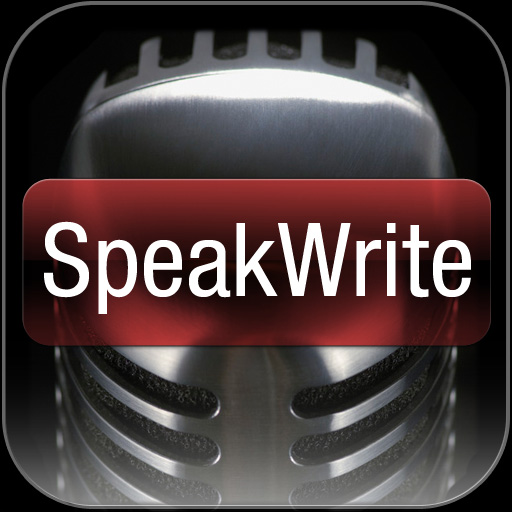
SpeakWrite is a free App that offers users four unique functions:
1)Record - You can record any length audio, store it on your phone or send it as an e-mail,
2)Transcribe - You can submit that audio to SpeakWrite to be transcribed and delivered back to you within a few hours,
3)Dictate + Photos - You can take photos with your iPhone, dictate comments or descriptions of those, then receive your work back with the text and photos integrated into a single word processing file, and
4)Record telephone calls - You can place a telephone call from your iPhone to any number, record that conversation and receive a complete written transcript of the call.
You get:
A full service audio recorder, with the recording functions, navigation capabilities and feel of a traditional digital dictation device,
The ability to record audio of any length, without limitation,
The ability to record telephone conversations from your iPhone,
The ability to instantly upload your recorded audio and photos to SpeakWrite for transcription and return to your iPhone or computer,
A free promo usage of the SpeakWrite transcription service so that your first 1,000 words of transcribed material are free (details below).
(Note: this App is also a fully functional audio recorder without a SpeakWrite account)
With this SpeakWrite App you can record and capture any information you want, of whatever length, and immediately upload it for typing, with the written transcription of it delivered back to you in a Microsoft Word format, in about three hours - 24 hours a day, 7 days a week.
SpeakWrite does not use voice recognition software for this work, only live US typists.
Applications:
ATTORNEYS, generating their daily workflow of correspondence, pleadings, legal briefs, etc.,
SALESMEN, capturing the results of sales calls, meetings, customer communications and the like,
STUDENTS, for written transcripts of class lectures, term papers, and daily notes,
INSPECTORS, working to record the results of their compliance and inspection work in various contexts,
ADJUSTORS and APPRAISERS, to aid in documenting facts and circumstances often requiring a mobile, off-site solution,
AUTHORS, for capturing thoughts and ideas as they occur; easily preparing drafts of their finished product,
POLICE, for daily reports, investigations, witness interviews, preparation of necessary supporting legal statements,
ANYONE wishing to easily and reliably capture ideas or observations and generate written records of them.
Functions:
To use the SpeakWrite App, click the icon on your phone and a simple recording screen will appear.
From there you can create, review, overwrite, or otherwise navigate through your dictation, add photos or record telephone conversations until you have your work as you want and are ready to have it transcribed.
With a single click, the audio (and any attached photos) are delivered to SpeakWrite where the work is typed and delivered back to you as a Microsoft Word document in about three hours.
Or, simply click on the Record function and record a meeting or a lecture, upload the final recording and have a full, written transcription of the proceedings in a matter of hours.
Cost:
The SpeakWrite transcription service is completely pay-as-you-go; the only charges ever incurred are for any transcription work done, at a per word rate - 1.25 cents per word for standard work (or about $3.75 for a full page of transcribed material); 2 cents per word for recorded telephone calls. Full information on the service, the cost and specific SpeakWrite uses is available at www.speakwrite.com/iPhone.
Promotion:
New iPhone users can get 1,000 free words (3 - 4 pages of transcribed material), using the SpeakWrite "u2018voice to document' service. No obligation or credit card information is needed to try the service; just submit an audio on your iPhone via the SpeakWrite App.
Dragon Medical Mobile Recorder
By Nuance Communications released on: 2010-11-17T08:23:27Z

Dragon Medical Mobile Recorder is a medical dictation app for use with Nuance's eScription transcription platform. Dictations are recorded on the iPhone and wirelessly delivered via a secure connection for background speech recognition and transcription.
Dragon Medical Mobile Recorder is compatible with 3GS and 4 model iPhones. Users should verify the following eScription requirements with their healthcare organizations.
REQUIREMENTS
"u00b7 eScription version 9.8 or higher
"u00b7 iPhone mobile dictation option purchased and enabled on system
"u00b7 Assigned user name and password
Contact your system administrator or IT department to verify the requirements.
FEATURES
"u00b7 Seamlessly integrates with eScription accounts and existing transcription processes
"u00b7 Wi-Fi and 3G wireless connectivity for immediate dictation uploads
"u00b7 HIPAA security features including authentication, user name, password, inactivity timeout, & encryption to safeguard protected health information (PHI)
"u00b7 High quality recording formats compatible with background speech recognition
"u00b7 Patient name lookup to improve data accuracy
"u00b7 Dictation history to manage and review dictations
"u00b7 Worktype list to select report type
"u00b7 Priority select for urgent turn around
talk2.us
By Talk2Us released on: 2009-12-18T01:11:01Z
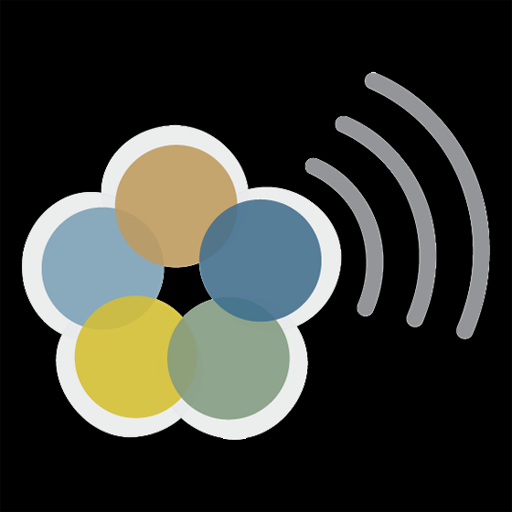
talk2.us for iPhone is a Professional Assistant in your pocket, helping you manage your voicemails, contacts, and daily appointments. It takes your calls and turns them into messages, notifying you with push notifications, texts and more. Respond to contacts directly from the application using your voice or text.
BENEFITS
Turn your voicemails into readable text, see them on the iPhone, or as text messages, push notifications, or emails
Read, listen, reply, and share messages with coworkers and friends
Dictate new messages and replies to others with just your voice
Send new messages to any contact as texts, emails, and direct phone calls
Personalize greetings for specific clients, customers, friends and family.
GREAT FOR:
Busy or mobile professionals who are always on the phone
Drivers who need hands-free sending of texts, e-mails, and voicemail replies
Anyone wanting voicemail that works better and can be shared
Requires the free talk2.us service --- sign up from the iPhone app or visit http://www.talk2.us. Professional transcription feature is free for a trial period then available with paid talk2.us plans.
WHAT'S NEW IN THIS RELEASE
Scroll through, read and delete voicemails from a list
Push notifications for new messages
Expand to read full transcription & listen to original message
Reply or send a new message by speaking; have it transcribed and sent
Send any message as SMS text, email, or delivered as a phone call to one or multiple contacts
Get reminders via phone call, text and email
Sync iPhone contacts and calendar with talk2.us service to enable searching and for easy reference
Customize and change greetings for each contact as often as you wish
Set greeting expiration dates or allow them to be permanent
Voxie for Medical: Dictation and Transcription
By Bottle Rocket released on: 2010-05-20T09:10:55Z

Record your patient notes or any spoken notes and have our professional transcription staff confidentially and quickly transcribe your voice into text. Transcription available for an extra fee. Our transcriptionists are highly trained professionals in MEDICAL terminology. Turn around times vary from a few minutes to a few hours depending on the length of your recording.
Voxie for Medical REQUIRES A PAID SUBSCRIPTION to use for transcription. You will be asked to enter your account information or sign up for a new account when you first launch the app. You can, however, use the app first before signing up for an account.
Features:
-Record, append and overwrite
-Upload for transcription
-Manage and categorize your files
-Encrypted uploading to our transcription service.
-Passcode security
-Bluetooth recording
-Express mode to shake, record, shake and transcribe
-Pause uploads and resume later
-Very stable, very well tested, highly rated by our power users
-Fully automatic compression
-Optimized for ultimate compression on 3Gs phones
-Works in a small window on iPad too.
Service required: A subscription to our transcription service is required to use the transcription feature of the app. This is a monthly paid service that is very affordable. More information is available in the app or at http://dictate.voxiemail.com
Make sure to select a MEDICAL subscription plan to insure your files are handled by our staff trained in medical terminology. When signing up for a MEDICAL subscription plan, you can opt to have your service agreement be HIPAA compliant.
For support, please go to http://dictate.voxiemail.com
Cogi Recorder
By Cogi, Inc. released on: 2010-01-21T10:48:13Z

Record and share recordings of ANY length, transcription, and audio highlighting.
FEATURES:
- Create and share recordings of any length
- Get transcripts of highlights or entire recordings (requires premium subscription)
- Play back local recordings or recordings from your online portfolio
- Mark audio highlights
- Pause and resume recordings
- Automatic sync with online Cogi portfolio
- Listen to recordings from online portfolio via real-time streaming
- Add notes to shared recordings
- Listen to recordings shared with you
- Upload recordings into your portfolio using Cogi's website
NOW YOU CAN SHARE IPHONE RECORDINGS OF ANY LENGTH WITH FRIENDS AND COLLEAGUES
Unlike other recording apps for the iPhone, Cogi Recorder lets you share even long recordings easily right from your iPhone. That's because Cogi Recorder stores your recordings on your phone and also within your included online Cogi portfolio. When you share a recording, your friends and colleagues receive a link to the recording, any notes that you added to the recording, and can listen to it on their iPhone or on the web. Recordings are stored remotely for 30 days. Unlimited storage requires a premium subscription.
COGI RECORDER OFFERS LOW COST, HIGHLY ACCURATE, HIGHLY SECURE TRANSCRIPTION!
If you sign up for a premium Cogi account, you can get a transcript of just the sections of your recordings you thought were important, or you can transcribe the entire recording. You can read your transcript right on your phone, in your online Cogi portfolio, or in Cogi's notification email that is sent to you when the transcript is ready for your review.
INTRODUCING "AUDIO HIGHLIGHTING"
Cogi Recorder is the first recording application that lets you tap a button to mark the important points within a recording. Let's face it . . . if you record an hour long meeting, how much of that recording is really valuable? With Cogi Recorder, you simply tap the highlight button to mark a 30 second section of the audio. This is ideal for capturing board resolutions, deal points, action items, or other important facts and figures - any point where you thought about jotting down a note. You can press the "u2018lock' button to mark a longer section. Once you have marked the highlights, you or your friends can easily listen to just the important segments of any recording.
NOTE: iPod Touch 2nd Gen users will need an Apple headset with microphone to use Cogi Recorder
Voxie for Legal: Dictation and Transcription
By Bottle Rocket released on: 2010-05-20T09:39:16Z

Record your client notes, legal briefs or any spoken notes and have our professional transcription staff confidentially and quickly transcribe your voice into text. Transcription available for an extra fee. Our transcriptionists are highly trained professionals in LEGAL terminology. Turn around times vary from 2 to 24 hours depending on the length of your recording.
Voxie for Legal REQUIRES A PAID SUBSCRIPTION to use for transcription. You will be asked to enter your account information or sign up for a new account when you first launch the app. You can, however, use the app first before signing up for an account.
Features:
-Record, append and overwrite
-Upload for transcription
-Manage and categorize your files
-Encrypted uploading to our transcription service.
-Passcode security
-Bluetooth recording
-Express mode to shake, record, shake and transcribe
-Pause uploads and resume later
-Very stable, very well tested, highly rated by our power users
-Fully automatic compression
-Optimized for ultimate compression on 3Gs phones
-Works in a small window on iPad too.
Service required: A subscription to our transcription service is required to use the transcription feature of the app. This is a monthly paid service that is very affordable. More information is available in the app or at http://dictate.voxiemail.com
Make sure to select a LEGAL subscription plan to insure your files are handled by our staff trained in legal terminology.
For support, please go to http://dictate.voxiemail.com
DocWrite
By Keystone Insights, LLC released on: 2009-09-14T11:59:44Z
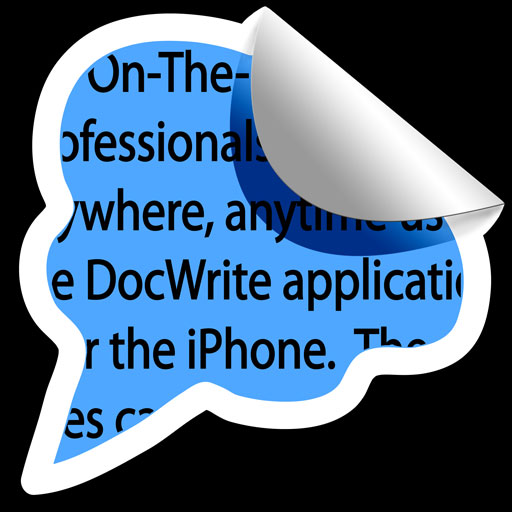
Experience a completely mobile and secure, end-to-end digital documentation management system for dictation and transcription anytime, anywhere.
DocWrite has been specifically designed for "On-The-Go" professionals in fields like healthcare, law, journalism, education and insurance.
Gain control of your own time again.
Unhook yourself from your office and your computer while improving your efficiency and flexibility. DocWrite has been created for you and your wallet, whether you are an individual practitioner or belong to a group, helping you save time, money and aggravation.
Whether you are on the move, or in the office, your ideas shouldn't have to wait. Don't lose another critical thoughtcapture and transfer them wherever you are.
DocWrite is more than a Professional App it's a More Effective Way To Work.
DocWrite seamlessly combines dictation creation and editing with secure transmission, notification, online transcription and storage.
With the DocWrite App and subscription, you have a fully featured, professional digital dictation system, which automatically uploads dictations generated on your iPhone or iPod touch to your personal account on the DocWrite secure server over WiFi, 3G or Edge network connections. Once a dictation has been uploaded to your account, you or those you authorize receive email notification that the file is available and is easily accessible for listening and transcription. The integrated, fully featured, DocWrite transcription module works within a standard web browser with NO ADDITIONAL HARDWARE OR SOFTWARE NEEDED. The DocWrite solution also includes online storage and backup so you don't need to clutter your own PC or worry about PC failures.
DocWrite enables you to:
* Capture ideas on-the-go and create results faster with seamlessly integrated dictation and online transcription
* Have an end-to-end secure solution that automatically takes care of all of the encryption, transmission and storage for you automatically
* Archive 150 hours of dictation with automated backups, eliminating the need for expensive IT staff
* Have a fully featured, professional system with only your iPhone or iPod touch and a PC, there is no other hardware or software to download or purchase
Selected Features:
* Record, Insert and Overwrite capabilities
* Unique Jogger control allows variable speed play in both forward and reverse
* WiFi, 3G and Edge file transmission supported
* Draft and Pause modes to allow finishing later, after that important phone call
* Record individual dictations up to 1 hour
* Voice-activated recording mode eliminates silent moments
* Rotate iPhone/iPod touch user interface 180 degrees for easy access to microphone
* Right- or Left-hand operation
* Record-confirm interlock avoids accidental dictation erasure
* Continue recording while in sleep mode to save battery life
* Server-based access and storage of audio and text files (FREE trial included with DocWrite iPhone/iPod touch App)
* Automatic uploading to the secure server with subscription (FREE trial included with DocWrite iPhone/iPod touch App)
* Integrated transcription module via web browser from any desktop computer or laptop with subscription (FREE trial included with DocWrite iPhone iPhone/iPod touch App)
* Automatic email notification that the dictation is accessible to any number of recipients you set-up with subscription (FREE trial included with DocWrite iPhone iPhone/iPod touch App)
* Robust digital security assists in supporting your confidential and legal needs, as well as HIPAA
* All dictations and transcriptions are encrypted for transmission and storage using 128 bit AES
* A lost or stolen iPhone/iPod touch can be de-authorized through your DocWrite account
* Compatible with iPhone, iPhone 3G, iPhone 3GS and iPod touch 2nd Generation (with external microphone)
PocketDictate
By NCH Software released on: 2010-01-12T05:12:39Z
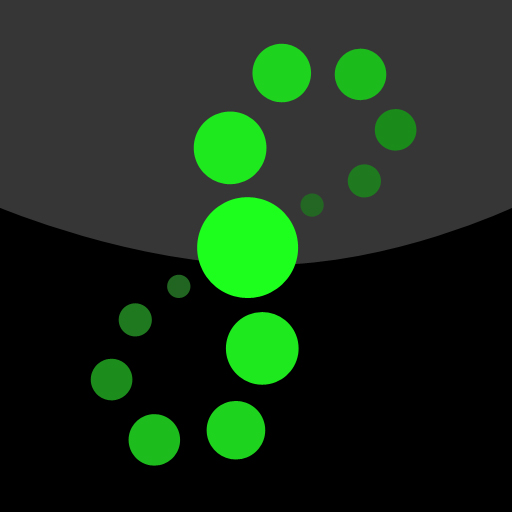
Pocket Dictate is a voice recorder for iPhone and palm sized Windows CE devices. You dictate directly on your device using the controls. When done, tap send and the dictation will be compressed and sent to your typist by email automatically.
For ease of use, operation of the record and playback features is designed to closely mimic that of old style dictation recorders. You can also playback, rewind, insert or overwrite as required using the keys on the front."t
This dictation voice recorder is designed to have all the features you need as easy to use as possible and reliable for day-to-day operation. If you install Pocket Dictate you will quickly find it will replace your old dictaphone and, by using the internet to send dictations, will improve the turnaround on typing.
Features:
- Record and playback dictation using the controls on the device.
- Editing, inserting and overwriting. You can select between record overwrite, record insert and record end modes.
- Optional voice activated recording. When selected Pocket Dictate only records while you are speaking.
- Automatic compression of audio files to reduce upload times and storage requirements.
- Sends recording in compressed wave (wav) or dictation (dct) file formats.
- Sent files can be managed using dictation management software (eg. Express Delegate Dictation File Manager).
All files sent by Pocket Dictate can be transcribed by the free foot pedal controlled transcriber software Express Scribe Transcription Player Software.
CBayScribe Dictation
By CBay Systems released on: 2011-02-20T02:33:05Z
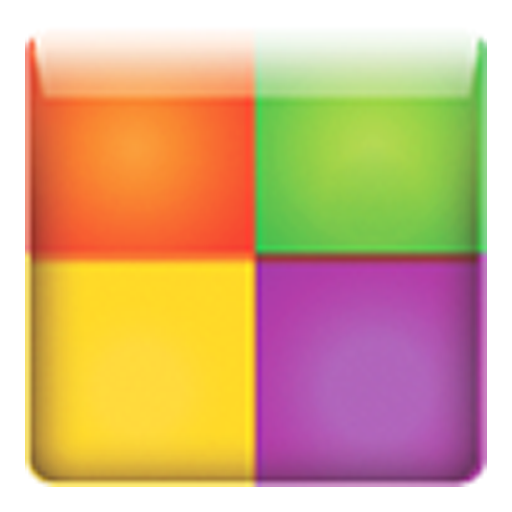
CBayScribe Dictation is a free voice recording application developed by
CBaySystems, the world's leading player in transcription services.
Users get the added advantage of using our web based patient document
management system or choosing from an array of options for delivery back into their existing systems.
For registering go to: https://www.cbayscribe.com/getstarted.php & click on the 'Quick Enroll now' button.
Features:
Record, edit and review dictated patient charts & seamlessly integrate
with our Web based platform
Append patient demographics to the dictated charts
Drag to fast forward and rewind dictated charts
Encryption and secure transmission of charts
Use of file compression techniques to enable easy transfer of charts for transcription
Archive & retrieve dictated patient charts as per need
About CBayScribe:
CBayScribe( https://www.cbayscribe.com) is the first end-to-end service
that gives medical practices the speed and efficiency once reserved for
large hospitals. Physicians can easily dictate on mobile solutions,
digital recorders, or over the phone and transcriptions are guaranteed
by the end of the next business day.
Our HIPAA-compliant web-based document management system allows you to
access and manage your data at any time from any internet-connected
location. Integration with major EMR providers delivers a seamless
electronic workflow
Customer reviews:
"CBay turned the transcription mess in our practice into a
well-organized, reliable process. We get the documents back quickly and
with great quality, and that lets us process our billing claims fast."
- Adele F., Practice Administrator, Southtowns Orthopedic Group
CBay web based has enabled us to manage our clinic notes and
transcripts with almost 100 providers and more than 200 supporting staff
at our multiple locations. It's a great document management tool. "
- Catherine F., HIM Director,
Skagit Valley Medical Center
"Turnaround time is much better. Quality is immensely better with CBay.
Grammatical mistakes instantly dropped because the transcriptionists
understand our specialty. "
- Jennifer C., Practice Administrator, Contemporary OB/GYN
"Our surgeons frequently need to view their notes instantly from our
seven offices. CBay ReportPro has given us that ability with an online
system that has the features of a hospital system. We love it! "
- Karl L., Office Administrator,Surgical Associates

There are more than 300,000 iphone/ipad apps for just about any category you can think of including Dictation you looking for.
We belive for every paid Dictation app out there there is a equivalent free Dictation app that can be downloaded from itunes free of charge. If you do not like that app you can always uninstall it without paying for it or worring about losing the money you paid for app you do not use.
Try out the free Dictation apps to see if you like it before purchasing the more expensive versions of it.
- There are thousands of iphone developers daily release free iphone apps.
- Explore different Dictation apps with free iphone apps and see if you like it before you pay for it.
- Just like trial software for non mobile operating systems, free iphone Dictation apps let you explore similar tools before you purchase the more expensive version.
- For those of you looking for particular Dictation app specific to a professional decipline search apps by Apps Popular Among Professions.
Dictation Apps Users Comments



